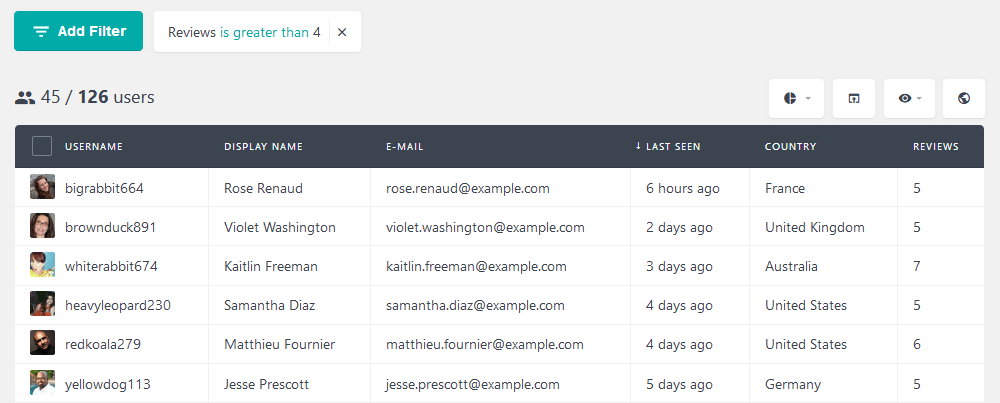WooCommerce Customer Management Plugin & Guide
WooCommerce Customer Management is the systematic process of organizing, analyzing, and engaging with WooCommerce customers. It involves using tools and strategies to efficiently store and manage customer information, track their interactions, and enhance their overall shopping experience. This includes managing customer profiles, order histories, and personal details to provide a personalized and seamless journey.
Customer relationship management is important for every business no matter how big or small. Part of running an online ecommerce store involves communicating with customers.
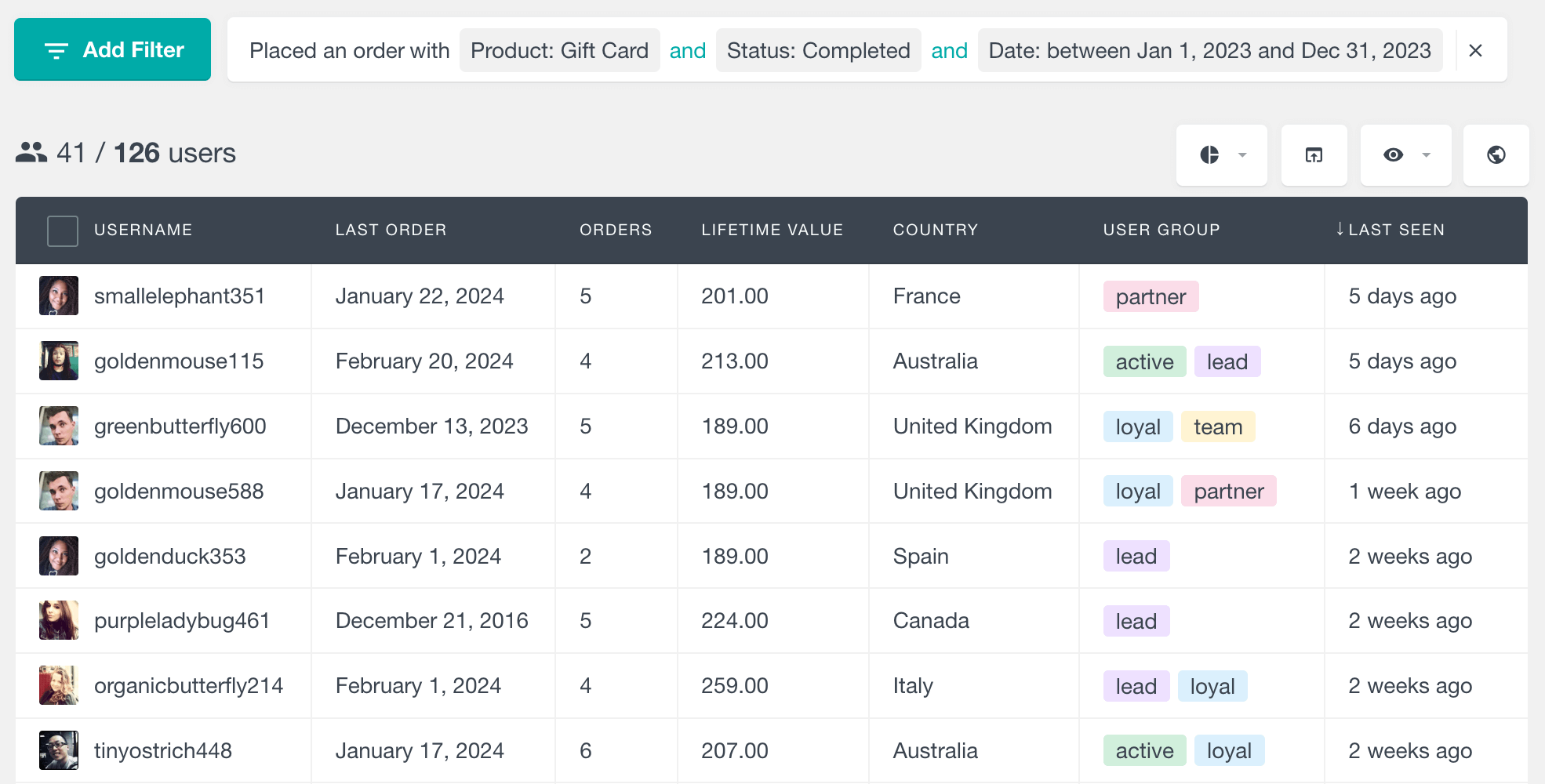
And to do that, you’ll want to build a solid customer database so you can find the right people when you need them. WooCommerce store owners should consider a CRM to help manage their customers. It can help you connect with previous customers, track their purchases and reach them again when you have something new to offer. This is where WordPress customer management plugin like Users Insights comes into play. It’s easy to use and powerful enough to help you effectively manage your WooCommerce customer base.
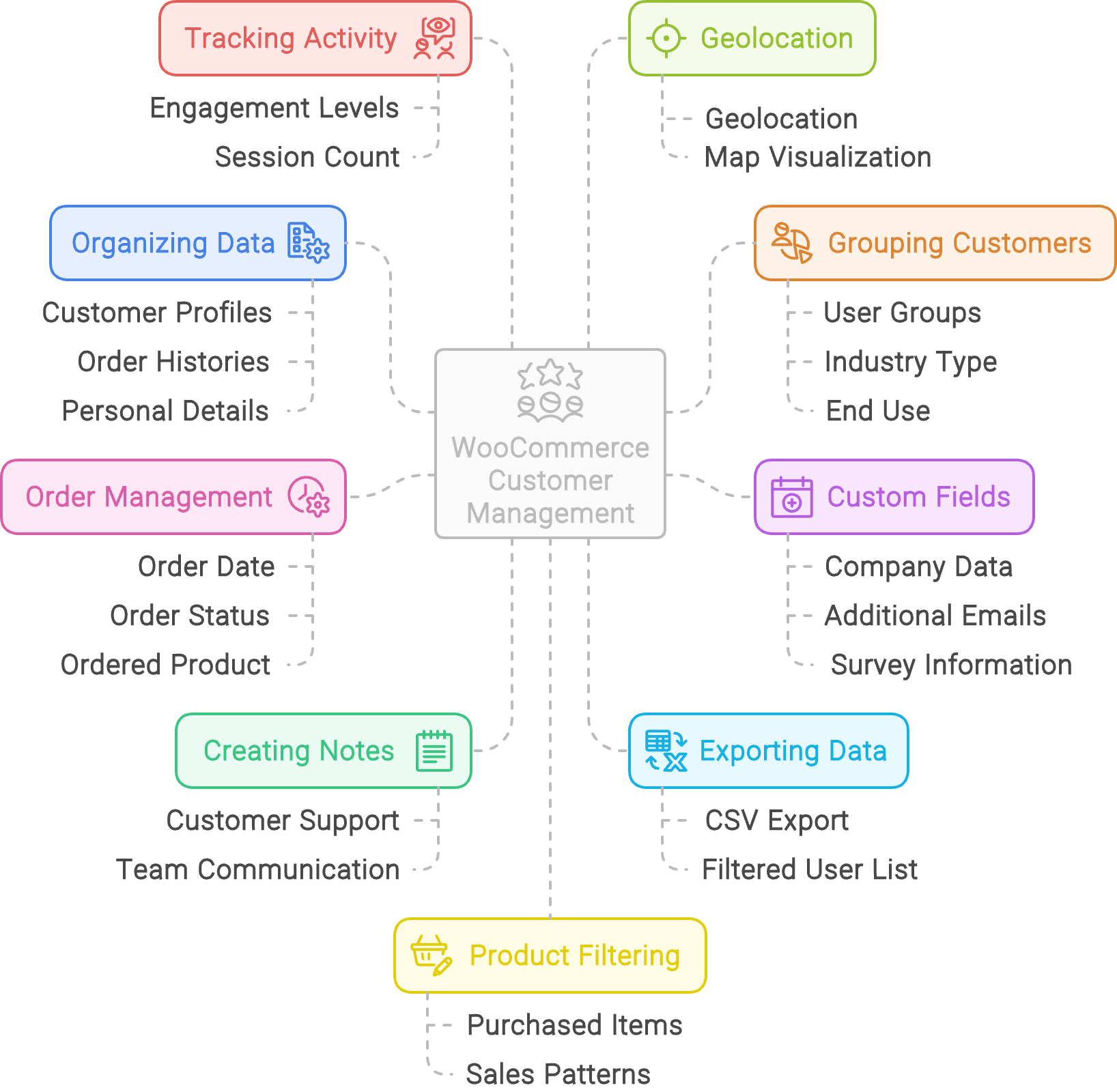
Our goal today for today’s guide is to provide you a tutorial on how to use WooCommerce customer data in combination with Users Insights to better understand your customers and unlock all of its features to use it as a customer relationship management or CRM software.
Organizing your customer data in a custom profile page
Any good CRM software provides you an overall better understanding of your customers and your current relationship with them. And a profile page is a good way to aggregate all your data and organize it in a way that you can quickly glance over all the details about a customer, but also check some general stats.
By default, the Users Insights profile page looks like this:
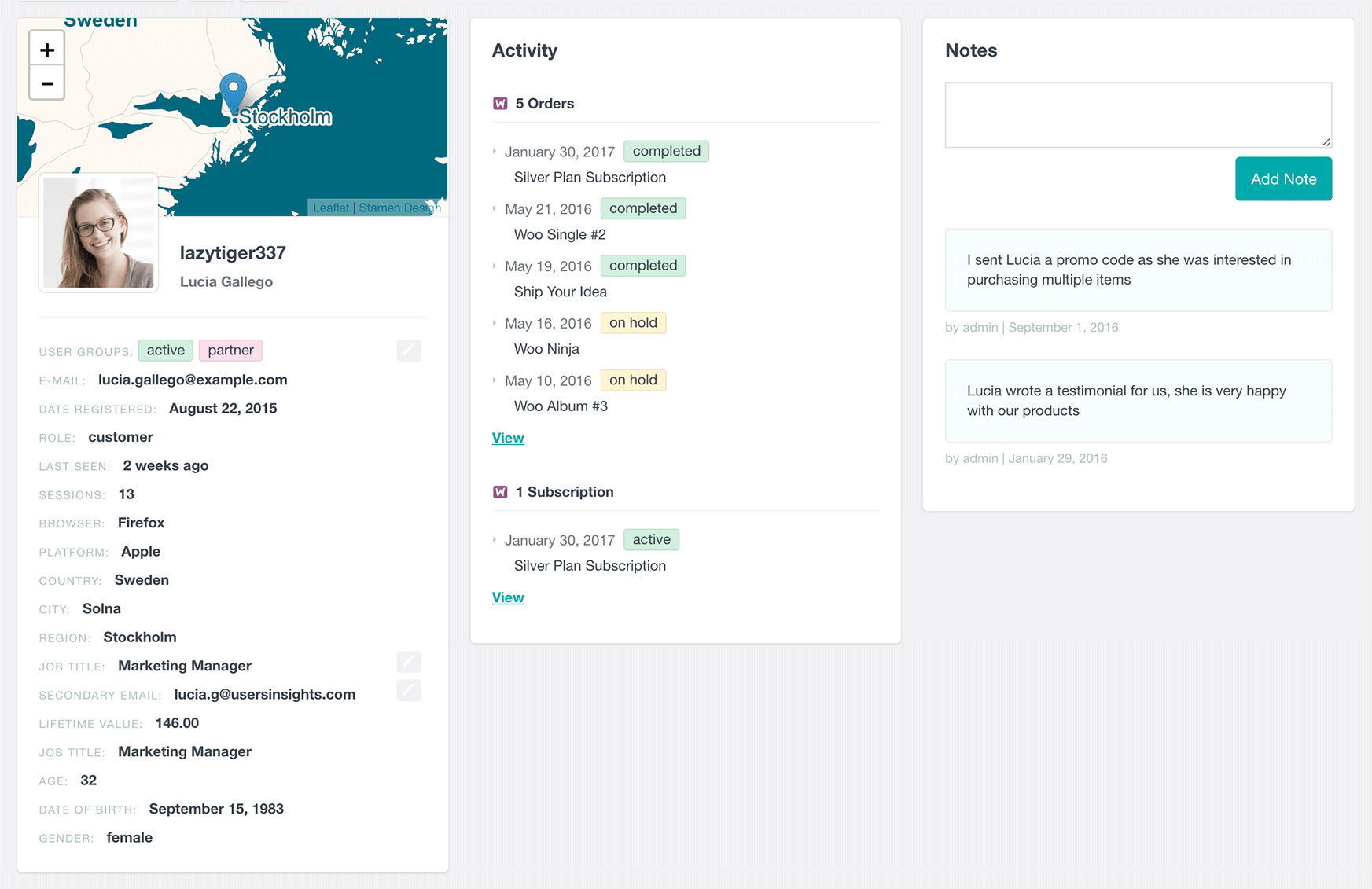
You may notice that although this page contains a lot of important data like the order history and lifetime value, it may not have everything you need in your store. And each store has their own specific needs so the best way to really achieve the best customer profile for you is by adding some custom fields that are relevant in your case.
You can check our article How to Create a Custom WooCommerce Customer Profile for a detailed guide.
Creating customer notes
Customer notes can be very useful to quickly add info about a customer that you can read later on their profile page. This is also useful in case you want to communicate with your team about something specific that a customer usually does.
For example, when it comes to user customer support, it’s usually easy to spot the most demanding customers or the ones that have to be handled with particular care. Also, you may use this as a reminder to send customers a coupon or even to just add important data about a potential customer request.
Overall a profile page with a note looks like this:
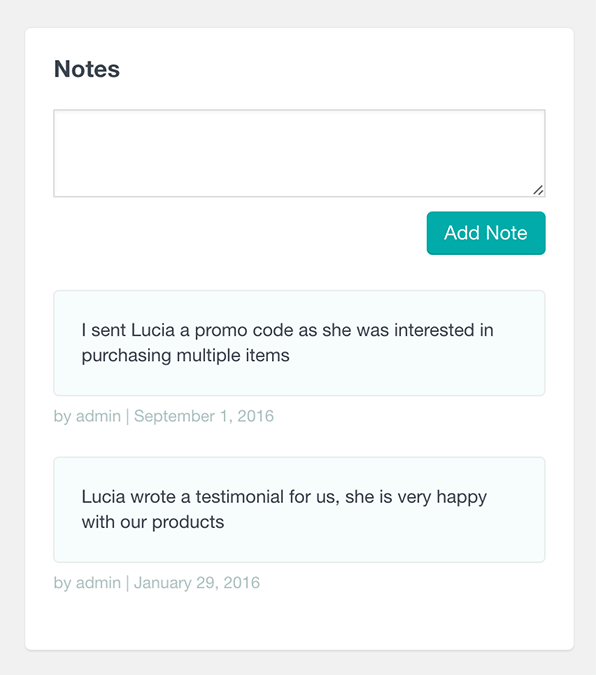
You can also use the number of customer notes to filter them using Users Insights. Check out our How to create WooCommerce customer notes article to learn everything about it.
Organizing Your WooCommerce Customers with Groups
Users Insights has a lot of options to help you better organize and tag your customers. The User Groups feature can be used to categorize your customers in a way that you’ll better understand them.
It’s useful to know if a user is a potential customer or someone who is with you for a long time already. Also, you may want to group them by industry type or the kind of end use they have for your products.
You can bulk-add users to certain groups by clicking on their avatars.
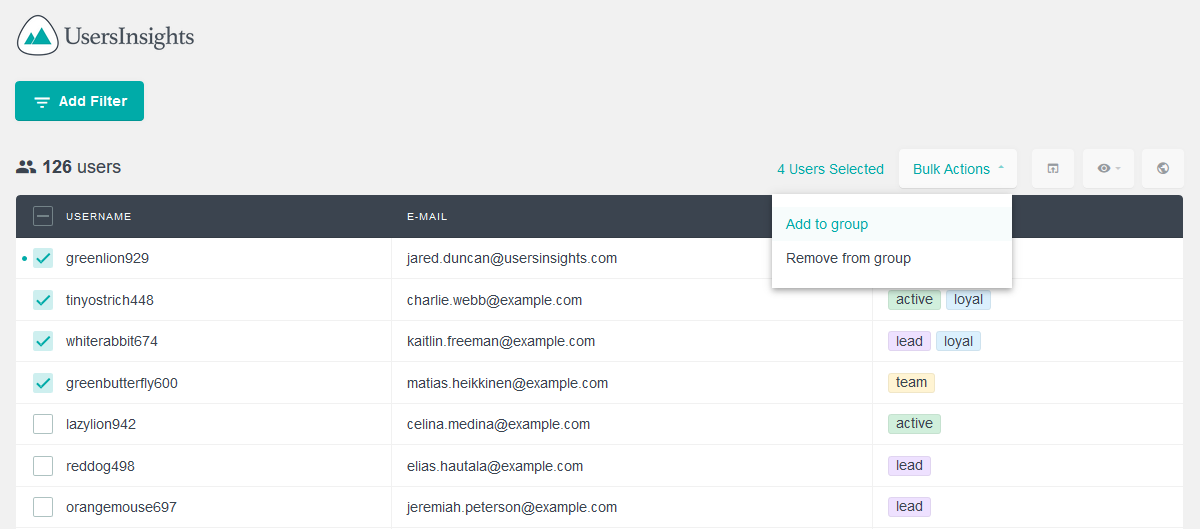
Users Insights have options to bulk edit users and add groups to them, so you could first use the filters to get the results you want, then group them all (or just a few of them). You can read more about this in our How to group your WooCommerce customers for a better organization article.
Extending Your Customer Data with Custom Fields
Sometimes the default user fields just won’t allow you to store all the data you need for your users. It’s easy to fix that with Users Insights.
We can add custom fields and use them to filter your users. So you can customize your user data, segregate them and have an overall better user management and organization tailored to your needs.
You can add fields to store their company-related data, additional email addresses, or even some other survey-like information such as their satisfaction ratings, how they discovered your site or who was their assigned support member.
This is how the custom fields management screen looks like
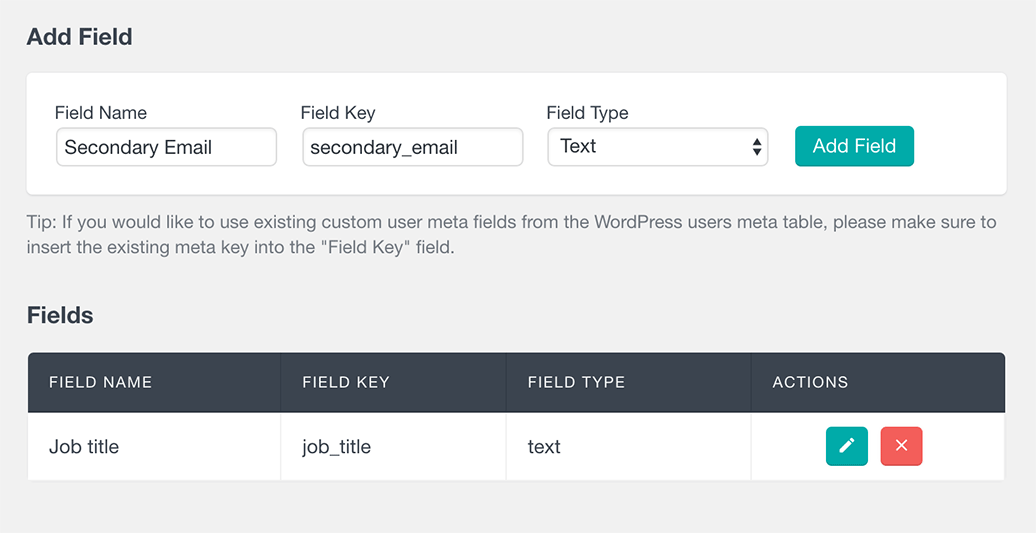
For more details, you can read our How to add custom fields to your WooCommerce customers guide.
Exporting your customer data
WordPress is great but there are some things that are only viable with external software, such as spreadsheet manipulation or mailing list management. But you can rely on Users Insights to export just the users you want for this kind of analysis.
Besides all the filtering options with the custom fields, user data and notes you can also export the currently filtered user list with their custom data as a CSV.
The export option can be activated in this icon:
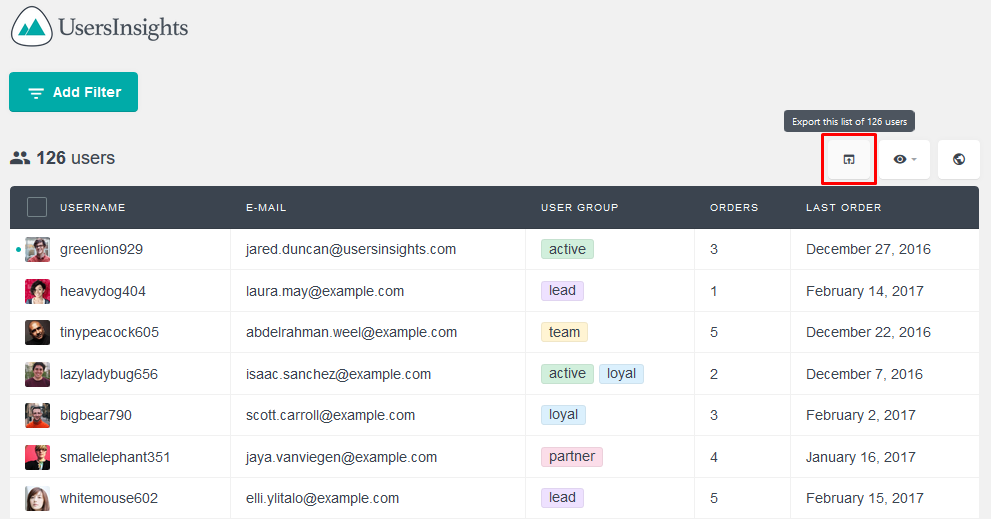
You can read more about this feature in our How to create a custom export of your WooCommerce customer data article.
Tracking Your Customer Activity
One important thing to keep in mind when it comes to online businesses is that some users are more engaged than others. Some may absolutely love you and come to you every time they need a solution, others may only occasionally get in touch or buy your products and some may even just have registered on your site and never made a purchase or even logged in.
Nonetheless, it’s useful to know the engagement level of your users, be it to help you increase the lower activity from some, or in order to reward the already active users.
You can use the number of sessions or the last seen date as filtering criteria to gather this data.
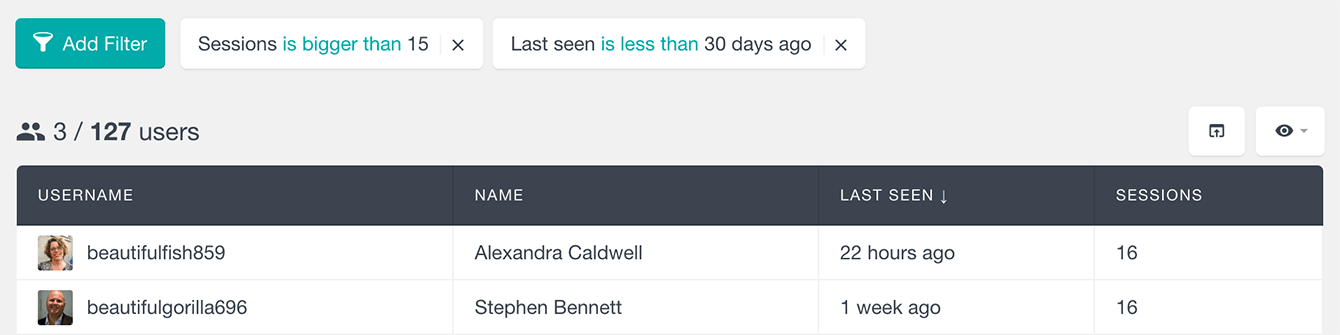
We explain everything you need to know about these filters in our How to see the most active users on my WordPress site article.
Segmenting your WooCommerce customers by their location
Although the reach of online business is potentially the entire world, the user location plays a big role in their browsing behaviors, purchases and even in simple things such as how long the shipping will take or how much it’ll cost, which ultimately affect the user buying decision.
With Users Insights you get access to a Geolocation API, which gives you a lot of important location data about your WooCommerce customers with no need for further interaction (as the geolocation is activated just based on the user’s IP address).
You have two big ways of understanding your geolocation data with Users Insights. The first one is by using the map, which will take all the users in the current selection and plot them:
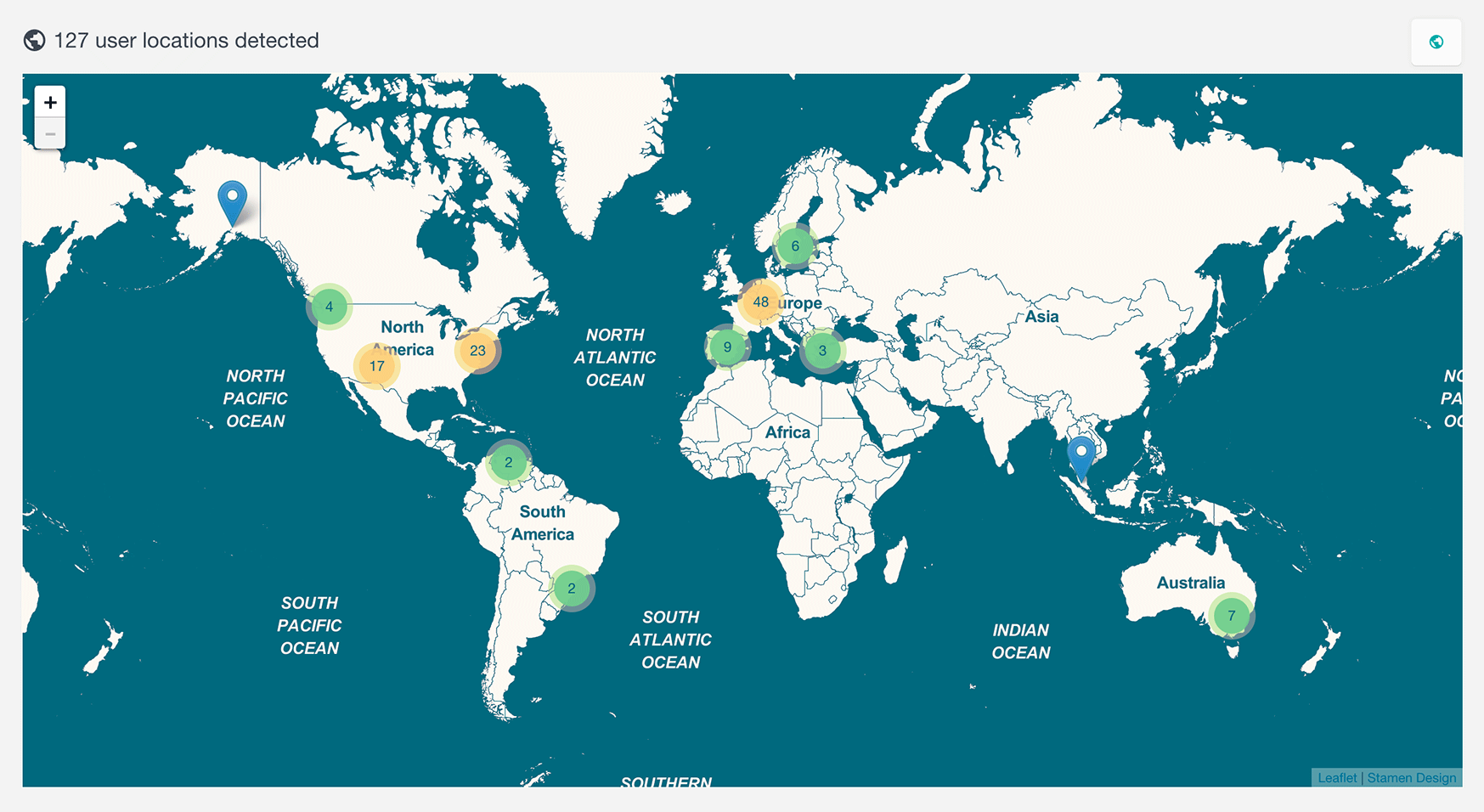
Another way is by using the filters to create custom segmentation and narrow down only users from a certain country for example:
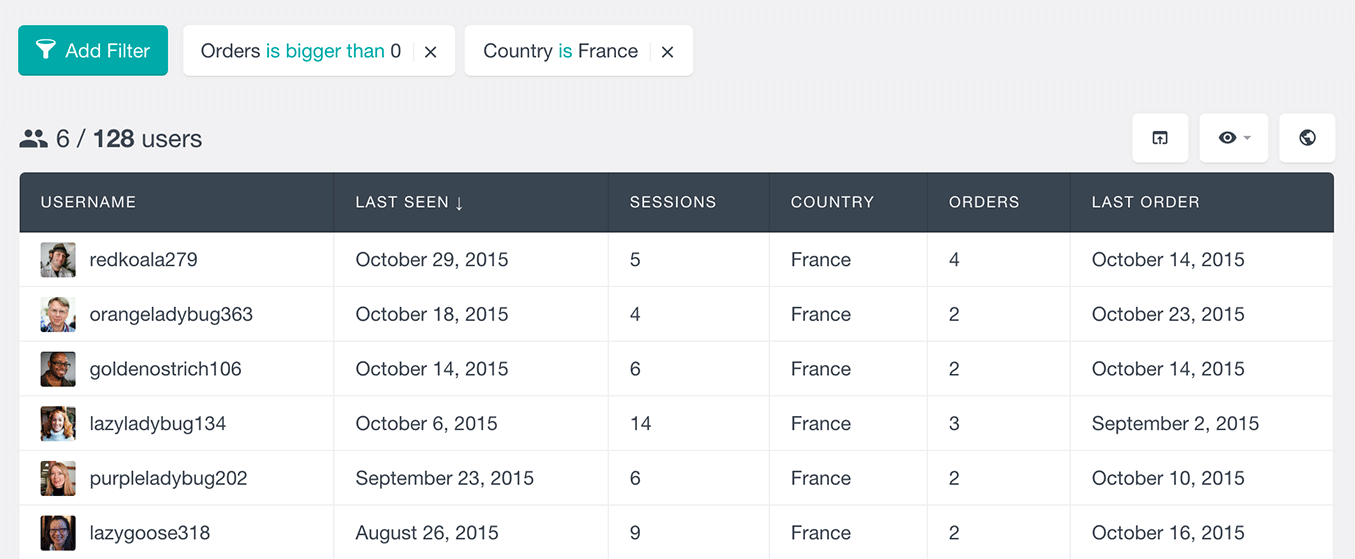
We have a great answers article about How to see WooCommerce customers location that you can check our for more details
WooCommerce order management
The WooCommerce integration module of Users Insights comes with few tool and filters specifically dedicated to improve the WooCommerce order management of your online store. This can be very useful for a small business store owner as well as a sales agent of a larger online stores. They can be used in everyday task like customer service, customer support and inventory management as well as when used for email marketing purposes and marketing automation. Specifically the “Placed an order” filter that allows you to filter customers by multiple criteria like:
- Order date – the date when the sale happened
- Order status, including custom order statuses
- Ordered product – you can select the WooCommerce product
- Order total value – the amount spent on that order
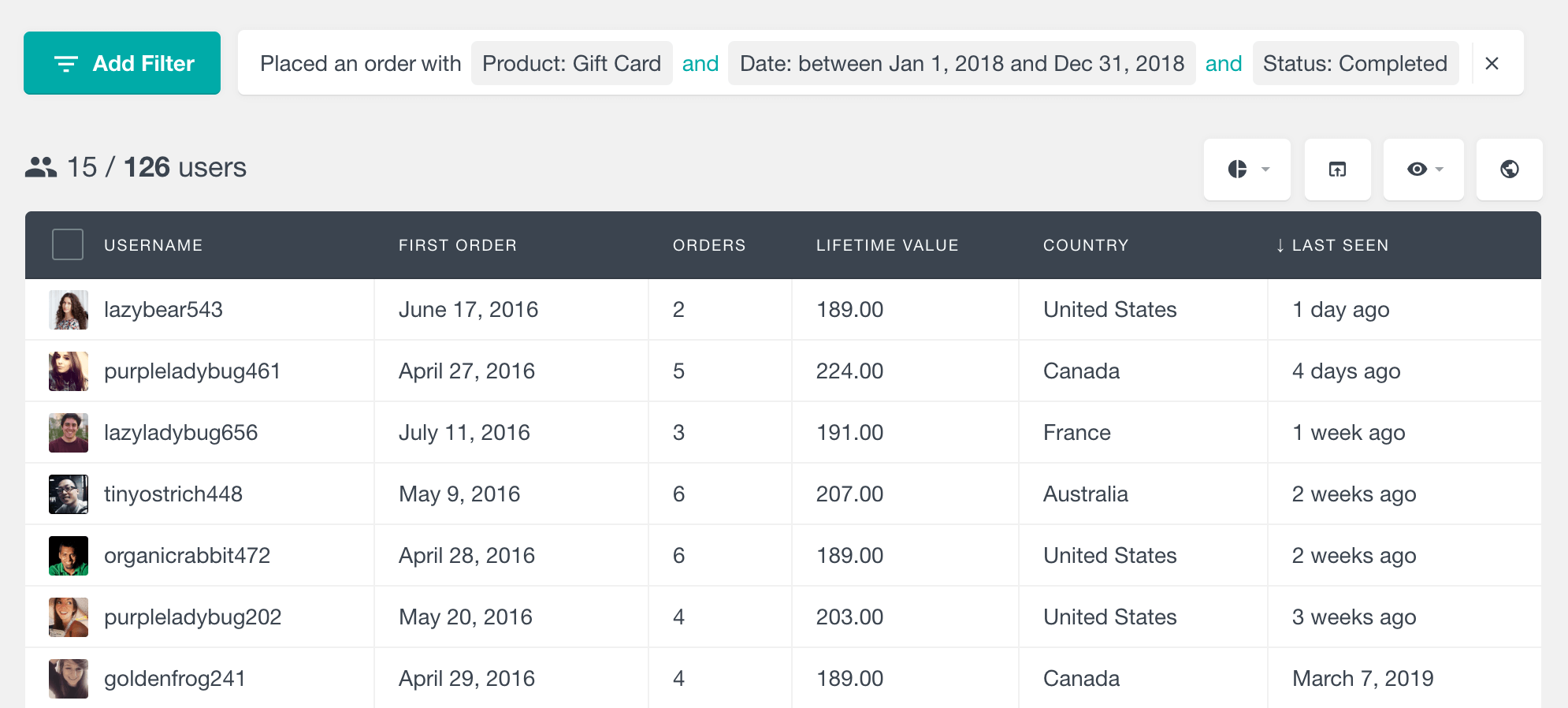
Filtering your customers based on the products that they have bought
When you quickly glance over your sales stats you can easily see the average product sales (the average spent on each purchase) and how each product is performing. But it’s incredibly useful to know which products are sold to which customers, and which products are sold together. And that’s when the Users Insights product filters come in handy.
These filters allow you to check the user’s purchased items. You can combine multiple filters to figure out patterns in terms of which products are sold to the same customer.
Now it’s time to get creative and test out the filters freely to better understand your WooCommerce store sales.
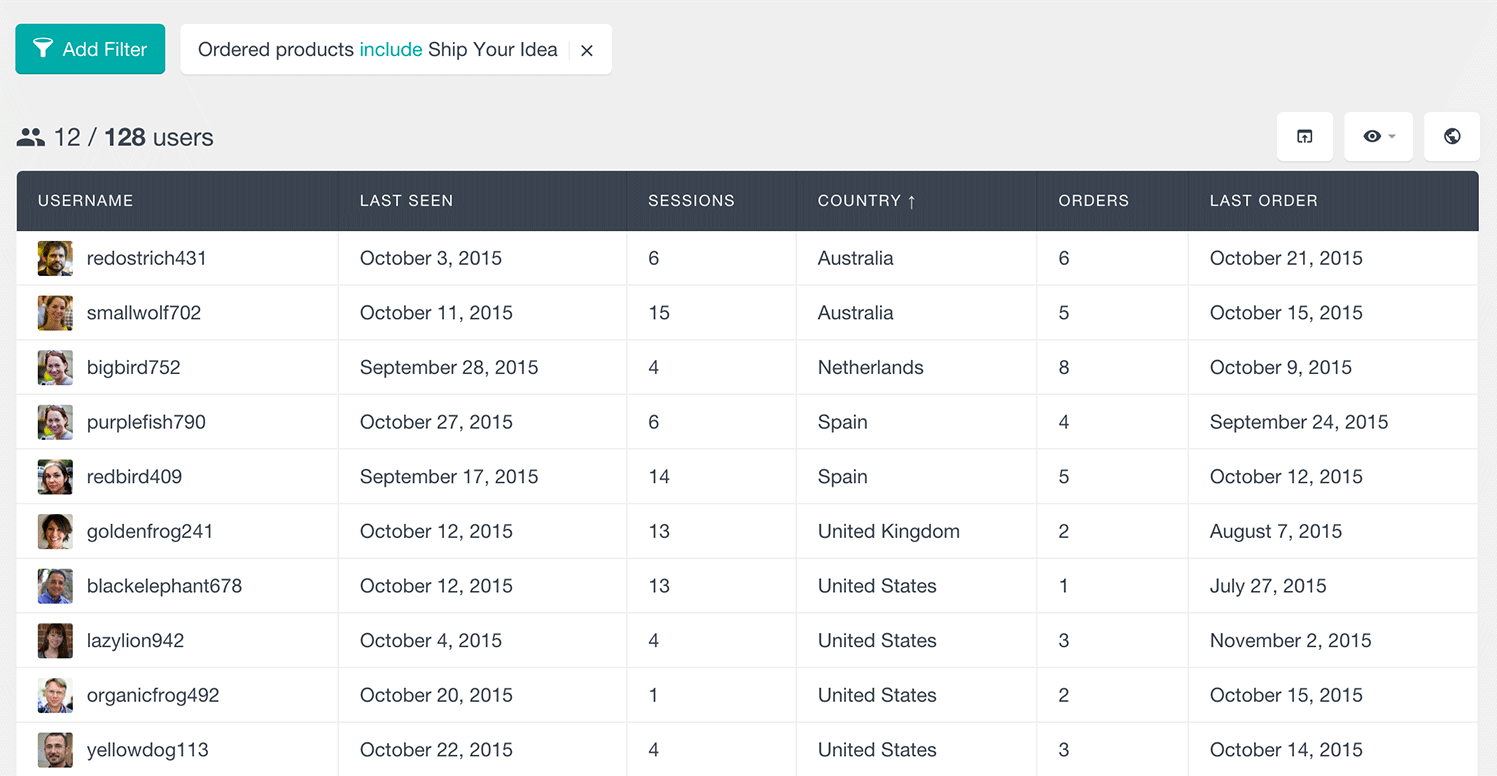
You can also combine these filters with others such as the lifetime value of a customer or the total number of orders to find relationships between which users are buying the most and the actual products they are buying.
Finding the most loyal customers in your WooCommerce store
So far we learned how to find more information about your customers, their activity levels, their location and their buying patterns. You can even collect data tailored to your store’s needs. Now it’s time to find the true fans of your brand.
Returning customers are incredibly valuable. There is a whole field of study about how relationship marketing is much cheaper and much more effective than regular marketing strategies. Usually finding out these returning customers is a tedious and hard-work process. But with Users Insights find and managing your WooCommerce Customer data is within a click.
All you need is to order the list of customers in descending order by the number of orders. If you want to remove your customers with just one or no orders you can use a filter as well (and that will take you 3 more clicks or so).
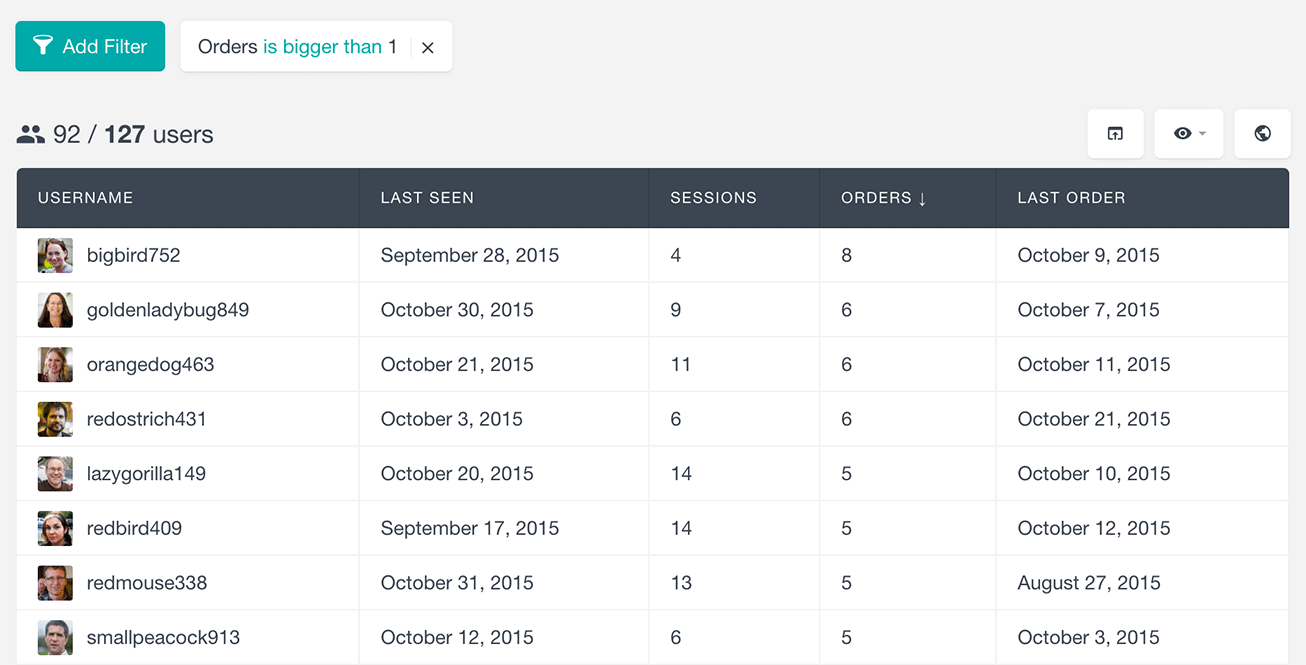
We do have another article with more information about the importance of customer retention and with more tips about the Users Insights filters to help you finding returning customers, it’s the How to find my WooCommerce returning customers article. You can also check the guide about how you can set prices by user role.
WordPress customer management
WordPress customer management involves the process of effectively organizing, tracking, and engaging with customers within a WordPress-powered website. It encompasses tools, plugins, and strategies to streamline customer interactions, manage WooCommerce user data, and enhance the overall user experience on a WordPress site.
WordPress customer management vs WooCommerce customer management
WordPress customer management encompasses user interactions and profiles across a broader WordPress website, addressing non-commerce aspects such as content creation and community engagement. It involves handling various user roles, content contributions, and general site interactions.
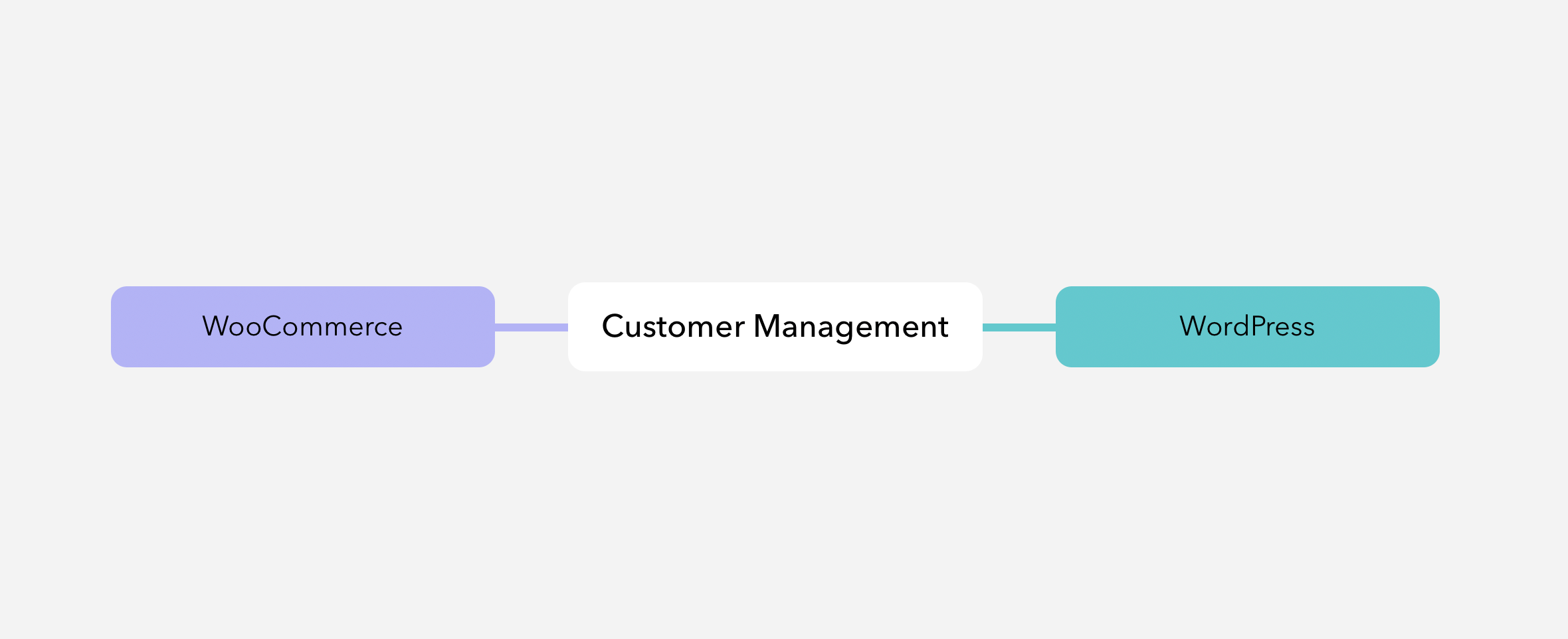
On the other hand, WooCommerce customer management is a more specialized approach focused on users engaging in e-commerce activities within a WooCommerce-powered online store. It includes features like order tracking, purchase history, and personalized shopping experiences, tailoring the management system to the specific needs of an online retail environment. While both involve user interactions, WordPress customer management extends beyond commerce, whereas WooCommerce customer management is intricately tied to e-commerce functionality.
WooCommerce Customer Accounts Management
WooCommerce Customer Accounts Management, on the other hand, is a feature that allows customers to create and manage their accounts on an online store. Customers can access their order history, payment methods, and addresses, making it easier for them to complete online store purchases. The customer account management can involve:
- Enable customer account creation directly during checkout.
- Provide the option for customers to log in to their existing accounts during the checkout process.
- Offer guest checkout alternatives for a streamlined experience.
- Facilitate customer account creation through a dedicated registration page.
- Explore customization and usage of the ‘My Account’ page for an enhanced user experience.
The feature can be added to the checkout page of the website or the My Account page. The feature can be customized to include guest checkout options and account creation on a registration page.
WooCommerce CRM
When it comes to customer management, there is always the use case for a WooCommerce customer relationship management. Therefore, you can go beyond filtering just the user but analyze their interactions with you as well.
There are many perks for having a WooCommerce CRM tool. Since the customer relationship with you is all there, you just need to log your interactions with customers. Thus, most of your work is already done.
In one of our examples above we used user notes. And they are a great component to your customer management. That’s because you can use your notes with keywords and search them later. This is done with the free Extended CRM for Users Insights plugin. With it, you can search users by notes content. For example, you can add a note with “Contact again 21-07-19”. Then when you search for “21-07-2019” or even for “contact” you find users who need a follow up:
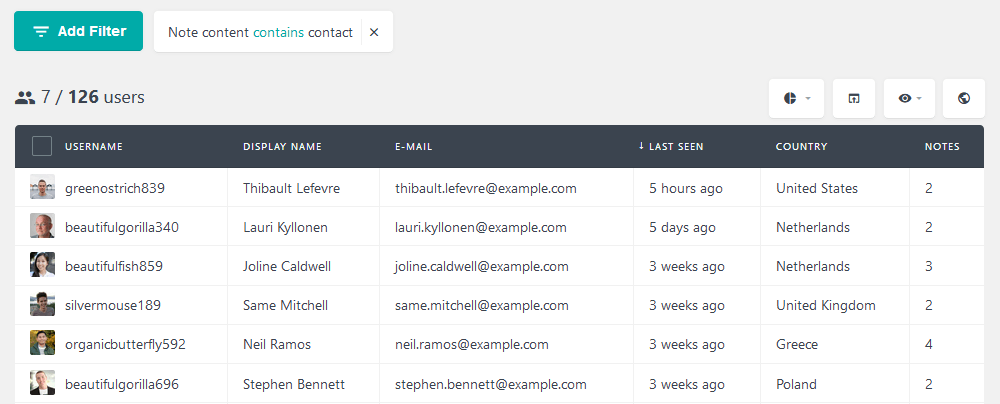
The same goes for new releases, beta tests, or maybe a simple checkup call. You can come up with a few standard notations to make it easier to find your users again. For example, potential beta tests for a project can have a note of “beta test: Alpha project”. The true power of your WooCommerce CRM is now on the data you add for it.
Another option for customer relationship management with WooCommerce is using the user groups. On the one hand, notes allow more data but are hidden in the user profiles. On the other hand, groups have shorter names but are visible in the users’ table. Therefore, in this sense, groups in combination with other user fields can be used as a complement for notes when your data needs visual cues as well.
For instance, you can create a user group to store all long-time customers who are very satisfied with your products. Then, you have all your loyal customers with a visible tag in their names. This means that if you search for users with no recent orders, for example, you can quickly see them there.
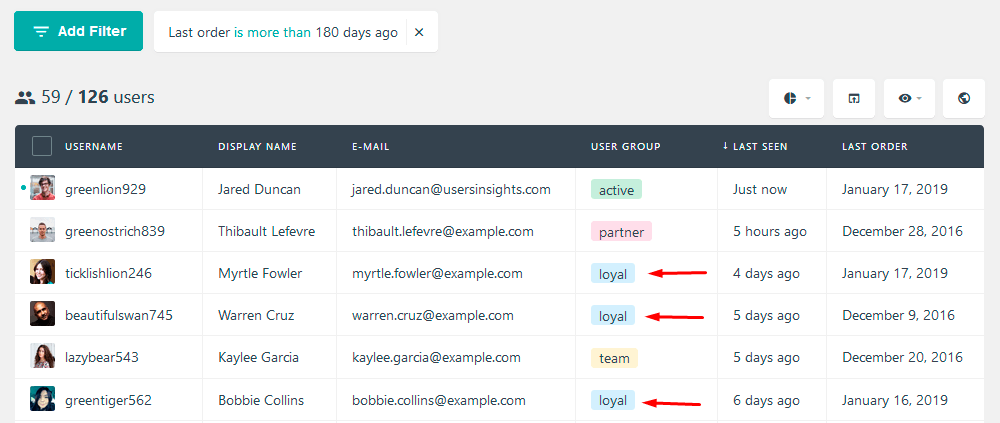
This would be a great insight for you regarding your customer relationship. Then you can get in touch with these users and check what is wrong and try to repair the relationship.
In this sense, user groups are as flexible as user notes, but they are usually used with fewer data. Usually, you won’t store the exact date you need to contact your users as a group. But you can add them to a group “pending contact” so you quickly know that they are waiting for you.
Another key factor of good WooCommerce CRM is regarding user activity. You can use activity metrics to gauge your customer relationships. This means not just passive actions such as sessions. You can expand your analysis to reviews, comments or even support tickets.
These aspects show you how engaged users are, and you can respond to this activity. For instance, a customer with many support topics may want to send their ideas to your features request list. And a customer with multiple reviews may be interested in a sneak peek of your next launch. You can quickly filter users based on these criteria:
WooCommerce reports
The WooCommerce Reports features gives you detailed overview of your WooCommerce customer data in one place. It contains different data related with your WooCommerce customer orders as well as with your WooCommerce customer profile data. With these reports you can monitor and analyze your shop performance from single dashboard:
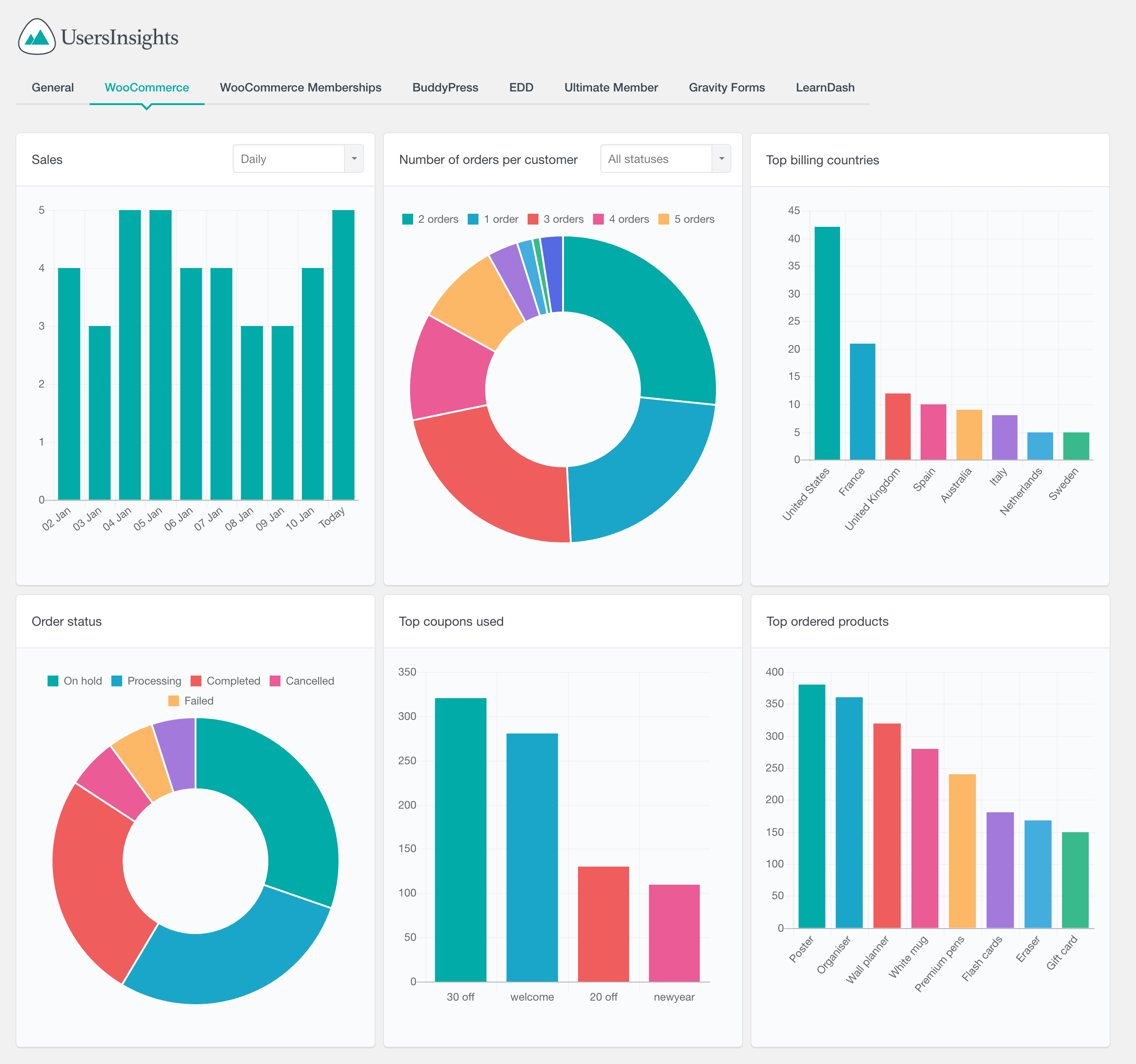
Conclusion
If you are managing a then it is part of the job for you to manage WooCommerce customers as well. You can use the default WooCommerce functionality of saving details or you can try the easy to use dedicated WooCommerce like . It offers all the features that you might need if you want to improve your skills. The greatest benefit is that unlike third party CRM solutions (like , , etc) all of the is already available and can be integrated directly into the WooCommerce system without any additional work.