How to see WooCommerce customers location
WooCommerce customer location is the geographic information of your customers, such as their city, state, or country. This data can help you analyze where your customers are based, allowing for targeted marketing and optimized shipping strategies.
One of the benefits of running an online store is that you can make your products available globally. People from all around the world can purchase your items and get them delivered wherever they are.
Having a globally available store is great for business. Still, it also means that you are interacting with people with different demographics and languages, which means that probably not all of your users have the same user experience on your website. Knowing where your customers come from can be valuable information that can help you optimize their user experience and interaction with them. There are many situations in which knowing your WooCommerce customers’ location can be useful.
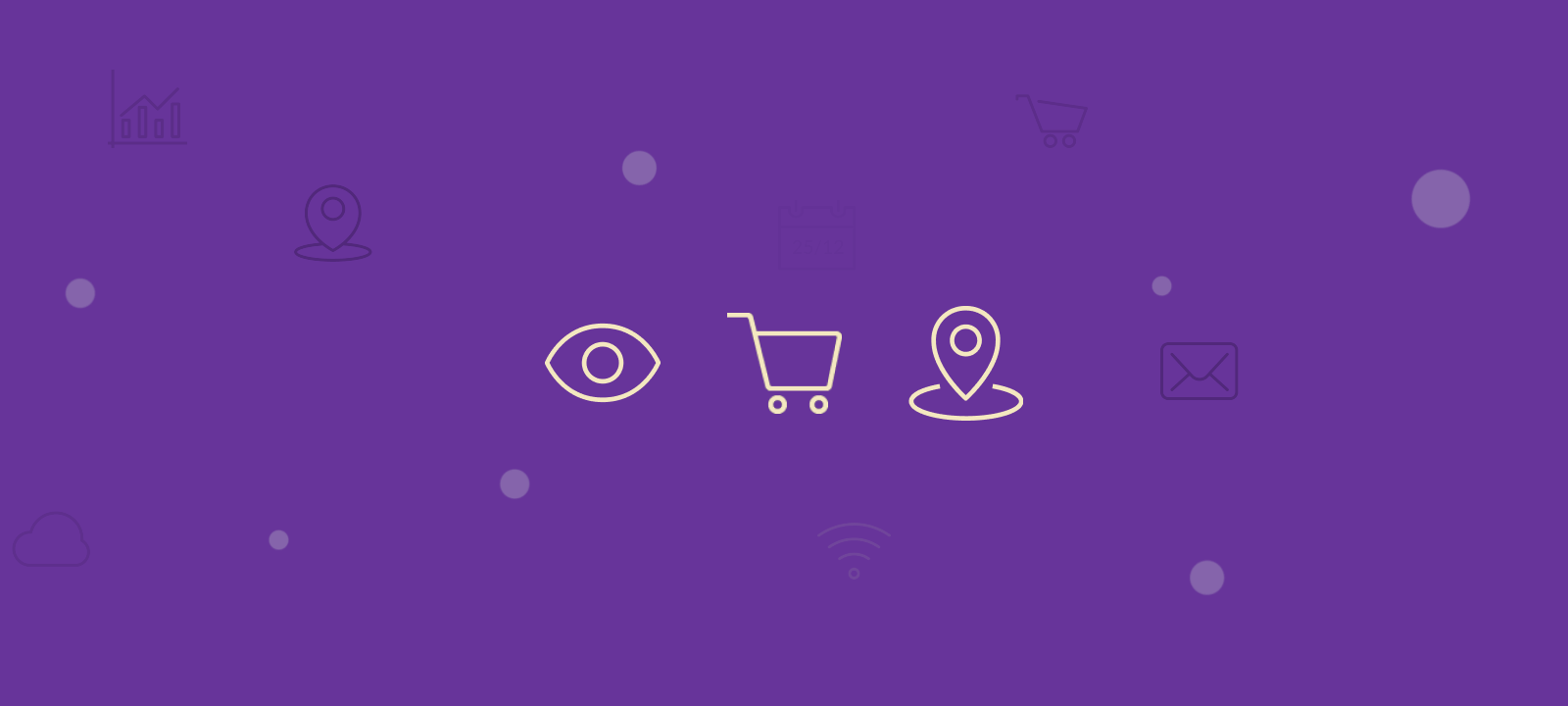
One important thing to consider if you are running an international online store is the language. In a study by Common Sense Advisory, 55% of consumers prefer to only buy in their native language, and 53% are more at ease buying in their native language. For the surveyed users, the most important content to localize is user reviews and site navigation.
How to see the default customer location in WooCommerce
The first information shop owners have about the customer’s location is the default shipping and billing information. This location information is provided by the customers’ themes well when they fill out the field on the checkout form. The customer location is a required field for most WooCommerce stores as it is used for shipping the product and billing and tax calculations. The checkout page on a Woocommerce store can be configured to display a billing address and shipping address section. By default, the billing address section will display fields for the customer’s name, email, phone number, and country. The shipping address section will display fields for the customer’s shipping address. However, both sections can be customized to display additional fields or hide certain ones.
WooCommerce customer location map
A shop owner can access the default customer location information via the WooCommerce dashboard.
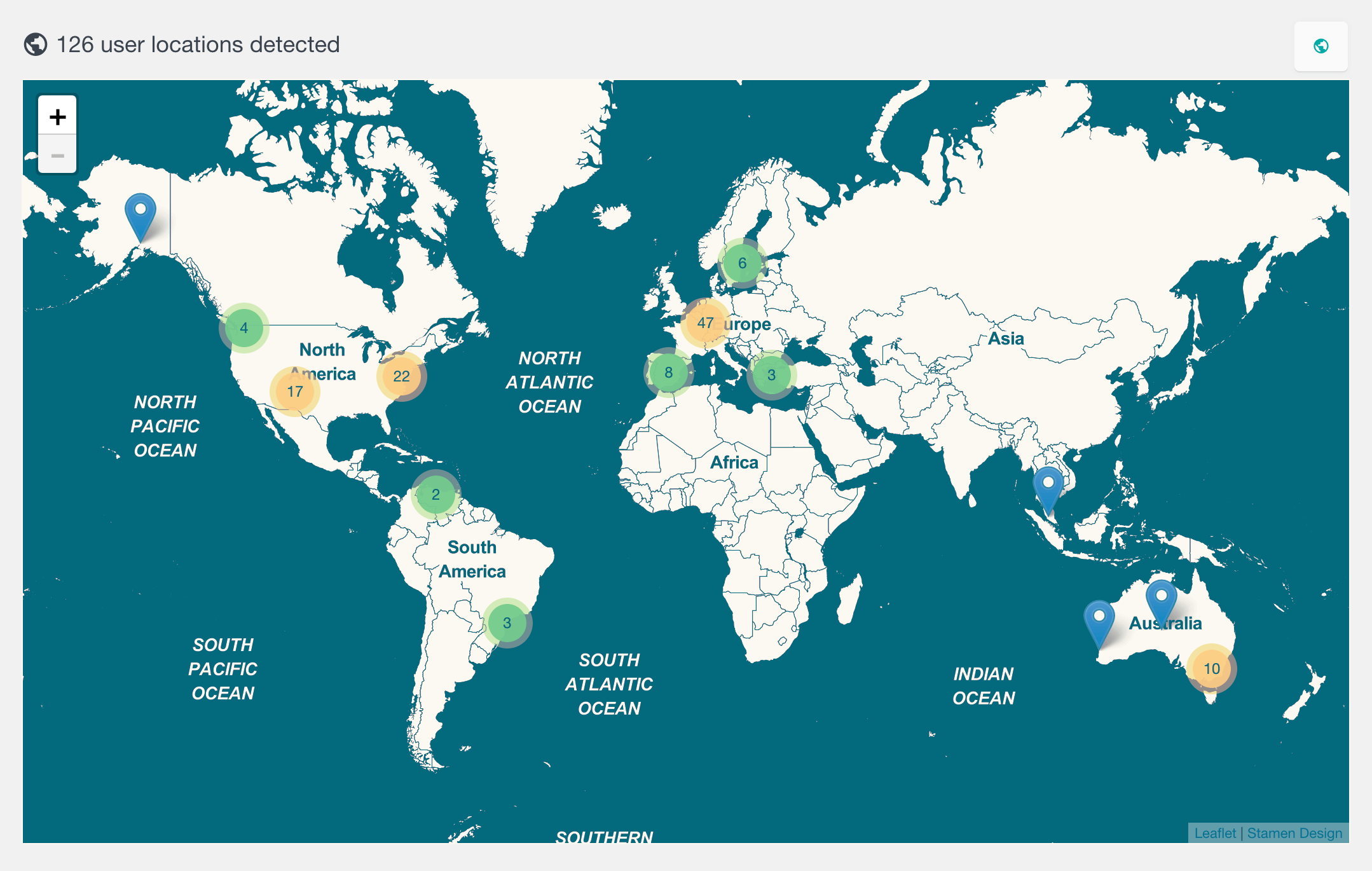
How to detect WooCommerce customer geolocation automatically
With the Users Insights Geolocation feature and smart Filters, it is easy to detect your WordPress user’s location and use this information later so you can analyze their location. Knowing the importance of localization, if you notice that many of your WooCommerce customers are located in a country where English is not the native language, you might consider offering a localized version of your online store in a second language. This is very likely to improve your conversion rate.
How to segment customers based on location data
You can also use the geolocation segmentation to offer more locally oriented marketing campaigns. For example, let’s assume that you know that there is a big holiday coming in France, and you want to use this opportunity to offer your French customers an exclusive discount coupon. Emailing all your customers about this French holiday deal might not be ideal. Instead, we want to find all buyers from France and send a targeted email only to them.
Here is how we can do this with Users Insights: First, we want to filter all the users who have made a purchase. We can do this by adding a filter “Orders is larger than 0.” After this, we will add a second filter, “Country is France.”
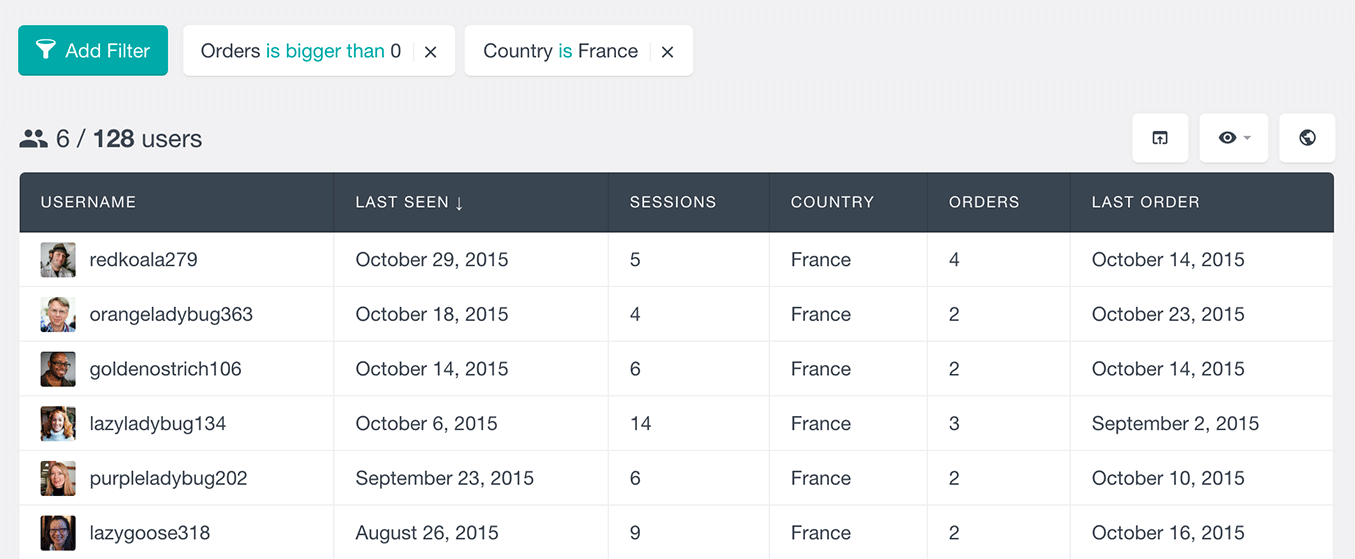
Once we have the list with all the WooCommerce customers filtered by location, with the help of the Users Insights export feature, we can export the names and email addresses to our favorite email marketing tool so we can send our personalized emails.
Here is a short video that shows how to use the Users Insights filters to find all of your WordPress users who have ordered a product from your WooCommerce store and are located in the UK:
Once you have the customer location, many website optimizations can be done to improve UX and conversion rates. For example, you can hide or show specific WooCommerce products based on customer location. You might want to hide WooCommerce products for many reasons based on visitor location. Perhaps you only ship to certain countries or shipping zones and want to hide products from visitors in other countries or use different shipping methods for different locations to improve shipping costs. Or maybe you have a physical store and only want to show products available in that store.
Another option is to set up a location picker at WooCommerce checkout. This can improve your customers’ checkout process, potentially increase conversion rates, and reduce cart abandonment.
How to find the top most popular WooCommerce customer locations
Top WooCommerce Billing Countries
The Top WooCommerce Billing Countries report displays a bar chart of the top billing countries based on WooCommerce orders, showing the top 8 countries by default. This report helps you identify where most of your customers are located, allowing you to optimize your products and services for those regions.
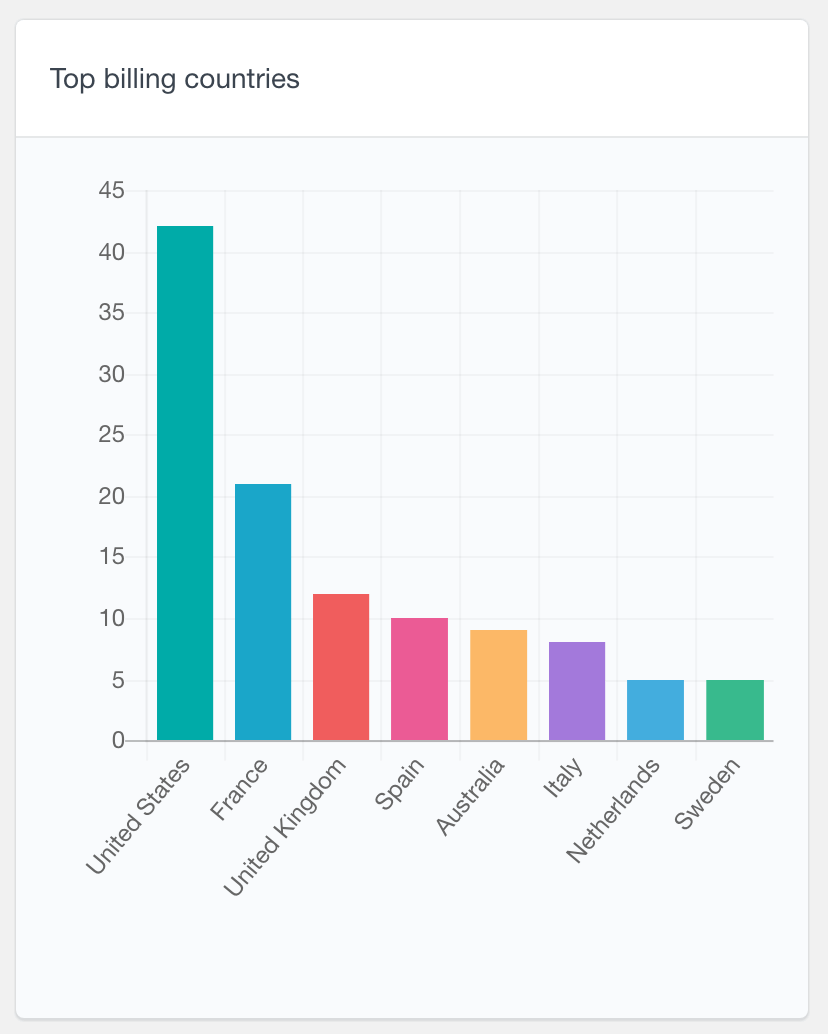
You can use this data to create translations for the top countries’ languages or adjust your marketing strategies to boost visits and sales from those areas.
Top WooCommerce Billing Cities and States
The “Top WooCommerce Billing Cities and States” report shows where most of your customers are located, making it ideal for businesses operating in a single country. By analyzing the top billing cities and states, you can make demographic-based decisions.
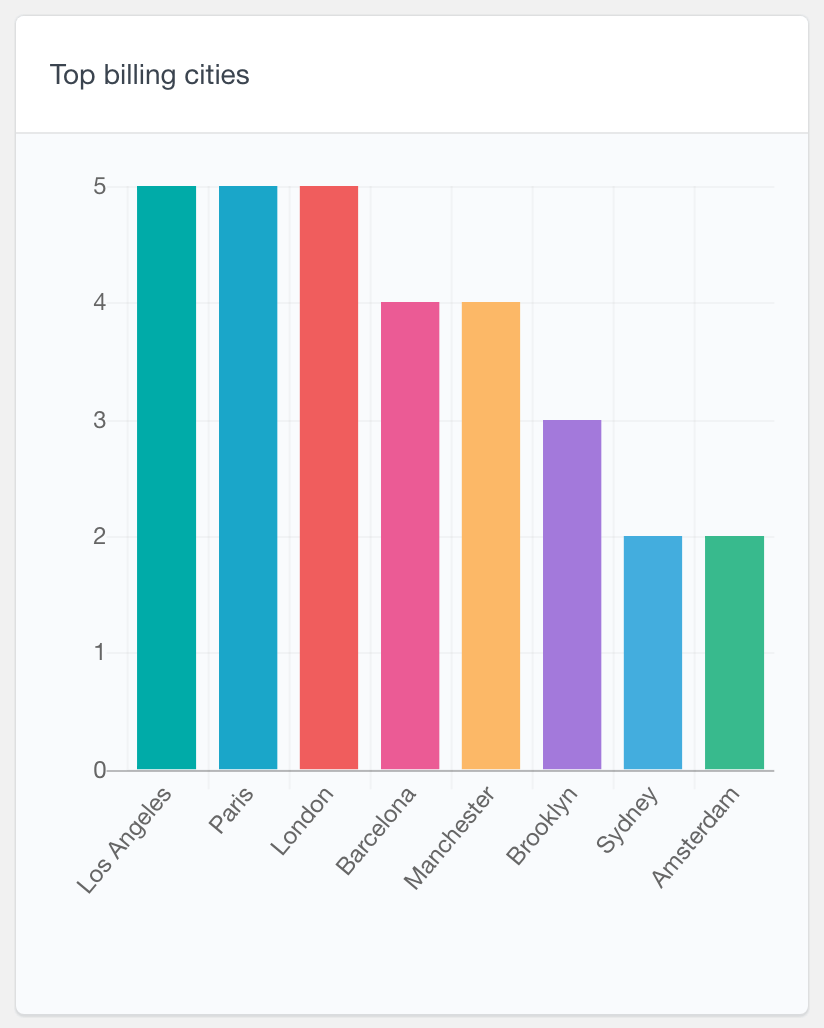
For instance, if many customers are from a distant region, you might consider opening a warehouse there to offer cheaper shipping and faster delivery.
