Best WooCommerce CRM Plugins and Integration
A WooCommerce CRM is a customer relationship management system specifically designed or integrated with WooCommerce, a popular eCommerce platform for WordPress websites. A CRM (Customer Relationship Management) system is a software solution that helps businesses manage their interactions with customers and potential customers. The primary goal of a WooCommerce CRM plugin is to improve customer relationships, enhance customer management, increase customer retention, and drive sales growth.
In the competitive world of eCommerce, understanding your customers and providing personalized experiences is the key to success. If you’re running a WooCommerce store, integrating a CRM system can help you gain valuable insights into customer behavior, streamline marketing efforts, and improve customer support. In this article, we are going to dive deep into the different types and solutions for WooCommerce CRM as well as how to leverage the Users Insights WordPress plugin to build your own WooCommerce CRM, giving you the tools to manage customer relationships more effectively and drive business growth.
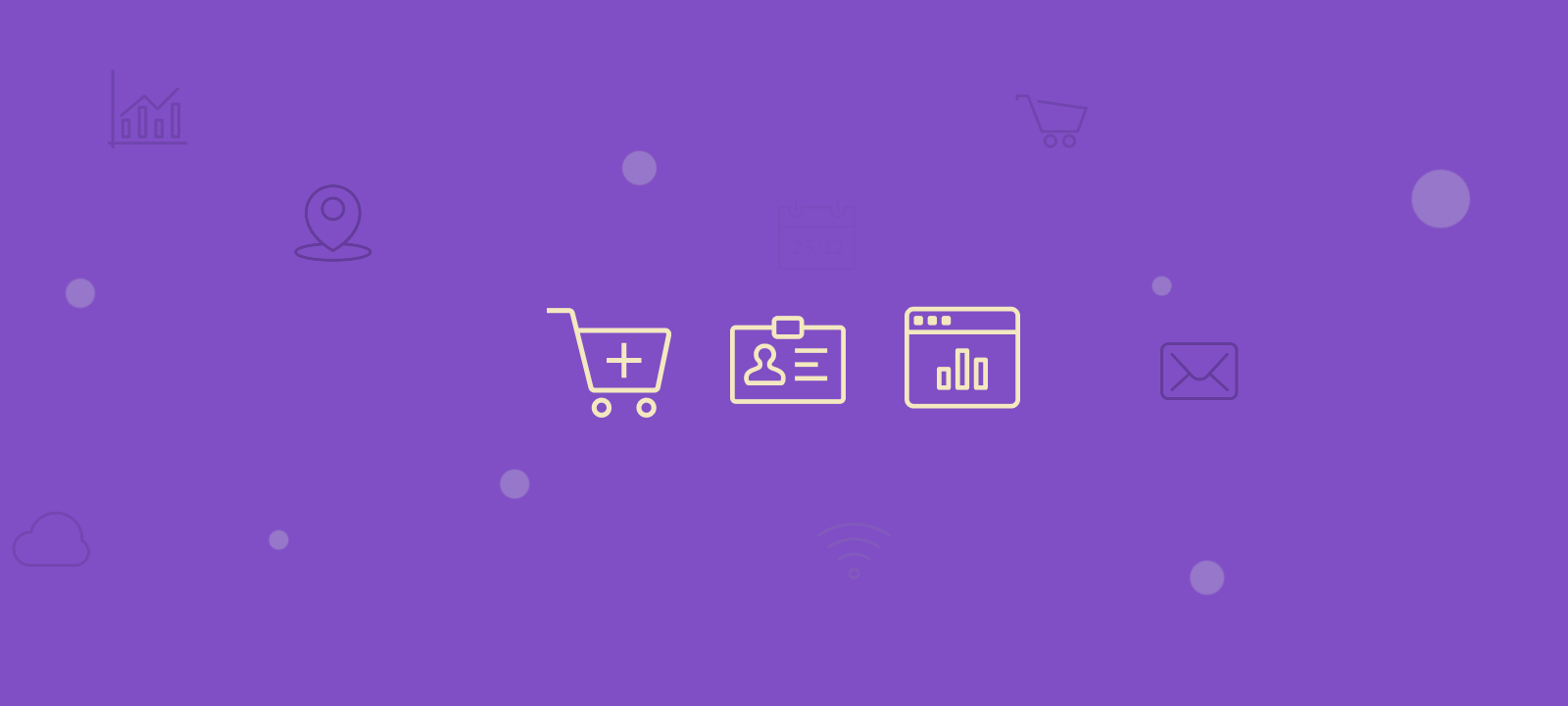
What is a WooCommerce CRM
WooCommerce CRM (Customer Relationship Management) is a comprehensive toolset or system that integrates with the WooCommerce platform to manage and analyze customer interactions and data throughout the customer lifecycle. Its purpose is to enhance customer service relationships, assist in customer retention, drive sales growth, and streamline the sales process. This is achieved through various functionalities that provide detailed insights into customer behavior, manage customer orders, track leads and opportunities, and generate reports for in-depth analysis.
This means businesses can easily manage their e-commerce store and customer data all in one place.
WooCommerce CRMs can be standalone plugins designed for WooCommerce or third-party CRM platforms integrated with WooCommerce through extensions or APIs. These systems come in various sizes and complexities to accommodate businesses of all sizes and industries using the WooCommerce platform.
One of the key benefits of using WooCommerce CRM is that it integrates seamlessly with the WooCommerce platform. This means businesses can easily manage their e-commerce store and customer data all in one place. With WooCommerce CRM, companies can streamline operations, reduce administrative tasks, and focus on growing their business.
WooCommerce CRM platforms provide a centralized record across the entire eCommerce business. This means businesses can access customer data in one place, including information about customer orders, WooCommerce reports and analytics, email marketing, and advertising.
What are some of the key benefits of integrating a WooCommerce CRM system
By consolidating customer information, communication history, and sales data in one centralized platform, a CRM system enables businesses to understand their customers’ needs and preferences better, enhance sales processes, and optimize marketing efforts.
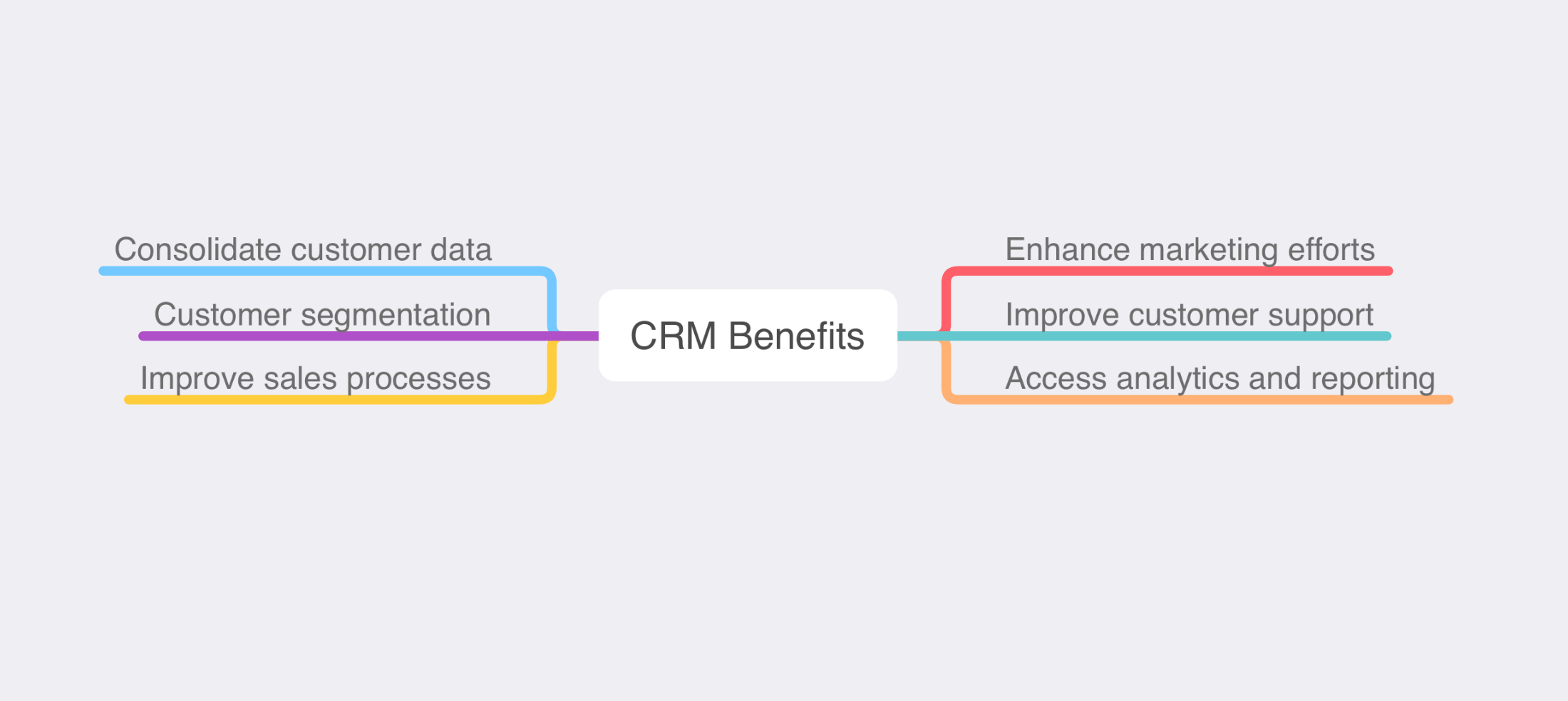
A WooCommerce CRM combines the power of WooCommerce’s eCommerce features with CRM functionalities, allowing businesses to:
- Consolidate customer data: A WooCommerce CRM gathers and stores customer information from the online store, including contact details, purchase history, preferences, and interactions, providing a comprehensive view of each customer.
- Customer segmentation: Using a WooCommerce CRM allows businesses to segment their customers based on various WooCommerce conditions. This means businesses can create targeted marketing campaigns tailored to specific customer groups. For example, businesses can develop campaigns for customers who have made multiple purchases, abandoned their carts, or not purchased in a while.
- Improve sales processes: By tracking leads, managing sales channels, and automating tasks, a WooCommerce CRM can help businesses optimize their sales strategies and improve their sales funnel.
- Enhance marketing efforts: With data collection and customer segmentation features, a WooCommerce CRM enables businesses to create targeted, personalized marketing campaigns that resonate with specific customer groups, leading to higher engagement and conversion rates.
- Improve customer support: A WooCommerce CRM provides tools for handling customer queries, tracking support tickets, and maintaining a knowledge base, ensuring a high level of customer satisfaction.
- Access analytics and reporting: By offering in-depth reporting on sales, marketing, and customer support activities, a WooCommerce CRM allows businesses to monitor performance, identify trends, and make data-driven decisions to optimize their strategies.
- Improved Customer Retention: Leveraging a CRM system enables you to monitor customer interactions and buying patterns, empowering you to spot chances to retain valuable customers and foster repeat transactions.
With a WooCommerce CRM, businesses can keep track of customer interactions, purchase history, and other essential data in one central location. This allows businesses to better understand their customers’ needs and preferences and tailor their marketing efforts accordingly.
WooCommerce customer management vs WooCommerce CRM
A WordPress customer management plugin is a tool that helps you manage your customer data and interactions. It can help you better understand your customers, engage with them throughout the lifecycle, and uncover hidden opportunities.
WooCommerce customer management primarily involves handling customer data, such as order details, preferences, and account information, within the WooCommerce platform. It focuses on providing a seamless shopping experience and managing transactions within the e-commerce system.
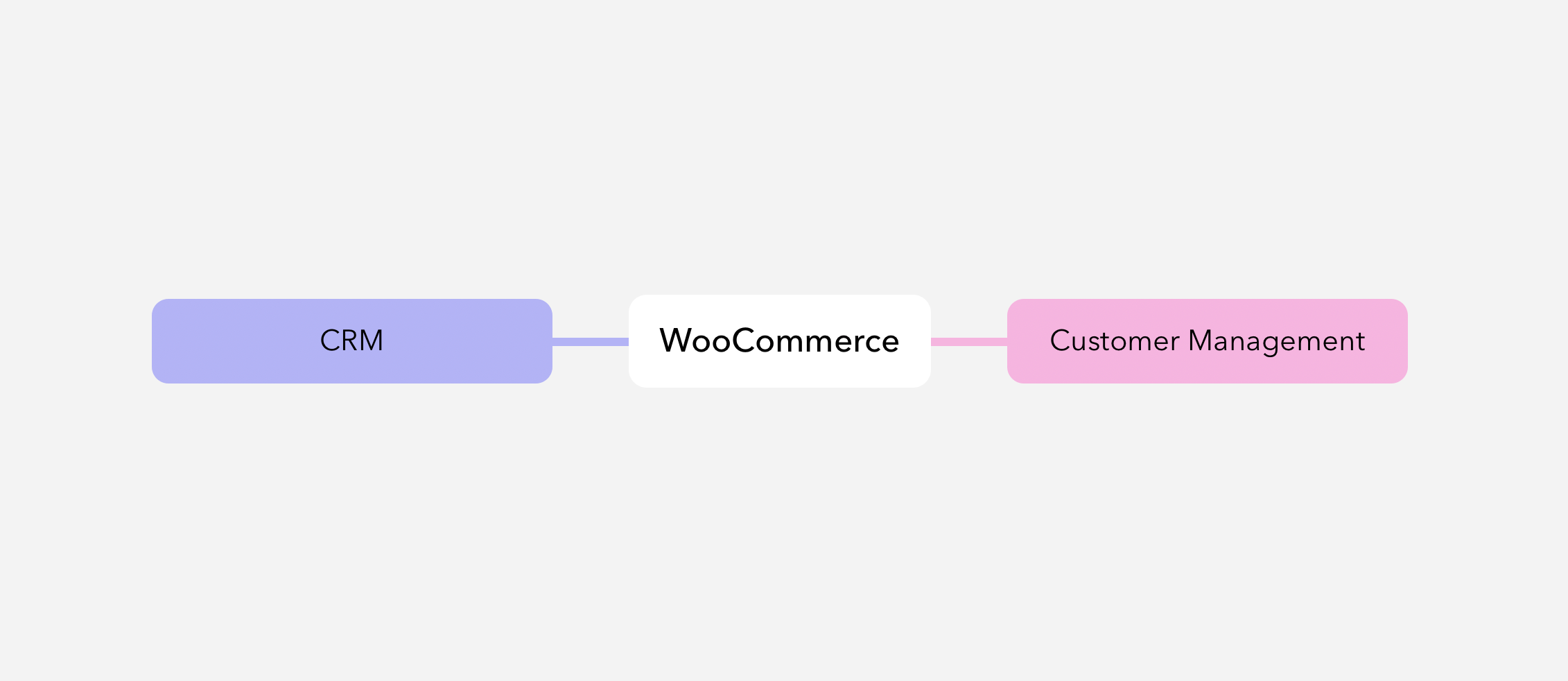
On the other hand, WooCommerce CRM, or Customer Relationship Management, extends beyond transactions, encompassing a broader set of tools to analyze, understand, and improve customer interactions. It involves strategies for building long-term relationships, personalized communication, and utilizing customer data for targeted marketing efforts to enhance overall customer satisfaction and loyalty. While customer management is inherent to WooCommerce, CRM introduces a strategic approach to cultivating and maintaining customer relationships beyond individual transactions.
Can you use WooCommerce as a CRM?
One of the reasons why WooCommerce is so popular is because it offers users flexibility, ease of use, and a wide range of plugins and themes that allow them to create a unique and fully-customizable online store.
To make the most of a CRM system for your WooCommerce store, it’s crucial to integrate your store with a dedicated CRM system.
However, it’s important to note that while WooCommerce is a great eCommerce platform, it wasn’t designed to function as a standalone eCommerce CRM system. Although it does provide some customer management features such as order tracking, basic customer profiles, and basic customer data filtering, it lacks the advanced tools necessary for effective WooCommerce customer relationship management. For instance, it doesn’t offer features like customer segmentation, custom fields and lead management, and customer support tracking. To make the most of a CRM software for your WooCommerce store, it’s crucial to integrate your store with a dedicated CRM system.
What are the different types of WooCommerce CRM systems?
WooCommerce CRM systems can be categorized based on their functionalities, level of integration, and deployment methods.
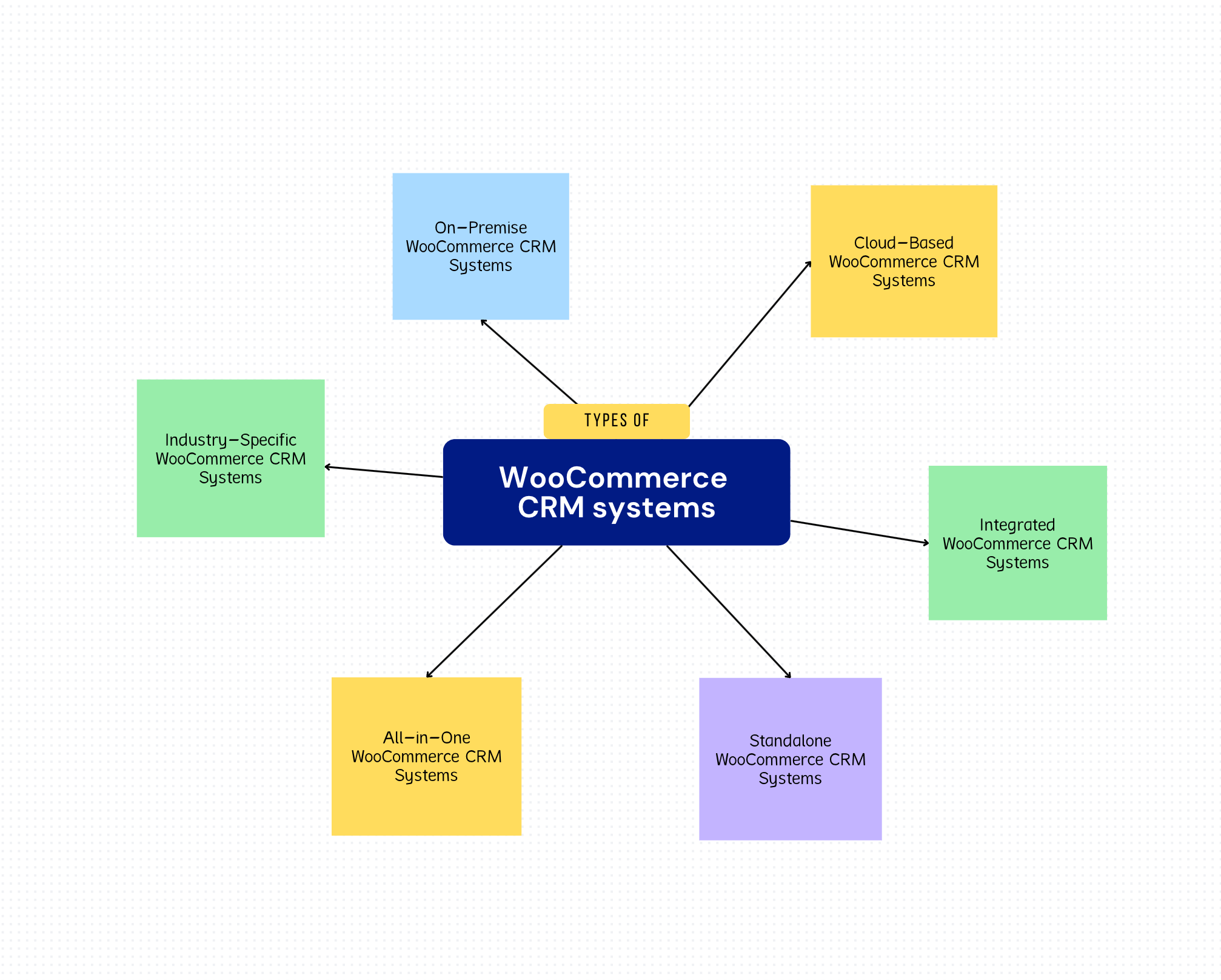
Here are some types:
- On-Premise WooCommerce CRM Systems: CRM systems installed directly on the company’s servers and maintained by their in-house IT department. They may offer higher security and customization but could require more maintenance and IT resources.
- Cloud-Based WooCommerce CRM Systems: These are hosted on the vendor’s servers and accessed online. They are typically subscription-based, easy to scale, and require less maintenance than on-premise systems. However, they rely on a steady internet connection for access and are usually more expensive and subscription based.
- Integrated WooCommerce CRM Systems: These CRM systems are native integrations via WordPress plugins or extensions for WooCommerce. They are usually open-source CRM solutions and seamlessly connect with WooCommerce, offering a streamlined experience without the need for complex configurations.
- Standalone WooCommerce CRM Systems: These are independent CRM systems that connect with WooCommerce through APIs or other forms of integration. They may offer more advanced CRM features or cater to specific business needs but require more setup and management. These types of CRM solutions are especially important for cloud-based eCommerce platforms like Shopify as they need to connect and transfer data via API.
- All-in-One WooCommerce CRM Systems: These systems combine CRM functionality with other business tools such as email marketing, social media management, project management, and more. This can offer a holistic business management solution but may have a steeper learning curve.
- Industry-Specific WooCommerce CRM Systems: These are CRM systems designed to cater to the specific needs of particular industries. For example, a CRM for fashion retailers might include features for managing clothing sizes and styles, while a CRM for bookstores might include features for tracking author and publisher data.
Cloud-Based CRM Integration with WooCommerce Store
Integrating a CRM solution with WooCommerce enables you to consolidate customer data from your online store and manage it effectively within the CRM system. Several CRM tools and plugins are available for WooCommerce integration, such as HubSpot, Salesforce, Zoho CRM, WP ERP, and Agile CRM. The integration process typically involves installing the relevant CRM plugin or connecting your WooCommerce store to the CRM platform via APIs, depending on your chosen WooCommerce CRM software.
What are the best third-party cloud-based WooCommerce CRM integrations?
Determining the best WooCommerce CRM options for your store depends on your business’s needs and requirements. Some popular third-party WooCommerce CRM options include:
HubSpot CRM:
HubSpot is a popular CRM and offers a free CRM with comprehensive features that unite marketing and CRM, including contact management, email marketing, live chat, and analytics. The HubSpot for WooCommerce integration syncs customer and order data, allowing you to segment customers and create personalized marketing campaigns.
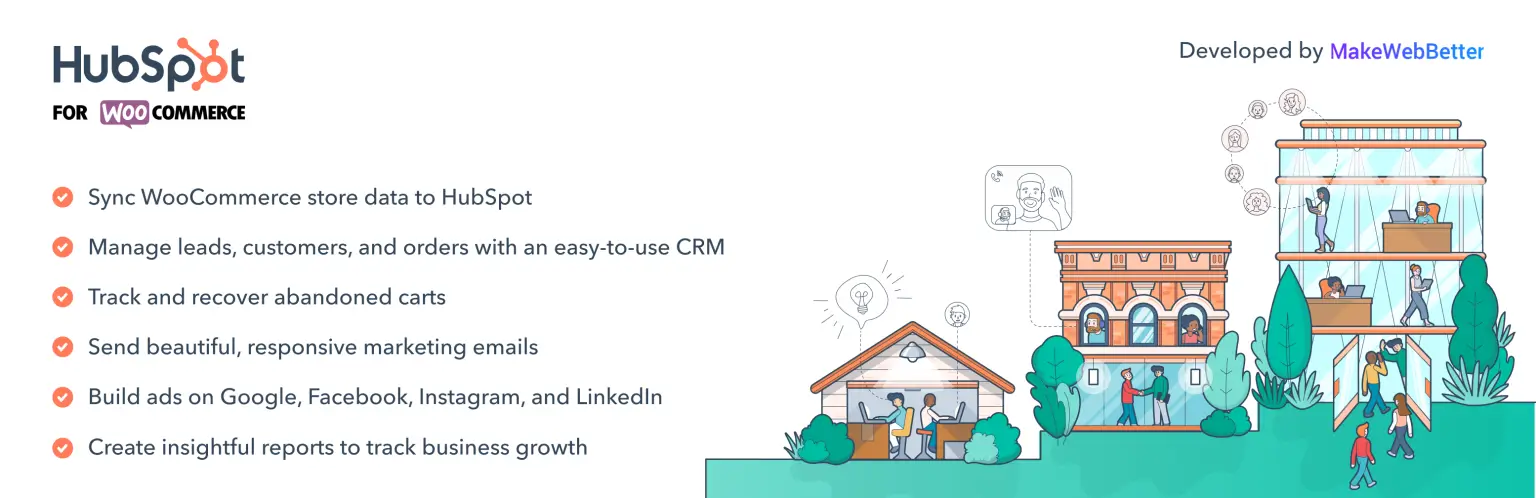
Salesforce CRM:
Salesforce is a powerful CRM with extensive features for sales, marketing, and customer support. The integration with WooCommerce can be achieved through third-party plugins like Salesforce to WooCommerce, Salesforce Connector or Breadwinner, which syncs customer and order data between the platforms.
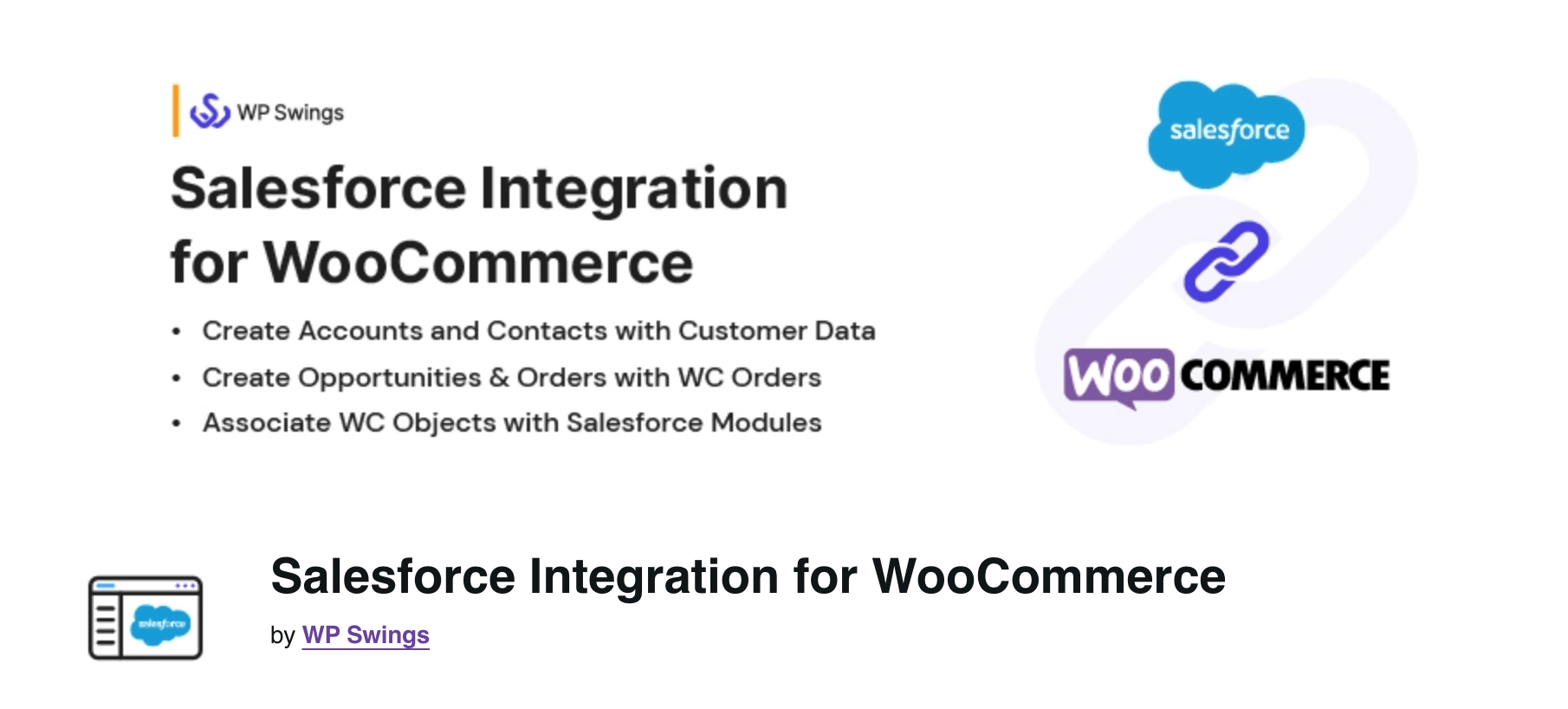
Zoho CRM:
Zoho CRM offers many features, including lead management, sales pipeline tracking, marketing automation, and customer support. The Zoho CRM WooCommerce Integration syncs customer data and allows for personalized marketing campaigns and sales process automation.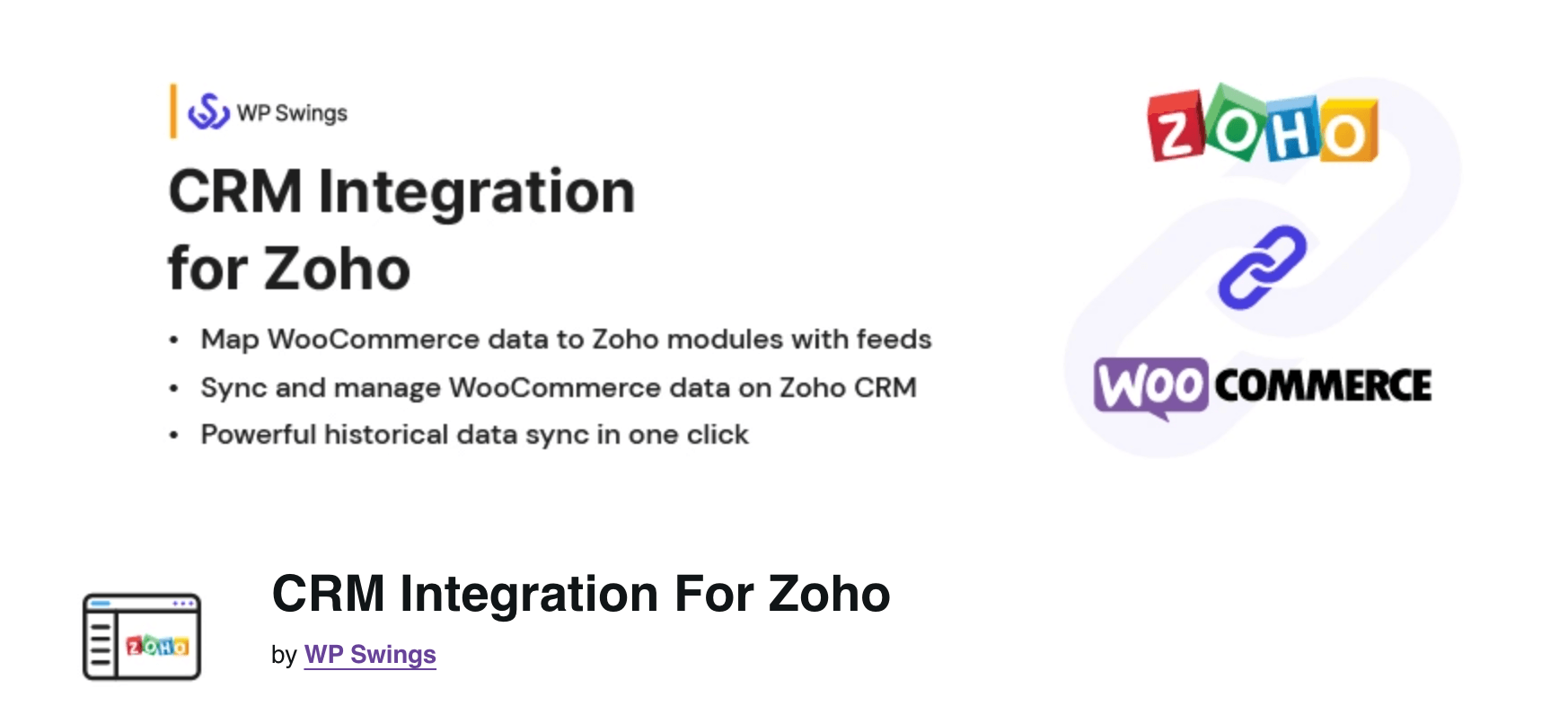
Ultimately, the best CRM for your WooCommerce store will depend on your budget, feature requirements, and the level of integration you need.
What are the best native integrated CRM plugins for WordPress?
Other CRM options integrate well with the platform for WordPress users who are not explicitly focused on eCommerce. Some popular choices include:
-
Users Insights
 Users Insights is a powerful WooCommerce CRM solution that provides valuable customer insights and streamlines customer interactions. This plugin integrates seamlessly with WooCommerce, consolidating WooCommerce customer data, purchase history, and preferences. With its robust filtering, segmentation, and custom reporting features, Users Insights enables businesses to create targeted marketing campaigns, optimize sales processes, and enhance customer support. The custom reports dashboard allows for in-depth customer behavior and trends analysis, helping companies to make data-driven decisions to improve their strategies.
Users Insights is a powerful WooCommerce CRM solution that provides valuable customer insights and streamlines customer interactions. This plugin integrates seamlessly with WooCommerce, consolidating WooCommerce customer data, purchase history, and preferences. With its robust filtering, segmentation, and custom reporting features, Users Insights enables businesses to create targeted marketing campaigns, optimize sales processes, and enhance customer support. The custom reports dashboard allows for in-depth customer behavior and trends analysis, helping companies to make data-driven decisions to improve their strategies. -
WP ERP
 WP ERP is a comprehensive CRM plugin for WordPress that offers contact management, lead tracking, and basic marketing automation. It is a good option for small businesses and startups seeking a cost-effective CRM solution.
WP ERP is a comprehensive CRM plugin for WordPress that offers contact management, lead tracking, and basic marketing automation. It is a good option for small businesses and startups seeking a cost-effective CRM solution. -
UkuuPeople
 UkuuPeople is a user-friendly WordPress CRM plugin focusing on simplicity and ease of use. It offers contact management, task tracking, and basic reporting, making it suitable for small businesses and nonprofits.
UkuuPeople is a user-friendly WordPress CRM plugin focusing on simplicity and ease of use. It offers contact management, task tracking, and basic reporting, making it suitable for small businesses and nonprofits. -
Jetpack CRM
 Jetpack CRM is a powerful and flexible CRM plugin for WordPress. It provides contact management, lead tracking, sales pipeline management, and advanced reporting capabilities. The plugin also offers extensions for marketing automation and WooCommerce integration.
Jetpack CRM is a powerful and flexible CRM plugin for WordPress. It provides contact management, lead tracking, sales pipeline management, and advanced reporting capabilities. The plugin also offers extensions for marketing automation and WooCommerce integration.
Choosing the best WooCommerce CRM plugin for your eCommerce website depends on your specific requirements as a store owner, such as the features you need, your budget, and the level of integration you require.
Best overall WooCommerce CRM Plugins
WooCommerce CRM plugins help enhance customer relationship management by adding CRM functionality to your online store. Some popular WooCommerce CRM plugins include:
-
Users Insights
 Users Insights is a powerful WooCommerce CRM solution that provides valuable customer insights and streamlines customer interactions. This plugin integrates seamlessly with WooCommerce, consolidating customer data, purchase history, and preferences. With its robust filtering, segmentation, and custom reporting features, Users Insights enables businesses to create targeted marketing campaigns, optimize sales processes, and enhance customer support. The custom reports allow for in-depth customer behavior and trends analysis, helping companies to make data-driven decisions to improve their strategies.
Users Insights is a powerful WooCommerce CRM solution that provides valuable customer insights and streamlines customer interactions. This plugin integrates seamlessly with WooCommerce, consolidating customer data, purchase history, and preferences. With its robust filtering, segmentation, and custom reporting features, Users Insights enables businesses to create targeted marketing campaigns, optimize sales processes, and enhance customer support. The custom reports allow for in-depth customer behavior and trends analysis, helping companies to make data-driven decisions to improve their strategies. -
Metrilo
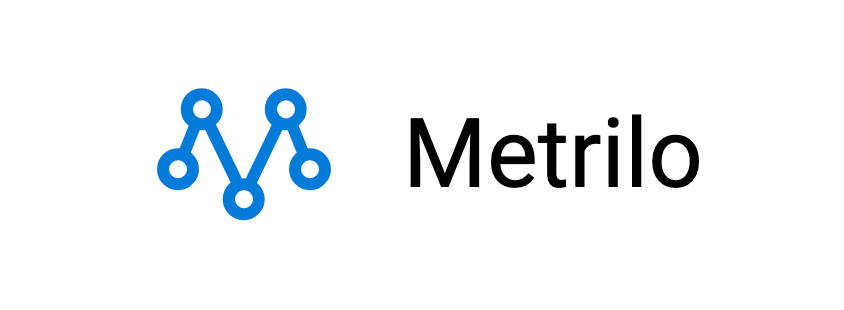 Metrilo is an all-in-one subscription based eCommerce analytics, CRM, and email marketing platform that integrates with WooCommerce. It offers customer behavior tracking, segmentation, and personalized marketing automation.
Metrilo is an all-in-one subscription based eCommerce analytics, CRM, and email marketing platform that integrates with WooCommerce. It offers customer behavior tracking, segmentation, and personalized marketing automation. -
WP Fusion
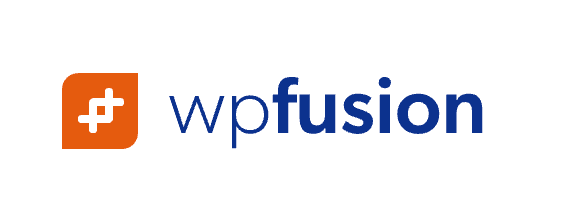 Although not a standard CRM plugin, WP Fusion is a powerful plugin that connects WooCommerce to various CRM platforms, such as HubSpot, Salesforce, and Zoho CRM. It syncs customer data and enables advanced marketing automation and personalization.
Although not a standard CRM plugin, WP Fusion is a powerful plugin that connects WooCommerce to various CRM platforms, such as HubSpot, Salesforce, and Zoho CRM. It syncs customer data and enables advanced marketing automation and personalization. -
Jetpack CRM
 Jetpack CRM (previously zero bs crm) is a simple, lightweight CRM plugin for WooCommerce that offers contact management, sales pipeline tracking, and basic reporting.
Jetpack CRM (previously zero bs crm) is a simple, lightweight CRM plugin for WooCommerce that offers contact management, sales pipeline tracking, and basic reporting.
Create your own WooCommerce CRM with the Users Insights WordPress plugin
Let’s explore how to use the Users Insights WordPress plugin to create your own WooCommerce customer relationship management solution, helping you take control of your WooCommerce customer data and interactions.
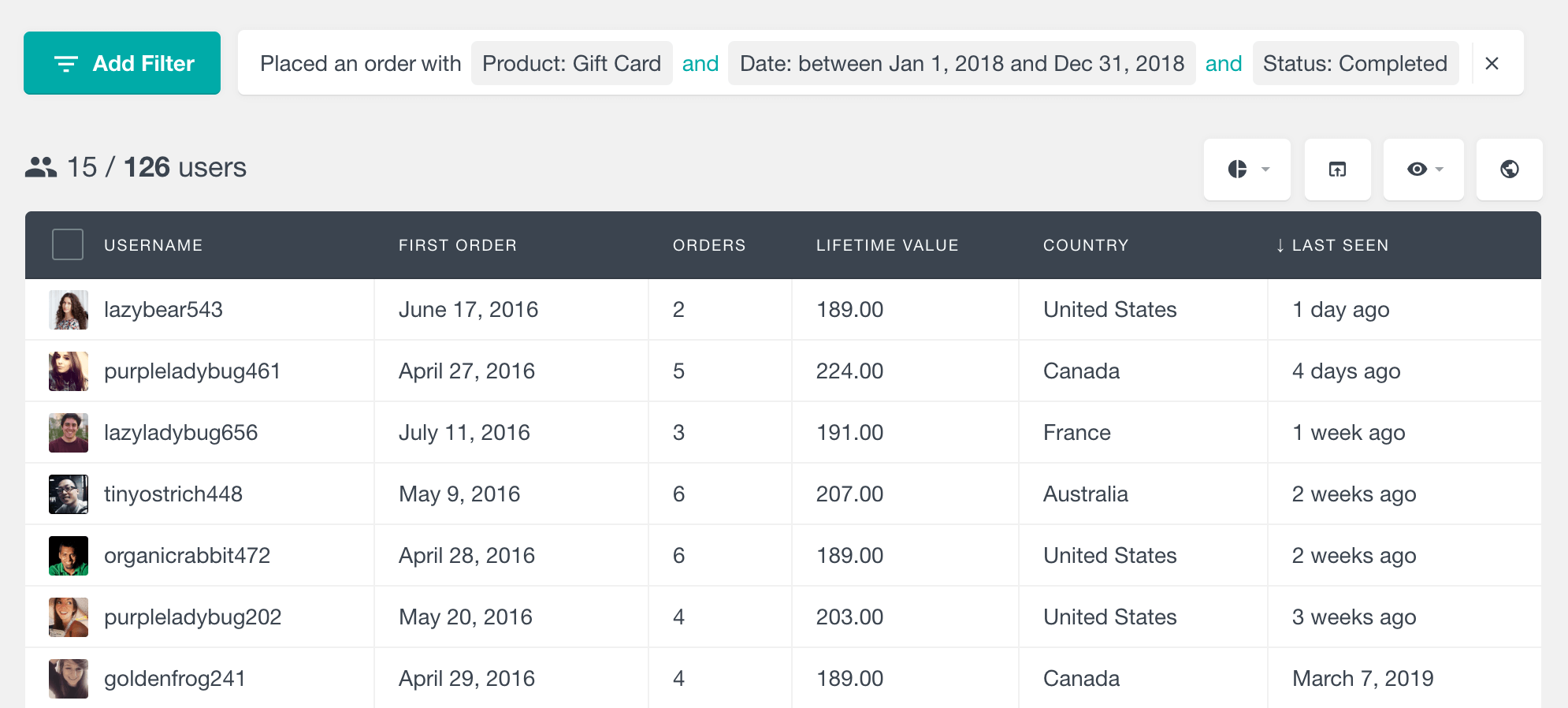
Users Insights is a powerful WordPress plugin designed to help you manage your customers and analyze and manage customer data, making it an ideal tool for creating a custom WooCommerce CRM for your online business.
Users Insights CRM integration with WooCommerce
To leverage the full potential of Users Insights as a WooCommerce CRM, you need to integrate the plugin with your WooCommerce store. Follow these steps:
- Install and activate the WooCommerce plugin if you still need to do so.
- Navigate to Users Insights > Modules and enable the “WooCommerce” module. This integration will automatically add new customer data fields and filters related to WooCommerce.
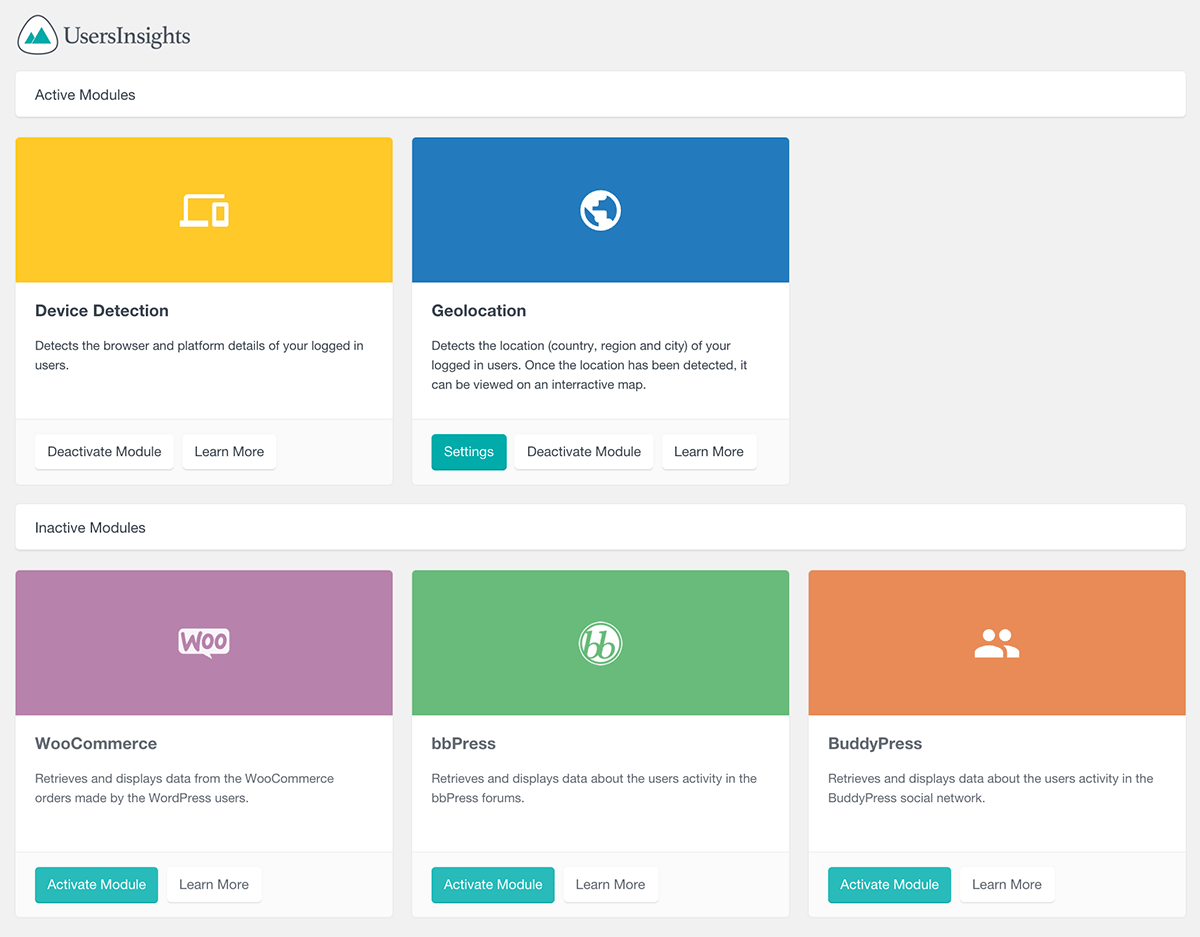
WooCommerce Customer Data Management
CRM systems enable efficient collection, storage, and management of customer data. By consolidating customer data from your WooCommerce store, Users Insights creates a centralized database with essential information such as contact details, purchase history, and customer preferences. This data lets you gain valuable insights into customer behavior and enables better decision-making for marketing campaigns and product development.
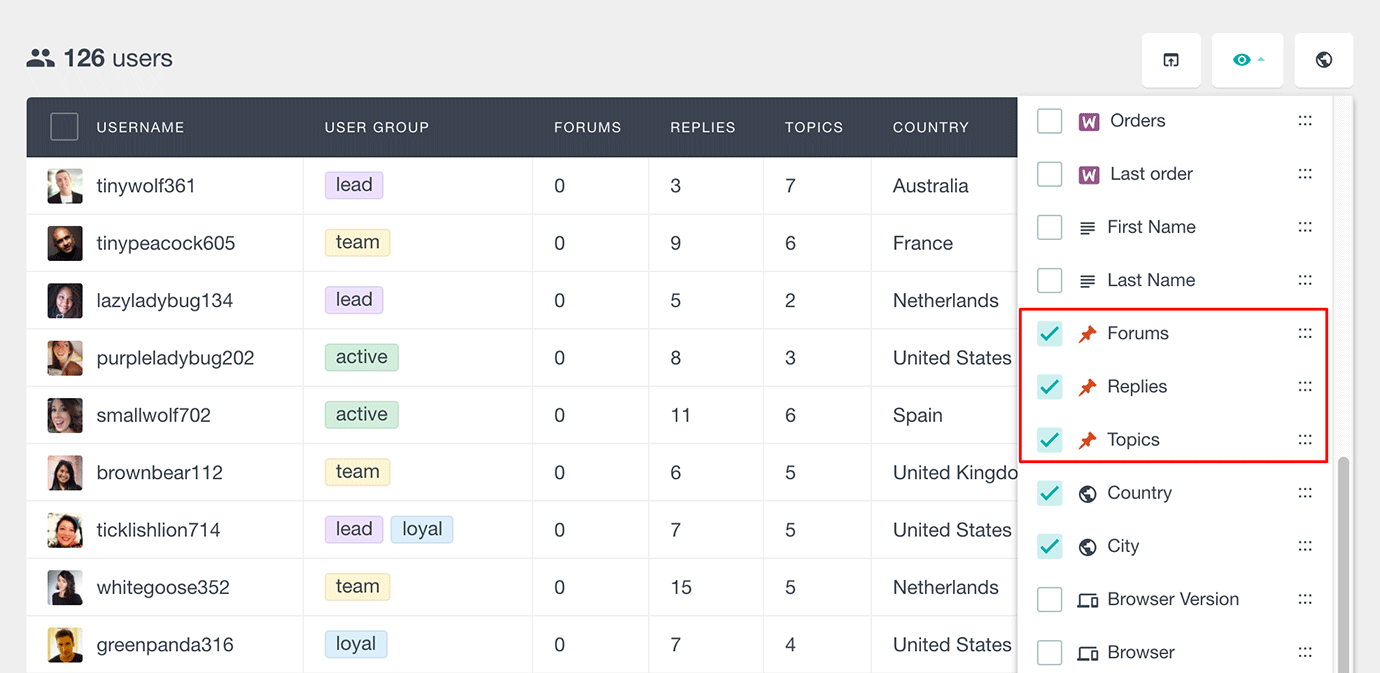
Users Insights provides a wealth of customer data, including order details, the total amount spent (also known as lifetime value), purchased WooCommerce products, and the last order date. To access this data:
- Go to Users Insights > Users to view the user table.
- Customize the table by clicking the “eye” icon and selecting the WooCommerce-related fields you want to display, such as total orders, lifetime value, and last order date.
Consolidating user data
The plugin compiles user information, preferences, and interactions, providing a comprehensive view of each user or customer. This consolidated data forms the foundation of your personalized CRM system.
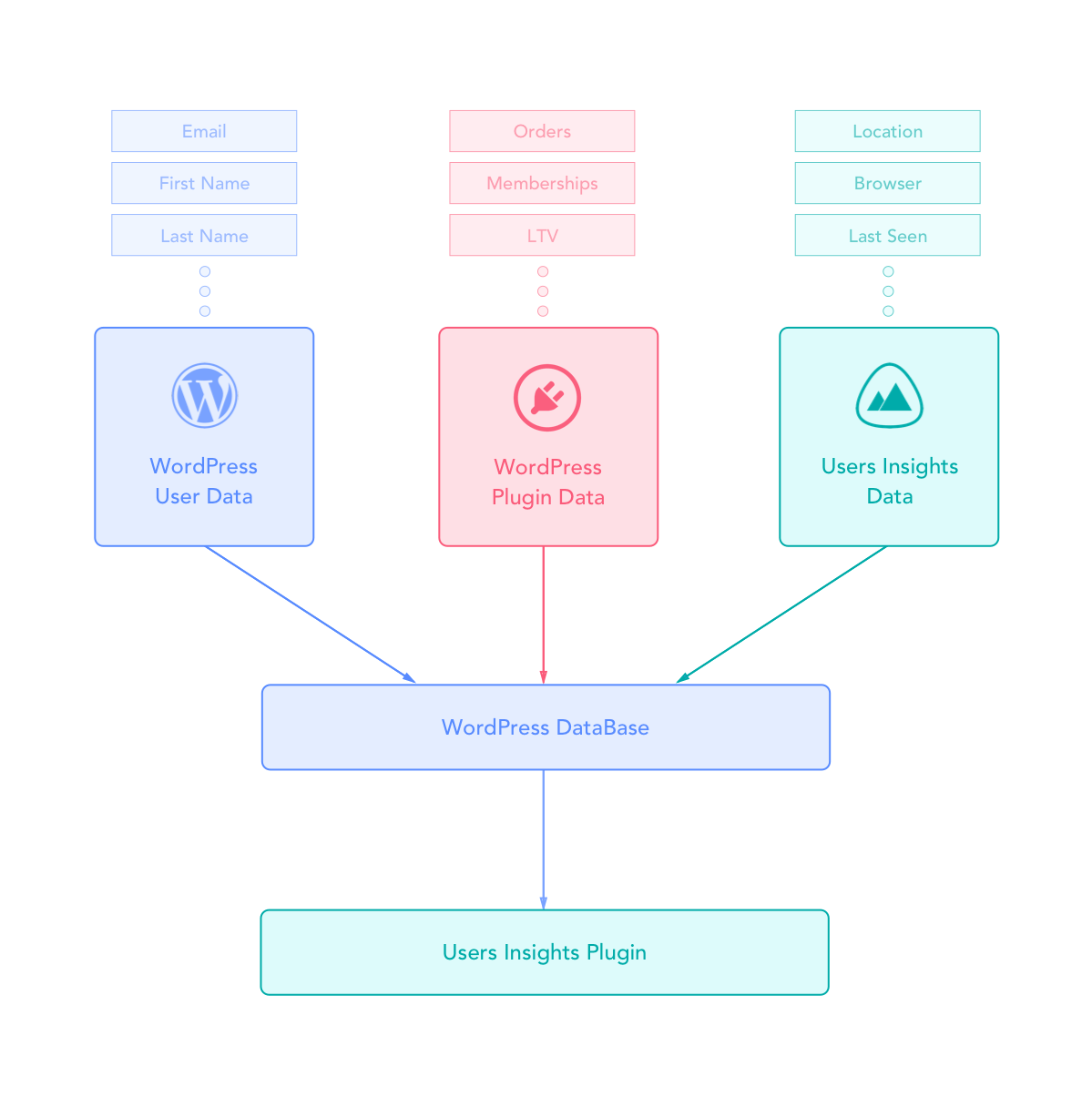
Integration with other plugins
Users Insights integrates seamlessly with various WordPress plugins, such as WooCommerce subscriptions, BuddyPress, and LearnDash, to provide a unified CRM solution that captures data from multiple sources.
Users Insights integrates data from multiple sources into a centralized CRM system by combining it with other plugins. This unified data management simplifies analyzing and understanding user behavior, preferences, and interactions across different aspects of your website.
- WooCommerce: Users Insights can integrate with WooCommerce to provide detailed eCommerce data about your users. Users Insights can track WooCommerce orders, including the total amount spent, the number of items purchased, and the products that were purchased. This data can be used to track sales trends, identify popular products, and target marketing campaigns.
- BuddyPress: If you use BuddyPress to run a community on your WordPress site, Users Insights can pull in user data from this plugin, such as profile fields, groups, and activity. Users Insights can track BuddyPress activity, including the number of friends, groups, and posts users have created. This data can be used to track user engagement, identify popular features, and target marketing campaigns.
- bbPress: Users Insights integrates with bbPress to provide data about forum activity, such as the bbPress forum activity, including the number of topics, posts, and replies that users have created. This data can be used to track user engagement, identify popular topics, and target marketing campaigns.
- Ultimate Member: Users Insights can pull in data from the Ultimate Member plugin, including the user’s name, email address, birth date, and other custom fields. This data can be used to track user demographics, interests, and behavior.
- LearnDash: The integration allows you to track LearnDash user activity, such as courses completed, quizzes passed, and time spent on each course. You can also use the integration to create custom reports on LearnDash data.
- MemberPress: Users Insights integrates with MemberPress to give you data about memberships, subscriptions, and transactions. The integration allows you to track MemberPress user activity, such as memberships purchased, payments made, and content accessed. You can also use the integration to create custom reports on MemberPress data.
- Easy Digital Downloads: Users Insights can integrate with Easy Digital Downloads to provide data about digital product purchases. Users Insights can track Easy Digital Downloads purchases, including the total amount spent, the number of items purchased, and the downloads made. This data can be used to track sales trends, identify popular downloads, and target marketing campaigns.
- Gravity Forms: Users Insights can integrate with Gravity Forms to display user-submitted form data. Users Insights can track Gravity Forms submissions, including the form name, field values, and submission date. This data can be used to track form submissions, identify popular forms, and target marketing campaigns.
Integrating with different plugins offers a more in-depth understanding of your users or customers. Depending on the plugins you are using, you can access and analyze data related to their shopping behavior, social interactions, or learning progress.
Filtering and Segmenting Customers
Users Insights allows you to segment your customers based on various criteria, such as purchase history, geographic location, and demographics. This segmentation enables you to create targeted marketing campaigns that resonate with specific customer groups, leading to higher engagement and conversion rates. Additionally, these kinds of insights help you create personalized customer experiences, such as tailored product recommendations and targeted promotions, resulting in improved customer satisfaction and loyalty.
To apply filters:
- Use the “Add Filter” button above the user table to display the filtering options.
- Select the desired filter, such as “Total Orders” or “Placed an order with” and set the appropriate conditions.
- Apply multiple filters to create more specific customer segments.
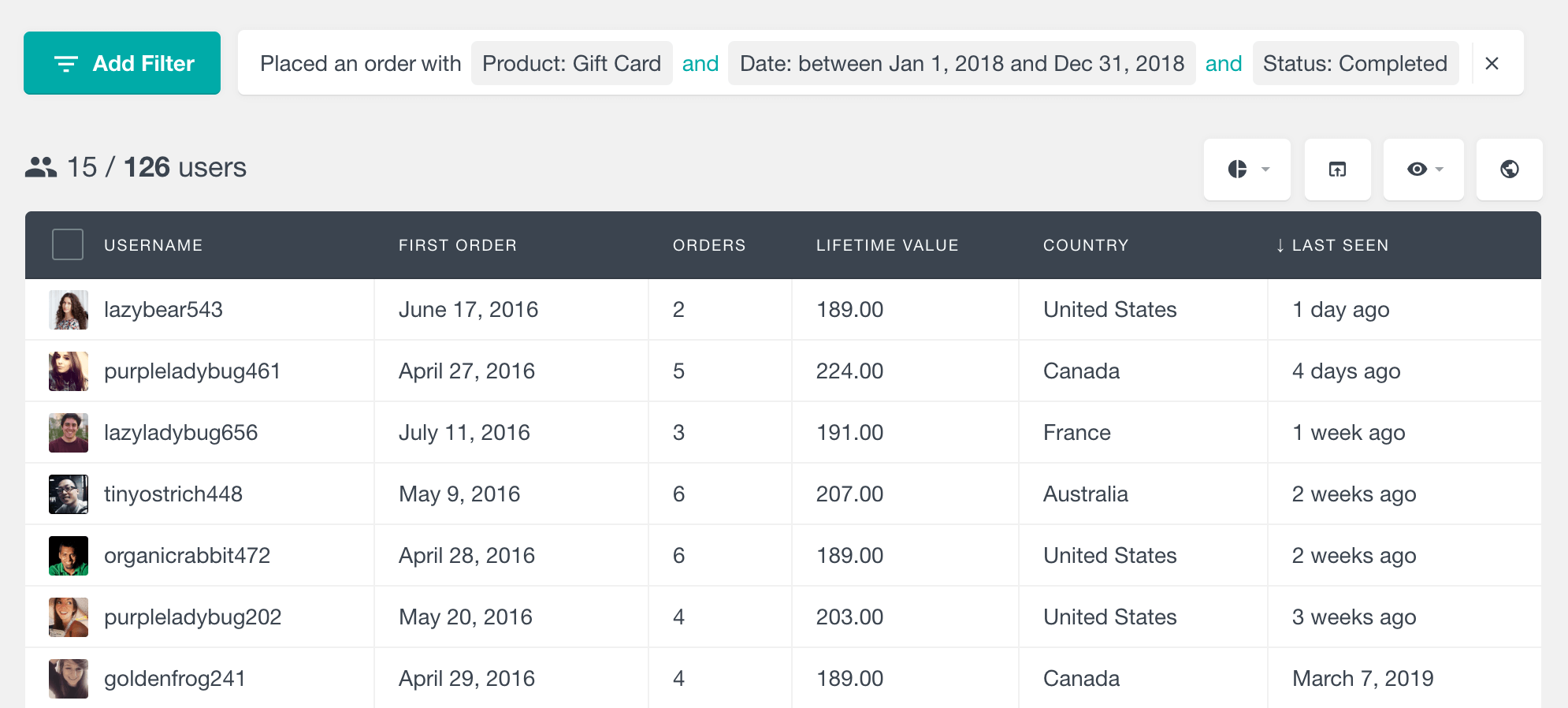
How to export WooCommerce Customer Data
Exporting customer data to a CSV file is a valuable feature of Users Insights, allowing you to use the data for further analysis or import it into other CRM tools. To export filtered customer data:
- Apply the desired filters to your user table.
- Click the “Export” button above the table to download a CSV file containing the filtered data.
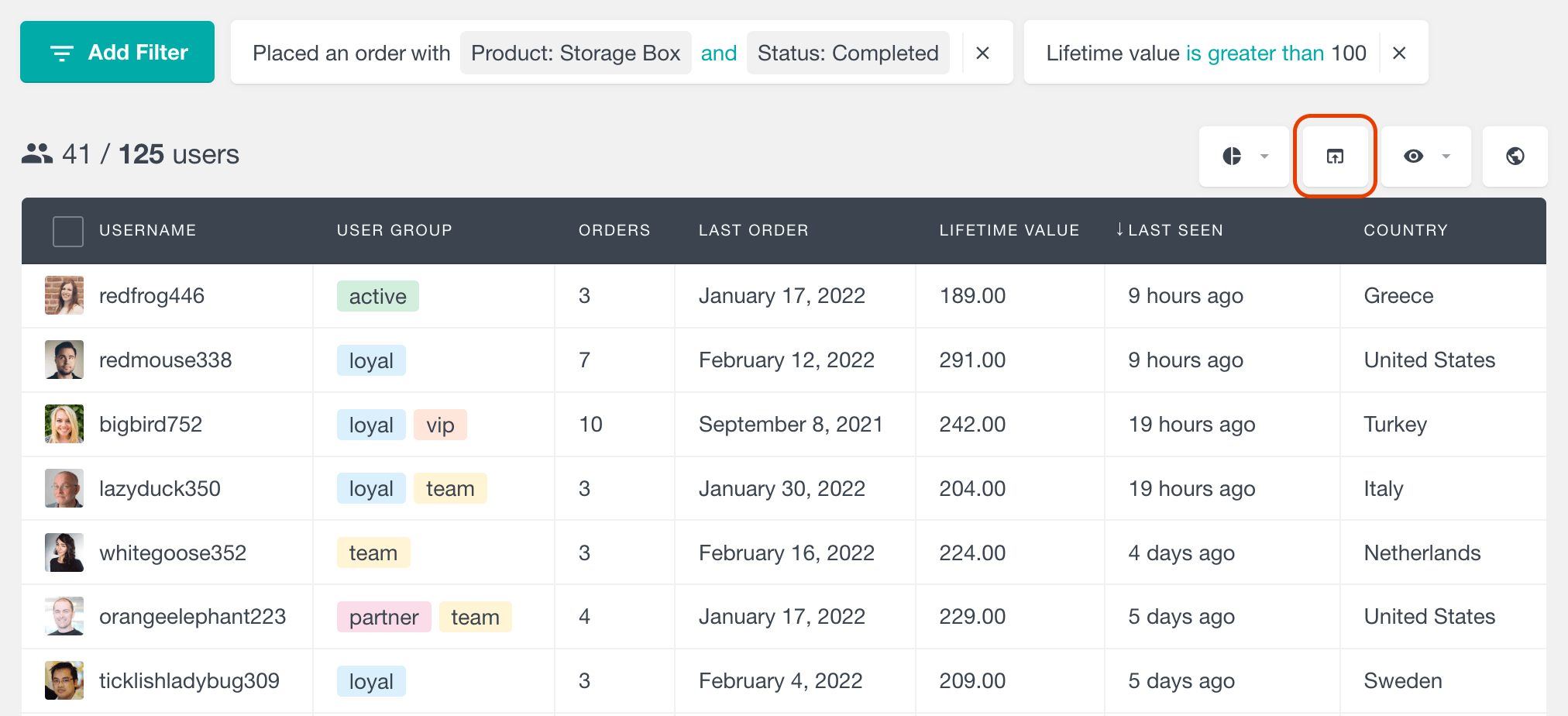
How to create WooCommerce custom user fields
Users Insights allows you to create custom user fields to store additional customer information relevant to your business. This can be useful for storing customer preferences, support notes, or account manager details.
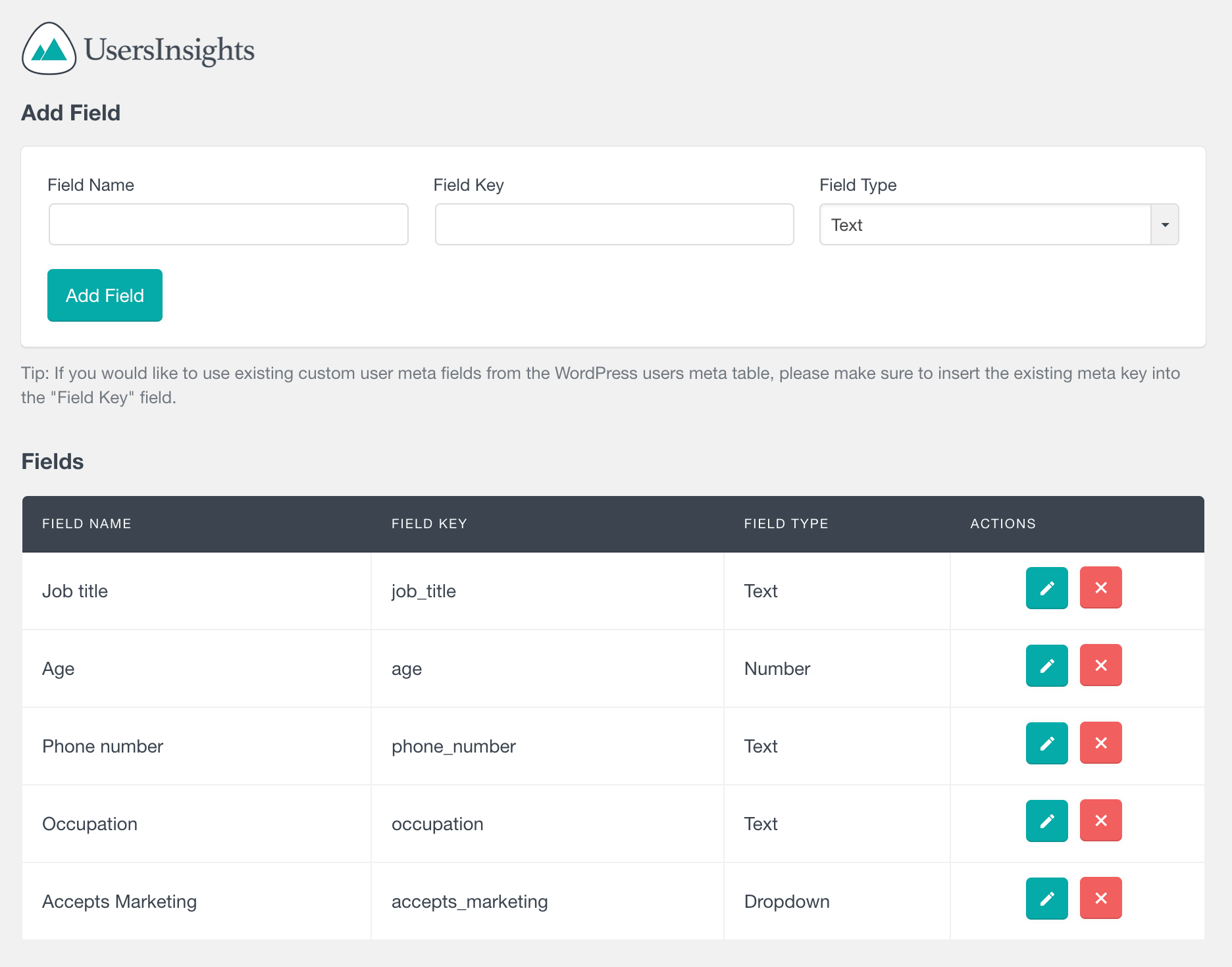
To create a custom user field:
- Go to Users Insights > Custom Fields and click “Add New Field.”
- Enter a label, field key, and choose a field type (e.g., text, number, or date).
- Save your changes, and then the custom field will be available in the user table and user profiles.
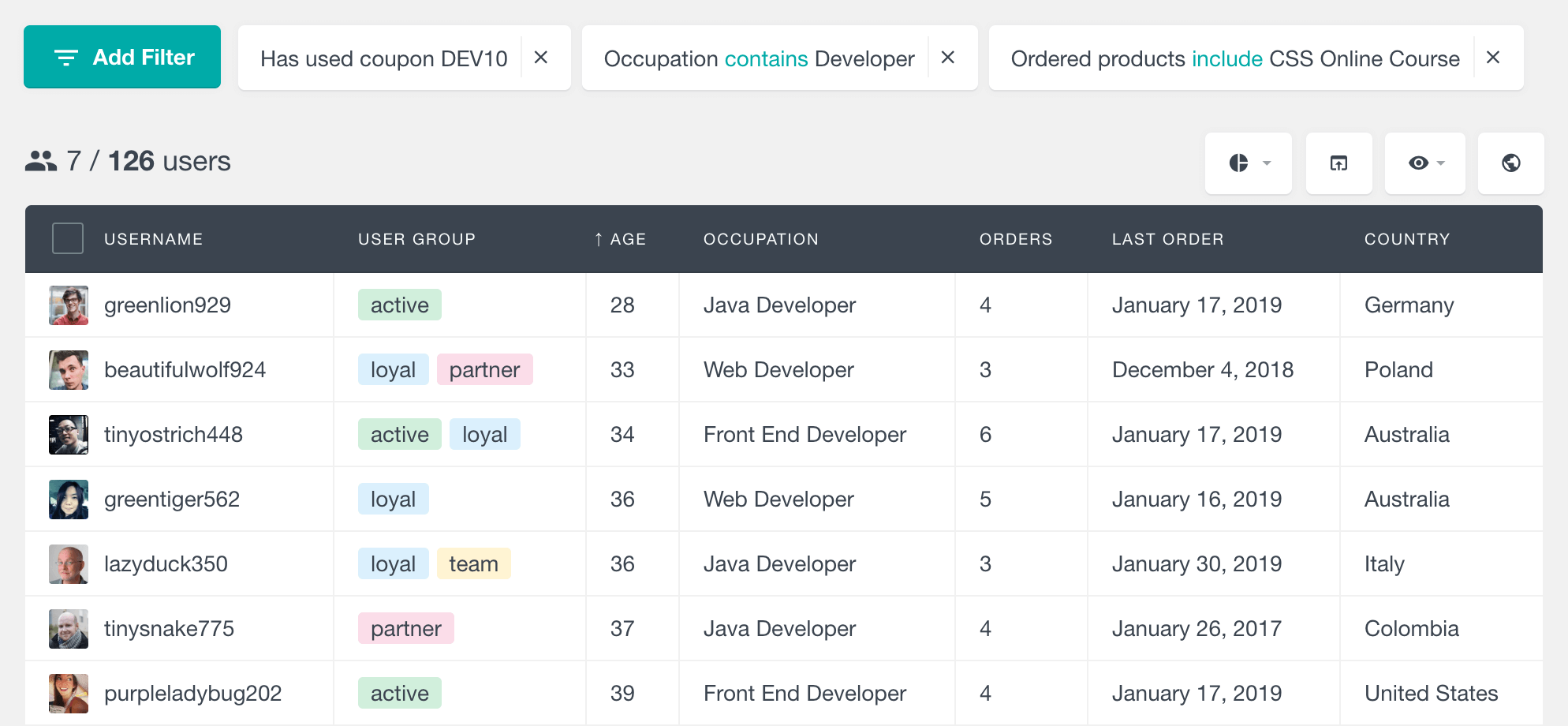
How to group customers with custom customer groups
WooCommerce CRM allows you to create customer groups, which can help in segmenting your customers based on shared characteristics.
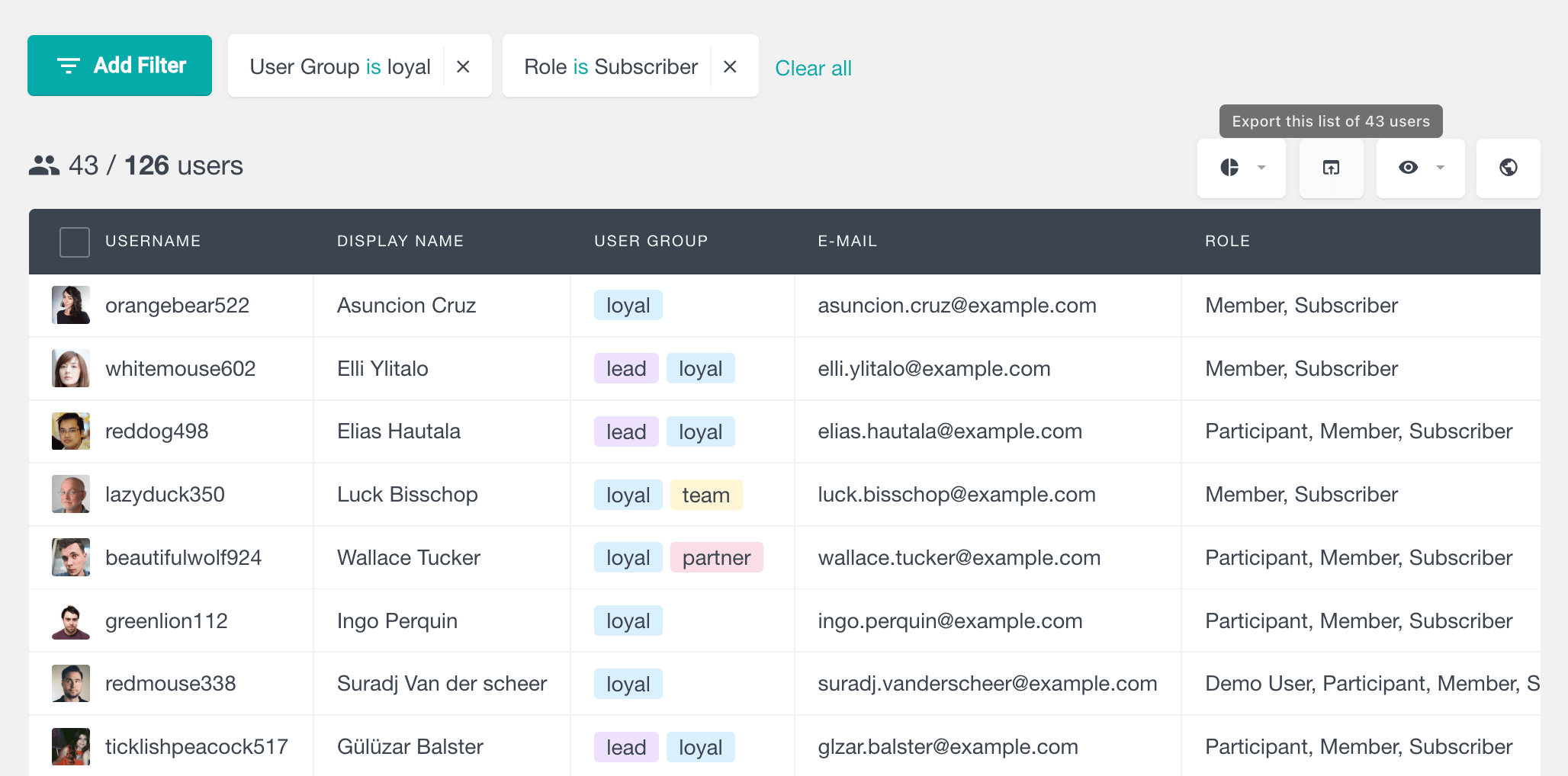
Assigning customers to specific groups lets you tailor marketing campaigns to target different segments more effectively. Plus, you can easily view these groups within your CRM for a clear overview of your customer base.
How to create customer notes in WooCommerce
Customer notes in WooCommerce CRM serve as a repository of personalized information about your customers. You can add notes to record specific preferences or past interactions, view these notes to inform future interactions and delete them when they’re no longer needed.
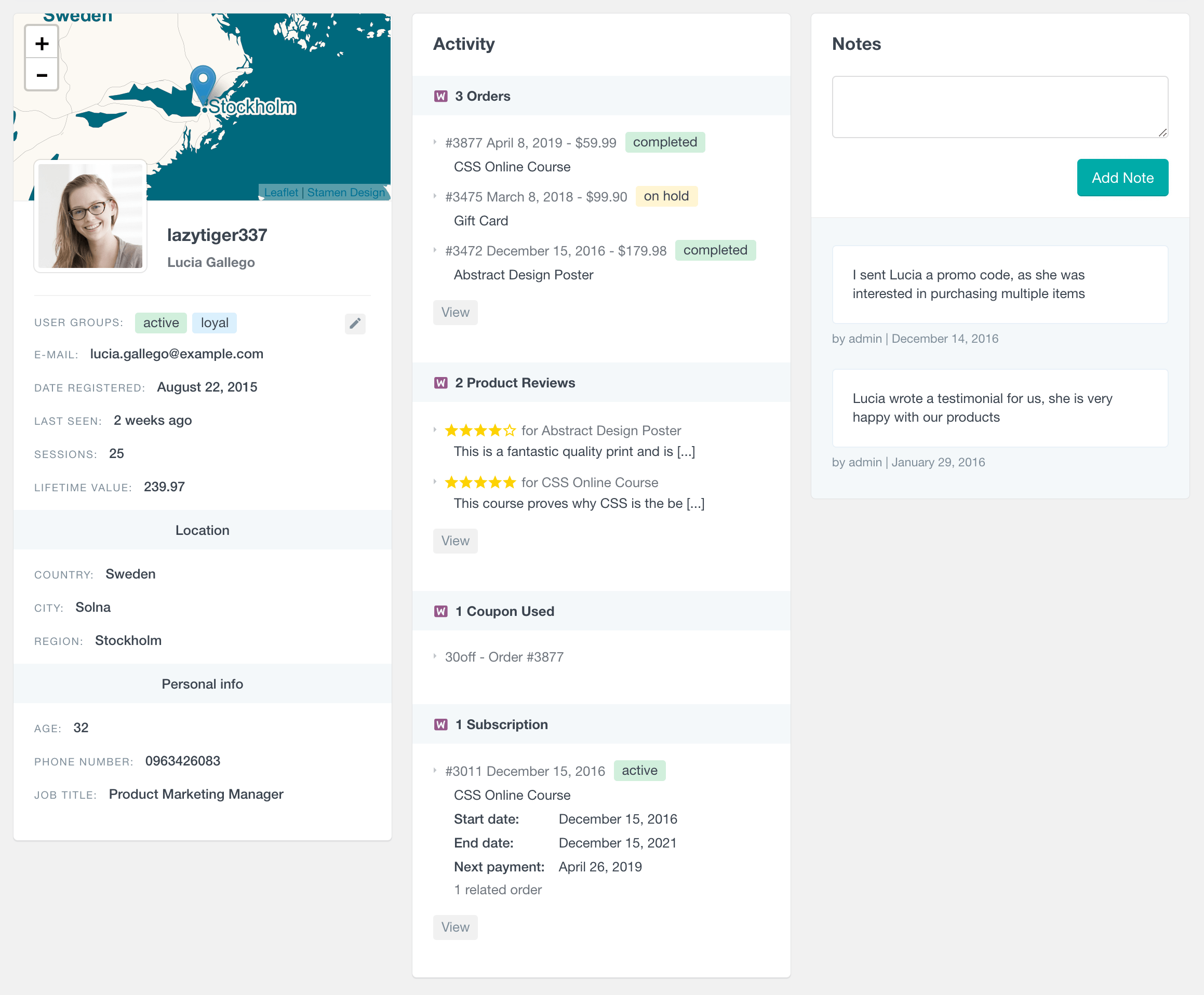
How to filter by customer orders
Monitoring customer orders is vital for managing customer relationships. WooCommerce CRM allows you to view and track customer orders, providing real-time updates about order status.
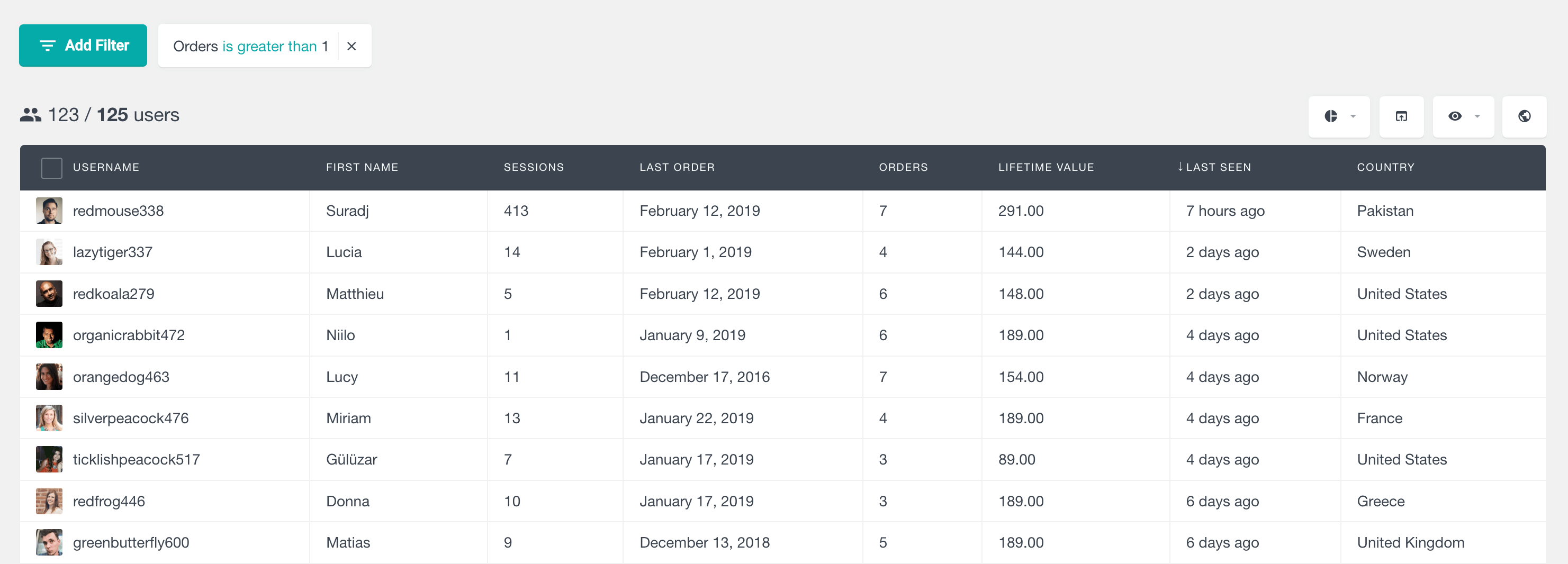
Additionally, you can export order data for record-keeping or further analysis.
How to track WooCommerce Customer Refunds
Handling refunds efficiently is essential for maintaining customer satisfaction. With Users Insights CRM, you can tracks WooCommerce refunds. Users Insights does this by connecting to your WooCommerce store and importing all of your order data, including refunds. Once your order data is imported, Users Insights will create a table of all of your refunds, including the order ID, refund amount, and refund reason. You can then use this table to track your refunds and identify any trends or patterns.
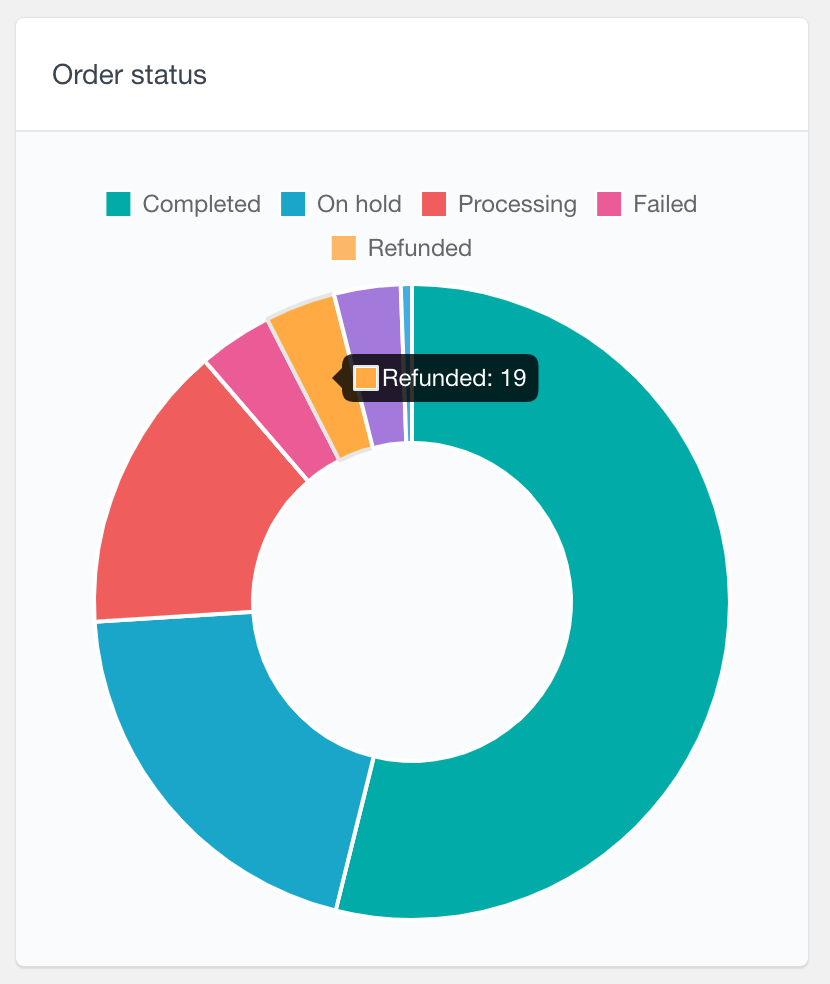
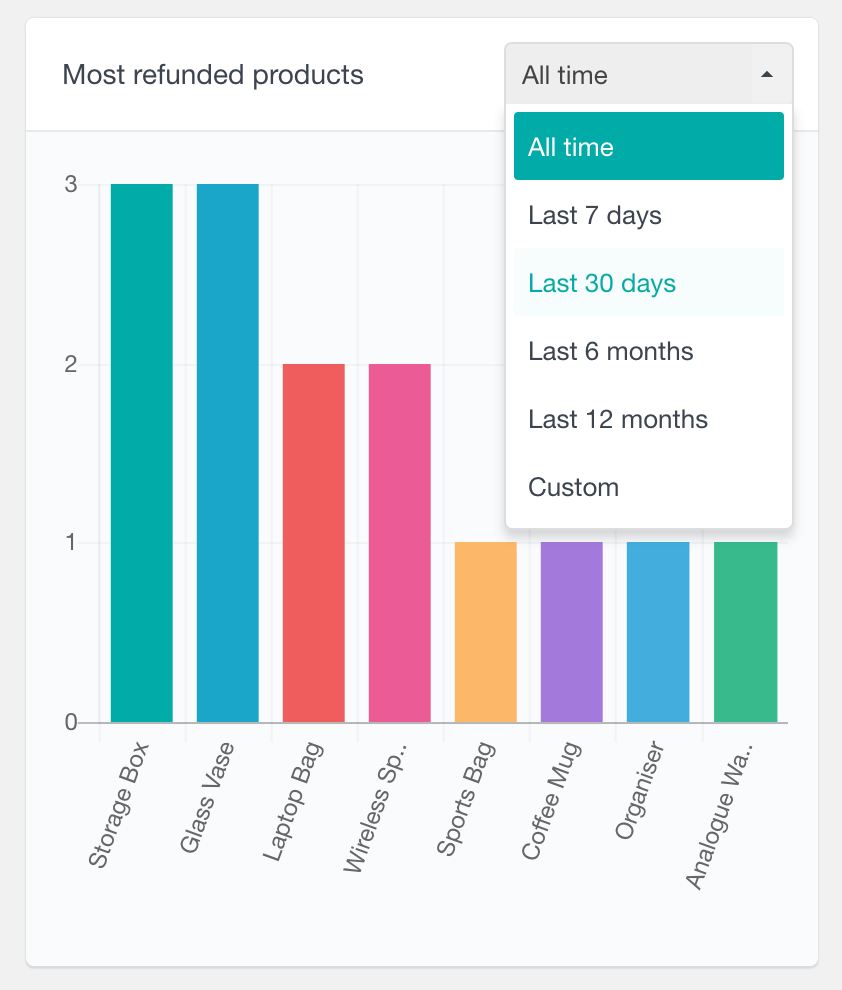
This functionality ensures that any financial adjustments are handled promptly and accurately.
Understanding Leads in WooCommerce CRM
WooCommerce CRM provides robust lead management features. You can create new leads, edit lead information, delete leads, and assign leads to sales reps. Moreover, you can view lead activity and export lead data, aiding in tracking and optimizing your sales process.
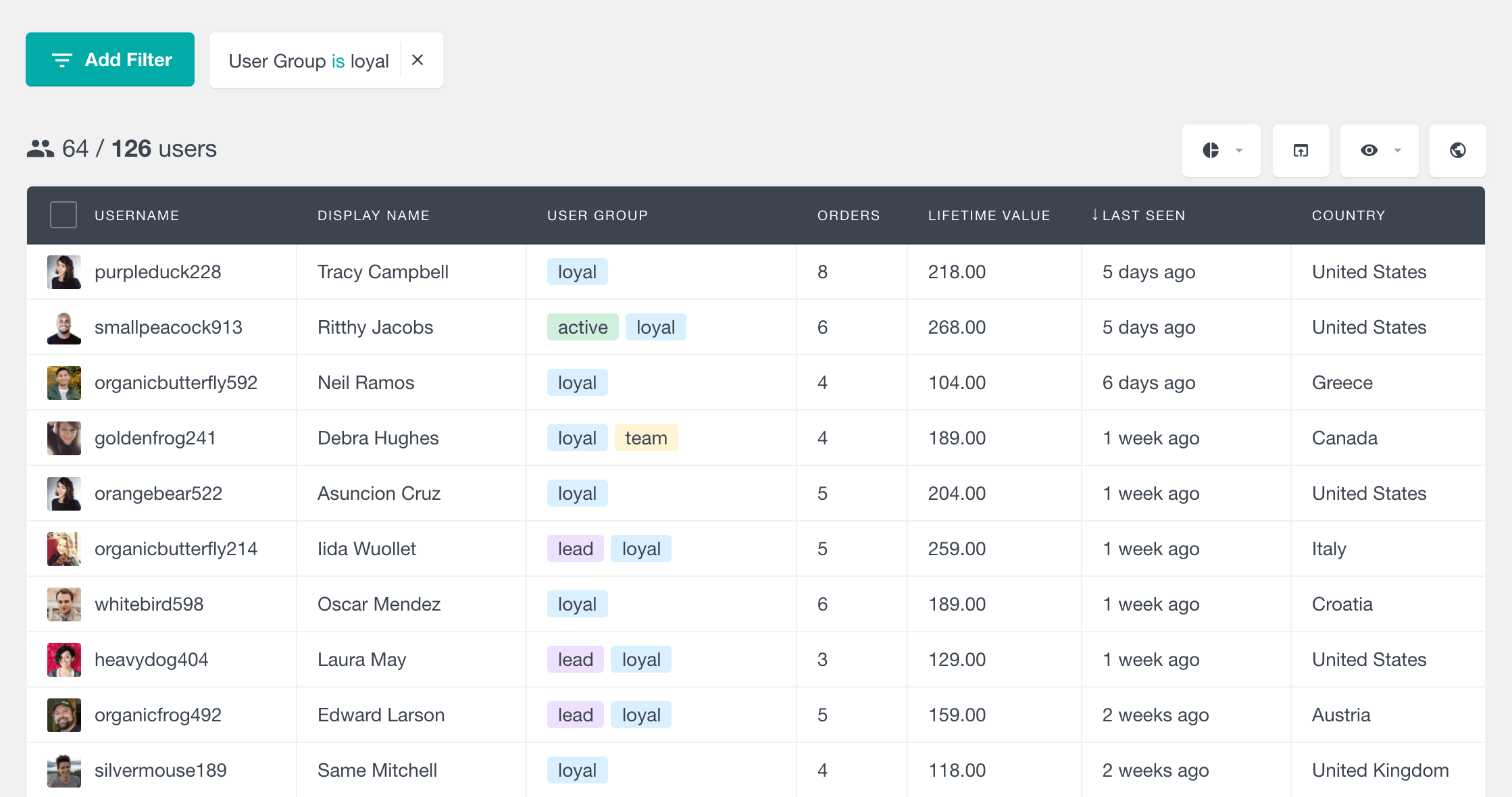
Opportunities Management
Opportunities represent potential sales, and managing them effectively can help increase revenue.
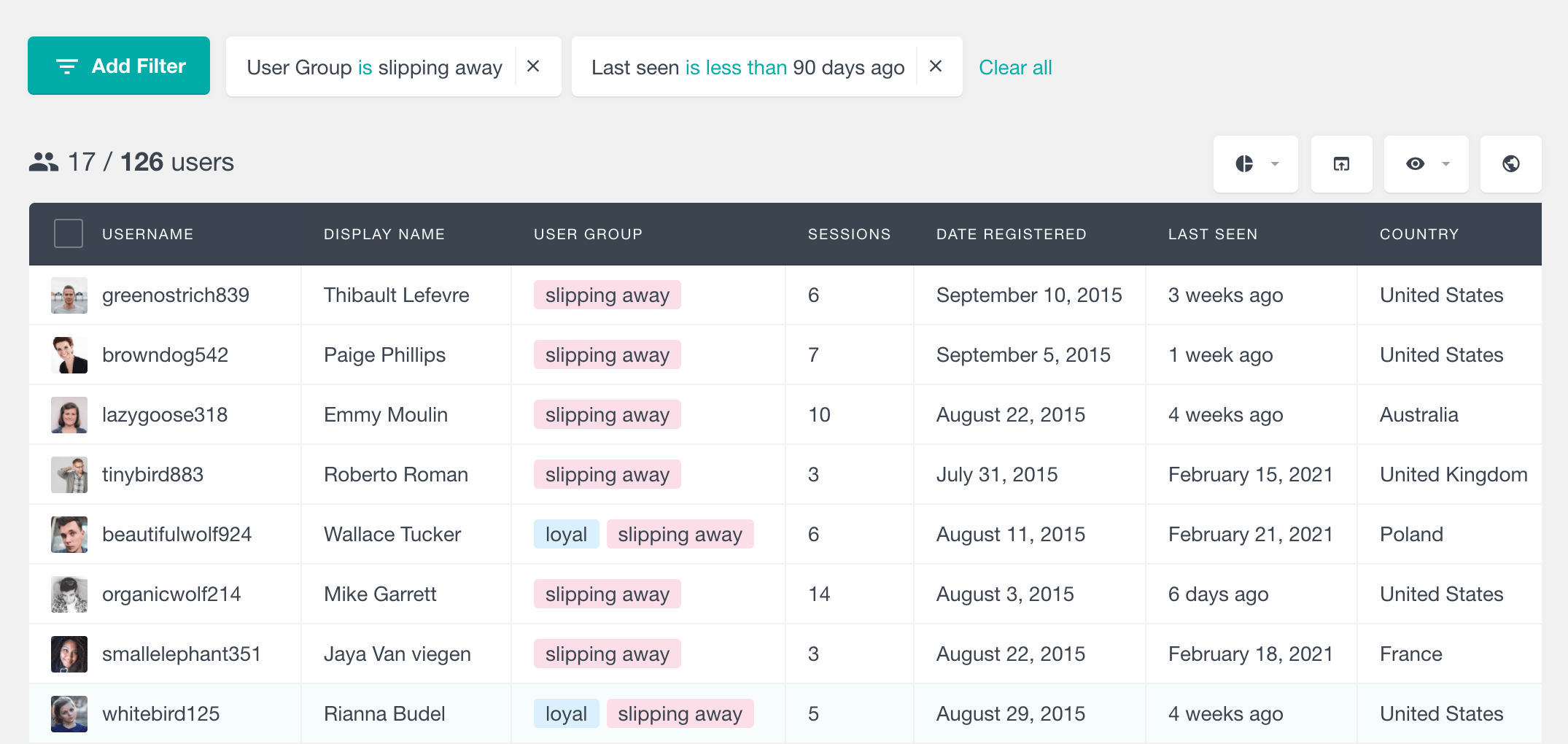
WooCommerce CRM allows you to create, edit, delete, and assign opportunities to sales reps. You can also view opportunity activity and export opportunity data for future reference.
How to use a CRM to Track Customer Interactions
This helps you build stronger relationships with your customers. By understanding their preferences and buying behavior, you can tailor your offerings and communication to each customer, enhancing their experience and loyalty.
![]()
WooCommerce Analytics and reports
Analytics and reports are crucial components of a CRM system because they provide essential insights and data-driven decision-making capabilities for businesses.
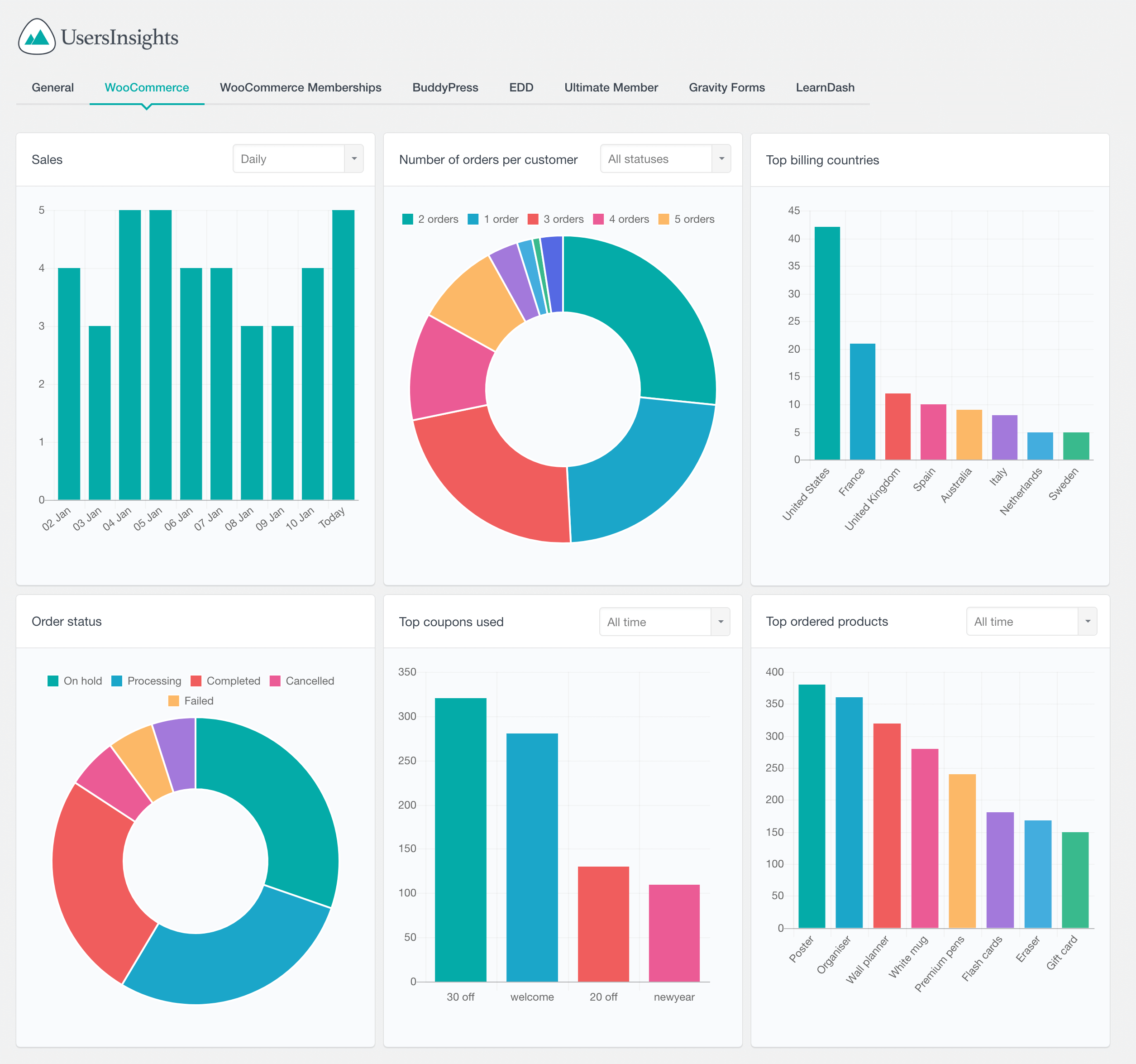
They are vital in improving customer relationships, optimizing marketing strategies, and enhancing overall business performance. Here are some reasons why analytics and reports are essential for a CRM system:
- Understanding customer behavior: Analytics help businesses identify patterns and trends in customer behavior, enabling them to understand better their customers’ needs, preferences, and pain points.
- Measuring performance: Reports allow businesses to track key performance indicators (KPIs) such as customer acquisition, retention, lifetime value, conversion rates, abandoned cart tracking, and revenue. By monitoring these metrics, businesses can evaluate the effectiveness of their sales, marketing, and customer support efforts.
- Identifying opportunities: Analytics and reports can uncover new business opportunities, such as high-value customer segments, popular products or services, and potential cross-selling or upselling opportunities.
- Personalizing marketing campaigns: Businesses can create more targeted and personalized marketing campaigns by segmenting customers based on their behavior and preferences, resulting in higher engagement and conversion rates.
- Improving customer support: Analyzing customer support data helps businesses identify common issues, measure response times, and monitor support agent performance. This information can be used to streamline support processes and improve customer satisfaction.
- Optimizing sales processes: Sales analytics enable businesses to monitor the sales pipeline, track lead conversion rates, and identify bottlenecks in the sales process. This data can refine sales strategies and improve sales team performance.
- Data-driven decision-making: Analytics and reports provide businesses with objective data that can be used to make informed decisions, set realistic goals, and develop data-driven strategies for growth.
In summary, analytics and reports are critical for a CRM system because they enable businesses to gain insights, measure performance, and make data-driven decisions that ultimately lead to improved customer relationships, better marketing strategies, and increased revenue.
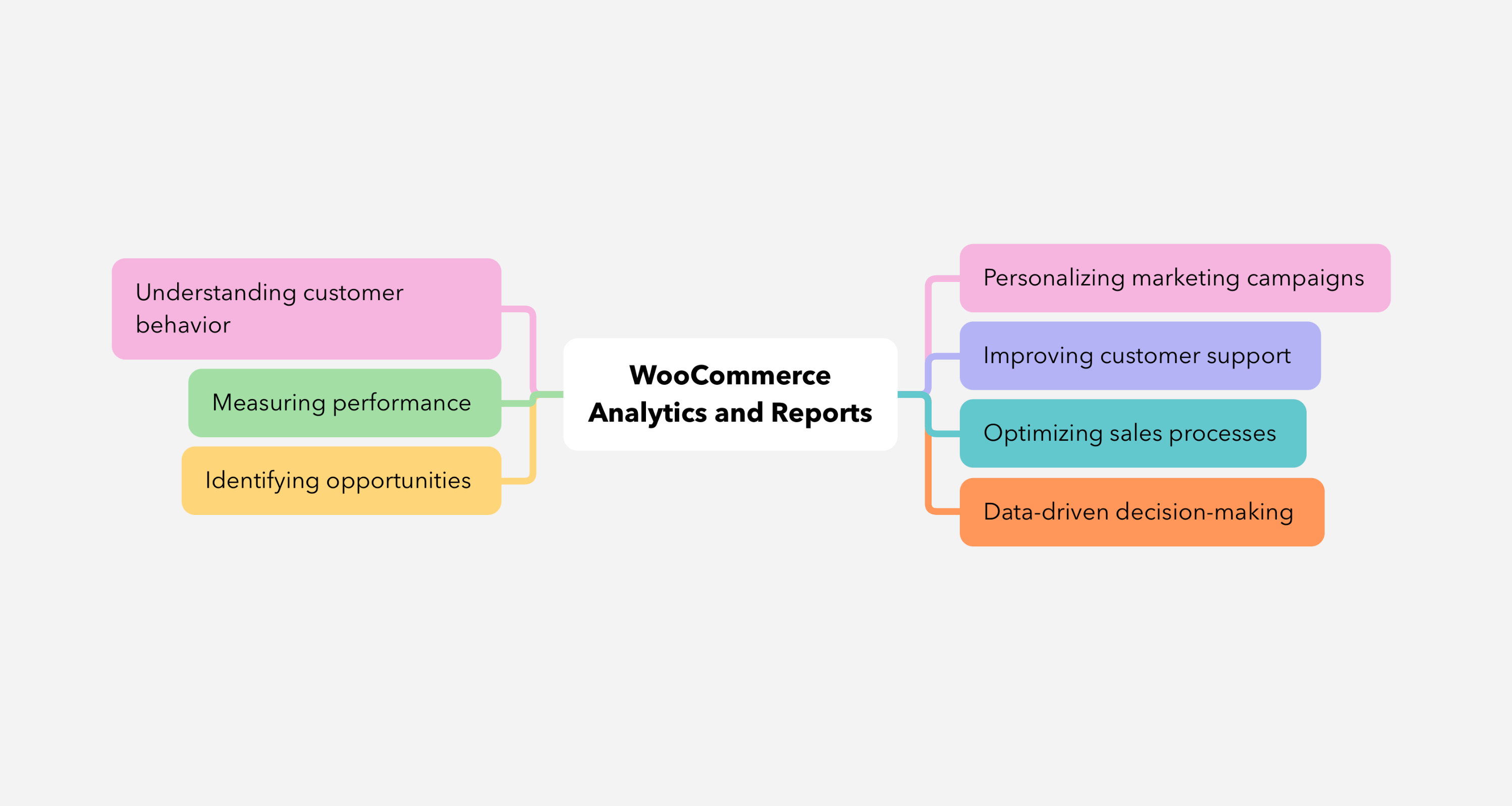
The Users Insights WordPress plugin’s reports feature represents a powerful tool for visualizing and analyzing data related to your WooCommerce users or WooCommerce customers. The feature generates insightful reports in various formats, allowing you to comprehend the data easily and identify trends, patterns, or anomalies from the WooCommerce dashboard.
Creating email campaigns with dedicated marketing tools
You can create email campaigns for your eCommerce store with dedicated marketing tools like MailChimp or similar, with the help of the export feature of the Users Insights plugin.
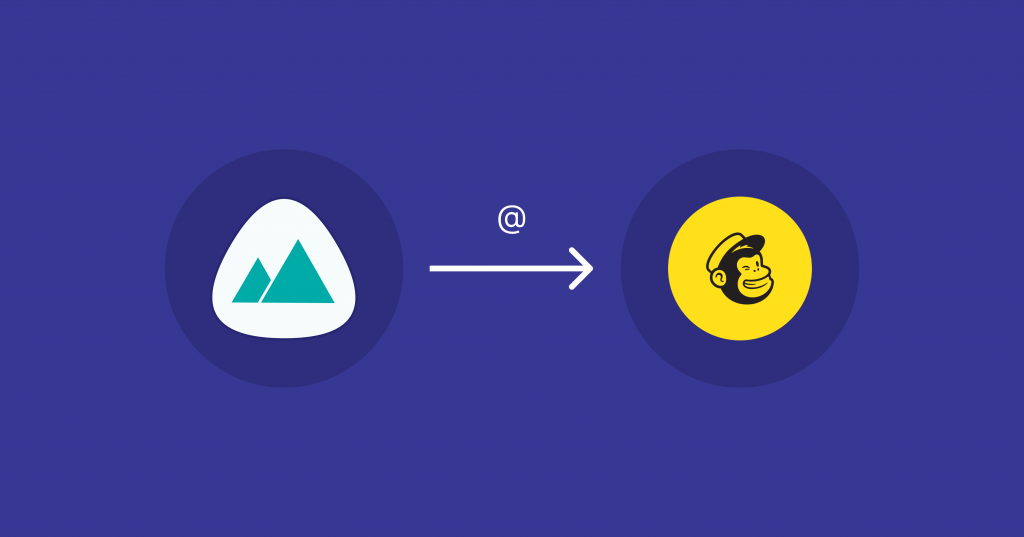
Mailchimp offers a range of email marketing tools that can help you create and monitor email marketing campaigns, including email templates, segmentation, automation, analytics, and AI. You can also use Mailchimp’s marketing analytics platform to get real-time stats for all your marketing campaigns, including emails, automation, social ads, and more, to quickly identify what’s working and make informed decisions about the next steps. If you want to import WordPress users to MailChimp, you can use Users Insights, a WordPress plugin that streamlines the process by offering user filters for precise user selection. This lets you sync data from WooCommerce, like your WooCommerce customer emails, with the MailChimp email list.
Using WooCommerce geolocation data
The geolocation feature of Users Insights allows you to view your customers’ locations on an interactive map, enabling you to identify regional trends and tailor your marketing efforts accordingly. To enable geolocation:
- Enabling the Geolocation module: After installing and activating the plugin, you need to enable the Geolocation module. Navigate to the Users Insights sections on your WordPress Dashboard. Look for the “Settings” option and then find the “Geolocation” module. Click on the “Activate Module” button.
- Getting User Geolocation Data: The plugin uses the IP addresses of your users to determine their geographical location. Every time a user visits your website, the plugin detects their IP address and uses it to find their location data. Note that this location data will be more accurate if your users are logged in, as it can then track their IP directly.
- Viewing the Geolocation Data: Once the Geolocation module is enabled and users have visited your site, you can start seeing their location data. To view this data, navigate to the “Users Insights” section on your WordPress Dashboard. You should see a list of users along with various details about them. Look for columns named “Country”, “City”, “Region” – these columns show the geolocation data. If you don’t see these columns, you can enable them by clicking on the “eye” icon (in the right side menu) and checking the boxes for the geolocation data you want to display.
- Filtering and Sorting Geolocation Data: Users Insights allows you to filter and sort your users based on their geolocation data. You can use these features to find users from a specific location or to sort users by their location. To do this, use the “Add Filter” button and select the geolocation field you want to filter or sort by. Then, enter the value you want to filter or sort by and click “Apply”.
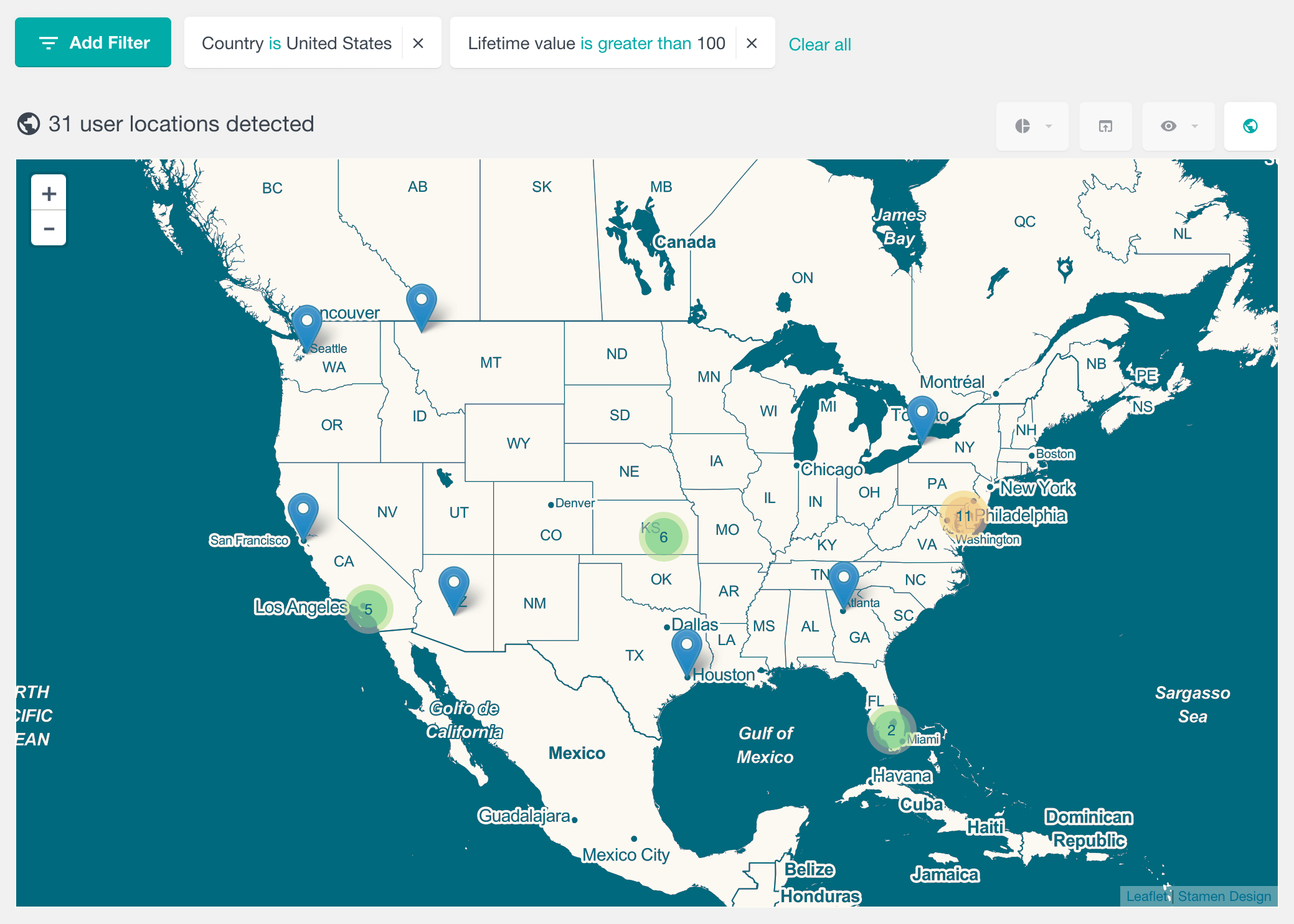
Conclusion
Integrating a CRM system with WooCommerce and WordPress is crucial for enhancing business growth and customer satisfaction. A CRM system enables you to manage customer data efficiently, segment customers, automate marketing efforts, streamline sales processes, and improve customer support. By choosing the right CRM solution and implementing best practices, you can unlock the full potential of CRM for your WooCommerce and WordPress websites, resulting in increased revenue, customer retention, and overall business success.