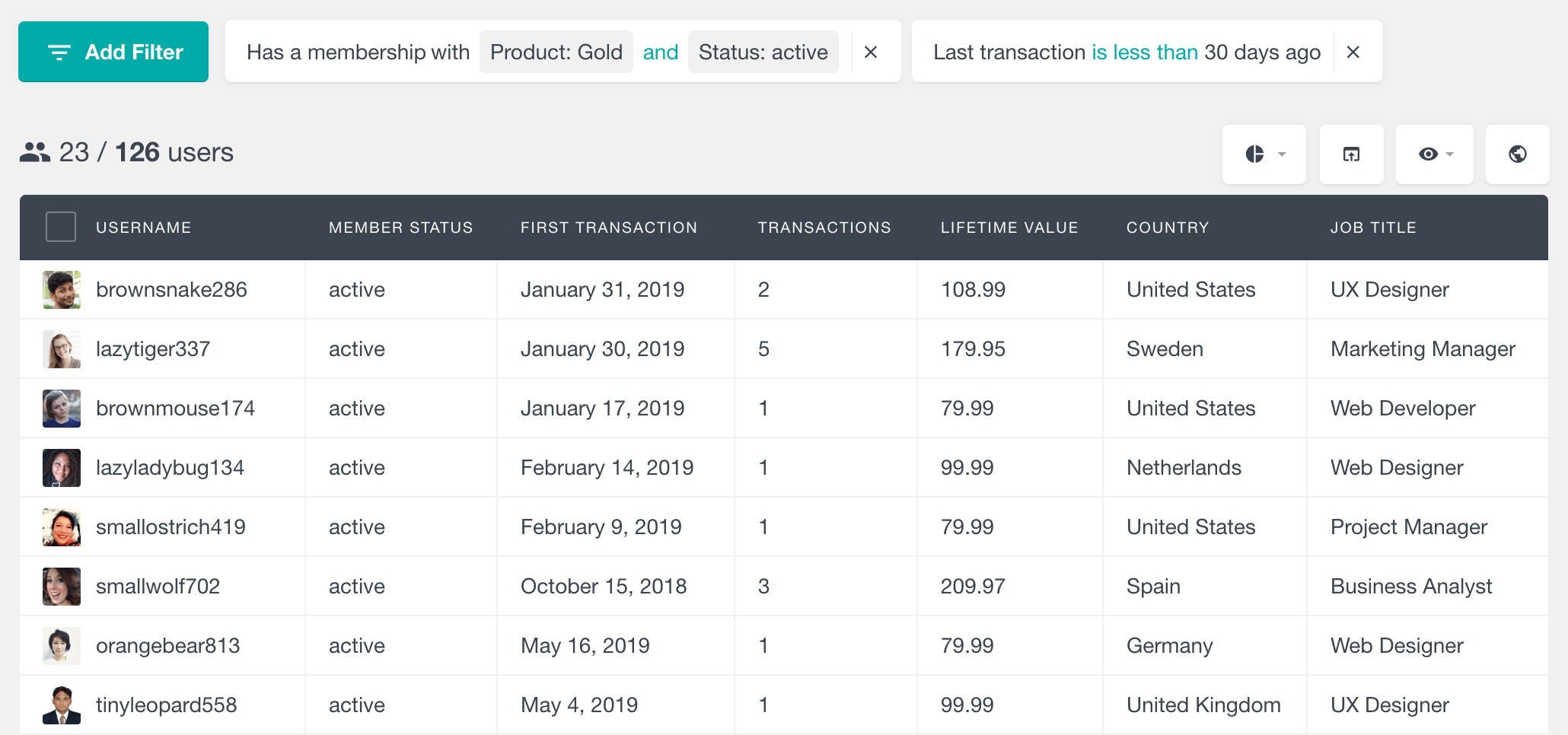The MemberPress integration of Users Insights consists of two main components – user-based analysis and filters and visual reports. In this section we’ll discuss the visual reports that Users Insights provides for the MemberPress plugin. While the user table can help you search and explore your members, the visual graphs give you aggregated reports of your membership website.
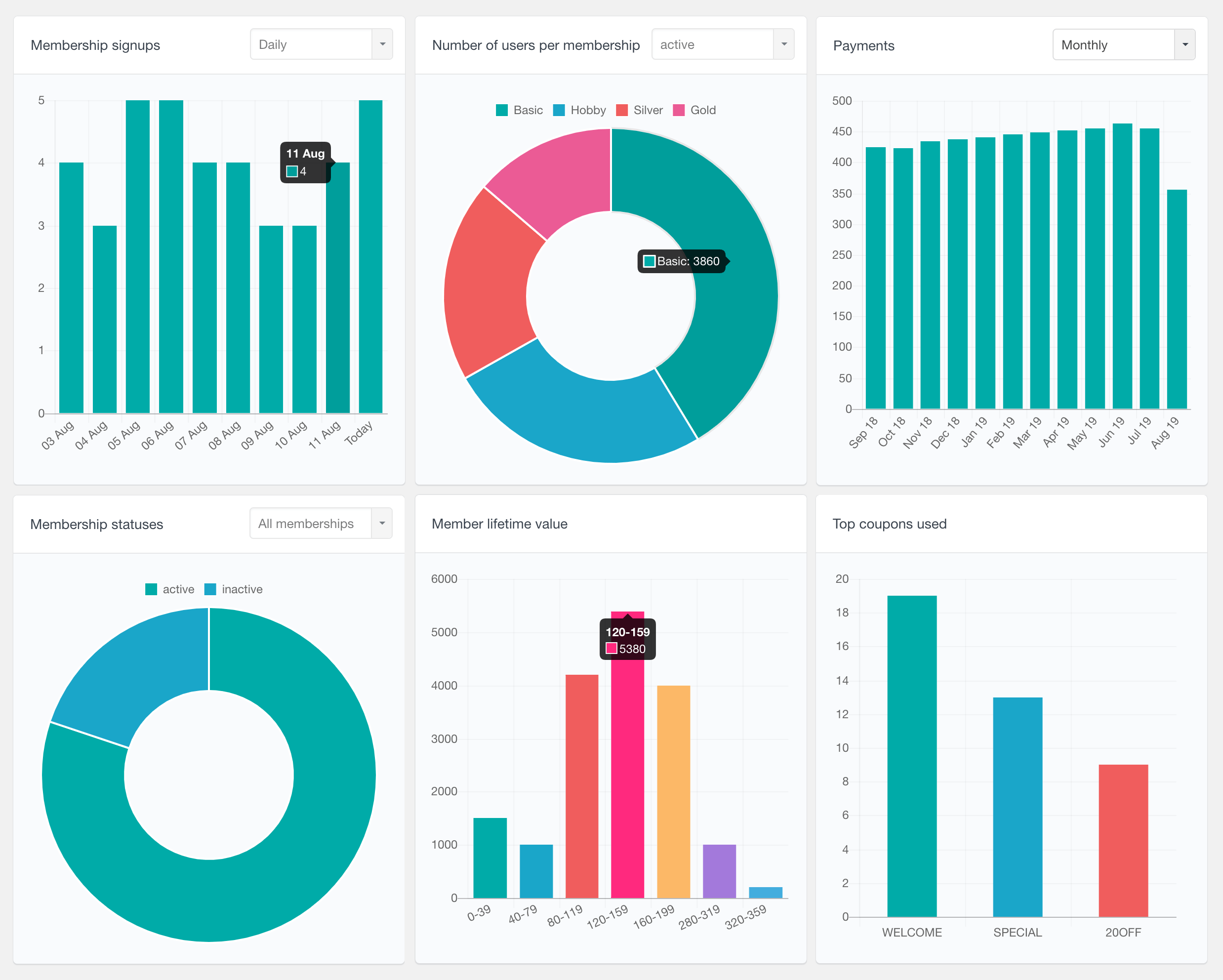
Membership signups report
The membership signups report shows how many people have joined MemberPress over a period of time. A signup is considered every membership that has at least one completed transaction (including zero amount transactions). With this report you can explore the number of signups for the last several days, weeks, months and years. Each bar of the report indicates the number of signups for the corresponding period. This can be helpful in understanding general trends in member activity on your membership website.
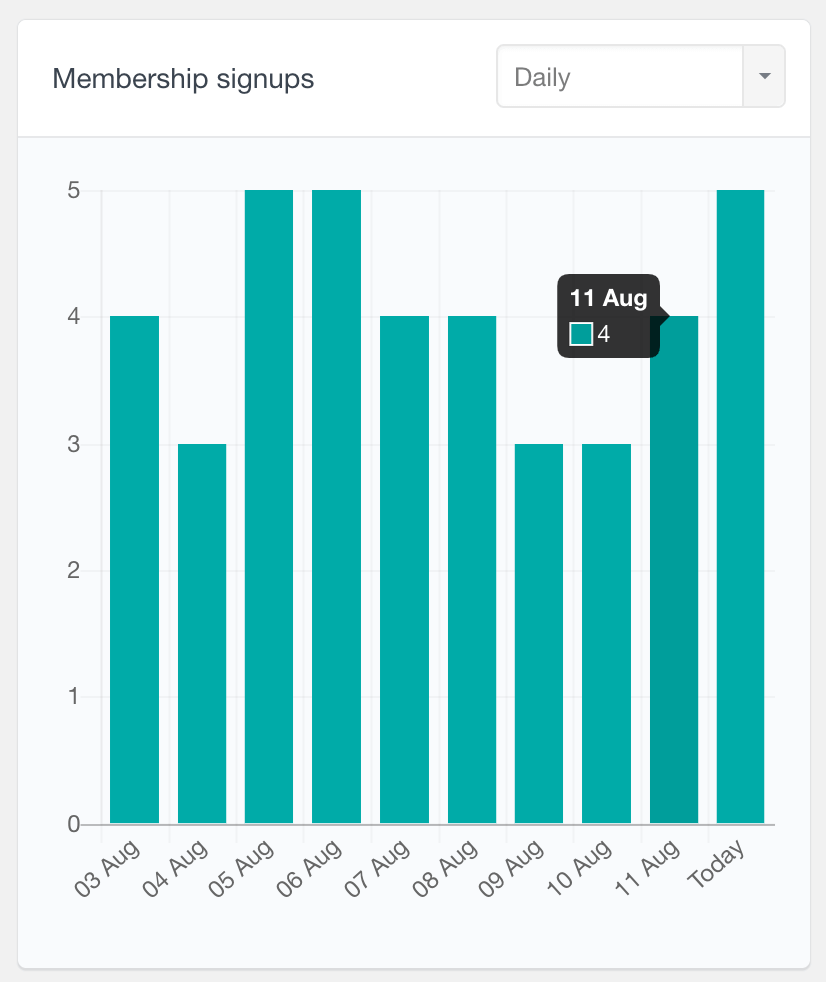
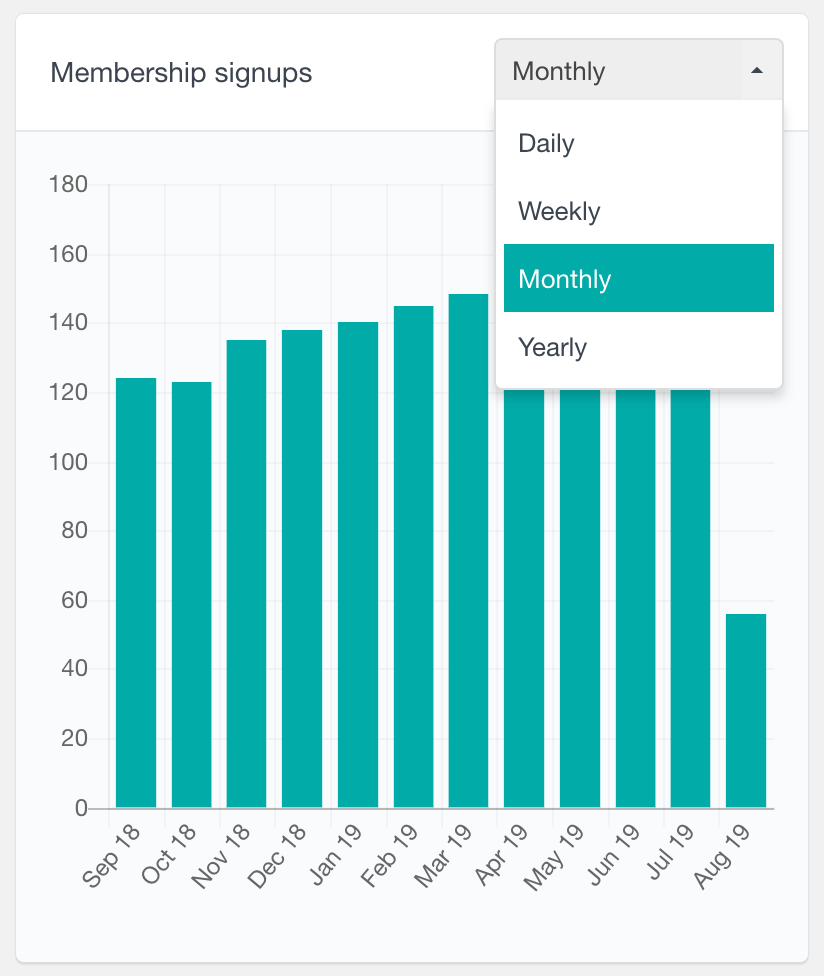
Number of payments report
As its name suggests, this report shows the number of MemberPress payments over time. One transaction is considered as a payment when it is successful and its total amount is greater than zero. While the signups report can help you see how many new members you have, the payments report can help you understand how many actual payments you get from all of your users. This report provides a daily, weekly, monthly and yearly views.
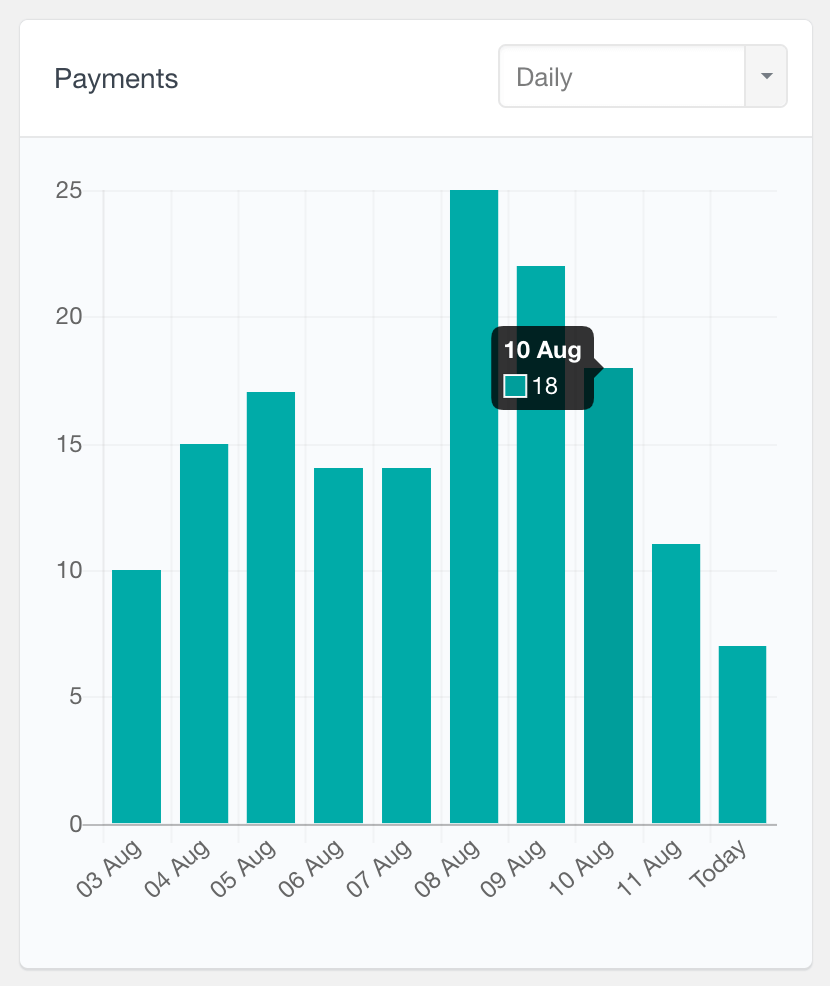
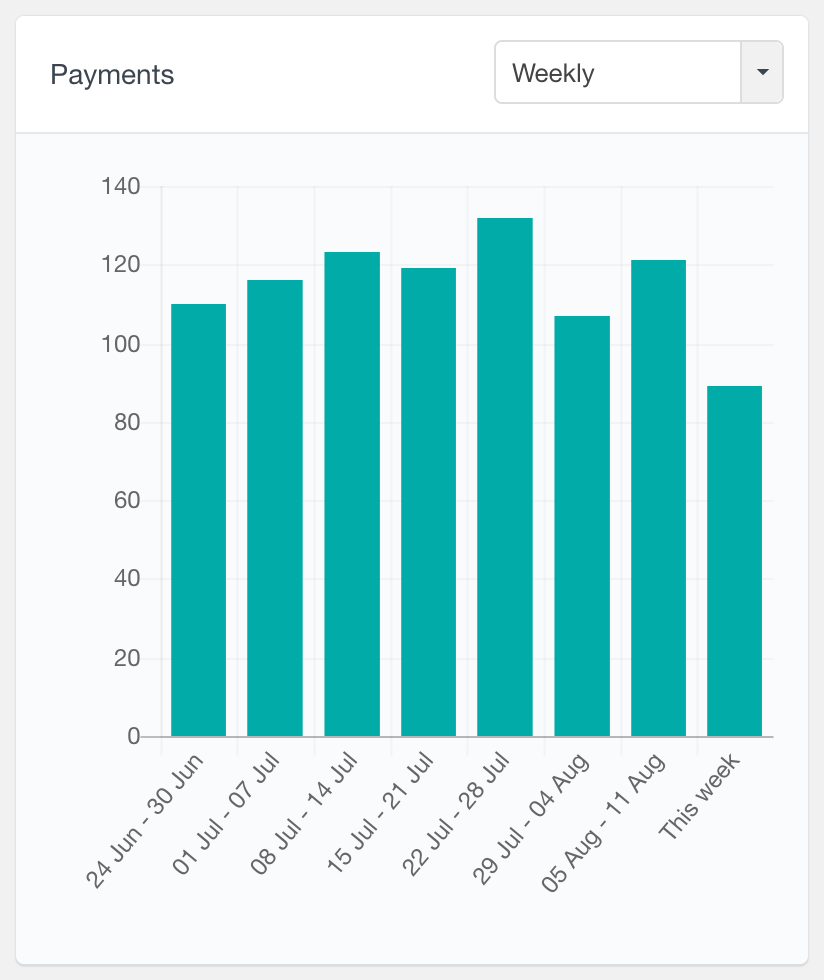
Payments total amount report
With this report you can explore the total amount that your members have paid over time. This report is visualized as a bar chart, supporting daily, weekly, monthly and yearly options. Hovering over each bar in the report will show you the amount paid for the corresponding period. This report can be useful to analyze the financial state of your MemberPress site.
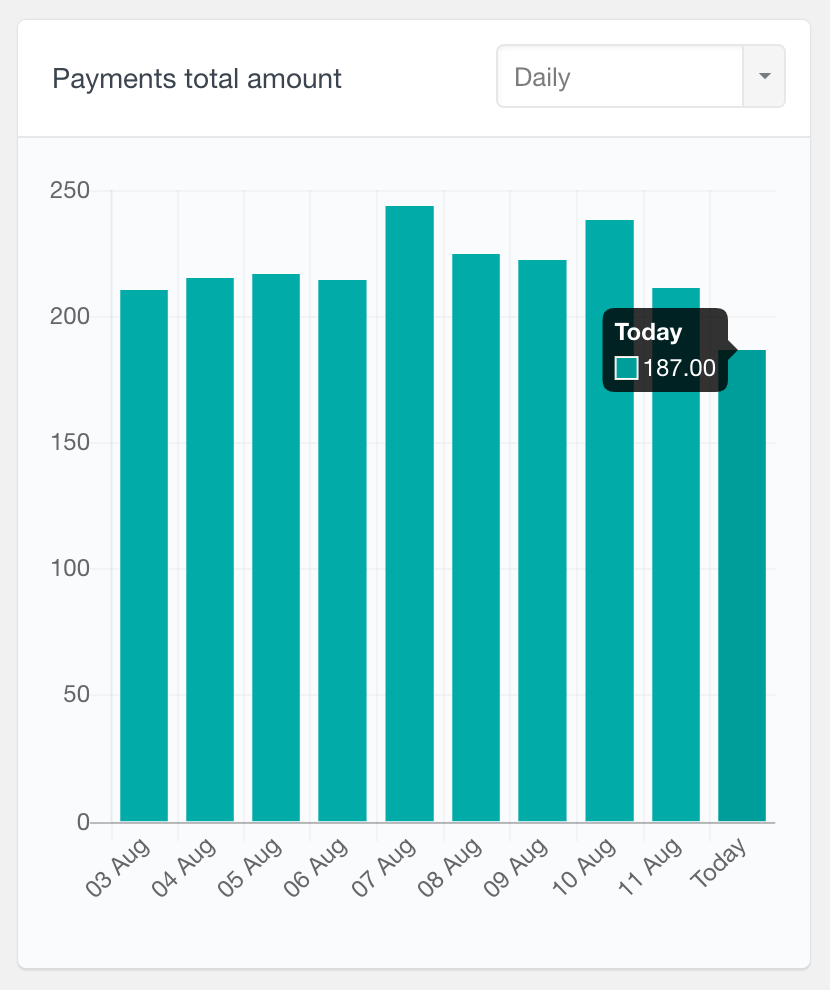
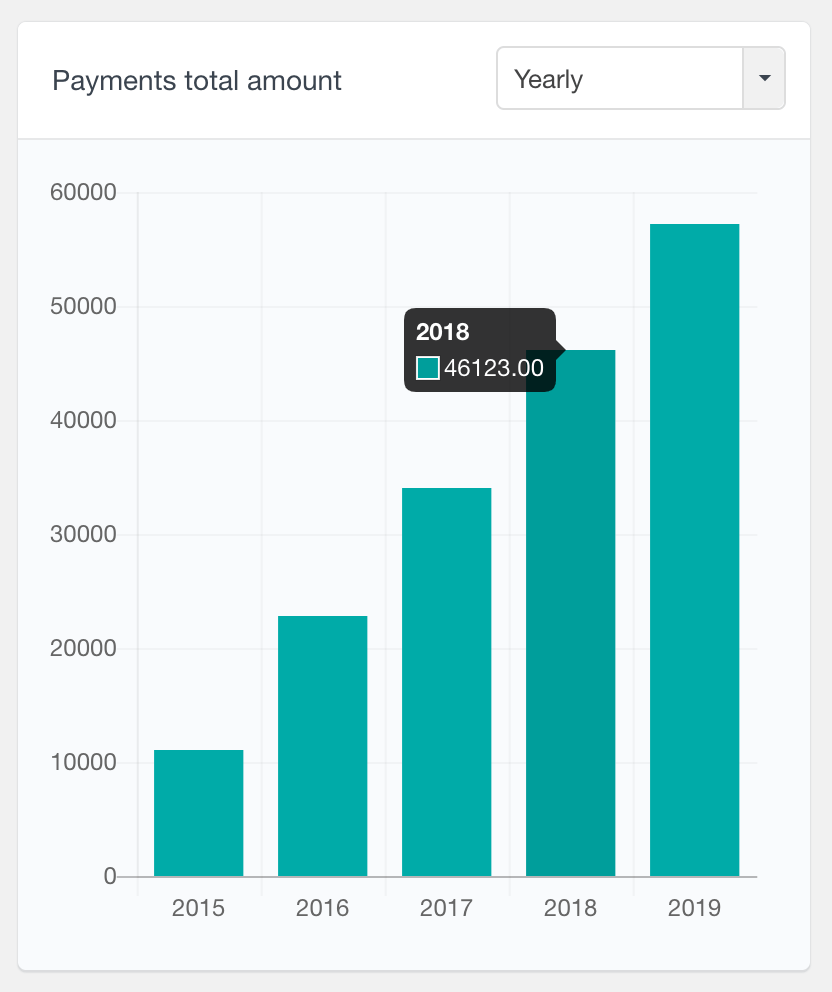
Number of ended memberships MemberPress reports
Knowing how many members end their membership is equally important to knowing the number of signups. With this report you can see how many memberships have been ended over time. By setting a goal to have more new than ended memberships, you will have a guaranteed growth of your member base over time. This report can help you assess MemberPress’s overall member retention rate and, like other periodic reports, can be viewed on a daily, weekly, monthly, or yearly basis.
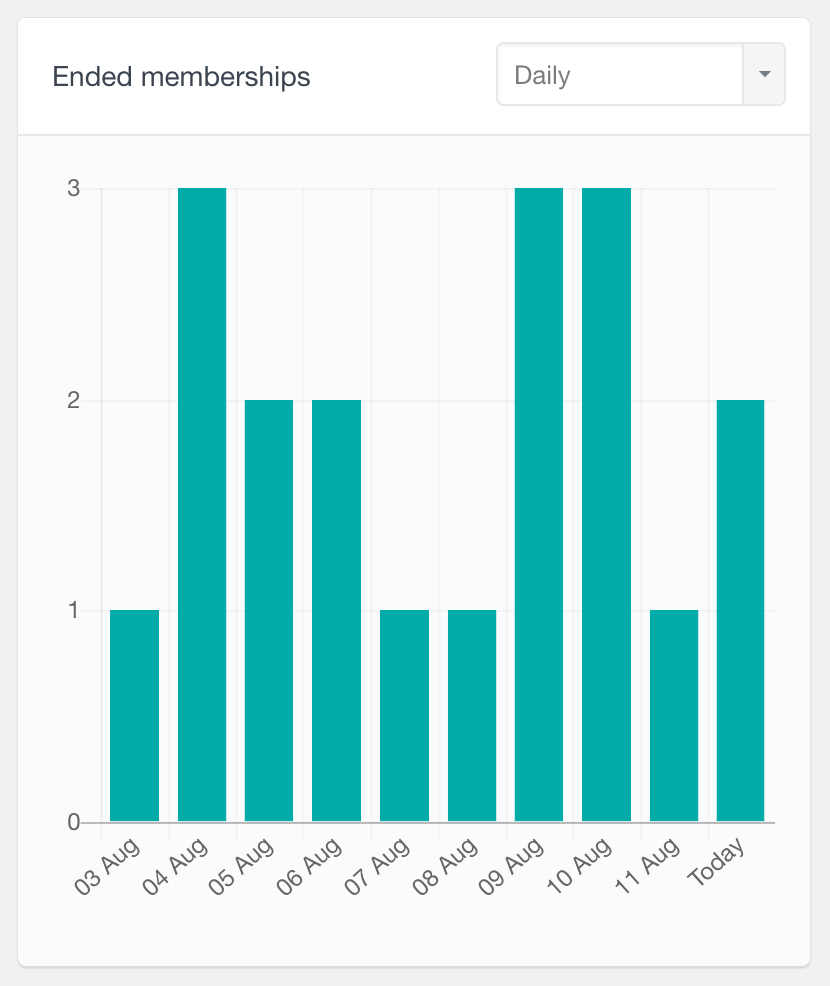
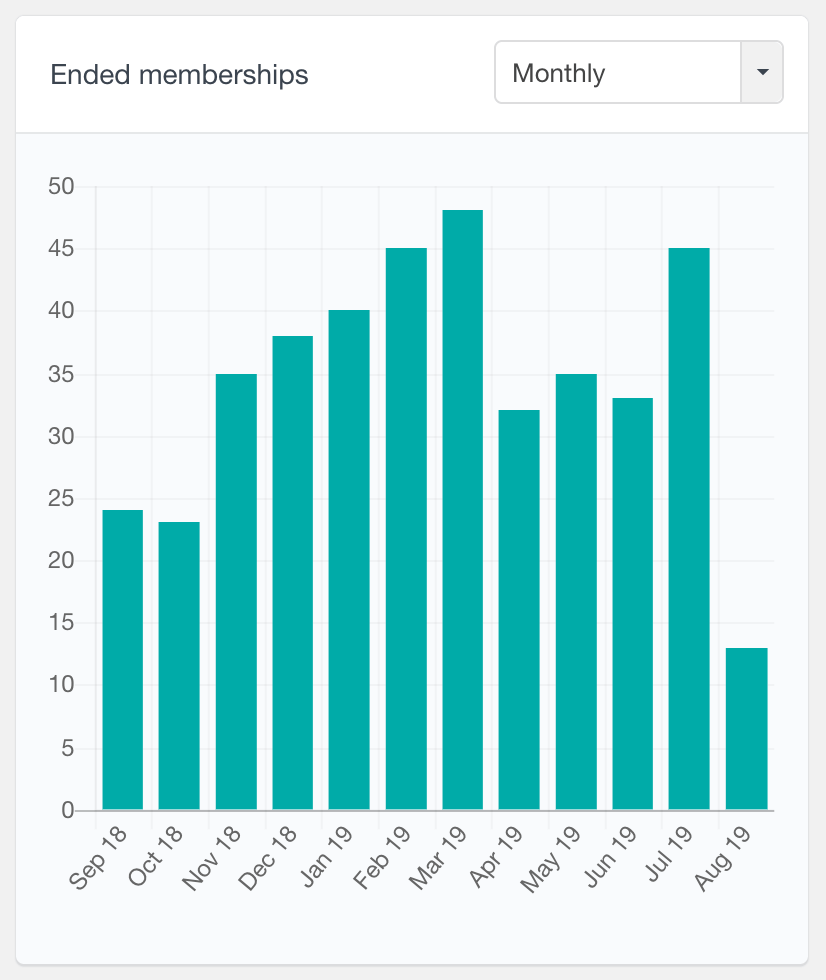
Number of users per membership report
This report shows the number of members are subscribed to each MemberPress membership. It is represented as a pie chart, where the size of each slice shows the number of users per membership. Hovering over each slice will show you the corresponding membership name and the number of its members. By default only active memberships are displayed in the report overview, however you have an option to change it to inactive or all statuses.
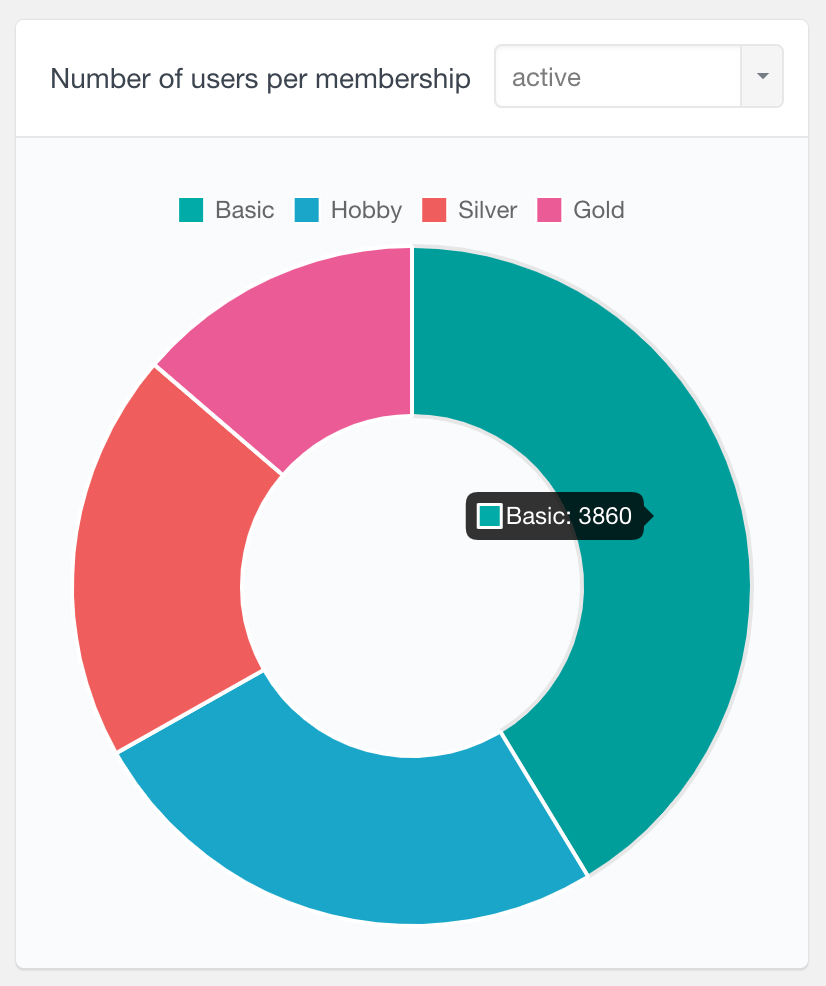
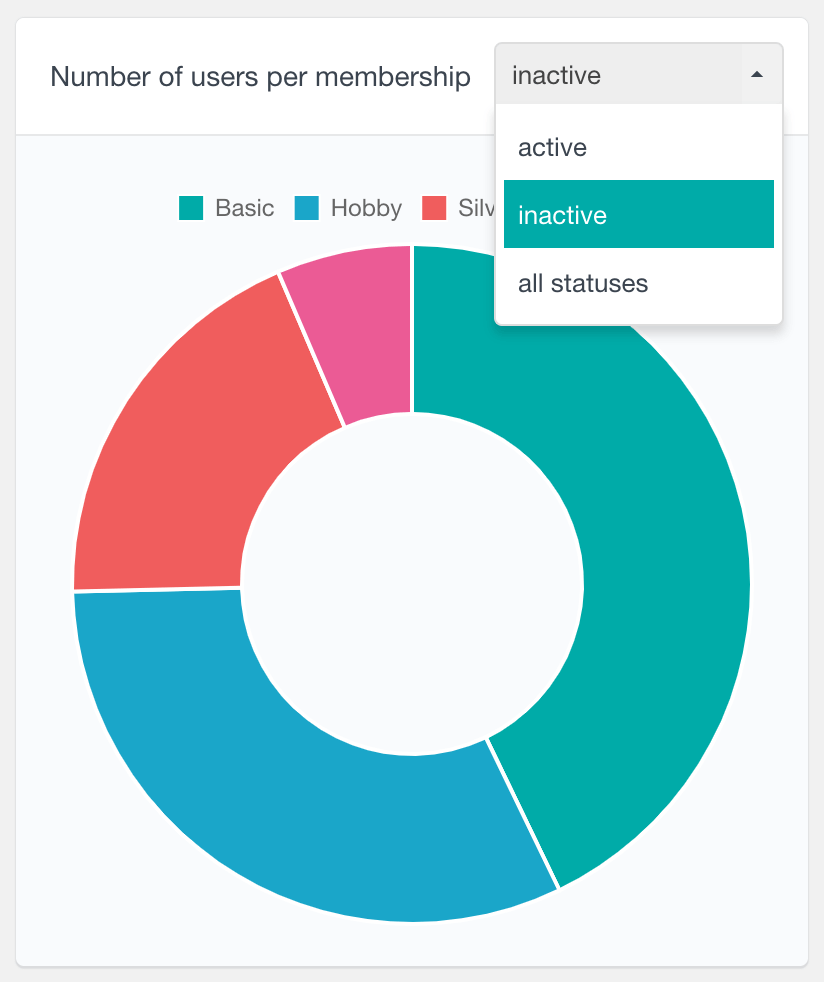
Membership statuses report
This report can help you explore the statuses for each of your MemberPress memberships. By default the aggregated number for all membership products is displayed, however you can select a particular membership from the dropdown menu. Each slice of the pie chart indicates the number of memberships with the corresponding status. The status can be either active or inactive. This report can be very useful to analyze the performance of each of your MemberPress memberships. Some membership products have members who stay for a lot long time then other. You might find the ones that retain their members a lot more than others. And in this way, by comparing your memberships, you might get some new ideas on how to improve your products.
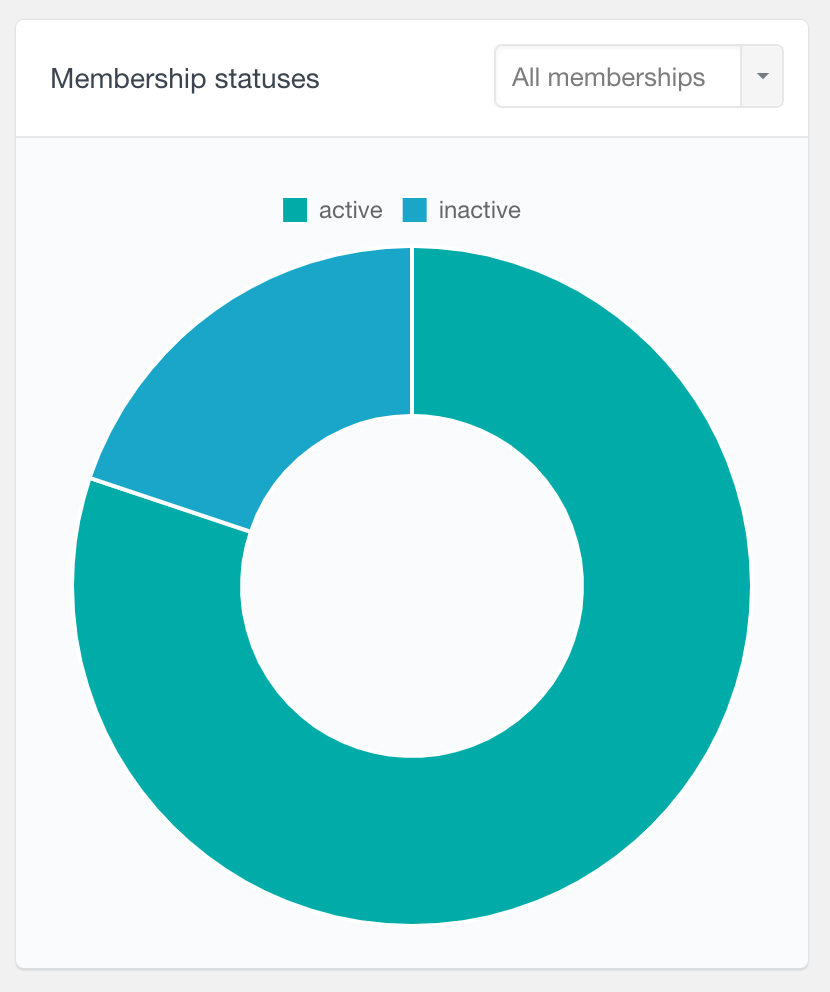
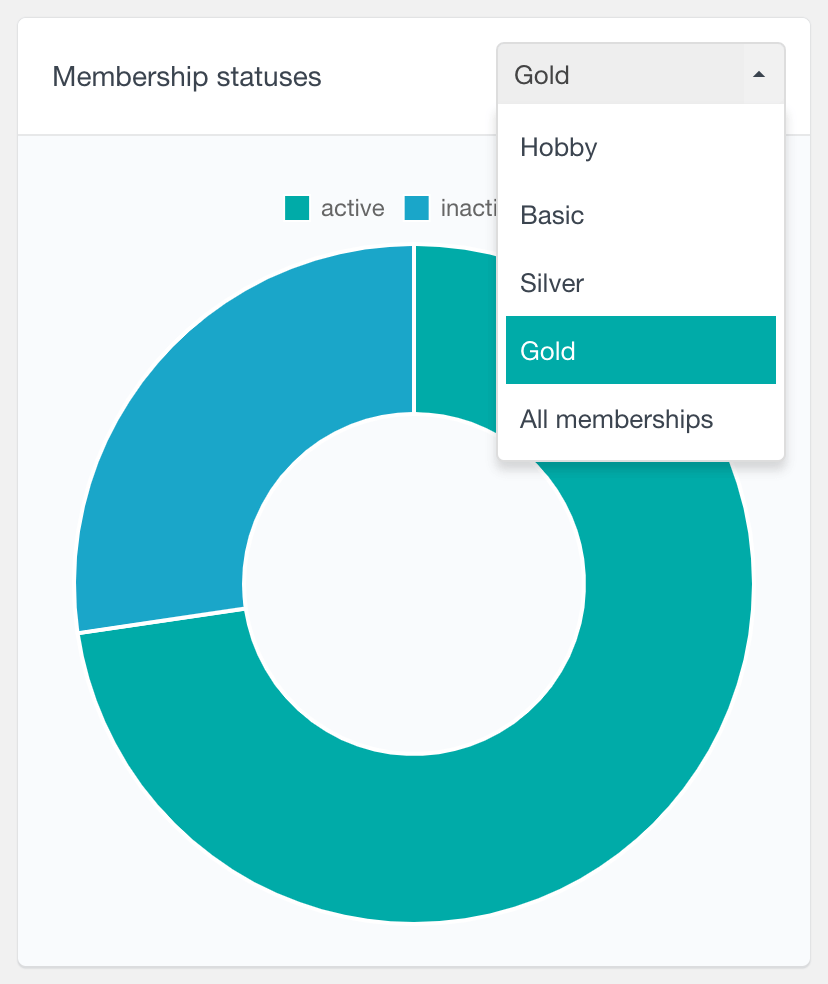
Member lifetime value report
With this report you can analyze the lifetime value of your users. This is a bar chart report, where each bar corresponds to a range of lifetime values. The height of the bar indicates the number of users whose lifetime value is in the corresponding range. This report can be useful to understand the overall member retention of your MemberPress site.
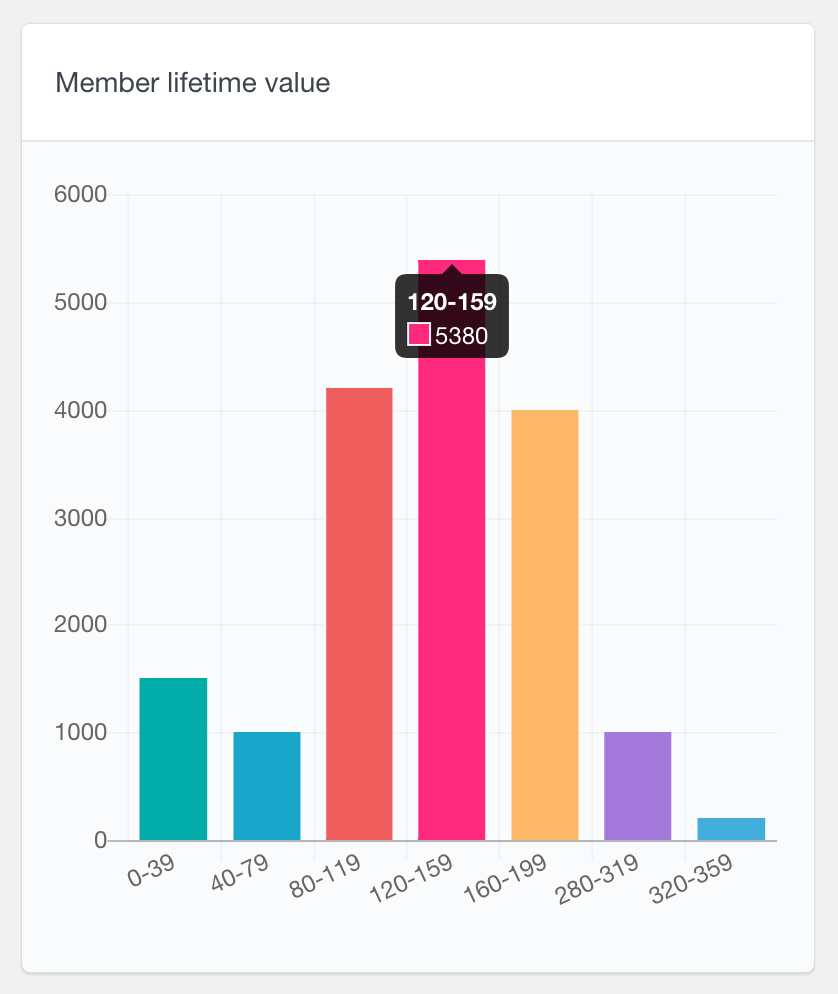
Top coupons used MemberPress report
If you’re using coupons to encourage new signups, this report can help you find how each of your coupons is performing. This is a bar chart report where each bar represents one of the most used coupons. The height of the bar indicates the number of times when a coupon has been used.
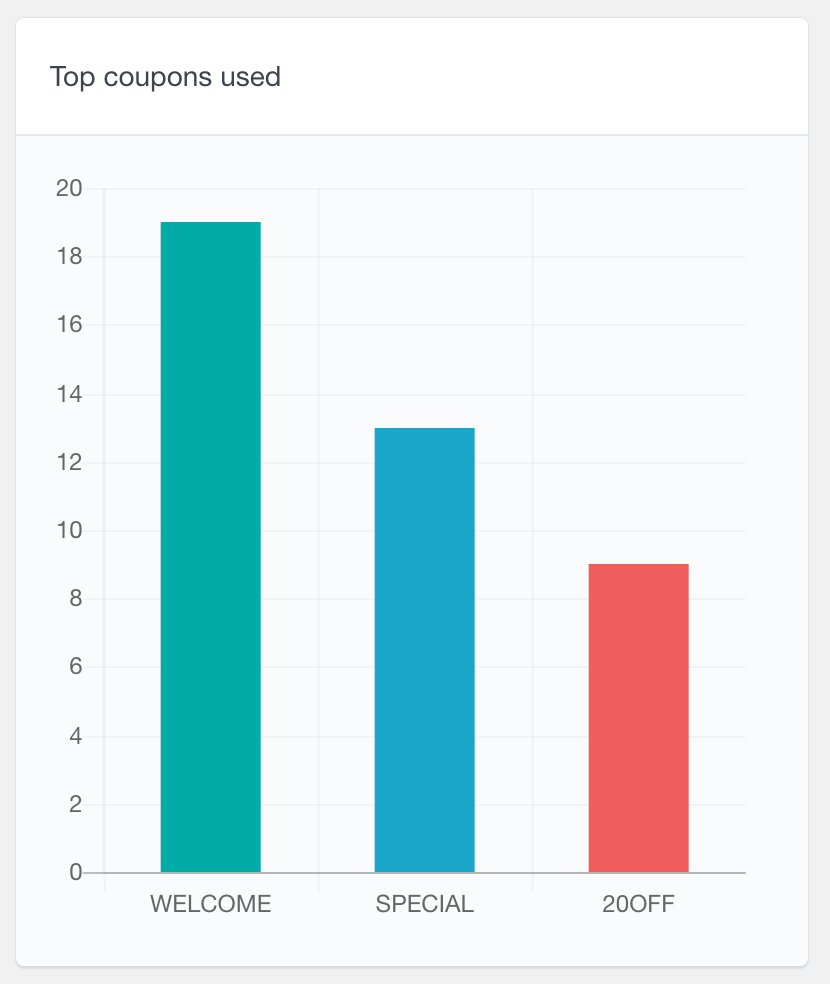
More user reports
While the MemberPress reports can help you analyze your site’s membership activity, there are also other user-based reports that Users Insights provides. This includes reports like number of registered users, or top user locations if you are using the Geolocation feature. Users Insights also provides reports for most of the supported 3rd party plugins. So you can easily combine MemberPress reports and analytics with other related WordPress plugins like LearnDash, WooCommerce, BuddyPress etc. To learn more about all the available reports, head over to the Reports page.
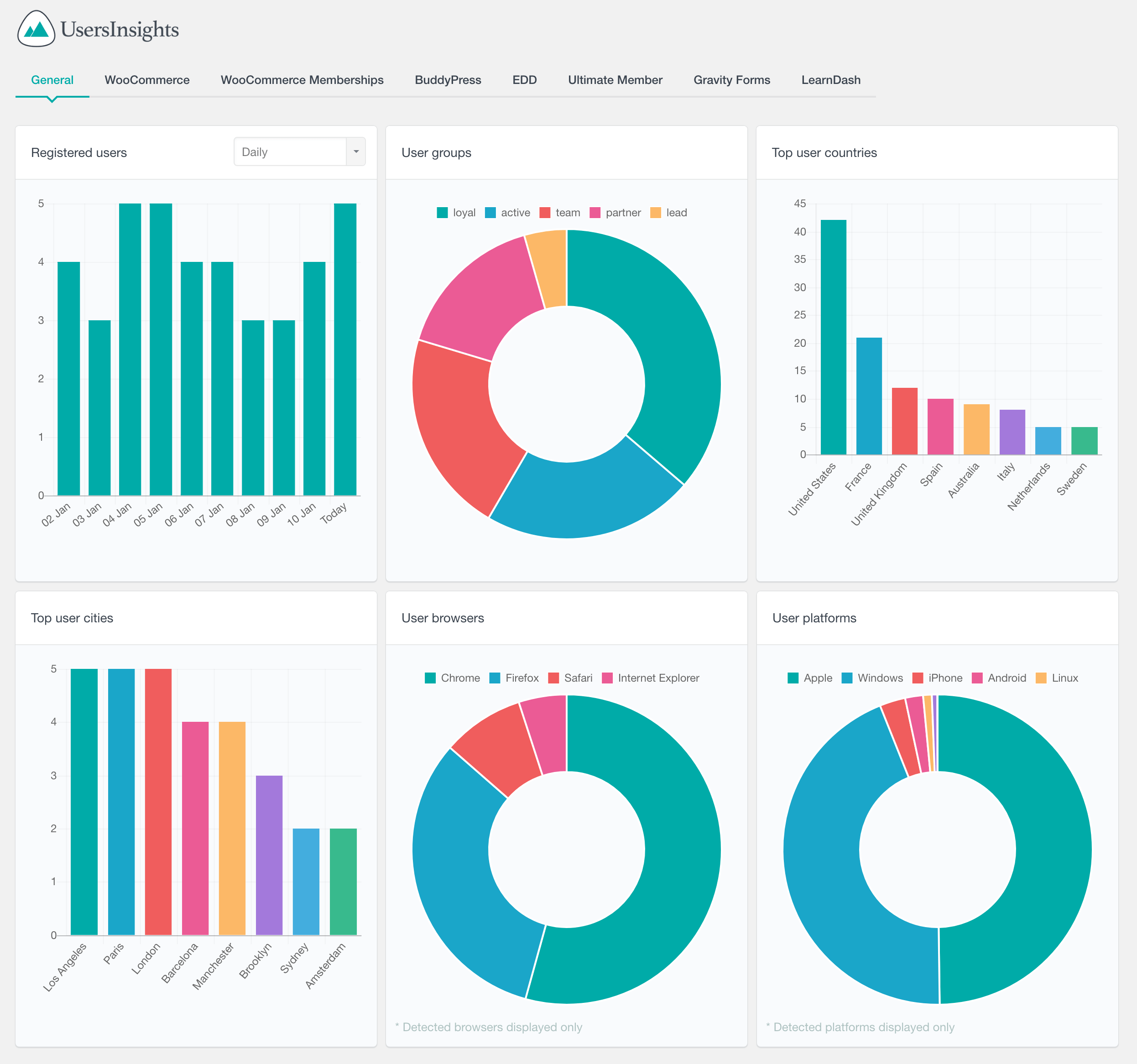
MemberPress user table and filters
As we mentioned earlier, you can also use the MemberPress integration of Users Insights for a user-based analysis. The user table provides various MemberPress fields and filters that can help you explore your member activity. You can find things like who your most valuable members are or which of your members have an active subscription to a particular product. You can also view and search the MemberPress custom user fields. Additionally, for each user you can view the full list of memberships and transactions in their profile section. You can learn more about all these features on the MemberPress page.