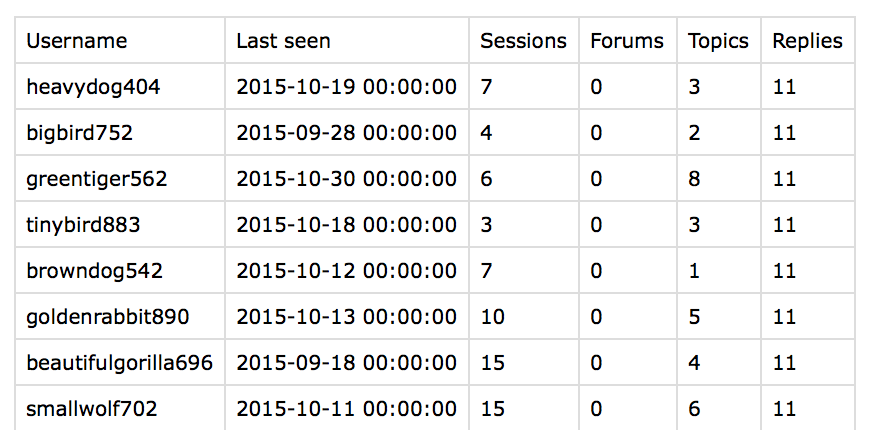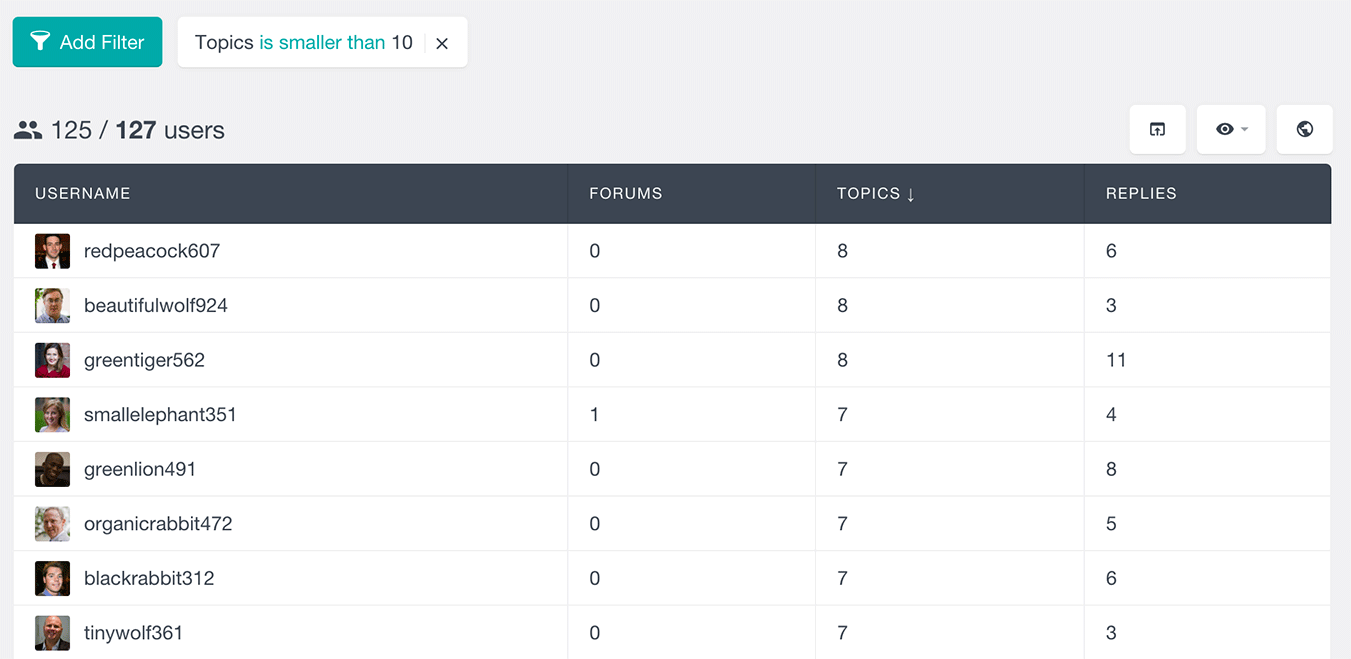The Users Insights WordPress plugin comes with support for the popular forum management plugin bbPress. You can use bbPress to create your own forums with topics, where your WordPress users can have open discussions on any topic. With the bbPress module for Users Insights, you can now analyze your bbPress users data and better understand how your users interact with your bbPress site. The Users Insights WordPress plugin adds information about the forums, topics and replies for each user and when combined with the default Users Insights functionality, fields and advanced data filters, it can be a great analytics tool for your bbPress site.
bbPress Forums Data for each WordPress user
Users Insights would automatically load the number of forums created for each WordPress user in the Users Insights users table:
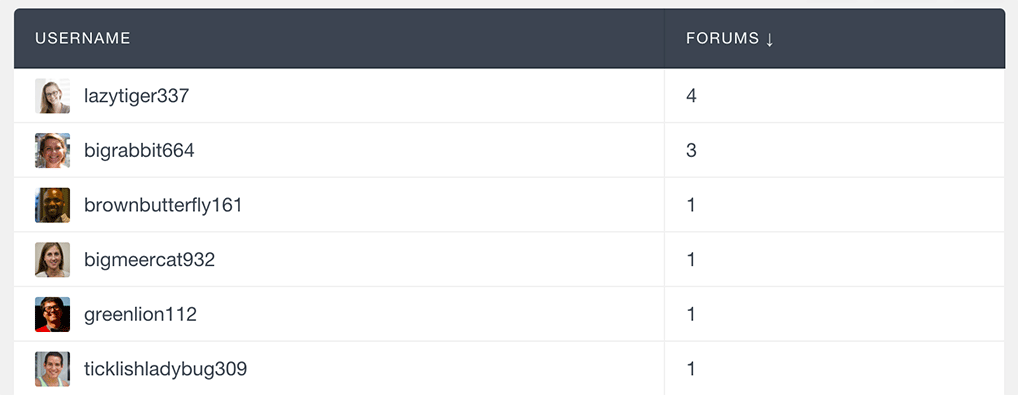
You can order the users list by number of forums created and also you can use the Users Insights filters to filter the users by the number of forums that they have created:
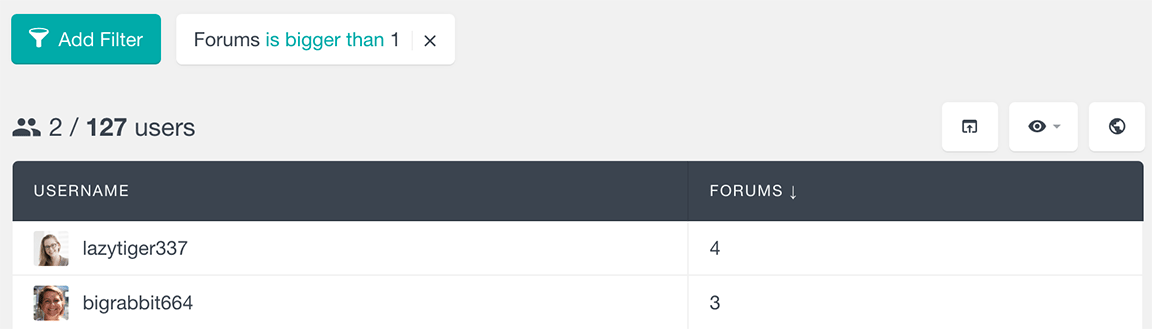
You can also view more details about the forums created on the Users Insights user profile section, which lists the several most recent forums created by the selected user including a link to the forum page:
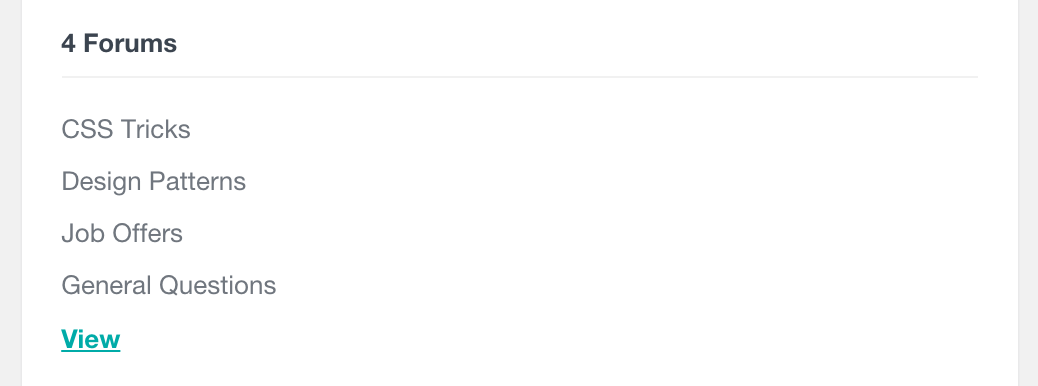
The list also includes a “View” link that opens the bbPress forums page which lists the forums created by the selected user:
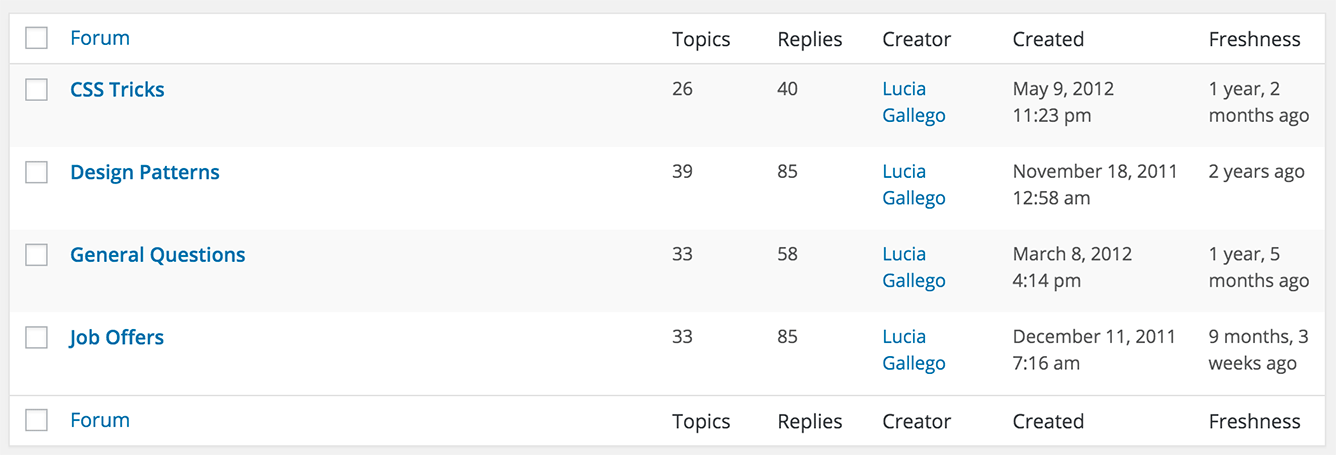
bbPress Topics Data for each WordPress user
The bbPress module for Users Insights also loads information about the topics created by each user. The Users Insights users table would include an additional column showing the number of topics for each user. Like the rest of the columns, you can order the users table by the number of topics and you can also filter the WordPress users list by the number of topics created by each user:
The Users Insights user profile section also includes more details about the topics created by each user – it lists the most recent topics including a link to each topic, along with a “View” link that opens the bbPress topics page in the admin, filtered by the selected user.
bbPress Replies Data for each WordPress User
Another very useful bbPress information that the Users Insights plugin loads is the number of topic replies for each user. It adds a column containing the number of replies posted to the Users Insights users table, which can be used to sort the users table or filter the users according to the number of their bbPress replies:
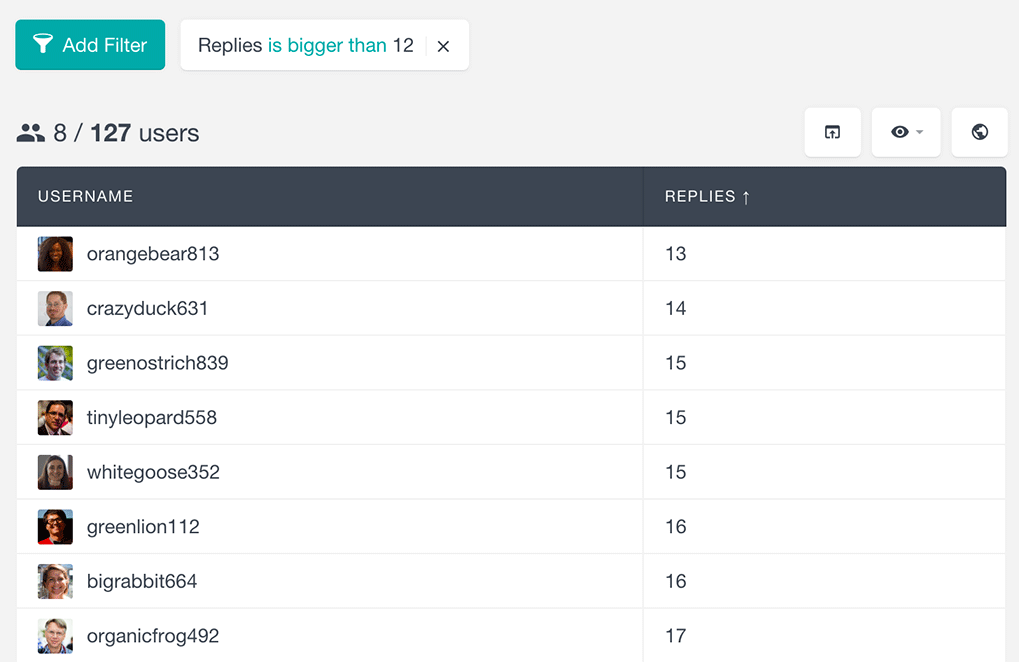
This can be a very handy feature to check who your most active users are – it can be also combined with any of the rest of the filters, for example, you can add additional filters for the number of sessions, the last seen date or any of the other bbPress fields.
Additionally, the Users Insights user profile section includes a list with the most recent replies, along with a link to the bbPress replies page, filtered by the selected user:
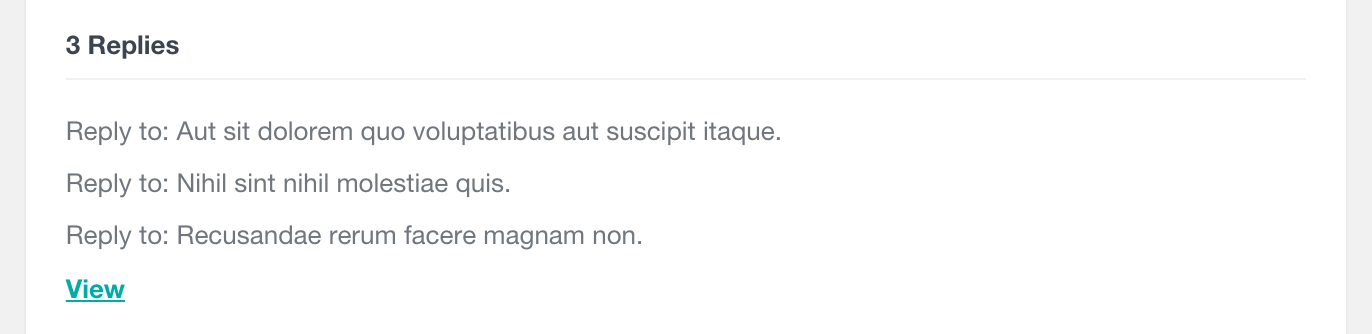
Bringing it all together
The Users Insights plugin is designed so that you can easily activate the different modules that you need and you are not limited to using a single module. You can combine the bbPress module with the default Users Insights columns and also with the rest of the Users Insights modules. Along with the bbPress data which includes the forums, topics and replies data for each user, you can also make use of the rest of Users Insights functionality, such as the Geolocation data, the Device Detection module or the default last seen and session tracking functionality:
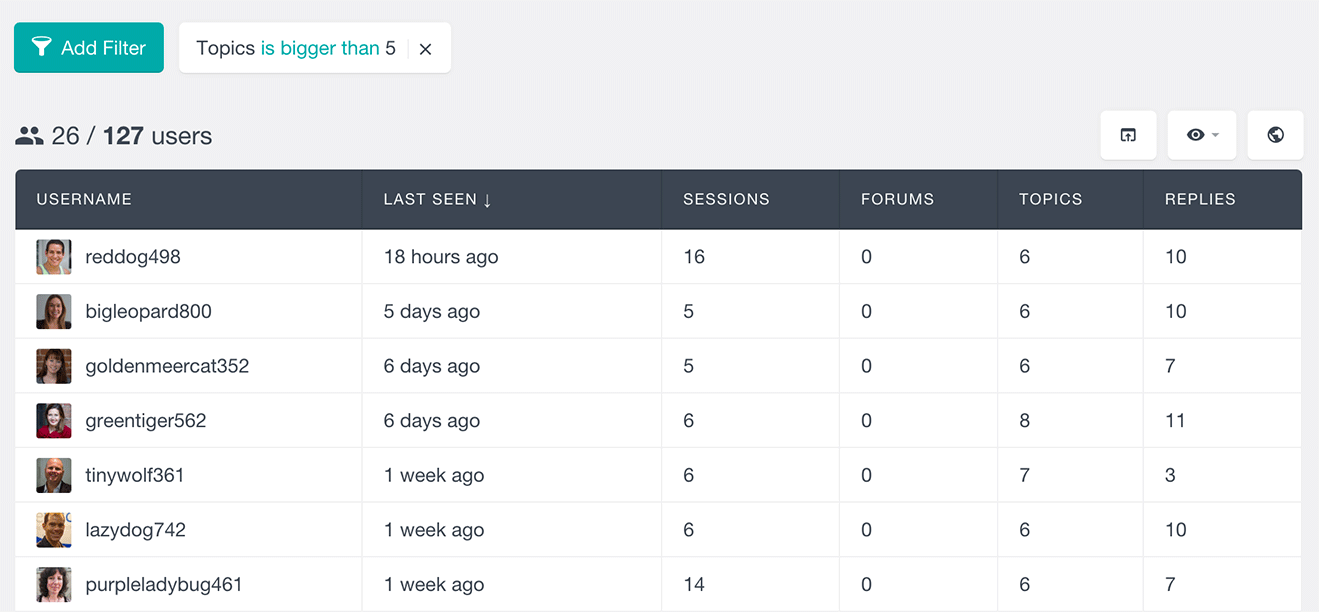
Exporting the bbPress users data
One of the most useful features of Users Insights is that you can easily export your WordPress users, by applying custom filters and choosing how your exported users data will be organized. The good news is that you can also have all of the above-mentioned bbPress data exported in the users list and you can also apply filters to the bbPress data before exporting the users, so that for example, you can export the list with your most or least active users.
For example, if you have the following columns selected on the Users Insights users table, ordered by the number of forums created and filtered by the number of replies:
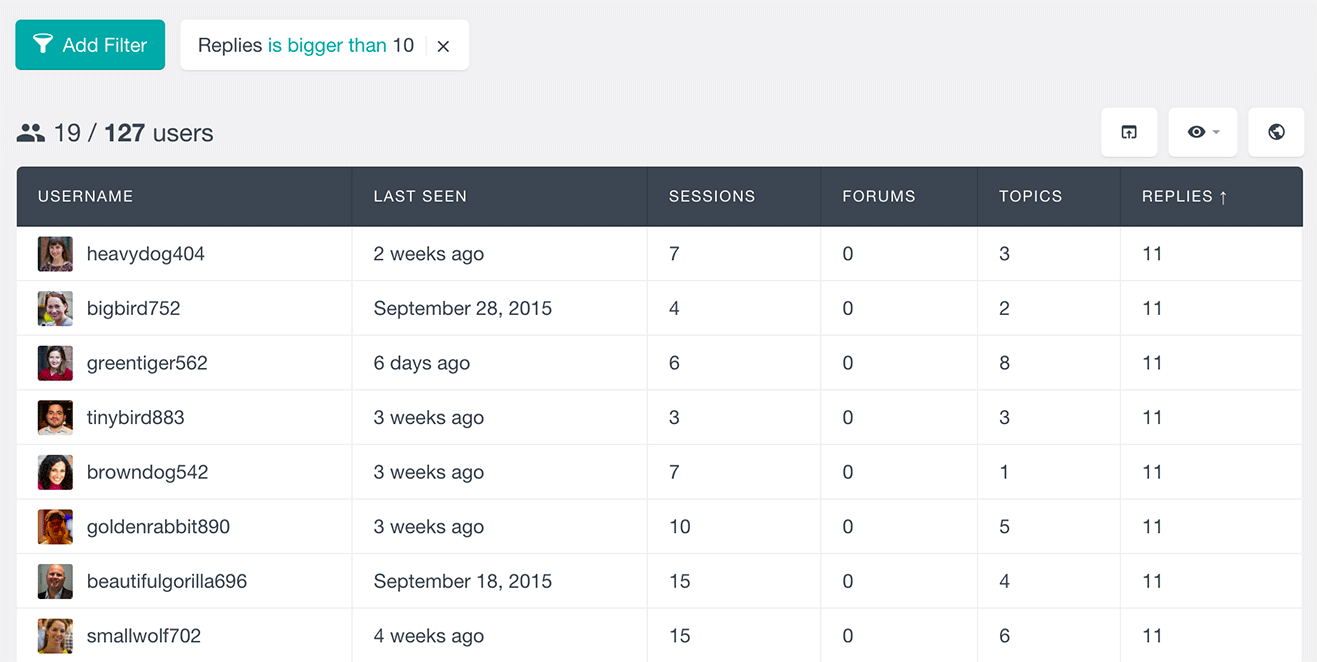
and if you need to export this data as it is, you can just click on the “Export selection” button that will export the data in the same format: