The Users Insights WordPress users table includes various fields for the users data listed – some of the fields include the default WordPress users data and other include additional data that is generated by the Users Insights plugin.
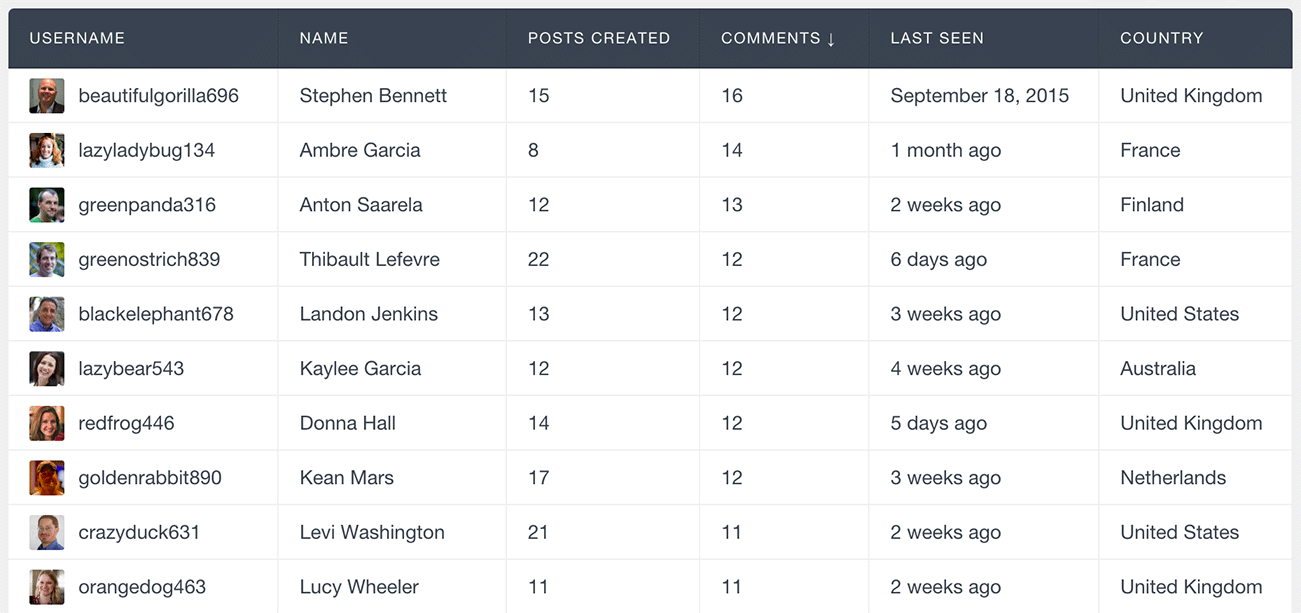
Default WordPress User Fields
- Username
- Name
- Date registered
- Role
- Website
- Number of posts created
- Number of comments created
- User Groups
- Number of notes
- All the registered custom user fields
User Activity Module Fields
- Last seen date
- Sessions
Device Detection Module Fields
- Browser
- Browser Version
- Platform
Geolocation Module Fields
- Country
- Region
- City
Visit Tracking Module Fields
Available filters:
- Has visited page
- Has not visited page
- Number of page visits
WooCommerce Module Fields
- Number of orders
- Number of successful orders
- First order
- Last order date
- Lifetime Value
- Number of reviews
- Number of products in wishlist (YITH Wishlists)
- Order origin sources
- Order origin types
Also available in the filter:
- Filtering by products ordered
- Filtering by order status
- Filtering by coupon used
- Filtering by product in wishlist (YITH Wishlists & WooCommerce Wishlists)
- “Placed an order” filter, allowing to find users who have placed an order with a selected date, status, product, product category, value, order origin source and origin type
- Cart has items/Cart is empty filter
- Filtering by products in cart
WooCommerce Subscriptions
- Number of subscriptions
- Subscription statuses
- Next payment date
Also available in the filter:
- “Has a subscription” filter allowing to filter by subscription status, product, start date and end date
WooCommerce Memberships
- Number of memberships
- Member since
- Membership statuses
- Active memberships
Also available in the filter:
- Membership plans
- “Has a membership” filter allowing to filter users by membership status, plan, start date, expiry date and cancelled date
Paid Memberships Pro Module Fields
- Membership level
- Membership status
- Member since
- Start date
- End date
- Lifetime value
- Number of payments
- Last payment date
- Billing country
- Billing state
- Billing city
Also available in the filter:
- Filtering by discount code used
Easy Digital Downloads Module Fields
- Number of Orders
- Lifetime value
- Last order date
Also available in the filter:
- Filtering by products ordered
- Filtering by order status
- “Placed an order” filter, allowing to find users who have placed an order with a selected date, status, product and order total
bbPress Module Fields
- Number of forums created
- Number of topics created
- Number of replies posted
BuddyPress Module Fields
- Number of groups created
- Number of groups belonging to
- Number of friends
- Number of activity updates
- All the registered user profile (Xprofile) fields
- Member type (or Profile type if BuddyBoss is used)
Also available in the filter:
- Filtering by groups belonging to
LearnDash Module Fields
- Number of courses completed
- Number of courses in progress
- Number of lessons completed
- Number of topics completed
- Number of quiz attempts
- Number of quiz passes
- Last LearnDash activity date
- Groups the user belongs to
- Course started/completed date for the selected courses in module options
- Quiz results for the selected quizzes in module options
Also available in the filters:
- Has completed course
- Has not completed course
- Has engaged in course
- Has not engaged in course
- Has passed quiz
- Has not passed quiz
Ultimate Member Module Fields
- Community role
- All the registered form fields
Profile Builder Pro fields
- All the registered profile fields
Gravity Forms Module Fields
- All the custom user fields registered with the Gravity Forms User Registration Add-on
Also available in the filters:
- Filtering by forms submitted
- Filtering by forms that haven’t been submitted
- Advanced filter allowing to filter by the data submitted for each form enabled under Module Options -> Gravity Forms
Events Calendar Module Fields
- Number of events created
- Number of RSVPs Yes (Going)
- Number of RSVPs No (Not going)
- Number of tickets ordered
Also available in the filters:
- Filter by RSVP status for a selected event
- Filter users who have ordered ticket for a selected event
- Filter users who have not ordered ticket for a selected event
MemberPress Module Fields
- Member status
- Number of memberships
- Lifetime value
- Number of transactions
- First transaction date
- Last transaction date
- All MemberPress custom fields (account fields)
- Active memberships
Also available in the filters:
- “Has a membership” filter allowing to filter by membership status, product, date created and expiry date
- Has used coupon filter
Selecting the visible fields in the Users Insights users table
All of the above-mentioned fields are available in the Users Insights users table (some require activating the corresponding module), however working with many fields can be sometimes overwhelming and that’s why we have created an option that allows you to easily show/hide and reorder the fields. In this way you can organise the user table based on your project needs and you can work only with the fields that you need:
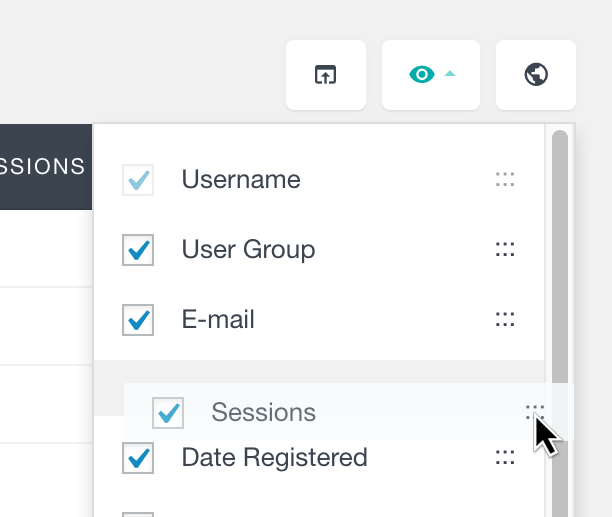
The selection of visible fields is saved per user, so that if multiple administrators work on the same WordPress installation, every one of them can have his/her own selection of visible fields.
