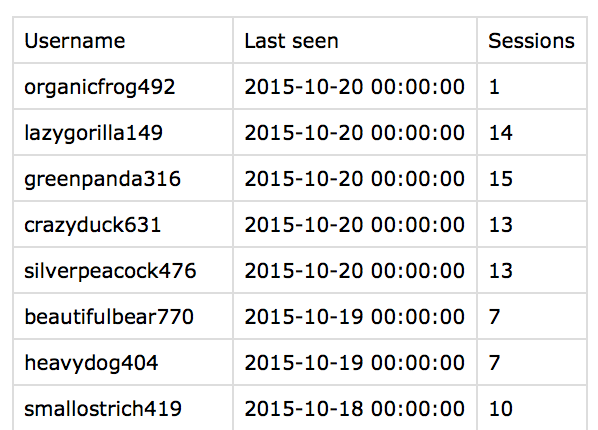Users Insights includes another handy feature that helps you analyze how active your WordPress users are – once the plugin is activated, it starts detecting the user activity for the logged in users. For each user, Users Insights saves the date when the user has logged in for the last time (as Last Seen date) and also it counts the number of sessions. A new session is recorded for a user when they visit your website after a certain interval of inactivity. In this way, it’s ensured that sessions are counted even for the users who don’t log in/out between their visits.
Once the user visit has been detected, this information is saved and available in the Users Insights WordPress users table:
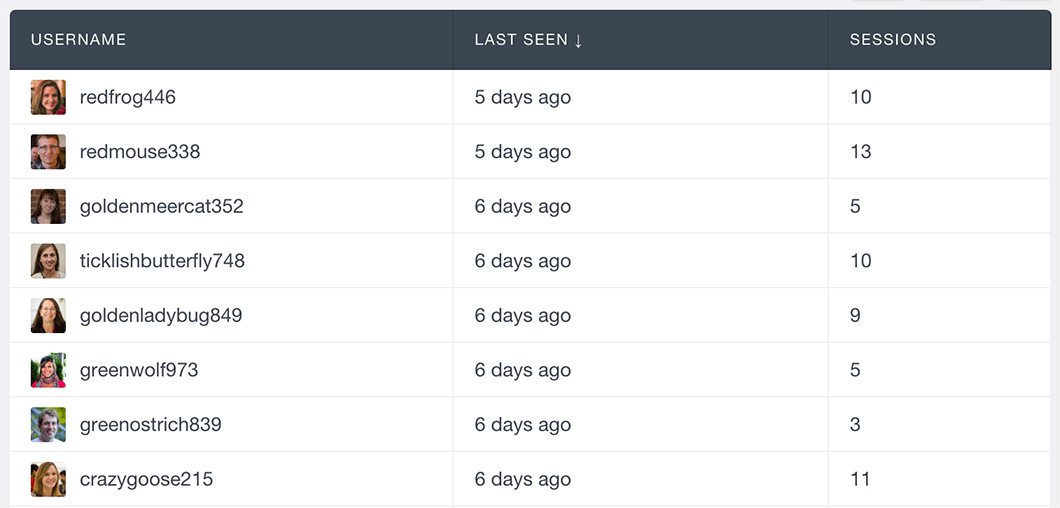
Like the rest of the available fields, the Last Seen and Sessions fields can be used to filter the users in the users list or just sort them by these fields:
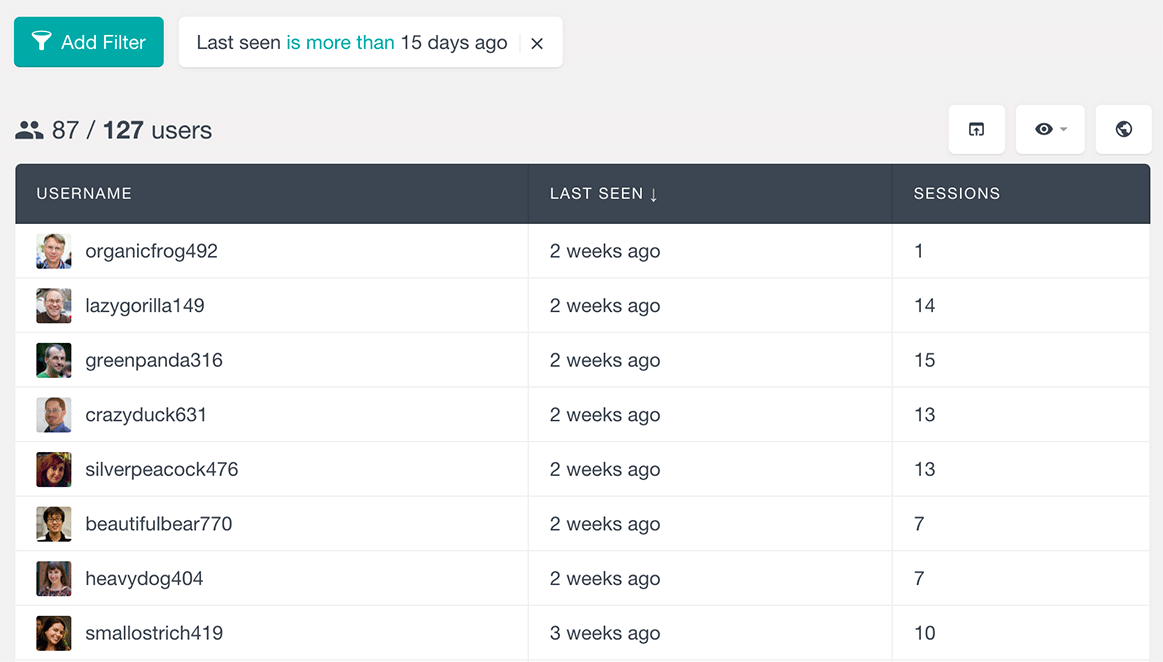
The Last Seen and Sessions data can be also exported in a CSV format when you export the WordPress users with Users Insights: