The Users Insights notes feature allows you to add custom notes to each of your WordPress users. The notes are in the form of a short text-based message and you can add as many notes to a user as you like. The notes functionality can be used for many different situations and are usually used to write internal information about the users like user preferences, logging phone calls, or documenting conversations with the user.
As the number of your WordPress users grows, it can become difficult to keep track of the users actions, especially when multiple people work in a team. Having the ability to add a custom note about a user interaction can be a very useful tool to keep record for future reference or to simply share this information with the rest of your team. Once the note is added, it is available for the other team members to access it or share it with each other. The notes functionality is designed to be used for internal use only – it can be accessed and managed by the WordPress users that can manage other users, such as administrators. The notes are not visible to the rest of the users with lower capabilities, nor they are visible to the users to whom the notes are assigned.
Creating notes
You can access the notes section by visiting the user profile section on the Users Insights page:
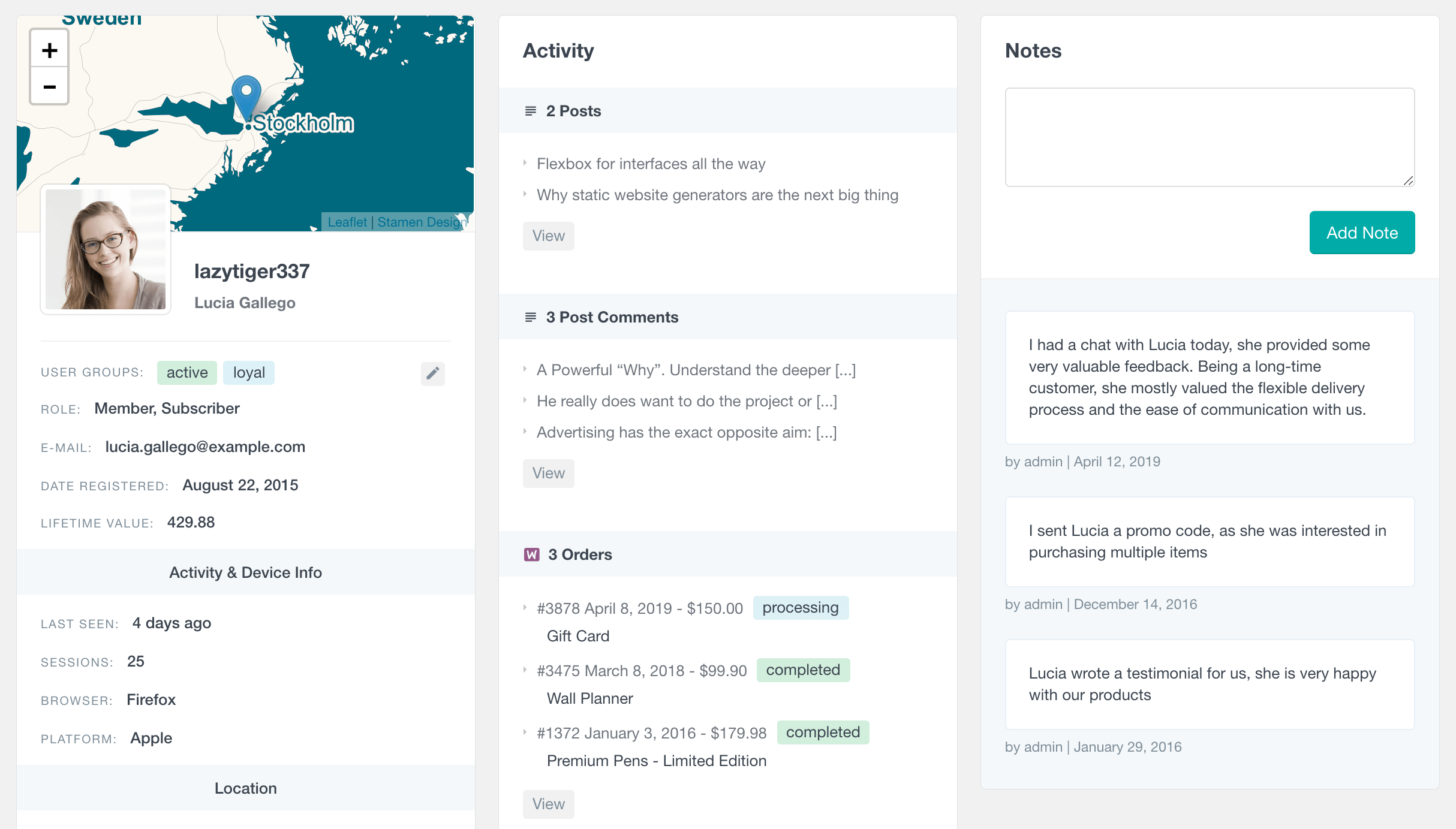
The notes section allows you to add multiple notes. The added notes are ordered by the time they were added, showing the latest note first. Besides the note text itself, for each note, the plugin also shows the date of the note creation and the user that has created the note:
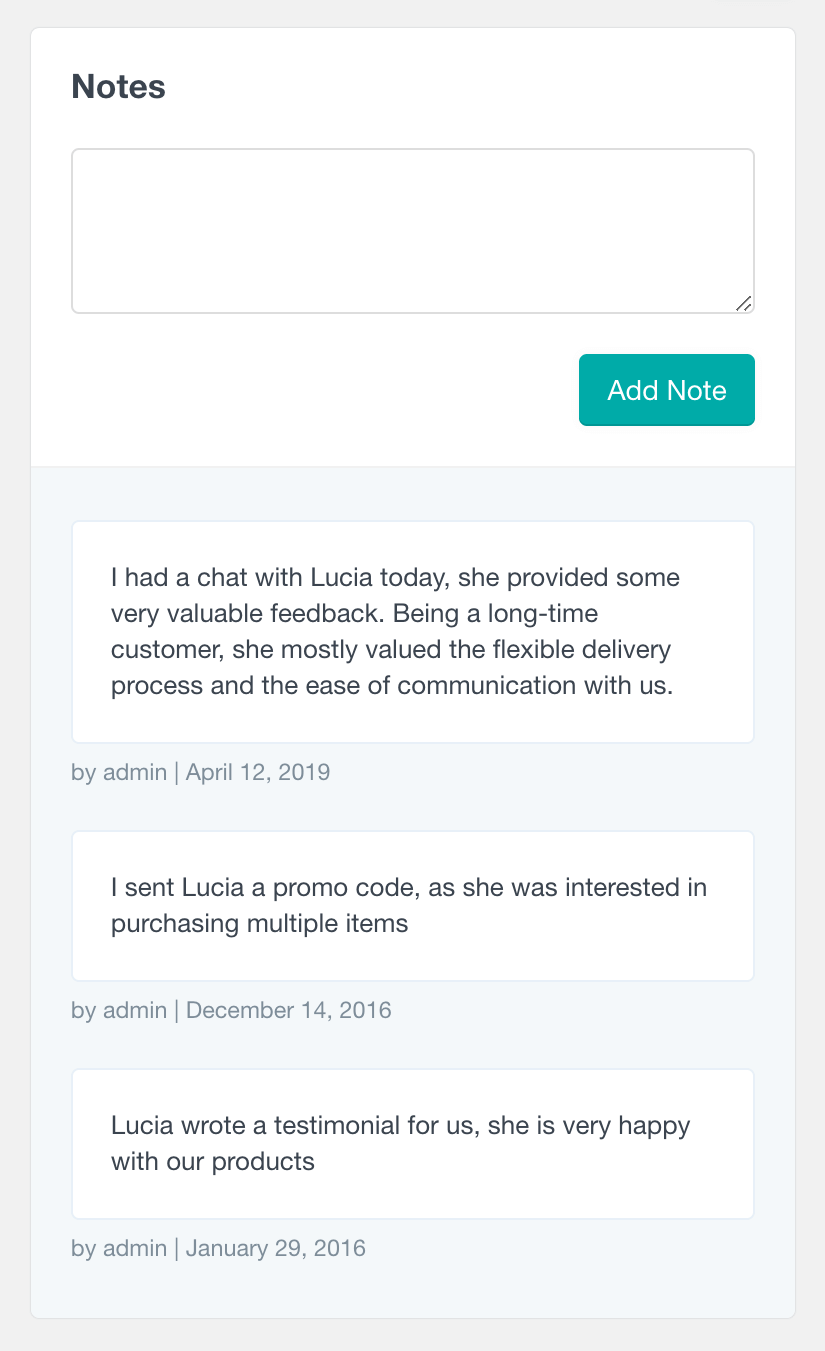
Each of the notes can be also deleted, if they are not valid anymore. The adding and deleting functionality is performed seamlessly with AJAX, without requiring a page refresh.
Filtering users by number of notes
In addition to the notes section, the notes data is also integrated into the Users Insights users table via the notes field that shows the number of notes for each user:
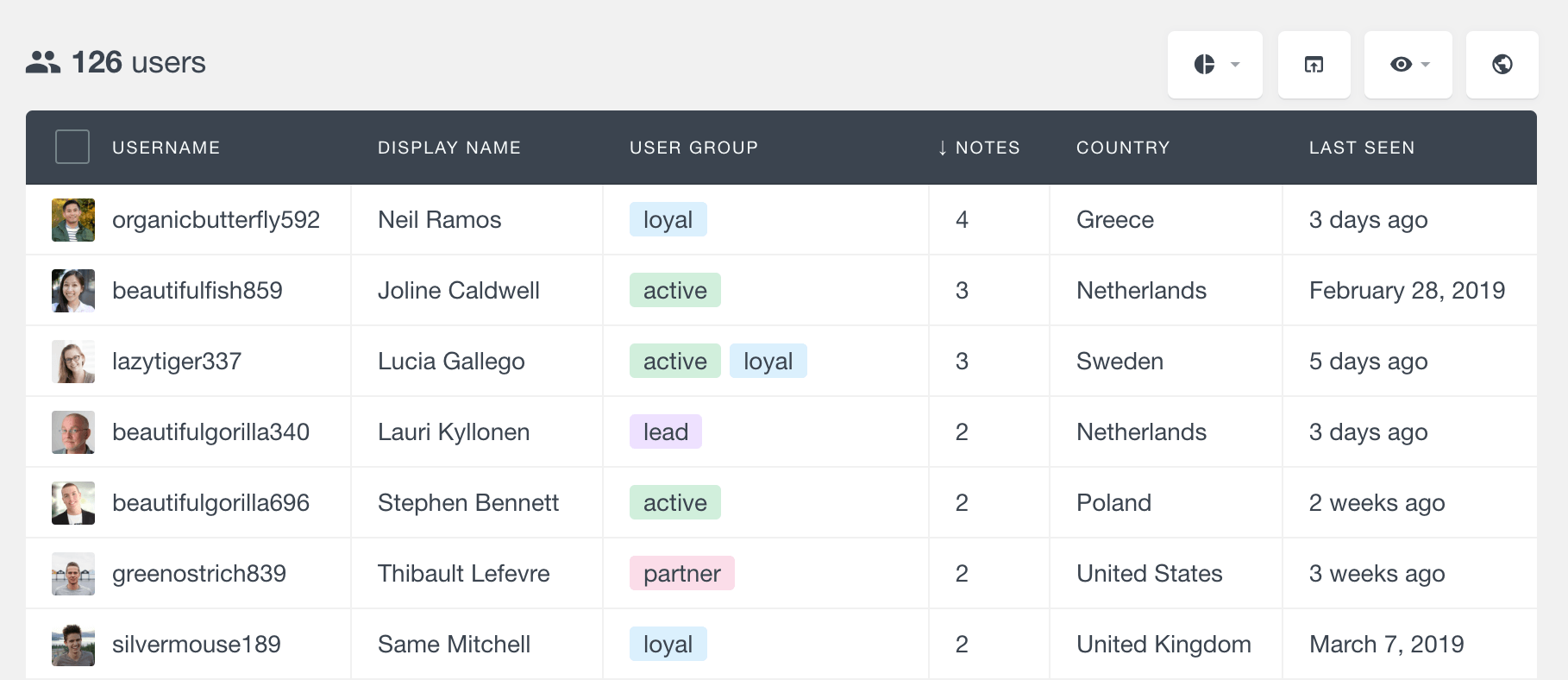
As with all the other fields in the Users Insights table, you can use the Users Insights smart filters to segment the users by the number of notes. For example, if you would like to find all the users that have at least one note, you can apply a filter setting the notes number to be at least 0:
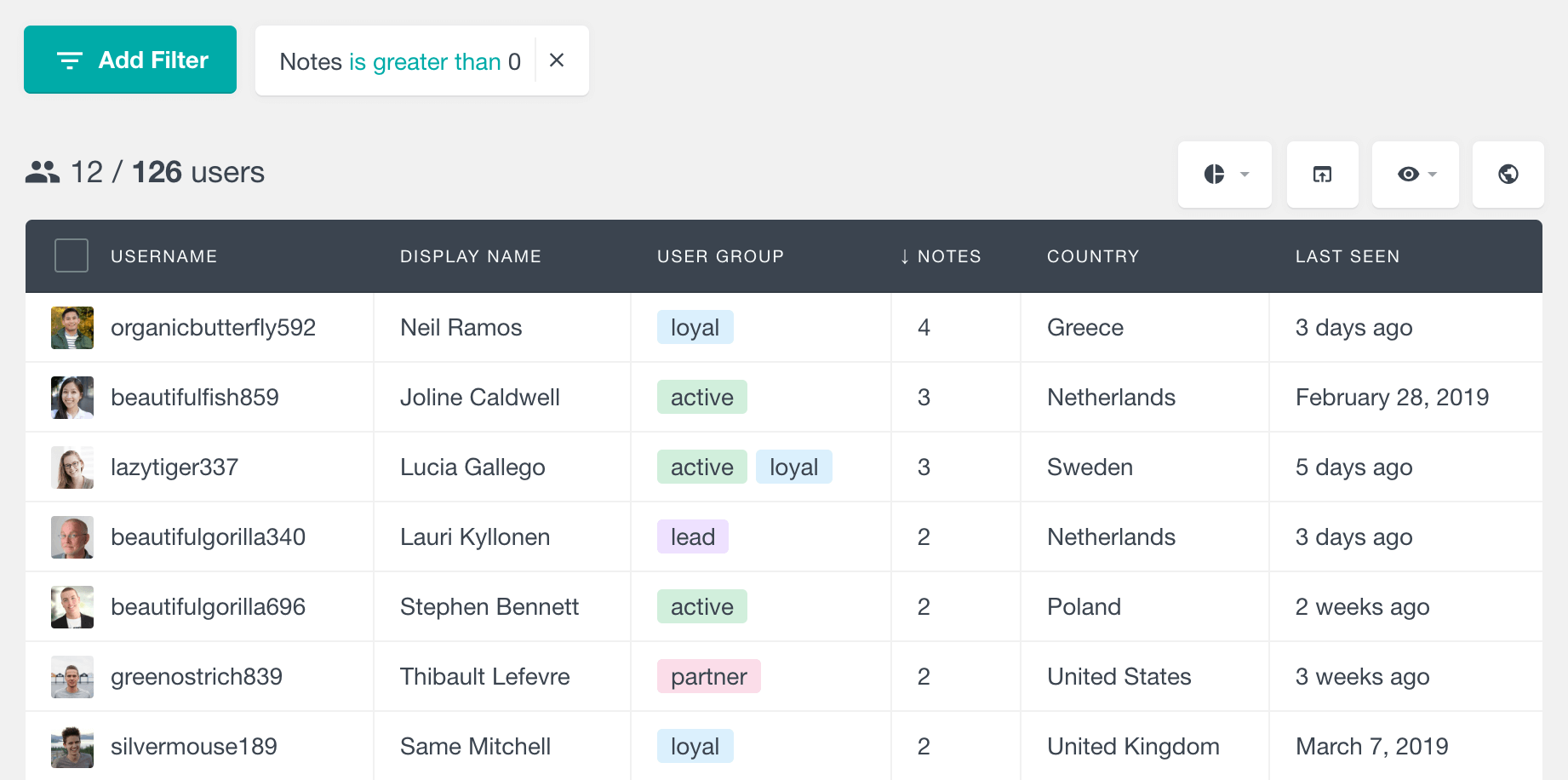
Extended notes features
All of the above-mentioned features are all built into the Users Insights plugin. In addition to those features, you can also use the free Extended CRM addon. Once activated, the addon will provide the following notes features:
- Last order date column and filter in the user table
- Note content filter in the user table, allowing you to search the users by their note content
- Option to stick notes to the top of the list
The following screenshot illustrates an example of filtering the user list by their notes content and last note date when using the Extended CRM addon:
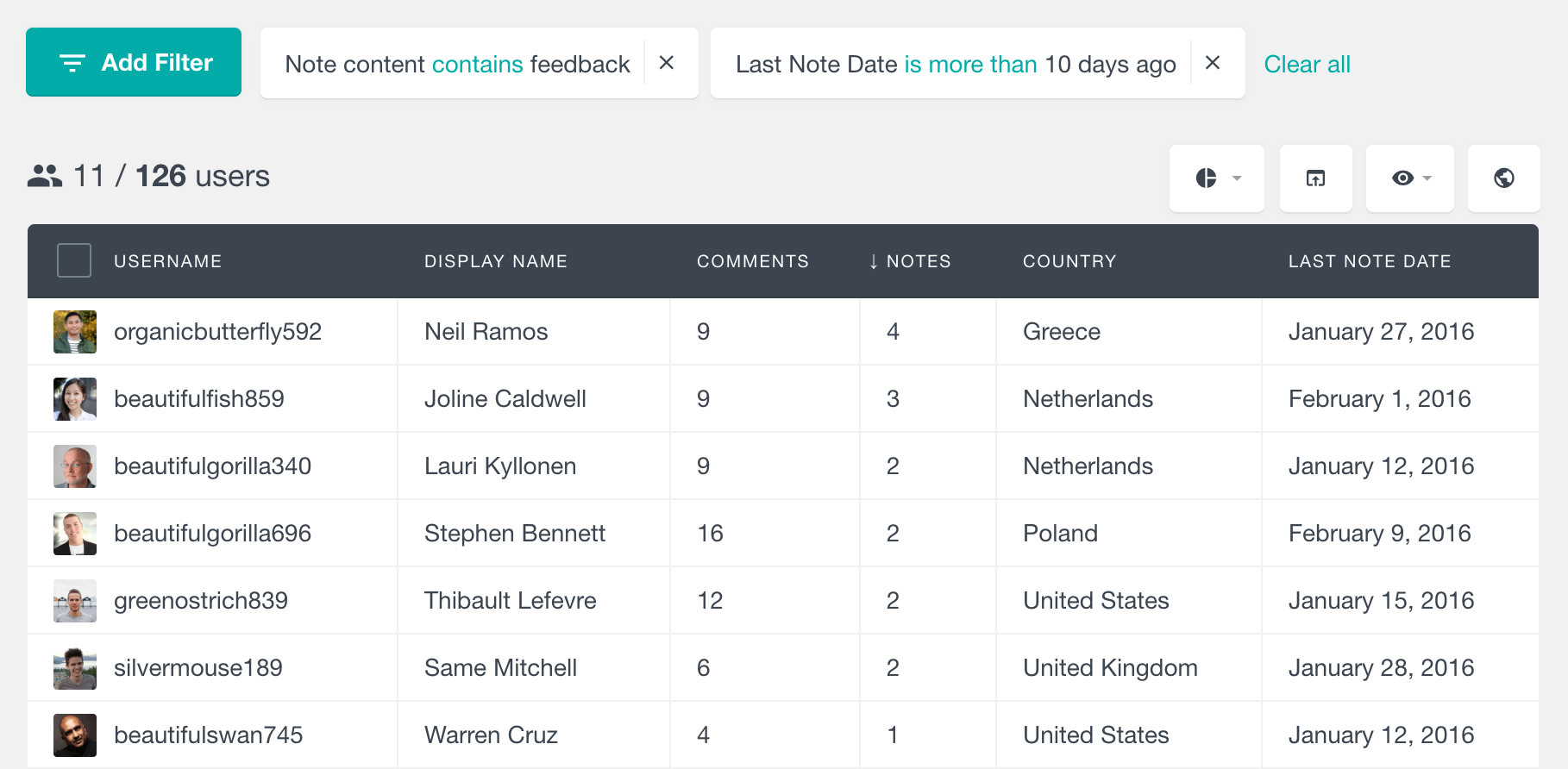
Additionally, sometimes you might need to create notes that are important and must be always easy to notice. In this case, you could use the Sticky notes feature, that allows you to stick a note to the top of the list and highlight it as important. 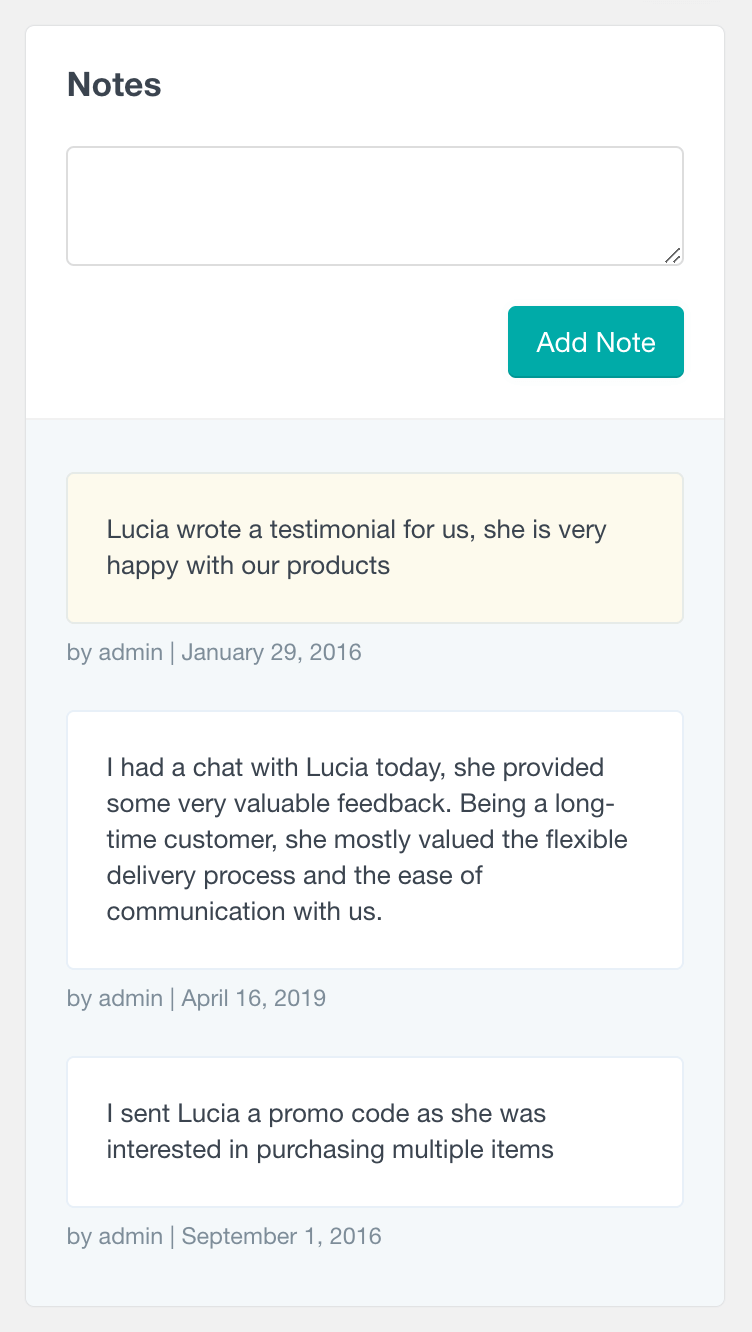
Keeping notes for your users activity can be helpful to better organize your users and keep a record of valuable information about your users. This functionality is another key feature that can allow using Users Insights as a simple CRM system.
Here is a short video showing how to add user notes, how to delete user notes and how to filter your WordPress users by the number of notes:
