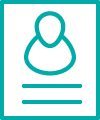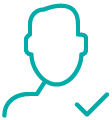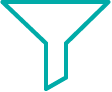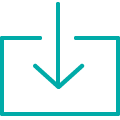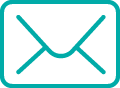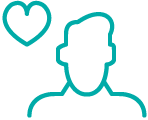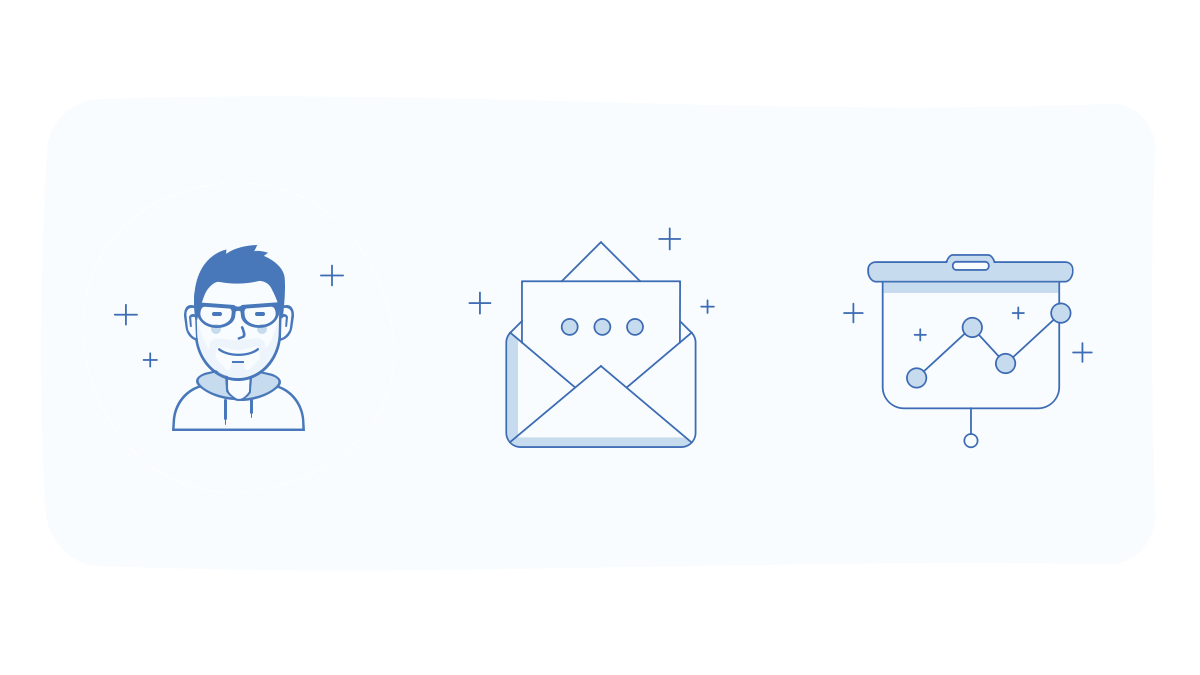
What is CRM?
Customer Relationship Management (CRM) is a system of methods and strategies businesses use to catalog, manage and analyze customer information. The main focus is creating loyalty toward the business by improving customer relationships and optimizing the company’s organization and marketing strategies. In this guide, we’ll dive deep into what CRM fundamentally is, its features and benefits, and how to build your own WordPress CRM system.
What is CRM software?
CRM software is a tool designed to help manage a company’s interactions and relationships with current and potential customers by organizing, automating, and synchronizing sales, marketing, customer service, and technical support. It centralizes customer information into a single customer database, facilitating better customer service, increased sales, and improved customer retention. As a WordPress plugin, CRM software allows for the direct WordPress user management, tracking of customer interactions on the website, enhancing operational efficiency and accessibility for businesses with an online presence.
The history and evolution of Customer Relationship Management
The concept of CRM (Customer Relationship Management) originated in the early 1970s when businesses began focusing on customer satisfaction and feedback as key elements to increase sales and improve business practices. Over the decades, CRM evolved from simple database marketing applications to more sophisticated systems that integrate sales, marketing, and customer service. The introduction of the internet and cloud computing in the late 1990s and early 2000s further transformed CRM, allowing for real-time, scalable customer management solutions that could be accessed from anywhere. Today, CRM systems can be seamlessly integrated into websites through platforms like WordPress, using plugins to enhance functionality and user experience, enabling businesses to manage customer interactions more effectively directly from their online portals.
What are some CRM examples?
Some examples of CRM software that can integrate with WordPress through plugins include HubSpot CRM, Salesforce, Zoho CRM, and Agile CRM. These tools offer a range of functionalities, from managing customer interactions and automating sales processes to enhancing customer service and marketing efforts. WordPress plugins for these CRMs facilitate seamless integration, allowing for efficient management of customer data directly through the WordPress interface, which is particularly beneficial for businesses looking to maintain robust online operations.
What are some CRM examples of WordPress
Some popular CRM examples for WordPress plugins include Users Insight CRM, which allows for managing WordPress user data in a single place and integrates data from other WordPress plugins like WooCommerce, LearnDash, MemberPress, etc; WP-CRM System, which allows for managing contacts, projects, and tasks directly within the WordPress admin area; and Zero BS CRM, now known as Jetpack CRM, which offers a robust suite of tools for entrepreneurs and small businesses to manage customers, invoices, and more, directly from their WordPress site.
CRM systems range from simple contact management to sophisticated platforms that integrate with every aspect of a business operation. They track and store customer interactions and details in a single database, making it easier to manage and analyze customer data. CRM systems are popular among businesses as they keep them informed about their customers, even when multiple people work in a team.
What is Customer Intelligence?

Customer intelligence is the process of collecting, analyzing, and interpreting data about customers to understand their behaviors, preferences, and needs deeply. In the context of CRM systems, including WordPress CRM plugins and WooCommerce CRM plugins, it involves leveraging data analytics tools to extract insights from customer interactions and histories. These insights enable businesses to enhance personalized marketing strategies, improve customer experiences, and optimize overall engagement, thereby fostering loyalty and increasing revenue.
What is Customer data management?
Customer data management is the practice of systematically collecting, storing, and managing customer information to ensure its accuracy, accessibility, and security. Within CRM systems, including those available as WordPress plugins, this process facilitates the integration and organization of data from various sources, such as WordPress plugins, customer interactions, transactions, and feedback. Effective management of customer data allows businesses to derive insights for personalized service, better targeting in marketing efforts, and improved customer relationships.
Customer data collection: what it is and how does it work
Customer data collection involves gathering customer information through various touchpoints, such as website visits, transactions, and interactions with customer service. WordPress CRM plugins facilitate this process by integrating forms, analytics tools, and other interaction points directly into the website, where data is automatically captured and stored in the CRM system. This data is then organized and utilized to build comprehensive customer profiles, which can be used to tailor marketing efforts, improve customer service, and enhance overall business strategies.
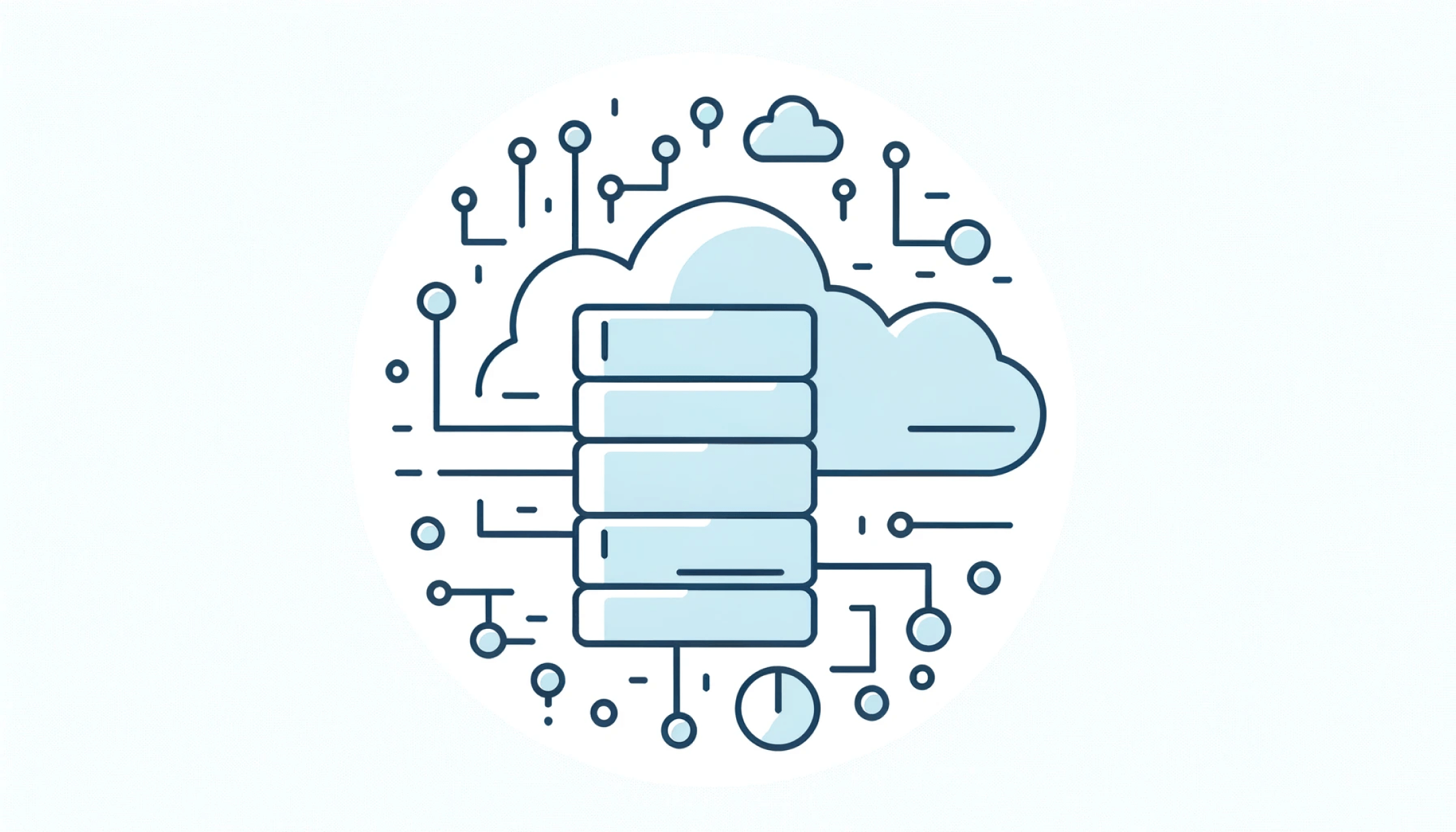
What is customer data management?
Customer data management involves systematically collecting, storing, and analyzing customer information to ensure its accuracy, accessibility, and usefulness across a business. CRM systems implemented through WordPress plugins enable the integration and organization of data from various customer interactions, such as purchases, inquiries, and feedback. Proper management of this data helps businesses improve service delivery, customize marketing efforts, and enhance decision-making processes by providing comprehensive insights into customer behaviors and preferences.
Customer knowledge
Customer knowledge encompasses a business’s comprehensive insights and understanding about its customers, including their preferences, behaviors, and needs. In CRM systems, particularly those integrated with WordPress, this knowledge is built through the systematic collection and analysis of data from various customer interactions on the website. This deep understanding enables businesses to personalize experiences, optimize marketing strategies, and improve customer satisfaction and loyalty.
Customer behavior tracking in CRM systems: What it is and how does it work
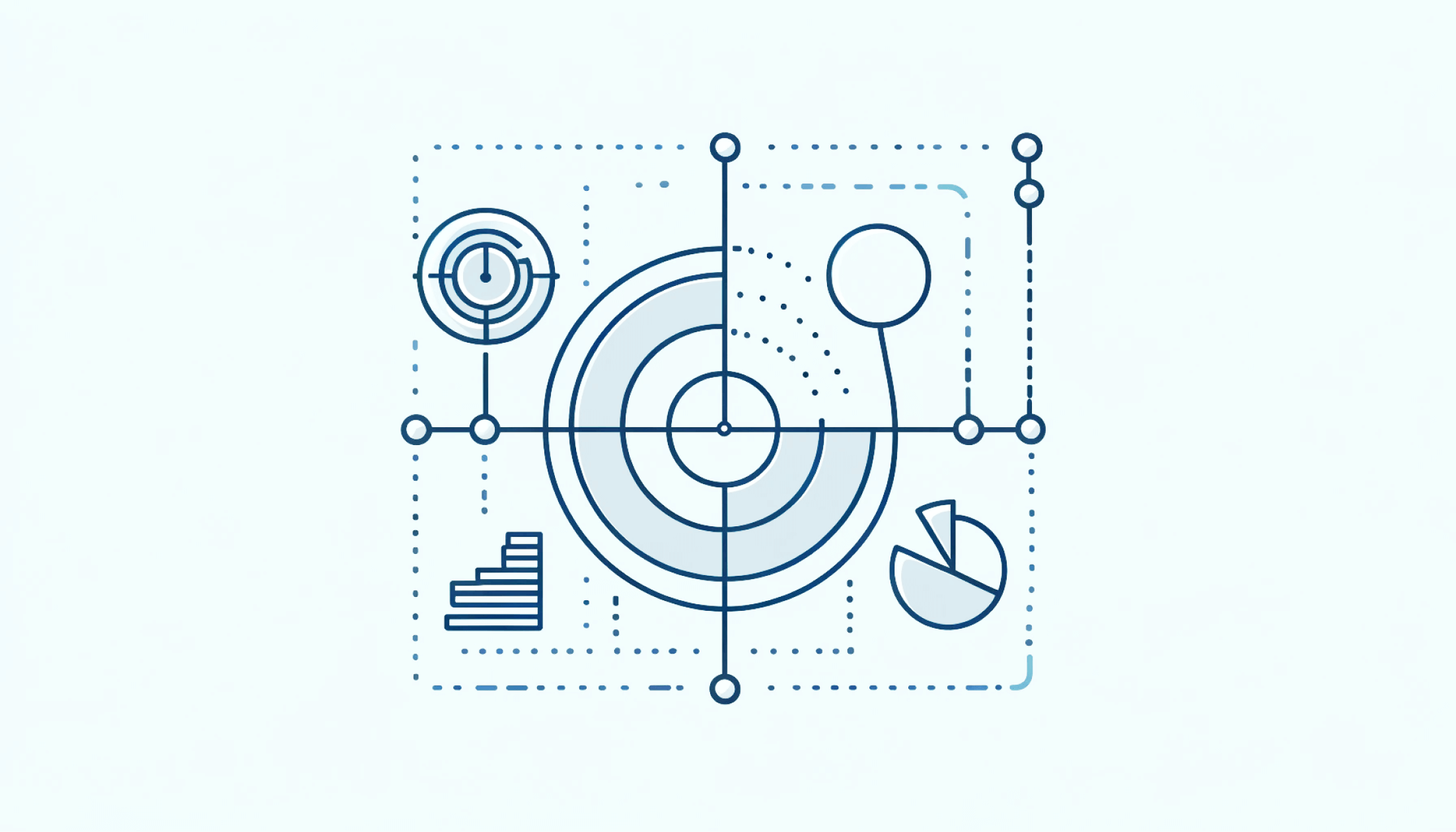
Customer tracking in CRM systems involves monitoring and analyzing customer interactions and behaviors across different touchpoints to gain insights into their preferences, buying habits, and decision-making processes. When integrated with WordPress CRM plugins, this tracking encompasses activities on the website, such as page visits, form submissions, and online purchases (transaction histories). This information is then analyzed within the CRM system to create detailed customer profiles, which help businesses tailor their marketing strategies, improve user experience, and increase the effectiveness of targeted campaigns.
The importance of having a CRM system
Your customers are your most valuable asset, so creating loyal customers should be a top priority. A CRM system can help you manage customer interaction more efficiently and effectively. It saves time and provides valuable insights to your team. CRM systems are ideal if you need to maintain a central list of customer information and customer history, want to understand your customers better, maintain a relationship with loyal customers, improve customer service, or organize customer data. Modern CRM systems provide various tools and features, from sales optimization to marketing optimization tools.
If you’re wondering whether your business needs a CRM system, consider the following scenarios:
- You need to maintain a centralized list of all customer information, making it easier for your team to get insights and stay on top of every customer interaction.
- Your customers interact with multiple people on your team, and everyone needs context about their needs, wants, and current state to pick up where the conversation left off.
- You want to understand your customers better to improve and optimize your business.
- You want to maintain a relationship with loyal customers, who are vital to your success and can bring in word-of-mouth and referral business.
- You want to improve customer service by measuring satisfaction levels, getting ideas for improvement, and organizing your customer data.
CRM systems used to be simple contact management tools, but now they offer sales optimization, automatic data collection, and marketing optimization tools, making them valuable to many businesses.
What is customer analytics?
Customer analytics involves the systematic examination of customer data to uncover insights about behaviors, preferences, and trends. In the context of CRM systems with WordPress CRM plugins, this process utilizes data gathered from website interactions to inform targeted business strategies. The insights gained from customer analytics help businesses optimize marketing campaigns, enhance customer service, and improve product offerings by understanding and predicting customer needs more effectively.
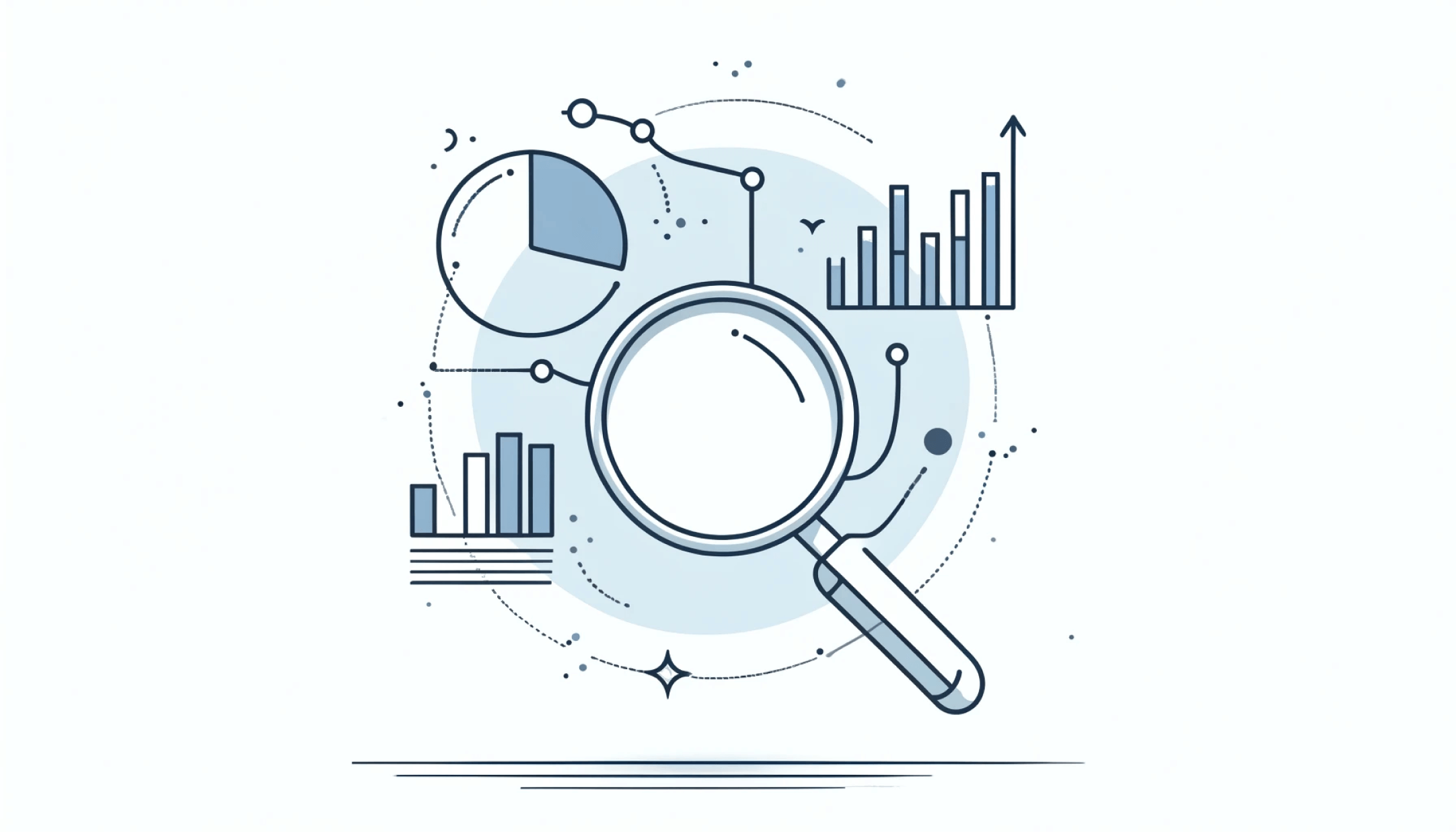
Customer reports, generated from this analytics process, compile these insights into accessible formats that highlight key patterns and metrics, enabling businesses to make informed decisions and tailor their approaches to meet customer needs effectively. These reports are critical for visualizing the impact of strategies and for continuous improvement in customer engagement and satisfaction.
What are customer reports?
Customer reports in CRM systems are comprehensive documents or dashboards that compile data on customer interactions, behaviors, and trends. In the context of WordPress CRM plugins, these reports are generated by aggregating data collected from various customer-related activities on the website, such as purchases, inquiries, and engagement with content. These reports provide valuable insights that help businesses analyze performance, track customer satisfaction, and make data-driven decisions to improve their strategies and operations.
What is a customer profile in CRM systems?
A customer profile is a detailed description of a customer or segment that includes demographic information, purchasing behaviors, preferences, and needs. These profiles are built using data collected from various customer interactions on the website. A Single Customer View (SCV) within this context is an integrated perspective that combines all customer interactions and data into one comprehensive profile accessible through the CRM system. WordPress CRM plugins allow businesses to access and manage all customer information from a central point on their website, facilitating personalized marketing, streamlined service, and more effective customer engagement.
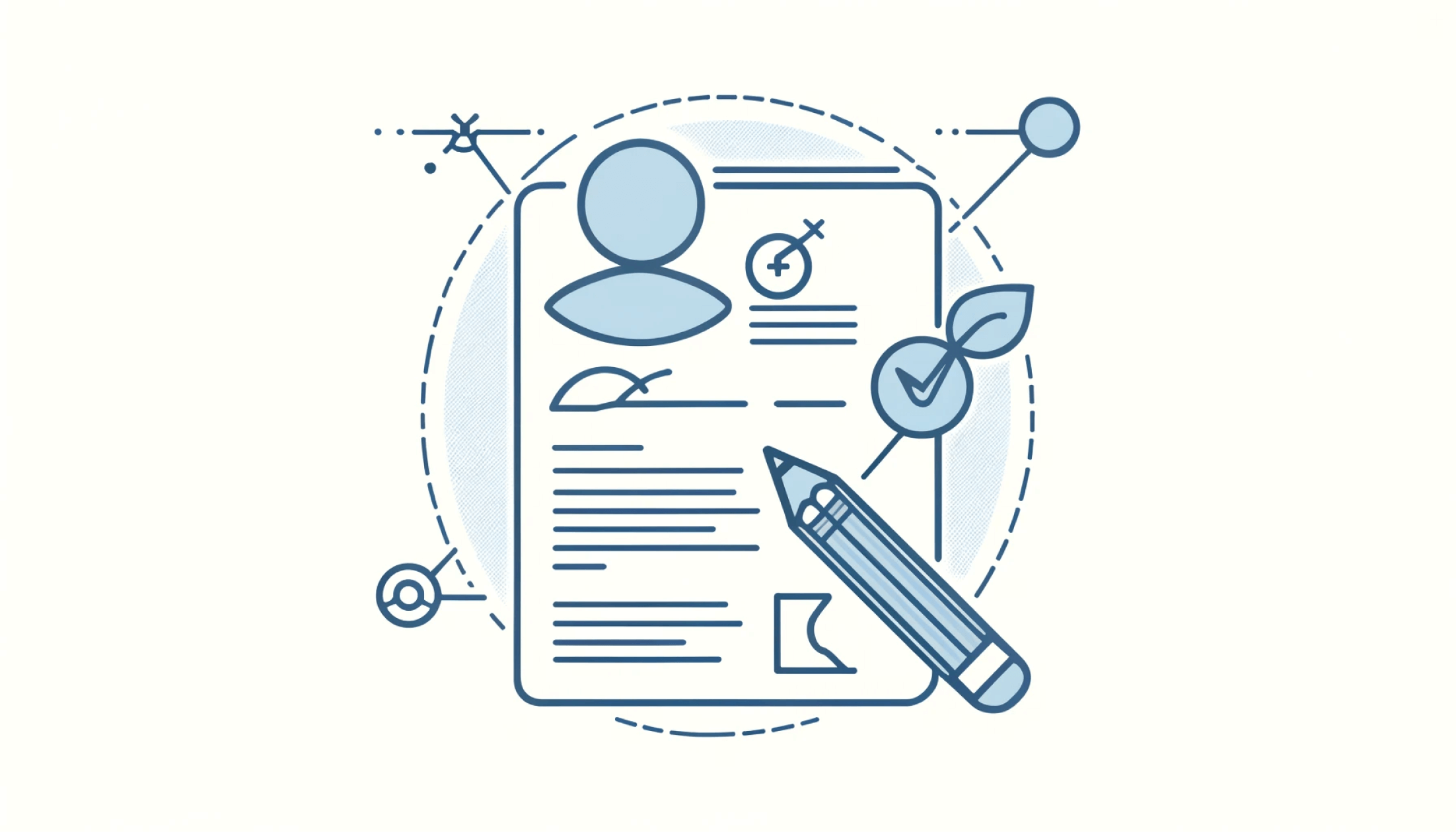
What is a CRM customer database?
A CRM customer database is a centralized repository where all customer information, including contact details, interaction history, transaction records, and behavioral data, is stored and managed. In the context of WordPress CRM plugins, this database integrates seamlessly with the website, capturing and organizing data from user activities like form submissions, purchases, and communications. This integration allows businesses to access and analyze customer information efficiently, providing personalized experiences and making informed decisions to enhance customer relationships.
What is customer database marketing
Customer database marketing involves using a centralized database to systematically collect, analyze, and leverage customer information to execute targeted marketing campaigns. In the context of WordPress CRM plugins, this strategy utilizes the integrated CRM system to segment customer data gathered from the website, such as demographics, purchase history, and interaction patterns. This segmentation allows businesses to tailor their marketing efforts more effectively, enhancing personalization and increasing the efficiency of campaigns aimed at fostering customer loyalty and boosting sales.
Marketing automation
Customer marketing automation involves the use of software to automate marketing tasks and workflows, such as sending targeted emails, managing social media posts, and segmenting customers for personalized campaigns. Within CRM systems, automation helps streamline these processes by using customer data to trigger specific actions based on predefined criteria. This not only improves efficiency but also enhances the relevance and effectiveness of marketing efforts, ultimately leading to better customer engagement and increased sales.
Customer segmentation
Customer segmentation is the process of dividing a customer base into groups of individuals that are similar in specific ways relevant to marketing, such as age, gender, interests, spending habits, and geographic location. In the context of CRM systems and CRM tools, including those implemented as WordPress CRM plugins, this technique uses data collected from WordPress to categorize customers, allowing for more targeted and effective marketing strategies. By understanding these segments, businesses can tailor their communications and offers to meet the unique needs and preferences of each group, enhancing engagement and improving conversion rates.
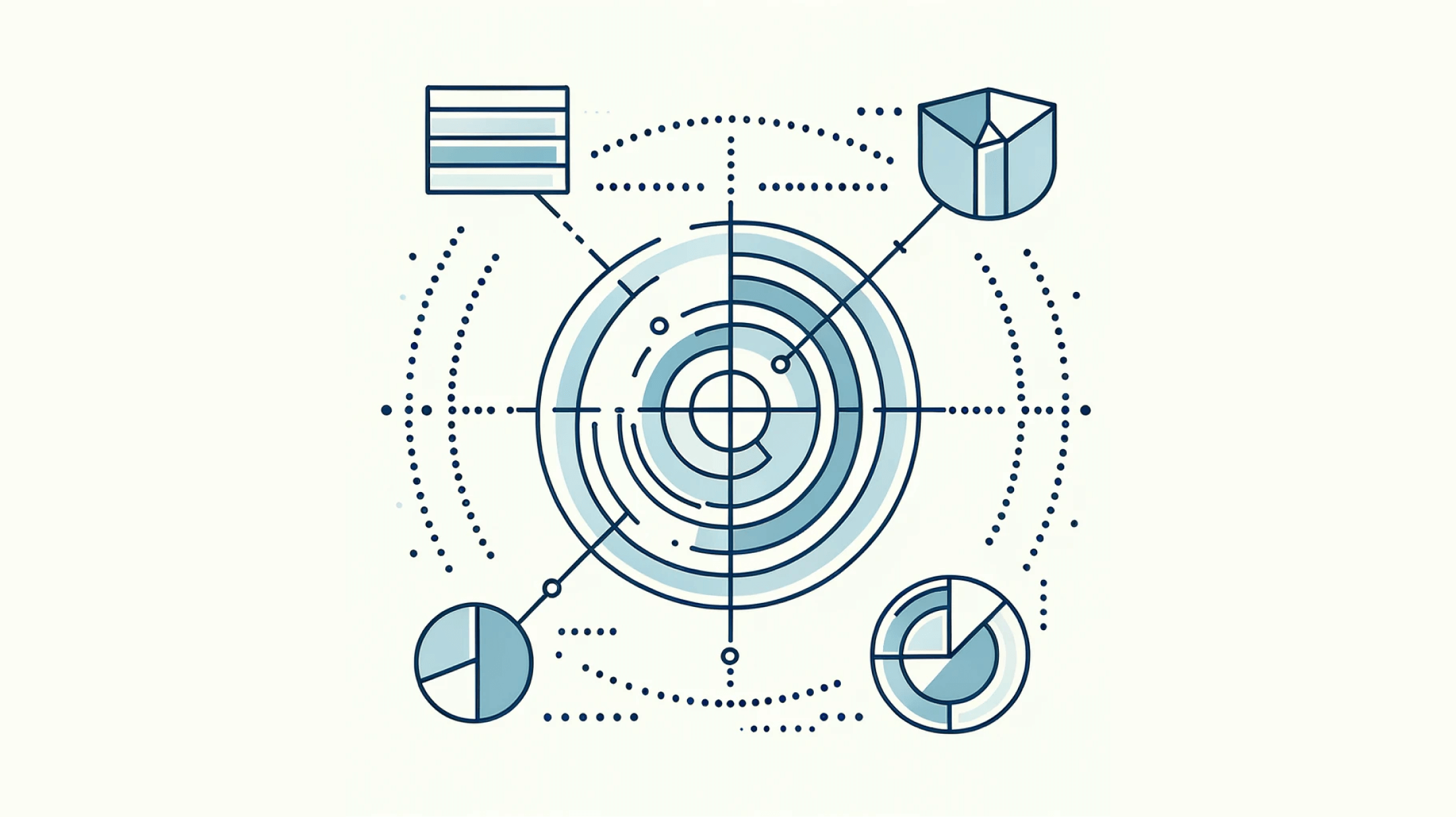
Customer lifecycle management
Customer lifecycle management refers to the process of managing and optimizing the various stages a customer goes through in their relationship with a business in their customer journey. In the customer lifecycle, there are several key stages a customer typically goes through in their relationship with a business:
- Awareness, where they first learn about the brand or product;
- Consideration, where they evaluate the offerings against their needs;
- Purchase, where they make a transaction;
- Customer Retention, where the focus is on keeping the customer satisfied and engaged; and
- Advocacy, where satisfied customers promote the brand to others.
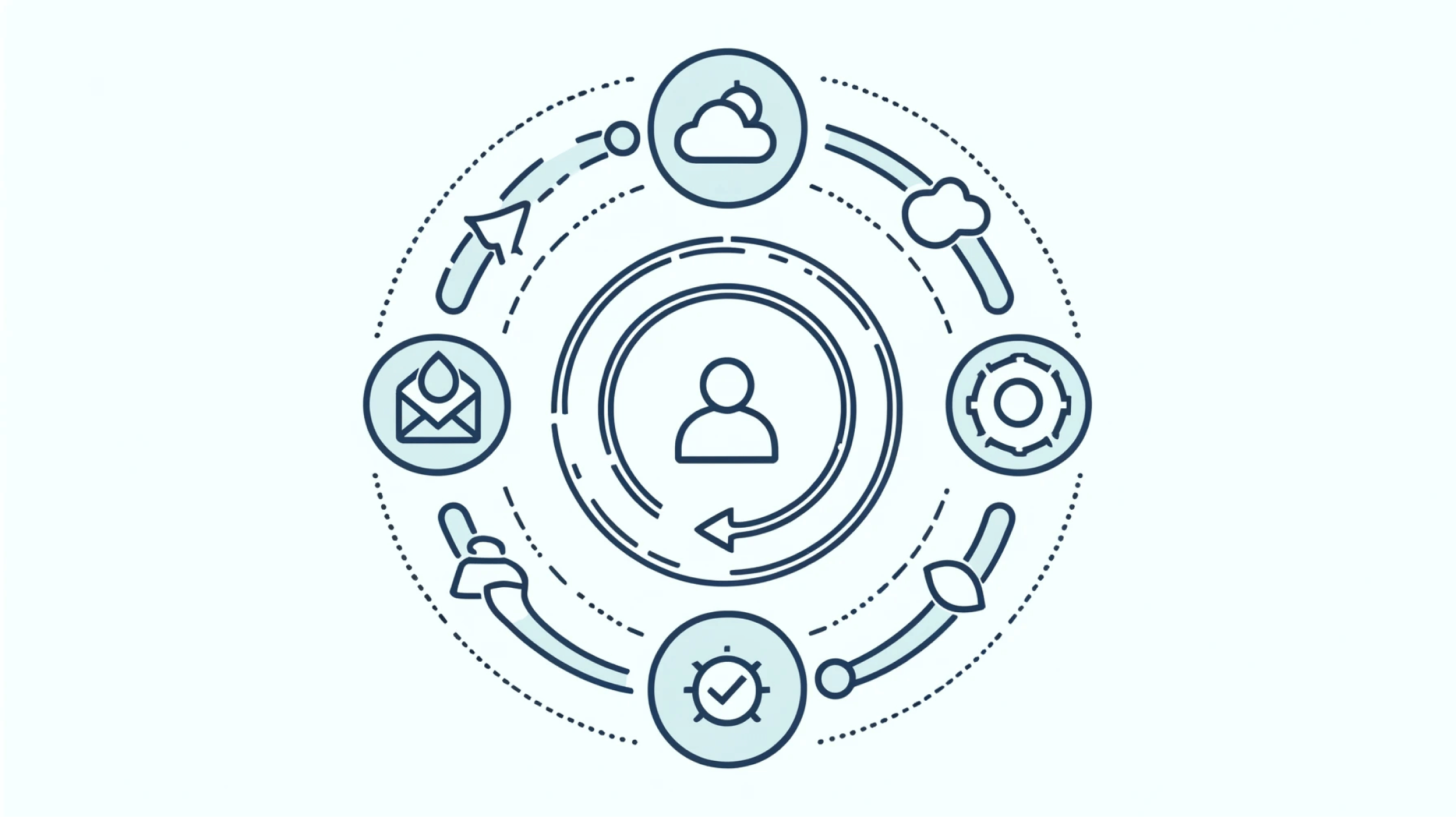
CRM systems, including those implemented as WordPress CRM plugins, help manage these stages by tracking and analyzing customer interactions and behavior, enabling businesses to deliver targeted communications and offers at each stage. By understanding and managing these lifecycle stages effectively, businesses can tailor their marketing, sales, and service efforts to maximize customer retention, increase satisfaction, and ultimately drive revenue growth.
Lead generation
Lead generation is the process of attracting and converting strangers and prospects into someone who has indicated interest in a company’s products or services. Generaly it involves various tactics and strategies such as content marketing, running advertising campaigns, hosting events, and using online forms to gather contact details. Effective lead generation results in a pipeline of potential customers that businesses can nurture into actual sales through targeted follow-up actions.
WordPress CRM plugins can facilitate this by integrating tools such as forms, landing pages, and social media interfaces directly into the website to capture visitor information effectively. This information is then managed and nurtured through the CRM platform to develop potential sales opportunities and grow the business’s customer base.
Lead management
Lead management is the process of capturing, tracking, and managing prospective customers through various stages of the sales funnel, usually during the Awareness and Considiration customer lifecycle, until they make a purchase. The process of Lead management involves organizing leads gathered from the website, categorizing them based on their engagement and potential, and systematically nurturing them with targeted communications and offers. This structured approach ensures efficient follow-up on leads, improves conversion rates, and helps maintain a clean and productive sales pipeline.
Customer retention
Customer retention refers to the strategies and actions a business takes to reduce customer defections and maintain a long-term relationship with existing customers. This process focuses on continuously providing value, improving customer satisfaction, providing good customer support and enhancing loyalty through personalized communications, loyalty programs, and regular engagement. Effective customer retention is crucial as it helps increase the lifetime value of customers, reduces churn, and is generally more cost-effective than acquiring new customers.
Within CRM systems, customer retention is supported by tools that allow for the tracking of customer interactions, preferences, and feedback. These tools enable businesses to deliver personalized experiences, timely communications, and rewards that foster customer loyalty and enhance the overall customer relationship.
Effective customer retention is crucial as it helps increase the lifetime value of customers, reduces churn, and is generally more cost-effective than acquiring new customers.
What is customer Lifetime Value (CLV)
Customer Lifetime Value (CLV) is a metric that estimates the total revenue a business can reasonably expect from a single customer account throughout their relationship with the company. Some CRM solutions, including the Users Insights CRM plugin, help calculate and track CLV by analyzing historical data on purchase behavior, customer engagement, and retention patterns. Understanding CLV assists businesses in making informed decisions about resource allocation, marketing strategies, and customer service efforts to maximize the profitability of each customer relationship.
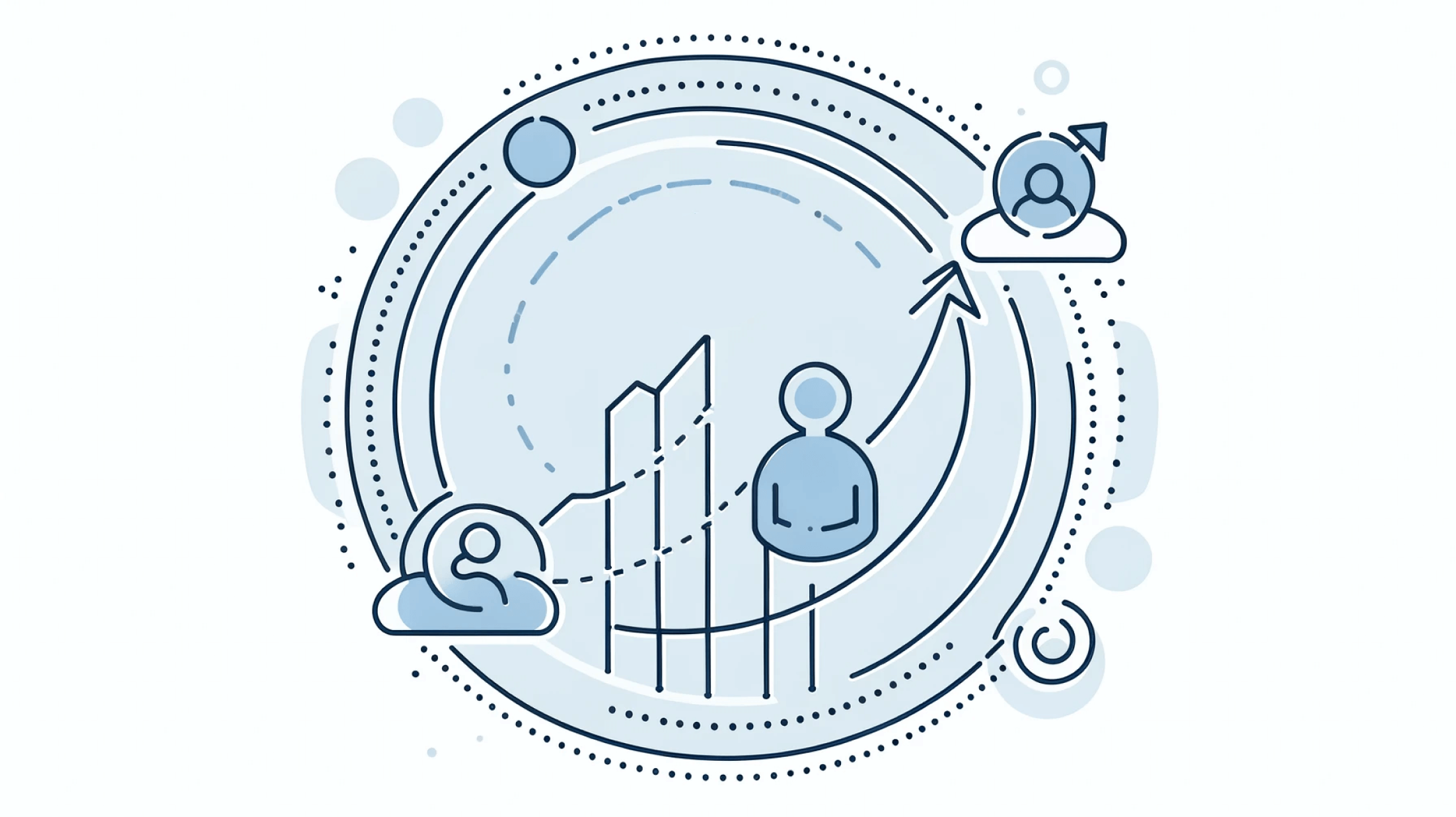
What is Net Promoter Score (NPS)
Net Promoter Score (NPS) is a metric used to assess customer loyalty and predict business growth by asking customers how likely they are to recommend a company’s products or services to others. NPS gauges customer loyalty and likelihood of recommendations to others. Within CRM systems, including WordPress CRM plugins, NPS can be integrated to collect and analyze this feedback directly through customer interactions on the website. This score, which ranges from -100 to 100, helps businesses identify the proportion of their customers who are promoters, passives, or detractors, enabling targeted strategies to enhance customer satisfaction and loyalty.
CRM Features
CRM software comes in all shapes and sizes. It is designed with the goal of helping you gain a better understand of your customers and using that knowledge to improve your business. Although one goal exists, there are many different approaches that CRM software creators take to achieve this goal. Nevertheless, some of the features are important and can be found across different CRM software. In this chapter we are going to review some of the most common features that CRM software provides and how they can improve your business.
Is WordPress a CRM
WordPress, primarily recognized as a content management system (CMS) for websites and blogs, can offer certain Customer Relationship Management (CRM) functionalities through plugins and customizations. However, it is essential to clarify that WordPress is not a dedicated CRM solution but can be adapted to serve as one.
- CRM Capability: WordPress does not inherently possess CRM capabilities. Still, it can be transformed into a basic CRM system by leveraging various WordPress CRM plugins and extensions available in the WordPress ecosystem.
- WordPress CRM Plugins: A notable attribute of WordPress is the extensive library of WordPress CRM plugins and CRM integrations. These tools, including Users Insights, HubSpot CRM, WP-CRM System, and WP ERP, enable users to incorporate CRM features such as contact management, lead tracking, and customer data organization into their WordPress websites.
- Contact and Lead Management: With the appropriate WordPress CRM plugins, WordPress can effectively manage customer and lead information. Users can store contact details, maintain communication histories, and create custom fields to capture specific customer data. This functionality is particularly valuable for businesses seeking to monitor client interactions and manage leads efficiently.
- Sales and Marketing Integration: WordPress can integrate with various sales and marketing tools. By incorporating email marketing software, social media platforms, and e-commerce solutions, businesses can align their marketing and sales efforts with CRM data. This CRM integration facilitates a more comprehensive view of customer interactions and supports personalized customer engagement.
- Customization: WordPress’s adaptability and customization options empower users to tailor their CRM system to specific needs. Choosing the right plugins, themes, and design elements allows a personalized CRM solution that aligns with unique workflows and requirements.
- Reporting and Analytics: WordPress offers basic reporting features, but more comprehensive CRM-specific reporting and analytics tools may necessitate additional plugins. These tools enable users to assess CRM performance, monitor customer engagement, and gain insights into customer data.
In conclusion, WordPress can be used as a CRM solution with the right plugins and customizations, making it a viable option for smaller businesses and individuals and entrepreneurs.
Benefits of CRM: Why is CRM important
Building positive relationships with your customers requires you to have a very good understanding of their needs and desires. In other words, you have to understand why they are buying your products. What exactly are your customers looking for in your product or service? Are they buying your product to solve a problem or purchasing to fulfill a desire? Getting this right is essential. If you want to create a successful business with satisfied customers, understanding your customers and improving your products and services must be a priority for your business.

Understanding your customers
The database of your customer relationship management system (CRM) holds valuable information about your customers that will help you better understand your customers. CRM systems can collect, store and analyze different types of information to get you some insights into your customers’ needs and desires. Here are some ways to use CRM systems to get a better understanding of your customers’ underlying motivations for purchases.
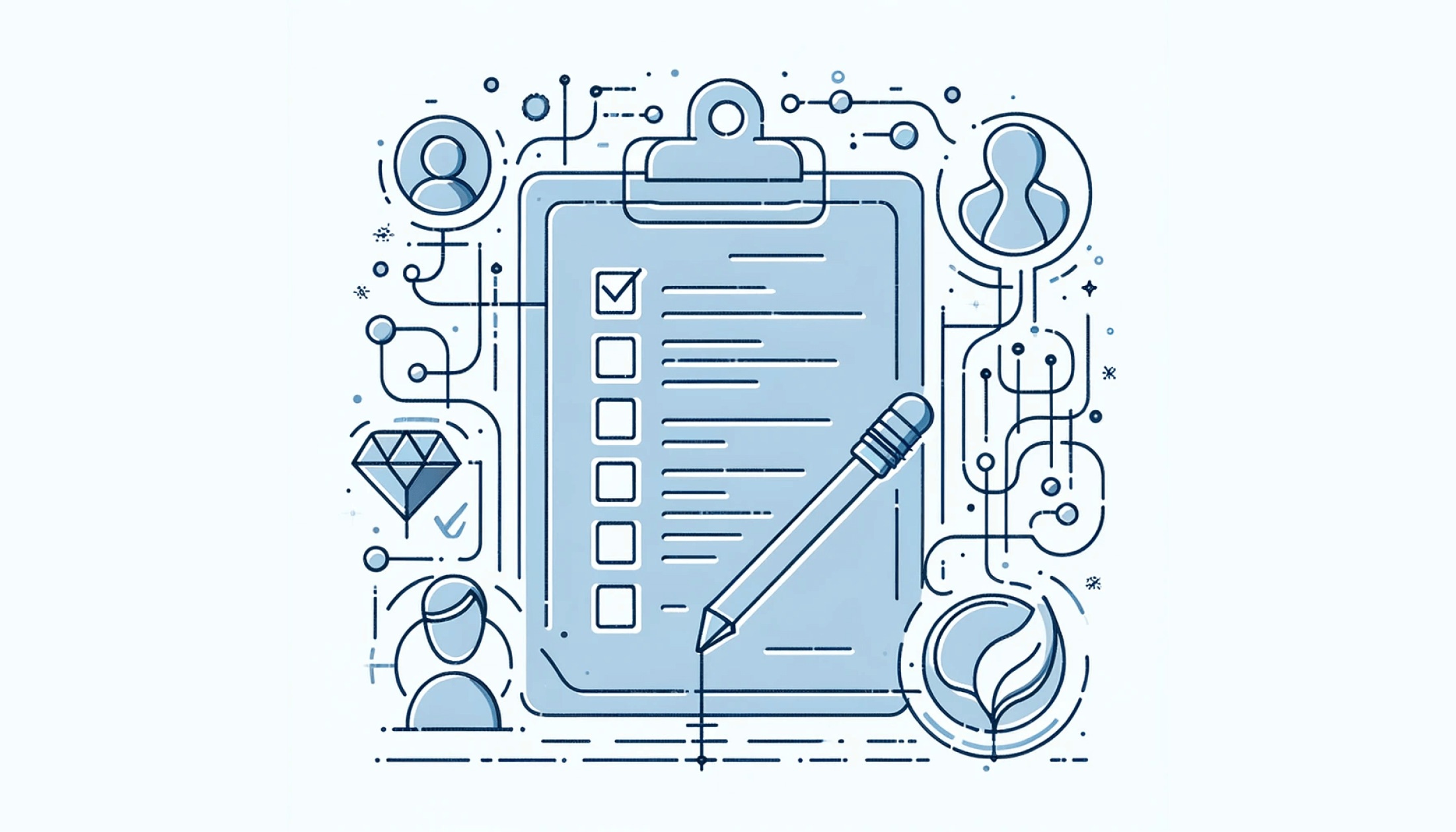
Collect customer information
The information you collect with your CRM system will depend on the specific needs of your business and the marketing activities you are planning. For example, if you sell to individual consumers, you will want to know their age, gender, location, spending habits, and income. If you sell to businesses, you will be more interested in information like what sector they are in, how big they are, how much they spend, and what other suppliers they use. The data you decide to collect can help you build a complete customer profile. Here are some examples of customer information that you may collect with your CRM :
- Personal customer details such as name, address, date of birth, and location
- Customer contact information such as email, phone number, and preferred contact method
- Customer purchase information such as when a customer purchased from you, what they bought, the time when they made their purchase, and how much they have spent on your products
- Customer engagement information, such as how active they are on your website and how they have responded to your marketing campaigns
- Customer feedback includes any feedback about your service, filed complaints, or returned product information.
In addition to all the information your CRM system collects, you can use marketing research to collect more information and feedback from existing customers in order to identify trends and patterns. These trends and patterns can help you understand what motivates customers to buy, as well as the best approach to take in your marketing activities. They can also build customer awareness of your products and services.
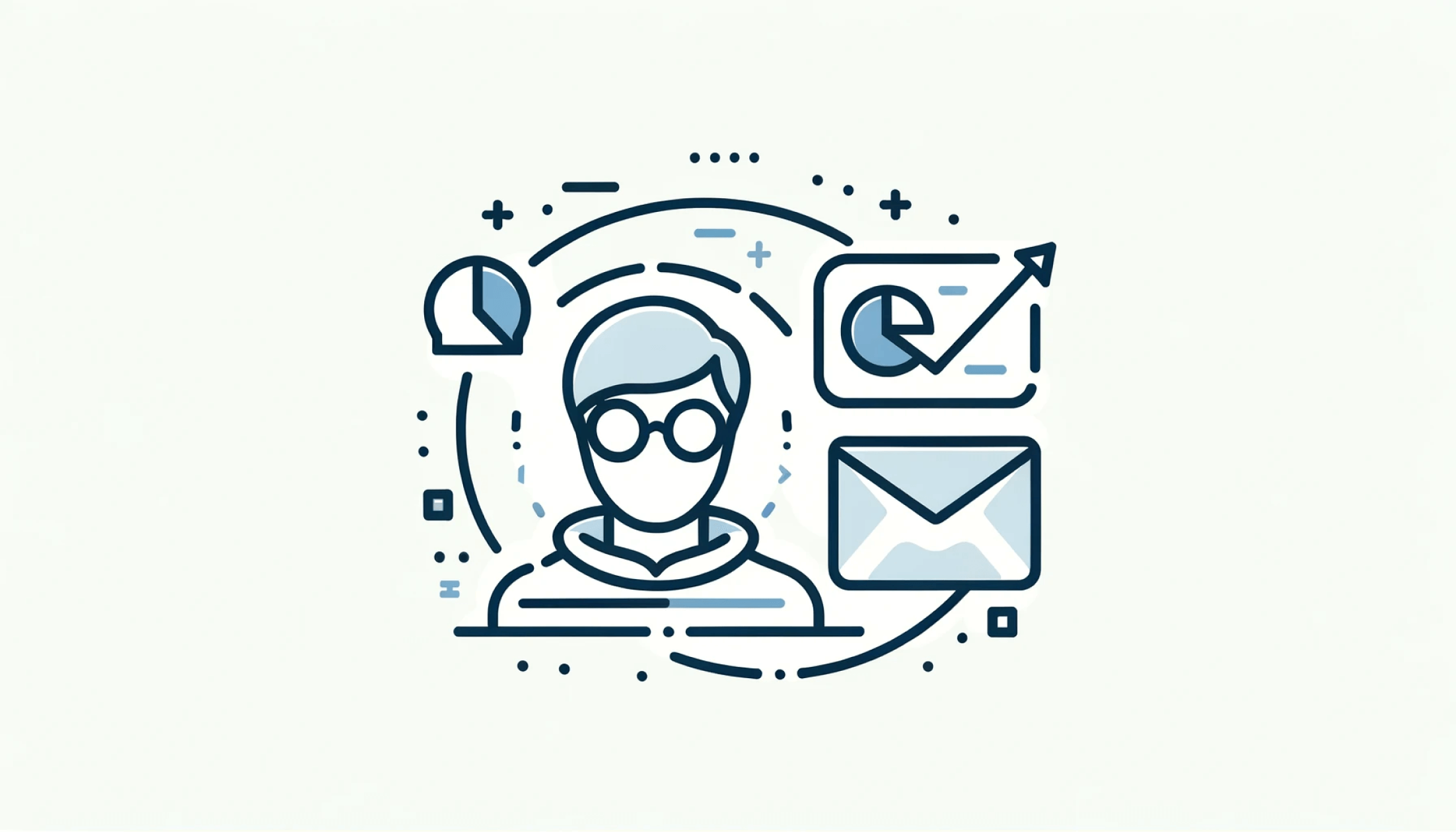
There are several ways in which you can conduct market research to understand your customers, including:
- Creating customer surveys and feedback forms
- Conducting focus groups with customers
- Giving away free samples and asking for customer feedback
- Monitoring online reviews and forums
- Researching customer behavior in your industry
Profile your customers: Customer profiling or customer analysis is the process of building a description of your customers that includes information about their demographics, such as age, geographic location, gender, income, and purchasing patterns. By segmenting your customers based on their characteristics, you can understand how your products and services may best meet their needs. You can use customer profiling to not only better understand your current customer base but also to target and attract new customers. Profiling your customers can help you develop and improve your product, as well as give you insights into how best to position and sell your product on the market.
Analyze customer interactions with your business: Customer interactions are any aspect of your business that customers may encounter or come into contact with. They may be as simple as a phone call, an email, or an interaction via social media. Monitoring customer interactions with your business is important, as this can help shape your customers’ impression of and experience with your business.
When looking at customer interactions, consider tracking your customers’ experience with your business from start to finish. For your WordPress website, this could include analyzing how customers found your website, which websites they came from, how often they visited it, and how long they stayed on it. Improving customer interactions with your business can help improve customer experience and perception of your brand.
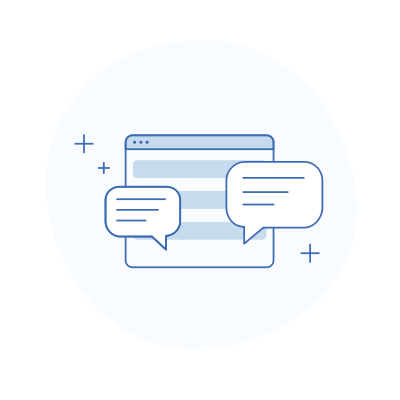
Communicate with your customers.
Getting communication with your customers right involves understanding how you interact with customers at every contact point. To have good communication, you must understand your customers and respond well to their needs. Regular interaction with your customers will help you build trust and loyalty. By keeping in touch with your customers, you increase the likelihood that they will remember your business or recommend you to a friend the next time they need a product or service that you offer. Depending on the type of business you run, the way you communicate with your customers will differ, so it’s important that you pick a communication channel and strategy that work well with your business model and brand. Here are some things to keep in mind when you are communicating with your customers:
- Build a relationship: Take the time to be professional and personal with your customers. Get to know them and take note of what they’re telling you. That way, the next time you speak to them, you can ask about their kid’s birthday party or how their dog Rufus is doing.
- Listen to what they say: To develop a productive dialogue with your customer, ask open-ended questions and listen to the answers. Pay attention to the words and phrases your customer uses. Stay involved in the conversation, and ask clarifying questions if you’re unsure you understand something. It is also a good practice at the end of the conversation to rephrase what they have told you and repeat it to them to clarify and ensure that you understand what your customer is saying.
- Use clear and simple language: Clear language should feature in all your client communications. Explain complex or technical matters about your product or service in a way your customers will understand.
- Ask for feedback: Positive feedback is always great, but you should never ignore negative feedback, as it can provide valuable insights into where or how your business processes or customer service can be improved. It also presents an opportunity to address a customer complaint or concern and turn the experience positive. Taking the time to analyze and action your customers’ suggestions may lead your business to develop a unique product or service that differs from your competitors.
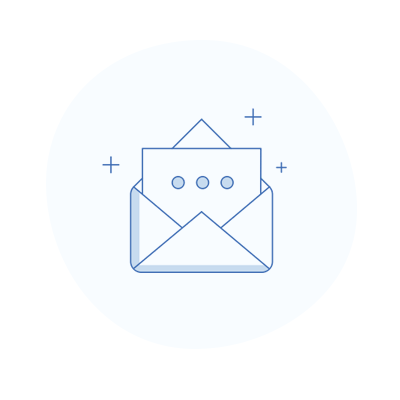
Offer better customer service.
There are a number of studies showing that customers value good customer service. A study conducted by American Express reports that three out of five customers were willing to abandon a former favorite brand in order to experience better customer service. How good your customer services are is crucial to your business’s success. For many customers, good customer service is the main factor that makes one business stand out; it is often more important than the product or the price.
Good customer service is about treating your customers with respect, considering their needs and wants, knowing your product, and giving them a positive experience with your business. You must ensure that your whole team is focused on anticipating your customers’ needs and meeting and exceeding their expectations. Good customer service helps turn customers into ambassadors for your business – they will buy your products and services regularly and provide positive word of mouth.
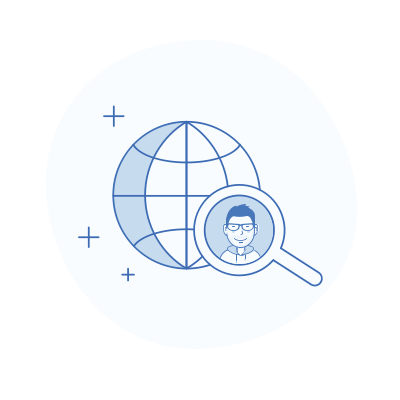
Find and keep your loyal customers.
No matter what kind of business you are running, your customers are vital to your success. Loyal customers are those who come again and again to purchase from your business. They can help you increase your profits and often promote your business through word-of-mouth recommendations, which can be an effective marketing tool.
For most types of businesses, especially online eCommerce businesses, it’s a lot cheaper to get past customers to purchase again than it is to find new customers. By building a loyal customer base, you can reduce the costs of looking for new customers and create a better business. The high cost of bringing in new customers compared to retaining existing ones is unquestionable, so generating and keeping loyal customers is a priority for any business. Benefits of finding and keeping loyal customers can include:
- increased sales
- increased word of mouth and referral business
- reduced costs in attracting new customers
- building good relationships with your customers
- getting quality customer feedback
Apart from having a good product and providing great customer service, giving your customers an incentive to return to your business can be an effective way of encouraging your customers to stay loyal. Making them feel special is the best way to make them loyal and advocate for you even more. This system can encourage repeat purchases, help you keep loyal customers, and generate word of mouth for your business.

Develop a marketing strategy.
A successful marketing strategy depends on understanding your customers. This is why a CRM system can be a powerful item in your marketing toolbox. Trying to satisfy a wide range of needs is rarely effective. Segmenting your customers into groups of similar people will enable you to market your products or services specifically to those more likely to convert. By recording your customers’ feedback about their likes and dislikes, spending patterns, and even their locations, ages, etc., CRM systems enable you to build a detailed picture of their tastes, needs, and buying habits. This enables you to segment your customer base into groups of buyers with different tastes or budgets. For example, you can identify your most profitable customers or promising prospects, then target them with marketing messages and offers devised just for them. If the message and timing are right, you could considerably improve your sales conversion rates.
WordPress CRM plugins
What is a WordPress CRM plugin, and how does it work?
A WordPress CRM is a plugin or tool that integrates into your WordPress site. It integrates Customer Relationship Management (CRM) capabilities into the website, allowing for the collection, organization, and analysis of customer data directly from the WordPress dashboard. This allows you to manage, track, and analyze customer interactions and data.

These plugins help businesses manage customer interactions, track customer behavior, automate marketing tasks, and personalize communication efforts. This functionality is vital for understanding customer needs, improving customer service, and driving sales growth.
This can help improve customer satisfaction, increase sales, and optimize your marketing efforts.
Here’s how it generally works:
- Installation and Configuration: Like any other WordPress plugin, you begin by installing and activating the CRM plugin from your WordPress dashboard. After installation, you’ll typically need to configure the plugin settings according to your business needs.
- Data Collection: CRM plugins can capture and store various types of customer data. This can include contact information, purchase history, website interaction data, and more. Some plugins allow for manual data entry, while others can automatically gather data from various sources like contact forms, e-commerce transactions, or even third-party integrations.
- Data Organization and Management: CRM plugins help you organize and manage your customer data. This can involve segmenting customers into groups based on certain criteria, tracking customer interactions, managing customer inquiries, or scheduling follow-up tasks.
- Data Analysis: Many CRM plugins also include analysis and reporting features. This can help you gain insights into customer behavior, sales trends, campaign effectiveness, and more. These insights can be invaluable for making informed business decisions and improving your marketing strategies.
- Marketing Automation: Some CRM plugins also support marketing automation. For example, you can set up automated email campaigns that trigger based on certain customer actions or conditions. This can help to streamline your marketing efforts and improve customer engagement.
What are the different types of wordpress crm solutions
There are indeed various types of WordPress CRM solutions available, each offering different benefits depending on your business needs. Here’s an overview:
- Native WordPress CRM Plugins: These are CRM systems built specifically for WordPress and are installed directly into your WordPress dashboard. They usually offer seamless integration with WordPress and other WordPress plugins. Examples include Users Insights, WP-ERP System and WP Fusion.
- Cloud-Based CRM Integrations: These are CRM systems hosted on the provider’s servers (the cloud) and integrate with your WordPress site, usually via an API. These systems can often be accessed from anywhere and provide real-time data syncing. Examples include Zoho CRM and Salesforce, both of which can be integrated with WordPress using respective plugins.
- All-in-One CRM Solutions: These plugins offer comprehensive business management tools, including CRM, project management, HR management, and more, all within one system.
- E-commerce CRM Solutions: These plugins are specifically designed for e-commerce businesses. They integrate with WordPress e-Commerce plugins like WooCommerce and help manage customer data, purchase histories, customer segmentation, and more. Examples: Users Innsights WooCommerce CRM integration and also Metrilo is an example of an e-commerce CRM solution.
- Marketing Automation CRM Solutions: These plugins focus on automating marketing tasks such as email marketing, lead generation, and customer segmentation. They help businesses streamline their marketing efforts and personalize customer communication. An example is HubSpot.
- Industry-Specific CRM Solutions: These plugins cater to the unique needs of specific industries. For instance, there are CRM solutions tailored for real estate businesses, event management companies, or consulting firms.
Each type of CRM solution has its strengths and considerations. Native plugins typically offer the smoothest WordPress integration and the best value for price (there are even free WordPress CRM plugins), while cloud-based solutions can provide robust features and accessibility but are usually on the more pricey side. All-in-one solutions may be convenient for managing all aspects of business, but might be overkill for a small business with straightforward CRM needs. Always consider your business size, industry, and specific needs when choosing a CRM solution.
How to integrate a CRM plugin into a WordPress site?
The process to integrate different CRM solutions into WordPress can vary depending on the specific CRM system you choose. However, here are some general steps to help guide you through the integration process:
- Choose the CRM Solution: Select the CRM solution that best suits your business needs. Consider factors such as features, pricing, scalability, and compatibility with WordPress.
- Install and Activate the CRM Plugin: If you’ve chosen a native WordPress CRM plugin, you can install it directly from your WordPress dashboard. Go to “Plugins” > “Add New,” search for the CRM plugin, click “Install Now,” and then “Activate.”
- Set Up CRM Plugin: Configure the CRM plugin according to your business requirements. This may involve setting up fields, defining contact forms, integrating with other tools, or customizing settings. Follow the documentation or setup guide provided by the CRM solution for specific instructions.
- Connect or Authenticate: Depending on the CRM solution, you may need to connect or authenticate your WordPress site with the CRM system. This can involve generating API keys, entering credentials, or following the CRM provider’s integration instructions. Refer to the CRM plugin’s documentation or the CRM provider’s documentation for guidance.
- Data Synchronization: Ensure that your CRM plugin is properly synchronizing data between your WordPress site and the CRM system. Test the data flow by adding test contacts or performing actions in your WordPress site to see if they reflect in the CRM system, and vice versa.
- Configure Integration Options: Some CRM solutions offer additional integration options, such as capturing leads from contact forms, syncing e-commerce data, or connecting with email marketing platforms. Explore these options and configure them as needed to maximize the benefits of the CRM integration.
Remember, the integration process can differ depending on the CRM solution and any specific requirements it has. It’s crucial to follow the documentation and guidelines provided by the CRM plugin or the CRM provider for accurate and successful integration.
How to use WordPress as CRM with Users Insights
Why use WordPress as a CRM
There are many dedicated CRM products out there, and you might wonder why anyone should use WordPress as a CRM solution. The answer to that question depends on what kind of business you are running. If you’re looking for a dedicated CRM solution and your business has nothing to do with WordPress, you should probably look for one of the other solutions out there. In this case, using existing services like Salesforce, Zoho, and Highrise is probably better. Many of these products provide integration with WordPress. However, if you already run a business where WordPress is an important part of your business, a WordPress CRM solution can make a lot of sense. Using a WordPress solution for CRM allows you to have a system tightly integrated into your WordPress business. Here are some cases and reasons why you might consider using WordPress as a CRM solution:
1. You are already using WordPress for your business
- You already have the data. If you are using WordPress as part of your business, you probably already have a lot of data about your customers. Using this data out of the box and not starting from scratch can be a huge advantage. Moreover, you won’t have to worry about how to export this data into an appropriate format and how to integrate it into another CRM software.
- Automatic Integration. The WordPress CRM plugin can integrate automatically into your website. All the customer data you might have captured via different elements (such as forms and surveys) of your website can be automatically integrated into your CRM. Because your customers constantly interact with your website, all this interaction can be captured and/or automatically updated based on their input. This not only makes the process a lot more automated, it also allows you to collect and store more data about your customers.
- All in one place. Having a CRM system that works directly with your WordPress website has the benefit of ensuring that all your data is in one centralized place. You won’t have to leave your dashboard to work with your customer data.
- Extendable with plugins. One of the strongest sides of WordPress is the number of plugins that the open-source community has built and is building daily. There is a plugin for everything, and having the ability to add functionality or integration to your CRM is a huge advantage over a SASS-based type of CRM software.
- No learning curve. Using WordPress as a CRM system eliminates a lot of the complexity that large CRM solutions introduce. If you and your staff are already familiar with WordPress, there is no need for additional training so that everyone can use the new CRM software. Everyone should be relatively familiar with the environment and be able to start working with the new system almost immediately.
2. The Cost (no monthly fees, no user limits)
- CRM systems can be expensive. One of the biggest reasons you might choose a WordPress CRM solution is the price. CRM systems are popular by not being very cheap. Getting a CRM solution, even for a small business, can cost more than $100 monthly.
- Having more customers or people on the team is costly. Unlike WordPress, where you can add as many users as you want at no additional cost, SASS CRM software very often charges per user account, which means that adding people to your team will cost you more per month.
3. Open Source CRM
WordPress is an open-source platform, and all the software built on top of WordPress is also open-source. Using an open-source solution can have a lot of benefits that other types of software do not provide. One of the best things about open source is that the code of the software is openly readable and available to anyone to use, copy and modify. This makes it much easier for programmers to understand, modify and build on open source CRM software. This is one of the reasons why it is so much easier to find developers for open-source software. WordPress is an open-source product that is famous for its large community of people who are actively working on improving the product and making it better for everyone. With an open-source CRM solution, you will have no trouble finding developers who can work with your code and add to your WordPress CRM plugin any functionality that you might need.
4. Owning your data
Collecting and managing your customer data can be a long and hard process. Full access and control of your customer data are strongly encouraged because they can one day help you answer an important question about your business. Using a WordPress solution gives you the option of storing your customer data on your own server. This gives you full control over how your customer data is stored and flexibility regarding what you can do with it. Additionally, thanks to the number of WordPress plugins, you can export your data in different formats and use it in other systems.
5. The expandability with plugins
One of the main strengths of WordPress is the great number and variety of available plugins. Although WordPress offers many features and tools, a lot of functionality can still be added via plugins. With WordPress, plugins make incredible things possible and can take your CRM system to the next level. This is quite unique for the CRM industry, as usually, the only one that can add additional functionality to CRM software is the company that created it. Not only this, but because WordPress is popular, many free plugins are available; you might even be able to add additional functionality to your CRM system at no cost.
How to use WordPress as a CRM with Users Insights
The Users Insights plugin has a handful of features that can be used as a simple WordPress CRM tool. As we have seen in the previous chapters, several main processes are involved in effective CRM. First, we need a way to collect and store customer data (Lead Capturing). Second, we need tools to effectively search and filter customer data to get valuable insights. Third, we need a way to organize and manage our customer data. Let’s take a look at how we can use the Users Insights plugin as our WordPress CRM solution.
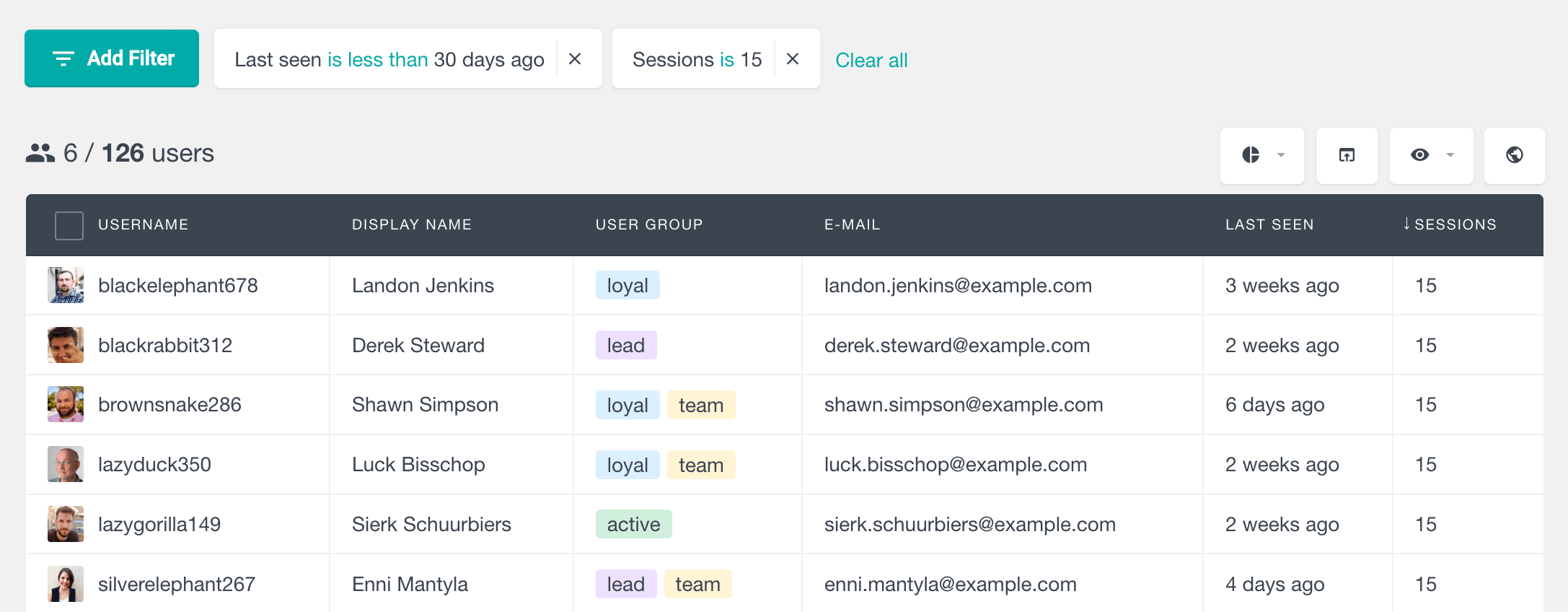
1.Collecting the User Data
There are different ways in which your WordPress website can collect information about your users. There is the information that the users provide themselves, either while creating their user accounts or via different forms and surveys that you might run on your WordPress website. There is also a lot of information generated from the users on your WordPress website. This information can be generated either by WordPress itself, or by third-party plugins. This data can be shop activity from eCommerce plugins, community activity from your membership plugins or default WordPress information like the number of created posts and comments. Additionally, there is also some technical data about your users that WordPress might detect, such as the user IP address, browser, platform used, etc. Using a WordPress solution for your customer relationship management allows you to have direct access to all this user data out of the box.
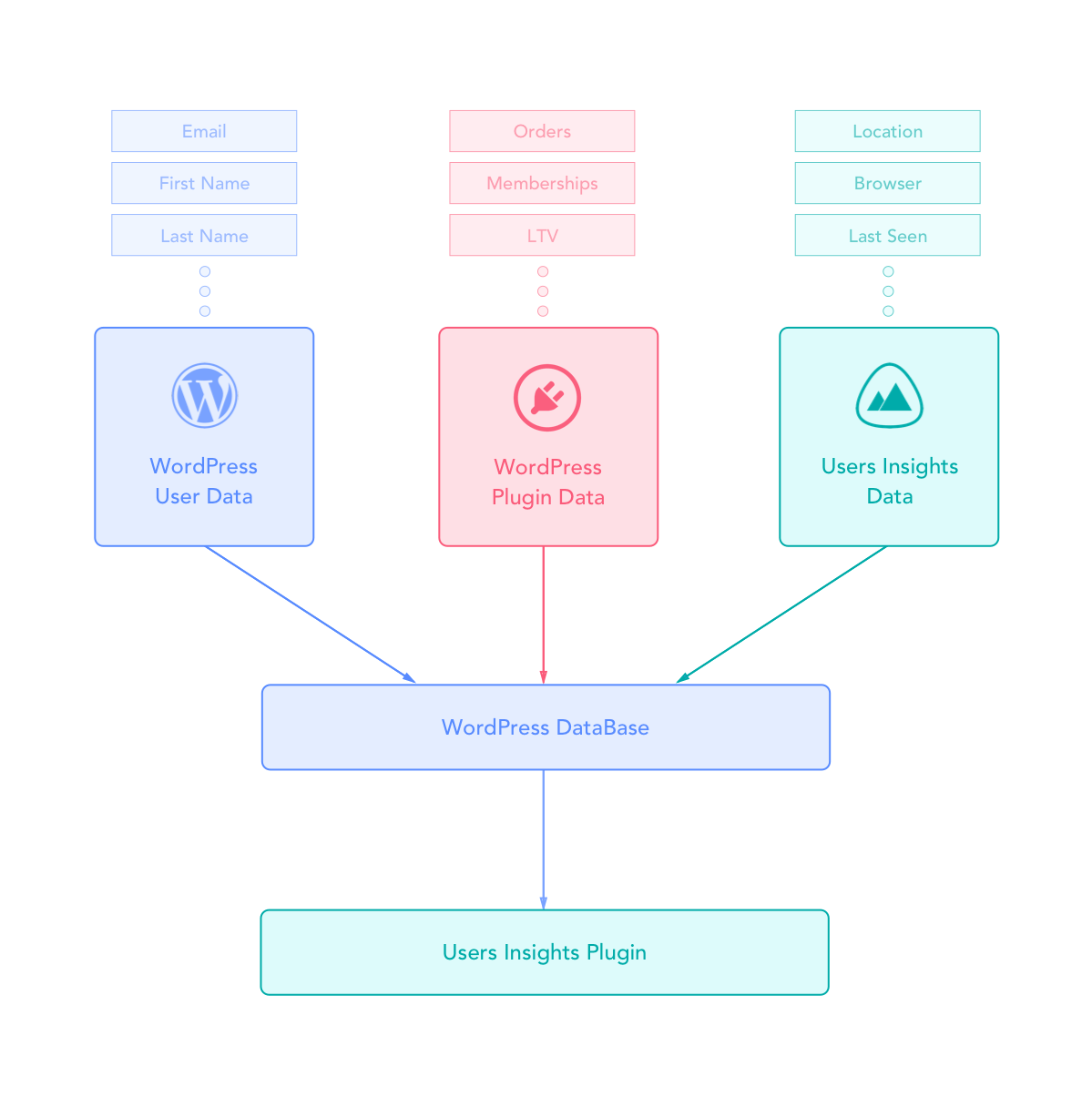
The data that is already there
Because Users Insights is a WordPress plugin, it can easily connect to your WordPress setup and extract all kinds of useful customer data that is already in your WordPress installation. The WordPress CRM plugin can do this without the need for you to add any custom code to your website or to go through a complex configuration process.
Here is a list of all the user information that the Users Insights plugin detects and automatically makes available on the Users Insights table and the custom User Profile section:
- Username – The WordPress username that was set when the user created the account.
- Name – The name that is set in the default WordPress user profile, which can also be updated.
- E-mail – The email associated with the WordPress account. This can be set and updated via the default WordPress user profile as well.
- Date registered – The date when the account was created.
- Role – The WordPress role that has been assigned to the user.
- Website – The default website field that WordPress provides.
- Number of posts created – Users Insights makes a database query to find and display the total number of posts that each user has created. This number also includes the WordPress custom post types created.
- Number of comments created – The number of comments the user has posted on your website.
The data that the Users Insights plugin collects
Once installed, the Users insights plugin will start collecting additional data about the users who are visiting your website (while logged in). Here is some of the data that the Users Insights plugin is collecting by default:
- Last seen date – the last time the user logged in to your website.
- Sessions – how many times the user has visited your website.
- User Groups – the groups to which the user belongs.
- Number of notes – the number of notes the administrators have added for the user.
- All the registered custom user fields – these are the custom fields that have been created with the custom user fields feature of the plugin.
The data from the Users Insights modules
Device Detection Module Fields – The Device Detection module of the Users Insights WordPress plugin detects and stores information about the types of devices and platforms your users use to visit your website. The device detection module of Users Insights detects and stores the following information about the users when they log in to your website:
- Browser – what browser the user is using.
- Browser Version – the version of the browser used.
- Platform – what operating system the user is using.
Geolocation Module Fields – The geolocation module of Users Insights automatically detects and stores geographical location data for the user. The following geolocation modules are available on the user table:
- Country
- Region
- City
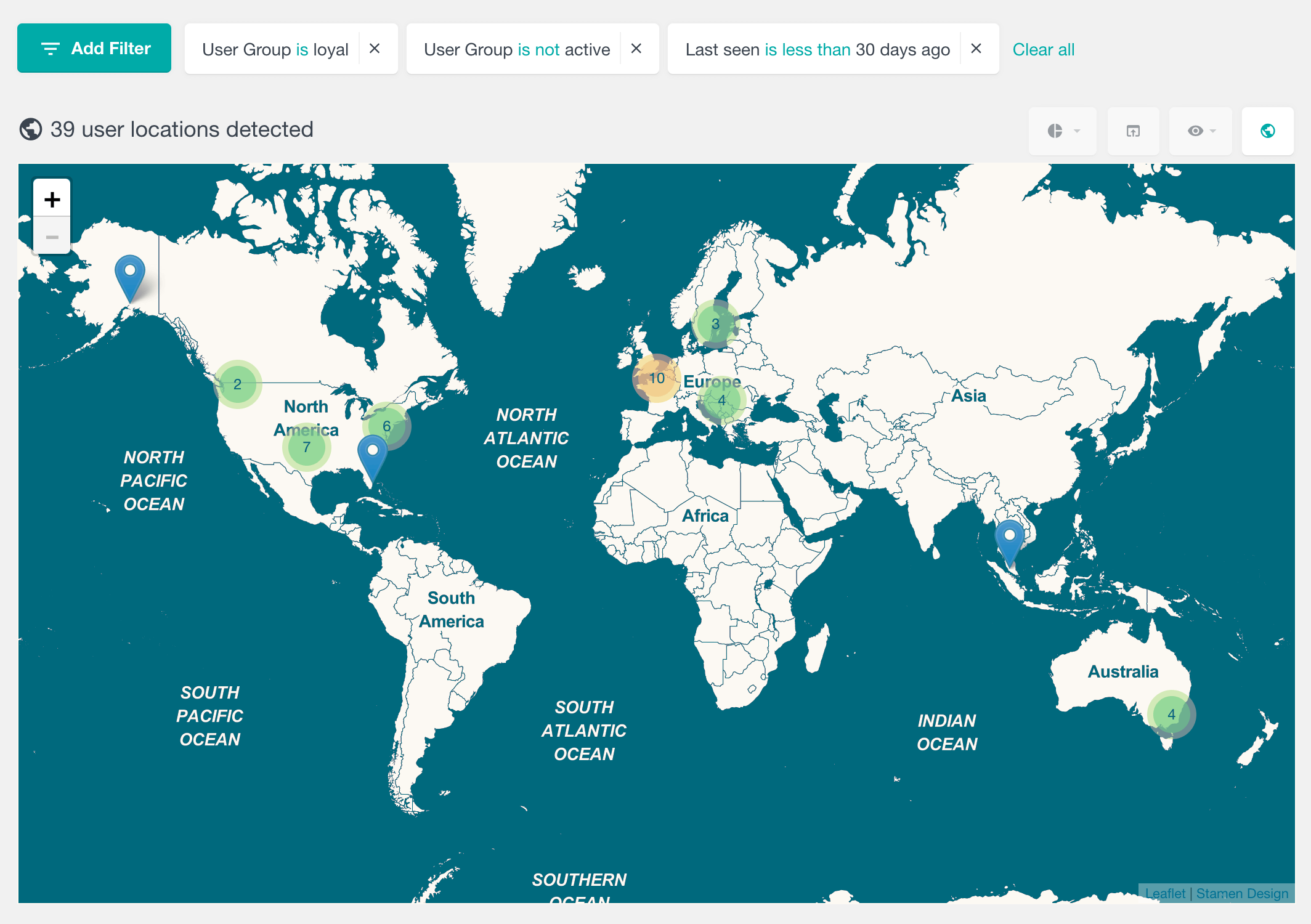
The data that Users Insights extract from Third Party plugins
The Users Insights plugin comes with out-of-the-box support for some of the most popular WordPress plugins. The third-party plugin support is added by the following Users Insights modules:
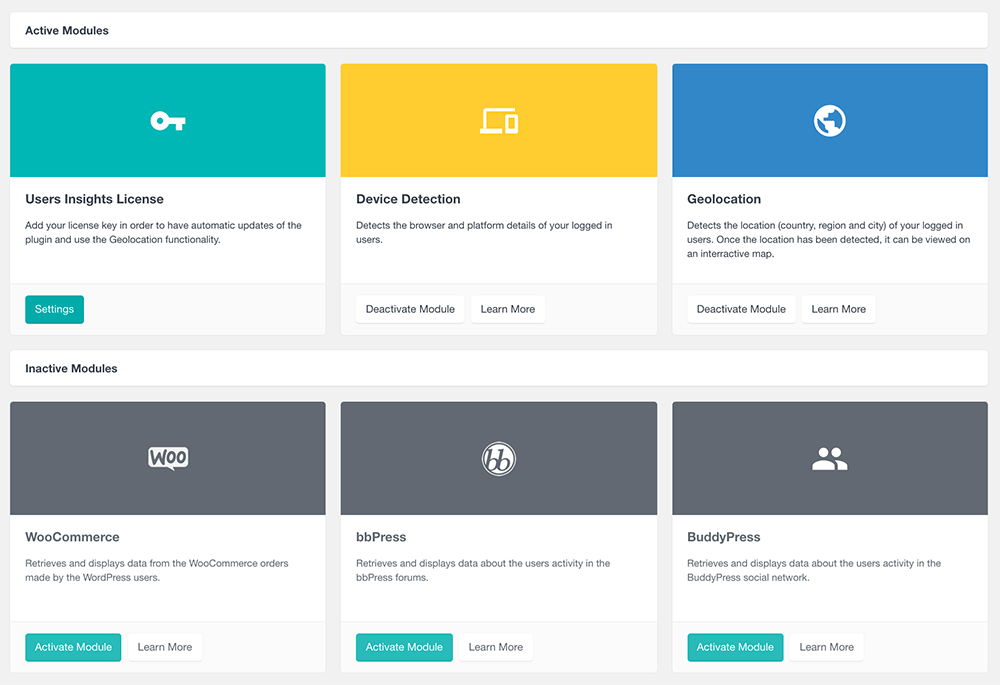
WooCommerce – WooCommerce is one of the most popular and most customizable eCommerce platforms in the world. The WooCommerce module of Users Insights is designed for WooCommerce to integrate all the important data from your store and become a WooCommerce CRM plugin. It integrates data like:
- Number of orders
- First order
- Last order date
- Lifetime Value
- Number of customer reviews
- Number of products in wishlist
Additionally, there are two separate modules for WooCommerce Subscriptions with the following data:
- Number of subscriptions
- Subscription statuses
- Next payment date
and WooCommerce Memberships extension:
- Number of memberships
- Member since
- Membership statuses
Easy Digital Downloads (EDD) – This popular WordPress plugin makes it easy for people to sell digital products through their WordPress site. This module is designed to integrate the Easy Digital Downloads user data with Users Insights. The following EDD fields are automatically added to the user data:
- Number of orders – how many orders a customer has placed.
- Lifetime value – how much the customer has spent on your products.
- Last order date – the date when the customer placed the last order.
Also available in the filters:
- Filtering by products ordered – gives you the option to see a list of all customers who have ordered a particular product.
- Filtering by order status allows you to filter your customers by their order status.
bbPress – This is one of WordPress’s most popular forum management plugins. You can use bbPress to create your own forum system, where your WordPress users can discuss any topic openly. The bbPress module of Users Insights will automatically add the following data to the user profile:
- Number of forums created
- Number of topics created
- Number of replies posted
BuddyPress – BuddyPress is a plugin that adds social network capabilities to your WordPress website. The BuddyPress module of Users Insights detects various user activity information that your members create when using your social network. Here are the available BuddyPress module fields:
- Number of groups created
- Number of groups belonged to
- Number of friends
- Number of activity updates
- All the registered user profile (Xprofile) fields
Ultimate Member – Ultimate Member is a community and user profile plugin that makes it easy for everyone to create beautiful user profiles; it is a great tool for creating online communities with WordPress. This plugin gives you the option to create various custom user fields that the community members can populate. The Ultimate Member module of Users Insights detects all of the custom fields created by the plugin as well as the community role that the member has. It makes them available in the user table and filters. The available module fields are the following:
- Community role
- All the registered form fields
Gravity Forms – Gravity Forms is one of WordPress’s most popular form-building plugins. It can be used for almost any information submission from your website users and visitors, such as contact forms, surveys, polling, etc. The Users Insights plugin automatically detects gravity forms user data and makes it available in the user table and the smart filters. The available module fields are the following:
- All the custom user fields registered with the Gravity Forms User Registration Add-on
Also available in the filters:
- Filtering by forms submitted
- Filtering by forms that haven’t been submitted
LearnDash – LearnDash is one of WordPress’s most popular learning management systems (LMS). It can transform your site into an interactive learning platform. This module adds the following fields:
- Number of courses completed
- Number of courses in progress
- Number of lessons completed
- Number of topics completed
- Number of quiz attempts
- Number of quiz passes
- Last LearnDash activity date
Creating custom reports from your CRM data
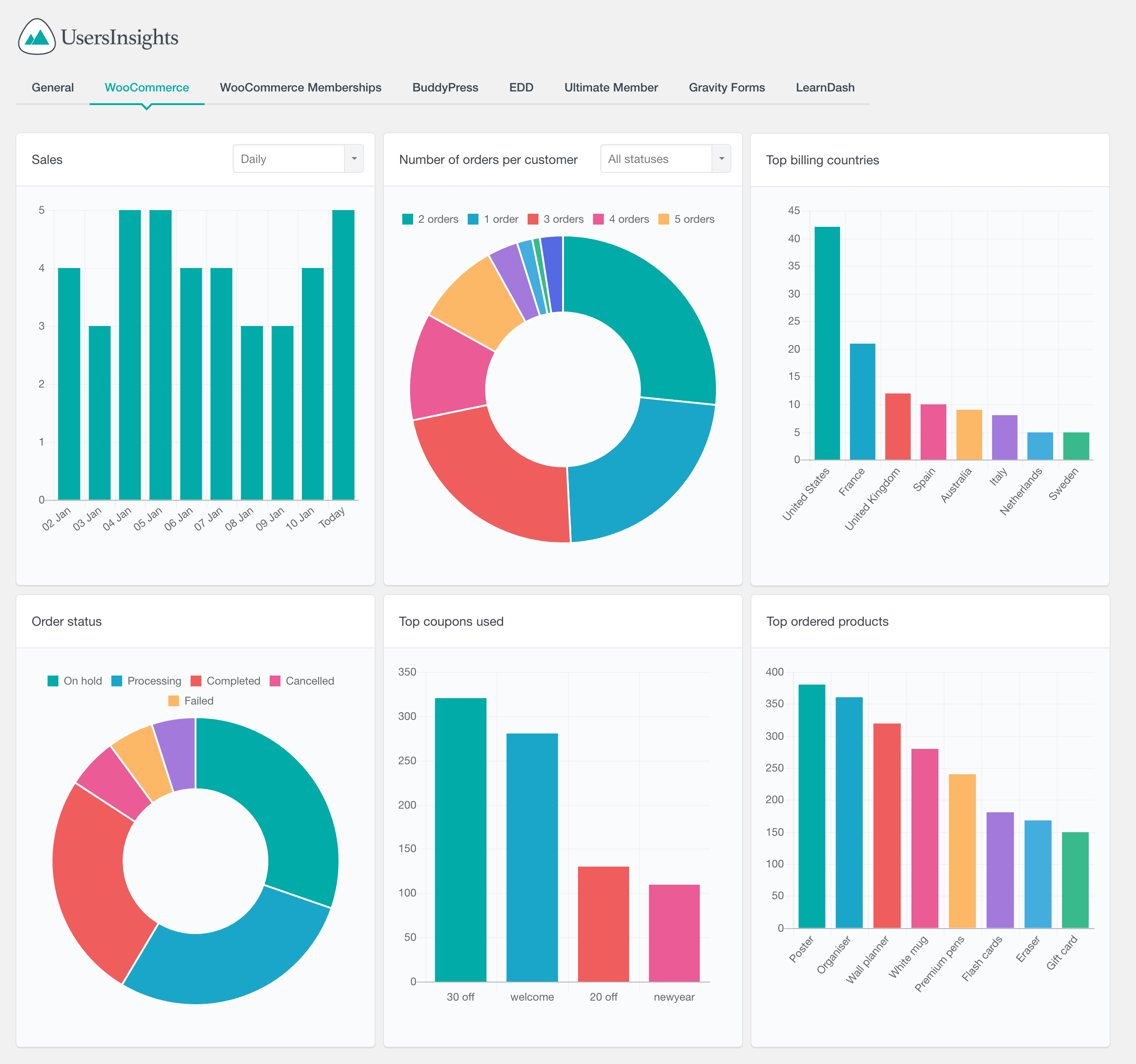
Your Custom Data
Custom fields and forms – There is a big chance you have some WordPress-based form on your WordPress site where people can sign up for your mailing list or create a free account. This is the perfect place to capture leads and add them to your CRM system automatically. Using Users Insights as a WordPress CRM solution, you will have the data directly in your CRM.
Data generated by you or your staff – You, as an admin, as well as your staff, also have the ability to add data about your users. Depending on your setup, this can be user notes, user groups, or another custom field type.
2. User Groups and Leads
One of a CRM system’s most popular and useful features is the ability to categorize and organize your customers according to different criteria. The goal is to get an organized and categorized list of your customers and leads.
How to organize users/customers with User Groups
The custom user group feature allows you to create your own user groups and organize your customers into different groups based on particular criteria. Lead scoring is called this approach to organizing contacts (potential customers) and customers. Lead scoring and management is a systematic approach to qualify contacts based on their potential to purchase in order to determine the priority of contact. The output of lead management processes is a qualified, scored, and prioritized contact list that gives your employees a clear picture of potential opportunities.
You can create custom user groups via the User Groups menu under the Users Insights plugin. When you create user groups, you can also select a group color for better visual recognition. Once the user group is created, you can assign a user to it by clicking the edit button in the user’s profile section. One customer can belong to multiple groups at the same time. Each user group you create will be automatically added to the Users Insights filter so that you can easily filter your customers by the group to which they belong. Custom user groups can be used as a tool for lead scoring. You can create different lead groups and assign your customers accordingly.
Here is a short video that shows how to use the Users Insights custom user groups as a lead-scoring tool:
User Notes
Sometimes, when a team of people is working on the same system, it is important that the team members be able to share with each other notes about the customers. These notes are usually used for storing internal customer information, such as customer preferences, logging phone calls, or documenting conversations with the customer. You can add user notes via the user profile section of Users Insights. When a note is added, the plugin will automatically add the timestamp and the author of the note. Here is a short video showing how to add user notes with Users Insights and how to filter your customers by the notes added:
3.Digging into your data
Collecting and organizing your customer data is important, but the main goal is to get valuable insights that you can use to improve your business. This is where the Users Insights filters come in. The Smart Filters are a powerful tool that allows you to easily search, segment, and analyze your customer data. You can search and filter your WordPress user data by different attributes and get a segmented list of your customers. You have the option to add as many filters as you want. This allows you to add additional filters to already filtered results; in this way, you can further segment your results. This allows you to create almost infinite combinations that you can use to create custom segments of your customers. You can see a full list of all the available fields that the Users Insights plugin supports here. Additionally, you have the ability to filter and segment your customers by any of the custom user fields you might create.
There are a few different types of filters depending on the type of data you are trying to filter:
Text Filters – The text filters allow you to filter the user data from a text format based on a selected condition
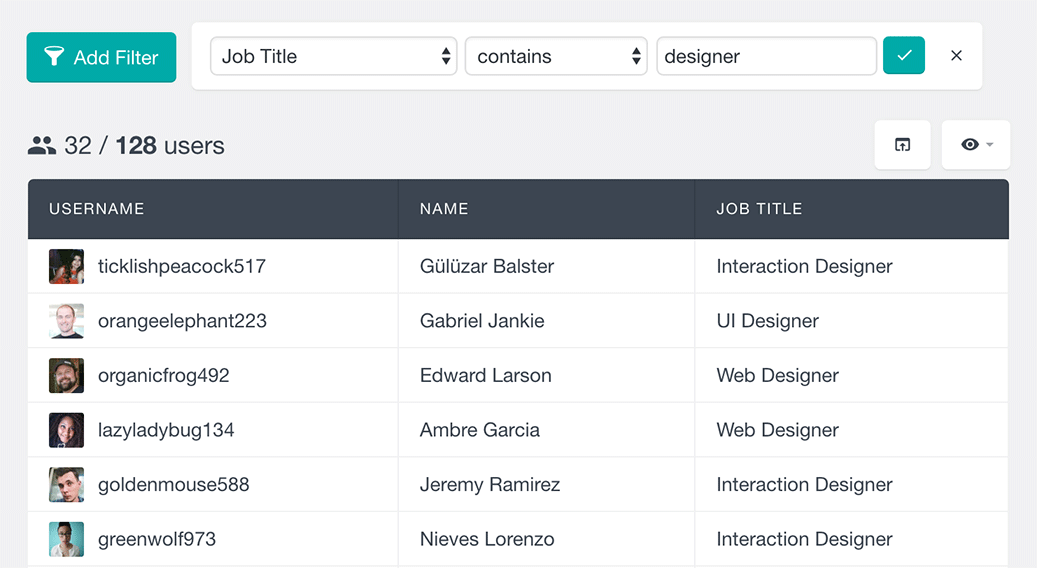
Date filters – The date filters can be applied to user fields from a date type.
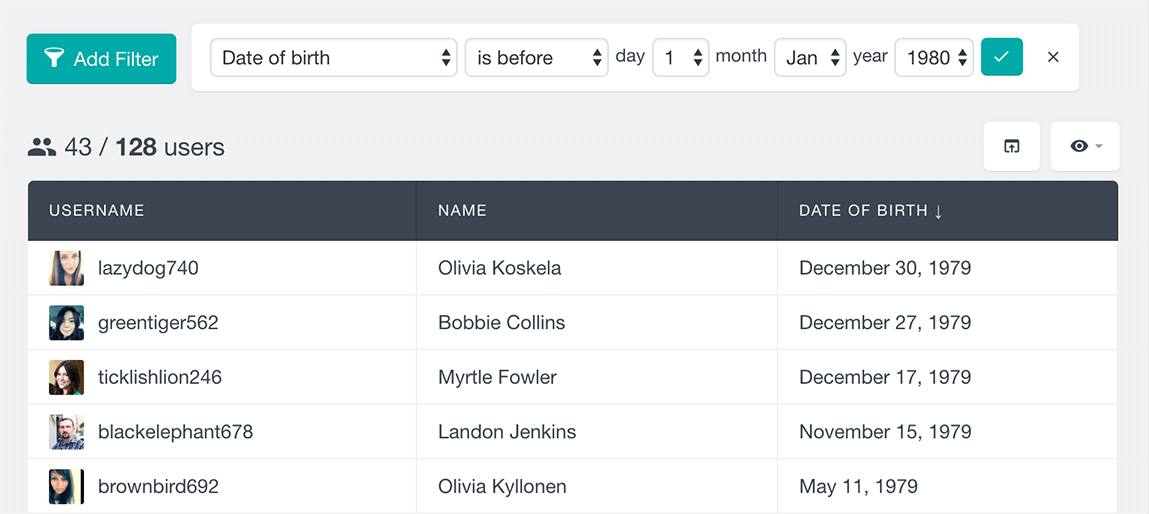
Numeric filter – The numeric filters can be applied to numeric fields.
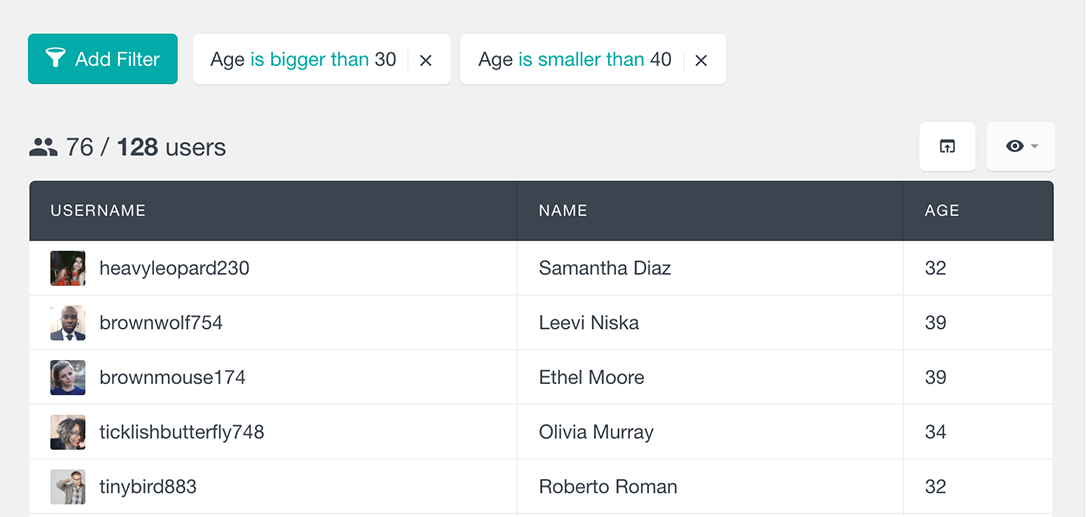
Option Select Filters – This type of filters gives you the option to select a value out of a set of predefined existing options.
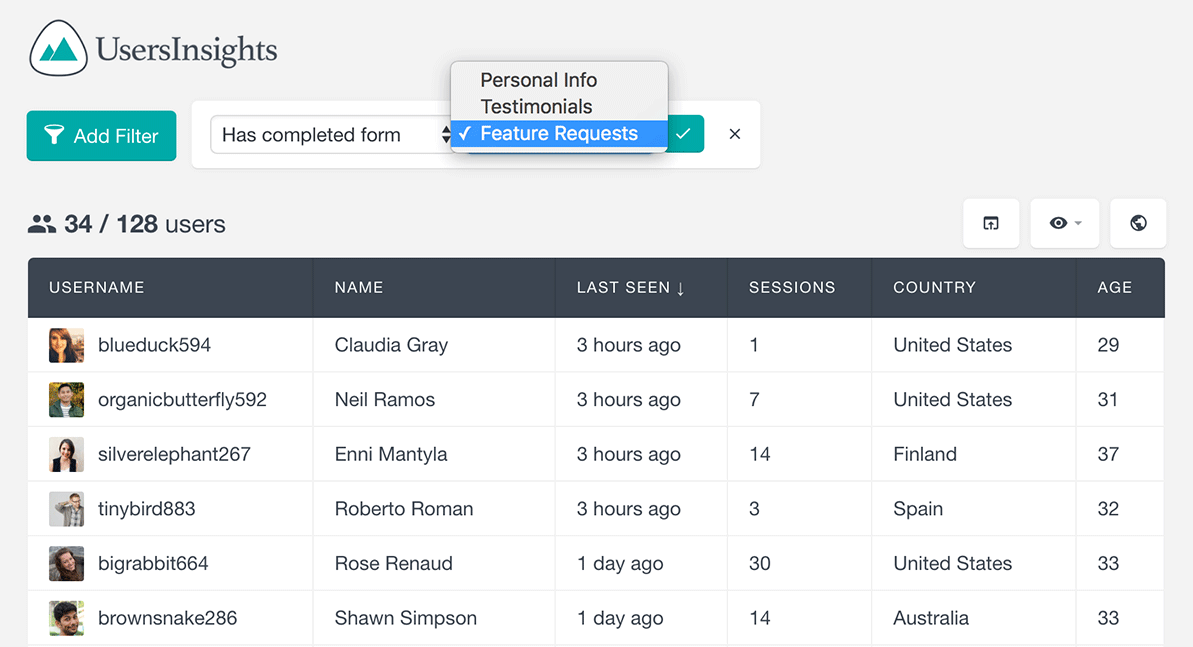
The Users Insights filters are stackable, which means that you have the option to apply multiple filters at the same time. This allows you to create custom segments of your users by using different properties. For example, in order to find all the recently active users who are from Spain and belong to our “loyal” user group, we can use the following filters:
Exporting Data
As we mentioned in the previous chapter, there are many reasons why you might need to export your customer data. One of the most common reasons for exporting your customer data is to import this data into other systems. The Users Insights export feature allows you to create a customized export from your customer data in a CSV format. Not only that, you can apply filters and export only the filtered lists; you also have the ability to select what fields will be exported, as well as the sorting order in which they will be exported.
What’s the Best CRM plugin for WordPress?
There are a lot of different WordPress CRM plugins out there, so it can be tough to decide which one is right for you. Here are a few things to consider when choosing a plugin:
- What CRM features do you need?
The best WordPress CRM plugin for you will depend highly on the specific features you need. There are a few key features that you should look for when choosing a CRM system. Firstly, it should have robust contact management features and capabilities, allowing you to keep track of your customers and prospects. Secondly, it should have powerful marketing automation tools to help you nurture your leads and close more deals. Finally, it should provide insightful reports and analytics, so you can track your progress and measure your success.
- How easy is to integrate the plugin with your existing user data?
Is it a stand-alone WordPress CRM plugin or just a WordPress CRM integration of an online CRM tool that connects your WordPress website. Is the plugin designed to be easily integrated with your existing user data, or do you have to manually connect your WordPress data and import your user data into the CRM platform? Can you use data capture from contact form plugins, like Gravity Forms or Ninja Form, to enrich your user management, or can you only use custom fields?
- How easy is to use the plugin?
How intuitive are the user interface UI and the user experience UX of the CRM dashboard? Can you easily export contact email and send personalized emails and messages to your contacts or can you only use the build in email marketing tools?
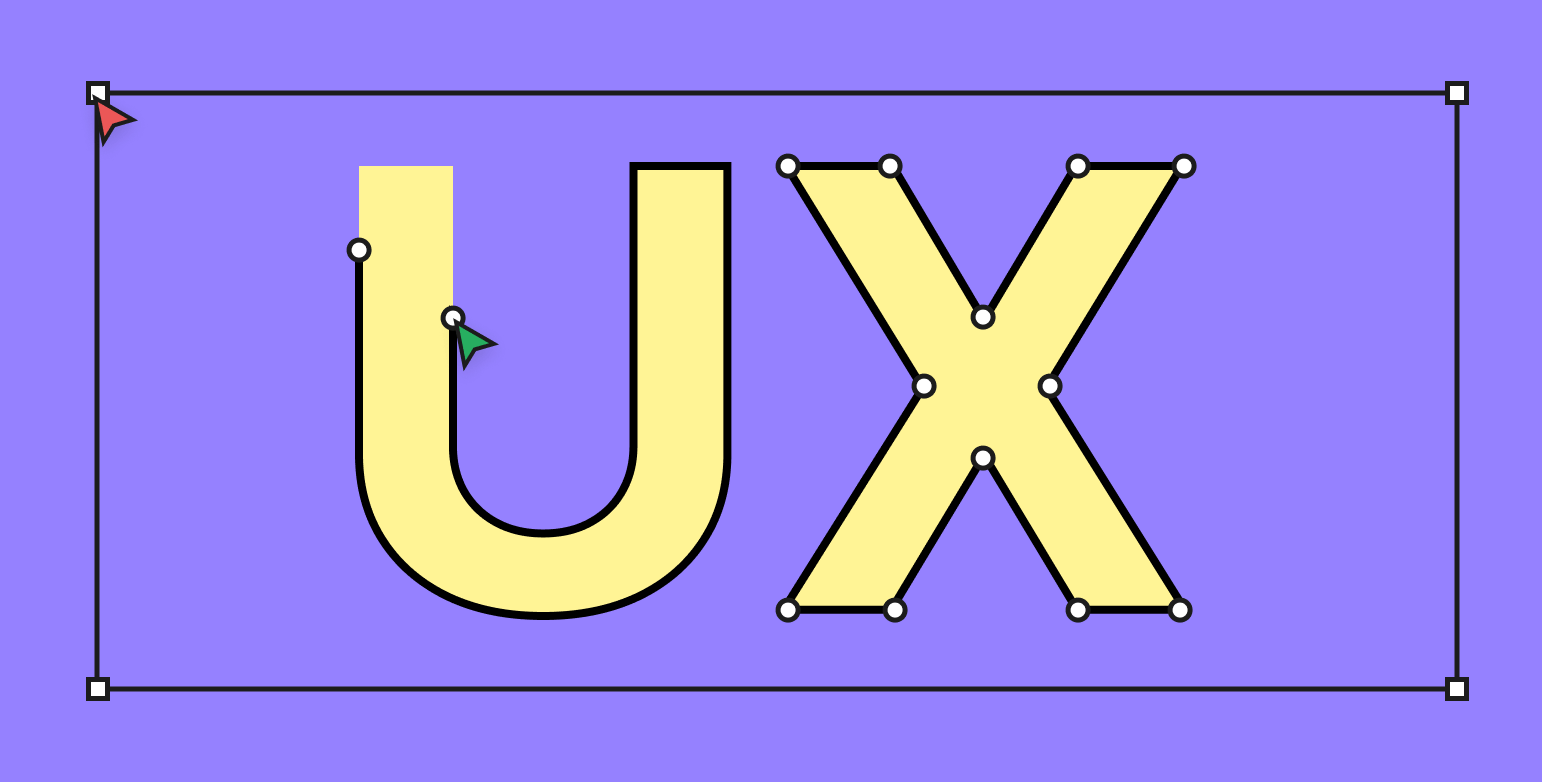
- How much does the crm plugin cost?
The price of a CRM solution can have a large range. On the cheaper side, you can even find some completely free CRM and open-source options; on the other side you can have premium CRM platforms (usually SaaS software providers with WordPress integration) that charge thousands of dollars. So you should try to find the best value for money based on the features and tools you need.
Once you’ve considered these factors, you should be able to narrow down your choices and find the best WordPress CRM plugins for your needs. Some alternatives are Hubspot CRM, jetpack CRM, WP ERP, Web-to-Lead for Salesforce, Zoho CRM, WP Fusion, agile CRM, zero bs CRM, etc.
Pros and cons of using Users Insights as a WordPress CRM plugin
There are both pros and cons to using Users Insights as a WordPress CRM plugin. On the plus side, it is a very user-friendly plugin that makes it easy to manage your customer data. It also has a wide range of features, making it a good choice for businesses of all sizes. The most important benefit of using Users Insights is that it provides all of the CRM functionality out of the box without the need for additional data integration and installation. All you need to do is install the plugin, which will take care of the rest. The plugin will automatically load the necessary data to complete the WordPress integration and connect with your user data. On the downside, Users Insights is made to exist in your WordPress dashboard, and depending on your workflow, it might not have all the features of some of the other CRM providers on the market.
Conclusion
Thanks to the power of WordPress and the Users Insights plugin, you can create your own CRM solution that is both simple and powerful. And the best part is coding skills aren’t needed. If you found this guide helpful, please share it with the world, and don’t forget to check out our other great resources.