WooCommerce User Registration: Benefits and how to do it
WooCommerce user registration is the process where customers can create accounts on WooCommerce-powered websites. It enables users to establish personalized profiles, simplify order tracking, save payment methods, and a more tailored shopping experience.
This guide explores the benefits of registering customers. We will learn about different registration methods, including custom registration forms, and grasp the impact of choices like guest checkout on your customer database.

When creating an online store, it’s tough to balance the most accessible site possible for your customers and the area with the most information about them for your business. The decision to force WooCommerce to register your customers before the checkout is one of these dilemmas.
You may choose the easiest path for your customer, allowing guest checkout. Or you may select the best way regarding customer relationships for your company and force your customers to sign in. Today, we will explore the advantages of picking the hard road and propelling WooCommerce customer registration.
So, let’s get started!
What is WooCommerce user registration?
WooCommerce user registration refers to the process within WordPress user management where customers can create accounts on WooCommerce websites. This feature allows customers to create an account and establish personalized profiles, enabling them to track orders, save payment information, and experience a more seamless and customized shopping experience. By registering through WooCommerce, customers contribute to a customer database that enhances user management, facilitating targeted marketing efforts and promoting long-term customer engagement.

Unlock the Full Potential of Your WooCommerce Customer Data
How to register a customer in WooCommerce
WooCommerce provides various methods to register users:
- Create accounts during the WooCommerce checkout process: The default registration option allows customers to create accounts during the checkout process, streamlining the registration and purchase experience. Additionally, WooCommerce supports guest checkout, enabling users to make purchases without creating a WooCommerce account and reducing barriers to entry.
- Register customers with social login: Social login plugins offer another avenue, allowing users to register and log in using their social media credentials, fostering convenience and increasing user engagement.
- Custom registration forms: Furthermore, businesses can employ custom registration forms with plugins, tailoring the registration process by adding custom registration fields and enhancing the overall user experience on their WooCommerce store.
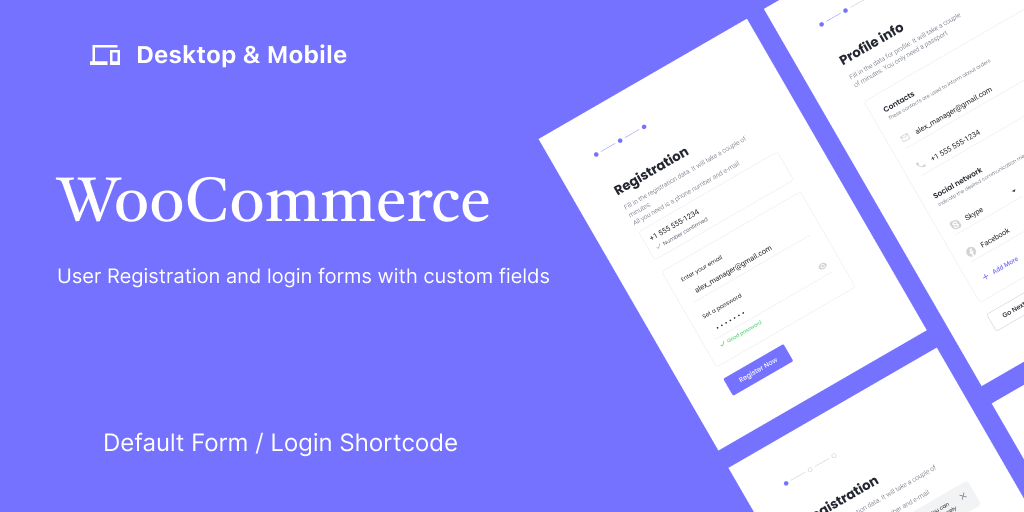
What is a WooCommerce registration form, and how do you add it?
A WooCommerce user registration form is a web interface within WordPress that enables individuals to create accounts on a WooCommerce-powered website. It can be added to a WooCommerce store by using the default WooCommerce registration form or logging in with a shortcode when creating a custom WooCommerce registration form using a dedicated registration plugin.
It serves as the entry point for users to provide the necessary information, such as usernames, passwords, and contact details, allowing them to establish personalized profiles. Through this form, customers can access exclusive features like order tracking, saved preferences, and a smoother checkout process, contributing to a comprehensive WordPress user management system and enhancing the overall e-commerce experience.
WooCommerce registration page: Register Customers & Allow Guest Customers
To better understand these two checkout methods, we must first define what we mean by guest checkout and the implications on your database.
You can set up guest checkout under your WooCommerce settings > Checkout > Enable guest checkout.
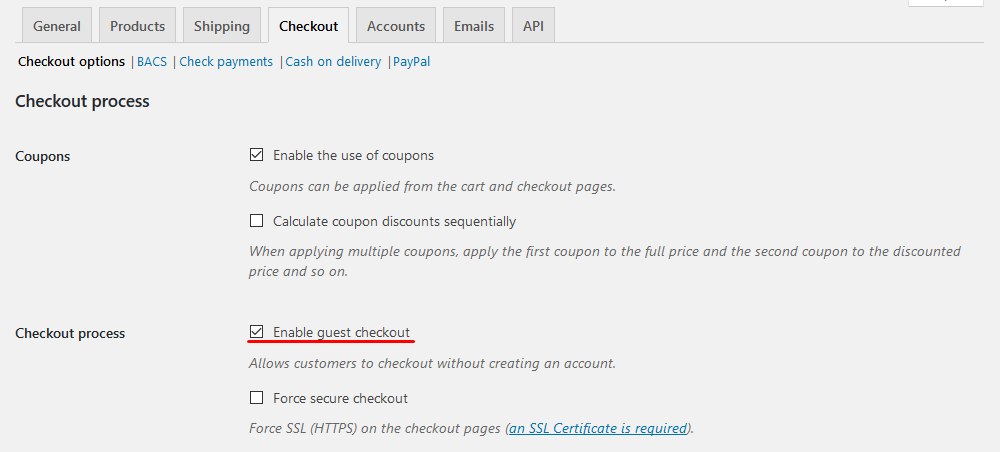
When you enable this, after your customers select their products and proceed to WooCommerce checkout, they’ll see this screen:
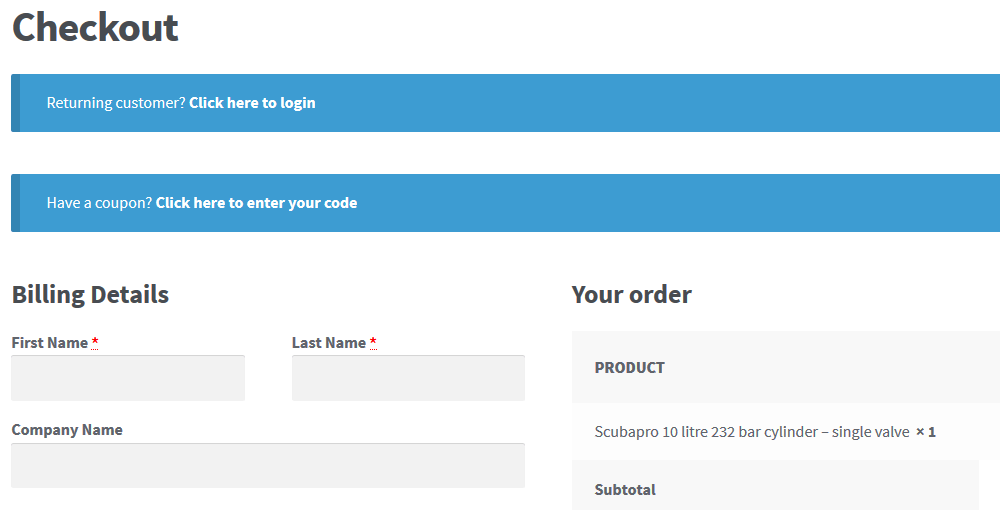
They will start filling up their details, and they will get to this little tiny field that makes all the difference for you as a business owner:
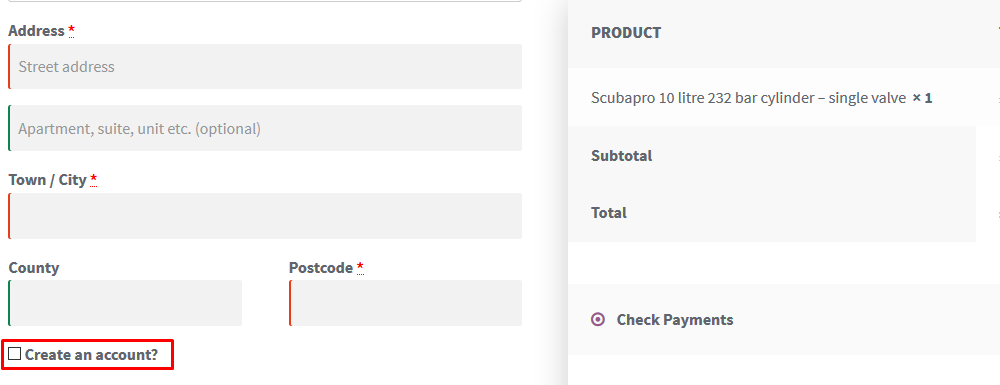
If a customer checks the box, you gain valuable insights tied to the user’s username, which is easily retrievable and analyzable. If unchecked, crucial customer data remains confined to a basic WooCommerce order, making it challenging to extract meaningful insights. Unlike a cash transaction in a grocery store where all customer data is lost, eCommerce retains organized customer information, prompting consideration for the impact of this checkbox’s power.
What is a WooCommerce login page?
The WooCommerce login page is the gateway for customers to access their accounts on WooCommerce-enabled websites. This dedicated page contains the WooCommerce login form and allows users to authenticate by entering their credentials, typically a username and password, granting them secure entry to their personalized profiles. Through the WooCommerce login page, customers can engage in various actions, such as placing orders, viewing order history, and managing WooCommerce my account page details, contributing to a seamless and user-friendly online shopping experience.
Creating a custom WooCommerce registration form
Creating a custom WooCommerce registration form with a plugin offers several benefits for optimizing the user experience on a WooCommerce store. Businesses can add specific form fields tailored to their needs by incorporating a custom registration form and obtaining targeted information during user registration. This enhances the flexibility of the registration page and the default registration form, allowing for a seamless integration of custom fields and creating a more personalized WooCommerce account page. The plugin facilitates the addition of custom fields, ensuring that businesses can capture and manage unique user data beyond the capabilities of the default WooCommerce registration form.
Method 1: Add Custom Registration Form Fields Using Code
- Enable the default form for customer registration in WooCommerce settings.
- Add custom code in the functions.php file to include extra fields like first name, last name, and phone number.
- Validate the added fields and save values to the database.
Method 2: Add Custom Registration Form Fields using WooCommerce Hooks
- Use WooCommerce hooks to edit the My Account page and add custom fields.
- Utilize a flexible snippet to add fields such as text, textarea, checkbox, and option list.
Method 3: Add Custom Registration Form Fields Using Plugin
- Install and activate the “User Registration” plugin.
- Create a registration form with customized fields using the drag-and-drop form builder.
- Add the registration form to your website using a shortcode for the registration form.
Moreover, with a custom WooCommerce registration form, businesses can define user roles more precisely, granting varying levels of access based on specific registration criteria. This contributes to improved user management system and enables businesses to implement tailored login and registration experiences, enhancing security and user engagement. Additionally, integrating a custom registration form through a plugin enhances the overall aesthetics and functionality of the WooCommerce store, aligning the registration process with the website’s branding.
Customer registration among eCommerce websites
Let’s see how big e-commerce companies solve the “proceed to checkout” button problem.
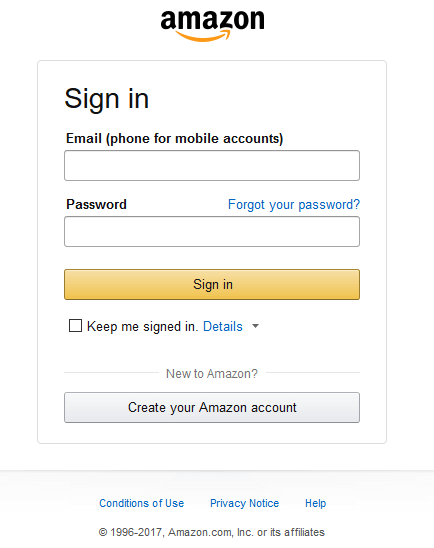
I bet Amazon knows something about usability, and there’s no guest checkout option. You’ll also notice that instead of prompting the user information, they first check if you have an account and ask you to log in since the real profit comes from returning customers.
The same thing for eBay; they prompt first the user login option. But, they have an excellent temporary password option, which can be considered for faster login.
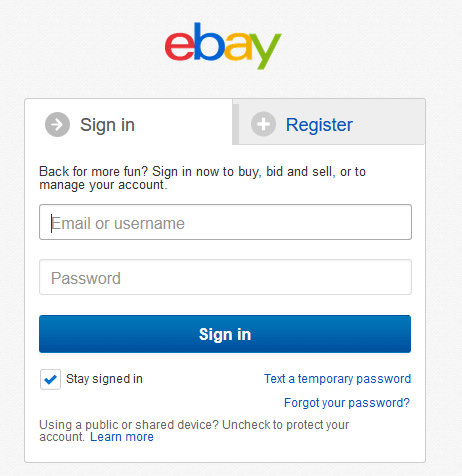
And finally, an eCommerce with a guest checkout option. But even there, you can see that it’s clear that they direct you towards the member’s checkout/register. And even if you checkout as a guest, you’ll have a simple option to opt in for an account after your order is placed:
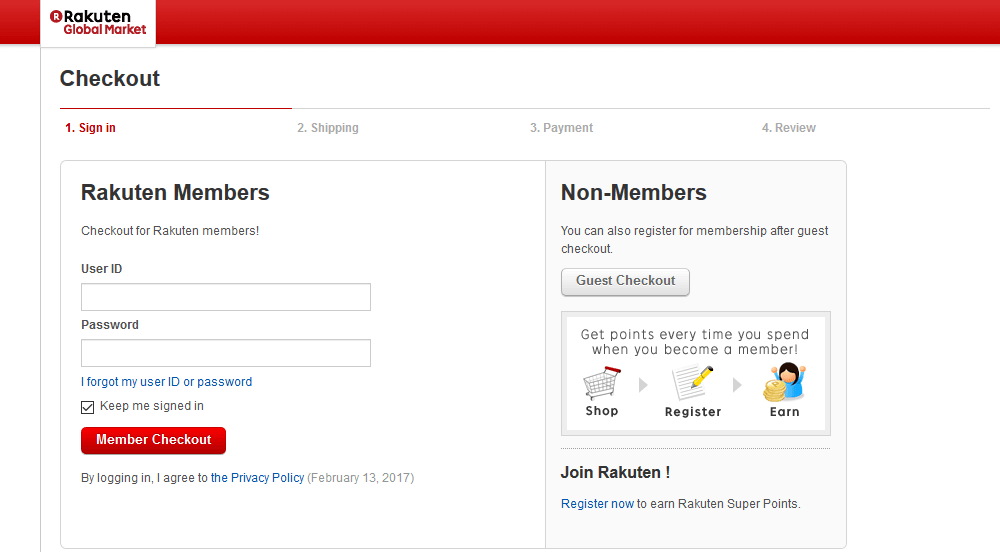
There is also an option to show your online store only to registered users and hide it from everyone who doesn’t have an account on your website. This is usually done for stores that are accessible only to private members or for stores that are selling only to wholesale customers.
So, our takeaway here is that.
- Sometimes, guest checkout may not be the best option for your users (otherwise, all big sites would allow it)
- Consider creating a custom checkout page to make sure your users understand the benefits of registering (if you allow guest checkout at all)
Now, let’s discuss a few other advantages of having a registered user checkout in your WooCommerce store.
What are the benefits of WooCommerce user registration?
Registering WooCommerce customers and creating accounts offers several benefits within WordPress user management. Firstly, it provides users with a personalized experience, allowing them to track order history, save preferences, and expedite future purchases. Additionally, customer registration enables targeted marketing strategies, as businesses can analyze user data and tailor promotions based on individual preferences. Moreover, creating accounts fosters customer loyalty by streamlining the shopping process, encouraging repeat transactions, and enhancing overall engagement with the WordPress-powered WooCommerce platform.
-
- Personalized Experience: WooCommerce user registration allows customers to customize their profiles, ensuring a personalized shopping journey with saved preferences and settings.
- Order Tracking: Registered users benefit from an efficient order tracking system, giving them easy access to their purchase history and order details.
- Streamlined Purchases: User registration expedites the checkout process, enabling swift and hassle-free transactions for returning customers.
- Targeted Marketing: With access to user data, businesses can implement precise marketing strategies, delivering personalized promotions and content to registered users.
- Customer Loyalty: A seamless registration process fosters customer loyalty by simplifying the shopping experience encouraging repeat business.
- Support Efficiency: For customer support, having registered users streamlines assistance by providing a comprehensive view of the user’s product ownership and history.
- Refund and Cancellation Management: Managing refunds and cancellations is more straightforward with registered users, as their order data is readily available for efficient processing.
- Repeat Purchases: Registered users can easily make repeat purchases with pre-filled order information, enhancing convenience and encouraging continued engagement.
- Data Analysis: User registration provides valuable data for analyzing customer behavior, including individual orders, total number of orders, and lifetime value, contributing to informed business decisions.
- Security: A registered user system allows for better security measures, enabling businesses to implement precise user roles and access levels safeguarding sensitive information.
- Order History: Customers can conveniently review past orders, facilitating informed decision-making for future purchases and improving overall user satisfaction.
- Communication: Registered users receive personalized communication, such as promotions, discounts, and product recommendations, enhancing the overall user experience.
- Membership Programs: Businesses can implement membership programs or loyalty promotions based on user registration, creating an exclusive community around the WordPress-powered website.
- Efficient Refunds and Cancellations: Refunding or canceling orders is more straightforward with registered users, as the necessary information is readily available, improving overall operational efficiency.
- Enhanced User Engagement: User registration contributes to a more engaged user base, fostering a sense of community and connection among users on the WordPress-powered website.
- Learn essential things about your business: Only with registered customers do you have all your order data tied to user accounts. This allows you to use plugins such as Users Insights to understand your customers better, filter through their orders, and check their lifetime value. Here are some exciting things you may know about your customers by having them registered: Individual orders, Total number of orders, Lifetime value, Latest user activity, Number of user support requests, User location (not just the shipment address, but the actual geolocation of your customer)
Registering Your WooCommerce Customers Automatically
To register WooCommerce customers automatically during the checkout process, you can simplify the user registration experience by incorporating a WooCommerce checkout registration on the checkout page that prompts users to opt for automatic enrollment. Ensure that your approach aligns with privacy regulations, and if customers select this option, you can generate user accounts in the background. To enhance transparency, consider sending customers a random password and communicate these procedures in your terms of service. A user-friendly password reset mechanism is also crucial; acknowledging that customers might only remember the email used for registration is vital. For a detailed guide on this process, refer to the article “How to register guest users on checkout in WooCommerce automatically”.
Conclusion
Today, we saw the importance of registered customers in WooCommerce. We also discussed the different approaches followed by big eCommerce stores and why allowing guest checkout is not always a good idea.
We also went through a list of benefits of having registered users on your site, and we hope you will consider implementing some of our ideas on your site.
Thanks, and see you next time!
