WooCommerce Analytics Tracking and Dashboard
In this article, we are going to learn about WooCommerce analytics. What it is and how to use it to improve your WooCommerce store performance and management.
What is WooCommerce Analytics
WooCommerce Analytics is a tool collects and analyzes data to provide insights into your WooCommerce store performance through detailed reports and visualizations.
Unlike Google Analytics, which tracks website traffic and user behavior, the Users Insights WooCommerce Analytics Dashboard is specifically designed to monitor and analyze your store’s eCommerce data – giving you the tools to manage everything from sales performance to customer behavior directly within your WordPress dashboard.
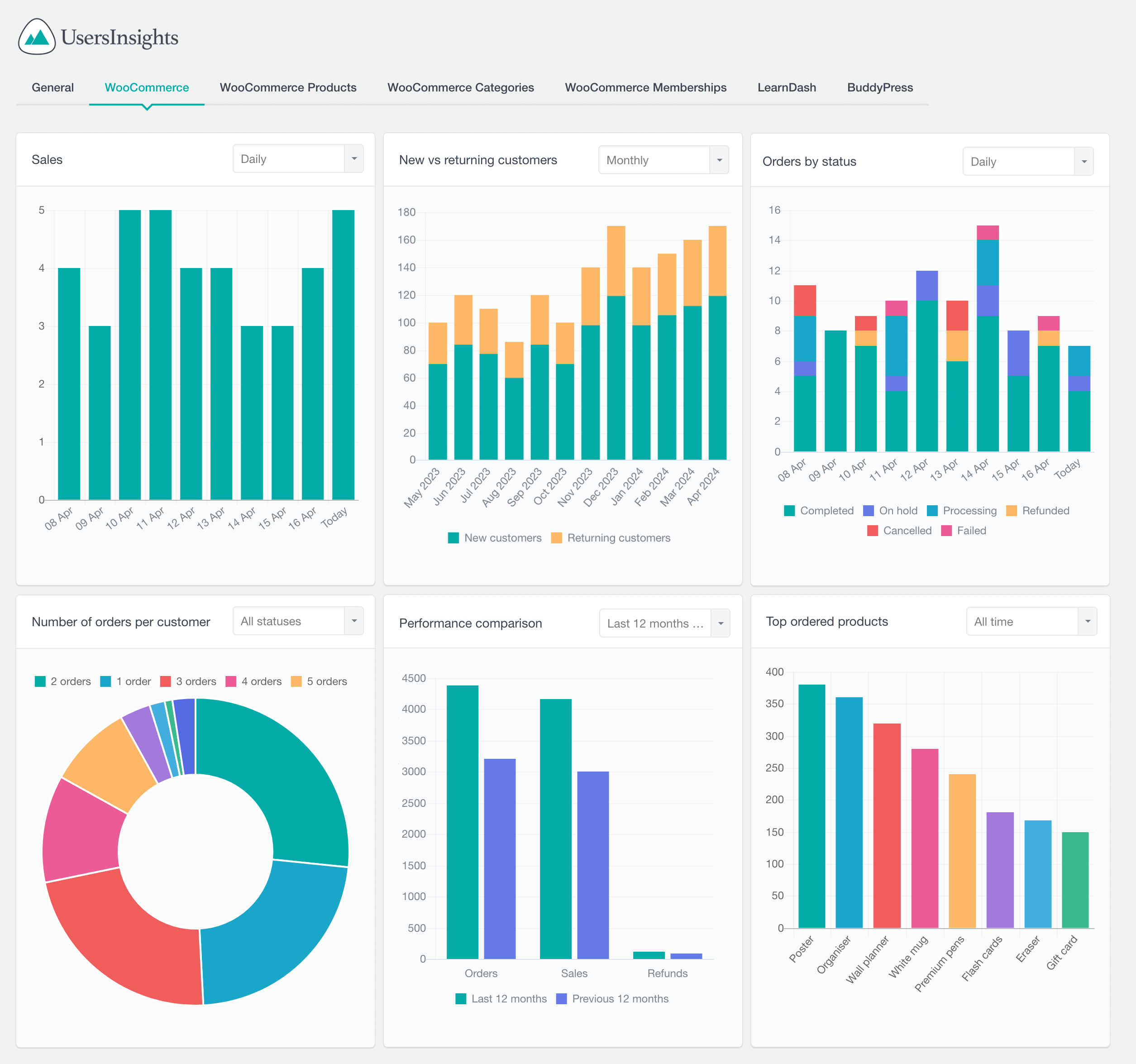
It gives an overview of your store’s status and metrics and lets you drill down into specific date ranges and dashboard sections. It gives you even more detailed information about your store’s performance reports, including sales, orders, customers, products, etc.
Why is Analytics Tracking Important for Online Stores?
Analytics tracking is the backbone of any successful online store. It goes beyond just knowing how much you’ve sold; it helps you understand why those sales happened. By tracking and analyzing WooCommerce data, you can identify trends, uncover opportunities, and pinpoint areas that need improvement.
What is the difference between WooCommerce Analytics and Google Analytics?
Before we go deep into the details of the WooCommerce analytics features, we need to clarify the difference between WooCommerce analytics and Google Analytics. While WooCommerce Analytics and Google Analytics both offer powerful insights, they serve different purposes and excel in different areas.
They sound similar, but they are entirely different tools. WooCommerce Analytics and Reports are provided by Users Insights, a WordPress plugin that enables you to turn your WooCommerce shop data into an interactive eCommerce reporting and analytics dashboard.
The WooCommerce analytics dashboard gives you an overview of your store’s status and metrics and lets you drill down into specific date ranges and sections of the dashboard.
Google Analytics, on the other hand, is a free service from Google that allows you to track the traffic to your website and some eCommerce data as long as you have the eCommerce settings appropriately configured. You must have a Google Analytics account and a Google Analytics ID setup to access the Google Analytics dashboard. Some third-party WordPress plugins integrate WooCommerce Google Analytics (and Google Tag Manager) and build on top of it to provide additional WooCommerce tracking capabilities. In this article, when we say WooCommerce analytics, we mean the WooCommerce analytics reports section of Users Insights.
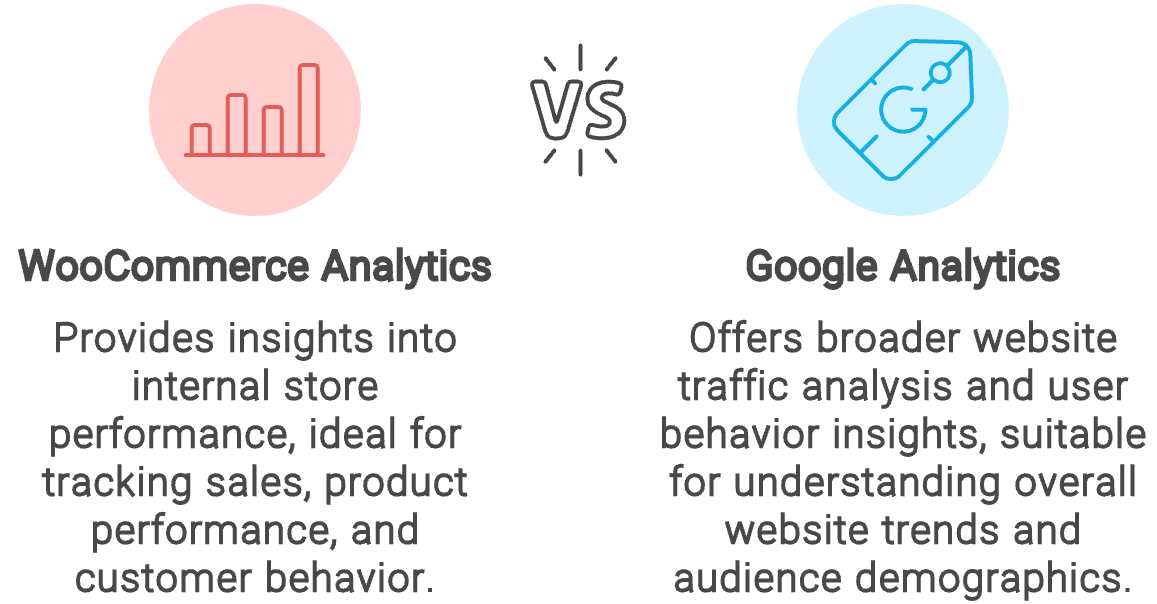
In essence, WooCommerce Analytics is ideal for tracking the internal performance of your online store, while Google Analytics is better suited for understanding broader website trends and user behavior. Together, they provide a comprehensive view of your eCommerce business, allowing you to optimize both your store and your marketing efforts.
WooCommerce Analytics Dashboard
The Users Insights WooCommerce Analytics Dashboard is a powerful tool that brings all your store’s data together in one place. It offers an intuitive interface where you can monitor key metrics, generate detailed reports, and gain a comprehensive understanding of your store’s performance.
You can see how your WooCommerce store is performing, what products are selling well, and where your sales are coming from. This information can be invaluable in helping you improve your store’s performance.
You can access the WooCommerce dashboard from the Users Insights -> Reports section:
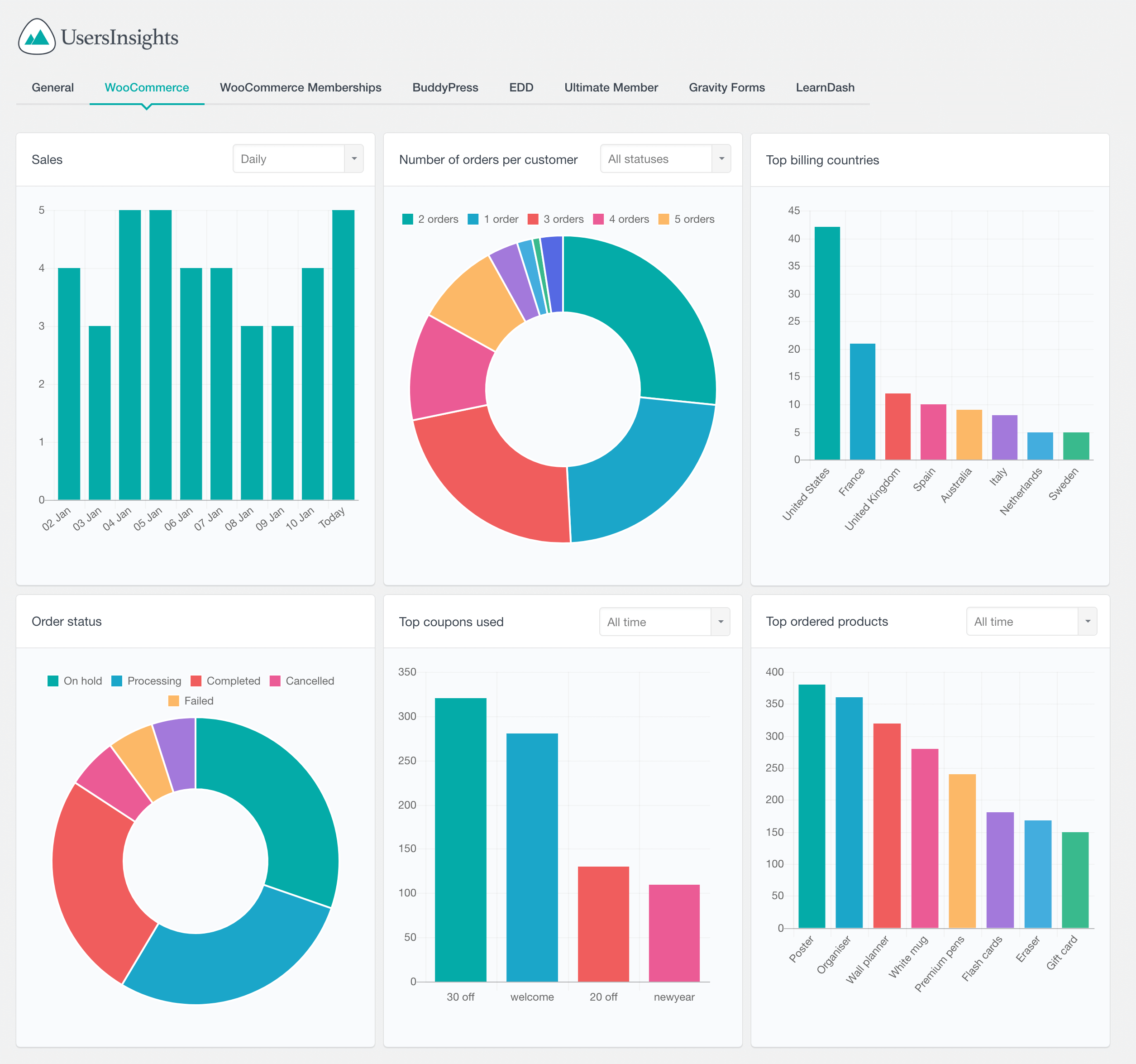
The different WooCommerce Dashboards
The WooCommerce reports are broken down into three separate WooCommerce dashboards:
- WooCommerce analytics reports. This is the main WooCommerce performance report showing all the main reports and analytics for WooCommerce (and WooCommerce subscription).
- WooCommerce product sales reports. This is a custom report specifically designed to track individual product performance. To generate this report, you will need to select the specific product you want the report to be about.
- WooCommerce membership analytics reports. This is a dedicated report on online stores using the WooCommerce membership extension.
- WooCommerce Categories Reports. WooCommerce Product Category Reports give you a clear view of how different product categories are performing.
How do you enable the different WooCommerce Analytics on your website?
Activating and using WooCommerce Analytics is straightforward. To access the dashboard, simply navigate to the Users Insights -> Reports page within your WordPress admin. From here, you can explore various reports and customize your dashboard to display the metrics most relevant to your business.
Key Features of the WooCommerce Analytics Dashboard
The Users Insights WooCommerce Analytics Dashboard displays a wide range of information that’s crucial for running a successful online store. Some of the key data points include:
- Sales Reports: Get an overview of your total sales, net sales, and revenue trends over time. This section helps you understand how your store is performing financially and identify any seasonal trends or sales spikes.
- Order Reports: Track the number of orders placed, completed, or refunded. This information is essential for managing your inventory and ensuring that your eCommerce store operations are running smoothly.
- Customer Reports: Dive into customer data to see who your top customers are, how much they’re spending, and what products they’re buying. You can also track new vs. returning customers, giving you insights into customer loyalty.
- Product Reports: Analyze the performance of individual products, including total sales, average sales per day, and top-selling items. This analytics data is invaluable for making informed decisions about inventory and product marketing.
- Shipping and Location Reports: See where your customers are located and how your products are being distributed. This information can help you identify potential markets for expansion and optimize your shipping strategies.
Advanced WooCommerce Reporting
This tool provides advanced WooCommerce reporting that is powerful yet easy-to-use enhanced eCommerce analytics for WooCommerce. The WooCommerce analytics plugin provides advanced filters, comprehensive orders reports, refund reports, coupon reports, and a flexible order status report from inside your WordPress dashboard.
All of these metrics can be helpful in understanding how your WooCommerce store is performing.
WooCommerce store owners can use the date range picker to view data for specific time periods, and the dashboard sections provide detailed information on different aspects of the store. You can view your reports on the WooCommerce dashboard or export them to CSV for further analysis to get the most out of their data.
WooCommerce Customer Analytics
WooCommerce customer analytics is the process of tracking and analyzing data related to customer behavior on WooCommerce-powered online stores. It provides insights into WooCommerce metrics like purchase history, customer lifetime value, and shopping patterns. This data helps store owners make informed decisions about marketing strategies, product offerings, and user experience improvements. By leveraging customer analytics, WooCommerce merchants can enhance their business performance and tailor their approach to meet customer needs more effectively.
WooCommerce customer analytics help you understand your customers by analyzing data collected from your online store. Unlike physical stores, online businesses can quickly gather and manipulate data without user interaction, enabling the creation of custom reports, metrics, and dashboards.
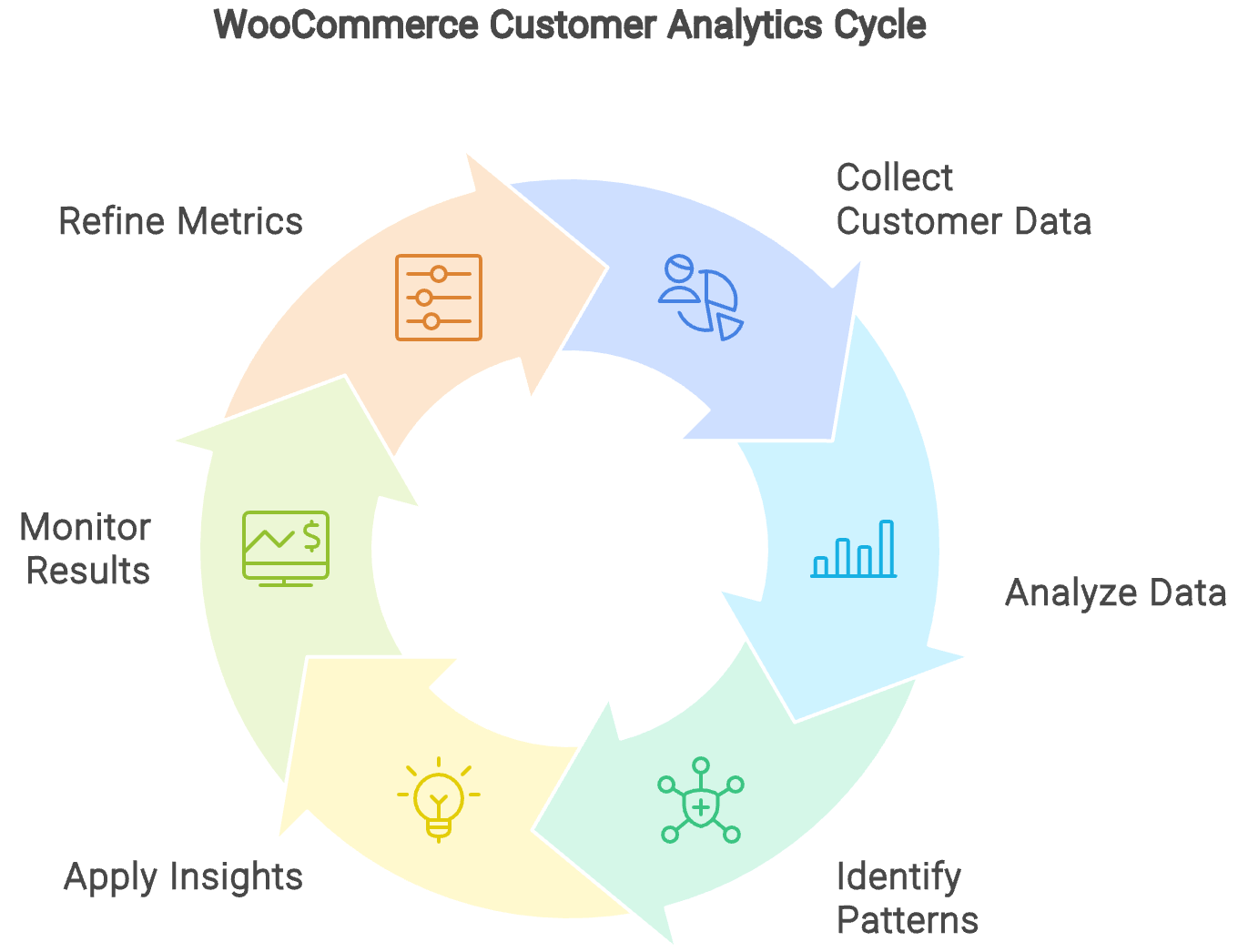
When setting up your analytics, consider what information you need for your specific type of business. For example, tracking sales reveals revenue, but some insights, like identifying the best customer segments, require more complex metrics. Your metrics should evolve with your business goals.
It’s also essential to look beyond direct metrics. Deeper insights often come from exploring hidden patterns, such as correlations between purchase habits and WooCommerce customer behavior. For instance, you might find that customers from different cities shop on different days or buyers of a particular brand tend to purchase related products. Each store owner must discover which patterns are most valuable for their business.
What Metrics to Track on WooCommerce
There are many different metrics that you can track on WooCommerce. These include the number of sales, the total sales value over time, the number of orders per customer, top-ordered products, etc. You can also track things like the number of products sold, the number of new customers, and the number of returning customers. These metrics can help you understand how your WooCommerce store is performing.
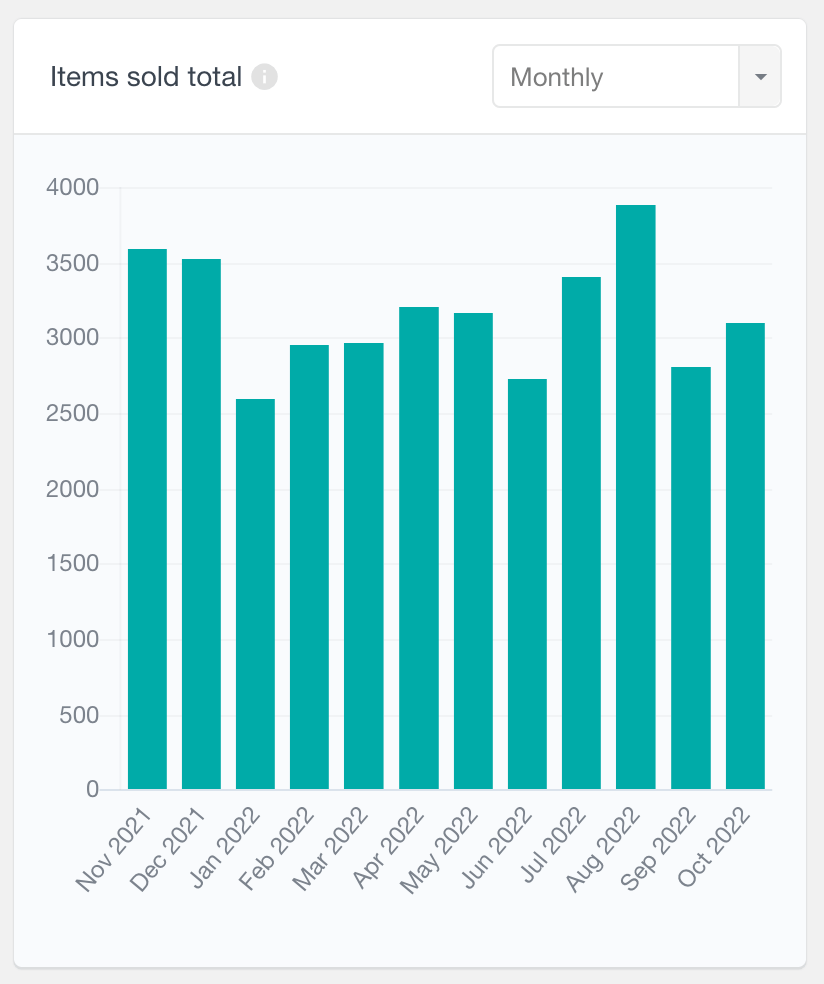
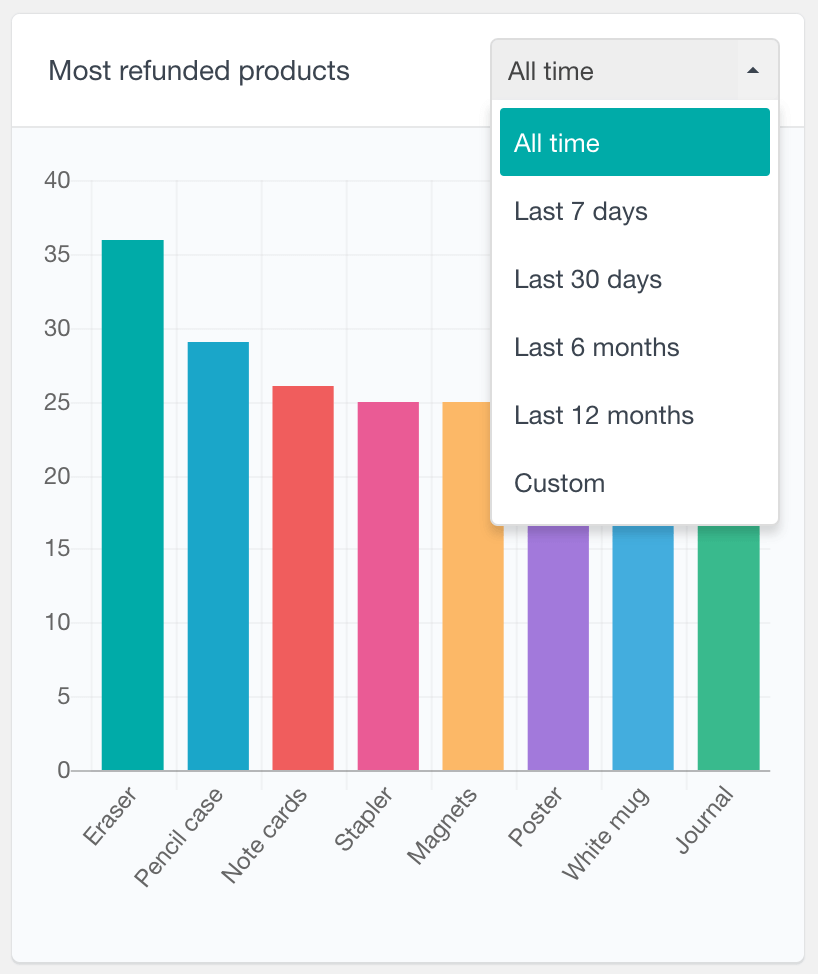
Tracking the right metrics is essential for understanding your store’s performance and identifying areas for improvement. Here are some of the key metrics you should focus on in WooCommerce:
- Total Sales: This metric gives you an overview of your store’s revenue, showing how much money you’ve made over a specific period. It’s a fundamental indicator of your store’s success.
- Order Count: This tracks the total number of orders placed in your store. Monitoring this metric helps you understand customer purchasing habits and the effectiveness of your sales strategies.
- Average Order Value (AOV): AOV measures the average amount spent per order. It’s a key indicator of customer spending behavior and can help you identify opportunities for upselling and cross-selling.
- Customer Lifetime Value (CLV): CLV estimates how much a customer is worth to your business over the course of their relationship with you. It’s crucial for understanding the long-term value of your customers and optimizing your acquisition and retention strategies.
- Product Performance: Tracking the sales and profitability of individual products helps you understand what’s driving your revenue. You can identify your best-sellers and make informed decisions about inventory and marketing.
- Discounts: Monitor the impact of discounts on your sales and profitability.
- Refunds: Monitoring refund rates can provide insights into customer satisfaction and product quality. High refund rates might indicate issues with certain products or mismatched customer expectations.
- Returning vs New Customers: Understanding the ratio of returning to new customers can help you assess customer loyalty and the effectiveness of your retention strategies.
- Shipping and Locations: Tracking where your orders are being shipped helps you understand your customer base and identify potential markets for expansion.
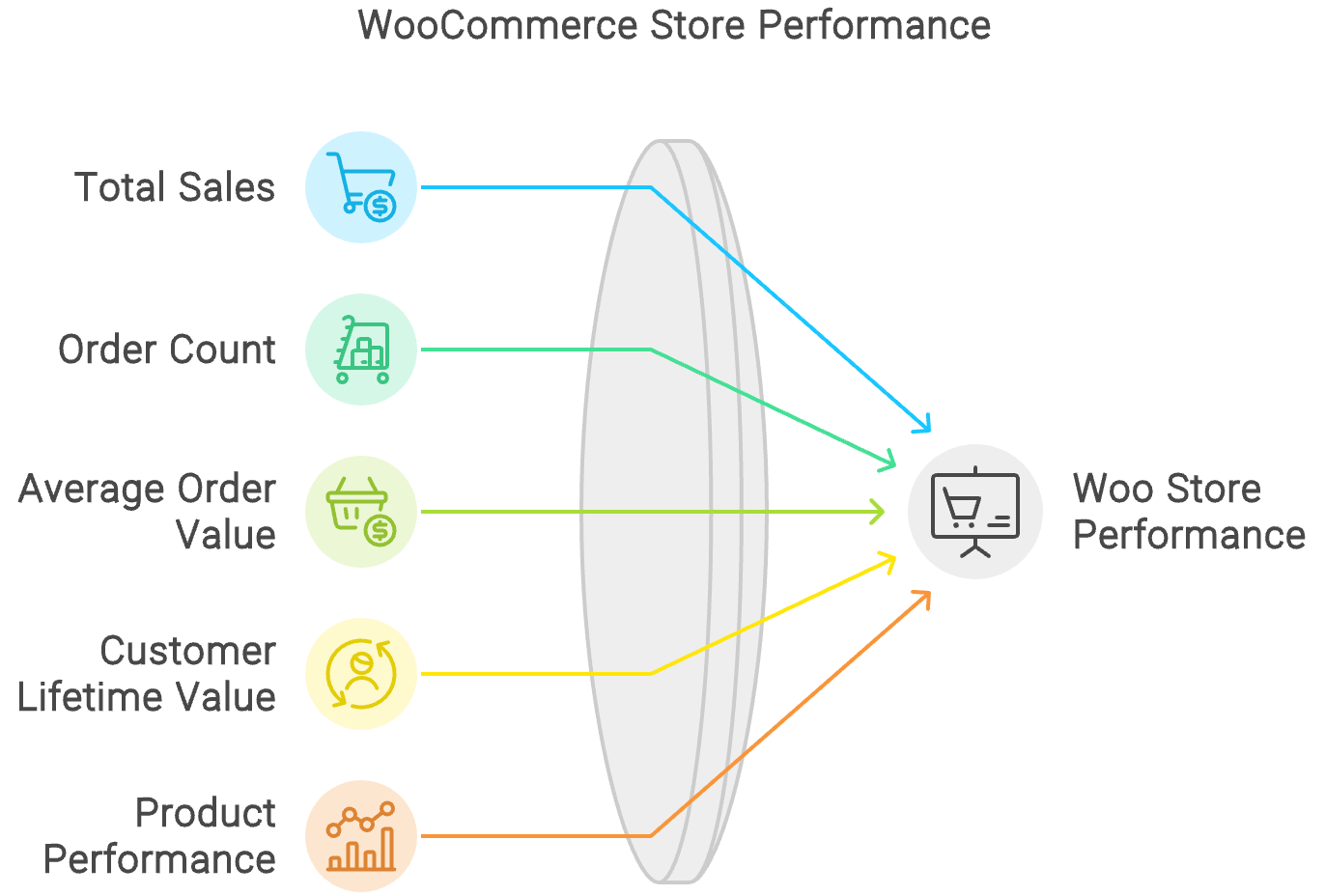
These metrics are the foundation of your analytics efforts, providing the data you need to make informed decisions that drive growth and profitability.
Which metrics to track and prioritize will depend on your specific situation. If you focus on existing customers’ sales, you might track things like lifetime value, new vs. returning customers, frequently bought together products, number of items per order, etc. Or, if you are focusing on growing your new customer base and sales, you might focus on things like new sales, top coupons used, new customer reports, etc.
Note: You can customize the dashboard and choose which WooCommerce metrics to show in the WooCommerce advanced analytics dashboard via the show/hide menu on the right side.
How to Analyze Your Data Effectively?
Once you’ve collected data through WooCommerce Analytics, the next step is to analyze it effectively. Data analysis involves interpreting the metrics to identify trends, uncover insights, and make strategic decisions that improve your store’s performance.
WooCommerce Metrics vs. KPIs
Understanding the difference between metrics and KPIs is crucial for effective data analysis:
- Metrics: Metrics are raw data points that provide information about specific aspects of your store’s performance. Examples include total sales, order count, and average order value. Metrics are essential for tracking day-to-day operations but may not always provide actionable insights on their own.
- KPIs (Key Performance Indicators): KPIs are metrics that have been identified as critical to achieving your business objectives. They are usually tied to specific goals, such as increasing sales or improving customer retention. For example, customer lifetime value (CLV) might be a KPI if your goal is to maximize the long-term profitability of each customer.
By focusing on KPIs that align with your business goals, you can prioritize the most important data and ensure that your analysis is actionable and strategic.
WooCommerce Sales analytics
The WooCommerce Analytics dashboard provides sales reports (revenue reports) that give you an overview of your store’s performance. You can customize the date range and view total sales, net sales, and coupon usage. The dashboard also displays other vital metrics, such as your store’s status and recent activity.
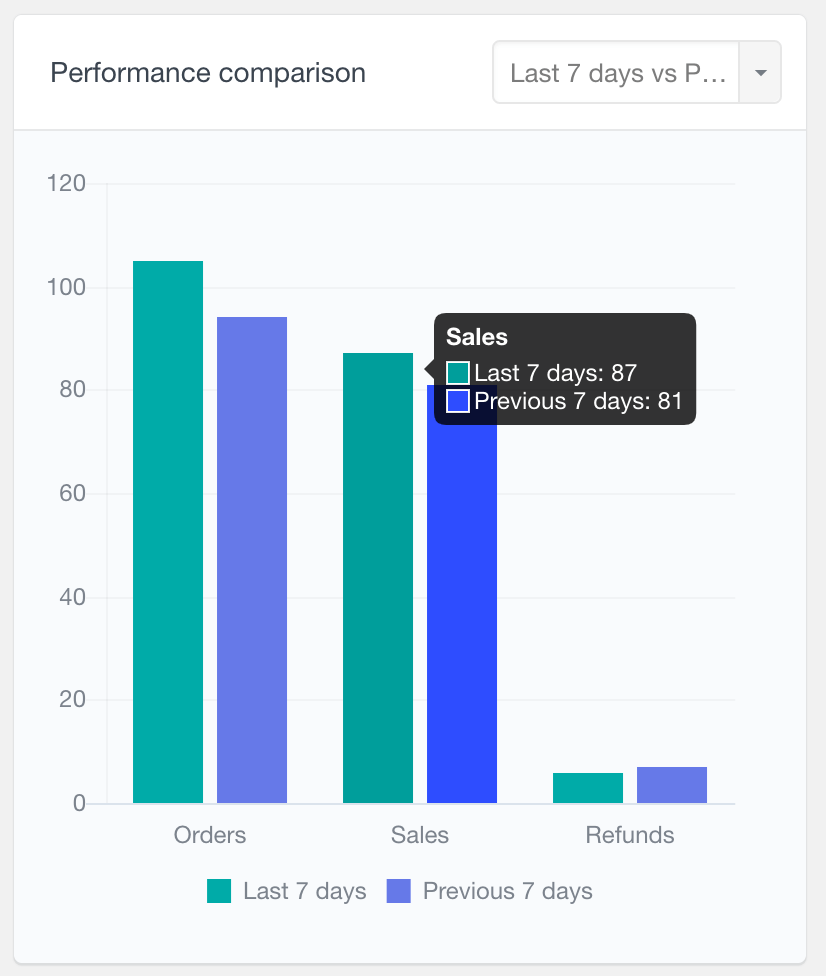
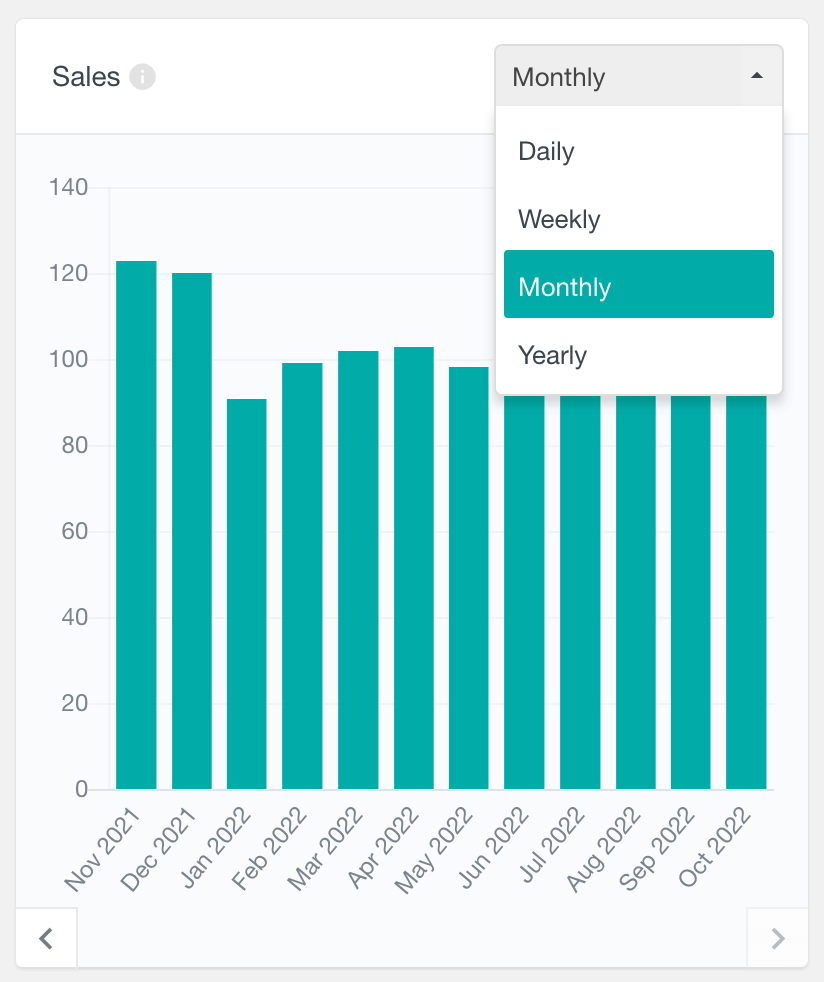
Sales analytics is the cornerstone of eCommerce data analysis. It helps you understand how well your store is performing financially, identify top-selling products, and track revenue trends over time. Key aspects of sales analytics include:
- Revenue Tracking: Monitor gross sales, net sales, and other financial metrics to get a clear picture of your store’s revenue. This can help you identify trends, such as seasonal sales spikes or declines, and adjust your marketing strategies accordingly.
- Product Performance: Analyze the sales performance of individual products to determine which items are driving the most revenue. This information can inform decisions about inventory management, pricing strategies, and product promotions.
- Discounts and Coupons: Track the effectiveness of discounts and coupons to understand their impact on sales. This can help you optimize your promotional strategies and maximize profitability.
WooCommerce customer analytics
WooCommerce Customer analytics is a great way to see how customers interact with your store. You can see what products they are interested in, their purchase history, and even their refund status.
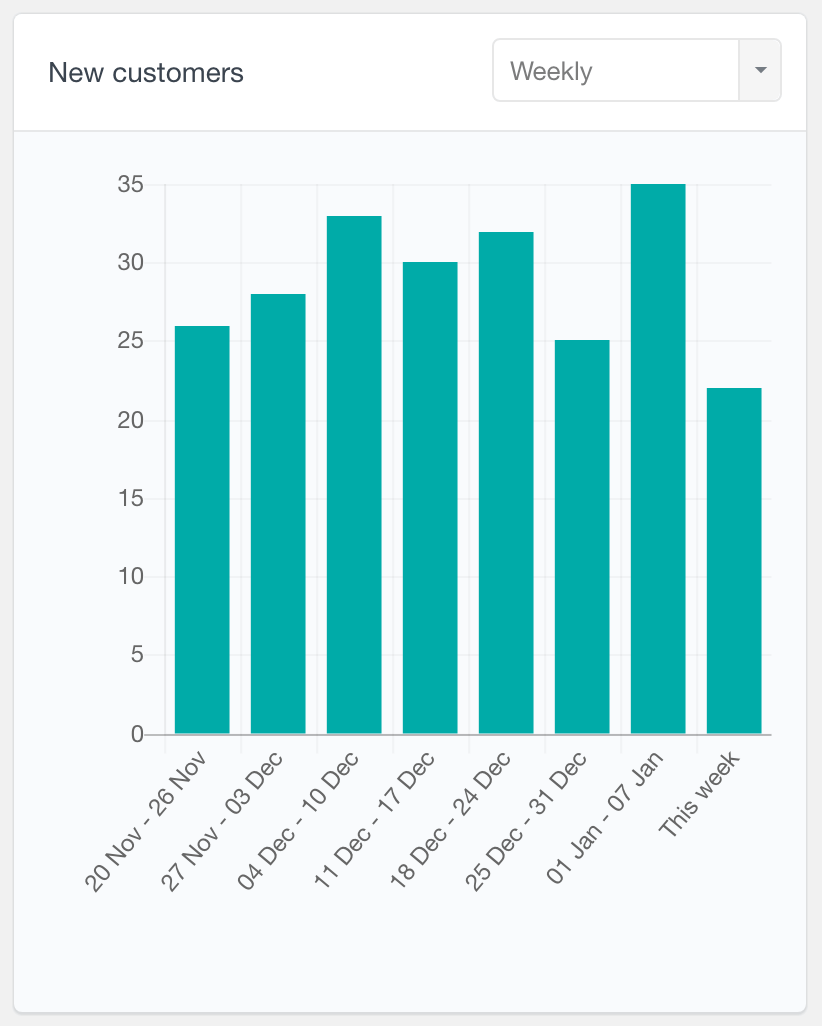
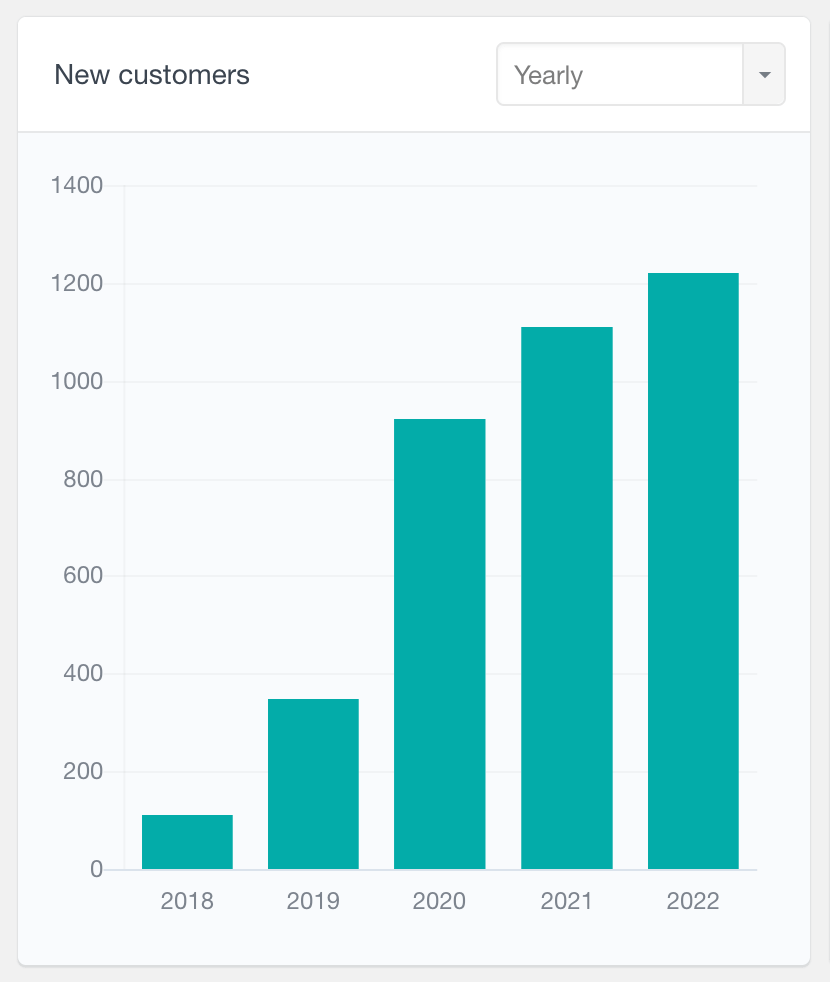
This information can be precious in understanding your customers and ensuring they are happy with your store. Additionally, customer analytics can help you calculate each customer’s lifetime value, which is a critical metric in determining the success of your business.
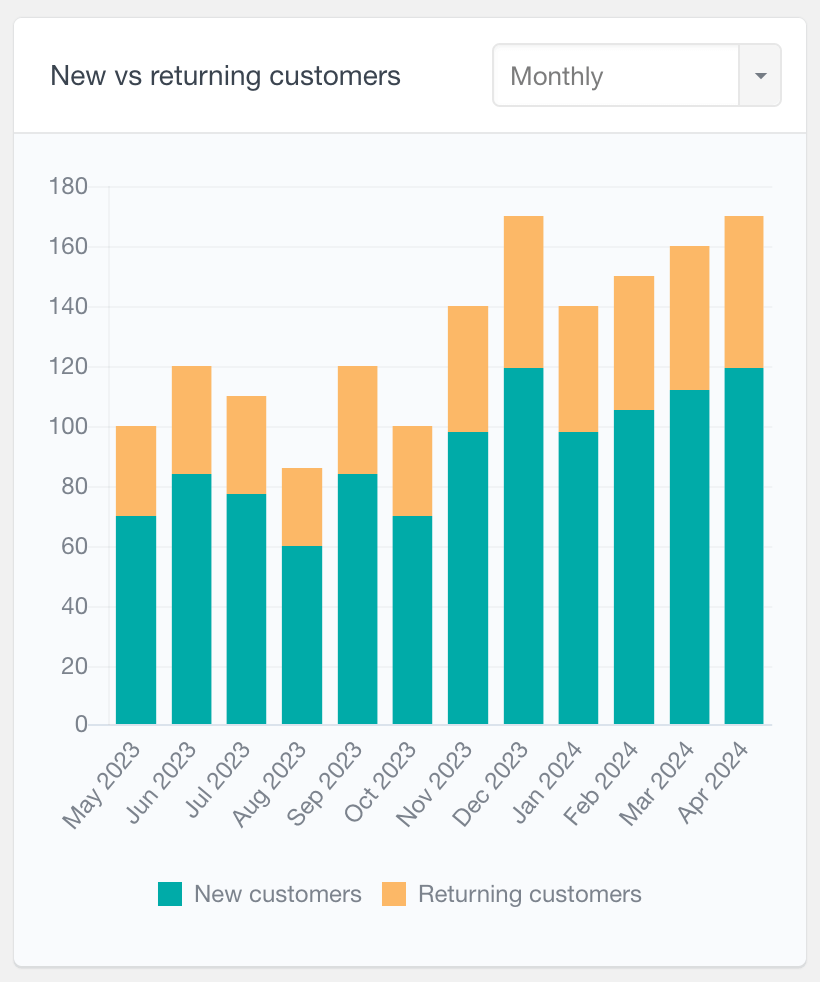
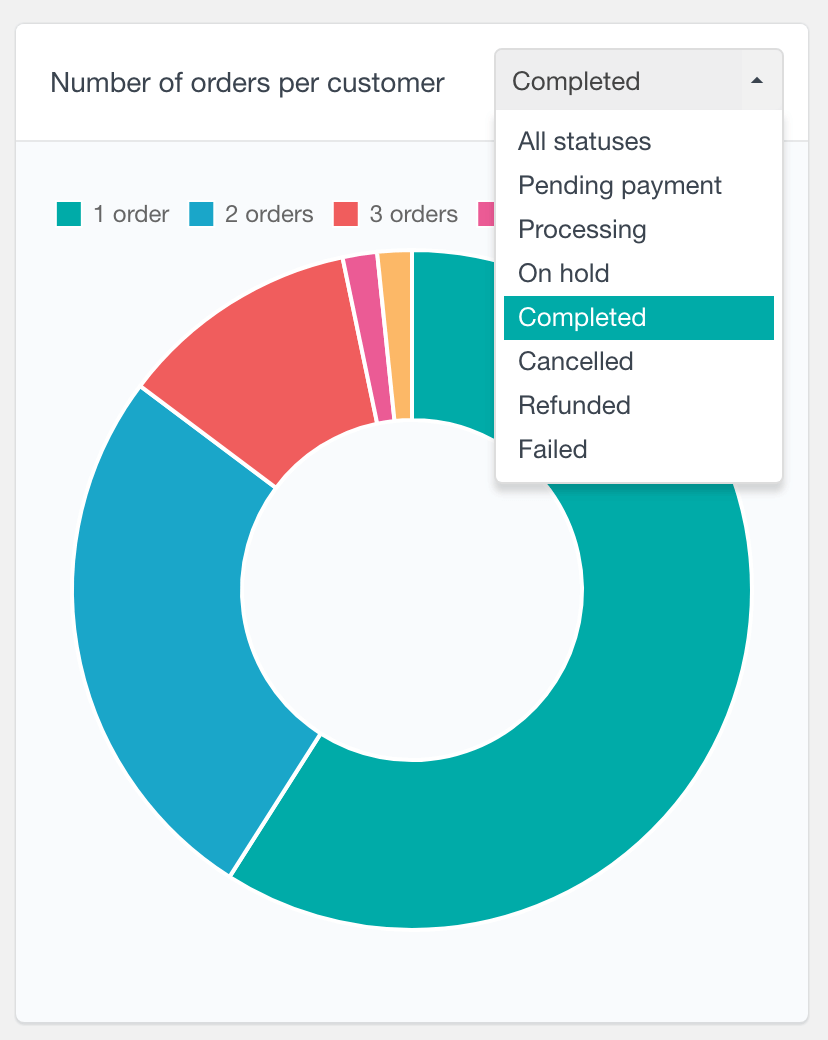
Customer analytics focuses on understanding who your customers are, how they interact with your store, and what drives their purchasing decisions. This data is invaluable for improving customer retention, personalizing marketing efforts, and enhancing the overall customer experience.
- Customer Segmentation: Divide your customers into segments based on criteria such as purchase history, demographics, or behavior. This allows you to tailor your marketing efforts to specific groups, increasing the effectiveness of your campaigns.
- Customer Lifetime Value (CLV): Calculate the lifetime value of your customers to understand how much each one contributes to your business over time. This metric is crucial for developing long-term strategies that focus on customer retention and maximizing profitability.
- New vs. Returning Customers: Track the ratio of new to returning customers to assess customer loyalty. A high percentage of returning customers often indicates strong brand loyalty, while a high percentage of new customers may signal effective acquisition strategies.
WooCommerce product analytics
WooCommerce product analytics are data insights focusing on product performance within an online store. These analytics cover sales trends, popular items, frequently bought products and revenue details.
WooCommerce product analytics can help you track per-product reports like items sold, frequently bought together products, top attributes, variations reports, etc.
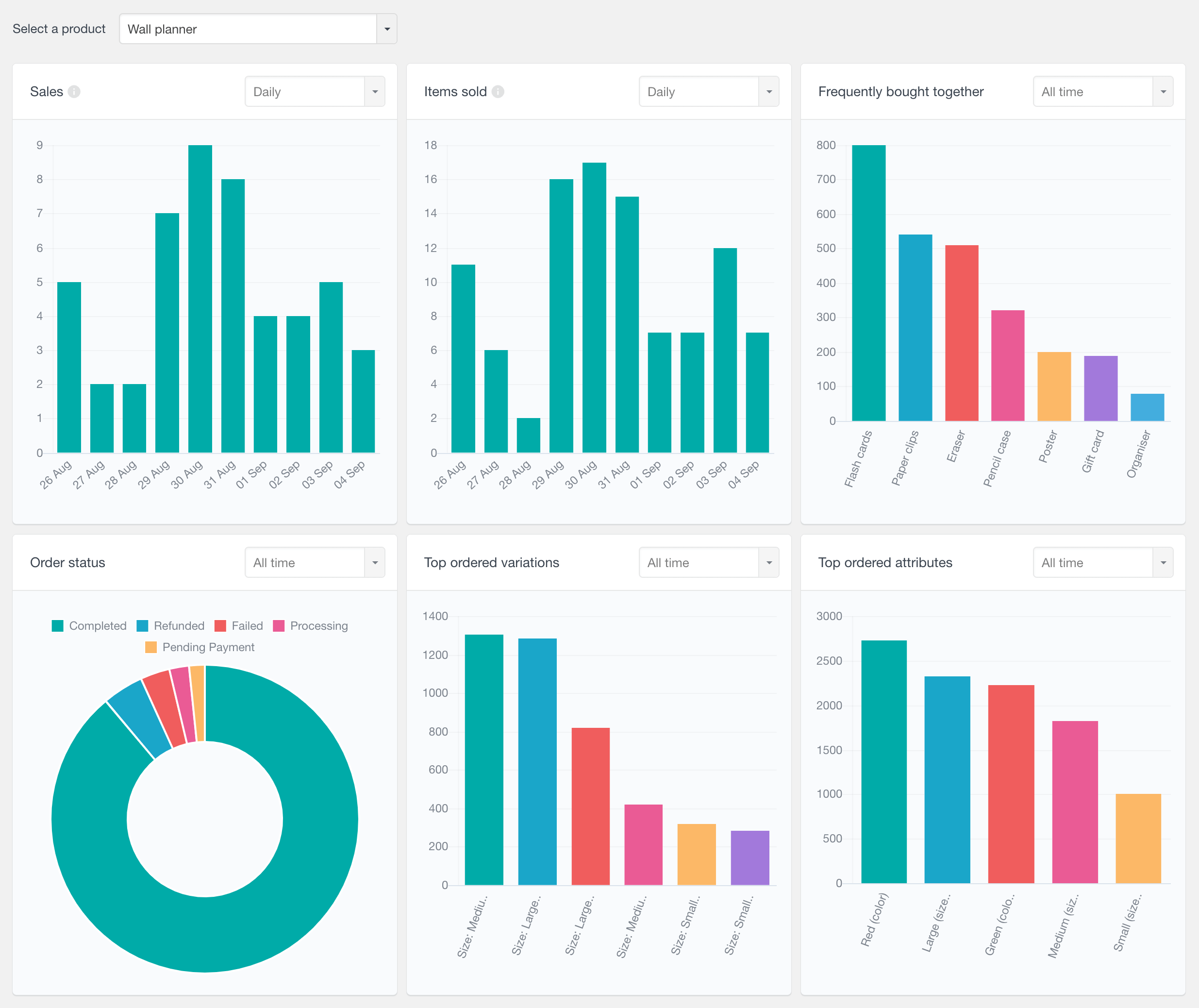
Best sellers’ products can also be determined using the WooCommerce reports and analytics dashboard. This product sales report can help you understand how individual products perform, allowing for strategic decisions based on top sellers, customer preferences, and improvement areas.
WooCommerce sales by location analytics
WooCommerce sales by location analytics can be an excellent tool for store owners to see where their customers are coming from and what regions are the most popular for their products.
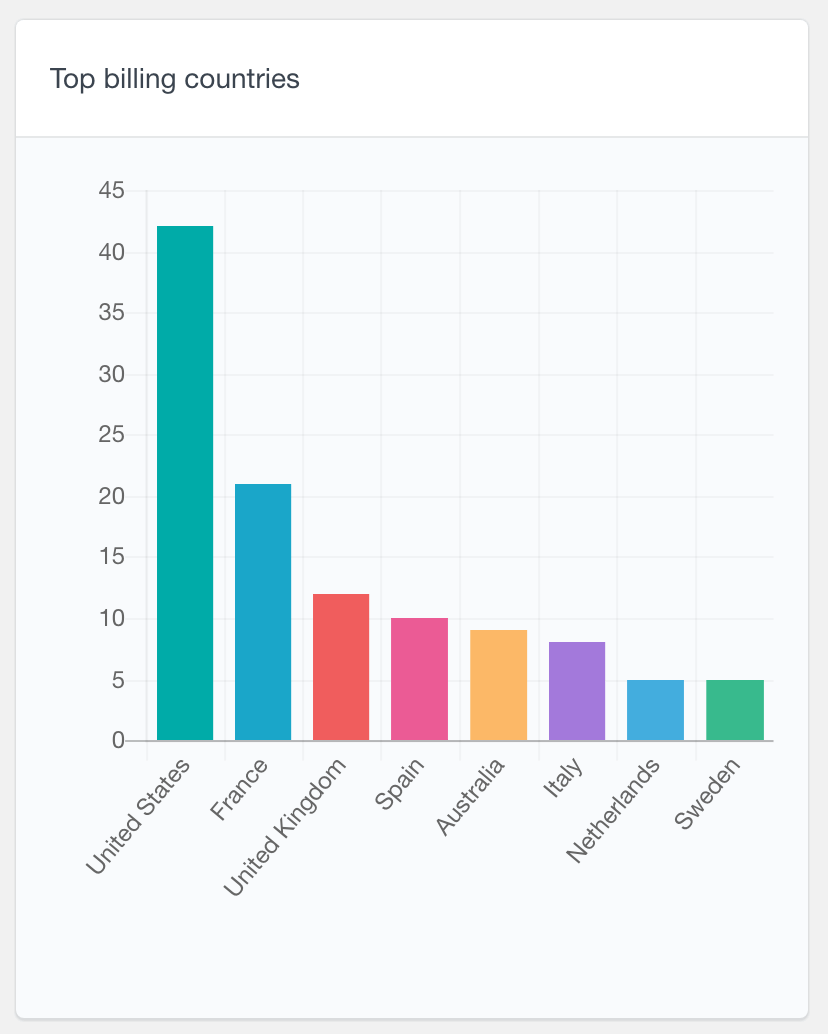
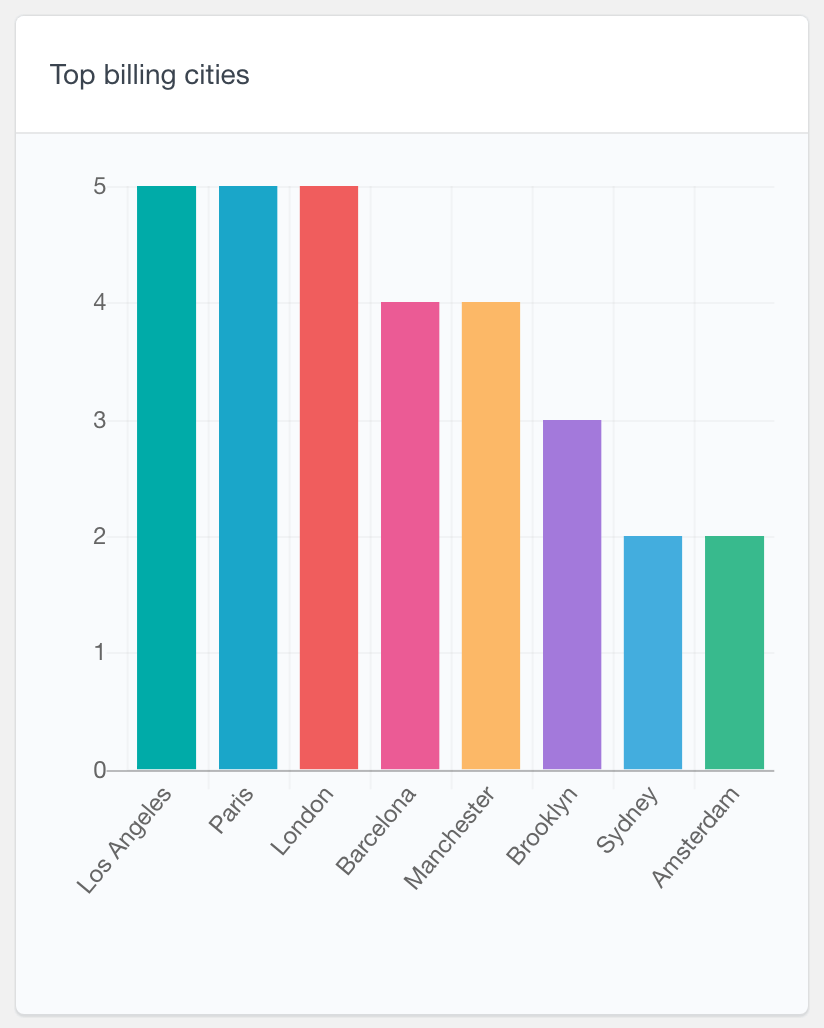
Location-based analytics helps you understand where your customers are coming from and how different regions are contributing to your overall sales. This data can inform your marketing strategies, product offerings, and shipping logistics.
- Geographic Trends: Analyze sales data by location to identify regions with the highest demand for your products. This information can help you target specific markets with localized marketing campaigns and promotional offers.
- Shipping Optimization: Use location data to optimize your shipping strategies. For example, if you notice that a significant portion of your sales comes from a particular region, you might consider offering expedited shipping options or setting up a regional distribution center to reduce shipping times and costs.
How Can You Identify Trends in Your Sales Data?
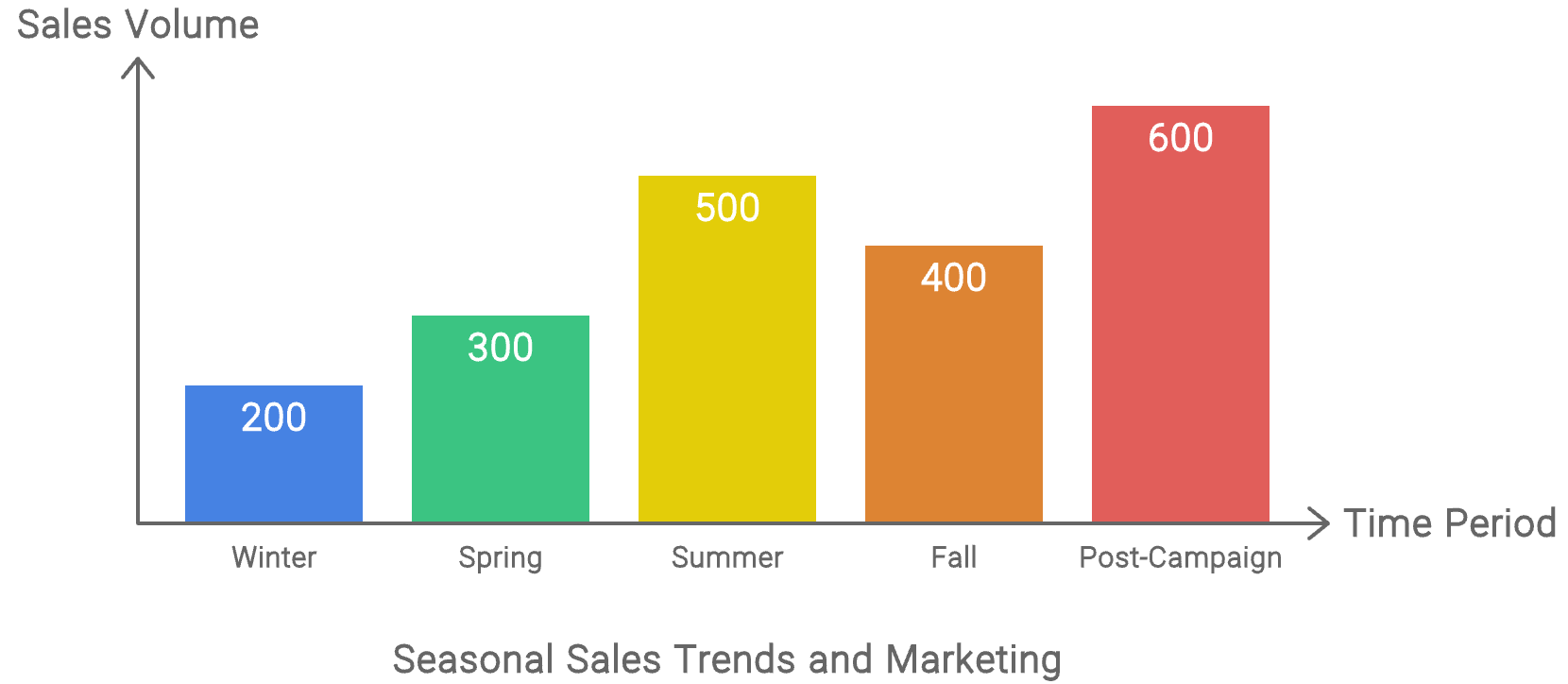
Identifying trends in your sales data involves looking for patterns over time. For example, you might notice that certain products sell better during specific seasons, or that sales tend to spike after a particular marketing campaign. By identifying these trends, you can adjust your inventory, marketing strategies, and promotions to capitalize on these opportunities.
What Should You Look for to Improve Your Store’s Performance?
When analyzing your data, look for areas where your store could improve. This might include products with high refund rates, regions with low sales, or customer segments that are not engaging with your store. By identifying these weak spots, you can take targeted actions to address them, such as improving product descriptions, offering localized promotions, or enhancing customer support.
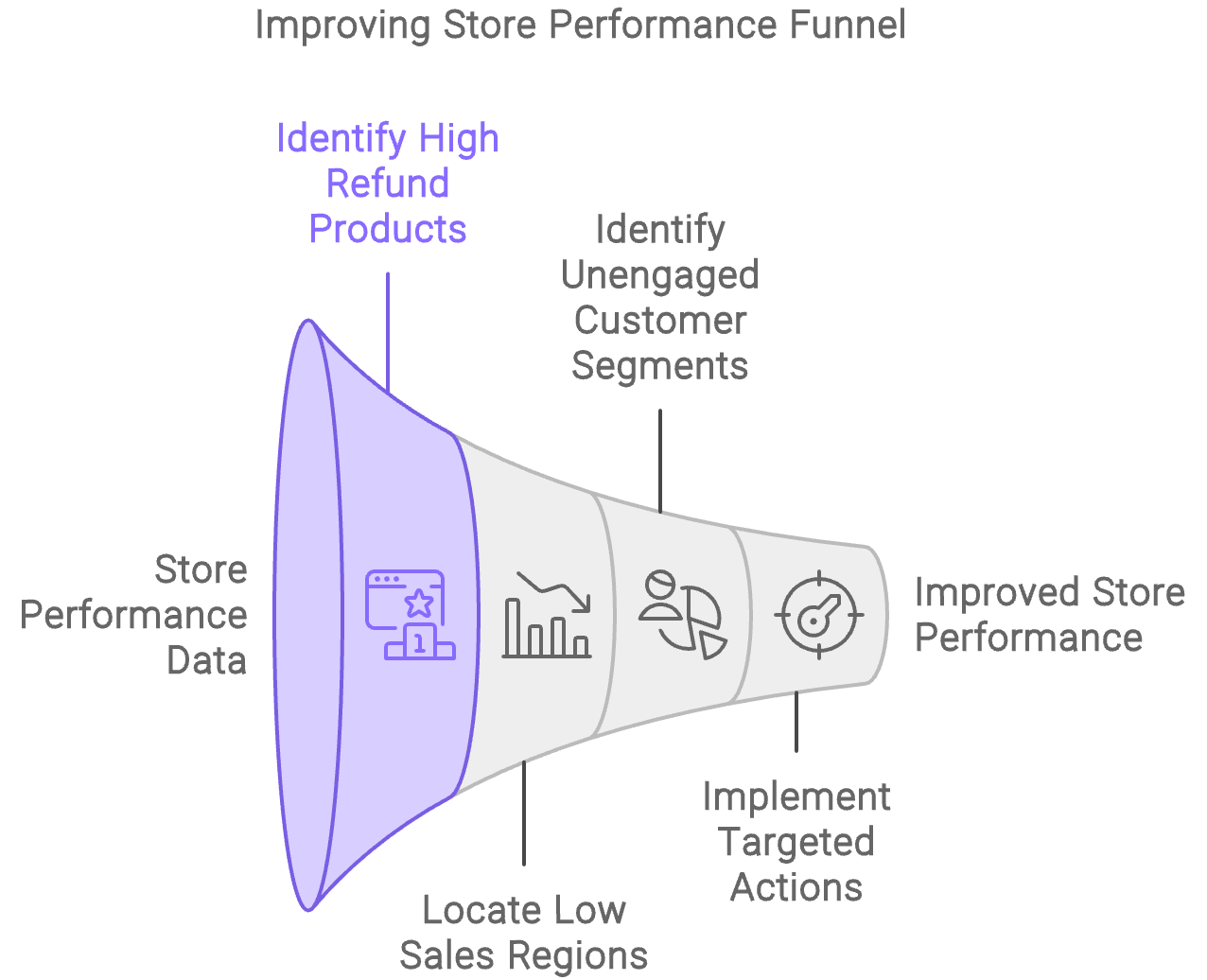
Exporting Data from WooCommerce Analytics
While the WooCommerce Analytics dashboard provides a wealth of information, you may want to export your data for further analysis or reporting. Exporting data allows you to work with it in tools like Excel, Google Sheets, or more advanced analytics platforms.
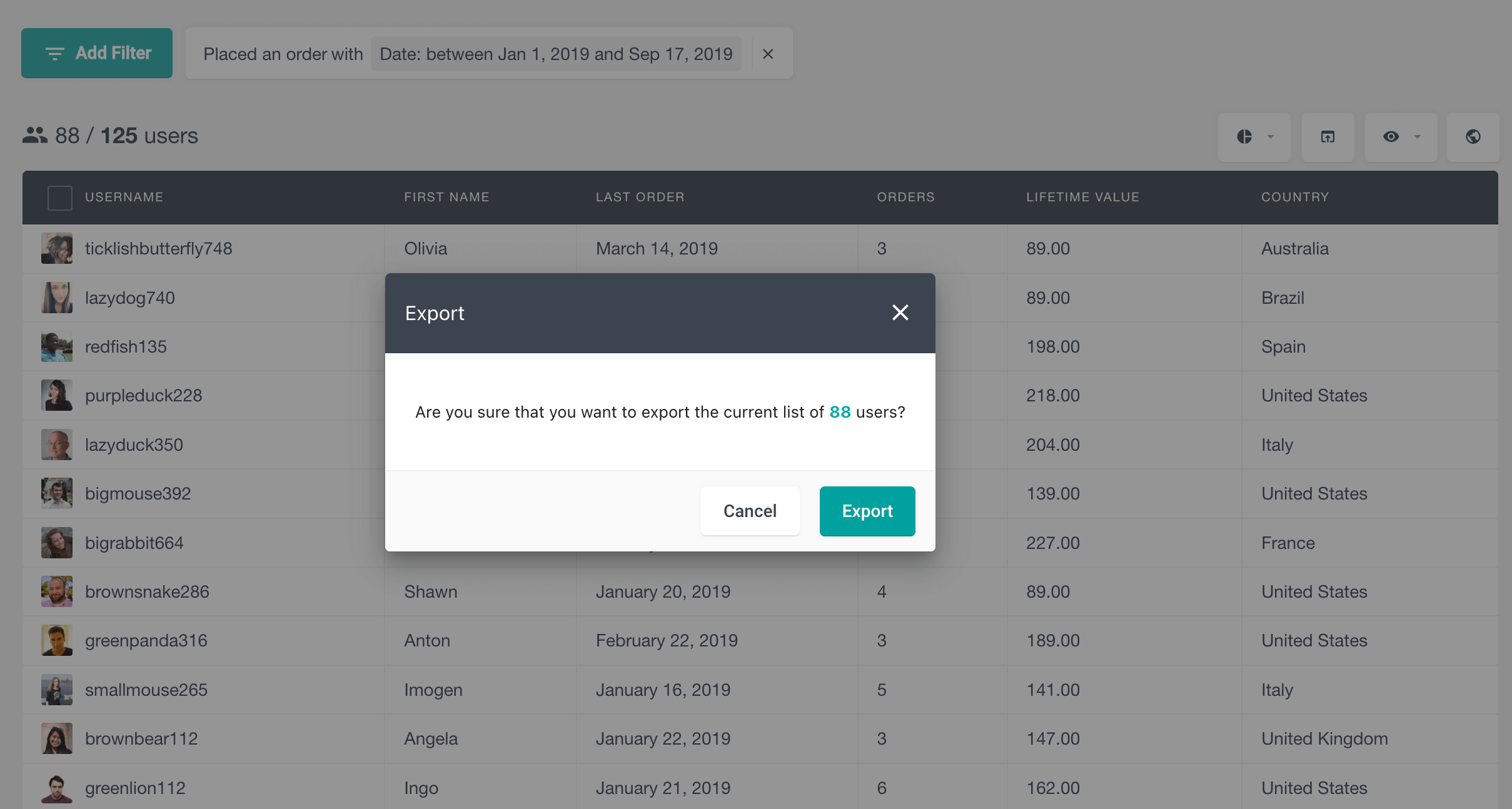
Exporting your WooCommerce data with the Users Insights plugin is a straightforward process that allows you to create custom reports and analyze your data outside of WordPress. Here’s how you can do it:
- Access the Users Insights Dashboard: Log in to your WordPress admin panel and navigate to the Users Insights dashboard. Here, you’ll find various reports and data points related to your WooCommerce store, such as customer details, order history, and product performance.
- Filter Your Data: Use the available filters to refine the data you want to export. For example, you can do filtering and segmenting by specific customer segments, date ranges, order statuses, or product categories to narrow down the data set.
- Choose Your Export Format: Once you have filtered the data, click on the “Export” button. Users Insights allows you to export your data in CSV format, which can be easily opened in spreadsheet applications like Excel or Google Sheets.
- Download the Exported File: After selecting the export option, the plugin will generate the CSV file. You can then download it to your computer for further analysis, reporting, or sharing with your team.
By using the Users Insights WooCommerce plugin, you can effortlessly export and analyze your WooCommerce data, helping you gain deeper insights into your store’s performance and make data-driven decisions.
Conclusion
WooCommerce Analytics is a powerful tool that provides deep insights into every aspect of your online store’s performance. By tracking the right metrics, analyzing WooCommerce data effectively, and turning insights into action, you can make informed decisions that drive growth, optimize sales funnel and improve customer satisfaction.
Whether you’re monitoring sales, understanding customer behavior, optimizing product offerings, or expanding into new markets, WooCommerce Analytics gives you the data you need to succeed. And with the ability to customize your dashboard, integrate third-party data, and export data for further analysis, you have all the resources at your fingertips to turn your store into a thriving eCommerce business.
