How to implement Customer Scoring in your WordPress site
Today we look into customer scoring applied to online businesses. We investigate what customer scoring is, and how it can affect your company. Then we dive into different types of metrics for customer scoring, satisfaction, and the net promoter score. In addition, we walk through a customer health implementation for WooCommerce sites.
It’s important to have quick methods to analyze potential and current customers. Scores are a good way to evaluate and translate a relationship into a number that can be easily measured. This can be done with customer satisfaction rankings or net promoter scores. They help us focus our efforts on customers that have a chance of building long-lasting and valuable relationships.
What is Customer Scoring
Customer scoring is composed of vital metrics for effective businesses. They are ways to turn your customers and relationships into numbers. This is important because when you measure these metrics it’s possible to act on them. Otherwise, even if you make some effects, it’s almost impossible to define what works and what doesn’t.
Because customer scoring is subjective, you can even create your own metrics if you want to. And surely these metrics can and will change over time. The main step is implementing them, thus you can quickly evaluate your current scenario and future possibilities.
Ultimately, our goal is to simplify our analysis, turning subjective issues into figures. This is meant to be seen as a new element in your customer relationship. The measurements aren’t here to replace the relation or to discriminate customers. They are implemented in order to allow systematic improvements.
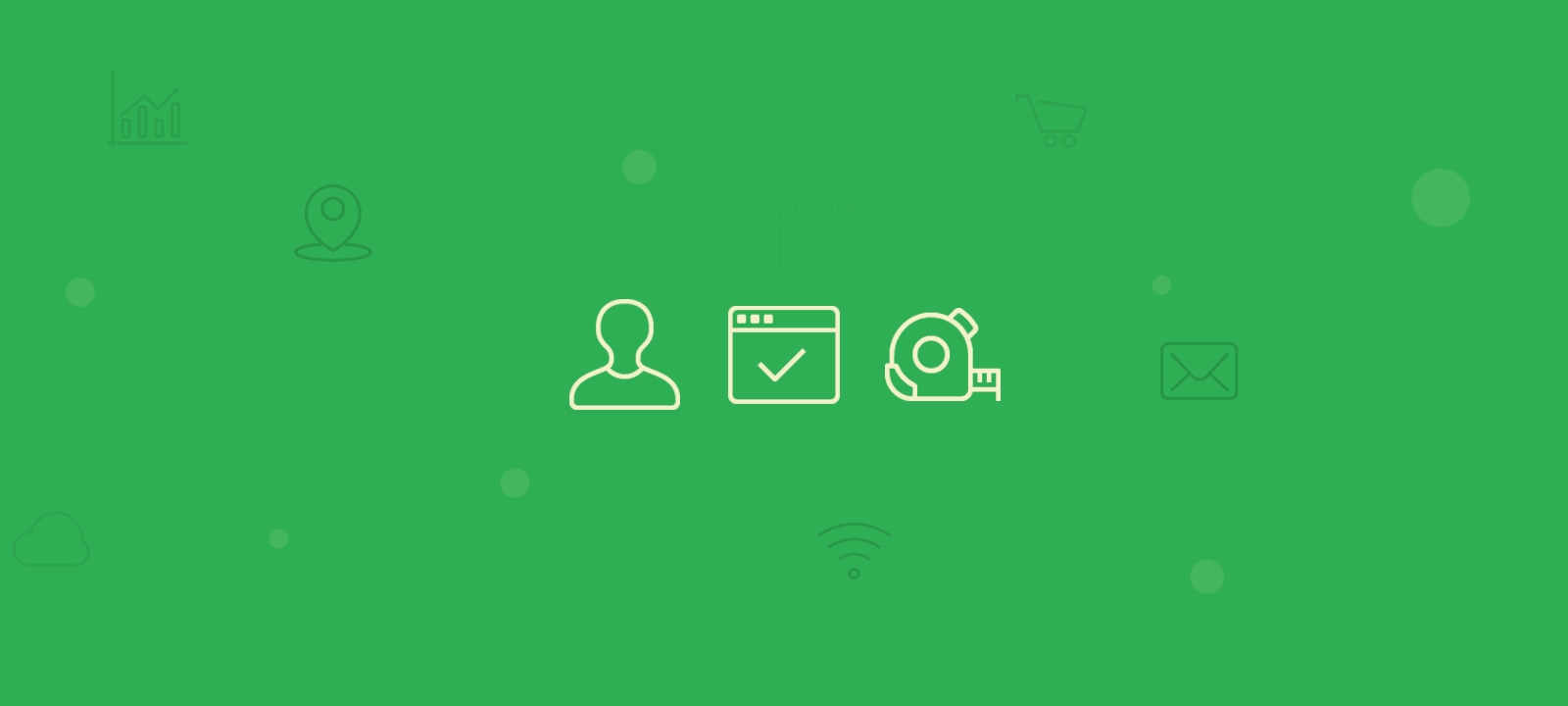
Different types of Customer Scoring
There are many customer scoring methods. Usually, they could measure your customer, your company, or both. Let’s see one example of each now.
Frequently, we need to measure the potential of customers to our business and its future. This can be done with the customer health score.
The customer health score is a broad metric that could include anything you want. Usually, the customer health score includes:
- Demographics – Factors such as location, age group, languages
- Financial potential – How stable and how big the customer’s budget is
- Past sales & recurring orders– Customers with repeat purchases tend to be more valuable than customers with no orders
- Current projects with other providers – If a customer has projects or demands with other providers, they may switch to our products in the future
- Industry – Some industries align better with our products
- Subjective analysis – Sometimes our gut feeling is a great measure as well.
When it comes to combining these factors, we have many options. We could create something as simple as a single subjective field. Or we could create a formula that collects data from different databases and creates a single measure. The right approach simply depends on how many data points you want to collect and maintain.
In addition to customer health, customer satisfaction is really important. Similar to the customer health score, there is no specific rule for customer satisfaction metrics. Hence, you can add any data points you want for this analysis.
More often than not, customer satisfaction scores revolve around their voiced and collected feedback. Their voiced feedback is simply what they tell you. It could be the perceived customer satisfaction in their messages or their survey responses. As for collected feedback, these are usually indirect metrics. For instance, it’s possible to measure how many resolved support queries each customer has.
Then we move on to the mixed metrics. An interesting metric is called “net promoter score“. This metric measures the likeliness of your customers to recommend your services to others. But it’s measured in a very specific way.
The most common application for this metric is to have an end value that ranges from -100 to 100. This is simply a percentage of how likely your customer base is to recommend you. In other words, if you have -100, this means that all your customers are detractors. If you have 100%, this means that all your customers are promoters.
In reality, this score ranges being anything above 0 a good value. Scores above 50 are great, and above 70 are outstanding. And they are rare for a good reason. Because of how it is designed, low scores subtract from your final scores, thus any detractor neutralizes a promoter.
As for the survey itself, it’s usually simple. Customers get a single question, “how likely they are to recommend your company”. Their responses range from 0 to 10. Then your customers are divided into:
- 0-6 detractors – they probably will not recommend and can even talk against you
- 7-8 passives – they have mixed feelings and are usually considered neutral
- 9-10 – promoters they are big fans of your work
The final NPS score is given by this formula:
NPS= (Promoters – Detractors) / Respondents
As you can see, passives won’t count towards your goal, but they will count as respondents, which means that in fact, they reduce your NPS score. And each detractor actually “neutralizes” a promoter, which counts heavily against you.
Now let’s see how to implement these scores in your site.
How to implement Customer Health Score in WooCommerce with Users Insights
There are many ways to collect data using Users Insights and WooCommerce. But let’s explore a simple solution with a subjective customer health score. This is done with Users Insights and custom fields mapping.
You can go to Users Insights > Custom Fields. There you add your custom field for customer health score.
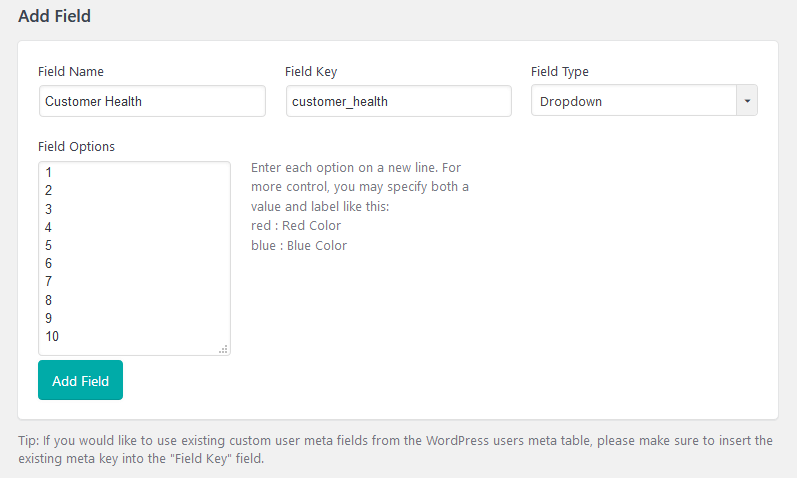
But if you simply add this field it will still be blank. Then we go to the user profile to add some data. This is what your admins will do to evaluate your customer scores. Just click on the user profile, find the custom field we created and click the edit button.
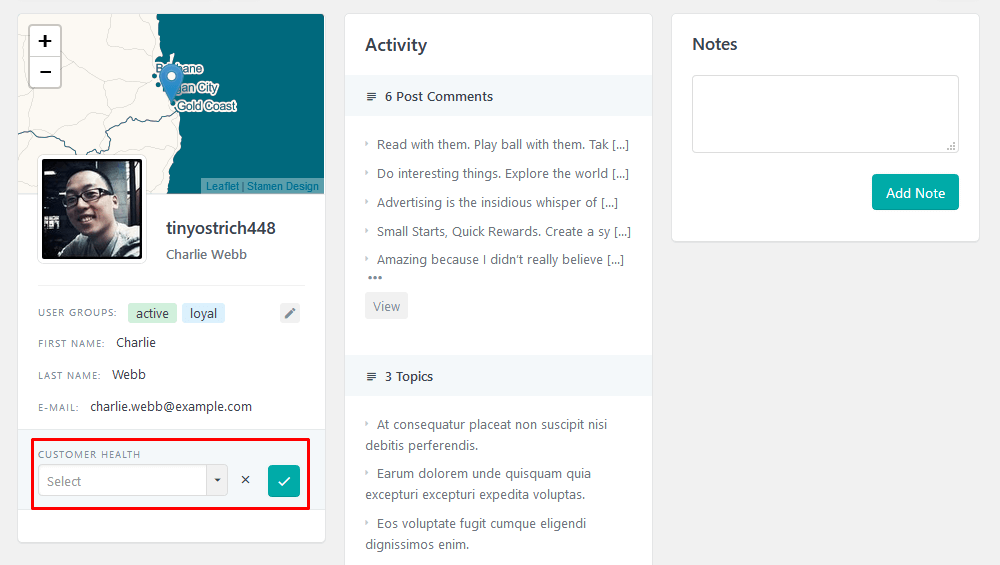
Now we have some data, it’s possible to filter users based on their custom fields. For instance, you can filter all users with a high health score, by using our smart filters:
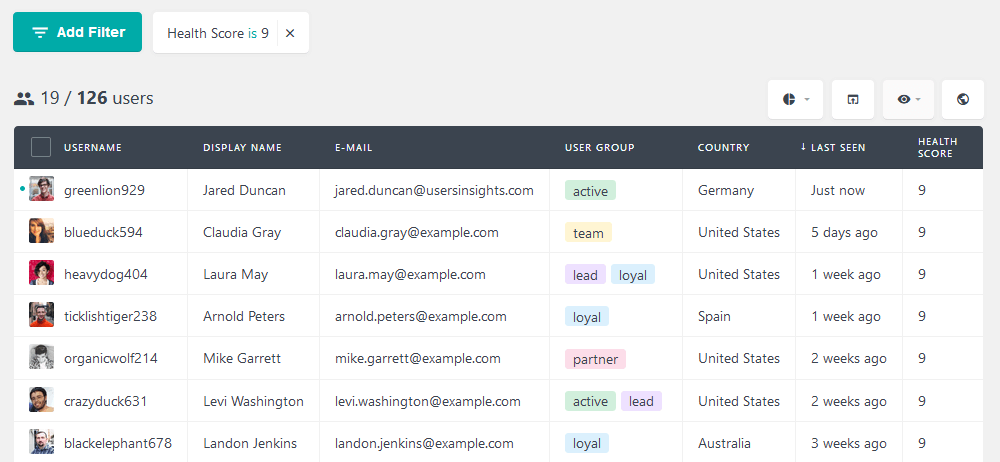
Since these users are so valuable, you may want to send them special offers. Therefore, you can export this user list, and get in touch with them using MailChimp.
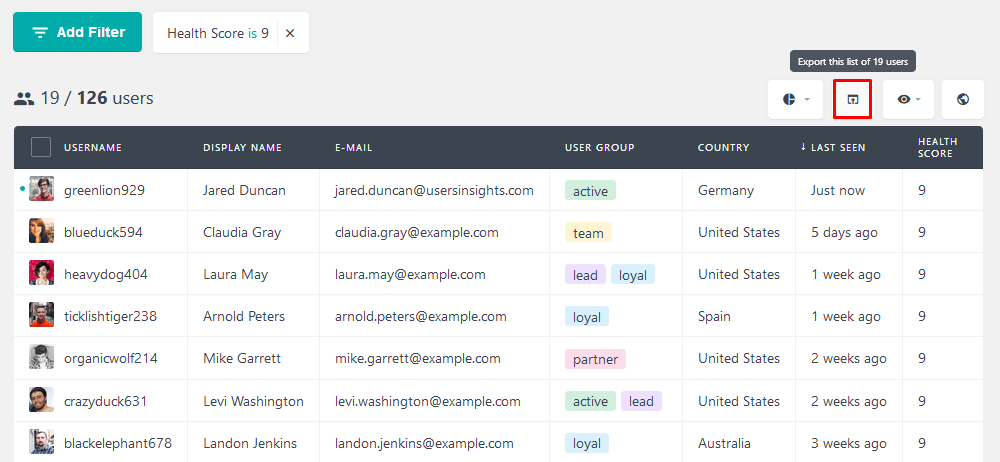
It’s possible to calculate the customer satisfaction and net promoter scores with Gravity Forms. Just make sure you have the User Registration addon enabled, and all map the gravity forms fields to your custom user fields. When this part is ready, you can create your customer satisfaction survey. Don’t forget to include the NPS question, therefore this form works for both purposes.
Here are some ideas for your form questions:
- How likely are you to recommend our products to someone else? (0-10)
- How happy are you with our products?
- Are you satisfied with our services and support?
- How you rate the solution presented in our product to your problem?
Don’t forget to add this form to a page, and send this link to your users. As soon as you have some data, we can start playing with it.
Since all our metrics are relative, let’s find out how many users have replied to our feedback form:
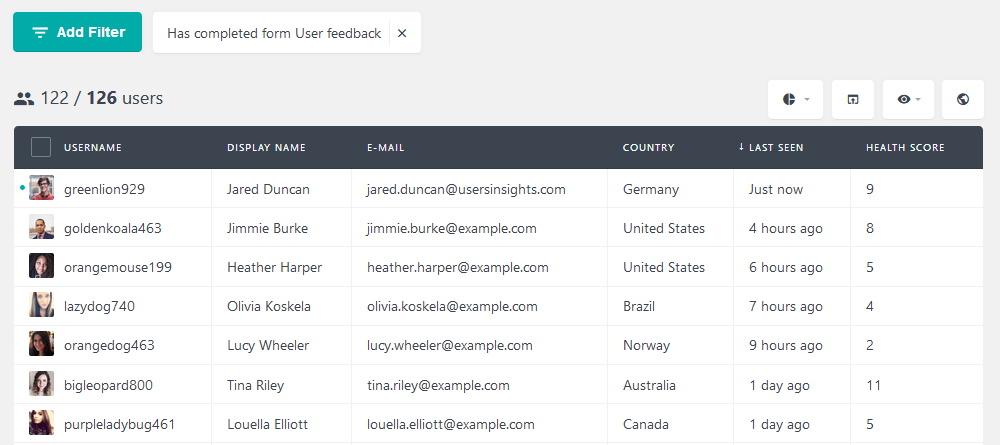
Then it’s possible to find our ratings for each of our points. More importantly, it’s possible to turn this data into information. For instance, we may filter users who have a particularly low satisfaction:
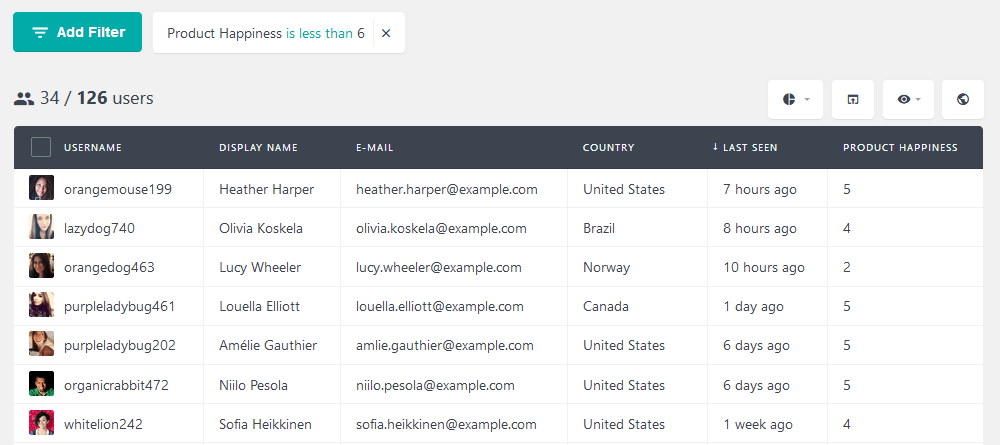
From there you can go beyond finding your customer satisfaction score and work on improving it. It may be a good idea to analyze these customer interactions and find out what went wrong.
And there’s our NPS score. Interestingly, it is very easy to find it with Users Insights. We already know how many responders we have in our form. Next let’s find our detractors, ratings between 0-6 (lower than 7):
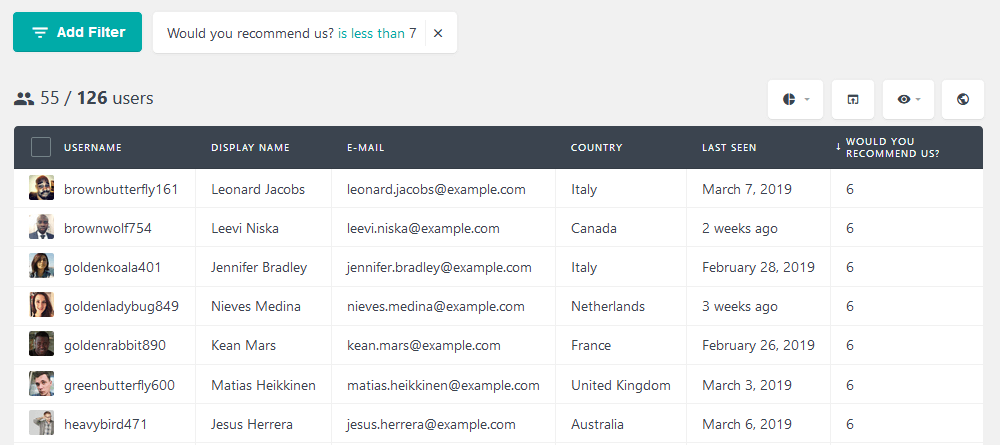
Now we need to find our promoters. These are our 9-10 scores (which means higher than 8):
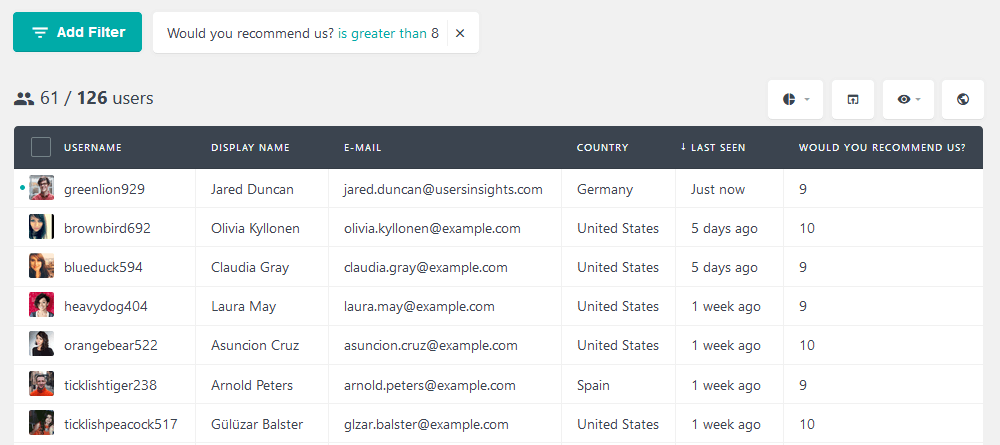
In our example then our NPS score is ( 61 – 55 ) / 122 or 5. That’s a positive score, but still could be much better. We can take the opportunity to analyze how to decrease our detractors since we have so many promoters already.
Conclusion
Today we looked into customer scoring and how it can affect your operations. We looked into what customer score is, and what types of scores you should have. In addition, we investigated how it’s possible to implement your own customer scoring metrics in WooCommerce with Users Insights.
We hope you enjoyed, and see you again next time!
