How to create a private WordPress business directory
Whether you are running a small business website or managing a large online community, having a user directory can be highly beneficial. It allows visitors to easily find and connect with the users of your website while also providing an organized and accessible platform for users to showcase their profiles.
What is a WordPress user directory?
A user directory is a list of users on your website, presented in a user-friendly way. It can be used for creating a membership list, business directories, showcasing team or employee members, or building a community directory website. A well-organized user directory can help users find what they need more efficiently.
They offer features such as customizable profile fields, sorting and filtering options, user search functionality, and the ability to assign user roles.

What is a user directory plugin?
A WordPress user directory plugin is a software extension designed to enhance the functionality of a WordPress website by enabling the creation and management of a directory that lists registered users on the site. It allows website owners to create a structured and searchable listing of users, typically including details such as usernames, profiles, contact information, and any other user-related data. These WordPress plugins are commonly used to create dynamic user lists, member directories, business directories, and social networks by making it easier for site visitors to find and connect with other users.
What is a private WordPress business directory?
In general, a business directory website is simply a list of businesses, usually with some attributes. It is designed to showcase and organize information about businesses, business attributes, organizations, or entities that are registered or listed on the website. Users can typically add their businesses to the directory, including details such as business names, descriptions, contact information, locations, services or products offered, and other relevant data.
Unlike public directories, a private directory is designed to serve a specific purpose, such as connecting a niche audience with businesses relevant to their needs. Access to this directory is often private and restricted to registered users, members, or individuals with specific permissions, ensuring that the listed businesses are accessible only to an intended and controlled audience.
But this simple concept can be used in many applications. The more information you can store and get from your WordPress directory, the better.
How to use WordPress user profiles for businesses
As long as we keep the ease of use in mind, it’s a good idea to store businesses as WordPress users. This is a quick way to store information and custom fields and filter them later.
That’s how we are doing our business directory. For that, you can use manual data entry or plugin data entry. For manual data entry, you can still use plugins to add new custom fields. As for plugin-made data entry, you could use frontend forms or even a user import tool. Your best friend for this task is the Advanced Custom Fields plugin.
Advanced Custom Fields
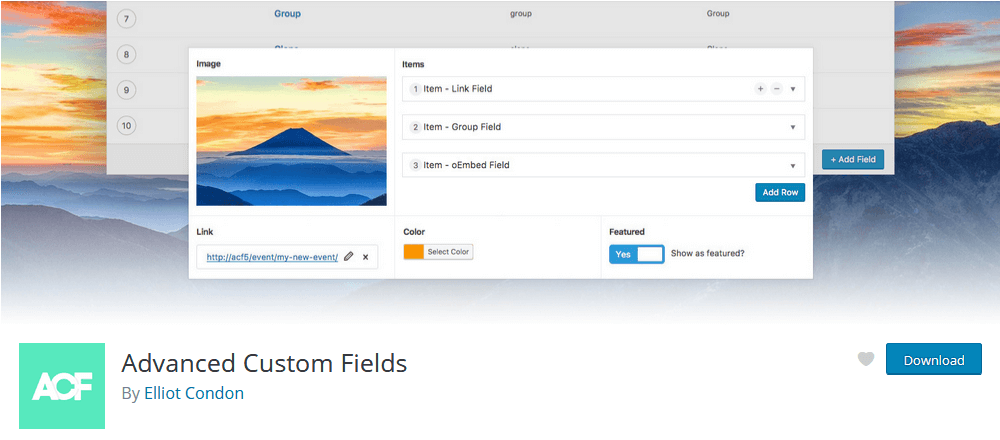
The Advanced Custom Fields plugin can be used to add custom fields everywhere. In particular, we are interested in custom user fields. Thus, you can use it to create new sets of custom fields and admins will take care of the data entry.
With it, you can create your custom fields under Custom Fields > Add new. Then make sure that for the custom field rules you set it to show if “user roles” is “all”. This displays your new field group in your user edit screen.
Now it’s a matter of finding the fields you want to use in your business directory. There is some special kind of fields that can be better used in Users Insights directly. For example, if you want to use some sort of categories or groups you can use the group’s tool. For instance, in order to group all suppliers together, you can add them to a group. Here is how to do it:
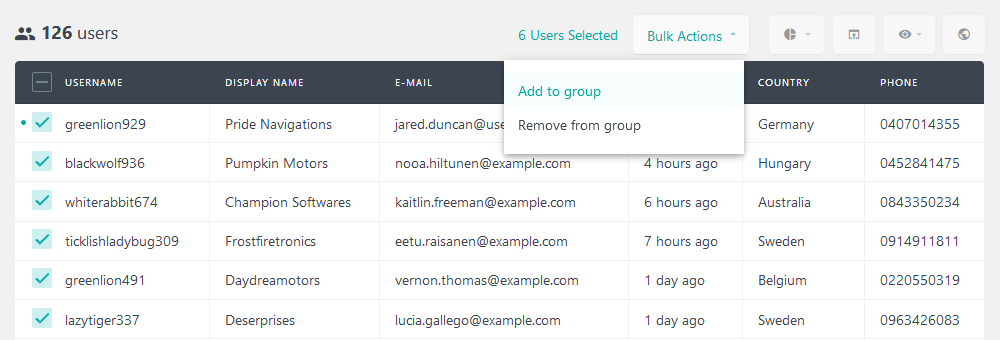
In addition, you can use the user notes to save important information for your team. Thus, if one of the businesses in your WordPress directory has a big project coming up, you can add a note for that:
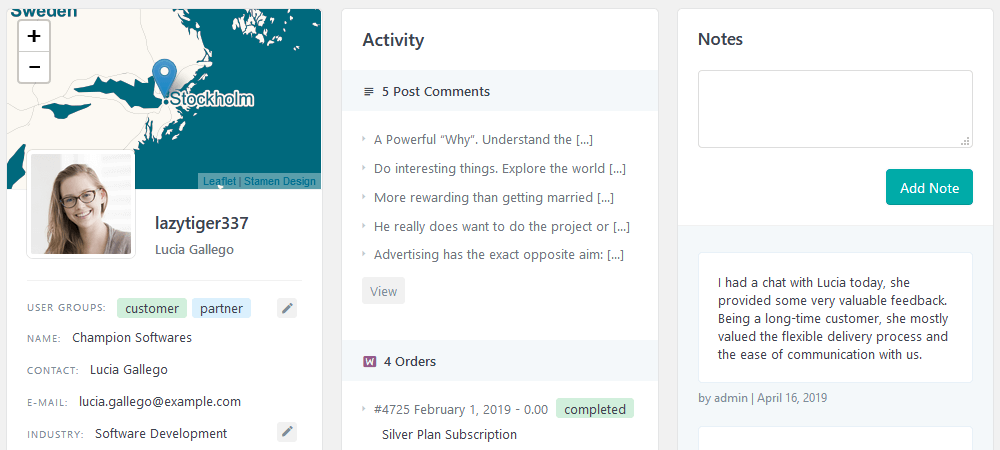
How to filter your business directory
Now that we have our businesses stored, grouped and organized we can extract information. If you had a good planning phase, then you have all the data you need for this section.
Since we added companies to their groups, let’s filter them now. Here we filter all the suppliers we have.
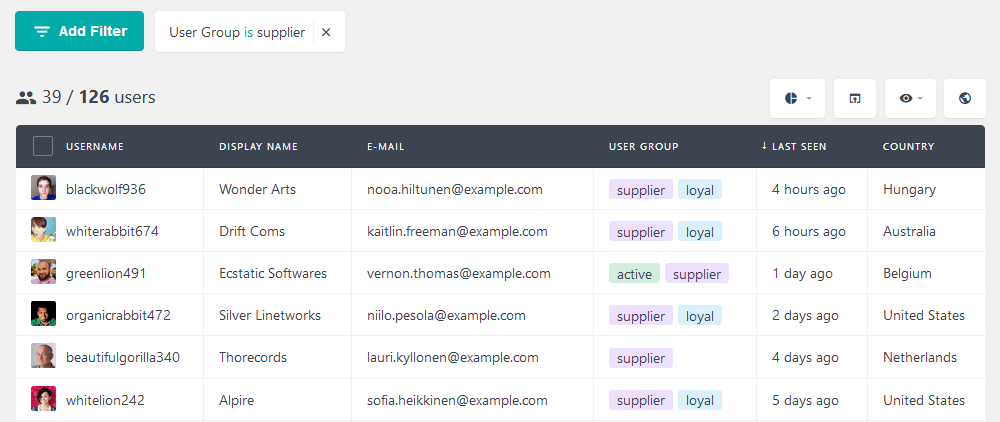
You may want to know what the business profile of your peers is. Thus, some demographic aspects are relevant for your analysis. For instance, if you store the company size in your WordPress business directory, you can filter them now:
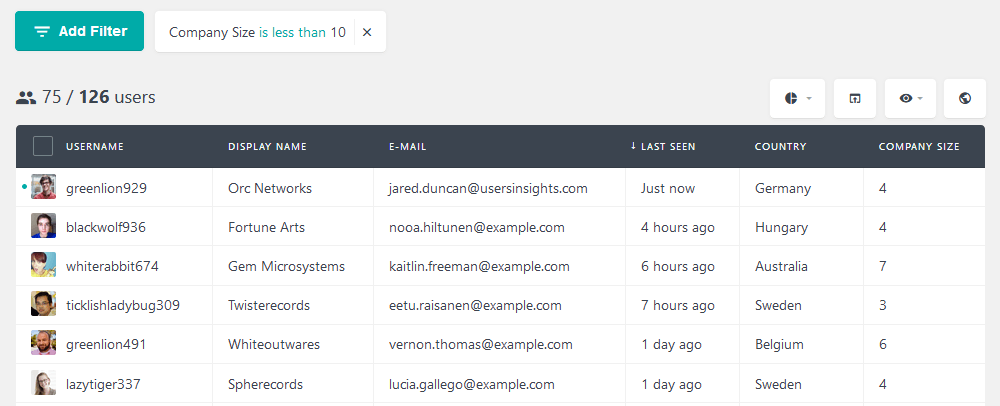
Thus, with this information in hand, we know the company size of our users. In case you want more detailed data, you could combine filters. For example, your strategy is different if your ideal customer is a big company, but your suppliers are small.
Another interesting data point to store is when the relationship started. It could be orders, meetings, or even an email. This milestone is interesting as you can use it to contact old-time partners to keep the relationship strong. If this is a date-type field, you can even filter users based on how long it was ago:
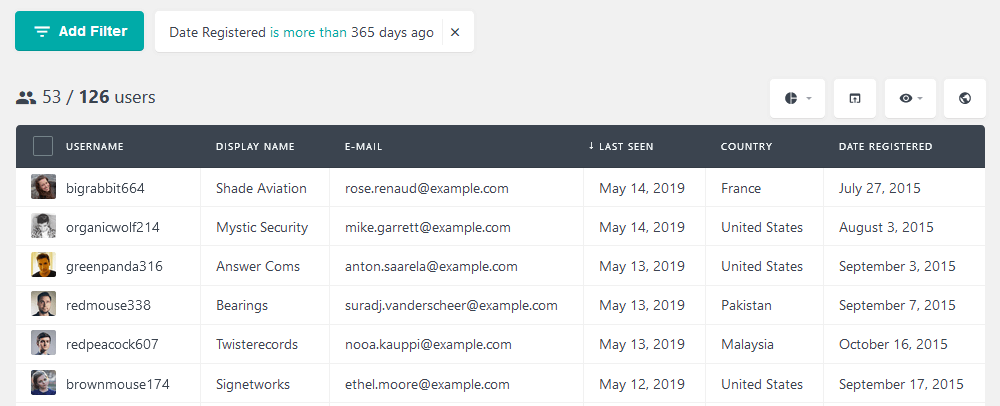
As our goal is to manage a business directory, it is important to store products and services. This could be products a supplier has or that a customer usually buys. Then you can filter users based on this data. This is useful when there’s a new product version or when you launch a complementary service.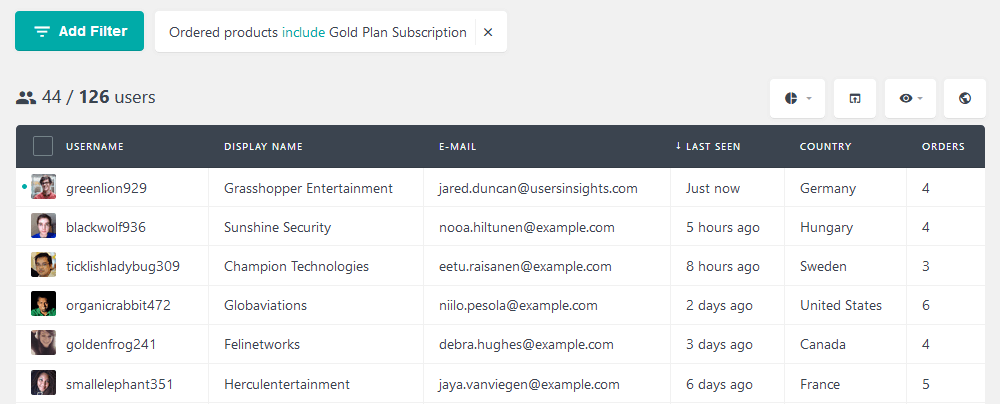
Furthermore, a great use for your WordPress business directory is to find suppliers for a project. For instance, if you have a new project with a defined budget and scope, you can filter suppliers for it.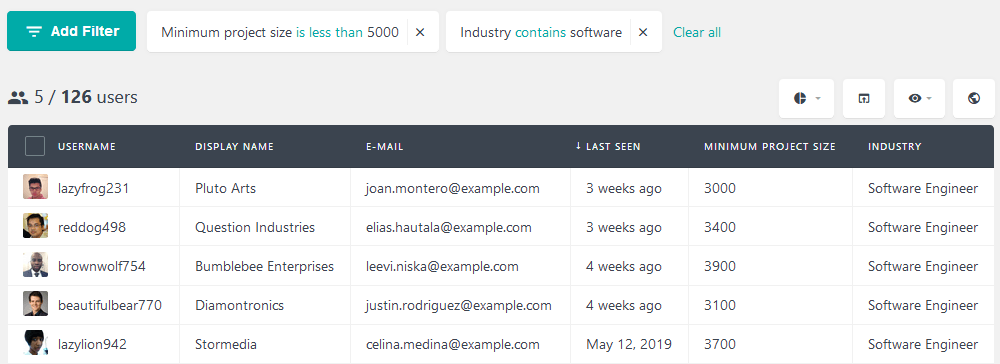
Conclusion
Today we looked into how to implement your WordPress business directory. We learned the basics of how and why business directories can be useful. Then we checked some options to implement your own private business directory. Next, we investigated how to extract useful information from your business decisions.
We hope you enjoyed it and see you again next time!
