How to build WooCommerce sales funnel
Sales funnels are the process from the first contact with a potential customer to the sale to the last phase of your customer relationship. Like in a real funnel, a lot of users get to the top of the funnel, but just a few get to the bottom.
What is a WooCommerce sales funnel
There are many ways to define sales funnels. But the main definitions revolve around the AIDA cycle.
- Attention – Awareness and knowing that the solution (or even the problem) exists
- Interest – Education and knowledge about the benefits of the product or service
- Desire – Evaluate options and pick a brand (preferably yours)
- Action – Purchase intention, trial, and purchase
This is a well-defined cycle in marketing and applies to many situations. In the context of WooCommerce funnels, they can be renamed to other terms or even broken down into smaller terms. The importance of defining the steps in your online store is that each cycle requires different strategies.
Our goal in this article is to understand the WooCommerce sales funnel and build a better customer relationship through it. It is important to respect the buying cycle and make sure customers treated appropriately for where are they in the sales funnel.

Surely, there are actions that are more effective for the top of the funnel or the bottom of the funnel. Thus, it is wise to have different strategies for each step. Here are some examples:
- Ads, partnerships or freebies to increase brand awareness. Try to spark interest in customers to they start researching more about the problem you solve.
- Educational content, tips, articles. Teach how to solve some issues or how your solution can be used for it. Keep users engaged until they see some content that sparks their desires.
- Create confidence that you have the best solution for the problem proposed. At this point, you have FAQs, presale questions, live chats, and more educational content.
- Call to action through offers, testimonials, and product trials.
- After the sale, guarantee re-feeding of the process through good post-sales work, potential upsells and customer support.
Creating your WooCommerce funnel reports
Now that we know how important WooCommerce funnel reports are, let’s see how to create them. You can do this with Users Insights. The first step is to activate the WooCommerce module under Users Insights > Modules. After that, your WooCommerce fields are mapped automatically and ready to be used.
In order to define your usual purchase cycle, you have 2 quick options:
- Analyze your current buyers and repeat buyers, and how long it took them to place orders
- Find out user actions depending on your current funnel action (freebie, post, trial…)
For the first strategy, you just need to analyze the gap between registration and purchase dates. You can check the gap between the users’ registration date and their last order. Then, for users with repeat purchases, you divide the gap you’ve found by their orders.
In order to do this with Users Insights, you can use the “orders” filter greater than zero. Notice the gap between the registration date and the last order:
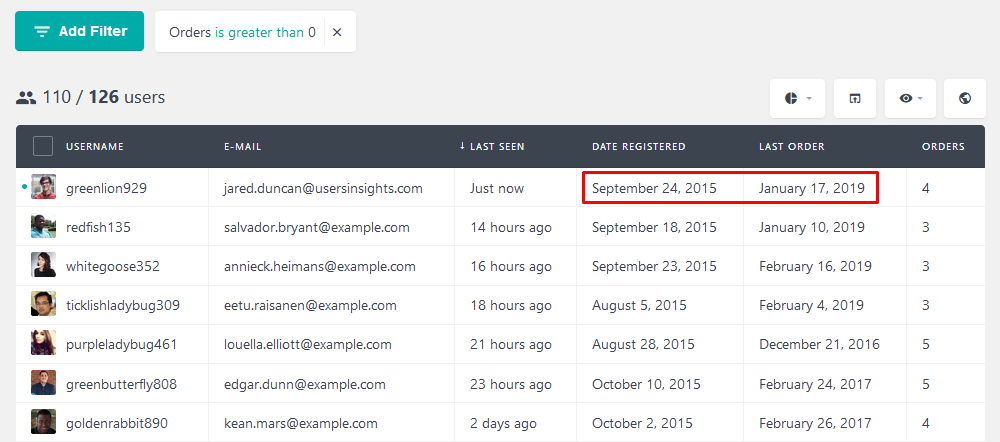
Surely, it may be hard to get an insight just by looking at your data. If you want a specific number, then you can export these users, and process this information using Excel or similar:
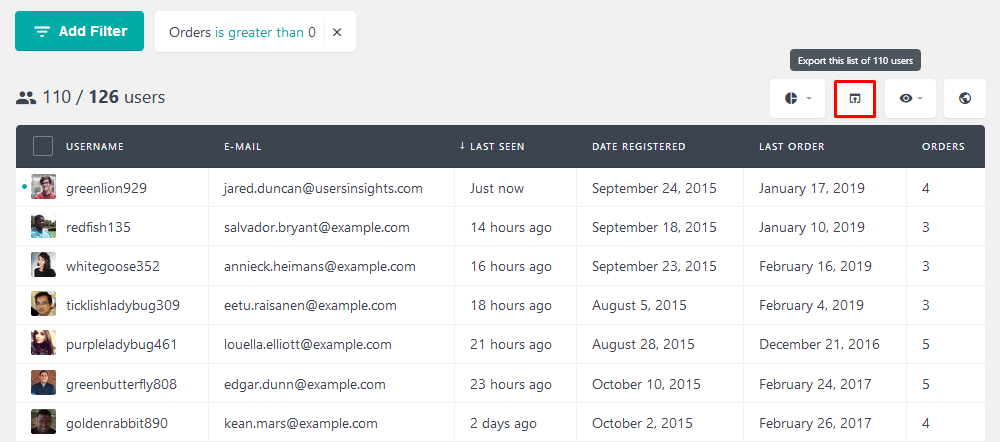
Once you weight this number by the orders count you get the buying cycle of your customers. You can do a lot of analysis with it, such as analyzing the distribution of buying cycles, ranges, demographic aspects.
The purchase gap gives you how long a customer goes from awareness to action. Then it’s up to you to act and move them throughout this path.
Regarding the second option, it works very well if you have strategies for each of the WooCommerce sales funnel steps. For instance, let’s say you have a freebie that you give away in exchange for newsletter subscriptions. Additionally, in the second funnel step, let’s say you have a specific guide only for registered users. You find which users are in the first step based on who bought that product but haven’t read your guide or have not visited your landing page. In addition, you may want to filter out customers, as these are at the end of your funnel already.

Another interesting point is regarding teams. As usually more than one user is involved in the purchase process, it is a good idea to group these users. You can use Users Insights groups to make sure you treat these group users with special care. For example, users with the same business domain are probably on the same team. Let’s use the Users Insights user groups to make sure they are together:
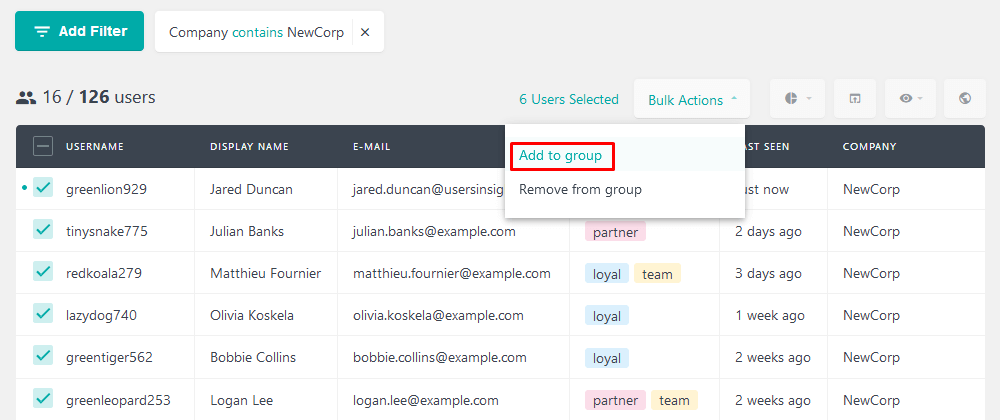
Recurring reports for WooCommerce Funnel
It’s possible to use the Users Insights user groups in your sales funnel as well. You can use them to add users to specific sales funnel steps and check when they have moved forward.
For example, in our previous freebie case, we could add all these users to a group. This group would probably be “awareness” or similar. Then you can filter these users and check again if any of them have visited your guide:
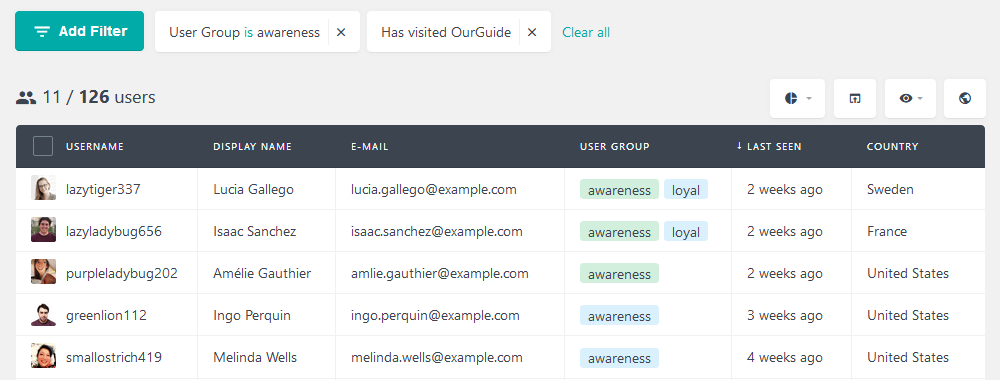
These users have moved to the interest phase. Then you can update their user group and keep tracking your WooCommerce sales funnel.
Surely you may want to keep running these filters to create your WooCommerce funnel reports. And you can use the segments feature to do that. The segments are used to save a set of filters. Then you can run it again by clicking a button. For instance, we can save the “moved to interest” segment, and run it anytime we want:
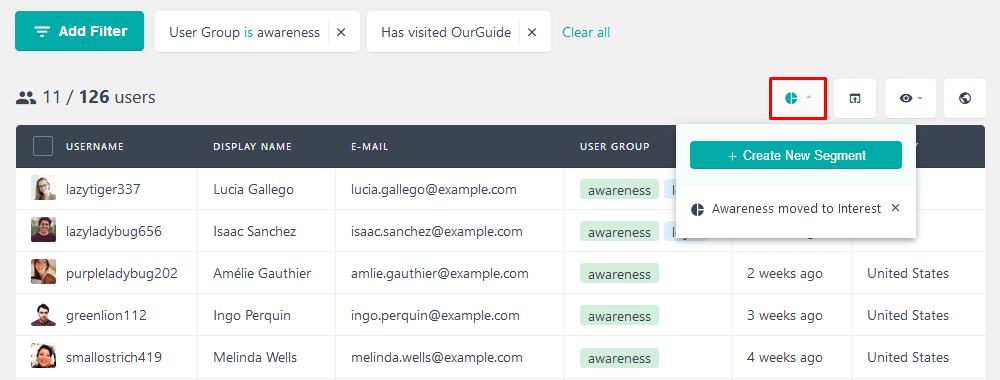
Conclusion
Today we looked into how to define your WooCommerce sales funnel. In addition to finding out how to use it, we saw how to identify it in your own site. Then you can use the sales funnel to create strategies to improve your customer conversions. Furthermore, we saw how to use segments for recurring sales funnel reports.
We hope you enjoyed and see you again next time.
