How to track WooCommerce customers wishlists
A successful eCommerce business has a strong understanding of its target audience and they often use different analytics data to enhance its branding and marketing campaigns. As a clear indicator of what customers want, WooCommerce wishlist data can provide a unique insight into the customer’s needs and aspirations. This data can help businesses to adjust their marketing strategies, improve product recommendations and ultimately drive more sales.
In this article, we’ll look into the different ways you can use your WooCommerce wishlist data to improve the performance of your online store. In particular, we’ll be exploring the ability to find customers who have a specific product on their wishlist but haven’t purchased the product yet. We’ll also discuss some practical use cases of when this can be useful.
What is WooCommerce Wishlists
Wishlist is a popular eCommerce tool that allows customers to create a list of products they would like to purchase in the future. WooCommerce wishlists are a great way to increase sales and conversions on your WooCommerce store. By allowing customers to add items to their wishlists, you can make it easy for them to purchase the items they want. Every time customers browse the products on your online store – they can click the “add to wishlist” button and add any product they like to their wishlist. This is very convenient from the customer’s perspective. It provides them a way to create a list of “bookmarked” products that they have an interest in, but are not ready to add to their cart or to buy at the moment. Once added to the wishlist this list of their favorite products is available to them at any time (via the wishlist page) in case they want to do some wishlist shopping. Depending on the wishlist options (if a WooCommerce product wishlist plugin is used), they can also create multiple wishlists, manage wishlists and products, add products to a wishlist, and remove products from the wishlist table.
Wishlist is a popular eCommerce feature that allows customers to create a list of products they would like to purchase in the future.
Benefits of Using a WooCommerce Wishlist
Using a WooCommerce wishlist plugin has many benefits. Besides the obvious benefit of improving the customer’s shopping experience, wishlists can also provide a much deeper, strategic value to online retailers. Wishlist functionality allows you to keep track of your sales and conversions, making it easy to see what’s working and what’s not. As a shop owner, wishlists will help you discover trends and popular items in your store. By analyzing your wishlist data, you’ll know which products have the potential to increase in demand in the future. You can use this data to optimize your store by noticing (soon-to-be) popular products, offering promotions and discounts, and managing inventory.
Let’s look into how wishlists work in WooCommerce and how you can use the wishlist data to optimize your WooCommerce store.
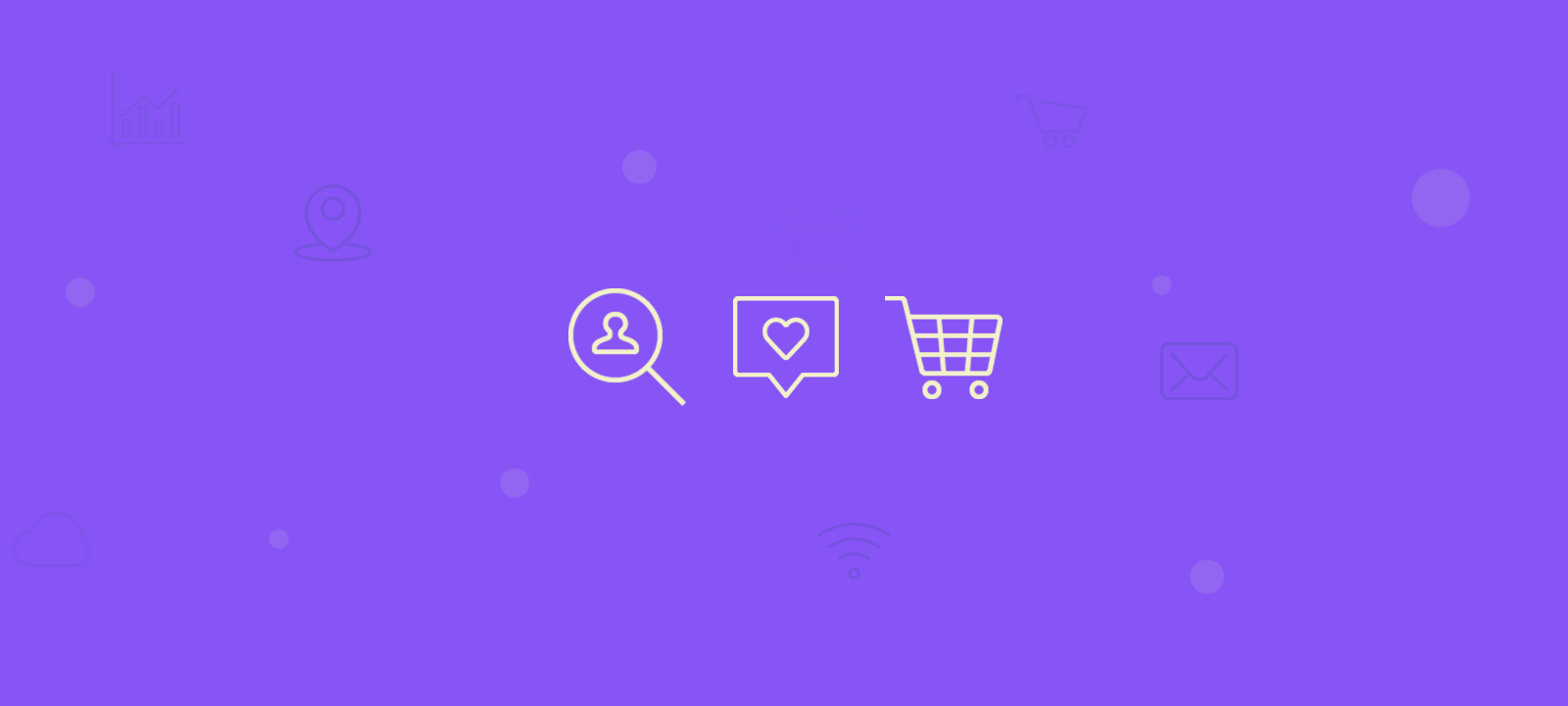
Wishlists in WooCommerce
WooCommerce, as one of the most popular eCommerce platforms, provides wishlist functionality via WooCommerce plugin or WooCommerce wishlists extension. The two most popular WooCommerce wishlist plugins are the YITH wishlist plugin and the official WooCommerce wishlist extension.
The WooCommerce module of Users Insights comes with support for both of them. This makes the wishlist data of your WooCommerce customers available to you so that you can search and filter your customers by the products they have in their wishlists.
There are two filters available. You can either filter customers by the number of products in their wishlist or you can filter them by the specific product they have in their wishlist. Let’s look into the different wishlist filters.
Monitor your customers’ wishlists and the popular products
If you want to ensure that your store is always stocked with the items that your customers want, you should keep an eye on their wishlists. This way, you can see which products are popular and make sure that you always have them in stock. Additionally, keeping track of wishlists can help you anticipate customer needs and ensure that you always have the items they need in stock.
Filtering customers by their WooCommerce wishlist products
Let’s just say that you want to find all the customers who have a specific product on their wishlist but they haven’t purchased it yet. First, we need to add a filter “Has product in wishlist”. To do this just click on the “Add Filter” button, select this filter and from the drop-down choose the product:
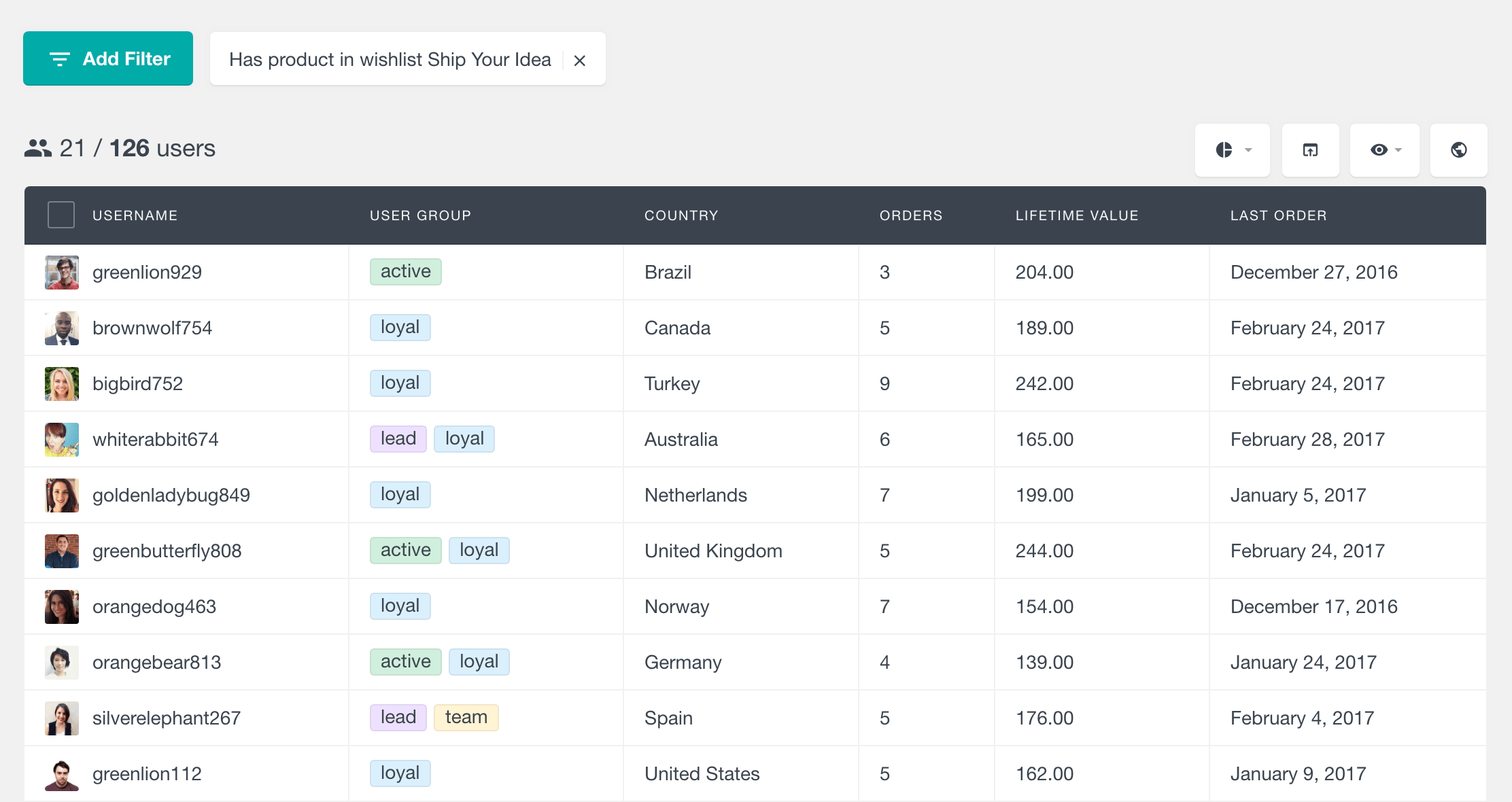
Finding customers who have a product on their wishlist but haven’t purchased it yet
Now that we have a list with all the customers who have this product on their wishlist we want to make sure they haven’t already bought the product. To do this we just need to add filter “Ordered products exclude” and select the same product from the product list.
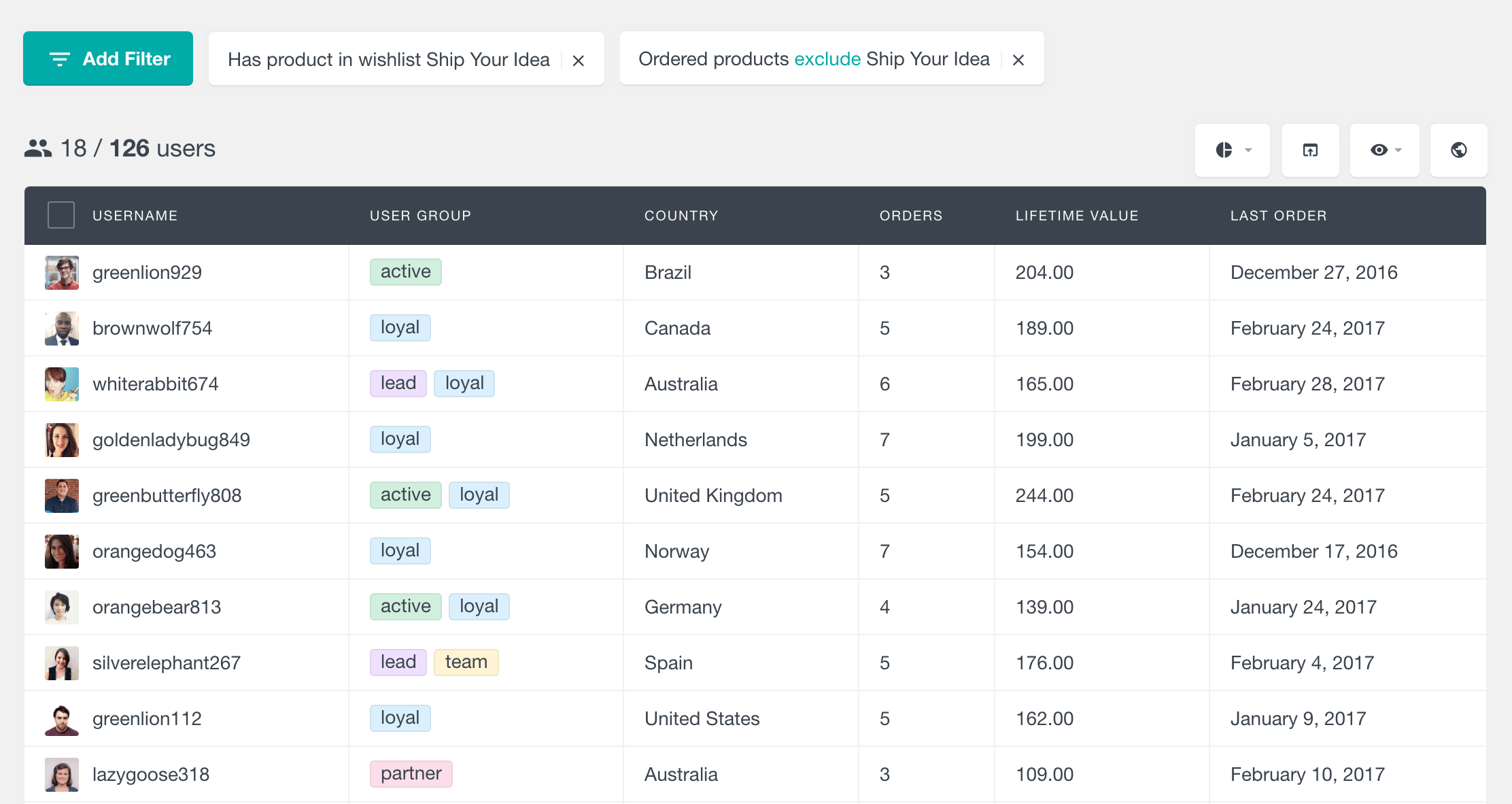
You can take this one step further and fine-tune your customer segment even more. For example, if you are planning to use this customer segment to send and promotional campaign for this product, you might want to send the campaign only to the recently active customers. Let’s say, only the customers who have visited your WooCommerce store in the last 6 months.
You can accomplish this by simply adding filter “Last seen is less than 180 days ago:
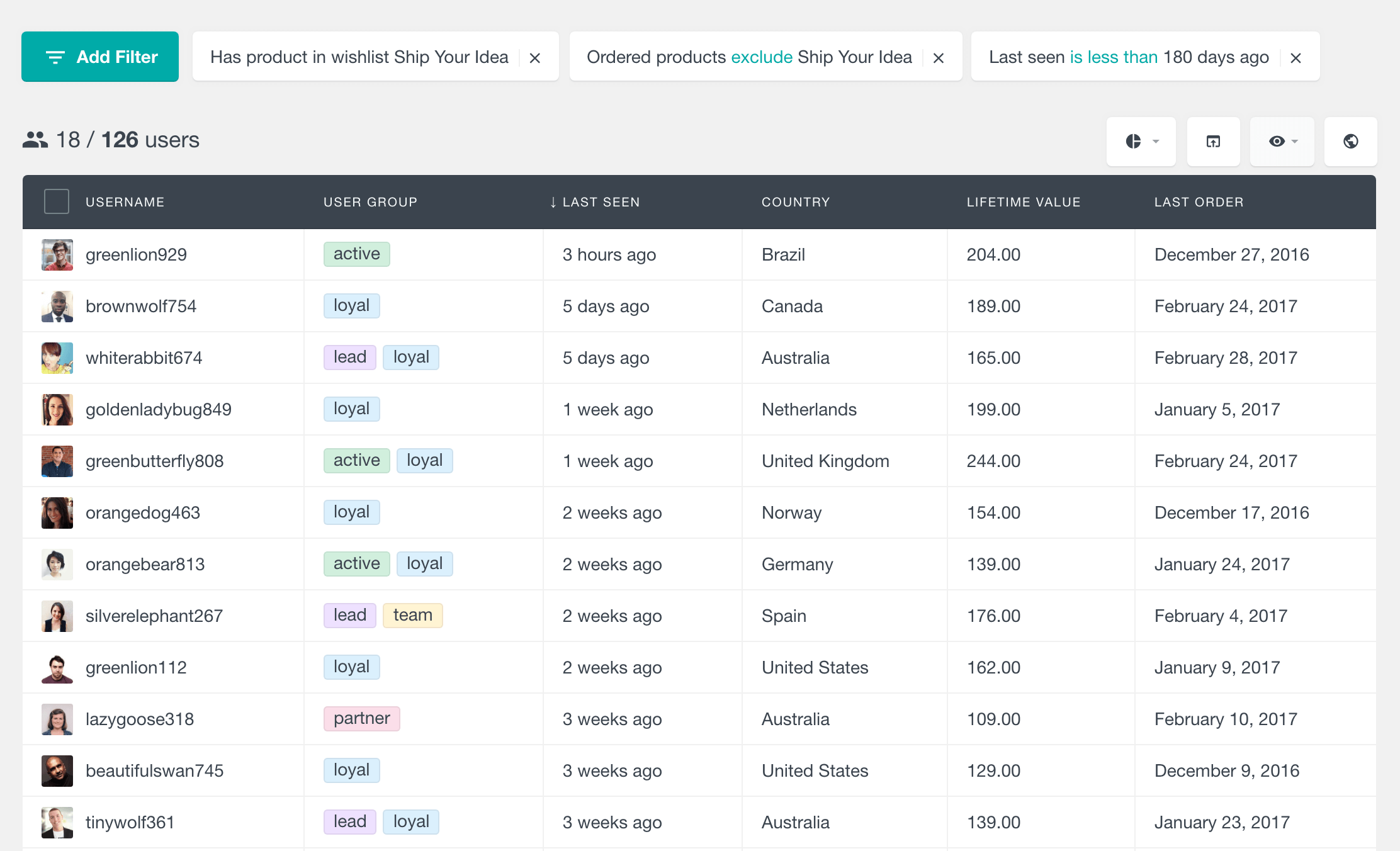
Finding bundle ideas from multiple products in the wishlist
By using your customer’s wishlist data you can start noticing patterns in the different products that they have on their wishlist. For example, if you notice a pattern where a lot of your customers have the same two products in their WooCommerce wishlist. You can use this information to combine these products into bundle offers that you can offer a discount if bought together.
To start, let’s first create a filter that will only show us the customers who have at least two products on their wishlist. We can use the “Number of products in wishlist filter” and select to show us only customers with more than two products in their wishlist (please note that this filter is only available with the YITH wishlists plugin, but not with the WooCommerce wishlists plugin):
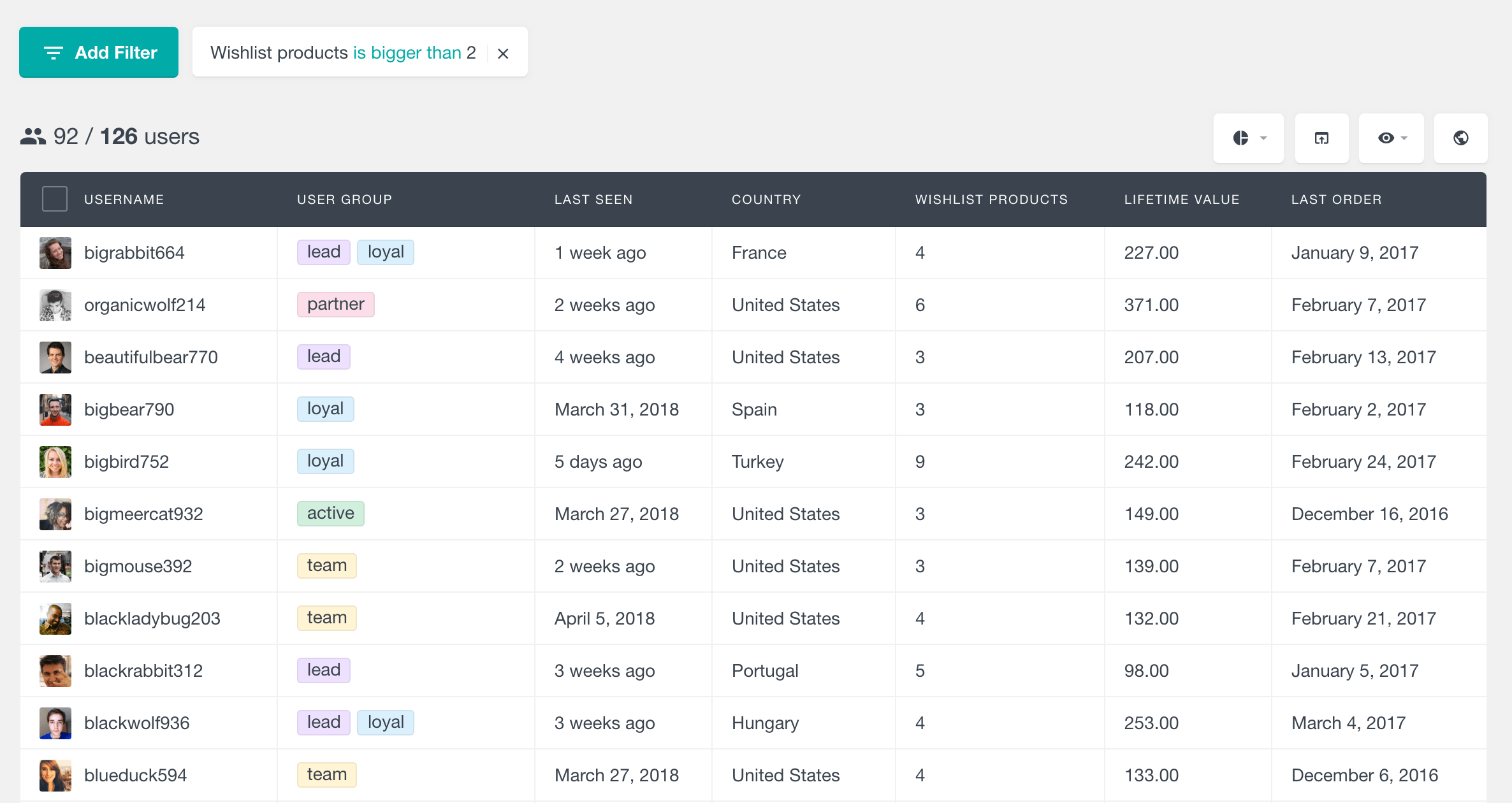
How to see what is on WooCommerce customer wishlist
You can now order the user table by the number of ordered products and go through your customer’s wishlist data and see if you’ll start noticing patterns in your customer’s wishlist.
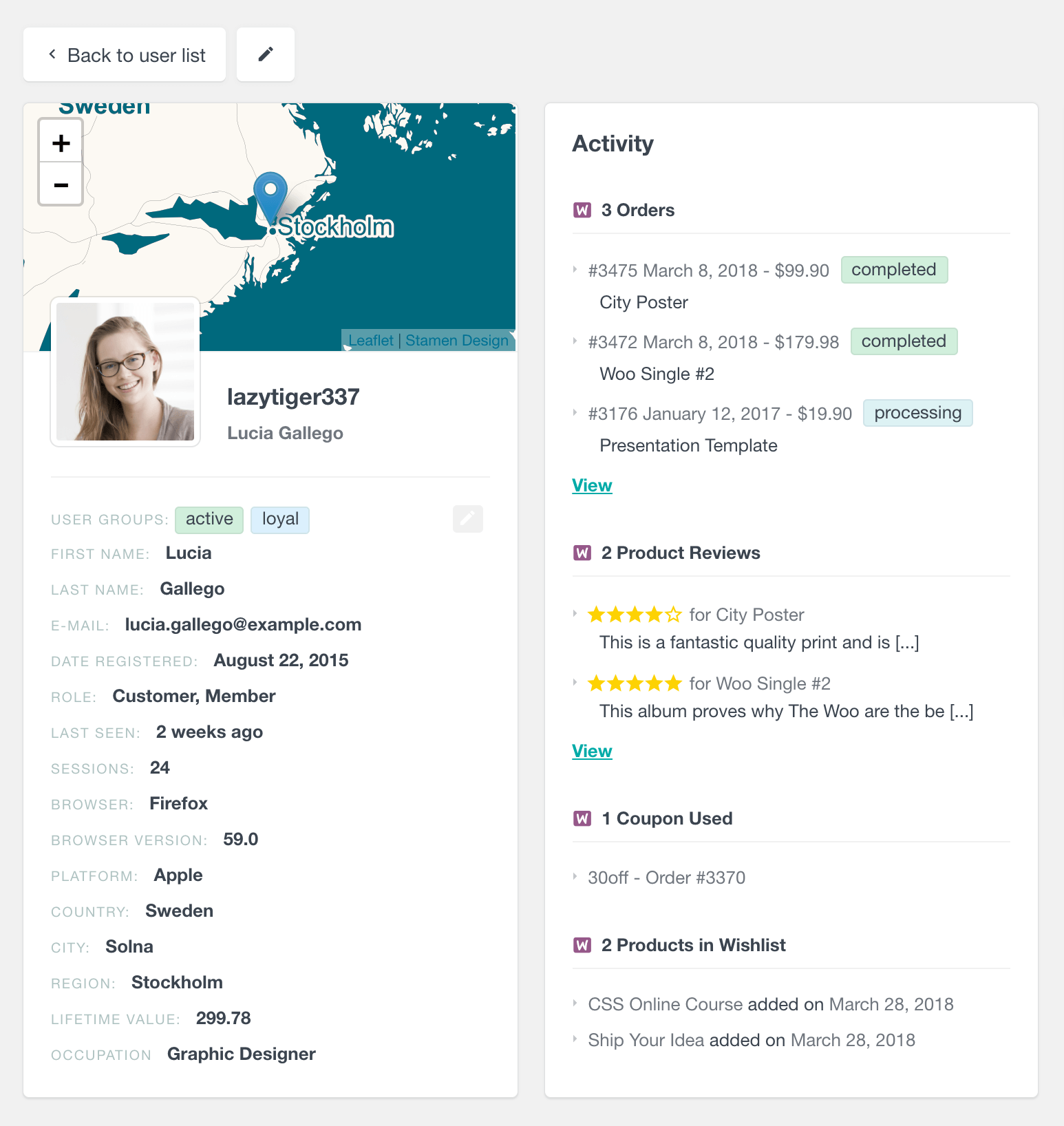
Another way to find products that are commonly together in your customer’s wishlist is to combine two “Has product in wishlist” filters. By using the second filter you are applying an additional filter to an already filtered list. This allows you to only show customers who have both products on their wishlist.
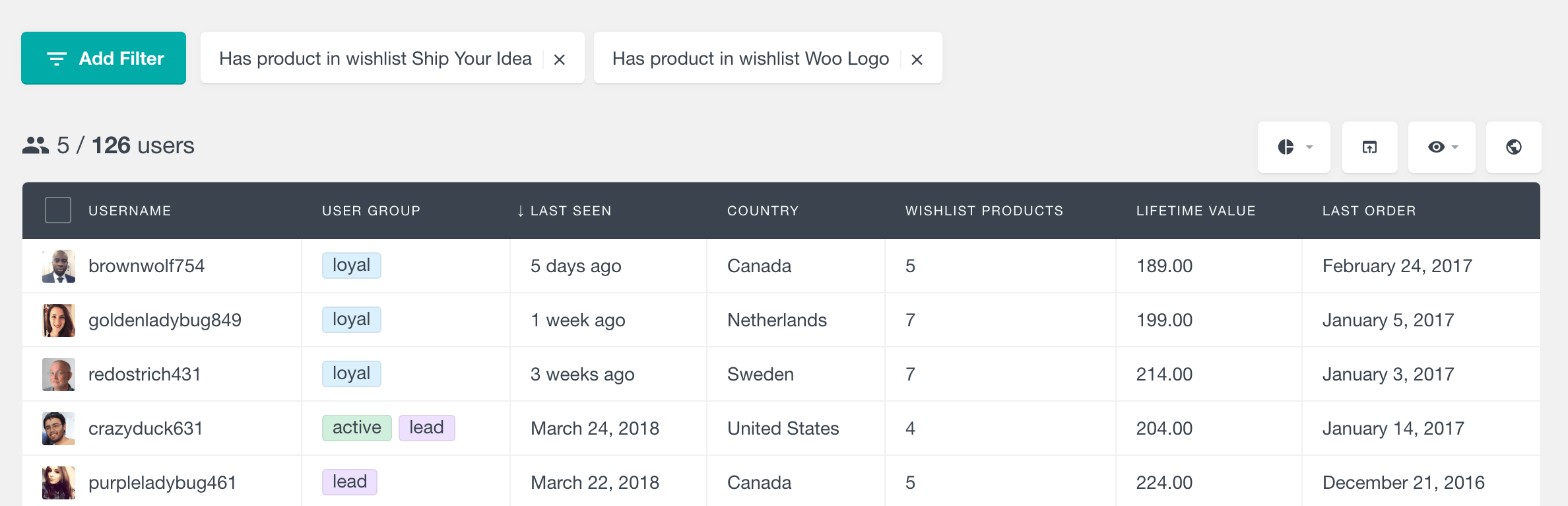
To make sure that these customers haven’t already ordered the product, it is always a good practice to apply another filter that excludes those customers.
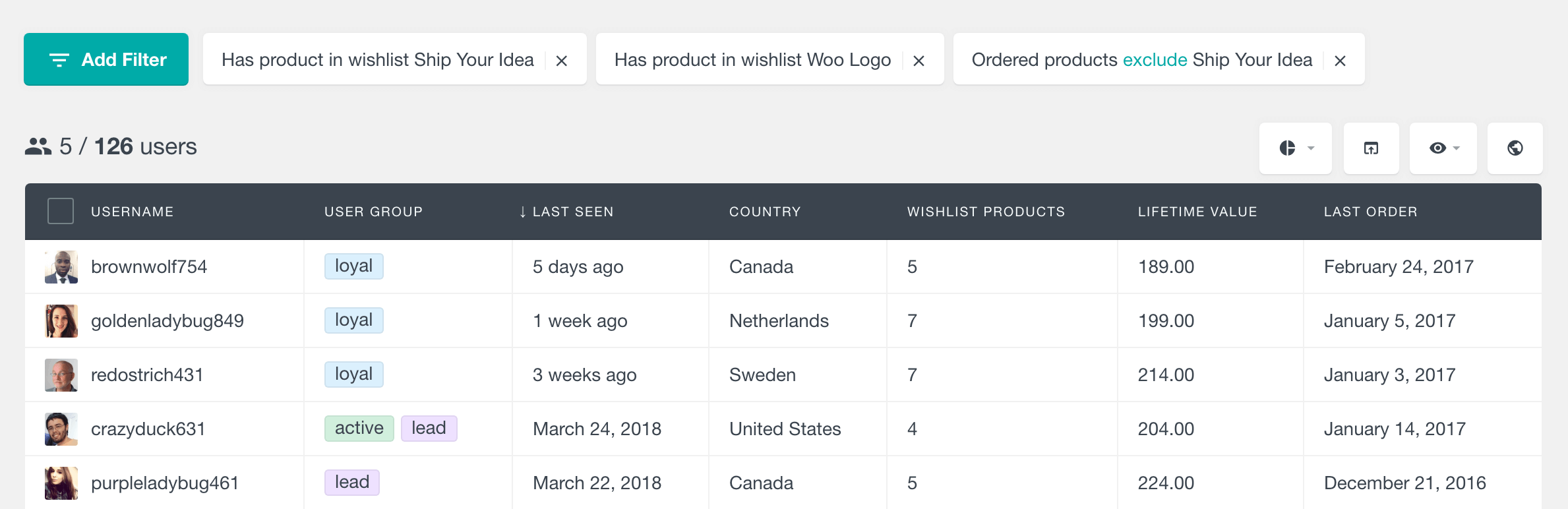
Now that you have your customer list, you can either save it as a Users Insights segment to use it later or create your custom CSV export that you can use in your email campaigns.
Conclusion
As the number of customers using mobile devices to research and purchase online will continue to grow, the wishlist feature will become more and more important. A large number of customers will use their tablets or smartphone to research on the internet and social media before they decide to make direct online purchases. Having a wishlist button, provided via WordPress plugin (like yith woocommerce wishlist) or natively, is just another way to help your customers not to forget about your products. Additionally, as you can see having access to your customer wishlist data can be a useful tool to help you better understand your customers and improve your shop performance. By combing your customer wishlist and purchase data you can get many different insights into your customer’s preferences.
