How to clear customer sessions in WooCommerce
Customer sessions are temporary records of a customer’s activity on a website that allows the website to remember their preferences and provide a personalized experience. For online stores, customer sessions are an important feature to help ensure that customers have a smooth and secure shopping experience. However, if a customer’s session is no longer needed or has expired, you might need to clear (delete the session data) the customer session in WooCommerce.
In this tutorial, we’ll cover how to clear customer sessions in WooCommerce, including manual and automatic methods, as well as best practices and troubleshooting tips.
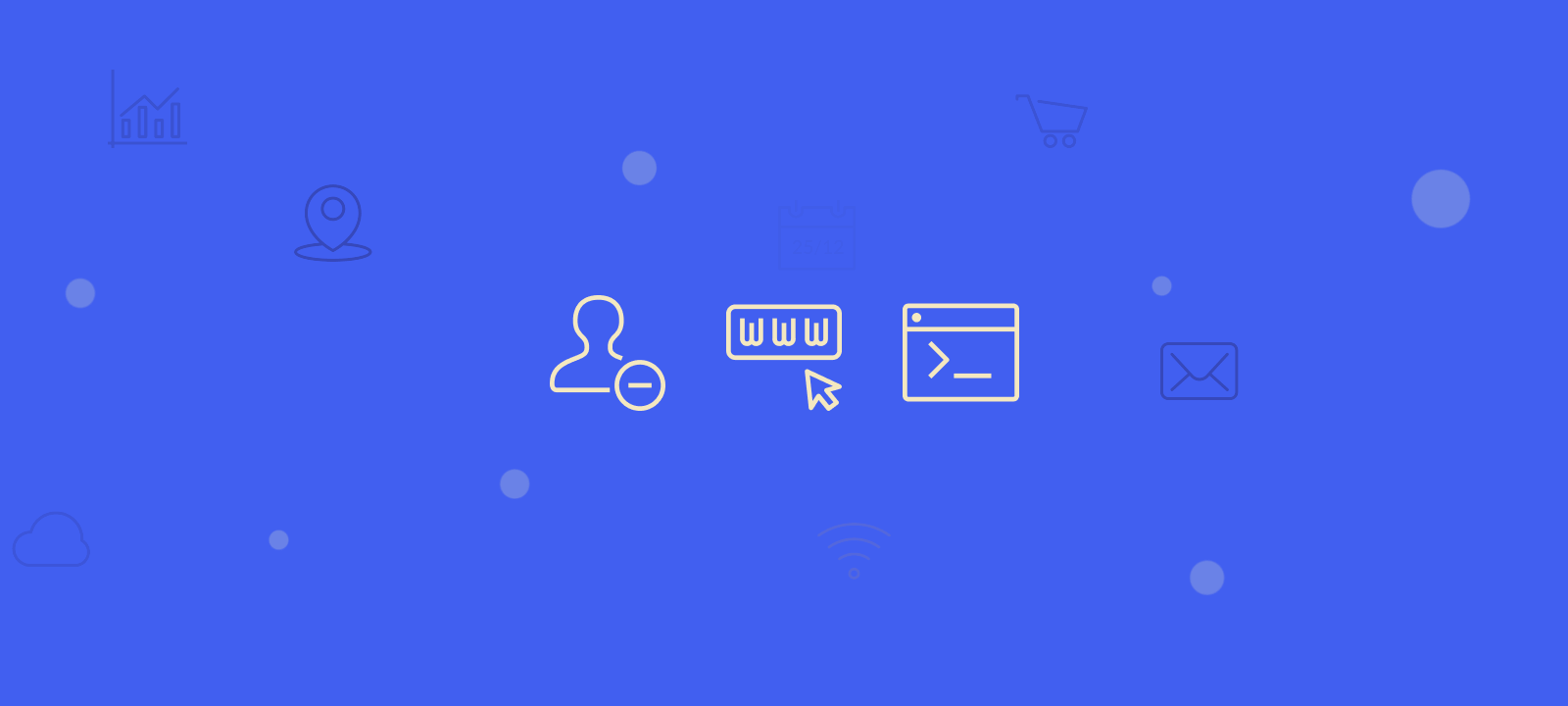
How to manually clear customer sessions in WooCommerce
The first method we’ll cover is manually clearing customer sessions in WooCommerce.
Manually clearing customer sessions in WooCommerce is a simple process. Fortunately for us, WooCommerce has a build tool that will clear out any customer sessions stored in the WooCommerce store. Here are the steps to do so:
- Log in to the WooCommerce dashboard.
- Click on “WooCommerce” in the left-hand menu.
- Click on “Status“.
- Click on the “Tools” tab.
- Scroll down to the “Clear WooCommerce Sessions” section.
- Click on the “Clear” button on the right side.
- Confirm that you want to end all sessions.
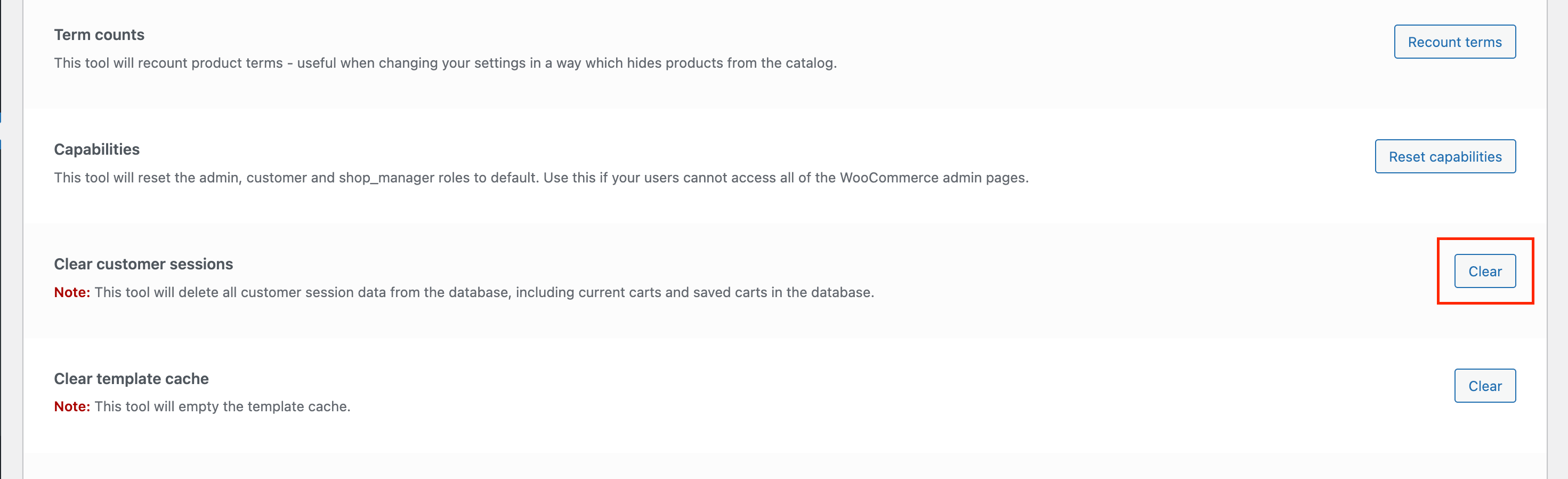
Once you’ve completed these steps, all customer sessions will be cleared. Recognize that customers may have to log in again after performing these steps as their session data will be reset.
How to automatically clear customer sessions in WooCommerce
Clearing customer sessions in WooCommerce can be done manually, but it can also be automated to ensure that sessions are cleared regularly. This can help improve website performance and security, and also ensure that customer data is kept private. If you’d like to automatically clear customer sessions in WooCommerce, there are a couple of options available.
Using a WordPress Plugin
One option is to use a plugin such as “Clear Cart and Sessions for WooCommerce“. These plugins will automatically clear customer sessions when users log out of your site.
To use one of these plugins, follow these steps:
- Go to “Plugins” in the left-hand menu of the WordPress dashboard.
- Click on “Add New”.
- Search for the plugin you’d like to use or upload a downloaded plugin.
- Install and activate the plugin.
- Configure the plugin settings as needed.
Adding Custom Code to the Website
Another option is to add custom code to your website to clear customer sessions at specific intervals. This option requires some technical knowledge and should only be attempted by experienced users.
What are cookies and how do they relate to customer sessions?
Cookies are small files that are stored on a user’s device by a website. In the context of WooCommerce customer sessions, cookies are used to remember a user’s preferences and other personal information. When you clear customer sessions, cookies may also be deleted, which can affect the user experience. This is generally related to temporary WooCommerce cookies, also referred to as session cookies or transient cookies, which do not have a specified expiration date and are used to only retain information about a user’s activity during a particular session.
Common Issues and best practices with cleaning sessions
While clearing customer sessions can help improve website performance and security, it can also cause some common website issues. Here are a few common issues that you may encounter and have to be aware of:
- Users may lose data – When you clear customer sessions you are deleting customer information, and users may lose data that they have entered on your website. This can be especially problematic for users who have not yet completed a purchase. To minimize this issue, you can show a warning message to users before clearing customer session data from WooCommerce.
- Issues with payment gateways – Clearing customer sessions can also cause issues with payment gateways. If a user has started the checkout process and their session is cleared before they complete the process, there will be a loss of customer cart data and payment data. This might create a situation where your customers experience issues with payment processing. To avoid this issue, you may want to consider using payment gateways that support session management or avoid clearing sessions during the checkout process.
- Users may need to log in again – When you clear customer sessions, users may need to log in again to your website. This can be an inconvenience for WordPress users, especially if they are in the middle of a task or don’t remember their login credentials. To minimize this issue, you can provide a warning message to users before clearing customer sessions or only clear sessions during low-traffic periods.

Unlock the Full Potential of Your WooCommerce Customer Data
Conclusion
Clearing customer sessions can be an important aspect of managing a WooCommerce website. Whether you decide to clear sessions manually or automatically, it’s essential to be aware of the potential issues and follow best practices to ensure that your online store is running smoothly. By following the steps and tips outlined in this tutorial, you can ensure that your customers have a safe and seamless experience on your website.
