How to switch between WordPress users without logging out
Have you ever needed to switch between different users on the same WordPress website without having to log out and back in again? It can be a time-consuming process to constantly log out and back in each time. Fortunately, there are some simple steps you can take that will allow you to quickly switch between users without having to log out. In this article, we’ll look at how you can easily switch between users without logging out of your current account.
Switching Between Users Without Logging Out
Switching between users can be done manually or through plugins. With a dedicated WordPress plugin, you’ll be able to quickly switch between different user accounts without having to go through the hassle of logging out each time. This helps save time as the user does not have to enter the password for each account separately. With user switching enabled, you can simply log in as different users with a single click and then switch back whenever you need to. It’s a great way to manage different user accounts without having to constantly log in and out every time.
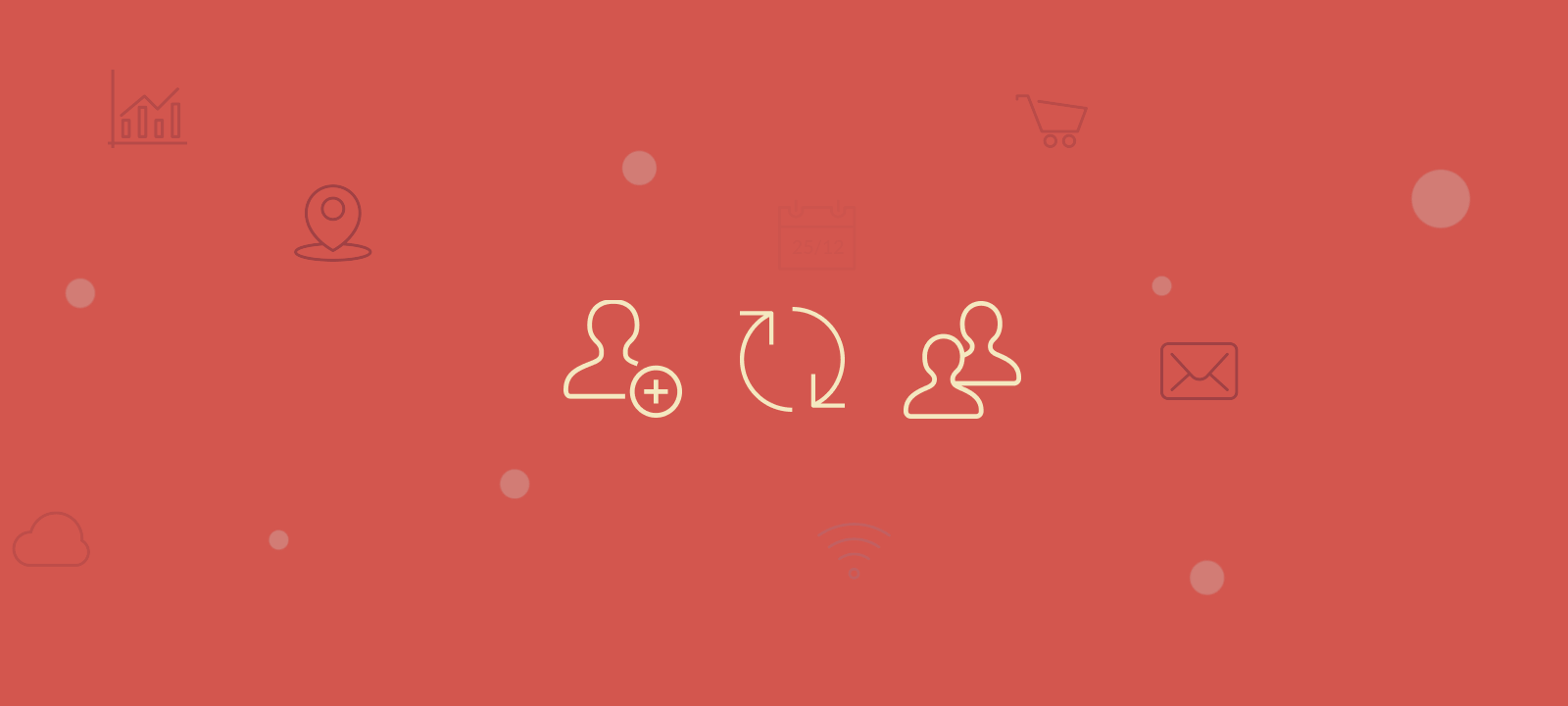
Why do you need to switch between user accounts in WordPress?
Switching between user accounts in WordPress is an essential feature for website admins. It allows them to log into multiple users accounts with different permissions, enabling them to access various areas of their website. For example, if you are an administrator and need to access files or posts that are restricted to certain users, you would need to switch between user accounts in order to do so. Additionally, if you want to edit the content of a certain page but don’t have permission granted from the original user account, then it is necessary to switch in order to make changes. Having the ability to switch between different user accounts in WordPress can help admins better manage their websites and keep track of who has access to what information.
You’ll be able to quickly switch between different user accounts without having to go through the hassle of logging out each time.
This is especially useful for multisite setups and sites that use plugins like BuddyPress or bbPress, as it allows administrators to access other user accounts without needing their passwords. It also makes it easier to manage multiple user accounts in WordPress because admins can quickly switch between them without having to log in again. Switching between user accounts in WordPress can also help admins keep track of which users are accessing what on the website, as well as provide a quick way to check if any changes have been made by an unauthorized user.
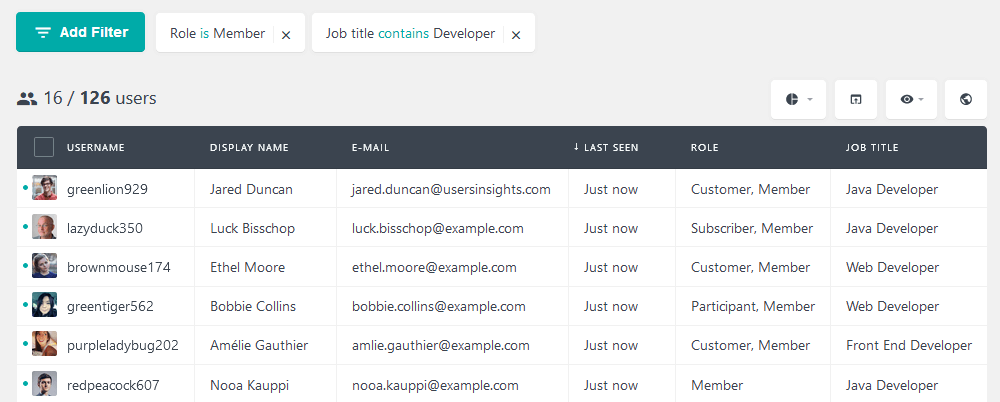
How to Use the User Switching Plugin
The User Switching Plugin for WordPress can easily be used to switch between different user accounts without having to log out and in again. It is a great plugin that allows you to quickly and easily switch users back and forth from an admin user account to a different user account.
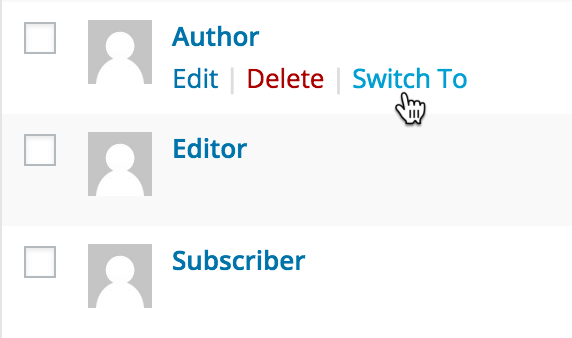
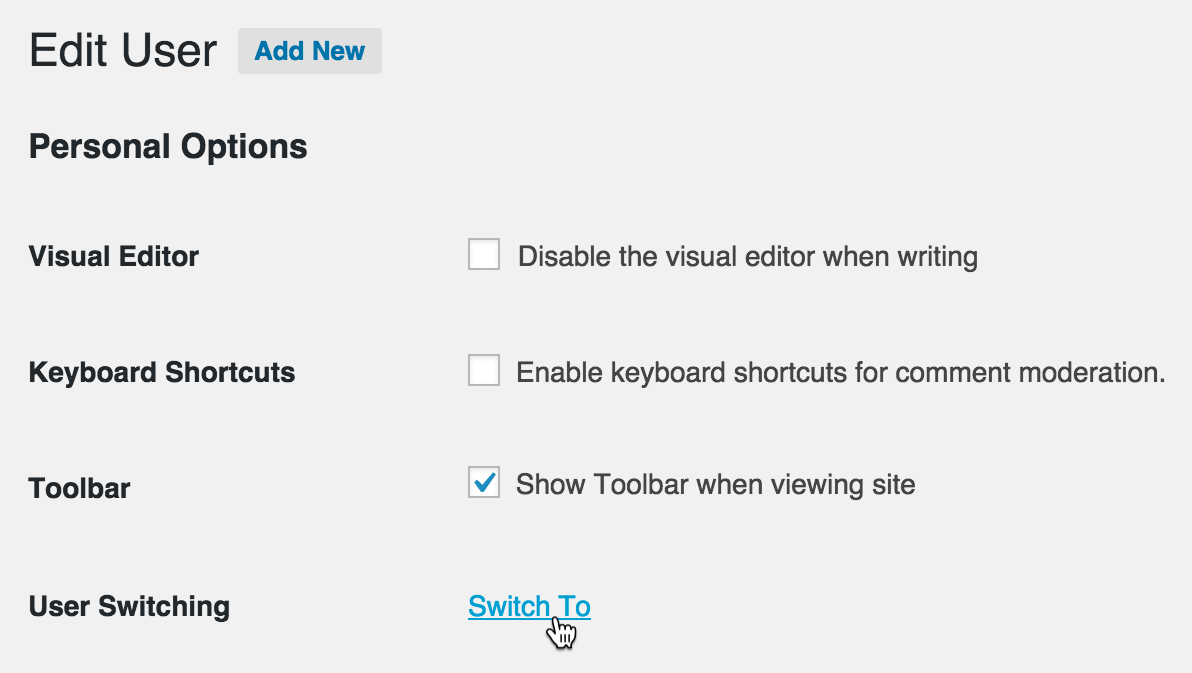
The User Switching plugin makes it easy to switch between users with just a few clicks. Here’s a step-by-step tutorial on how to use it:
- Install the User Switching plugin. You can do this by going to the WordPress plugin repository and searching for “User Switching”. Once you find the plugin, click “Install” and then “Activate”.
- After the plugin is activated, you should now see a new “Switch To” link in the WordPress Admin Bar for each user. To switch to another user, simply hover over their username in the WordPress Admin Bar and click “Switch To”.
- You’ll then be automatically logged in as the selected user, and you can navigate the WordPress site as if you were that user. To switch back to your original account, simply click the “Switch Back” link in the WordPress Admin Bar.
- The User Switching plugin also allows you to switch to a user from the WordPress user edit screen. To do this, go to the “Users” section of the WordPress dashboard and click on the user that you want to switch to. Then, click the “Switch To” link in the “User Switching” meta box.
- Finally, it’s worth noting that the User Switching plugin is secure and only allows users with the “switch_users” capability to switch between users. By default, only administrators have this capability, but you can grant it to other user roles using a plugin such as the Capability Manager Enhanced.
Conclusion
With the User Switching plugin, switching between users in WordPress has never been easier. Whether you’re testing a new feature or simply need to quickly access another user’s account, this plugin makes it quick and easy to switch between users.
