How to Find, Filter and Classify your WooCommerce Leads
Measuring your WooCommerce leads is a key factor in order to know your marketing results. But this information is often hidden inside of your WordPress site. Today we’ll look into how you can discover your number of leads, find out how much they cost and how many of them turn into customers.
The sales funnel must start somewhere. So, the first time you get to know most of your customers-to-be, they are your leads. And they are crucial for any site, they are your future customers, as long as you have a good sales process. A lead is usually described as an individual (or organization) who expresses interest in a business’s product or service but still hasn’t become a customer.
Unfortunately, finding your WooCommerce leads is not an easy task. Therefore, often this piece of information is just lost forever. You know how much you spend on marketing and you know when the sales are coming. But what happens in-between is an enigma.
It’s time to solve it then.
Today we’ll look into different ways to better understand your WooCommerce leads. We’ll show you different ways to find the leads captured for a selected period. Additionally, we’ll look into the costs per lead, and the lead to customer conversion rates. All of these tasks can be done with a little help from the Users Insights plugin.
These are our topics for today:
- Finding the WooCommerce leads among all WordPress users
- Filtering leads by source and time of acquisition
- Measuring your cost per lead
- Finding your lead-to-customer conversion rate
Let’s get right into it!

Finding the WooCommerce leads among all WordPress users
There are different ways of capturing leads and storing their data. You could be just using a plugin to store their emails or you could be creating an actual user account that stores more data about them (like name, preferences, etc.). In today’s article we are going to focus on cases when you create actual user accounts for your leads.
The first step to find out your leads is simply getting a number. There are a couple of different approaches, depending on how your store usually works.
The simplest way is getting the registered users of a certain period. You can use the date registered field for this. In our example, we’re getting the users for the last 30 days, but you can use any period that you like.
Then we need to make sure to load only the leads, but not the actual customers that have registered in this period. So if you want, for example, to check which users are registered but aren’t yet a customer you could filter them based on their user roles. Users who are subscribers but not customers, are the leads who haven’t bought any products yet.
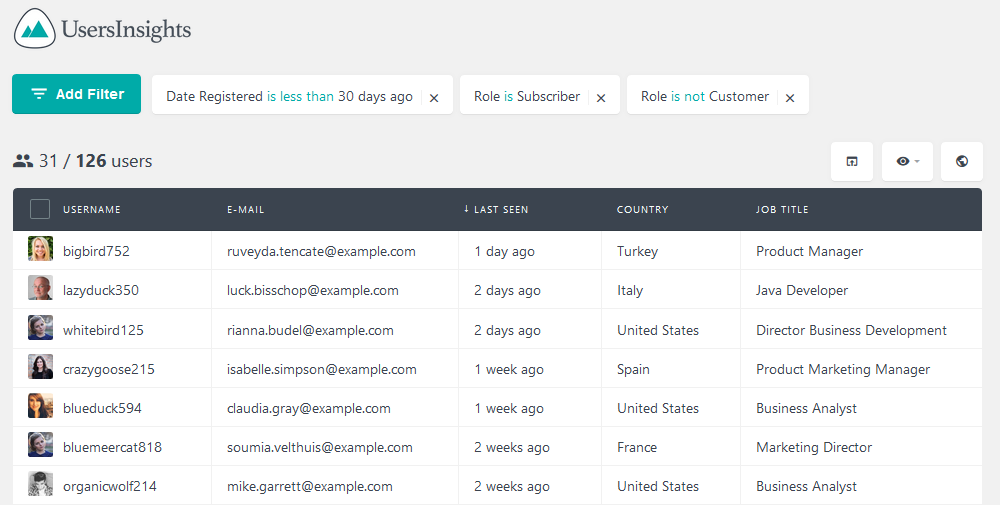
Another idea is combining previous filters with the number of orders filter, to make sure they aren’t customers yet, they are just leads.
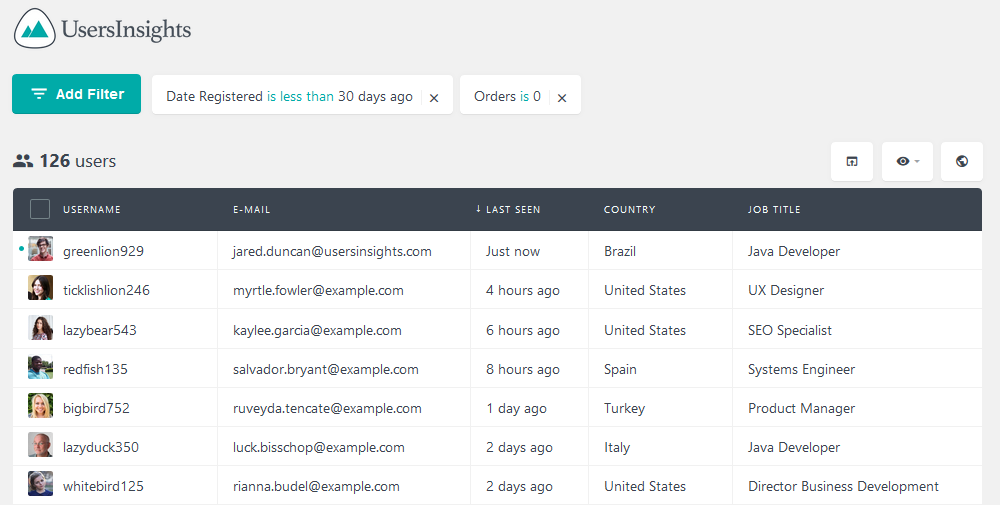
You could add all these customers to a group, such as leads or 09-2017-leads so you can see how this group evolves over time. We have some guides on users groups, and how to use them.
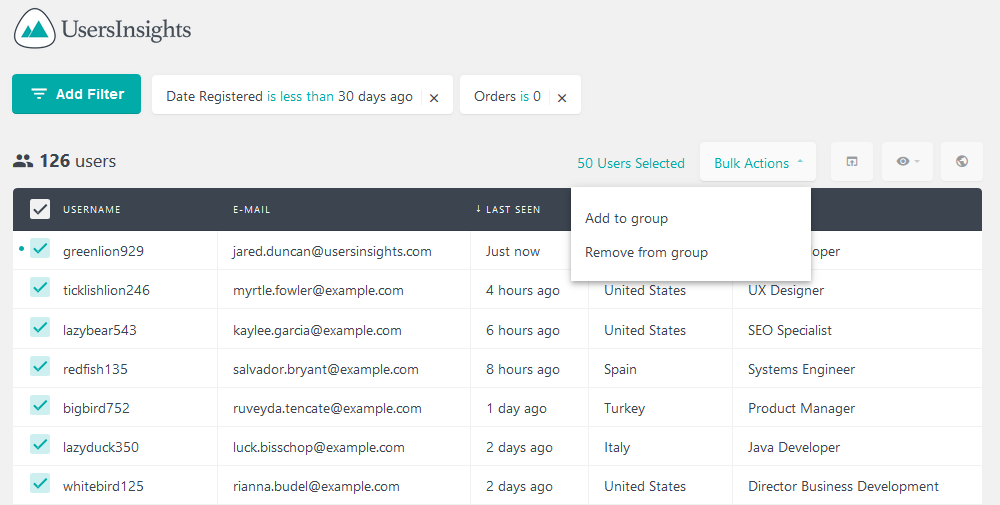
Filtering leads by source and time of acquisition
Due to how WordPress and WooCommerce save data, often it isn’t possible to recover past reports. If you miss a month measuring your customer lifetime value, for example, this information is lost. You can only start measuring now and hope for the best.
But when it comes to leads we can easily gather past reports. For that you just need to combine different restrictions regarding the user’s registered date. For example, if you want to know which users have registered only in the last month you can combine 30 and 60 days filters.
You may also want to know the marketing source that brought this customer. Therefore, you can use different methods to gather this information, such as surveys or custom fields in the registration form. Once this information is saved, you can combine it with the other filters to check leads per marketing efforts:
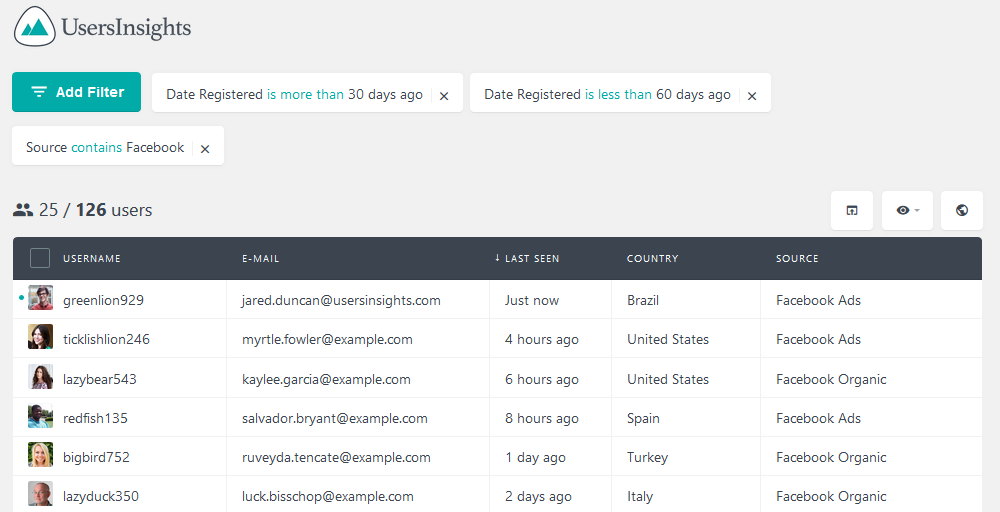
Measuring your cost per lead
Indeed, knowing your total number of leads is great. But it’s even better when you know how effective you are. In order to do that you can find a few different metrics.
The most basic metric to measure is the cost per lead. Clearly we know our overall marketing budget, and since we know how many leads we get for each month this can be calculated. Simply divide the total spent by the total leads you’ve got.
For example, if we had spent $350.00 and acquired 25 leads, the cost per lead is $350/25 = $14 . This may be used in a way to compare different traffic sources, and find out which is better performing.
Furthermore, you can use the previous technique and measure the cost per lead on each marketing strategy. Just divide the total spent on that strategy alone by the leads you’ve got in it.
Additionally, you could measure other lead-related metrics. For example, you can measure the visitor-to-lead conversion, which measures how many users you need in order to generate a lead. This shows you how much you actually need to spend on marketing efforts in order to gather a good amount of leads.
Finding your lead-to-customer conversion rate
As much as we love leads, we really need to turn them into customers to keep our business running. Therefore, measuring your lead-to-customer conversion rate is a great idea.
As always, there are a few different paths to follow, depending on how your site is set up. But an effortless way to get to this information is getting the users from that leads groups we’ve created. Then we can filter only the ones with more than zero orders:
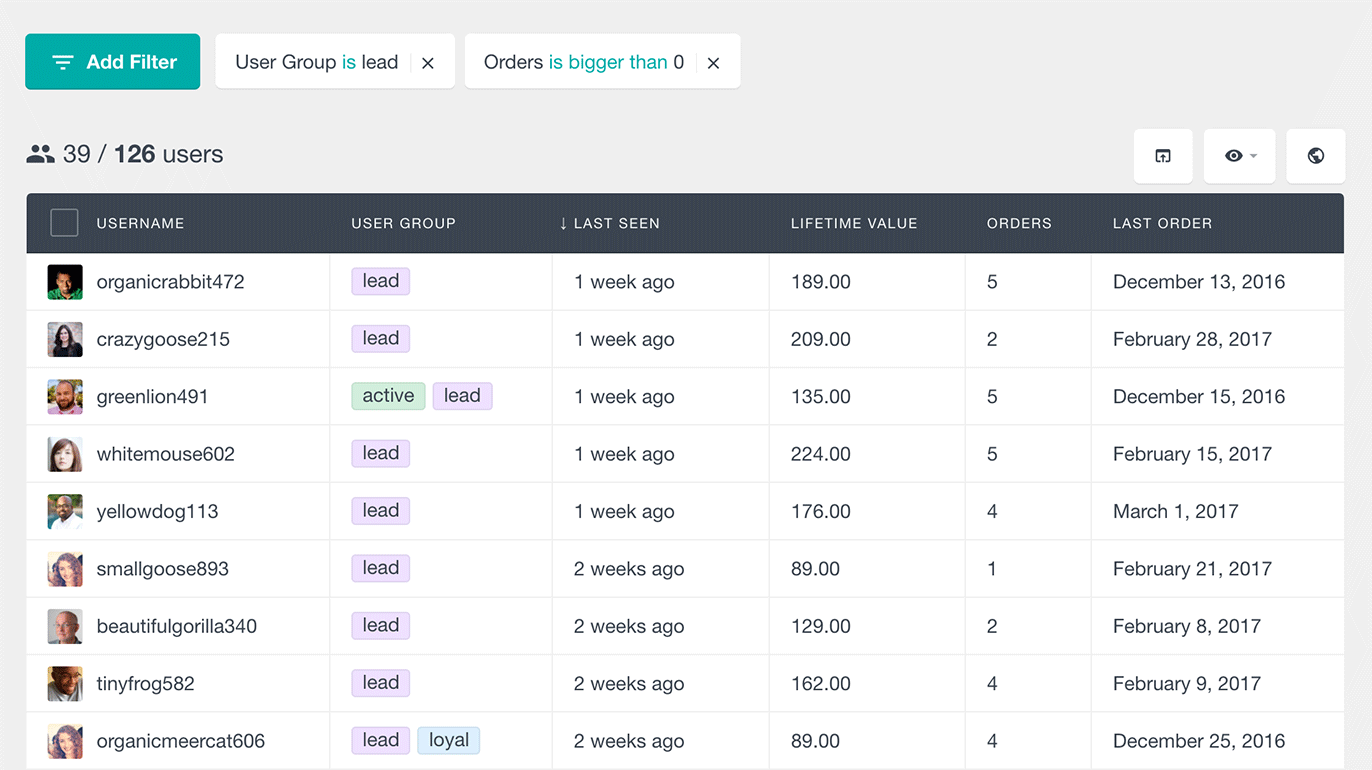
For example, if we have 100 leads acquired and 39 of them have become actual customers, then your lead to customer conversion rate will be 39%.
In addition, you can add time constraints and check how your conversion rate is for each month. Not to mention that you can filter this by marketing source and get a better overview of how effective each strategy is.
Conclusion
Today we looked into the different metrics surrounding the WooCommerce leads. We saw different ways to capture this information, as well as different ways to measure your store’s performance.
By the end of the day you should be able to correctly evaluate how well your online store is doing regarding leads generation. You should also be able to identify which marketing strategies are the most effective for your store and how they are evolving over time.
We hope you enjoyed this article and see you next time!
