How to segment WooCommerce customers
This article looks into different types of WooCommerce customer segmentation methods and how to implement them on your eCommerce website.
WooCommerce customer segmentation is the process of grouping customers by purchase behavior, location or account activity. This allows you to analyze and target different customer groups more effectively, tailor your marketing, and improve customer engagement. Customer segmentation is a key part of good customer management. It allows you to create more personal experiences and achieve better business results, allocating resources where they will have the most impact.

WooCommerce customer segmentation: Strategy Elements and Definitions
Customer segmentation is the method of grouping similar customers together into distinct groups of consumers with similar needs or characteristics. This process takes into account different aspects of your customers. It is done to apply similar strategies to similar customers and ensure increased results.
It’s important to notice that the segmentation criterion is subjective. Thus, you can use whatever works best for your application. However, some company types usually find better results by segmenting customers using specific criteria. In general, customer segmentation can be done by:
- Demographic segmentation
- Behavioral segmentation
- Psychographic segmentation
- Geographic segmentation
- Value segmentation
Thus, high-profile clothing stores usually segment WooCommerce customers based on demographic and psychographic aspects. This doesn’t mean that geographic segmentation doesn’t work for them. It just means that the user address alone is less important than a combination of their salary, age, and lifestyle.
The importance of customer segmentation
Segmentation is important because it allows you to filter your audience to market to them more effectively. By segmenting your audience, you can target specific groups with marketing messages more likely to resonate with them.
Instead of sending a generic email to everyone on your list, you can use segmentation to send multiple targeted emails based on different data points.
Instead of sending a generic email to everyone on your list, you can use segmentation to send multiple emails based on different data points. For example, if you have a WooCommerce store, you can segment your customers based on their purchase history, abandoned cart items, location, or other customer data.
By separating their customers into groups, businesses can also identify opportunities to sell additional products or services. Segmentation also allows you to export your segments and segment data as CSV files so you can further analyze your data in a custom dashboard, customer analytics, email marketing campaign software, or another tool.
Demographic segmentation
Demographic segmentation is a process of dividing a population into subgroups based on characteristics such as age, gender, income, and education. Demographic segmentation revolves around social-economic aspects. In this kind of segmentation, your customer’s characteristics are important. For example, a luxury car brand can segment leads based on their income, as that’s a deal-breaker. Besides, they know that there are other important segmentation factors, such as age, occupation, or even gender.
It’s possible to use Users Insights to create this kind of WooCommerce customer segmentation. You need to activate the dedicated WooCommerce module for the WooCommerce integration. If you want to segment users by custom data, you need to collect this information as custom user fields using a plugin or custom methods.
Also, you can save any of the WooCommerce customer segments that you create as a Users Insights segment and have it available at any time with just a single click:
For instance, if you want to filter customers who are 20 to 35 years old, you can use their birth date as a filter:
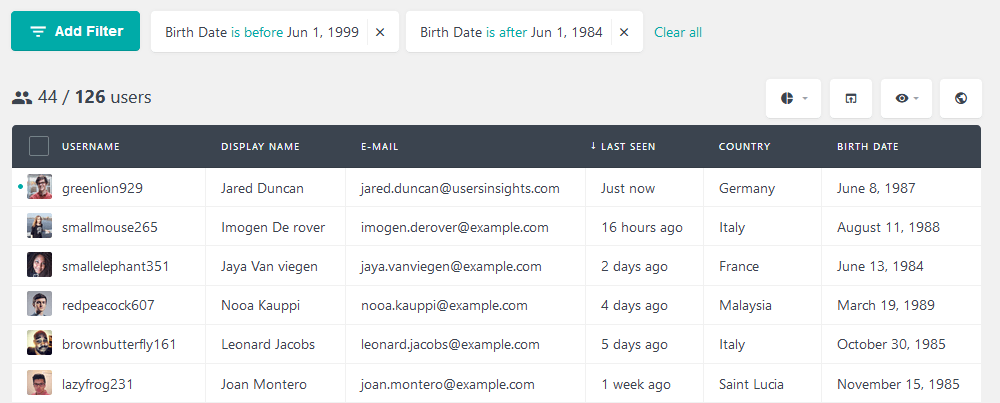
This segmentation allows you to contact these customers or understand your WooCommerce customer base. Furthermore, it’s possible to combine multiple demographic segmentation aspects. Thus, if your target audience is 20 to 35 years old but designers as well, you can combine these two filters:
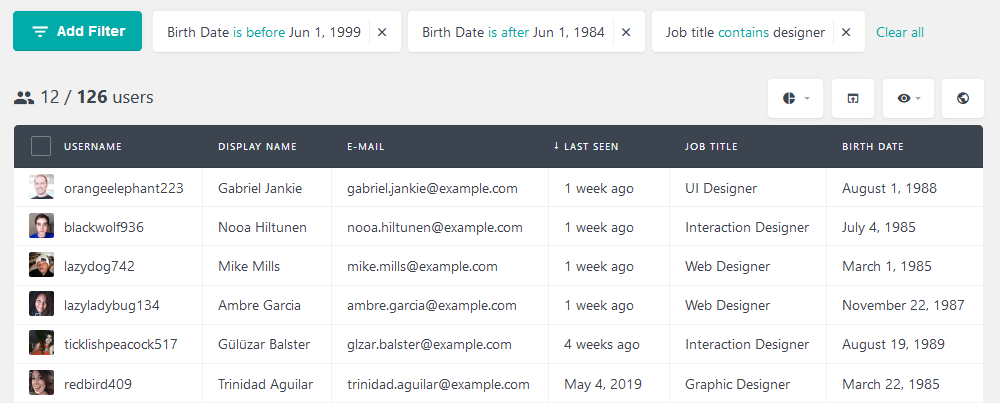
It is important to notice that demographic segmentation works well for business-to-business scenarios. For instance, depending on the business size, you may create a WooCommerce segment. In that way, the characteristics of your business client are more important than the characteristics of your contact. You need to filter WooCommerce customers who work for a business with the elements you seek. Here is an example: if your target audience is small businesses, you can filter customers based on their business size:
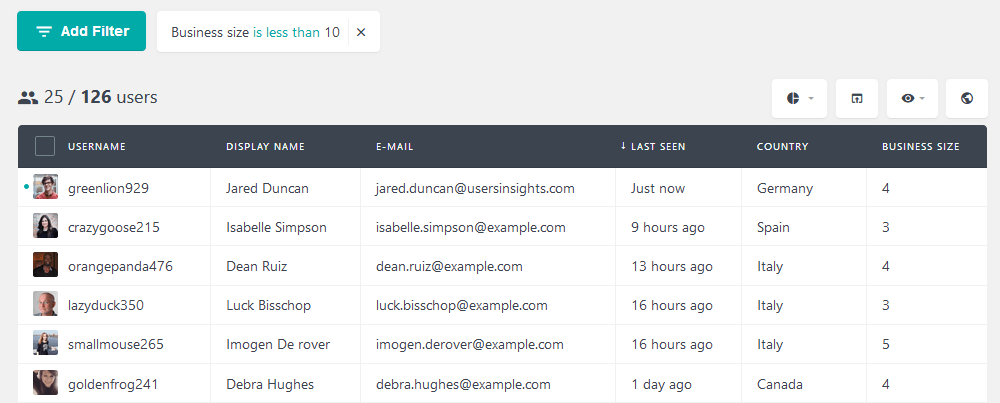
Geographic segmentation
Geographic segmentation is a type of customer segmentation that involves dividing customers into groups based on their location. This can be done by country, region, city, or postal code.
Surely, as businesses become global, it’s possible to sell across multiple countries. But this doesn’t imply that all locations are equal. Important aspects are bound to geographic limits, such as culture, language, or even logistics. Thus, some products and services can benefit from geographic customer segmentation.
Users Insights has a GeoLocation module. This means that you can do geographic segmentation using Users Insights’ filters. Additionally, you can use Customer data from other plugins, such as WooCommerce subscriptions or WooCommerce membership, for user location details. Furthermore, other custom fields can be used for indirect geographic segmentation. That’s the case for phone area codes or the user’s preferred language.
Usually, the first experiment regarding geographic customer segmentation filters them by city, area, or country. For instance, here we filter all users from the US:
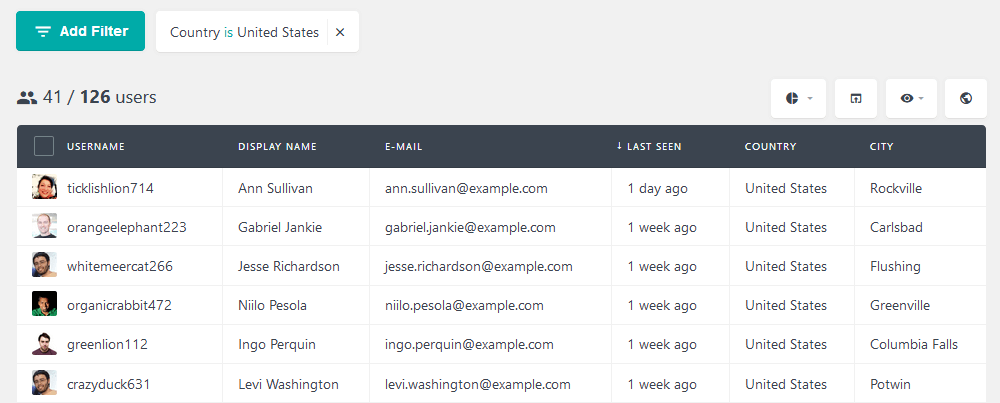
In addition to the table view, you can use the map view. You can activate it here:
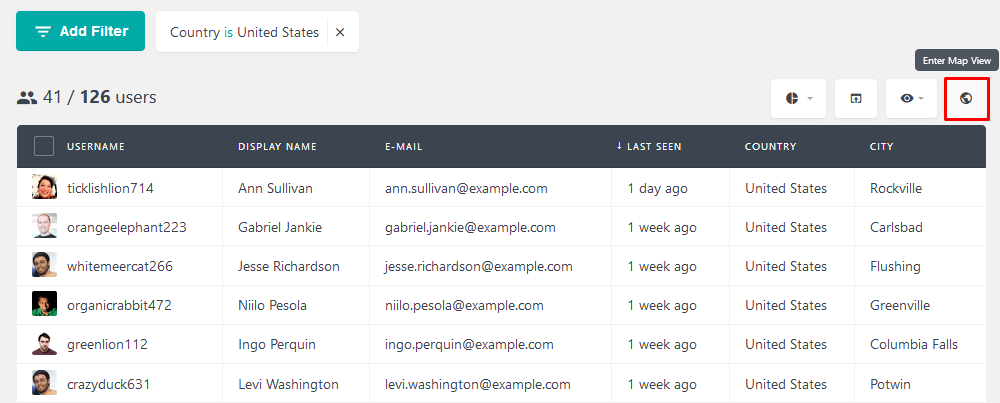
And this is the display of our WooCommerce customers on a map:
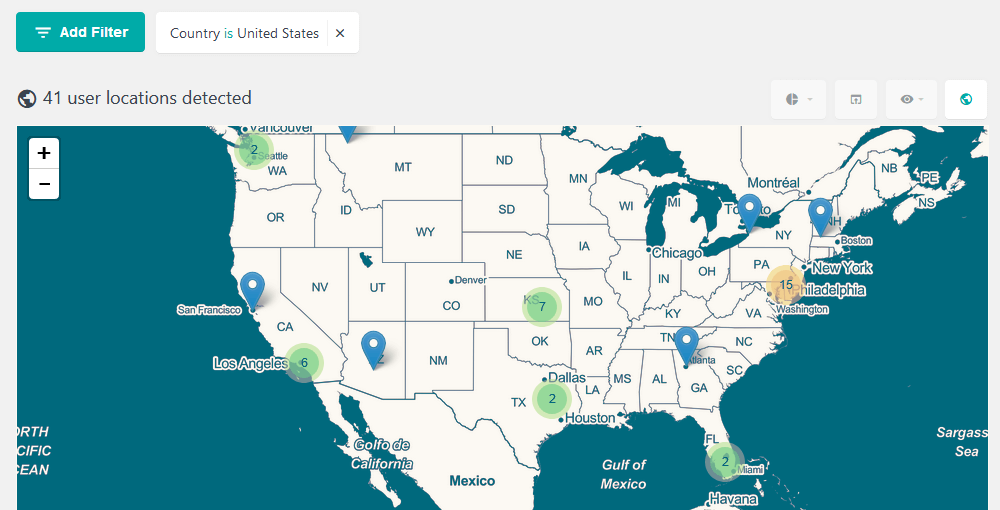
This is a quick overview of where our customers are in a specific area. You can zoom in and out, aggregating or detailing specific points as you do that.
We can find other customers for the geographic customer segmentation strategy by expanding a bit more. This is particularly interesting when you have multiple data sources. For instance, if you use Users Insights and WooCommerce, you can compare the GeoLocation data with the customer’s billing address. This information can be useful for better user segmentation in your marketing and logistics.
Behavioral segmentation
Behavioral segmentation is a process of dividing a large group of people into smaller groups based on users’ actions and needs. This can be done using various methods, such as filtering by tendencies, frequent actions, or product features use and habits. It is a complex topic with many layers inside this segmentation method. Usually, there are four main subgroups of segmentation strategies regarding customer behavior.
- Occasion-oriented: Think of birthday hats, Valentine’s Day gifts, and class rings. These are products bought for specific times, be it once in a lifetime or repeatedly during their lives.
- Usage-oriented: This behavioral segmentation strategy is based on how often the product or service is used. Thus, users can be heavy and avid or light and occasional. Examples are social media sites and electronics (phone brands have wide ranges depending on the user’s behavior).
- Loyalty-oriented: These are markets segmented based on how inclined customers are to switch to another brand. At this point, it’s important to notice that customers could be loyal (or not). Thus, this segmentation can be used in addition to others. Here, you can think of businesses that depend on the users’ lifetime usage, such as local businesses or even niche software providers.
- Benefits sought: For benefits segmentation, we care about the customers’ main reason for buying. For instance, a Tesla can be bought for its green energy appeal, for its tech features, or based on status. Each customer type resonates with different marketing messages and seeks specific brand relationship aspects.
Each of these behavioral segmentation variables can be collected with Users Insights. Here are some ideas for each.
For occasion-oriented segmentation, it’s possible to track customers based on their last purchase date, birthday, or enrollment date. These data points show you when their next purchase can be, and you can act accordingly. For instance, here is how to filter WordPress users based on order date:
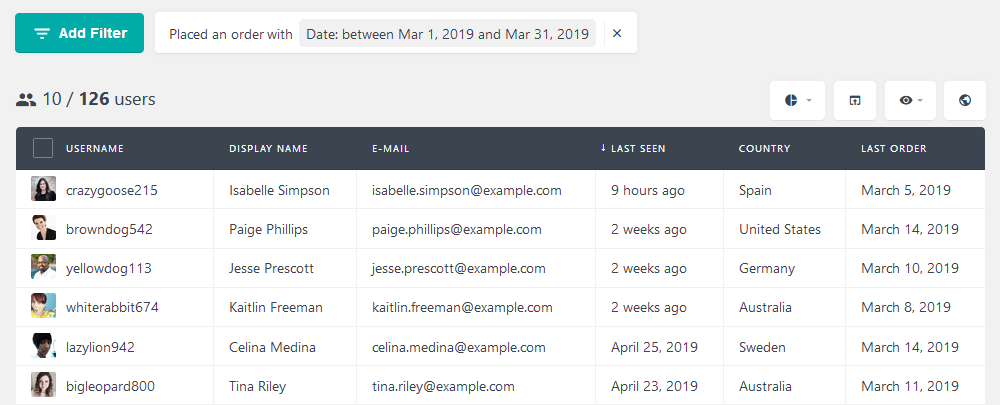
Regarding usage-oriented segmentation, you can find customer profiles looking for past orders or visits. Repeat buyers or active users are likely heavy users, while others are occasional users. For example, let’s filter all users with WooCommerce activity like many orders and website activity like site visits:
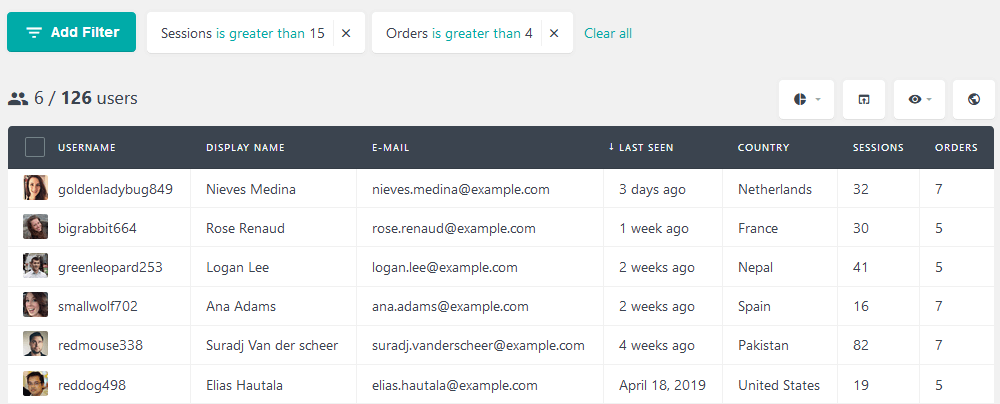
As for loyalty-oriented segmentation, we need to find the right mix between active and longtime customers. As we don’t have access to our competitor’s data, it’s impossible to know when customers switch providers. But a good telling is when a customer used to buy from you, then stopped. Usually, this starts by defining your customers’ buying cycle, for example, 90 days. Then you can filter all customers who haven’t ordered for more than that period.

Now comes the benefits-seeked segmentation. This may be tricky if you have a single product. But usually, your variations and accessories may show the specific benefits a customer is after. Customers who pay more for a special color of Tesla with no additional comfort features are probably looking for aesthetics. Therefore, you can apply this to your products. If Tesla sold each of its add-ons separately, for example, this is how they would filter aesthetics-seeking customers.

Psychographic segmentation
Psychographic segmentation is a type of customer segmentation that segments customers based on their psychological profiles. This can include personality, values, attitudes, interests, and lifestyles.
Psychographic segmentation is used to conclude our overview of segmentation strategies. In this type of customer segmentation, we look for lifestyle choices, personal interests, and opinions. As you may imagine, it is harder to collect this passively. We can easily collect the user’s location or actions on your site. However, knowing if they are aggressive or conservative investors is much harder. It is hard to know their dietary options. Thus, we often rely on surveys in this type of segmentation strategy.
If psychographic segmentation is important for you, you will likely need to run surveys and offer rewards. This is a quick way to build reliable information. If you use a plugin such as Gravity Forms, it’s possible to filter users based on their replies. For instance, we can filter all the vegan users and send them a link to our new vegan line:
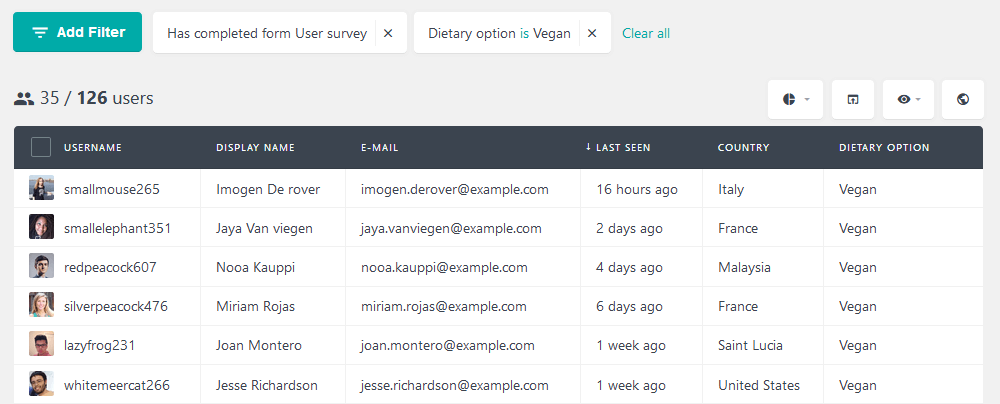
Additionally, if you already have lifestyle-based products, you can segment customers based on them. For instance, if you have a vegan makeup line, customers who bought it are likely interested in vegan products. Thus, you can filter customers based on products bought and get this information:
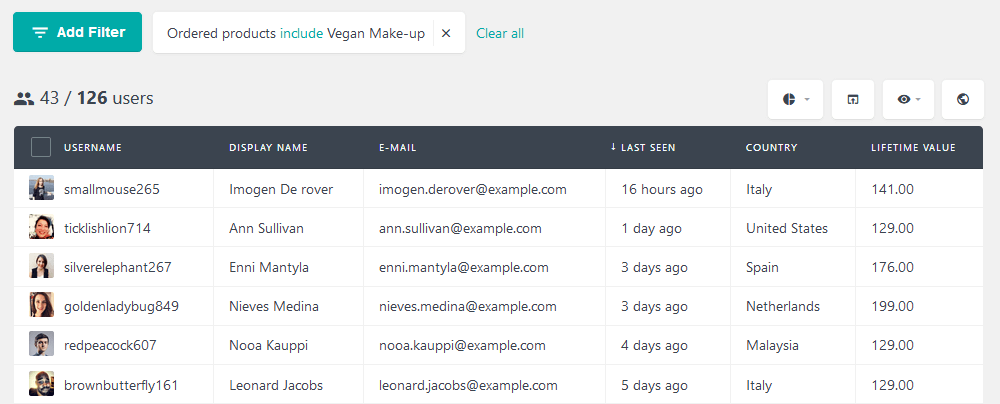
Customer value segmentation
Value segmentation is a type of customer segmentation that create different customer segments based on their economic value to the business. This can include factors such as lifetime value, average order value, total amount spent, customer loyalty, etc. It can help target high-value customers with personalized WooCommerce marketing efforts, like the ability to create custom coupons that reward customer loyalty and more. With Users Insights, you can segment customers by analyzing their purchase history, total spending, and average order value, enabling you to focus on those who bring the most value to your business.
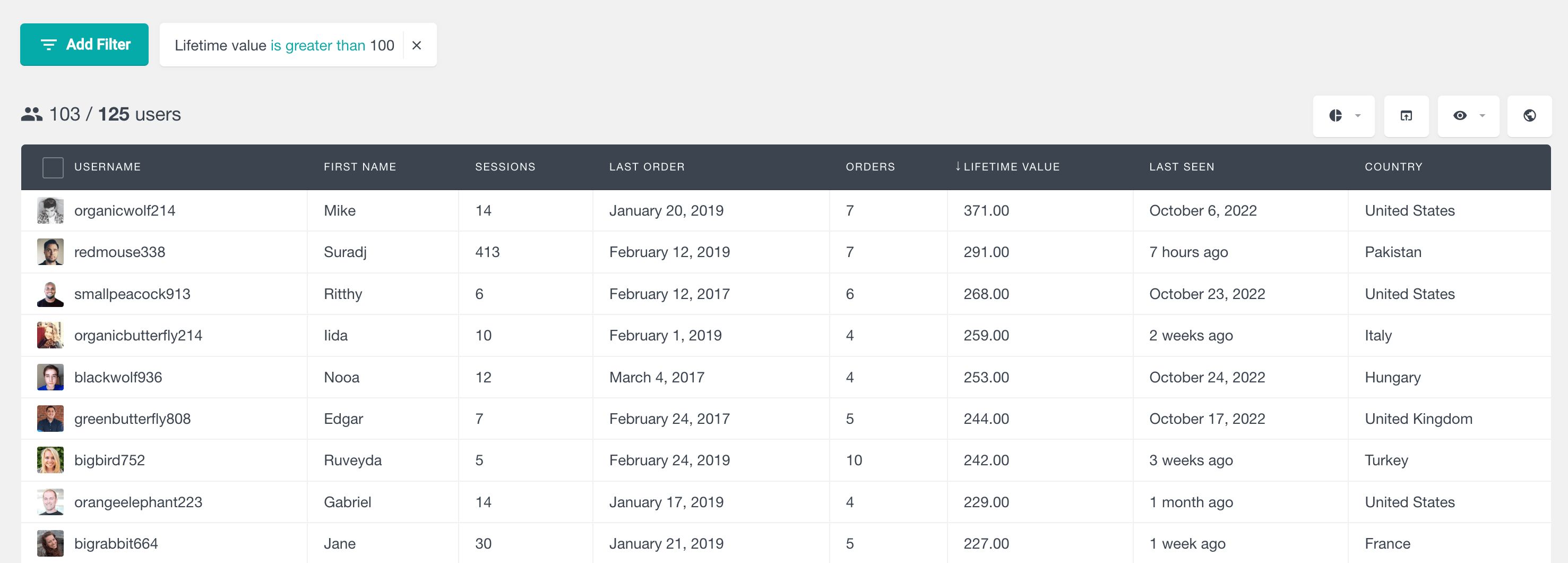
Conclusion
Today, we examined different WooCommerce customer segmentation strategies. We reviewed each type in detail, with examples of implementing them. By the end of the day, you should be able to segment customers based on your preferred strategy.
We hope you enjoy it, and see you again next time!
