How to keep track of WooCommerce customer feedback and requests
The greatest assets of any company are their customers. Not only because it’s much cheaper and more effective to keep returning customers than finding new ones, but also because the more loyal a customer is, the more likely they are to give you important feedback about their point of view of your business.
With this importance of your customers in mind, topics such as satisfaction rates and relationship marketing are the most important thing we can focus on, if we want to keep a healthy online or offline business.
Although we try our best to cover all bases, sometimes we are paying so much attention on how to set up your WooCommerce store, or what the best strategies are when it comes to sales, that we miss simple things such as defining a process on how to gather and deal with WooCommerce customer feedback. Today our goal is to help you learn a little bit more about the importance of feedback in general and also how you can use the Users Insights plugin as a tool to help you organize all your customer feedback.
Our goals for today are:
- Identifying the types of feedback
- Methods to systematically storing your customer feedback data
- How to use Users Insights notes for individual feedback collection
- How to use groups for general feedback aggregation
- How to filter and survey customers based on their feedback status
So let’s get started!

Identifying the types of feedback
Listening to your customers is great, but even more importantly is how you receive these comments and how you react to them. Therefore it’s important to know what the different types of feedback are, when each type is likely to come and how you can respond.
By checking this list you’ll probably see how your product or service fits into it, and how you can better categorize all the WooCommerce customer feedback you get in order to react to it accordingly.
Please keep in mind that this is by no means an exhaustive list. We just want to illustrate what we see the most based on our own products and the products that we help customers with.
Regarding product capabilities & features
Sometimes users may suggest a great feature that you just don’t have at the moment, or maybe it is something that you do already but it isn’t clear or requires a specific setup. If it’s something that you do, that’s great, no further work is needed. And if it isn’t something you already have, it’s always a good idea to have a list of the most requested features.
You can use apps or even just a plain XLS file to manage all the feature requests, and when your research & development team get a chance they may look into this list and give higher priority to the most upvoted items.
Probably this type of WooCommerce customer feedback will come after the purchase, so you may look into your support system to find these hidden gems.
Customization request
When these arrive you can either direct your users to a partner (or yourself) for customization or just explain why this isn’t going to be added to your product. It is crucial at this point that you put yourself into your customer’s shoes and try your best to provide them good alternatives if you can’t resolve their issue.
Often these questions require a whole different approach to how you create your products, so explaining to your user why you decided another path (and usually there’s no way to do both) is crucial. In this way, they can understand your thinking process and they won’t be as frustrated as they might if you just send them a plain “No”.
These requests will usually come via presales or via support questions.
Problem / bug report
Although we try our best it isn’t possible to be 100% accurate all the time. There are just too many edge cases out there and even huge companies have bugs to fix on a daily basis. The bad part is that if your team wasn’t able to test for this issue your customer will find it and this may cause them some trouble.
It’s usually better to have a separate channel to track these, as they may be critical for your product and you may need to work right away on fixing it. When it comes to bugs you need to at least react quickly by providing a hotfix and letting your users know that you are working on a permanent fix.
So either via support or via a special channel keep an eye on these reports and react fast to them.

Documentation issues
Sometimes the problem isn’t your product or what you are doing, it’s just that your docs might be outdated or they might not be clear enough for your users. This is specially important for softwares when the customer is not necessarily a tech person, so you need to have in mind your customers’ restrictions as well.
Additionally, a variation of this one is when the sales pitch isn’t clear, or your product description isn’t comprehensive. In this way your users may get the wrong impression and therefore give you some feedback on that.
WooCommerce product reviews and testimonials
These usually come via specific channels and sometimes you may need to actively ask for them. They are a great tool not just for other customers (as they may show some uses of your products) but also for new customers as they show how your product have helped others as well.
It’s always good to keep an eye for returning customers, or customers that are extremely satisfied with your support as they are very likely to give you a good recommendation. You may also want to send your product to key influencers just so you can ask them for some feedback.
Delivery / Payment / Shipping
Although these issues may not be directly related to your company, you are responsible for them as well. They may give you some insight on how your partners are performing, and may help you choose better partners in the future based on your customers’ needs.
Plain hate comment
And last but not least, the “haters gonna hate” type of comment. These are usually very harsh and may let you down, but don’t let them get too much volume. It’s just impossible to please everyone, so try your best to stick with your core values, even if that means getting a little hate here and there.
Methods to systematically store your WooCommerce customer feedback data
Now that you know a big array of types of feedback you may get, you need to know how you can store it.
Like we said before you may use something as simple as a XLS file, but it’s better if you use the tools at your hand for a better customer feedback handling process.
Google docs
This is probably the simplest form, but it is certainly better than nothing. You may set up a google forms & google spreadsheet file and receive all your feedback (either by type, or manually adding that).
WooCommerce Product Ratings and comments
You may also just use the comments section or ratings for a product, and that can be read by Users Insights as well. The problem with this approach is that we don’t have much data, unless you click the user name and check the exact comment / product.
Forms Plugins
Using a plugin such as Gravity Forms will help you a lot, in special because we have the Gravity Forms integration module for Users Insights so your user feedback data will be available right away.
If you want to spice up this option you could set up different forms for each product, export a list of customers for that product using the Users Insights plugin and then you can send a link to the form for all your customers. This may come in handy for requesting feedback for users who haven’t sent that already.
How to use Users Insights notes for individual feedback collection
Now let’s talk a little bit more about individual user feedback. You can use the User Notes to either store their feedback or just to add comments for your team regarding this user.
In order to access the notes field you can click the username:
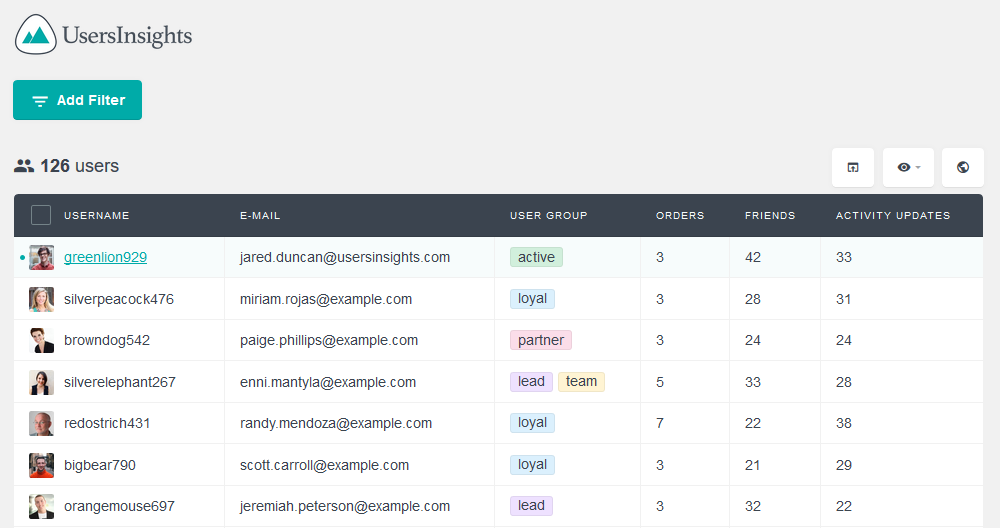
Then you’ll see the user profile, and on the right column you’ll see the notes.
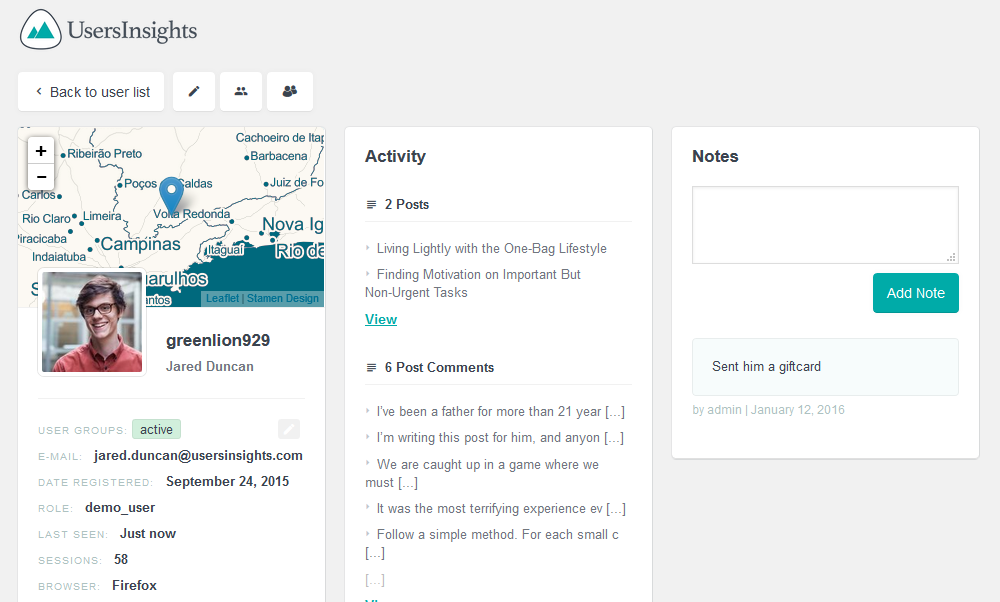
How to use groups for general customer feedback aggregation
Once you’ve collected your user feedback, you can add them to certain groups so you’ll quickly know their feedback and also you can quickly check all users with a similar opinion. Adding groups to users is very quick and easy, just click their avatar and you’ll see the group edit mode
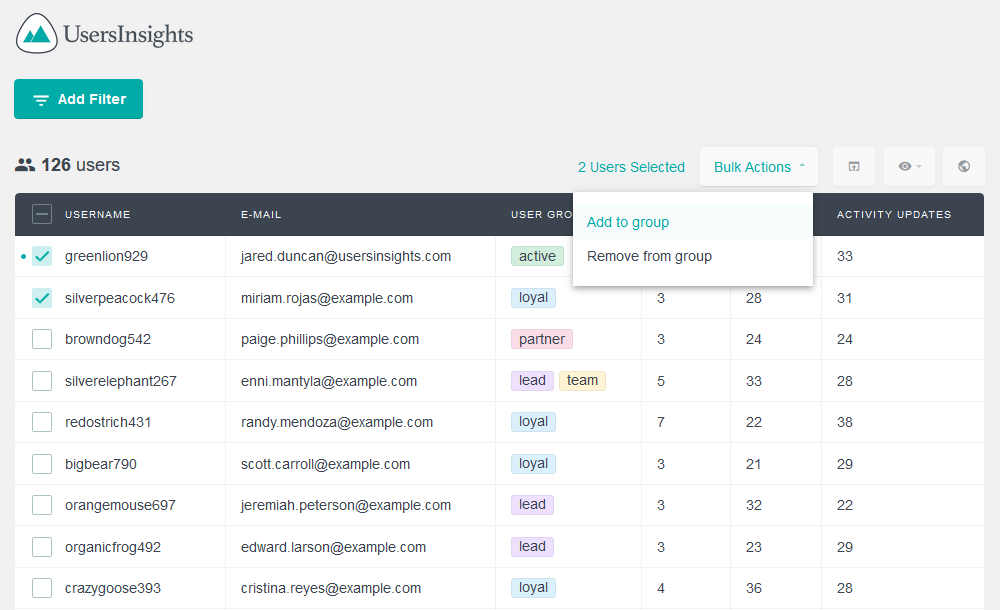
If you are using Gravity Forms, for example you can even bulk edit your users and add them to a group all at once. In order to do that you just have to check the users that have completed a certain form, or that have a certain field (testimonial, feature request…)
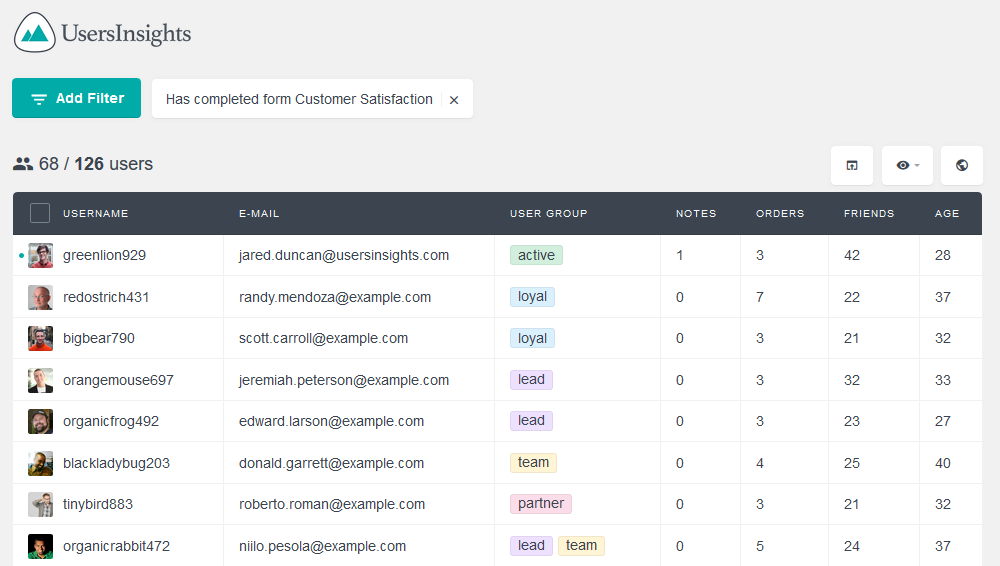
This tool combined with the categories we provided earlier (or your own categories) can help you quickly organize all your WooCommerce customer feedback.
How to filter and survey customers based on their feedback status
You can filter your users based on their fields but also based on their notes, comments and the data they have filled in their gravity forms or other plugins. So, for example, if you want to check all customers with at least one note (so you can check their feedback that was saved in the note) you can filter them all in this way:
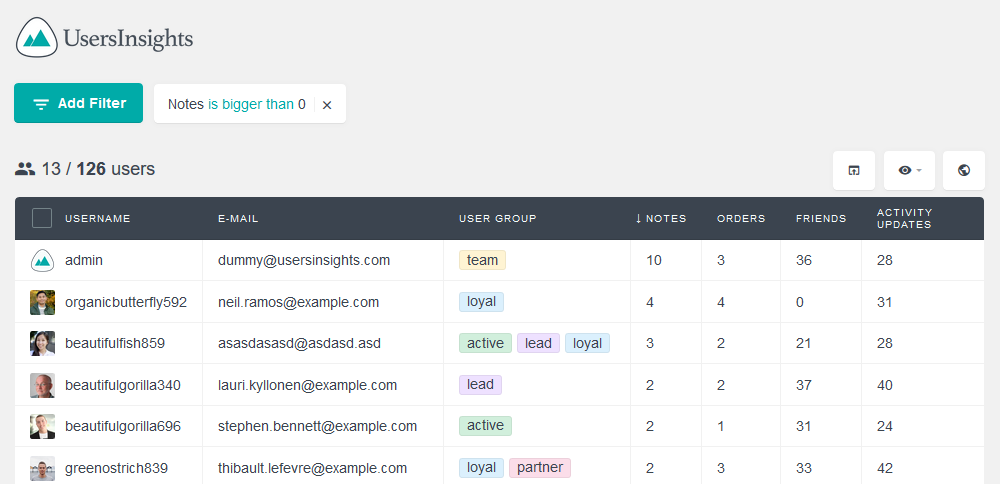
On the other hand, you may want to survey customers that have bought at least X days ago, but no longer than Y days ago. In this way you can receive feedback from the customers who got some time to use your product, but also haven’t bought it a long time ago that they have forgotten already. This can be done with a combination of filters:
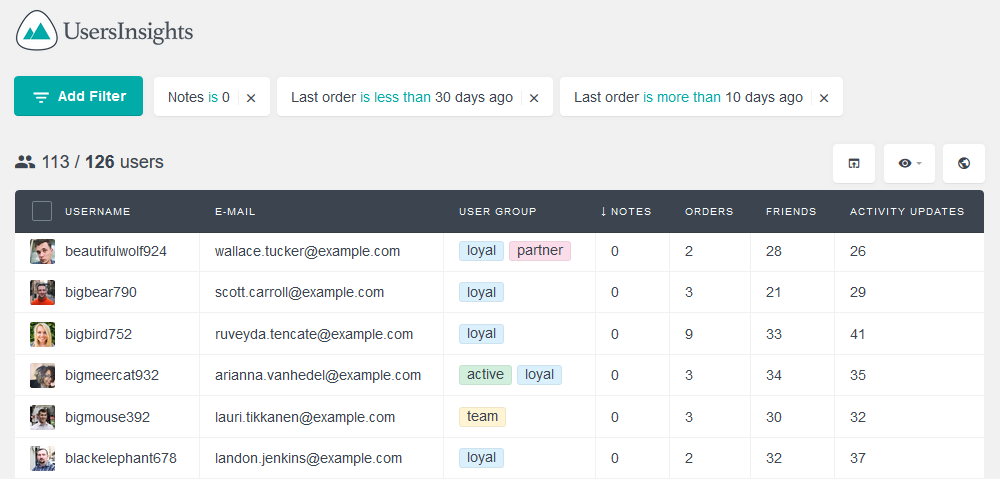
Then you can export these users and email them using another service such as Mailchimp:
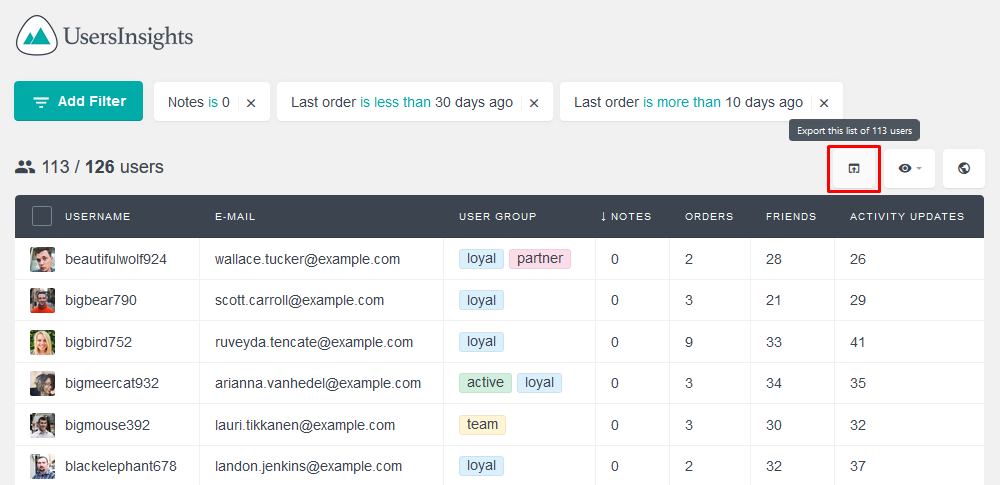
Now regarding the feedback itself, you may check what is the value in each fields of the feedback form provided. This can be done if you have mapped your users’ custom fields or if you are using a plugin with Users Insights modules available such as Gravity Forms.
You can use the filters to check all users that gave you a 5 star, or 1 star:
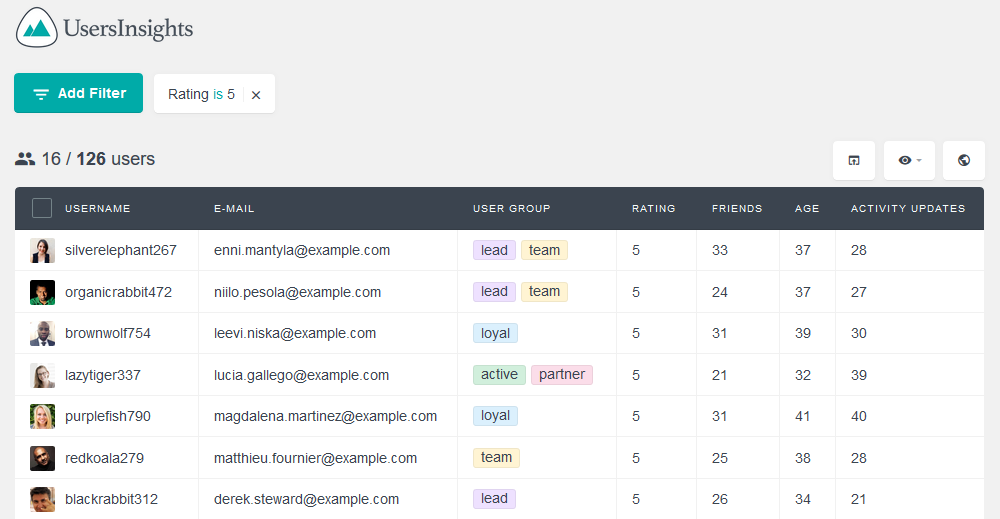
Going a bit further it’s possible to check the satisfaction rates for your customers based on the products they own. So you could check how many customers who bought X and are happy (5). It’s important to notice that this is different from the product rating itself, usually, these ratings would be global so they would measure their satisfaction with your company as a whole, not just that product.
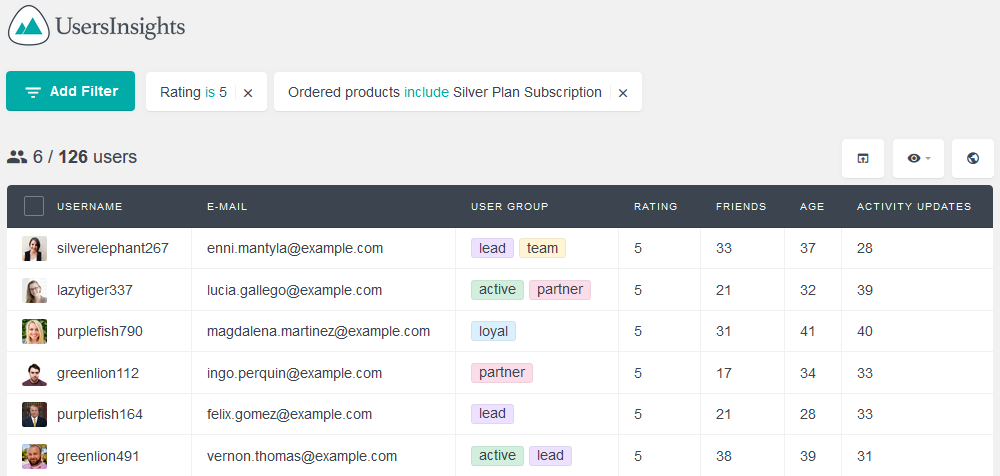
It’s also interesting to see which products have the most people reporting bugs, and this can be checked with the user groups:
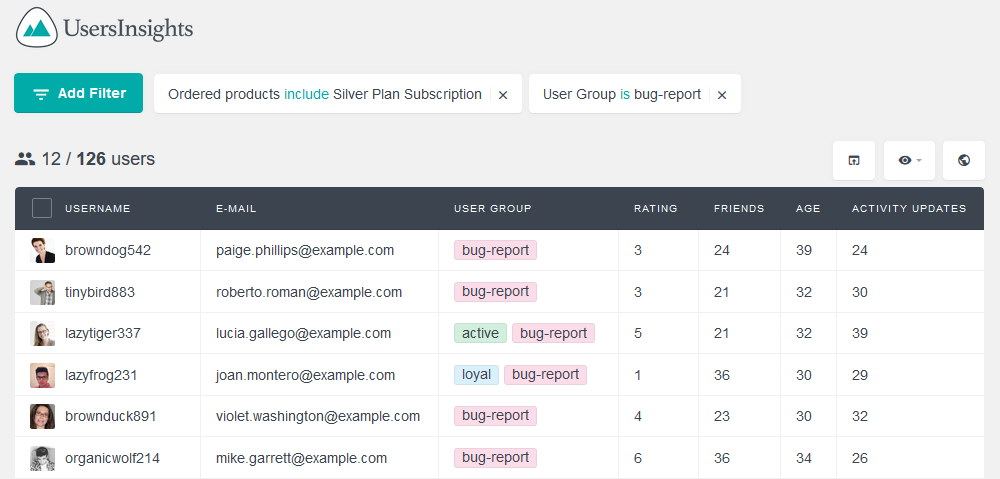
And based on that you can measure other things, such as the feedback rate per product (check the feedback amount / number of sales of a product) and this can be manually checking the relation of the number of users you have for a product:
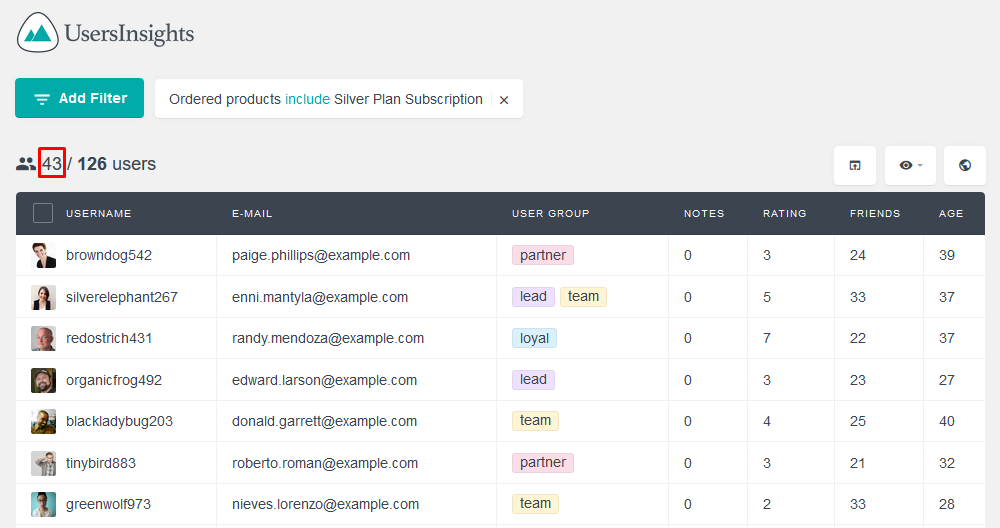
And the amount of feedback you are getting from them:
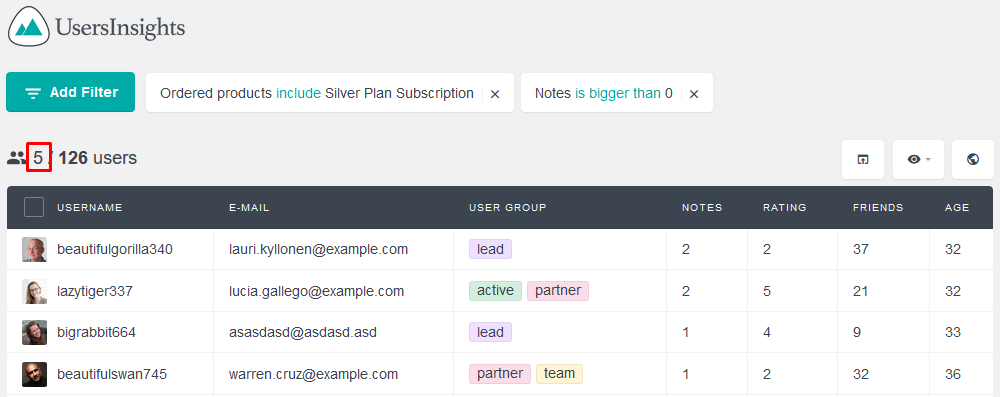
So in this example the feedback ratio is 5 users in 43, so it’s 5/43 = 0.1163 or 11,63%
Conclusion
Today we dived into how you can organize your WooCommerce customer requests and their feedbacks, with many tips regarding complementary tools and how you can explore this to better understand your users and your business.
Now the sky is the limit. You can use this knowledge in your favor and keep your customers happier and happier.
Thanks for reading and see you again next time!
