How to export users data from Ultimate Member
In this article, we will explore the different ways to export Ultimate Member user data.
To export user data from an Ultimate Member WordPress website, you need to retrieve and transfer user-related information, such as profiles and associated metadata, in a structured format from the WordPress database.This process typically involves using custom dedicated export plugins or applying specialized export functionalities within WordPress.
When you export member data from Ultimate Member, the exported information may consist of user attributes, registration details, and any other custom fields that Ultimate Member has captured. This feature is useful for systematic data backup, user migration, and data analysis. It helps developers to manage and manipulate user information within the WordPress environment efficiently.
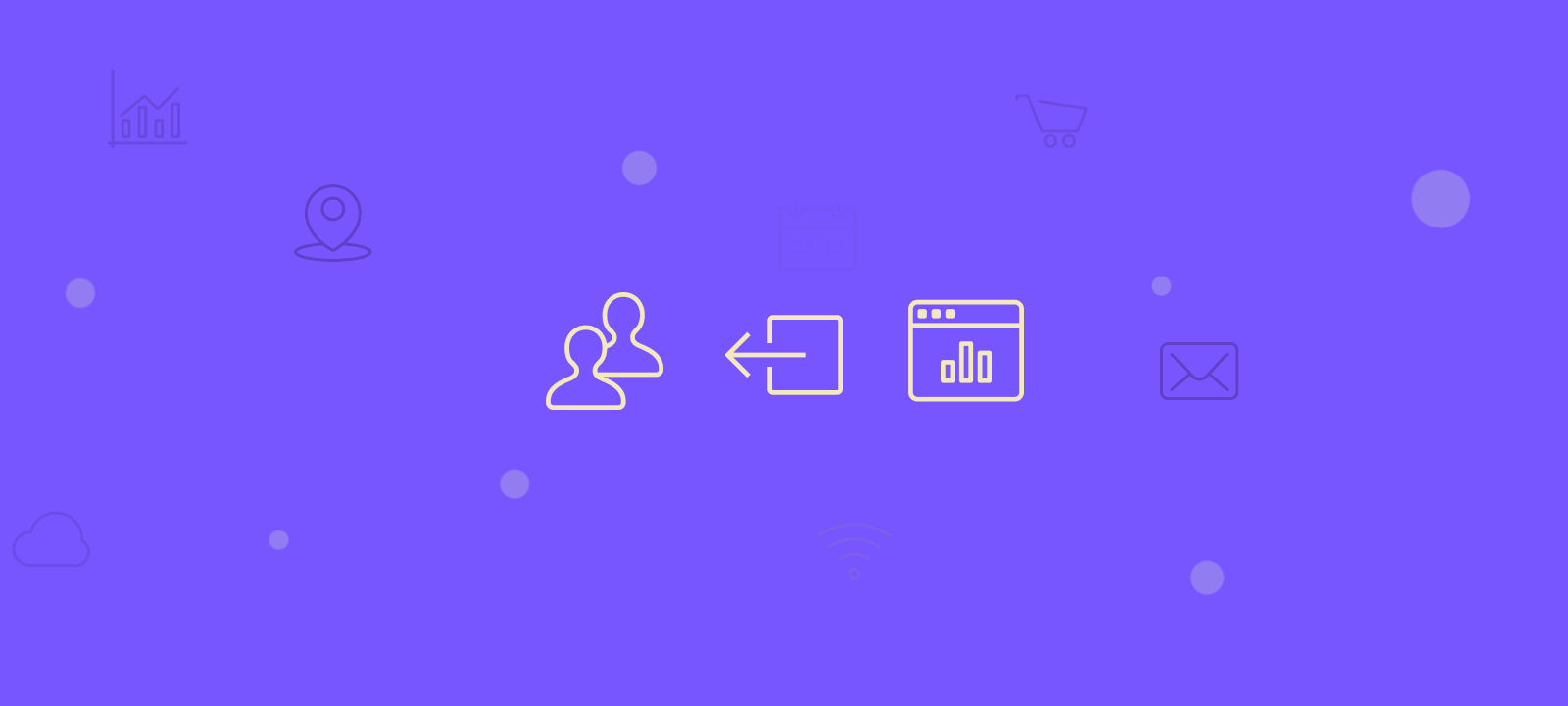
Understanding Ultimate Member User Data
Ultimate Member is a WordPress plugin that manages user profiles and memberships. It lets you create registration forms, user profiles, and account pages. It offers features like WordPress user role management, custom fields, and content restriction options that developers can customize to fit their project needs.
Ultimate Member User Meta
Ultimate Member User Meta in WordPress is the specific metadata associated with user profiles created and managed through the Ultimate Member plugin. This metadata encompasses various attributes, such as custom fields, roles, and preferences, providing detailed information about each user.
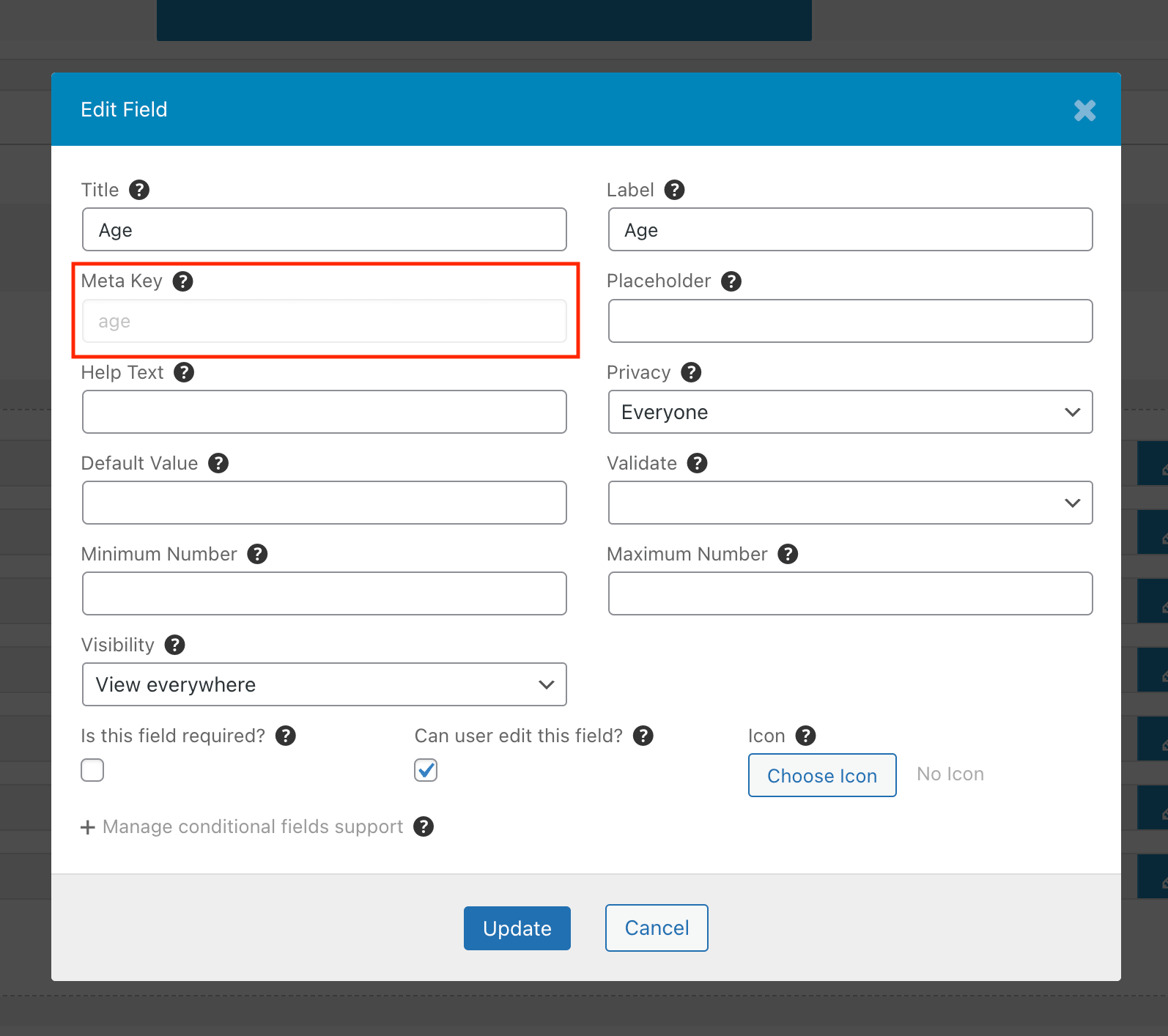
Developers use this data to customize user experiences, add functionalities, and integrate with other WordPress components.
Ultimate Member Custom Fields
Custom fields in Ultimate Member add diversity and depth to user data. Ultimate Member custom fields allow administrators to extend user profiles by defining and incorporating additional, user-defined data fields. These custom fields can include diverse data types such as text, numbers, dates, or files, enabling precise customization of user information.
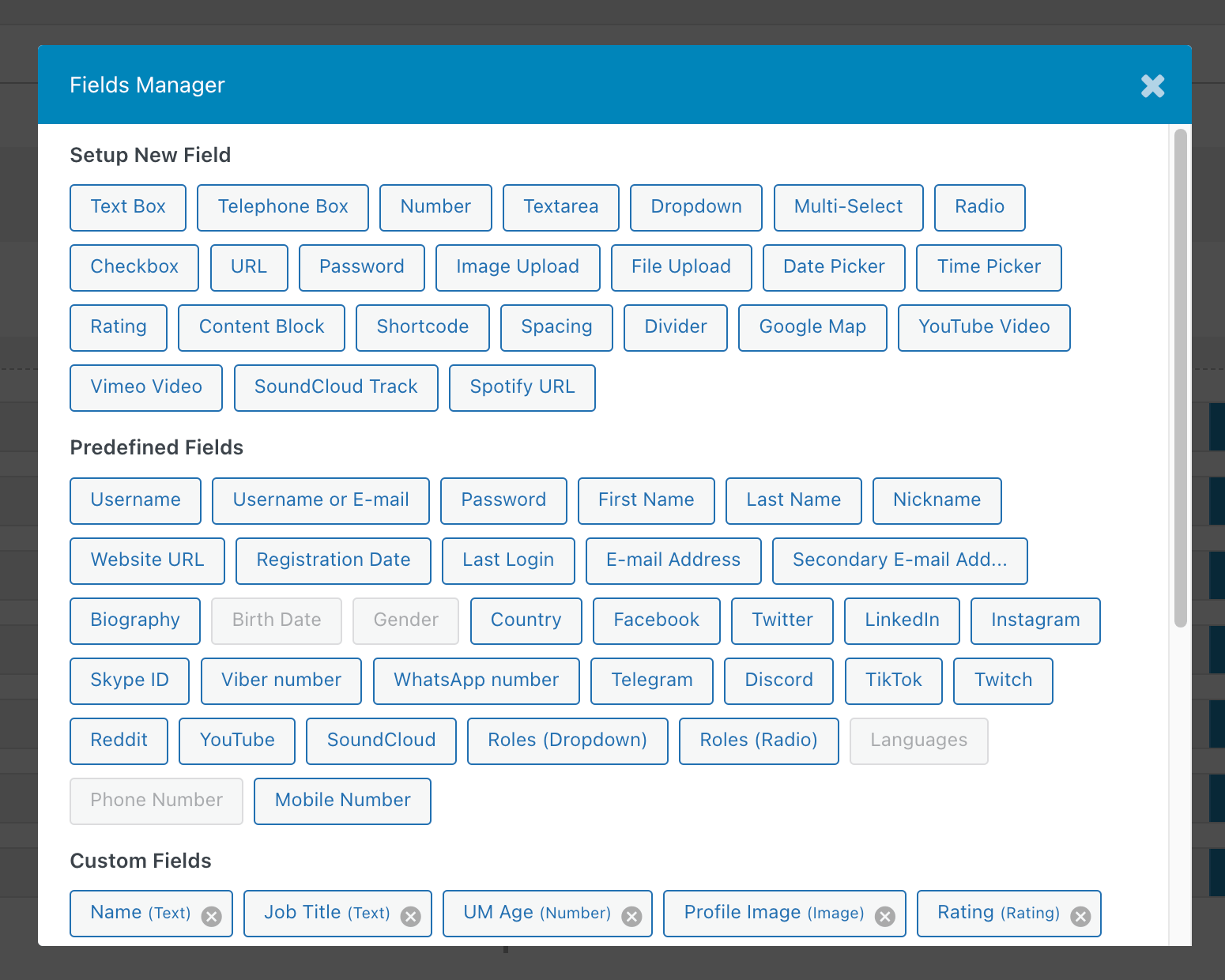
This feature provides a flexible framework for tailoring user profiles to specific website requirements, enhancing the depth and specificity of user data collected and displayed on the site.
Using Users Insights for Ultimate Member Data Export
Users Insights is a plugin that provides tools to manage Ultimate Member data. It offers a user-friendly interface and detailed user data overview to understand the user base. Users can easily export data in CSV format, apply multiple filters, and save segments for routine exports. To start a new export, go to the “Export” section on the main page.
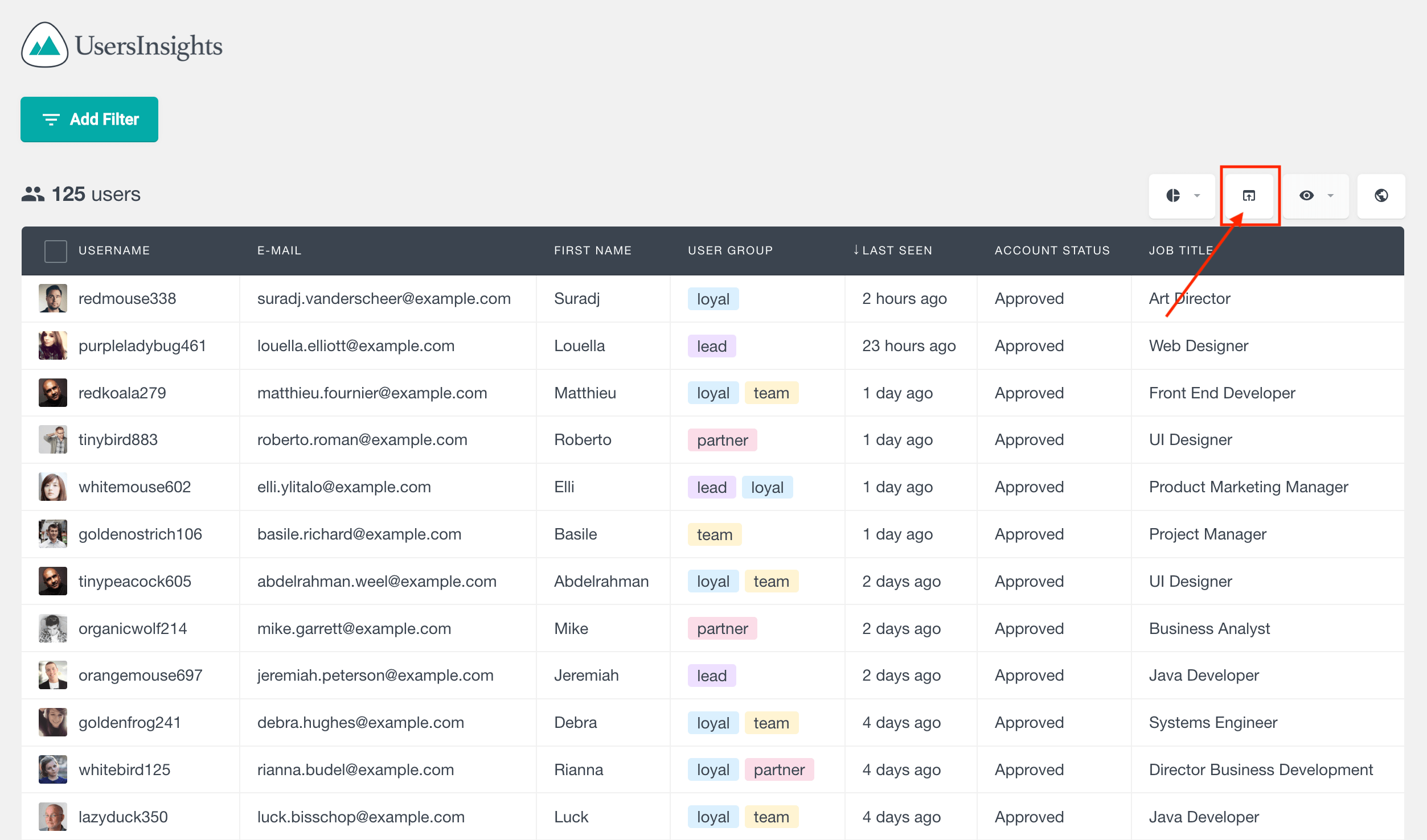
With Users Insights, you can export Ultimate Member User Data in CSV formats. This flexible export format ensures seamless integration and import with various data analysis tools and spreadsheets, providing diverse options for interpreting and utilizing the exported data.
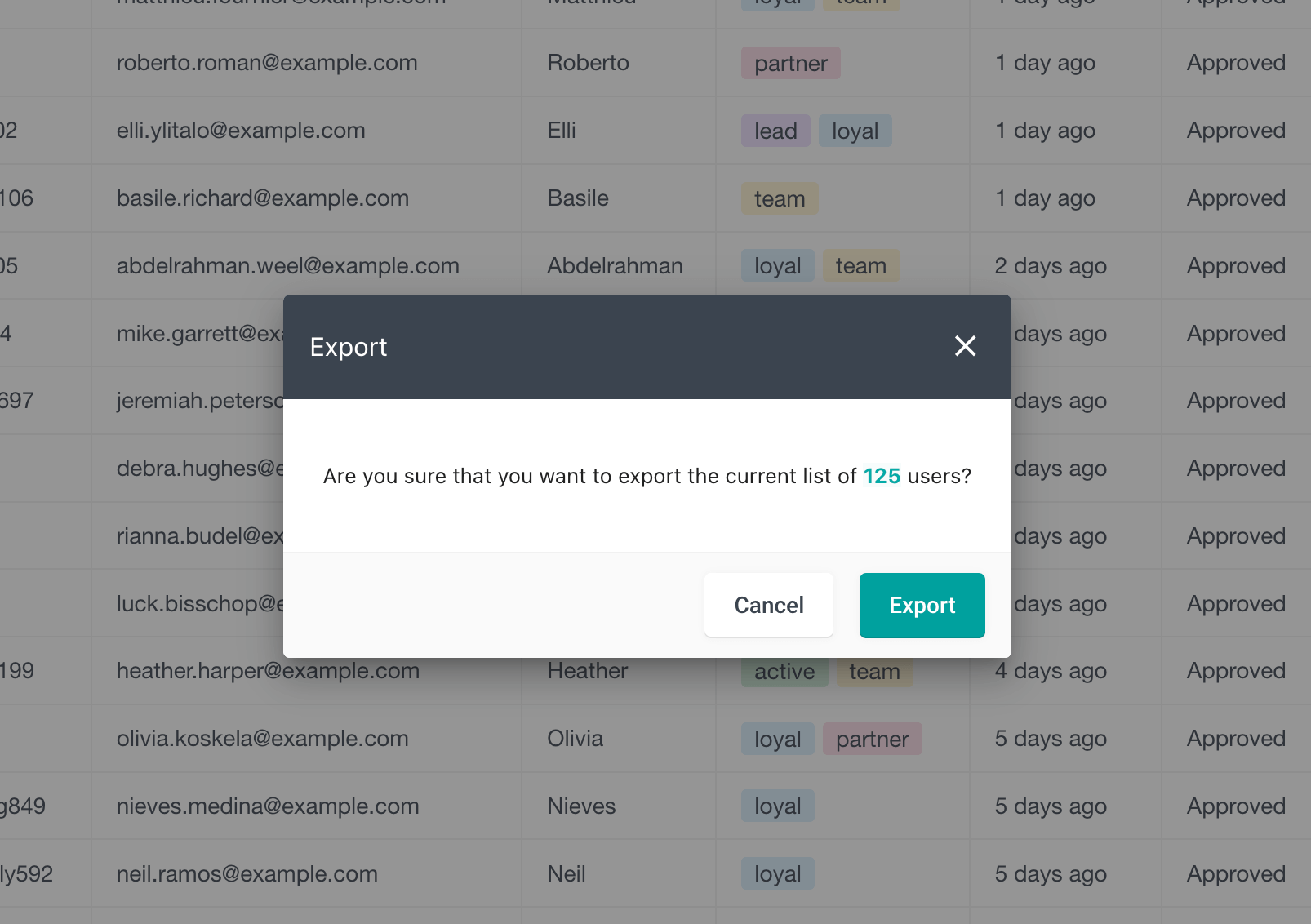
Users Insights also comes with automation features that go beyond manual processes. You can set parameters for routine exports, allowing the plugin to automate your data export process. This automation feature streamlines the workflow and lets you focus on strategic aspects of membership site management.
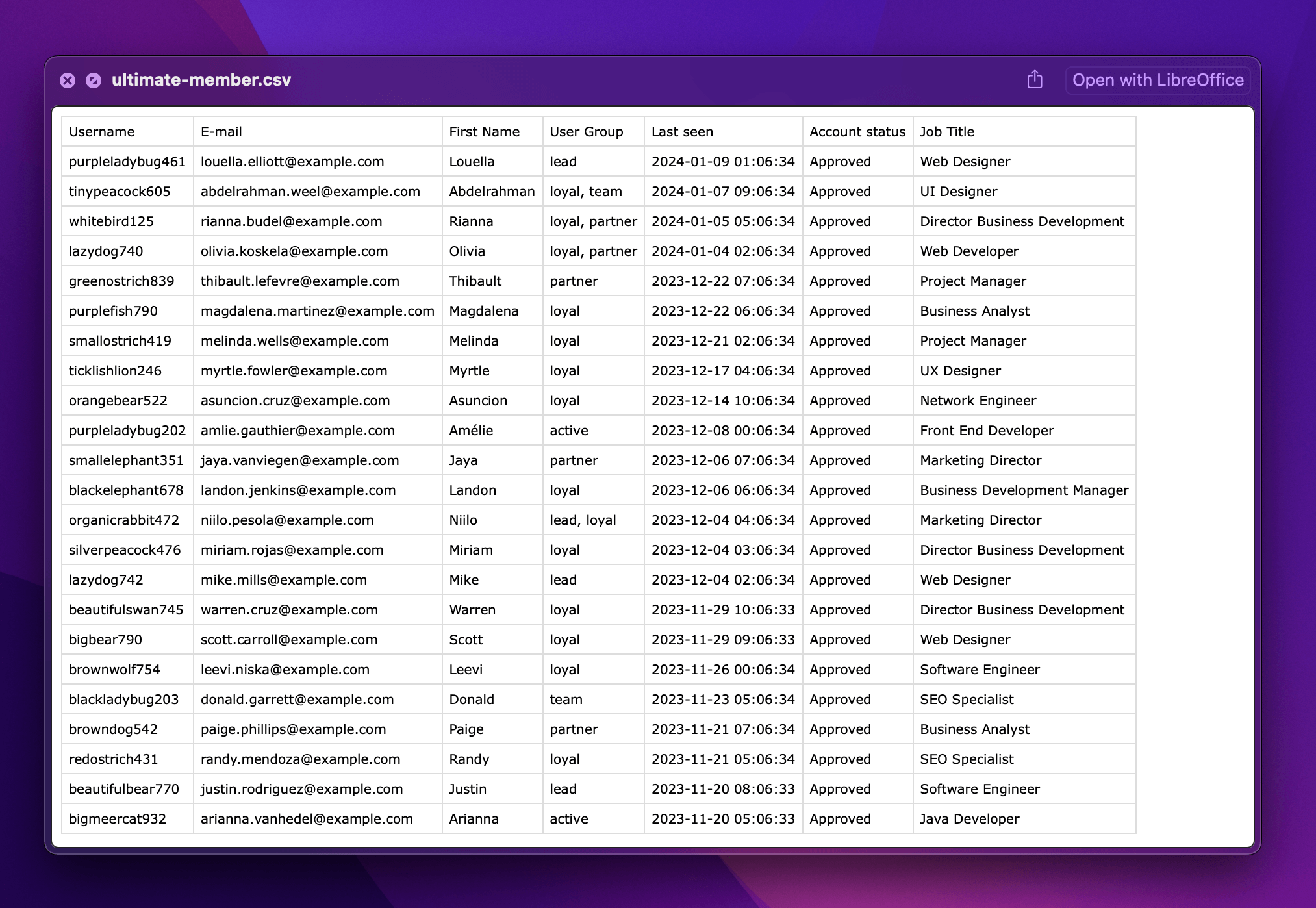
Data Export Process with Users Insights
Filters and Criteria
Users Insights provides advanced filtering options that enable administrators to customize their Ultimate Member data exports based on specific needs. These filters offer granular control over the exported data, ensuring that it aligns precisely with the intended use. Additionally, Users Insights offers a powerful set of filters and criteria that help administrators create personalized MemberPress user data exports. These filters enhance the export process by providing flexibility and precision.
Custom Criteria
Administrators have the ability to define custom criteria for data exports that target specific user groups. This can include factors such as membership status, subscription history, or engagement metrics. By configuring custom criteria, Ultimate Member user data can be filtered based on these metrics. Users Insights offers a high degree of customization, allowing for easy data export of users who meet specific criteria.
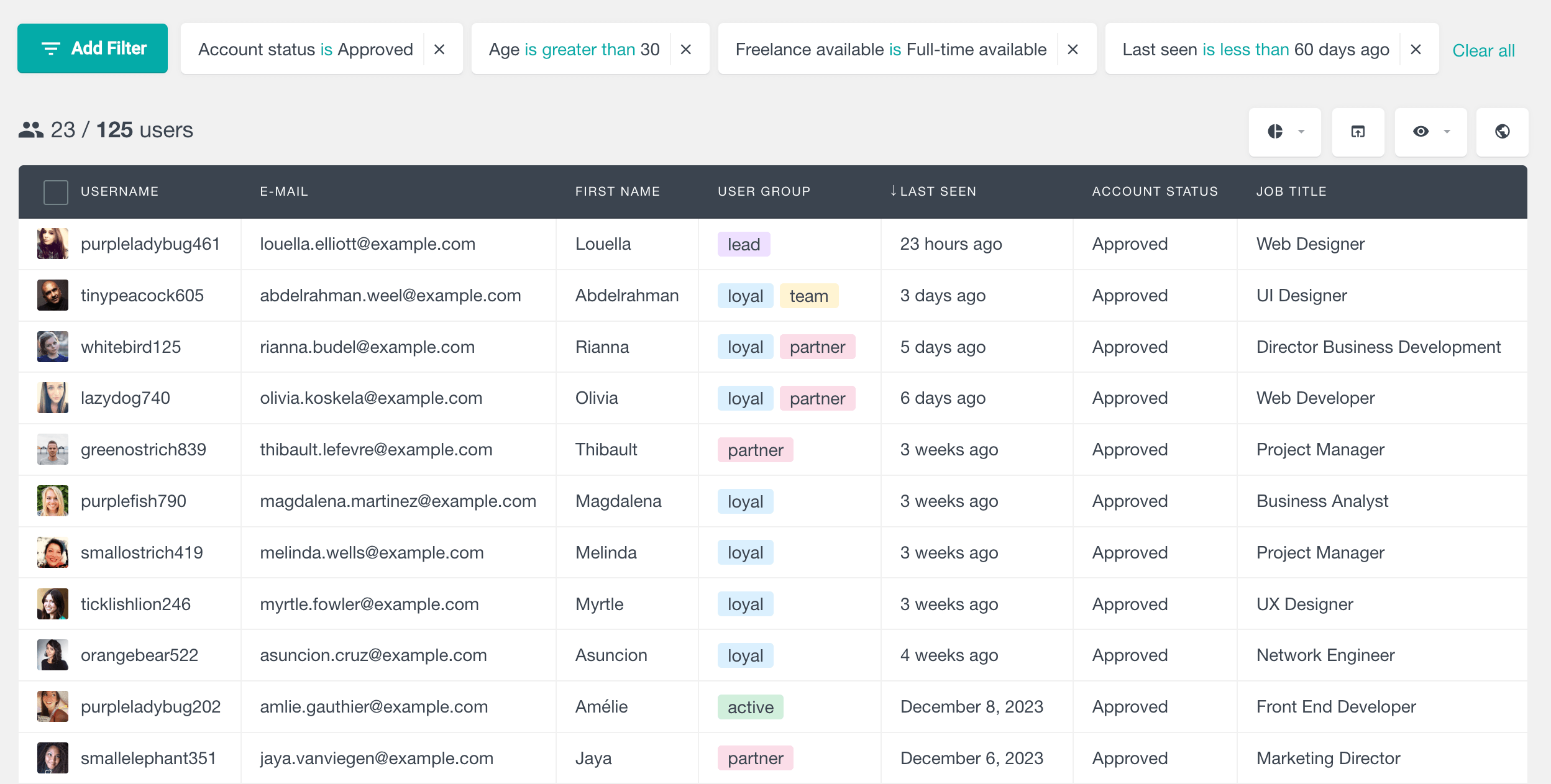
Date Range Filters
Users Insights includes date range filters, enabling administrators to export Ultimate Member user data for specific time periods. This feature is invaluable for analyzing trends, tracking user engagement over time, and conducting periodic reviews of membership site initiatives.
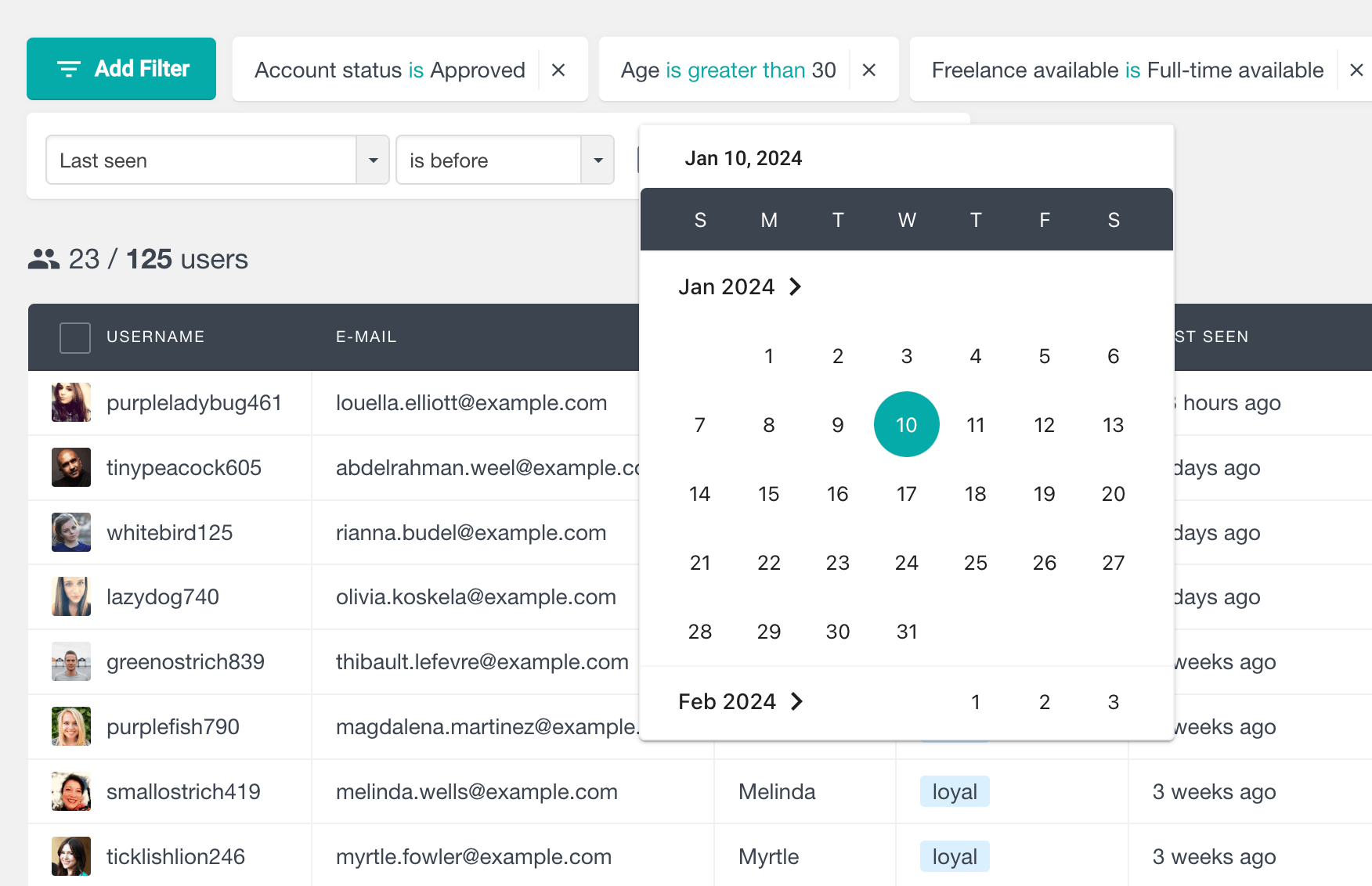
Custom Segments
Users Insights offers a segments feature that allows administrators to filter and export Ultimate Membe data periodically and automatically. By creating a preset of dynamically updated filters, you can easily schedule your regular data exports.
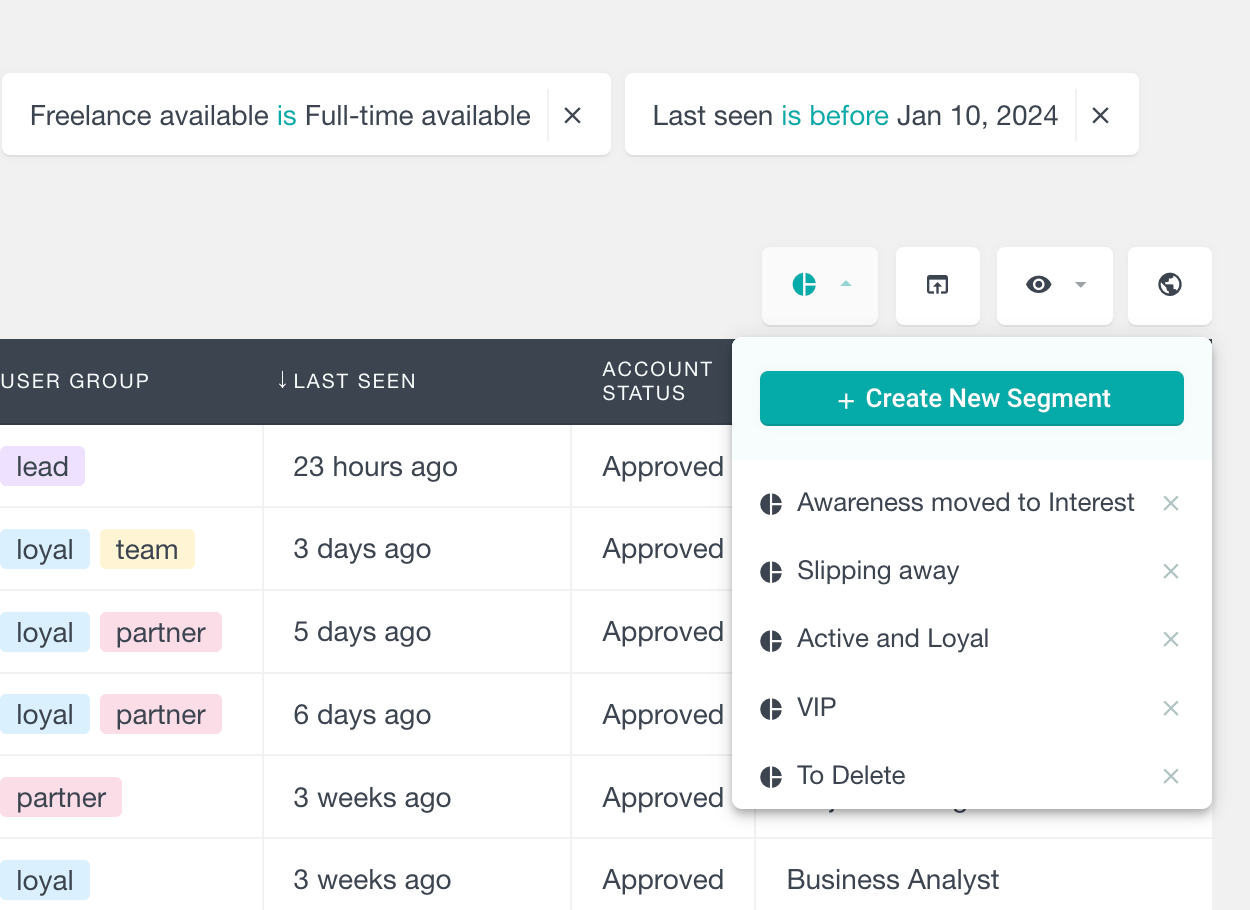
This feature is particularly useful for recurring exports that require the same filters to be applied multiple times.
Integration and Reporting
Users Insights is a tool that smoothly integrates with the Ultimate Member dashboard, making it an essential extension of the administrator’s toolkit. It streamlines the user data export process, providing administrators with direct access to Users Insights functionalities within their familiar Ultimate Member environment.
The Users Insights plugin provides WordPress developers with the Ultimate Member Reports feature, which is a powerful analytical toolset. It helps track and analyze user-related data within Ultimate Member, providing detailed insights into user activities, registration patterns, and engagement metrics.

With customizable filters and visual representation, developers can easily extract relevant information to optimize user experience, content targeting, and overall site performance. The reports feature facilitates data-driven decision-making and streamlines user management and platform optimization within the WordPress ecosystem.
Conclusion
Users Insights greatly simplifies the management of Ultimate Member user data. It offers a comprehensive tool for efficiently exporting data in CSV files with automated processes and customizable filters. Users Insights empowers admins to make data-driven decisions, import and export user data, and achieve success on their membership site.
