WooCommerce Pending Payment: What does it mean and how to fix it
As a WordPress user, you may have encountered situations where payments from customers get stuck in the pending status. This can cause delays in order fulfillment and frustrate customers who are expecting their goods or services. In this tutorial, we will walk you through the different aspects of pending payments in WooCommerce, including what they mean, how to fix them, and best practices for managing your payment settings. Whether you are a store owner or a customer, understanding the ins and outs of pending payments can help you navigate the WooCommerce platform more smoothly and ensure that transactions are completed quickly and efficiently.
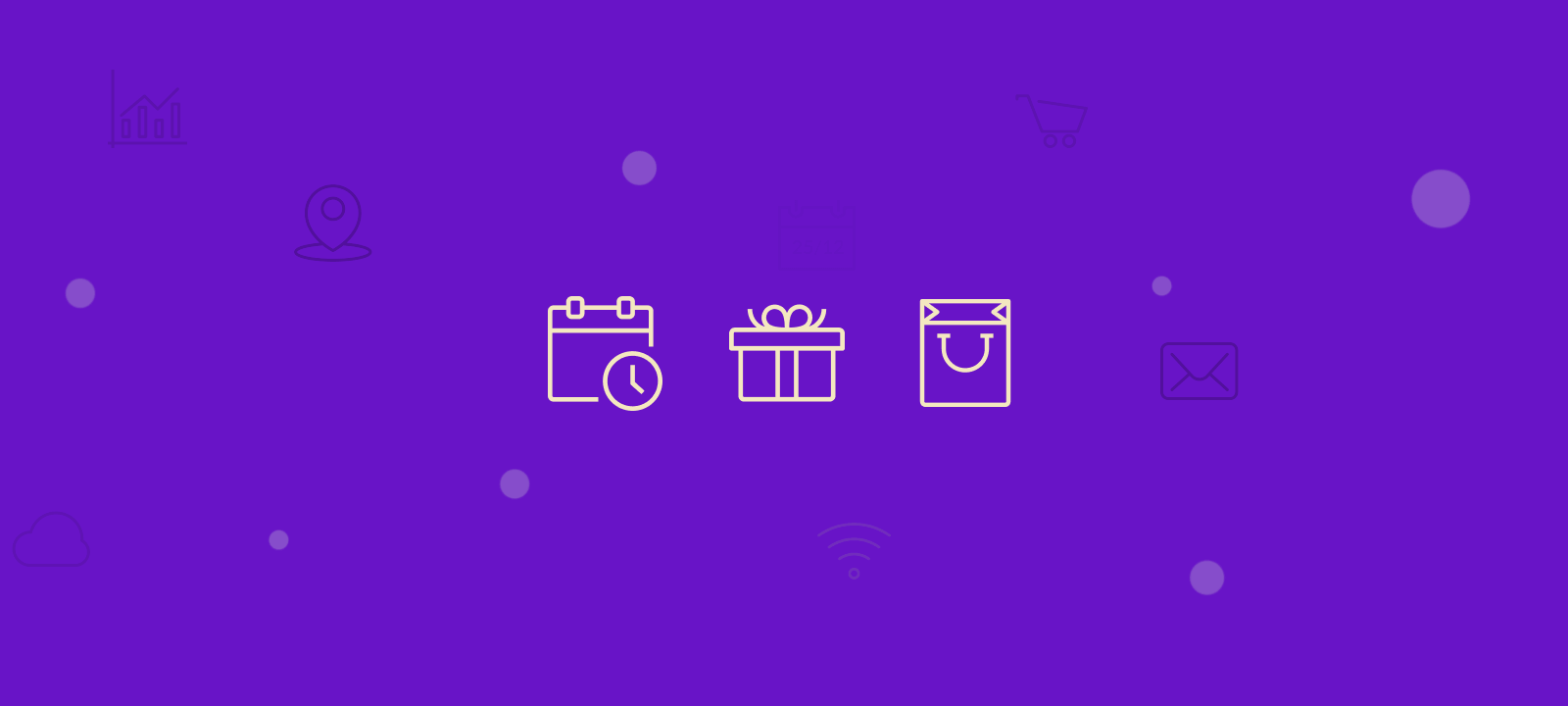
What is Pending Payment in WooCommerce?
Pending payment status in WooCommerce refers to a transaction that has been initiated but not yet completed. This can happen for a number of reasons, such as the payment being declined by the payment gateway, the customer not completing the checkout process, or a technical issue with the payment system. When a payment is pending, it means that it has not yet been approved or rejected, and the order cannot be processed until the payment is either completed or canceled. This status can be frustrating for both customers and store owners, as it can delay the delivery of goods or services and cause uncertainty about the status of the transaction.
Understanding WooCommerce Order Statuses
It’s important to understand all the different order statuses in WooCommerce, which are assigned based on the payment stage of the transaction. Being able to identify and manage these statuses is crucial for ensuring a smooth transaction process and can also help with troubleshooting failed orders.
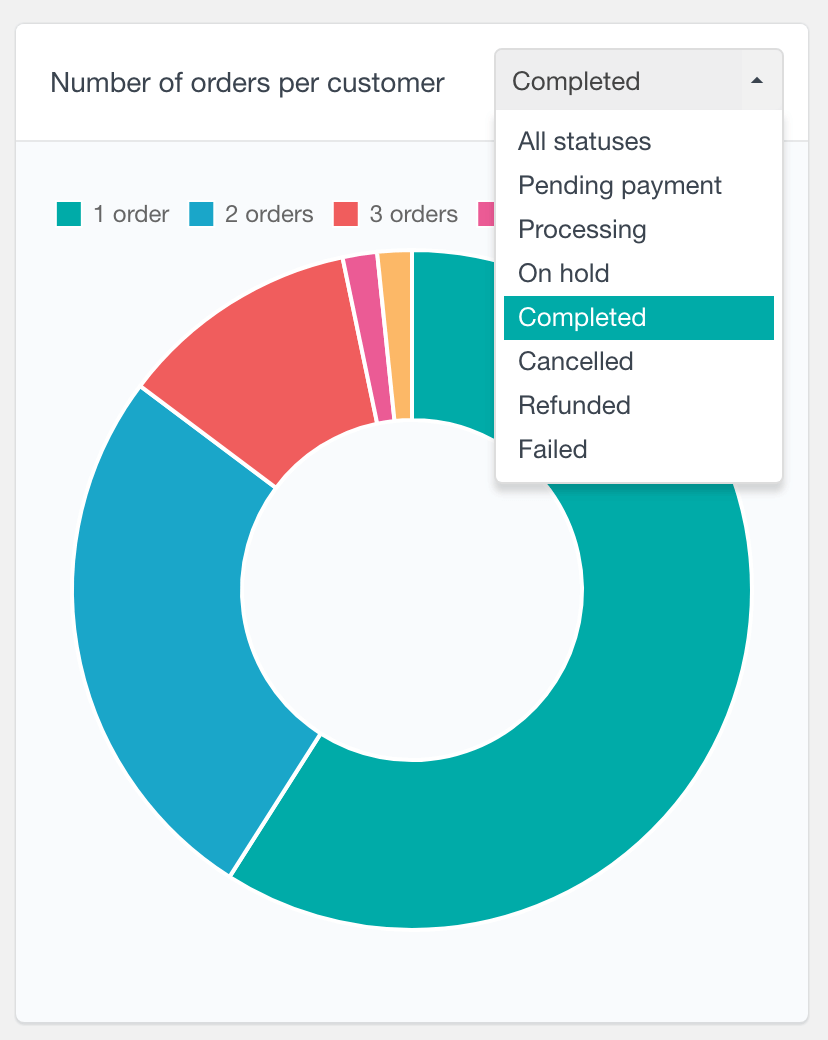
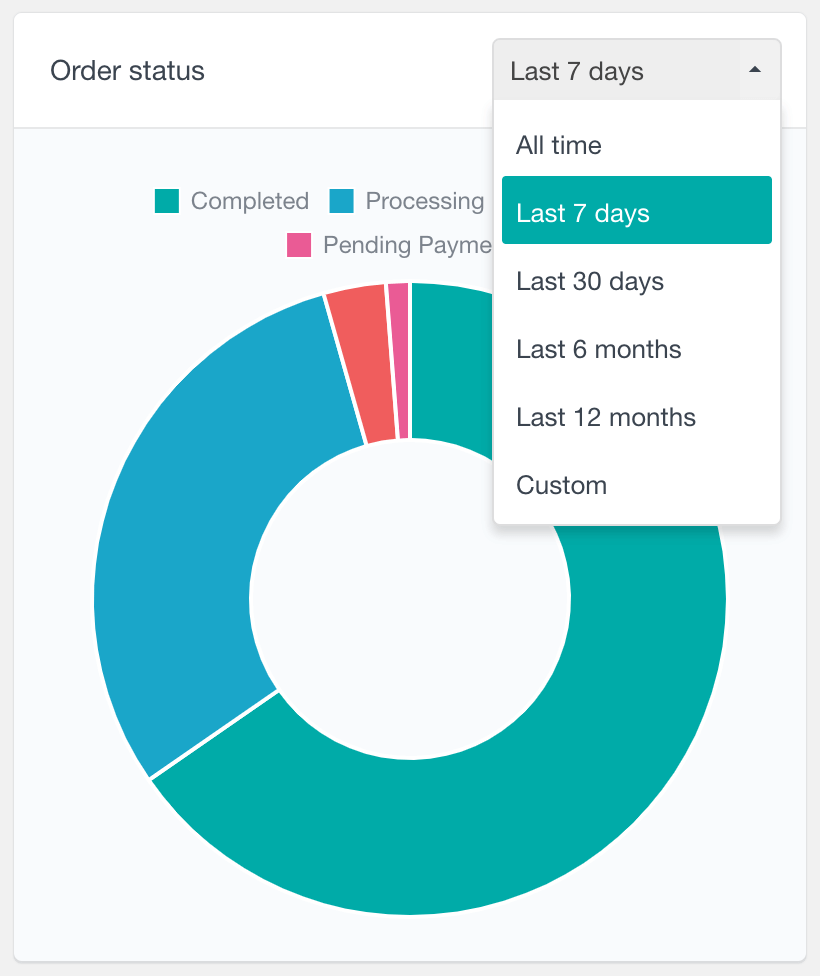
Additionally, these statuses can be used to send specific email notifications to customers, providing transparency and timely updates. The default order statuses in WooCommerce are as follows:
- Pending Payment: As explained above, this status indicates that the order has been created, but payment has not yet been initiated. Orders with this status are considered unpaid.
- Failed: Orders that have encountered issues during the payment process, such as technical errors or declined payments, will be marked as Failed. An order can remain in Pending status until verified by the payment processor before transitioning to Failed.
- Processing: Orders with this status have been paid but are awaiting fulfillment, such as shipping. Products that are both Virtual and Downloadable will remain in this status unless manually changed.
- Completed: This status indicates that the payment is completed, meaning that the payment has been successful and the order has been fulfilled.
- On Hold: When an order is marked as On Hold, the stock has been reduced but the payment needs to be confirmed.
- Canceled: Either the admin or the customer has manually canceled the order, and no further action is required.
- Refunded: The admin has refunded the order.
- Authentication Required: This status is used for orders where the customer needs to authenticate the transaction and complete all necessary requirements, such as SCA
Keep in mind that there can also be a lot of other custom order statuses depending on the specific WooCommerce setup and customizations made to the e-commerce platform by the merchant.
In Users Insights, the “Orders by Status” report visualizes order statuses over time with color-coded segments. This report is available in the general WooCommerce reports and the product and category reports sections.
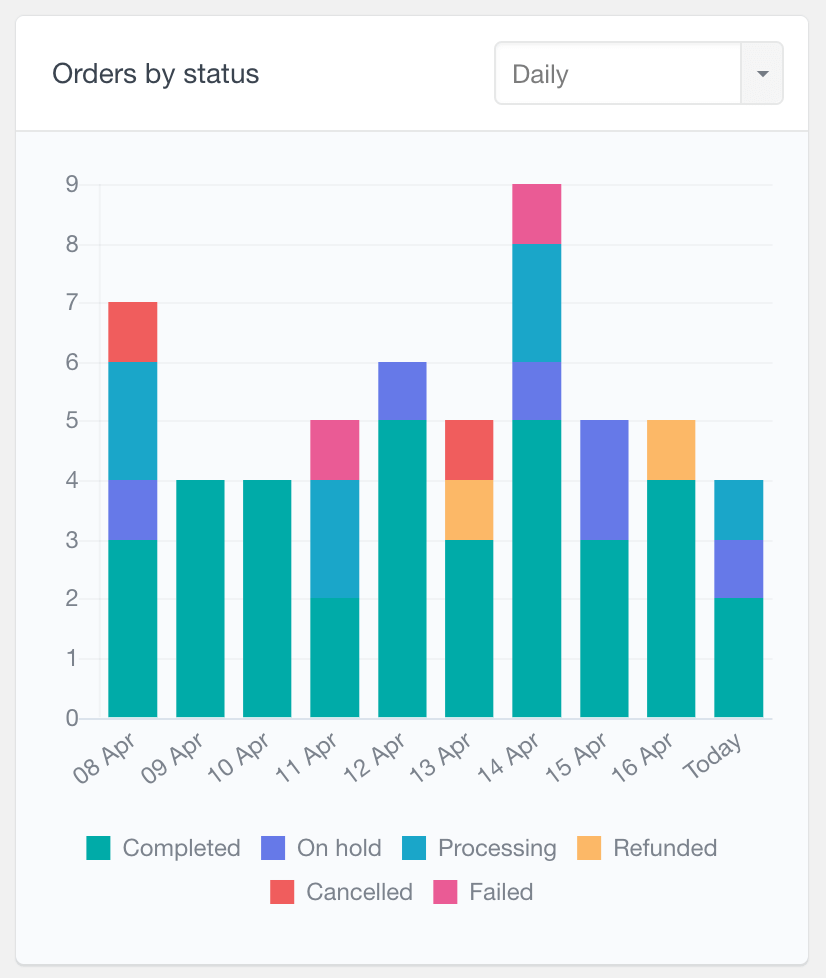
You can filter the report by daily, weekly, monthly, or yearly intervals and move through the historical data.

Unlock the Full Potential of Your WooCommerce Customer Data
How to Find WooCommerce Customers With Pending Payments
If you want to check if there are customers that have pending payment statuses at the moment on your WooCommerce store, the easiest way to do it is with the Order statuses filter of Users Insights. This filter is part of the WooCommerce module and allows you to filter all your WooCommerce customers by order status. You have the option to choose between the “include” and “exclude” operators. If you apply the order statuses include pending payments filter, Users Insights will show you a list of all customers who currently have an order with “pending payment” status:
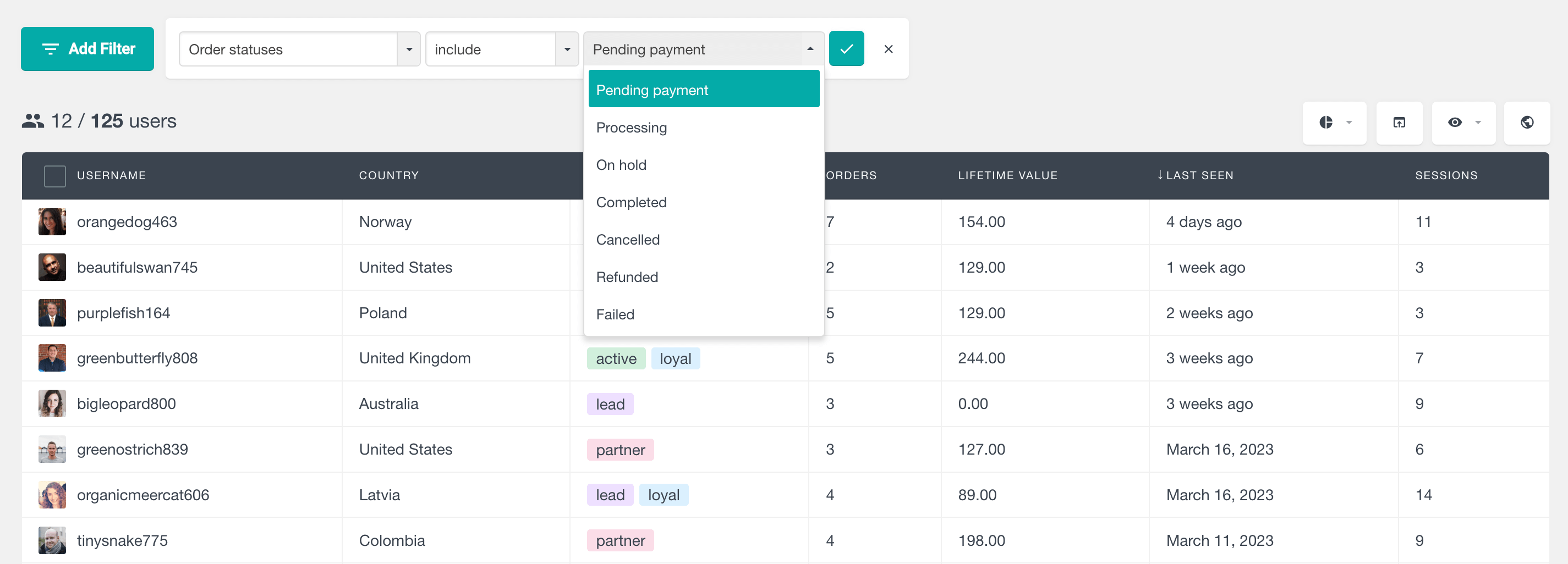
Alternatively, if you want to find all the customers who have a pending payment for a specific product, you can use the “Placed an order” advanced filter. This filter allows you to apply more advanced operators, including ordered products, order status, order date filters, etc. Here is an example of a filter that shows all the customers who have ordered a specific product and have an order status for that product currently pending:
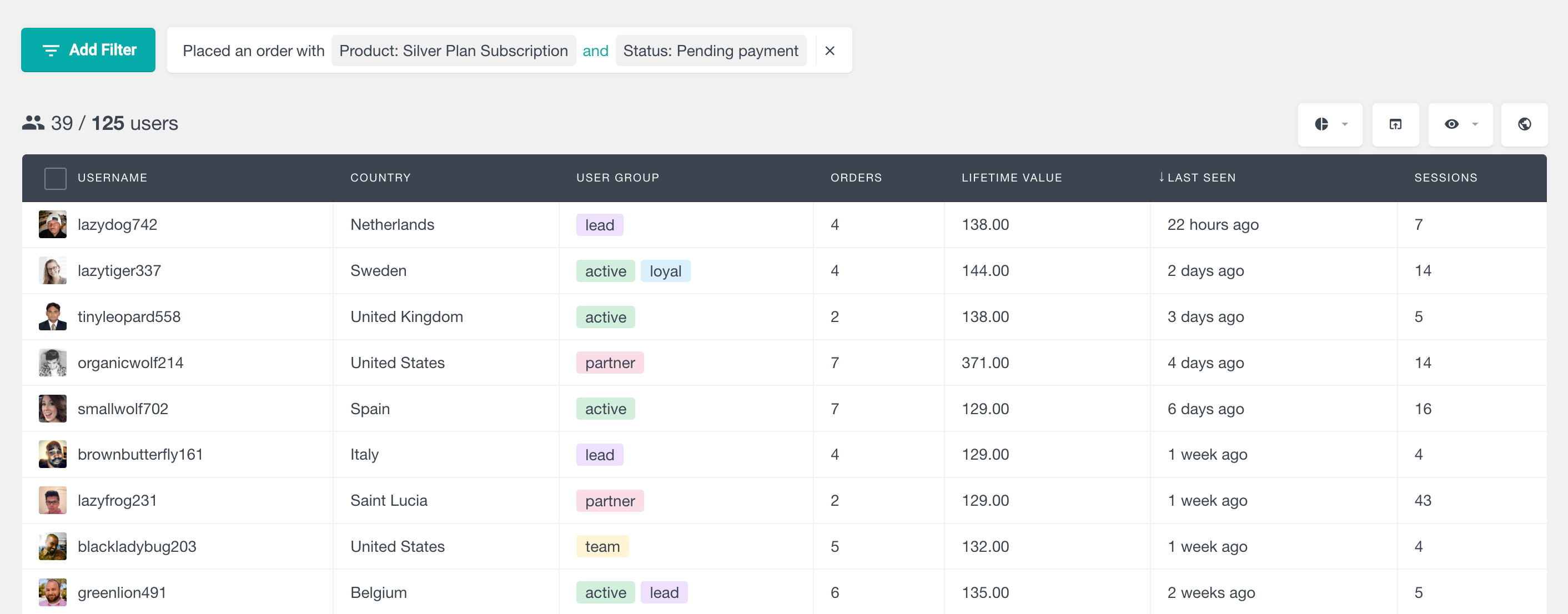
Causes of Pending Payment
There are several reasons why a payment may get stuck in a pending status in WooCommerce. Here are some of the most common causes and how to troubleshoot them.
Payment Gateway Issues
One of the most common causes of pending payments in WooCommerce is issues with the payment gateway. Payment gateways are third-party services that process online payments, such as PayPal, Stripe, or Authorize.net. If the payment gateway is not able to confirm the payment, it can result in a pending status.
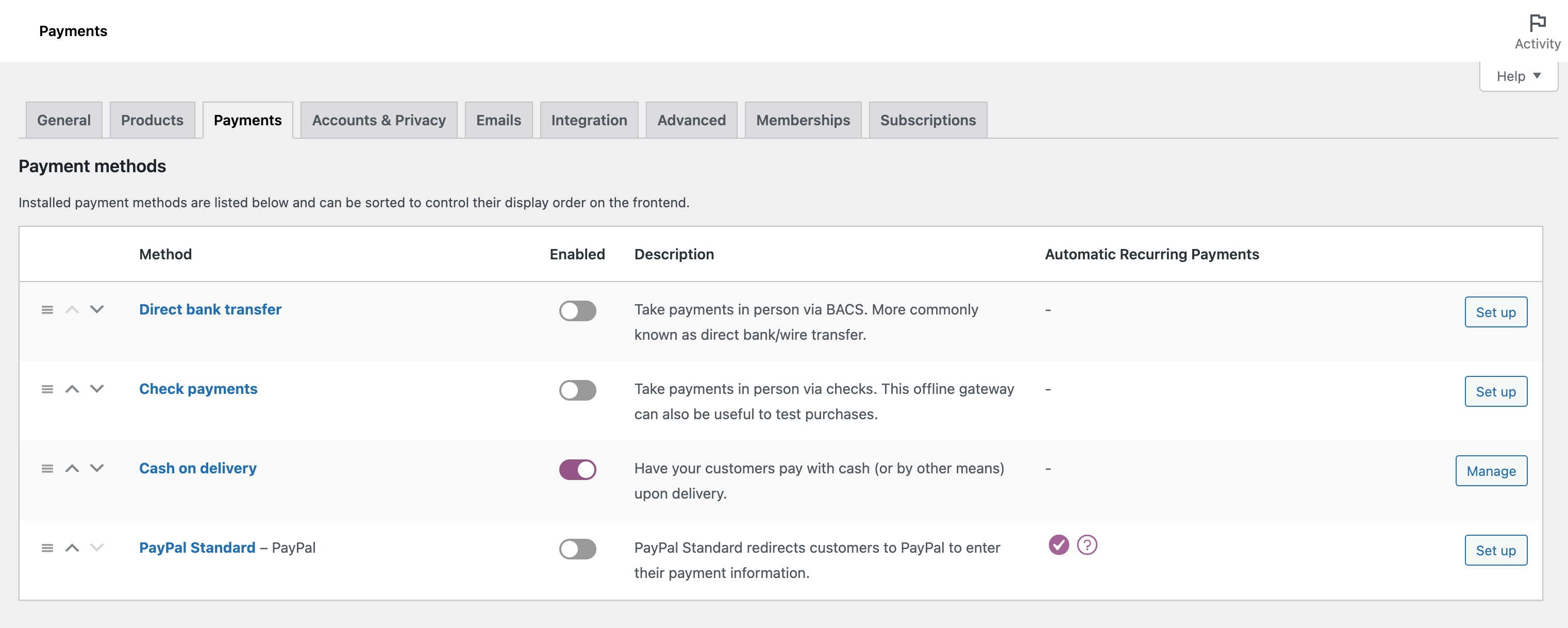
To troubleshoot payment gateway issues in WooCommerce, you should first check the payment gateway settings to ensure that they are configured correctly. This can be done under WooCommerce -> Settings -> Payments section of the WooCommerce dashboard, or if you are using a third-party WordPress plugin for the payment processing functionality, you will need to check in the specific WordPress plugin (or WooCommerce extension) settings page. You should also check the payment gateway’s documentation for any known issues or error messages. Finally, you should contact the payment gateway’s support team for further assistance.
Payment Method Issues
Another common reason for pending payments in WooCommerce is payment method issues. For example if a customers credit card is declined the transaction will be pending. If the payment method requires further verification or authorisation the payment will be pending until that is approved.
To fix payment method issues in WooCommerce you should first check the payment method settings to make sure they are set up correctly. Then reach out to the customer to validate the payment method and ask for any additional info they may need.
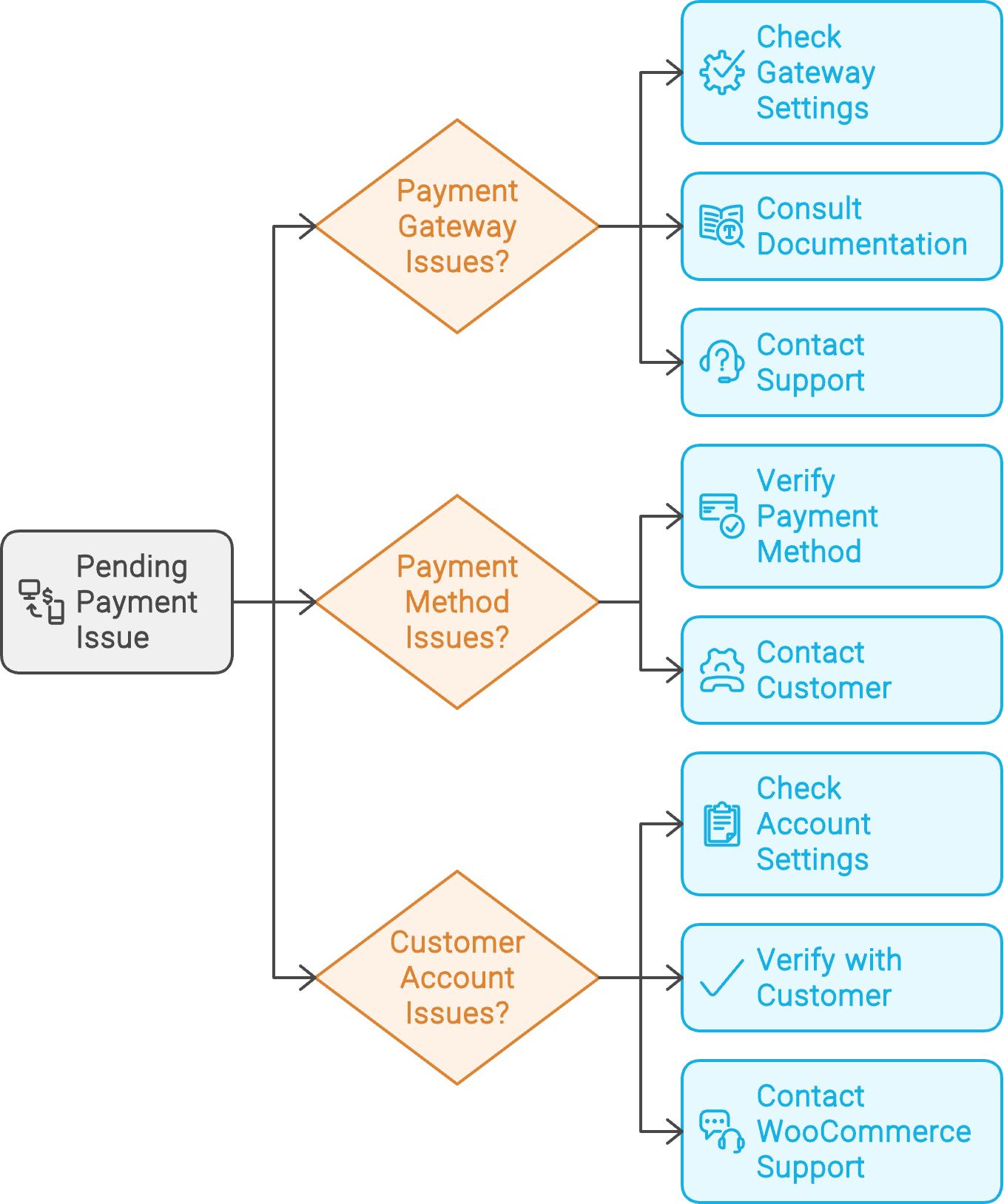
Customer Account Issues
Finally, pending payments in WooCommerce may be caused by issues with the customer’s account. For example, if the customer’s account is on hold or has been flagged for fraud, the payment may not be able to be confirmed. Similarly, if the customer’s payment information is out of date or incorrect, the payment may get stuck in a pending status.
To troubleshoot customer account issues in WooCommerce, you should first check the customer’s account settings to ensure that they are up-to-date and accurate. You should also contact the customer to verify their account status and payment information. Finally, you should contact WooCommerce support for further assistance.
How to Handle Pending Payments
When a payment is pending in WooCommerce, you should take several steps to resolve the issue and ensure that the payment is processed correctly.
Steps to Handle Pending Payments
Here are the steps to take when payment is pending in WooCommerce:
- Contact the customer to verify the payment information and resolve any issues.
- Wait for the payment to be confirmed by the payment gateway or payment method
- If the payment is still pending after 24-48 hours, contact the payment gateway or payment method’s support team for further assistance.
- If the payment is confirmed, change the order status to “processing” or “completed” depending on the fulfillment status.
Fulfill the order and deliver the product or service to the customer.
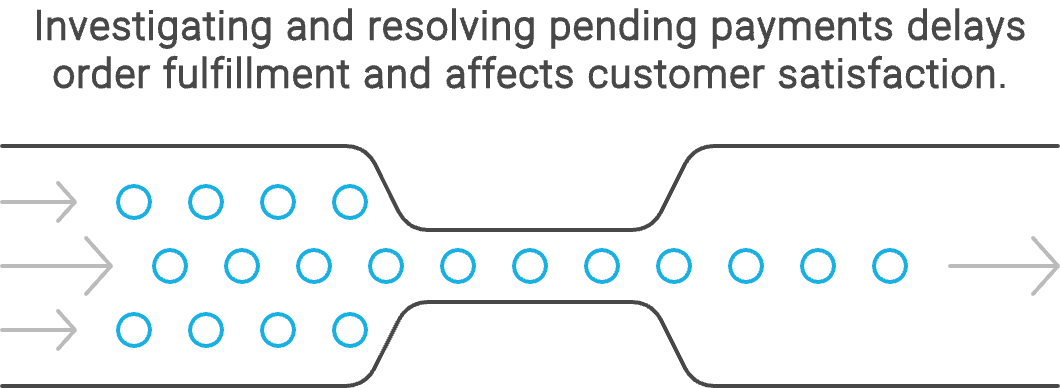
Best Practices for Managing Pending Payments
Here are some best practices for managing pending payments in WooCommerce:
- Monitor your payment gateway and payment method settings regularly to ensure that they are up to date and configured correctly.
- Provide clear instructions to customers on how to troubleshoot payment issues, including what information they need to provide and how to contact support.
- Use automated email notifications to keep customers informed of their payment status, including any pending payments.
- To avoid delays in order fulfillment, set a time limit for confirming pending payments, such as 24-48 hours.
Use WooCommerce order status control to streamline your order fulfillment process and reduce errors.
WooCommerce Pending Payment with PayPal
If you are using PayPal as a payment gateway on the store and you are getting a pending payment order status, there are a few things that you can do.
- First, you need to verify that the payment has been completed on PayPal’s end. Log into your PayPal account and check to see if the payment has been processed and cleared. If it has not, you may need to wait for a bit for the payment to clear before the order status can be updated in WooCommerce.
- Check the settings in your WooCommerce PayPal payment gateway. Make sure that your PayPal account is properly connected to your WooCommerce store and that the payment gateway settings are correct. If there are any errors or issues with the settings, it may prevent the order status from being updated.
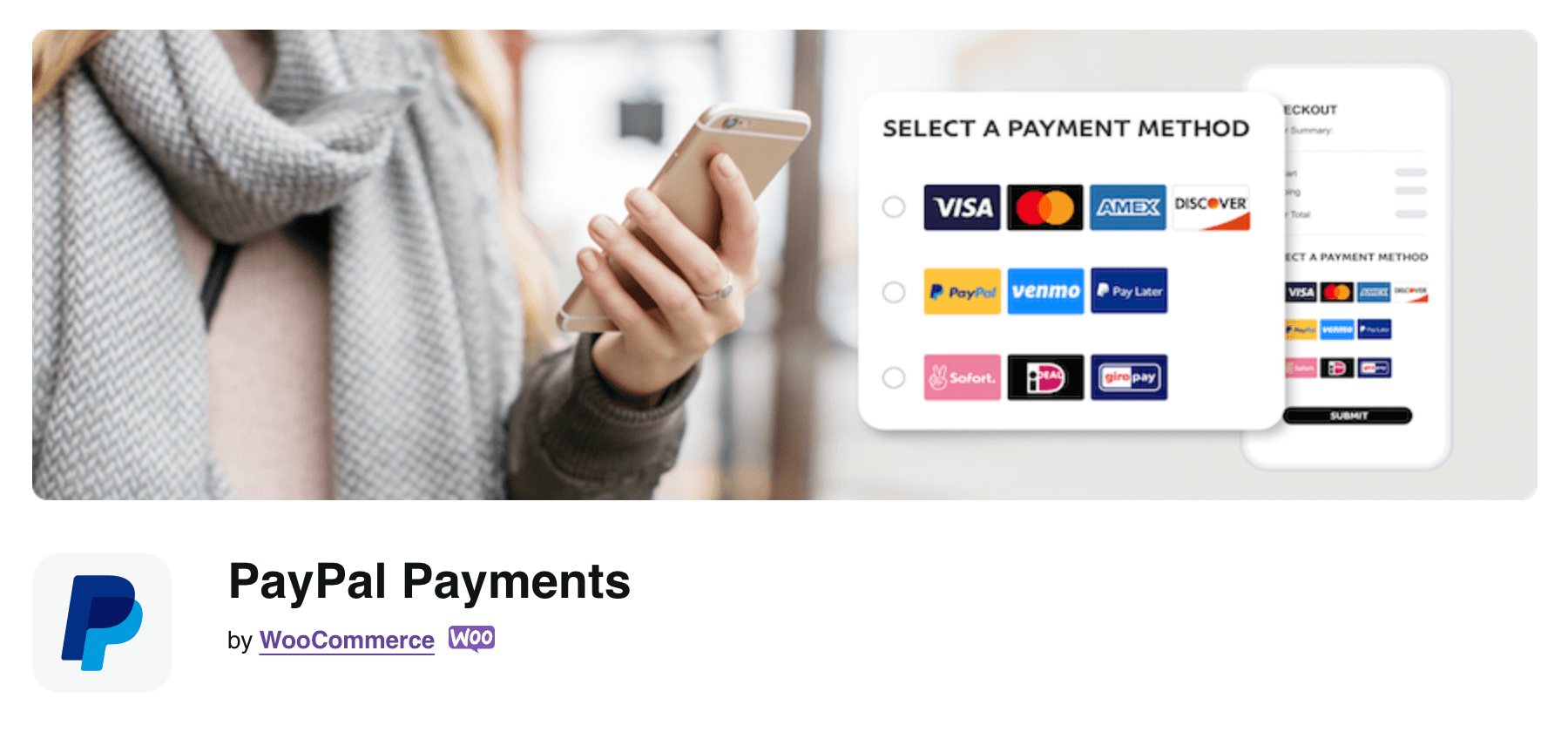
If, however, you’re receiving the payment from PayPal and the order still remains in the payment pending status on WooCommerce, chances are that there might be an issue with the communication between your site and PayPal through IPs.
Luckily, there is a detailed IPN troubleshooting guide made by WooCommerce that you can follow to try to fix the issue. The guide can be found here: https://docs.woocommerce.com/document/paypal-standard/#debugging-ipn-issues
WooCommerce Pending Payment Stripe
Stripe is a popular payment gateway that is used by many WooCommerce stores. If you are experiencing pending payments with Stripe, there are a few additional steps that you can take to troubleshoot the issue.
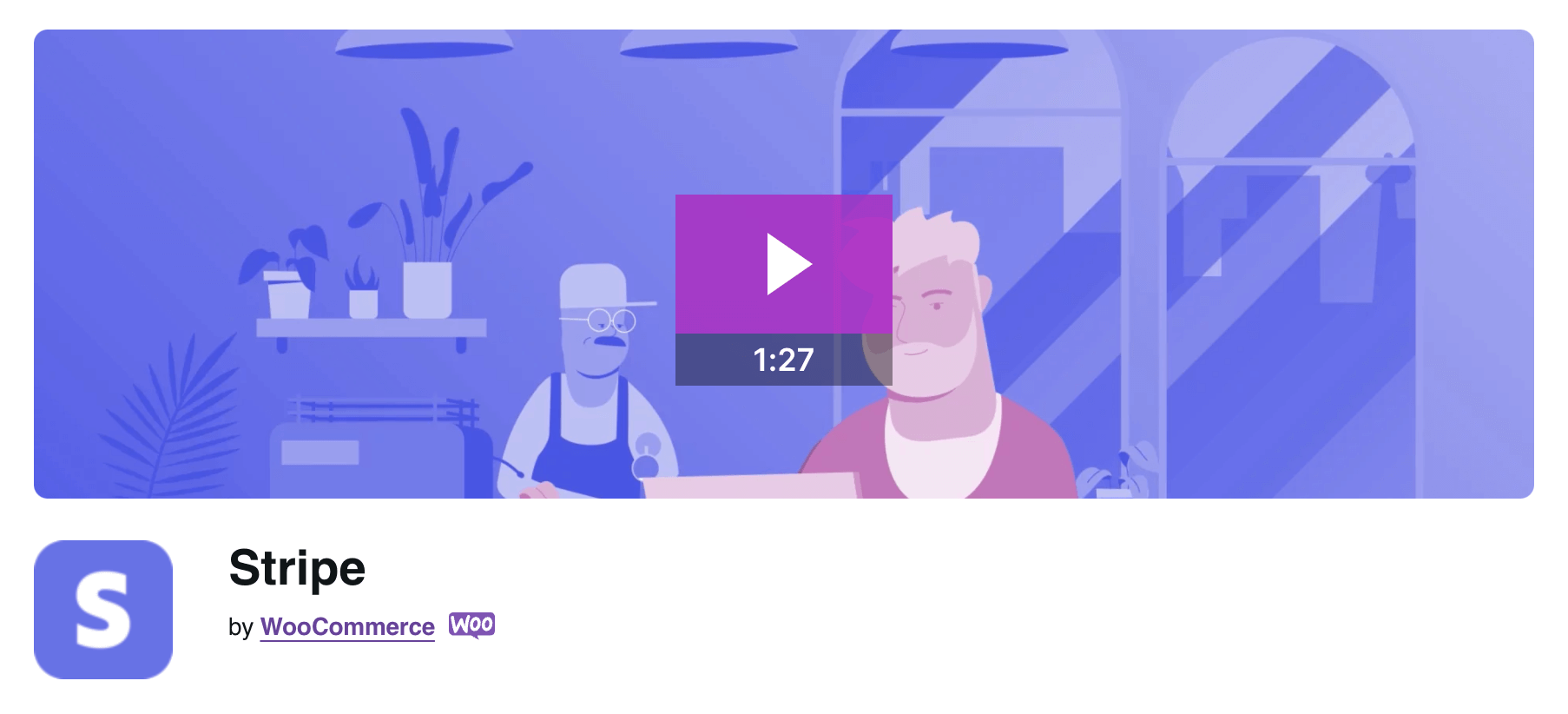
Here are some tips for handling pending payments with Stripe in WooCommerce:
- Check your Stripe dashboard for any error messages or alerts.
- Verify that your Stripe account is connected correctly and that the API keys are up to date.
- Enable webhooks in your Stripe account to ensure that payment confirmations are sent to your WooCommerce store.
- Use Stripe’s Radar feature to detect and prevent fraudulent payments.
- Contact Stripe support for further assistance if the issue persists.
WooCommerce Pending Payment Email Notification
So why aren’t you getting emails about pending payments? Well, the basic WooCommerce plugin doesn’t have a notification system for orders with a Pending payment status. More on this here: https://docs.woocommerce.com/document/email-faq/#section-2
But WooCommerce does allow you to set up automated email notifications for customers when their payment status is updated. This is good because it can send reminder emails for pending payments and reduce support queries. To set up email notifications for pending payments in WooCommerce you’ll need to use third party plugins that can send emails to customers when there’s a change in order status.
WooCommerce Pending Payment Time Limit
As mentioned earlier, it is important to set a time limit for pending payments to be confirmed in order to avoid delays in order fulfillment. In WooCommerce, there is a feature that allows orders to be automatically canceled if they remain in the “Pending payment” status for a period longer than the specified value of “Hold stock” in the “Inventory” section of the WooCommerce > Settings > Products menu.
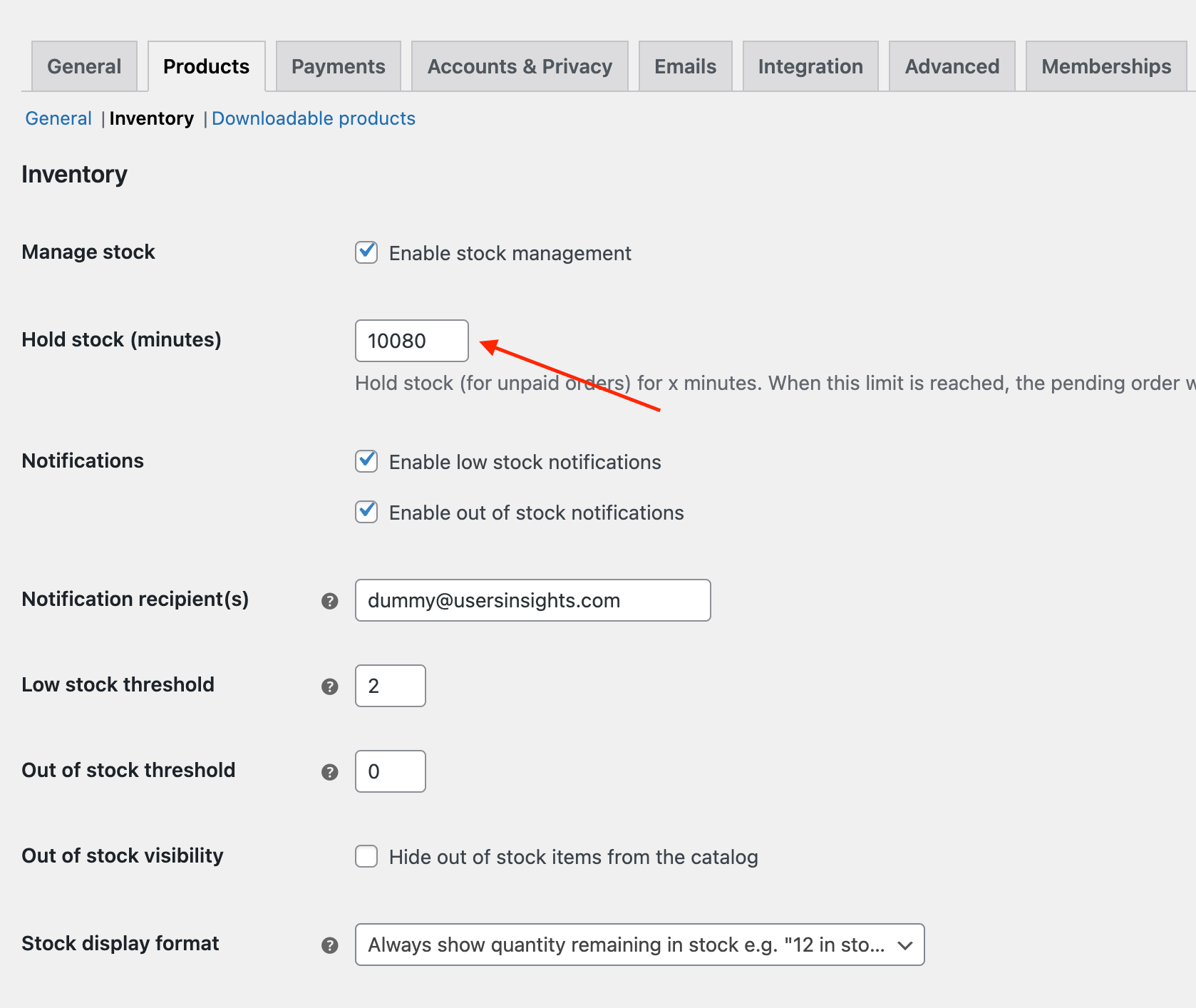
The default time limit in WooCommerce is set to 10080 minutes, which is approximately 7 days, but you can change it to whatever you think is more appropriate.
Conclusion
Pending payments in WooCommerce can be a frustrating issue for both store owners and customers. However, by following these best practices and troubleshooting tips, you can minimize delays in order fulfillment and keep your customers informed of their payment status. Whether you are using Stripe, PayPal, or another payment gateway, it is important to stay on top of your payment settings and keep your store running smoothly. By providing clear instructions and using automated notifications, you can reduce the number of support inquiries and improve the overall customer experience.
