How to manage WooCommerce customers by the number of customer reviews
In this article we are going to show you how you can search and filter your WooCommerce customers by the number of reviews that they have made, as well as how to use this information to find your top reviewers.
Product reviews are one of the main ways customers provide feedback to the online store owner. Apart from getting customer feedback, product reviews are also a powerful tool to help you improve your online conversion rate, as they are one of the most efficient ways to provide a social proof. There are a lot of studies that show that the majority of customers look at the product reviews before purchasing a product. This is why finding your top reviewers on your online store can be important for your business.
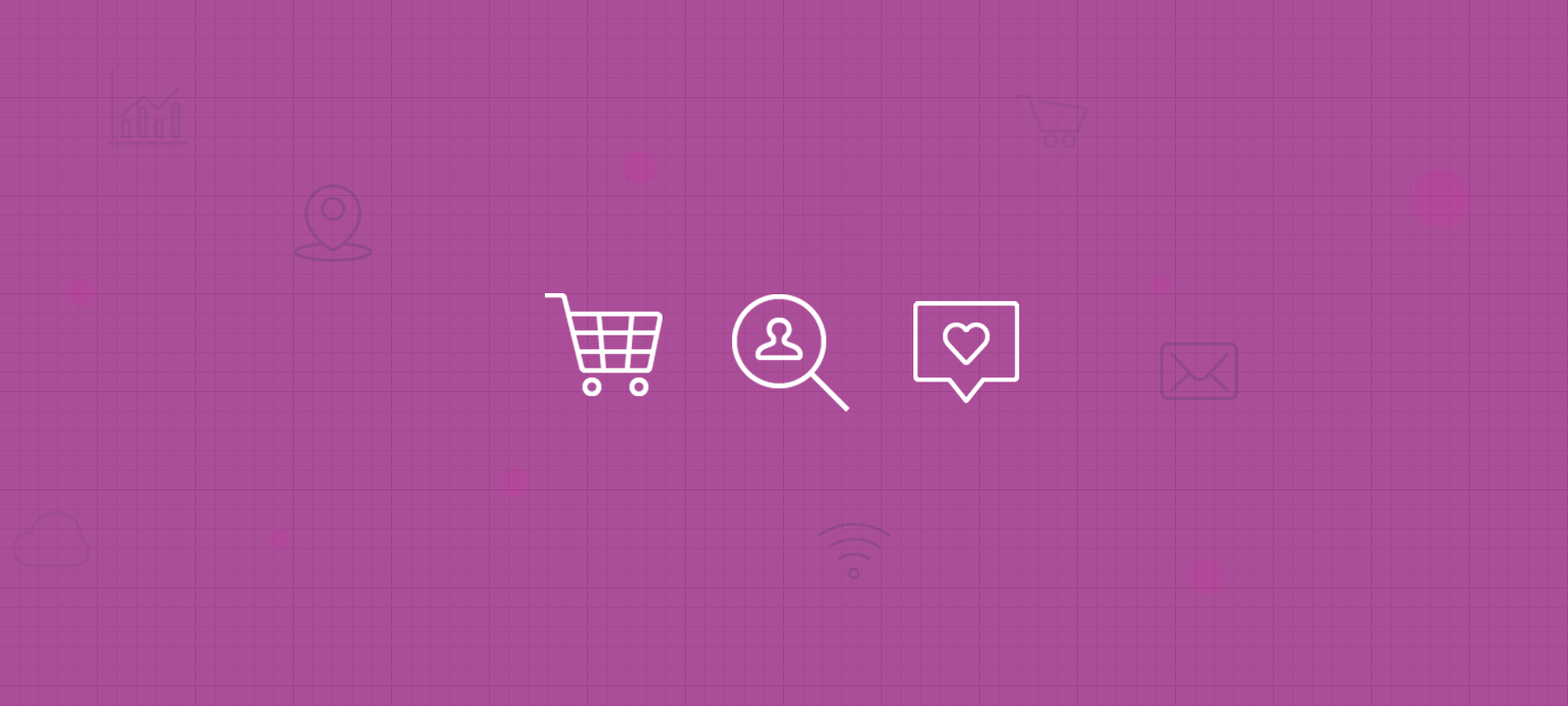
How important are customer reviews in eCommerce?
Customer reviews are important in eCommerce because they provide potential customers with valuable information about products. A star rating is a quick way to see how other customers have liked a product, and a star review provides more detailed feedback. Leaving WooCommerce customer reviews can also help improve the product rating, which can encourage more people to purchase it.
How to manage WooCommerce Reviews?
To manage WooCommerce reviews, you can use the built-in review features on the product page, or install a review management plugin. WooCommerce customer review plugin can offers more features and options, such as the ability to moderate reviews before they are published, or to display reviews in a specific order.
How to use a plugin for more advanced customer reviews management for WooCommerce
If you want to use a plugin for more advanced customer reviews management for WooCommerce, you can use the Users Insights customer management plugin. This plugin allows you to add a review section to your customer table, and it also has a number of reviews filter that can help you get a list of your customers by their reviews activity. This feature of Users Insights allows you to search, filter and analyze your customers by their review activity so that you can use this information to improve your conversion rate and overall user experience with your online store. Additionally, the plugin provides some other review features that can be useful for online stores, such as a review listed in the WooCommerce customer profile page.
How to find your most active product reviewers
The easiest way to find the top reviews on your WooCommerce store (with Users Insights) is simply by sorting your customer list by the number of reviews made. In order to do this, all you have to do is to click on the Reviews column title in the Users Insights table. This will order your customers list by this field starting with the customers with the most reviews at the top of the list.
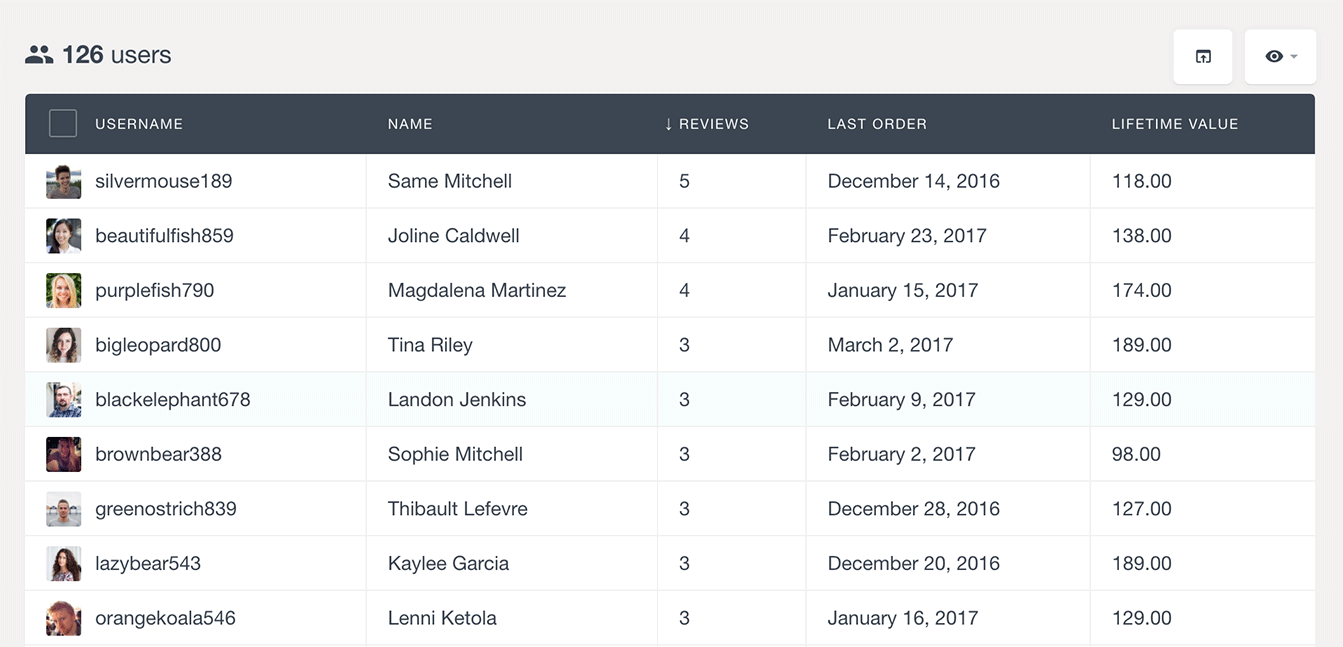
Filtering your customers by the number of product reviews
The number of reviews is also available in the Users Insights filter which means that you can filter your customers by this information. If you click on the “Add filter” button and select the “Reviews” option from the list you will get a list with all the available filters. The “is” filter will show you all the customers that have the exact number of reviews. The “is bigger” filter is more flexible and allows you to set a lower limit on the reviews filter. An example will be to find all the customers who have left more than 2 reviews.
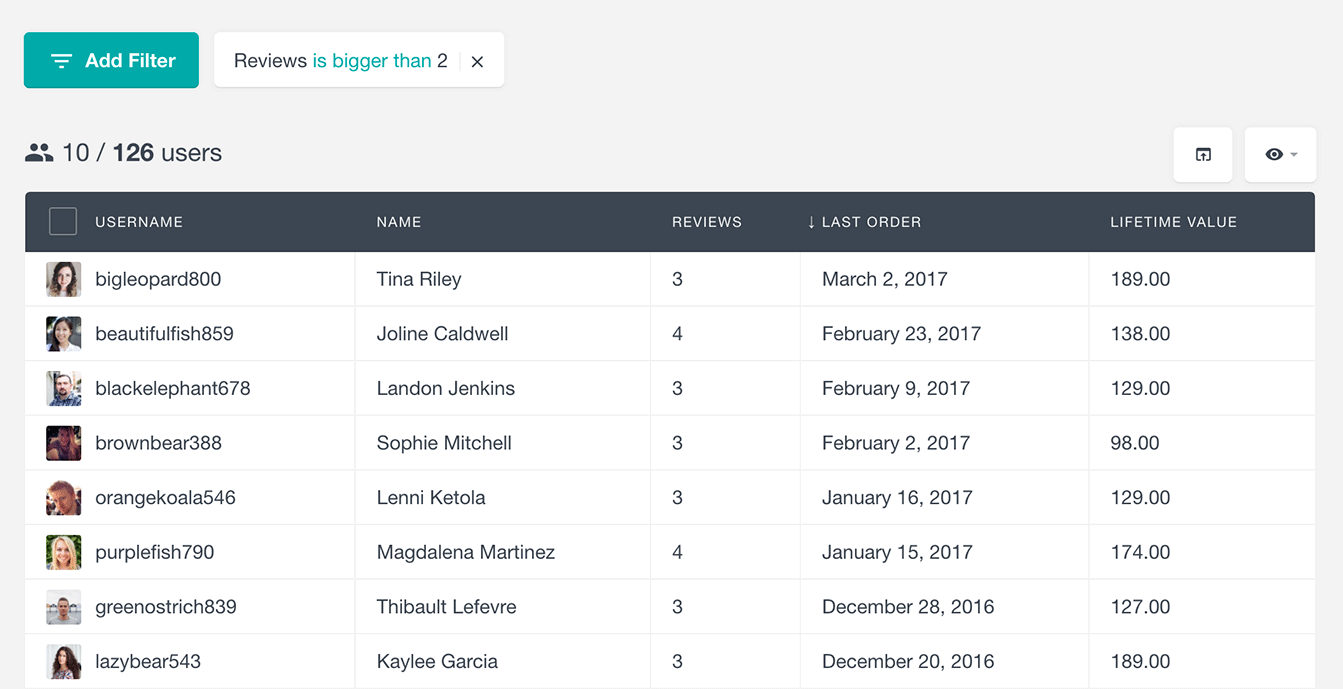
The “is smaller” filter works in a similar way the difference is that it allows you to set a top limit of the number of customer reviews. So, if you want to see all the customers who have 7 or fewer product reviews all you need to do is apply a filter “Reviews is smaller than 7”.
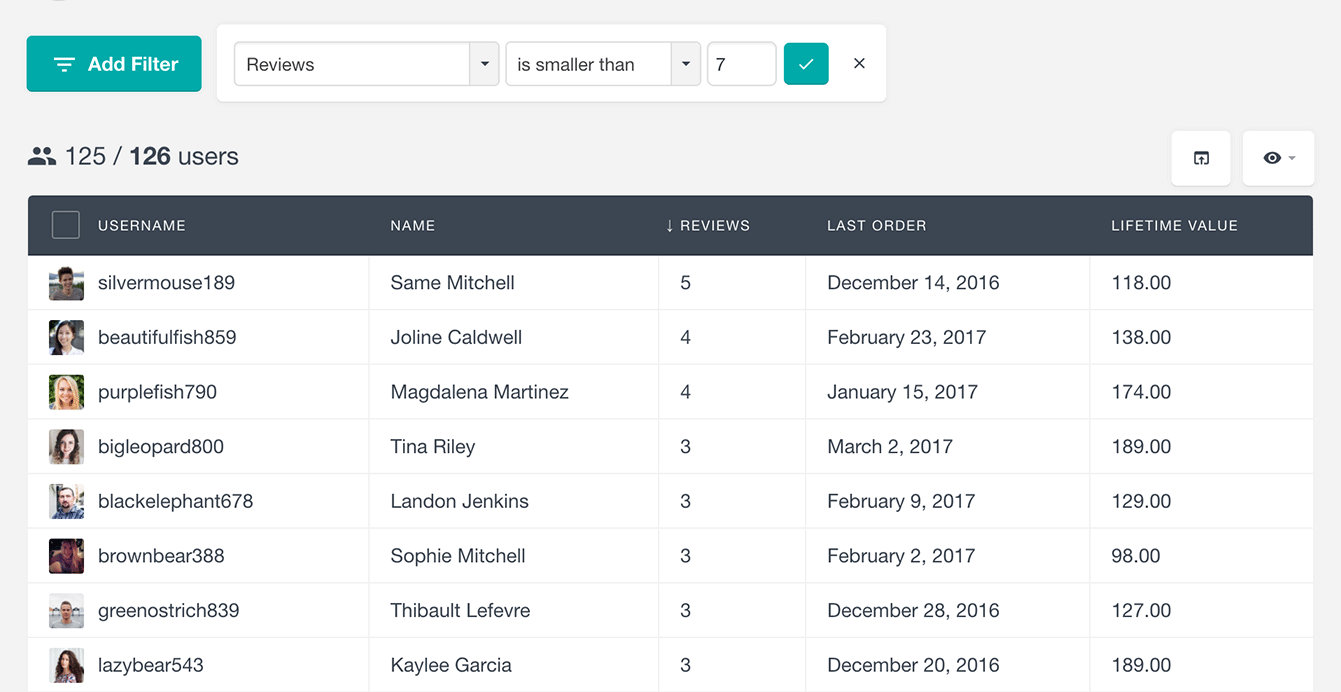
See all the reviews left by a customer
If you want to see all the recent reviews that a specific customer has made, you can easily do it via the Users Insights profile page. To access the Users Insights customer profile page all you need to do is click on the customer username in the Users Insights table. This will open the custom user profile page from where you can see all the detailed information about the customer. In the activity section, there is a section called “Product Reviews” that lists the most recent reviews of the user.
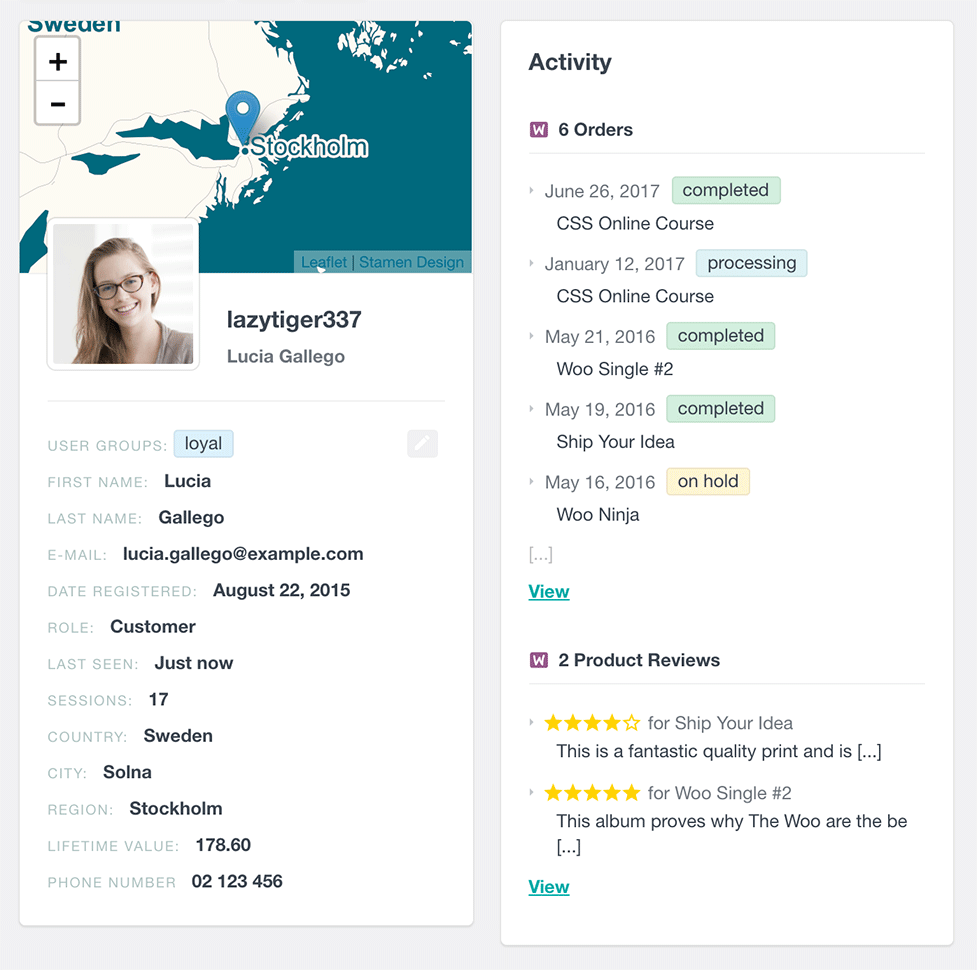
If you want to see a list with all the reviews by this particular customer, just click on the “View all” link at the bottom of the list. This will open the default WordPress comments section, showing all the reviews by this customer only.
Using multiple filters at once
As with all other Users Insights filters, you have the option to apply multiple filters at once. This allows you to create more detailed segments of your WooCommerce customers. This can be very handy in many situations, let’s look at some examples!
Find all customers who have bought specific products and have left a review
To find all the customers who have left at least one review and have bought a specific product, first add a filter “Reviews is bigger than 0”. This will show all the customers who have left at least 1 review. Then add a second filter “Has ordered product” and select the desired product from the list.
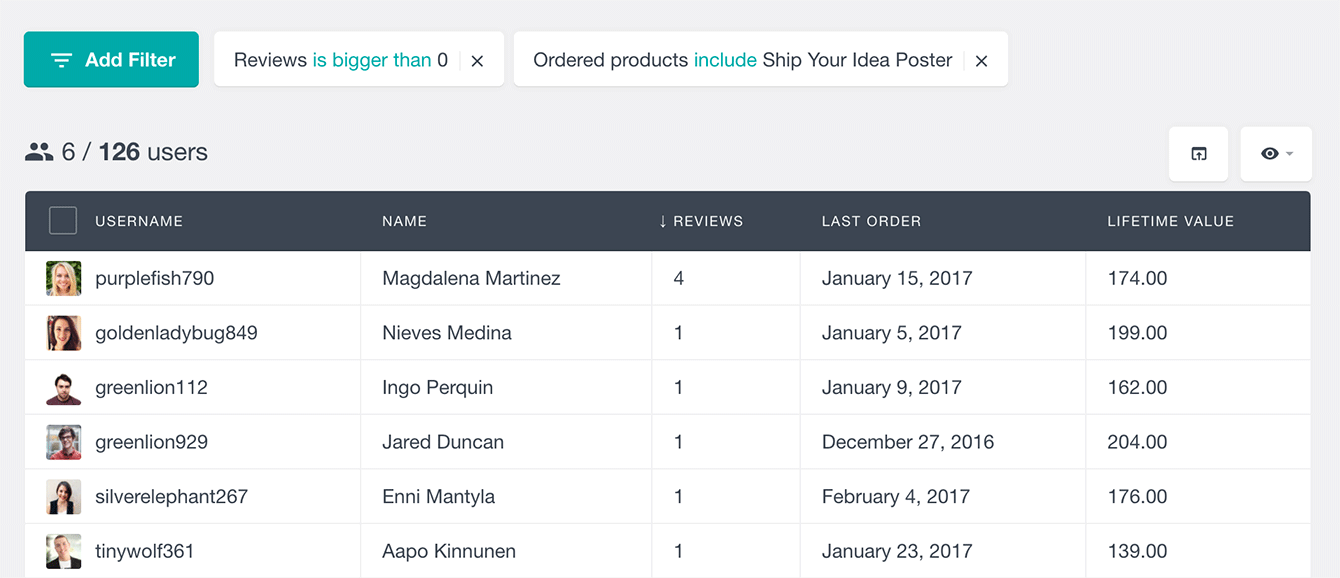
Find and email the most valuable customers who haven’t left a review yet
Your most valuable customers are also most likely to leave a positive review for your products. One way to find your most valuable customers is by using the number of orders field. Just by applying a filter “Orders is bigger than 1”, you can find your returning customers. Then just apply a filter “Reviews is 0” and you will get the list of the returning customers that haven’t left any reviews yet.
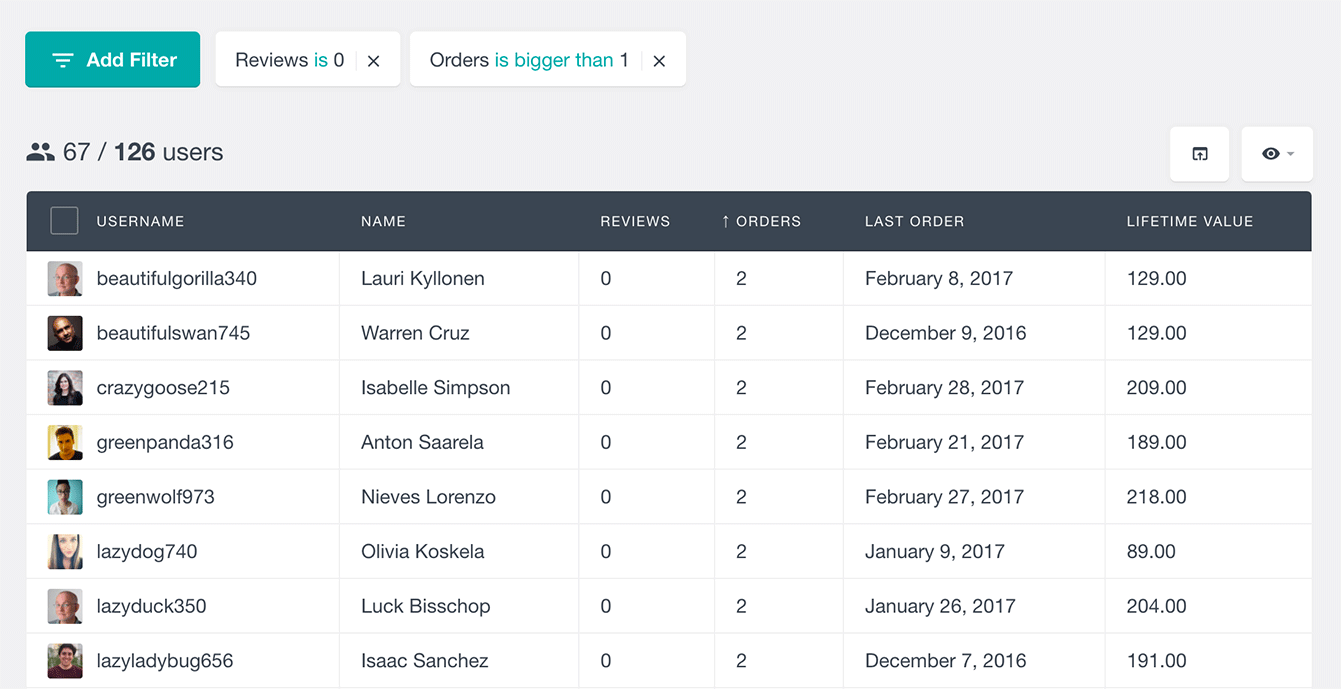
Another way to find your most valuable customers is by using the “Lifetime Value” field that the WooCommerce module provides. You can learn more about this field here. For this example we’ll just need to add one filter “Reviews is 0” and then add a second filter “Lifetime value is bigger than 100”. You can change the value of $100 based on your shop requirements.
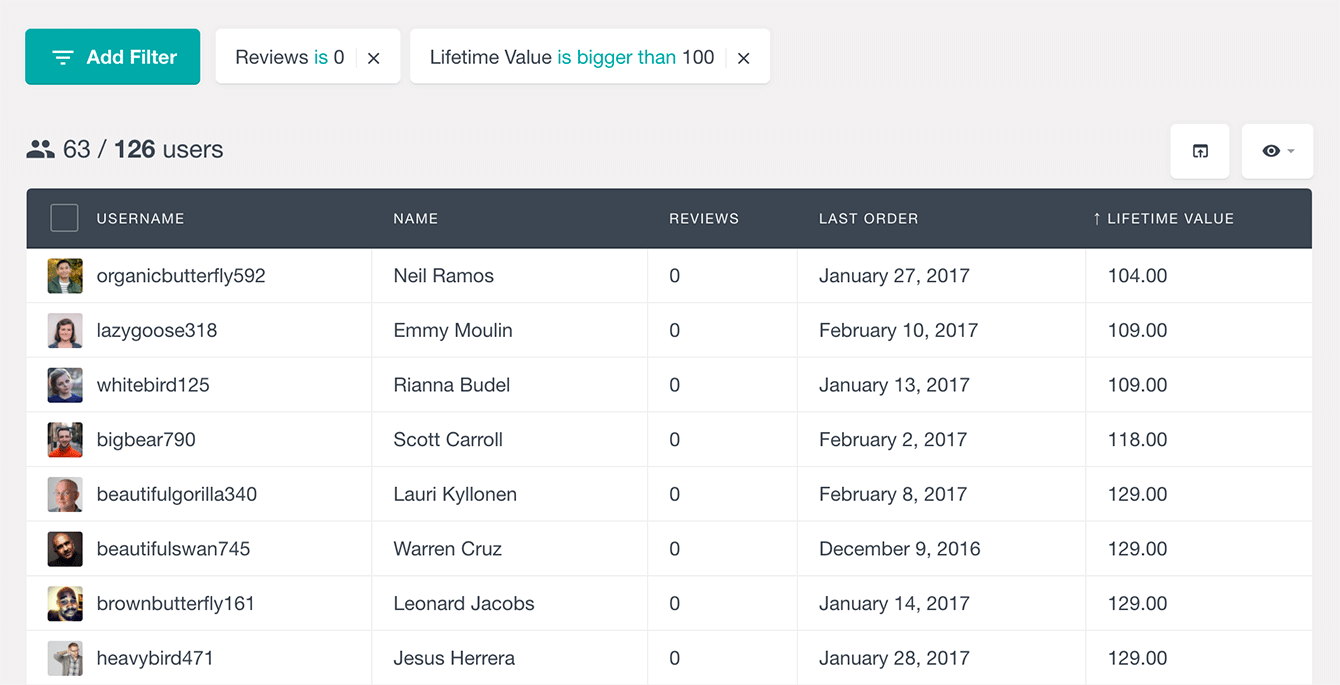
Once you find the list with your most valuable customers that haven’t left any reviews yet, you can export this list and then import it to a email service like MailChimp or Campaign Monitor. You can send these customers a friendly reminder to review or products or even provide them a discount coupon when they do so.
Find and email recent buyers who haven’t posted any reviews
Combining the number of reviews filter with the last order date makes it easy to find all the recent buyers who haven’t posted a review yet. To find all the recent buyers, just use the “Last Order” filter and enter the number of days you want to filter by. For this example, we will list all the customer who have made an order in the last 30 days. After that we will add a second filter “Number of reviews is 0”.
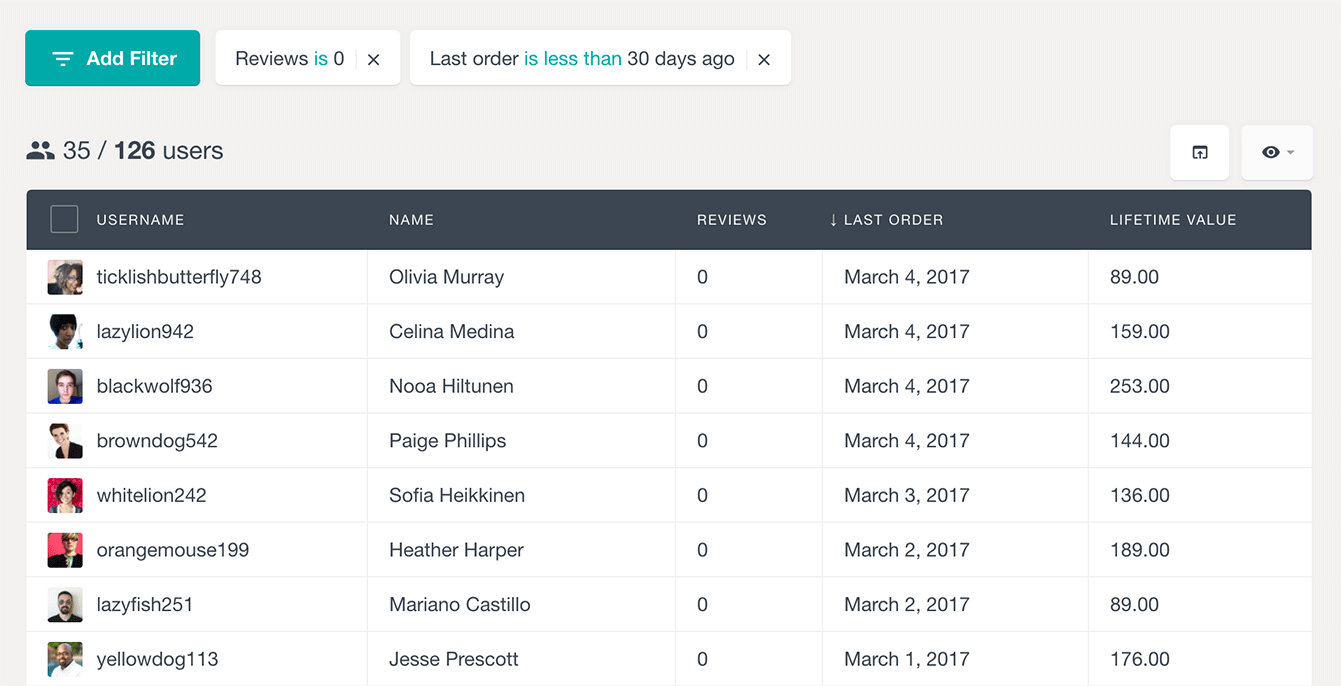
Now, just like the example above, if you want you can easily export this customer list together with their email and create a custom email campaign to encourage your customers to leave a review on your online store.
These are just a few examples of use case scenarios where using the number of reviews filter for your customers can be a very useful feature to have. We hope that you will find this article useful and that it will help you improve the process of managing your customer feedback on your online store.
How do I enable reviews in WooCommerce?
To enable reviews in WooCommerce, you need to install and activate the WooCommerce plugin. Once the plugin is activated, you can go to the product page and scroll down to the review section. There, you will see an option to enable star rating. Once you enable it, people will be able to leave reviews for your products.
How to remove WooCommerce reviews tab
To remove the reviews tab from a specific product page, you will need to access your WordPress admin panel and navigate to the “WooCommerce” settings page. On this page, you will need to find the “Reviews” under the Advanced tab and uncheck the “Enable reviews” checkbox. This will remove the reviews tab from your WooCommerce store.
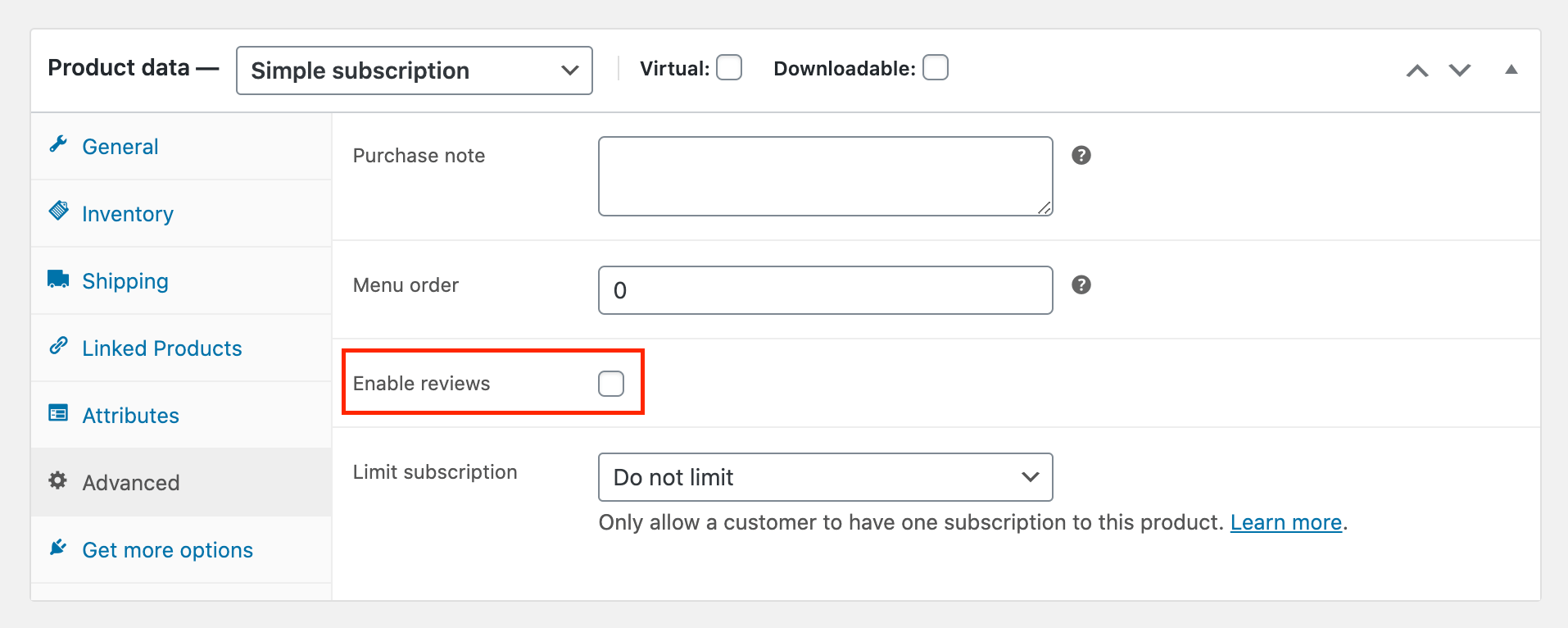
Start collecting more customer reviews
If you’re looking to improve your website’s conversion rate, one of the best things you can do is start collecting more customer reviews. Customer reviews provide social proof that can help increase confidence in potential buyers, and they can also help improve your search engine ranking.
Fortunately, there are a few easy ways to start collecting customer reviews if you’re using WordPress and WooCommerce. One is to use the default plugin feature of WooCommerce, which allows customers to leave reviews directly on your product pages. Another option is to use a service like TrustPilot or Google Reviews, which collects reviews from customers and displays them on their website with the option to embed them on your site as well.
No matter which method you choose, starting to collect customer reviews today can help you boost your sales and grow your
