How to find and email your inactive WordPress users
Finding and attracting new customers is a key element of any business. But as we have already mentioned, winning customers is only half the battle. For many businesses creating loyal customers can be even more important. Once you have connected with a consumer, you need to devote time and energy to keep your customers engaged and interested in your business. But not all customers are going to show equal interest in your business and some are simply going to be less active than other.
In order to re-engage your inactive users, you first need to find who they are. Finding a list of all your inactive customers can be helpful for creating re-engagement campaigns to win back their interest. There are many other reasons why you might want to find a list of your inactive users. As you might already know, it is often a lot less expensive to target a current customer than it is to find a new one.
The number of inactive users is also a good indicator of whether your product and services are interesting to your customers. So you might want to use this information to track your customer retention, as well as as a measurement of your product stickiness.
Before we can start measuring the user inactivity it is important to firstly define what an “inactive” user is.
Definition of inactive user
How you are going to define user inactivity depends on the business and the environment and it is going to be different for specific businesses. Here are some examples of how you might define an inactive user:
- people who have not visited your website in a while
- people who don’t visit frequently
- people who haven’t bought anything yet
- people who haven’t bought anything recently
Depending on your definition of inactivity here is how you can find your inactive users with the help of Users Insights:
Users who have not visited your website in a while
Every time a user visits your site (while logged in), Users Insights detects the visit and stores the date of the visit as a “last seen” field which is available on the Users Insights table. With this field and the Users Insights filters you can filter the users based on the date when they last logged in. For example, to find the users who haven’t visited your website in the last 30 days, all you need to do is add a filter “Last Seen is more than 30 days ago“:
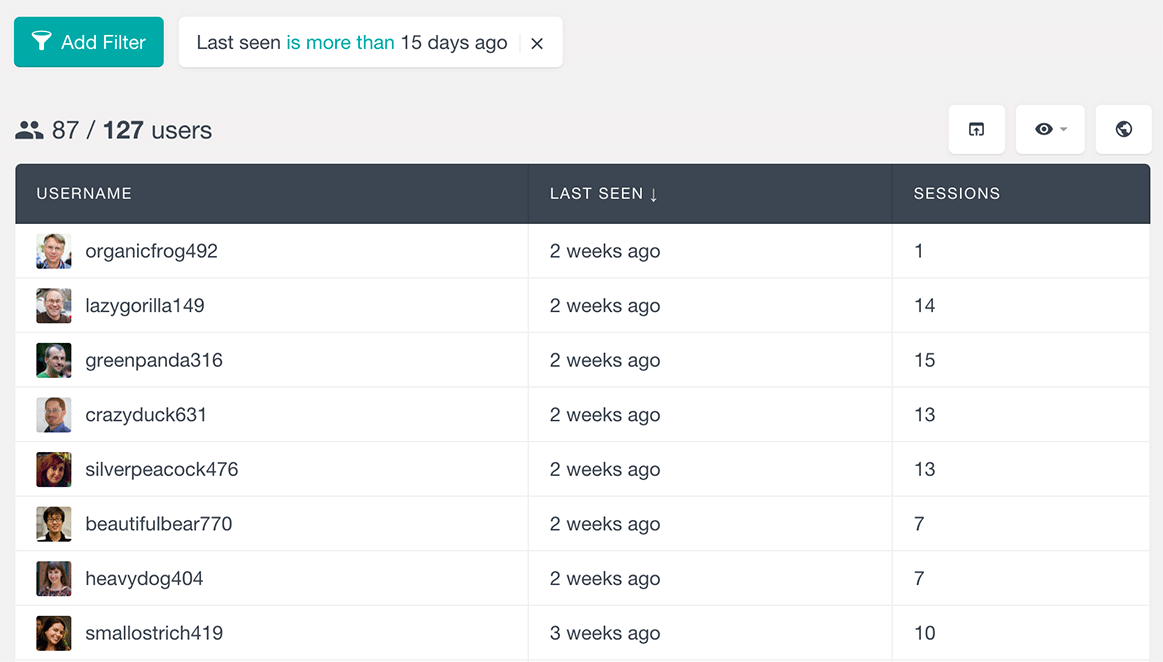
Users who don’t visit frequently
The number of sessions field of Users Insights stores the number of times each user has visited your website. Every time a user visits your website, the number of sessions increases by one. Let’s say you want to get a list of all the users who haven’t visited your website more than 5 times. All you need to do is to add a new filter “number of sessions is smaller than 5“:
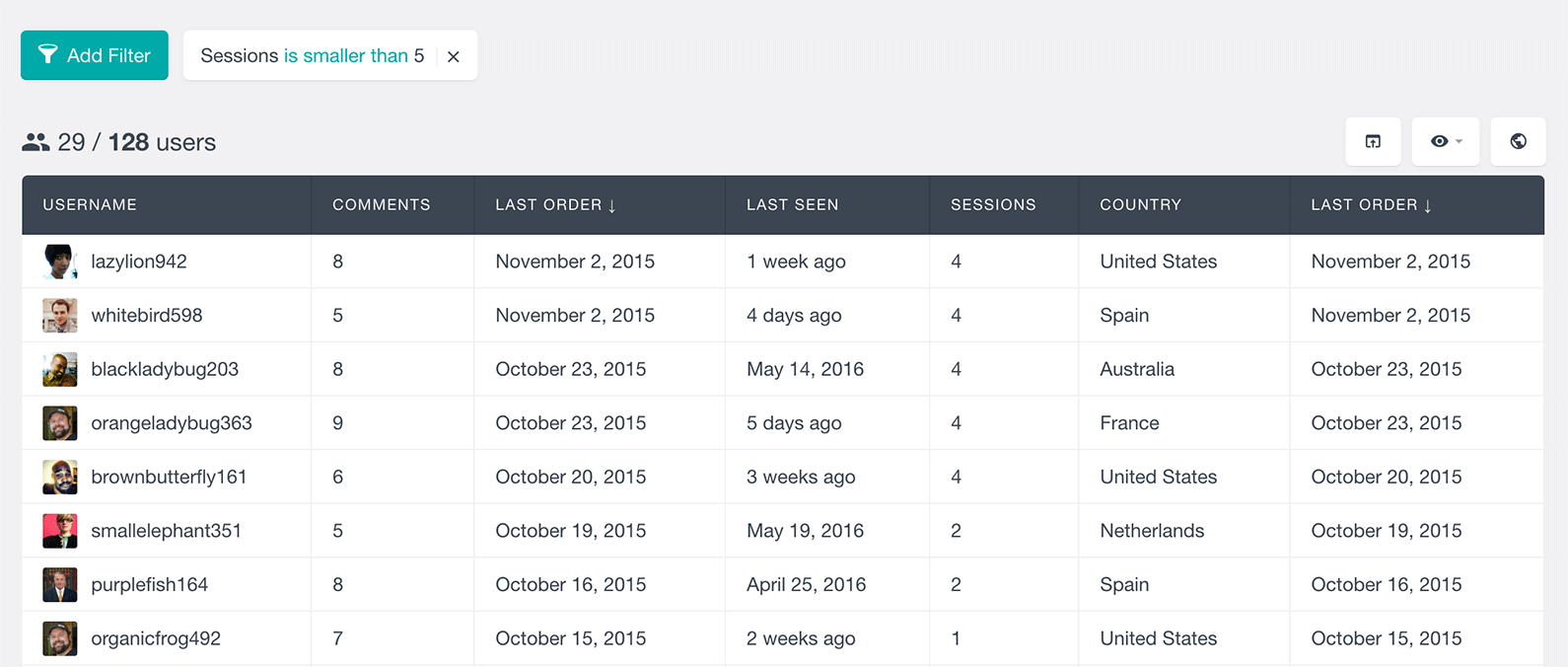
Users who haven’t bought anything yet.
If you use an e-commerce plugin like WooCommerce or Easy Digital Downloads (EDD), you can easily retrieve your users purchase history and data with Users Insights. The number of orders field of the EDD and WooCommerce modules stores the number of orders that each user has made. This can be used to filter your users to get a list of all the users who haven’t purchased a product from your WooCommerce or EDD store yet. To do this all you need to do is to add a new filter “Number of orders is 0“:
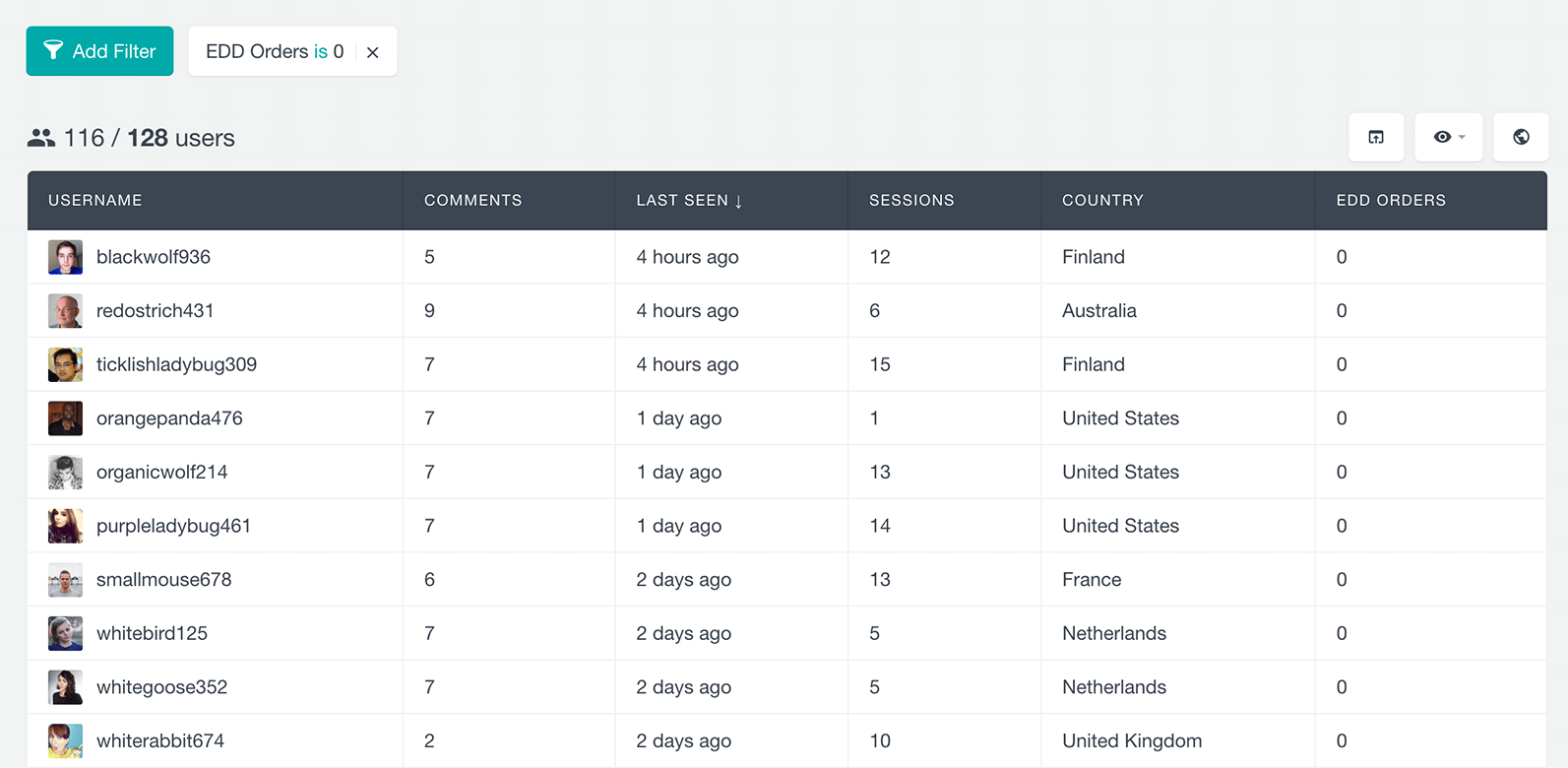
Customers who haven’t made any purchases over a specific period of time.
The “last order date” field of the EDD and WooCommerce modules of Users Insights allows you to filter your customers by the date when they have made their last order from your store. In this way, you can get a list of all the customers who haven’t shown any purchase activity recently in your store. To find all the inactive buyers for a particular time period (let’s say customers who haven’t bought anything in the last 60 days ) all you need to do is to add a new filter “Last order is more than 60 days ago“:
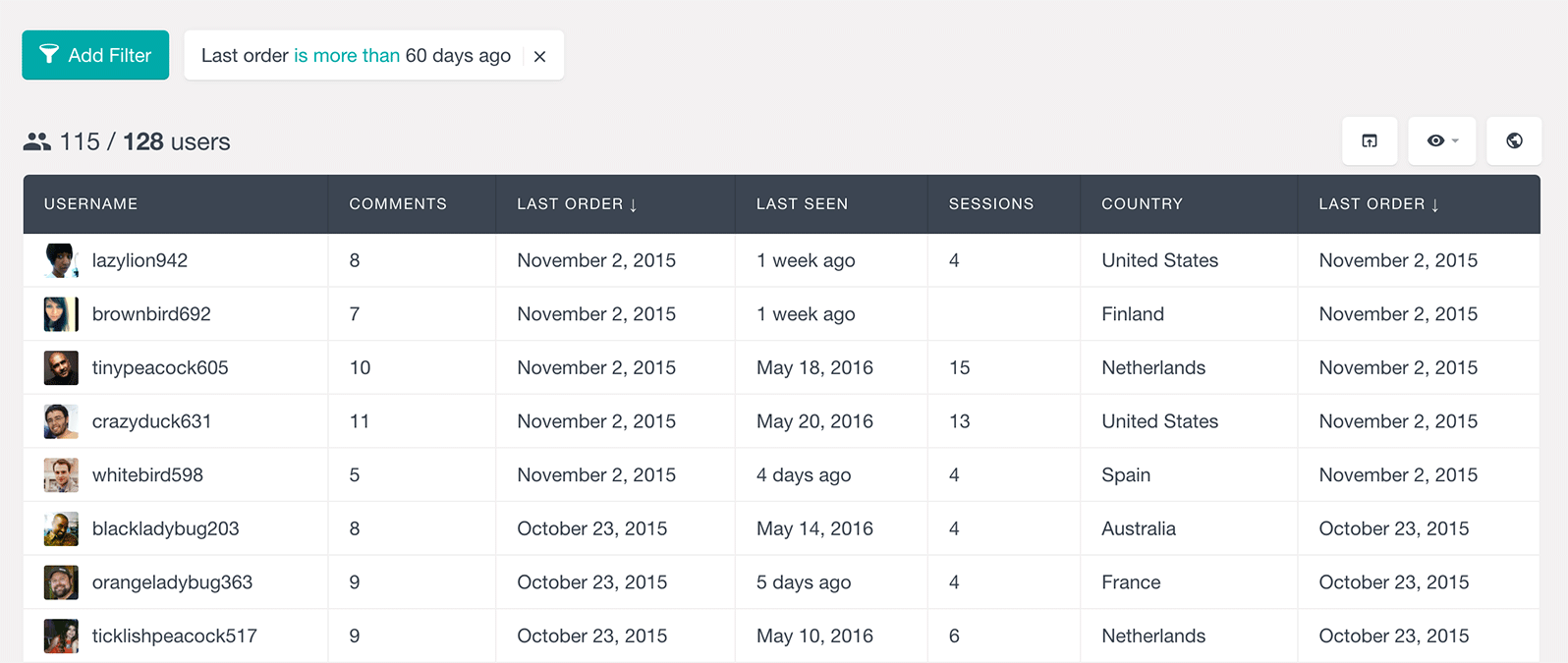
Create Re-Engagement Strategy and send targeted email campaigns
Once you have a list of all your inactive users/customers you can use all kinds of different techniques to give your customers a little extra inspiration to return to your website and re-engage with your products. The method you are going to use really depends on the brand and the industry you are in. This can be in the form of sending relevant email content as an incentive, sending promotional emails, discount coupons, educational materials about your products, etc.
Generally, it is considered as a good practice to regularly email your customers and offer incentives, discounts, contests and coupons to motivate people to open your emails. But remember not to overwhelm users with too many emails and give your customers the opportunity at sign up to choose the frequency of emails that they receive. Thanks to the custom export functionality of Users insights you can easily create a custom export in CSV format and send targeted emails to your inactive users. You can learn more about how to export and import your filtered user list into MailChimp here.
