How to create and manage an employee directory in WordPress
An employee directory is used to store your staff information in a single point of access. It can be used to store all sorts of information about the employe like: names, job titles, contact information, location as well as job skills, current projects, work hours, vacation schedule, and personal interests.
When it comes to data storage it is incredibly important to have a single point of access to your data. This allows you to easily access the most accurate and current information, with no duplicates or information lost. Imagine how hard would it be to keep track of all the important notes about your staff if each manager or even yourself used different systems every time. One could prefer local Excel files, the other would simply keep post-it notes on his desk, and another one could have a Google Docs file. It can get confusing quite fast, even for smaller teams.
We explore two types of WordPress employee directories today. First is the one where the employees have access to the employe directory. Therefore, your users can see some of all the information you have there. In addition, it can act as an intranet, social network or it can be used for internal communication.
On the other hand, it’s possible to create backend employee directories as well. These are used mostly by restricted members. For this reason, you have some additional tools and some restrictions. For the WordPress dashboard solution, we use Users Insights as a staff directory WordPress plugin. We see how to use its smart filters, segments, user notes, and built-in custom field reading for better staff management.
Let’s get started!

WordPress as an Employee Directory platform
When you use a WordPress employee directory or any other software, you gather knowledge about your company. These systems can be used to not just get a view of your employees and departments, but for your company as well. There you can add different departments, employees resume, performance reports notes. Additionally, it can be used for talent retention and for finding new opportunities. For instance, let’s say you have a small web design company. Then you hire a developer who happens to be an expert in physics, math or other fields. It may be a good opportunity to develop different products or apply new techniques (such as data science). This is certainly a great asset for your company, but for your customers and employees too.
Now, about the WordPress role when it comes to staff directories. Earlier we briefly touched on this subject, but let’s expand this powerful idea. WordPress is a CSM, but in addition to content management, we have user management as well. Thus, it’s possible to add custom fields to better manage and understand our users. In addition, it’s possible to use different content access restrictions, letting your employees see just what you want.
Because the custom user fields are so powerful, we can add a wide range of data in it. And, if needed, you can add referenced data. For instance, instead of adding projects as custom fields, you could simply store them as a custom post type. Then you can add details for that project in the post and add the user as a custom field.
Data entry: Manual registration vs Registration forms:
There are two paths for implementing your WordPress employee directory. It’s possible to create a closed system with manual admin entries. But it’s possible to create an open registration site, with user sign up.
Each path has its own pros and cons. Therefore, the main choice depends more on the end result you want.
If your goal is a broader system that can be used by all employees, then an open staff directory may be the better approach. For this, you need to create custom WordPress registration forms. This ensures that all your important data is collected. You can build such sites using plugins such as Ultimate Member, but you still require a higher maintenance. That’s because front-end systems must take into account the manager needs and the user needs.
On the other hand, if users can’t access this platform at all, a backend-only system is the best approach. In this case, you create a WordPress staff directory based on your manager entries. It’s possible to give access to multiple managers. In addition, you can add custom fields or backend forms to make sure they fill-in all required the staff data.
But the true power of your WordPress staff directory comes from your analytics. Therefore, the more information you can extract from your system the better. Let’s see how to do this with Users Insights.
Employee directory management with Users Insights
Good analytics usually comes from good data. Therefore, the more information points we can collect from our users, the better. In this case, we can use Users Insights to map data we have collected or add more data in it.
For instance, you can use the user groups to tag users based on their departments. Just select the ones you want and click add to a group:
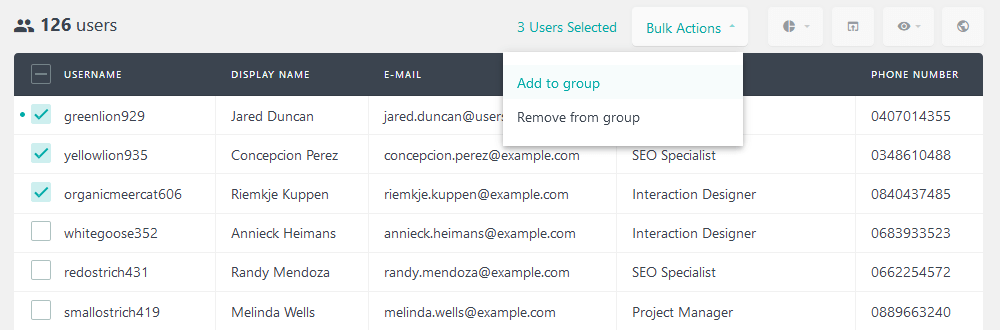
If you store your user data as custom fields, you can map them under Users Insights > Custom Fields. After that, these fields are used as columns in your user tables. Personal data can be quickly accessed using this method. If you want to reach out someone on their phone you can just filter by name, and check that field:
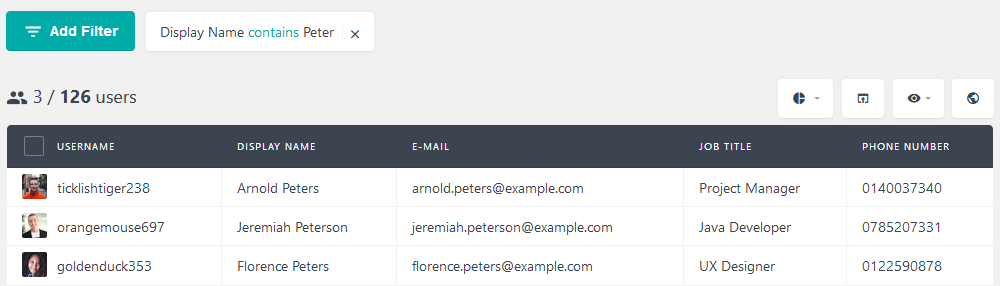
It’s always a good idea to give some rewards to your team on their birthdays. You can filter the upcoming birthdays if you store this data:
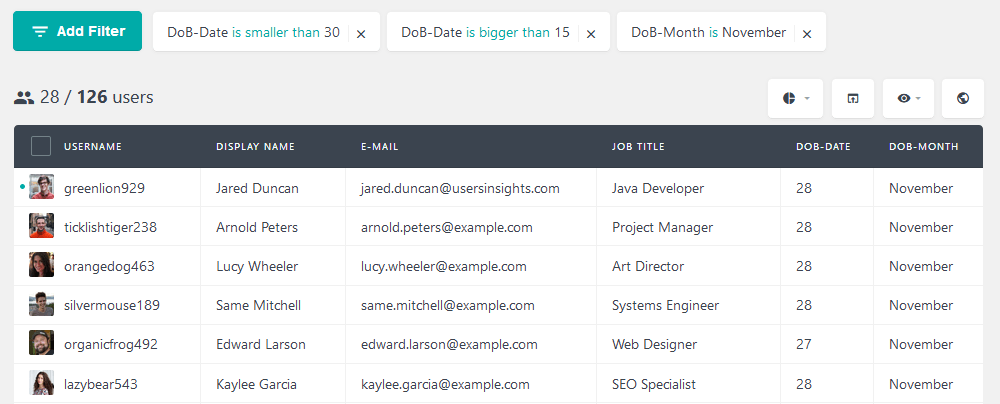
The same goes for their work anniversary and other important dates. As long as it’s stored it can be filtered.
Going back to our example regarding projects, you could add the main skills of your employees as custom fields. Thus, if you are recruiting or starting a new project, you’ll easily see who is up for the challenge.
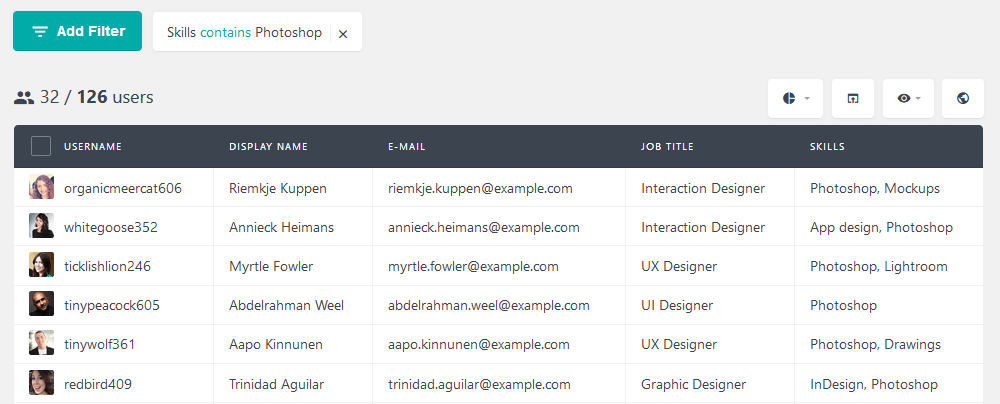
It’s possible to use the notes section for internal use as well. You can communicate with other managers about highlights on employees, achievements, and others.
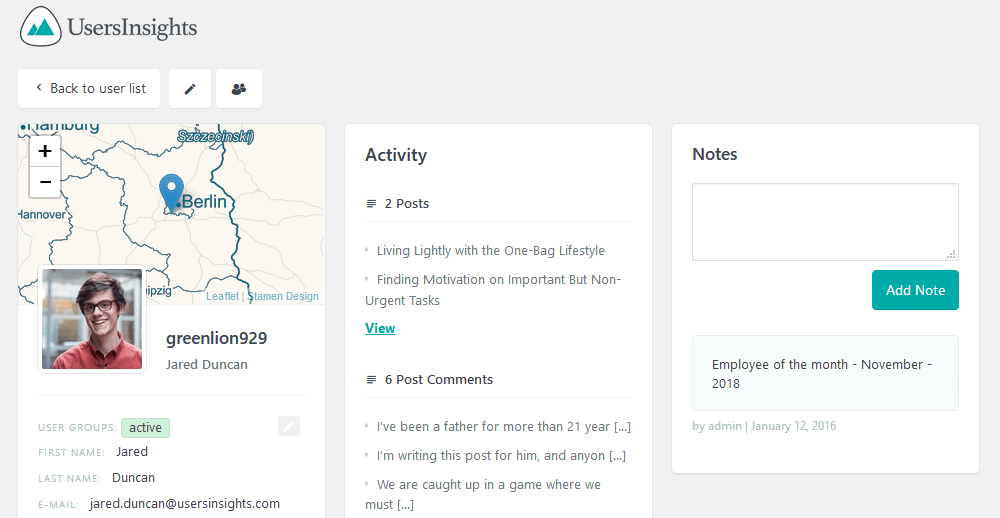
Conclusion
Today we saw how to create and manage a WordPress employee directory. In addition, we say many aspects of staff directories in general, and what to take into account when implementing your own. Furthermore, we went through some analytics aspects and saw how to extract information from your employee directory.
We hope you enjoyed and see you again next time!
