How to export WordPress users email addresses
In this tutorial, we’ll explore the process of exporting user email addresses using the Users Insights plugin, a powerful tool that enhances the user management capabilities of WordPress.
Efficient data management is crucial for website administrators and marketers in the constantly evolving world of WordPress. One vital aspect of user data management is the ability to export the email addresses of WordPress users. This comprehensive guide will delve into the intricacies of exporting user emails, focusing on practical applications, and leveraging the Users Insights plugin for a seamless experience.
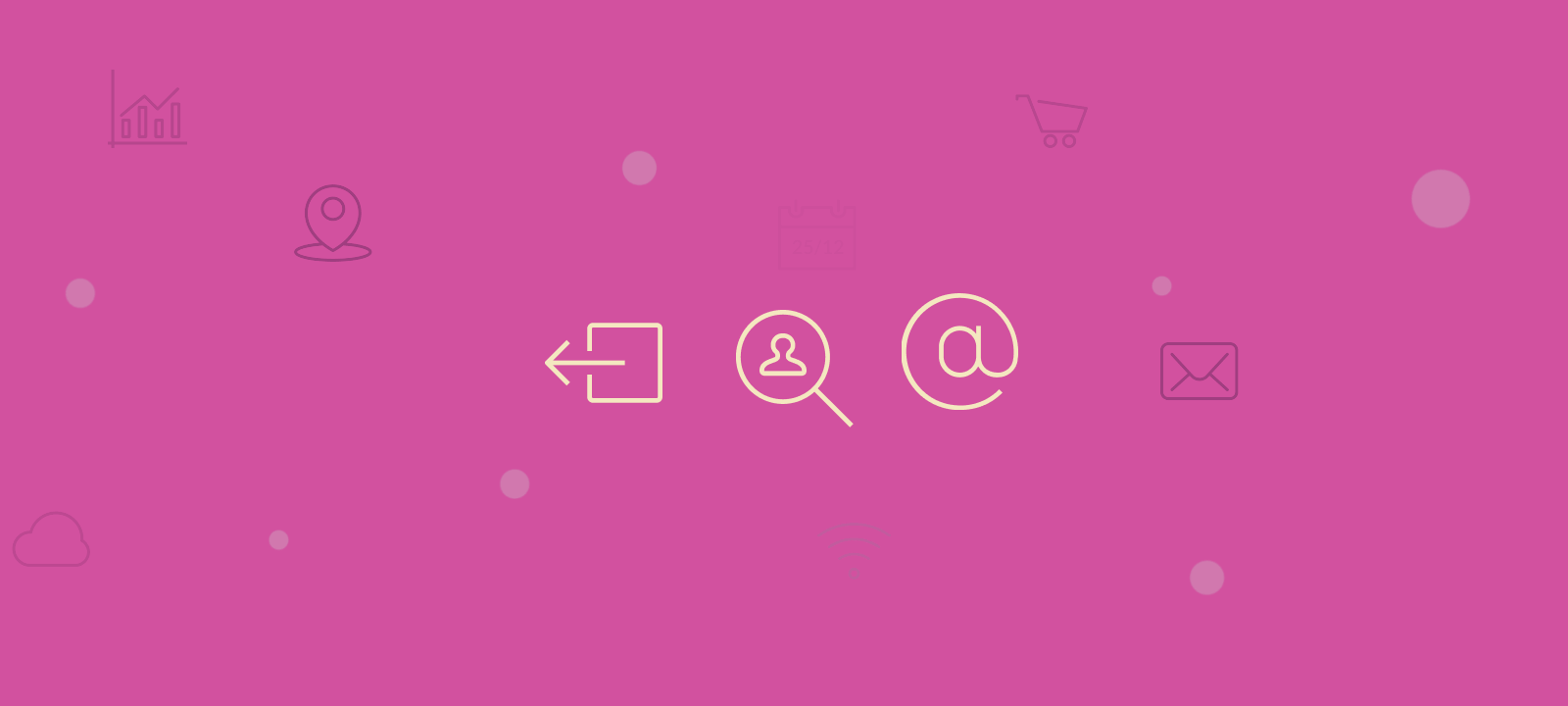
Why Export WordPress Users’ Email Addresses
Exporting WordPress users’ email addresses provides valuable benefits for marketing and communication purposes, enabling personalized communication and engagement.
- Targeted Engagement and Marketing Campaigns: WordPress users often seek to export email addresses for various strategic reasons. One key application is the ability to run targeted email campaigns. This is usually done by importing WordPress user email and WooCommerce customer emails into dedicated marketing software. By exporting user emails, you gain the foundation for personalized communication, enabling you to tailor promotions and marketing efforts to specific user segments.
- Data Analysis and Business Insights: Beyond marketing, exporting user emails is instrumental for data analysis. WordPress administrators can import users into data science and customer analytics tools to extract valuable insights into user behavior, preferences, and engagement patterns. This data-driven approach empowers informed decision-making and strategic planning for website improvements.
- Enhanced Communication Strategies: An extensive list of user emails acts as a communication lifeline. Whether sending newsletters, updates, or important announcements, having a comprehensive email list ensures efficient communication with your user base.
- Segmentation for Personalized Engagement: User segmentation is crucial to effective engagement. Exporting user emails allows you to categorize users based on various criteria, enabling personalized interactions and targeted content delivery.

Gain Valuable Insights From Your WordPress User Data
How to Export User Emails from WordPress
To export WordPress user emails, activate the Users Insights plugin from the WordPress dashboard. Once activated, head to the Users Insights section in the WordPress dashboard. Locate the “Export” feature, setting the stage for efficient user data extraction.
Creating a New Export for WordPress Users’ Emails
Users Insights creates an intuitive interface for managing and exporting user data. Within Users Insights, you’ll find a comprehensive overview of user data. This includes usernames, roles, and custom user fields, providing a holistic view of your user base.
To initiate a new export, navigate to the “Export” section in the right-side menu on the main page.
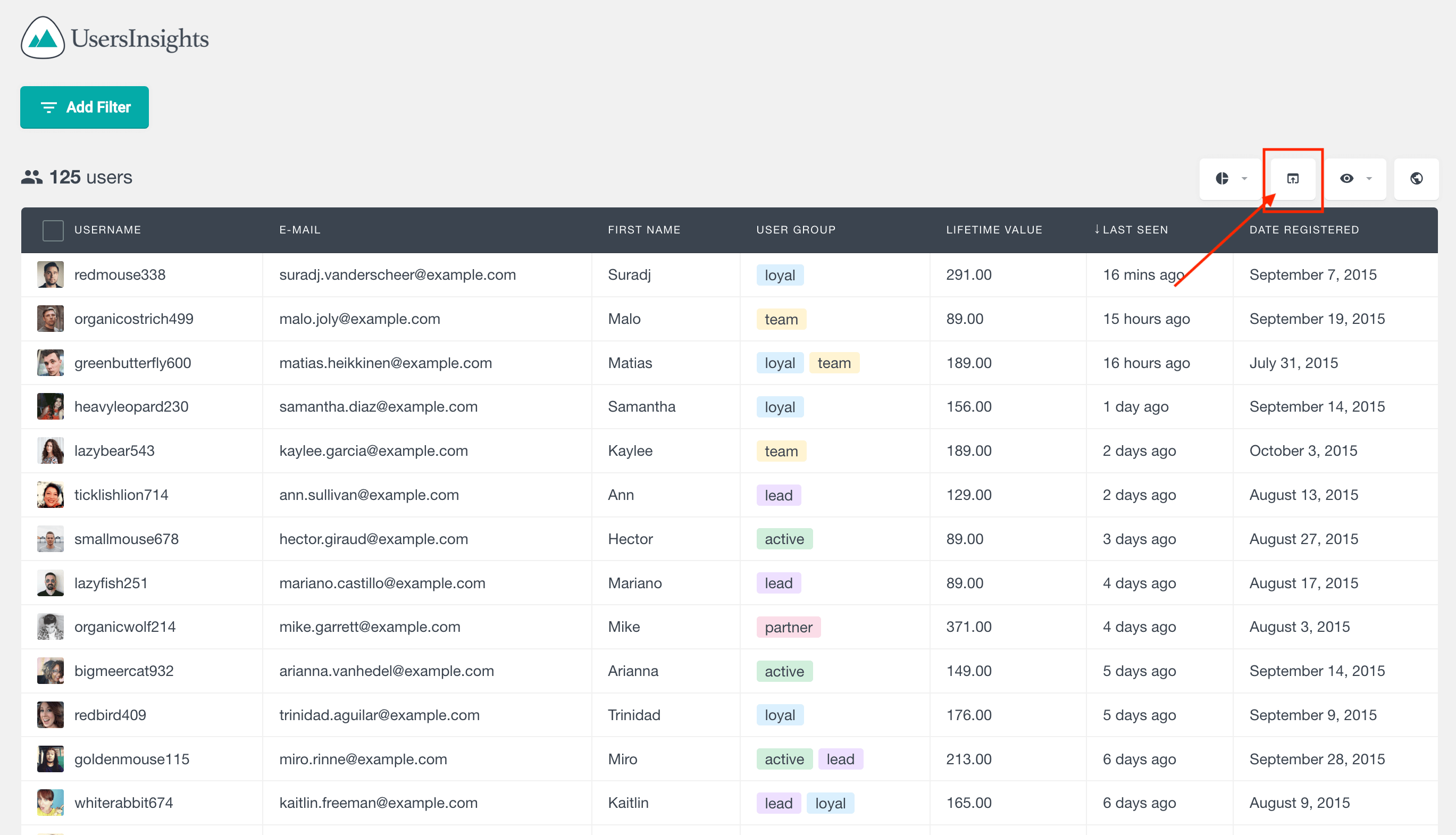
If you click on the export button, a popup will come up and ask you if you want to proceed with the export and export all users from your WordPress site. It is important to notice that this user export will contain all the visible data fields and all the users currently shown in the Users Insights use table.
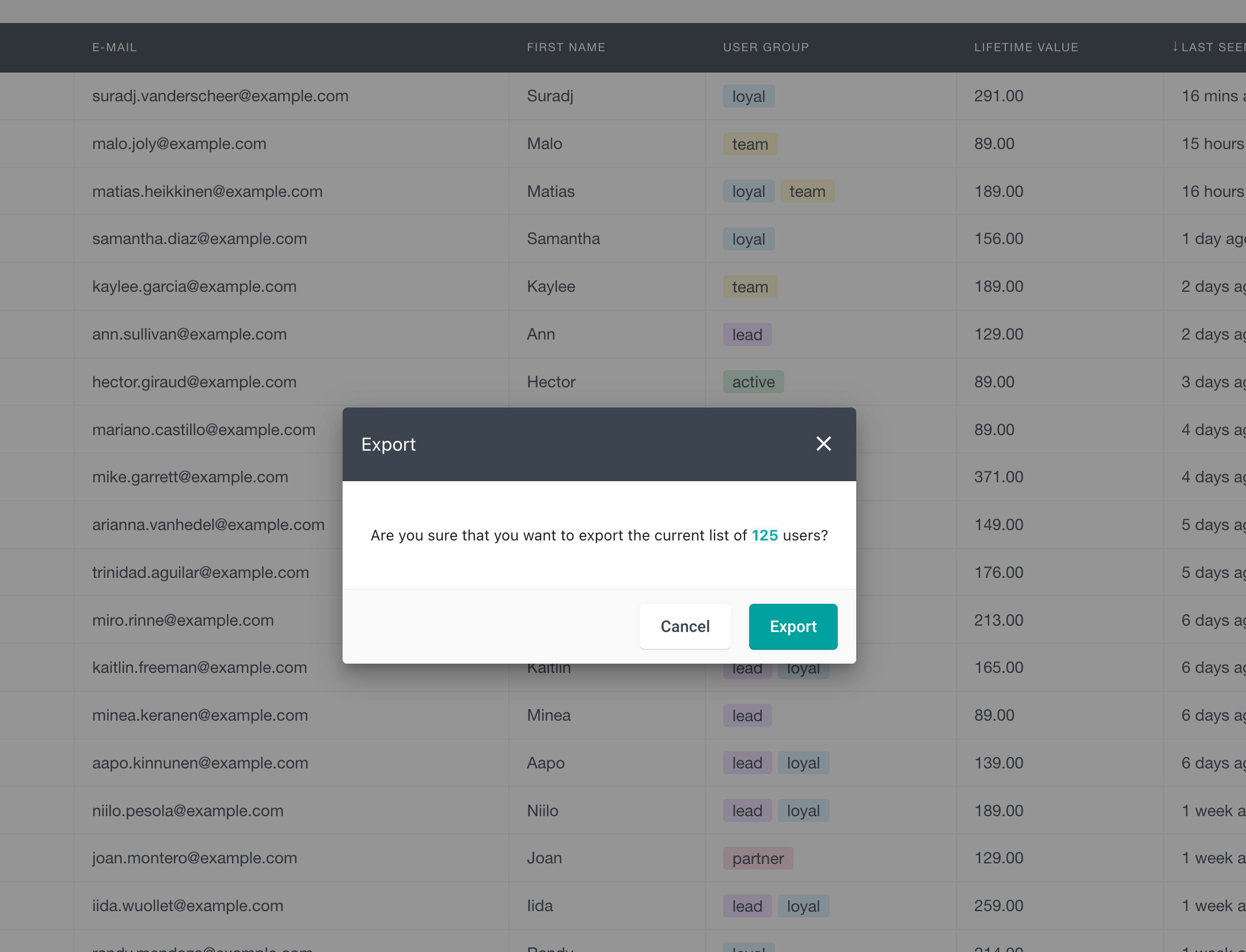
Configure the Export Settings
Selecting Export Fields
If you need to export only specific fields, like email in our case, you will need to customize the export fields and choose which fields to include in the CSV export. This can be done by selecting which fields are visible in the Users Insights table. You can do this via the “eye” menu by selecting which fields to be visible in the table.
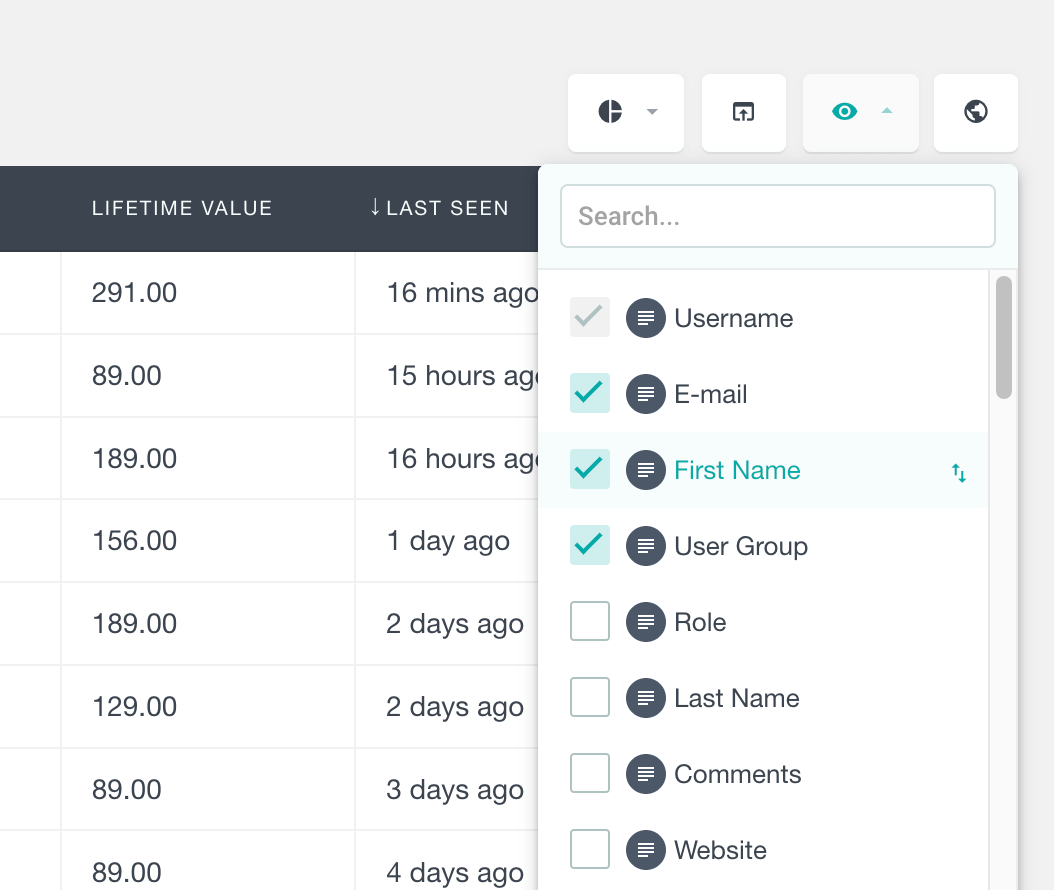
In our export setup, choose the relevant fields for extraction, emphasizing the need for email addresses, but you can also include some other directly relevant information like first and last names. Selecting “Email” ensures that the exported data includes this crucial information.
Filtering User Email Exports
Users Insights stands out with its advanced filtering capabilities. Tailor your exports based on specific criteria such as user roles, custom fields, and other attributes. This level of granularity ensures that your exported data aligns precisely with your intended use.
Exporting all user emails from a specific business
Using the email contains filter, you can create detailed segments of your user email list. For example, if you want to get an email list from all the WordPress users or WooCommerce customers that are from specific businesses, you can use the email contains filter:
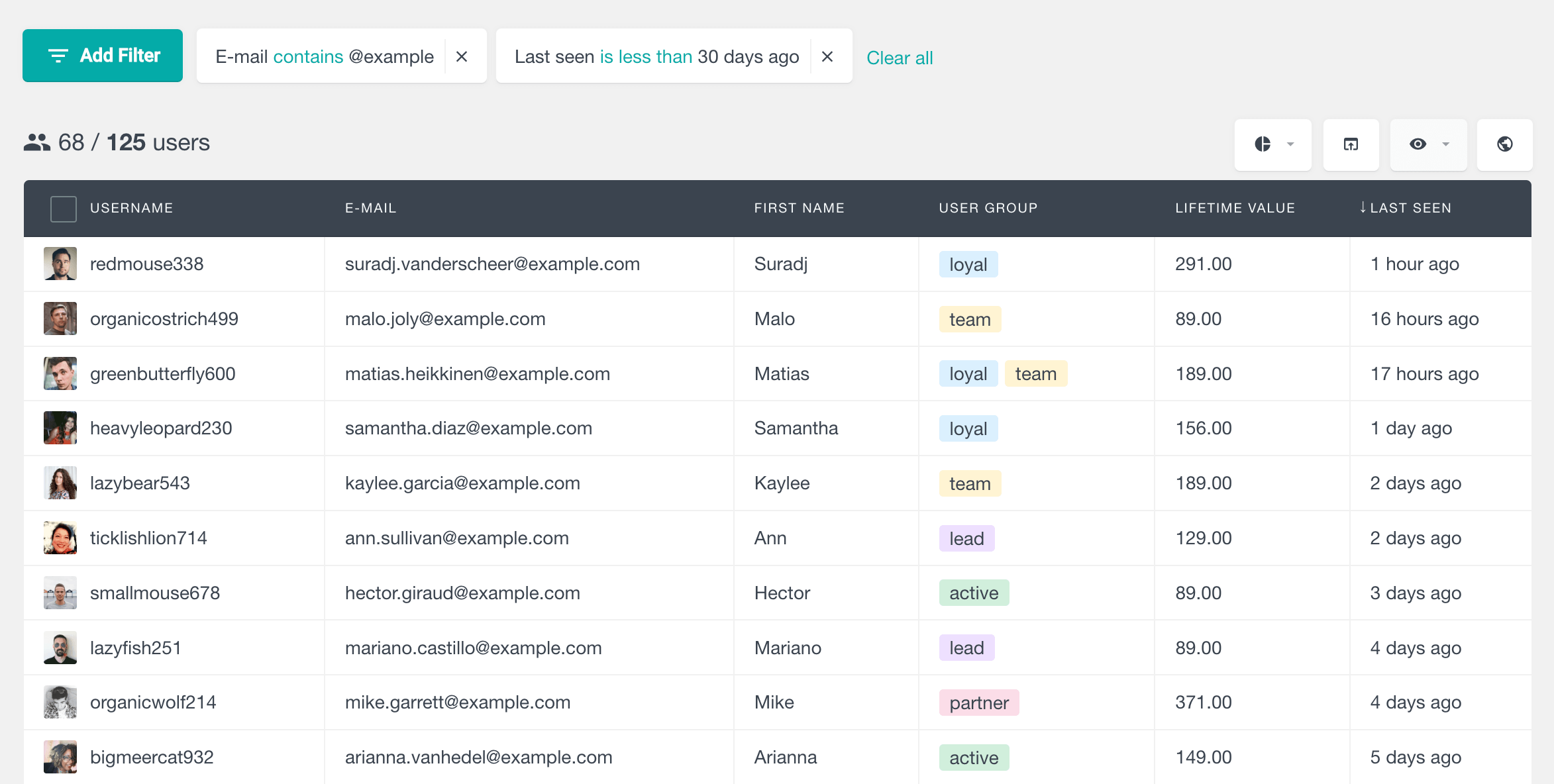
If you want to exclude some email businesses or email providers, you can use the email that does not contain a filter:
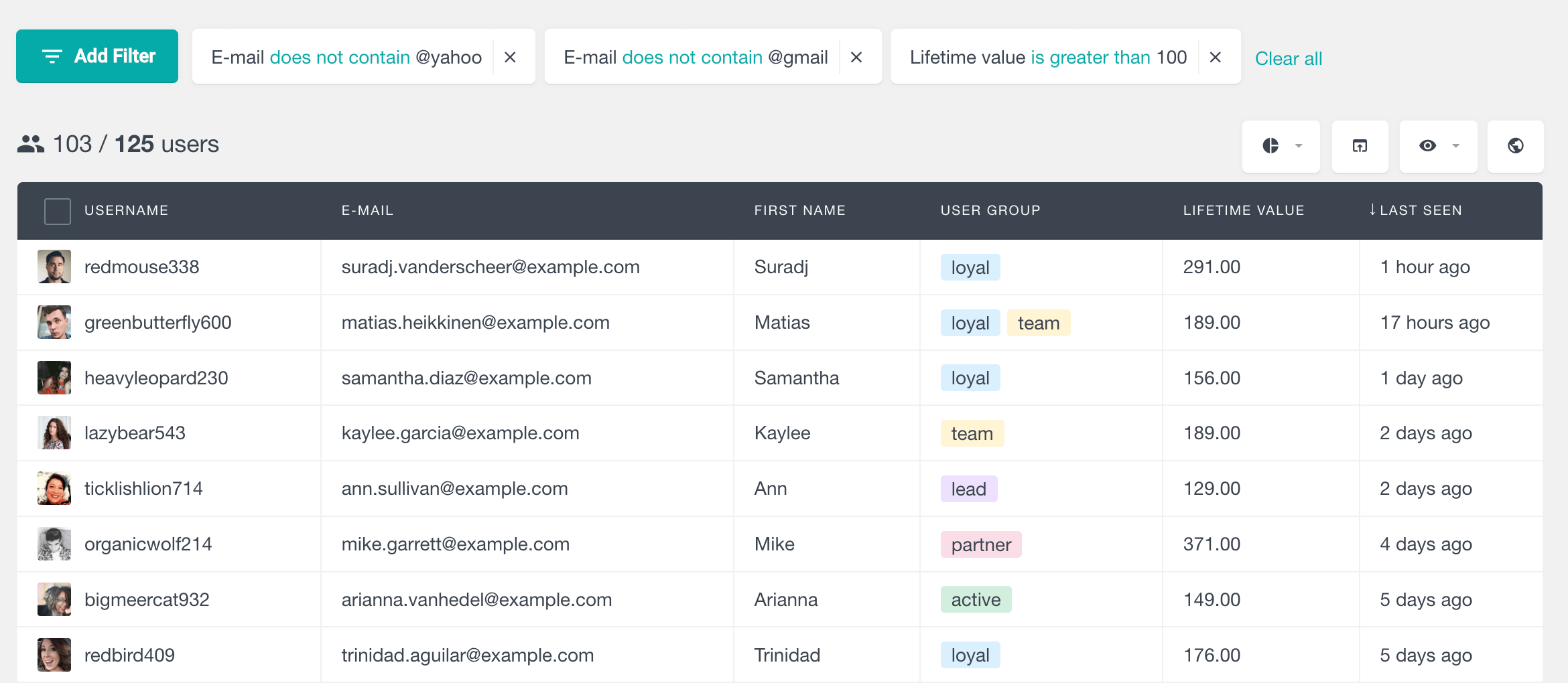
Automatic Segments Exports
For users seeking automation, Users Insights can create preset filters for exports using the segments feature. This feature ensures that predefined segments of your user data are regularly updated without manual intervention, providing a convenient solution for dynamic websites.
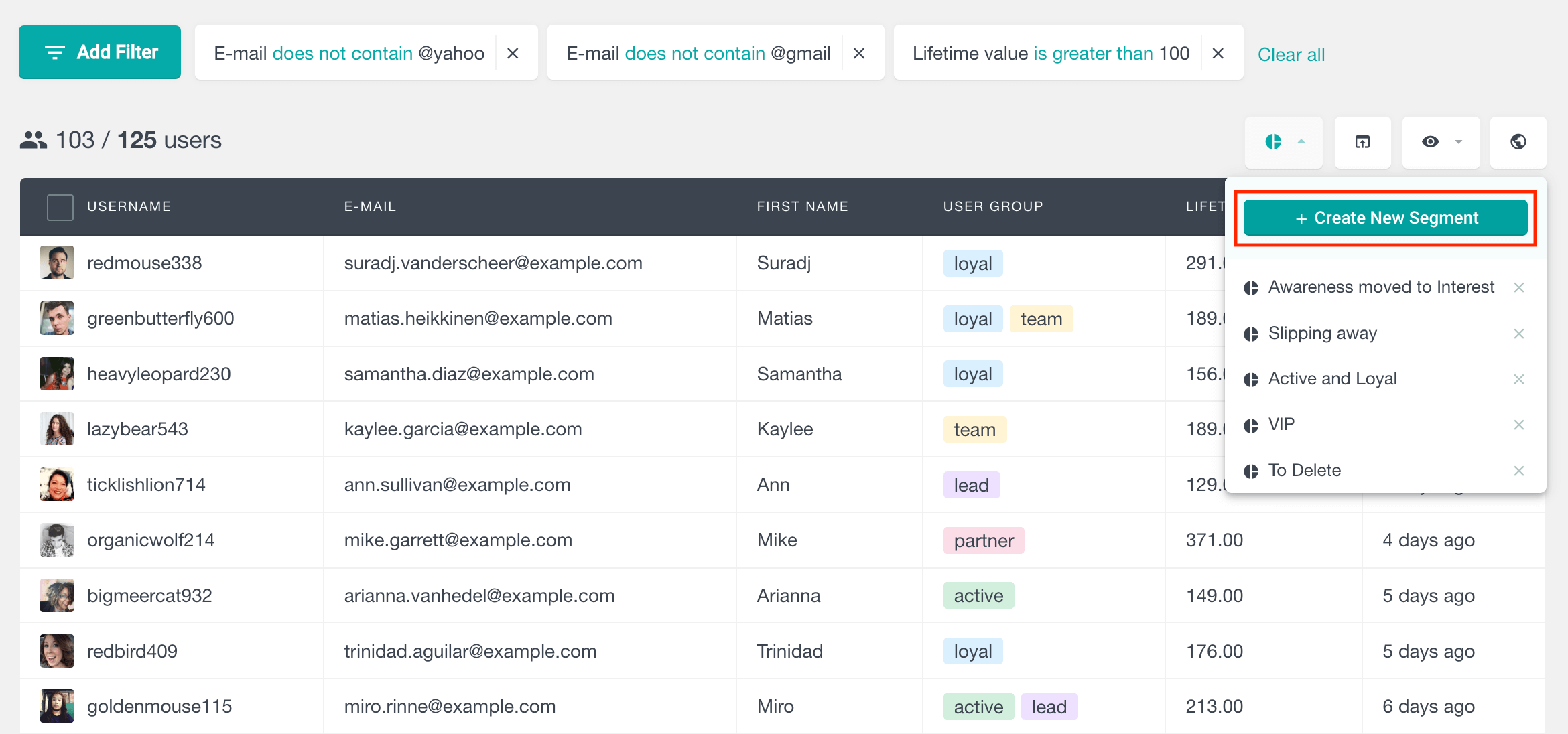
Customizing the user fields to be included in the export
To fine-tune your exports, you can select specific filters such as user roles, registration dates, or custom fields. This level of accuracy will ensure that you extract exactly the data you require.
To include additional fields in the export file, you must first make them visible on the Users Insights table before exporting. You can easily do this by selecting the “Eye” menu on the table and selecting the fields you want to show or hide. Moreover, you can change the column order in the export file by simply dragging and dropping them.
Download the Exported WordPress Users’ Emails in CSV
With all settings configured, initiate the export process. Users Insights export plugin will process the request, generating a CSV file containing the email addresses of your WordPress users. Download the file to your local machine for immediate or future use of import and export user email addresses.

Conclusion
The Users Insights plugin in WordPress allows website administrators to export email addresses of users which can be useful for targeted marketing campaigns and data-driven decision-making and improving your WordPress user management experience. This tutorial has provided a step-by-step guide to help even begginers WordPress users to manage user data effectively. It is a powerful tool that can be used for a variety of purposes.
