How to disable a WordPress user without deleting their account
Disabling a WordPress user is an effective way to manage access to your website without deleting their account. This allows you to temporarily restrict access and potentially prevent the user from logging in. In this article, we’ll explain how to disable a WordPress user without deleting their account. We’ll also discuss why you might want to disable a WordPress user and the potential risks associated with it.
Why disable a user without deleting their account
There are several reasons why you may want to disable a user without deleting their account. One of the main reasons is security. If you delete a user’s account, all their data (like email address, user login data, user registration date, and any content written like blog posts, etc. ) can be lost and once lost there is no way to retrieve it. Disabling a user allows you to keep their account and data intact, but still prevent them from accessing the user content of a website or certain parts of your website.
This can be necessary for a variety of reasons, including:
- security concerns,
- to protect your site from malicious activity,
- administrative control, or
- to prevent a user from accessing certain parts of your website.

Blocking a user by downgrading their role
One of the simplest ways to disable a user without deleting their account is by downgrading their role. In WordPress, each user is assigned a role that determines their capabilities and permissions on the site. By downgrading a user’s role, you can restrict their access to certain parts of your website.
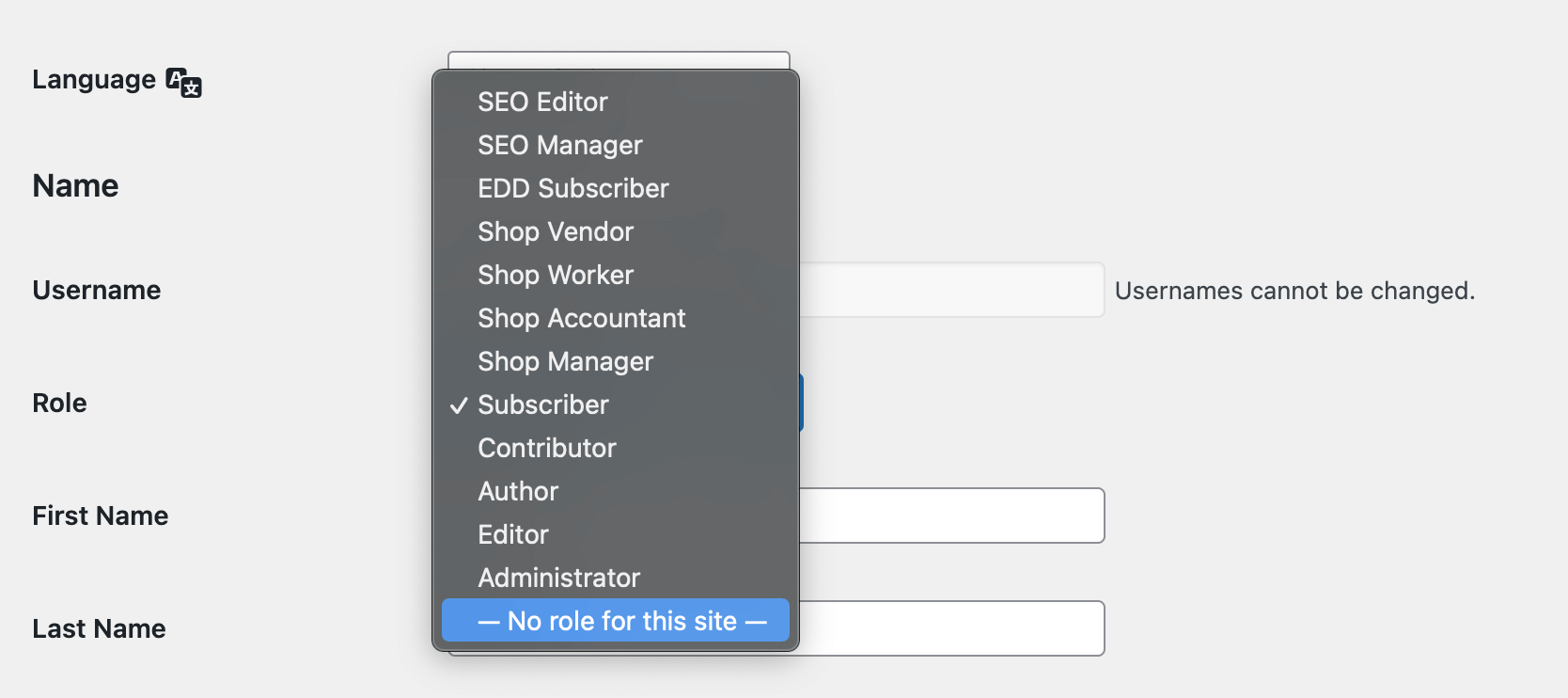
Here’s how to downgrade a user’s role:
- Log in to your WordPress dashboard.
- Go to Users > All Users.
- Find the user you want to disable and click on their username.
- Change their role from the dropdown menu to a role with fewer capabilities or to “No role for this site”.
- Click the Update User button.
The user will no longer be able to access any admin settings on your WordPress website. They will no longer be able to make any changes to the website’s settings or configurations. The only way for them to regain access is if another admin adds their previous user role.
Blocking a user with the lock user account plugin
Another way to disable a user without deleting their account is by using the Lock User Account plugin. This plugin allows you to lock a user’s account, preventing them from logging in or accessing certain parts of your website.
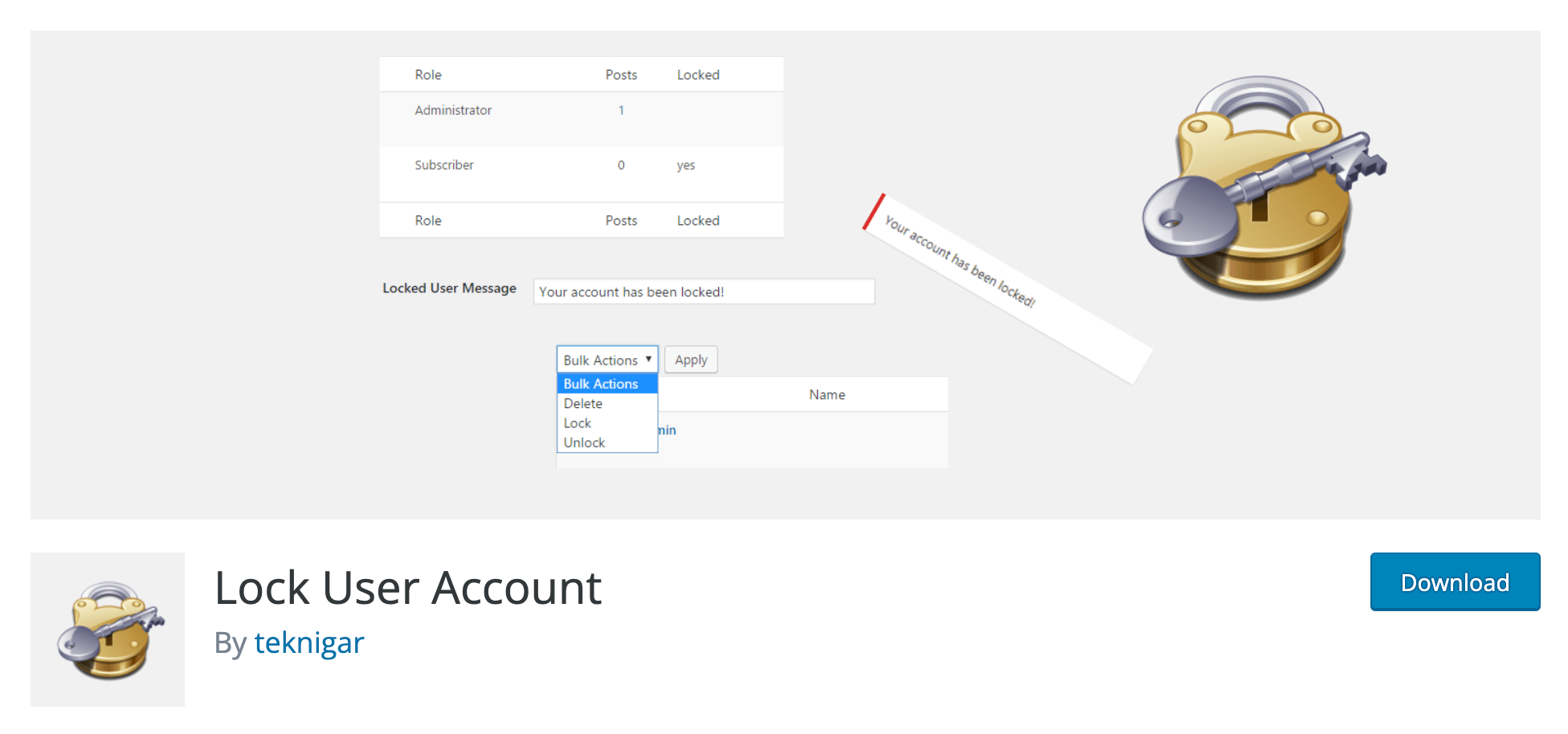
Here’s how to install and use the Lock User Account plugin:
- Log in to your WordPress dashboard.
- Go to Plugins > Add New.
- Search for “Lock User Account.”
- Install and activate the plugin.
- Go to Users > All Users.
- Find the user you want to disable and click on their username.
- In the user’s profile, click the Lock User Account button.
- Confirm the action by clicking the Lock User Account button again.
You have now blocked the user from accessing your website and their user profile.
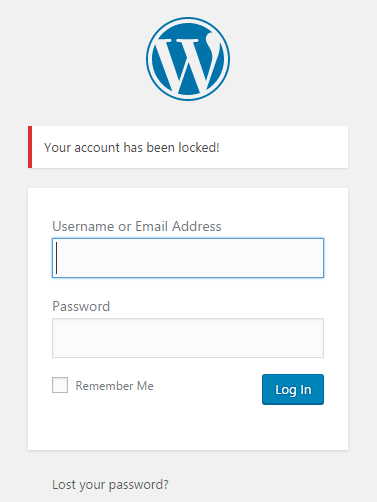
When they try to login into their account they will get a message saying “You are not allowed to log in”. If you want to grant access to the disabled user again later, just go through the same process and uncheck the ‘Block User’ box.
Conclusion
In conclusion, disabling a WordPress user without deleting their account is a useful and important feature for managing a WordPress website. It allows site administrators to retain user information while restricting their access to the website. This is especially useful in situations where a user needs to be temporarily suspended or if the user role needs to be changed.
