How to sort WordPress users by registration date
In this article, we are going to show you how to sort WordPress users by registration date. We are also going to look at the different ways to use the date registered to search and filter your WordPress users.
Sorting users by registration date can be helpful in managing your WordPress user accounts. Especially if you have a longer user registration number or if you have a user registration spam.
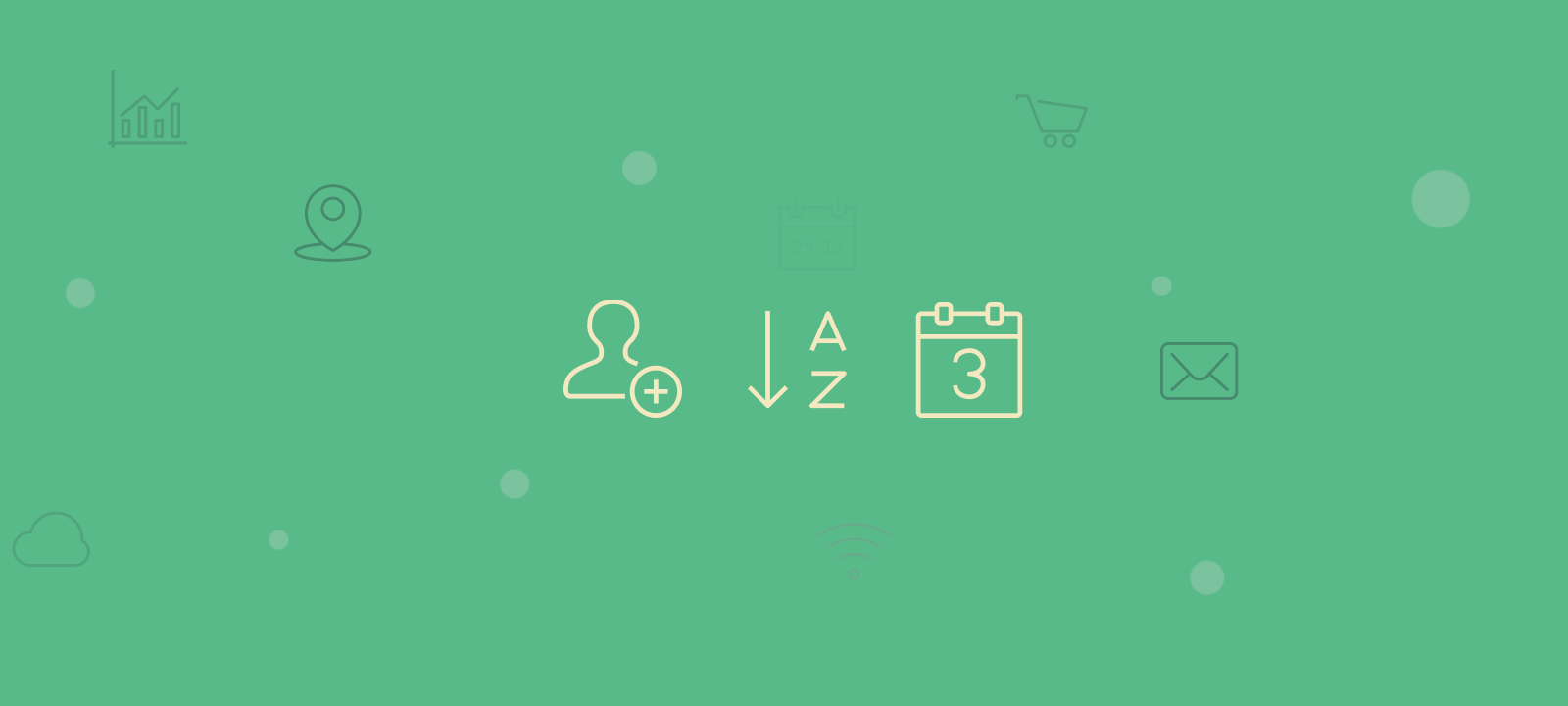
Unfortunately, this functionality is not added to WordPress core by default. The Users Insights plugin adds the user registration date into the user table and the smart filters out of the box. It adds a new, sortable table column to your user lists table which displays the registration date for each user.
Here is a very short video that demonstrate the whole process in details:
How to get a sortable user registration date column to the WordPress user table
The date of registration of the user can be displayed or hidden in a column on the Users Insights by using the “eye” button.
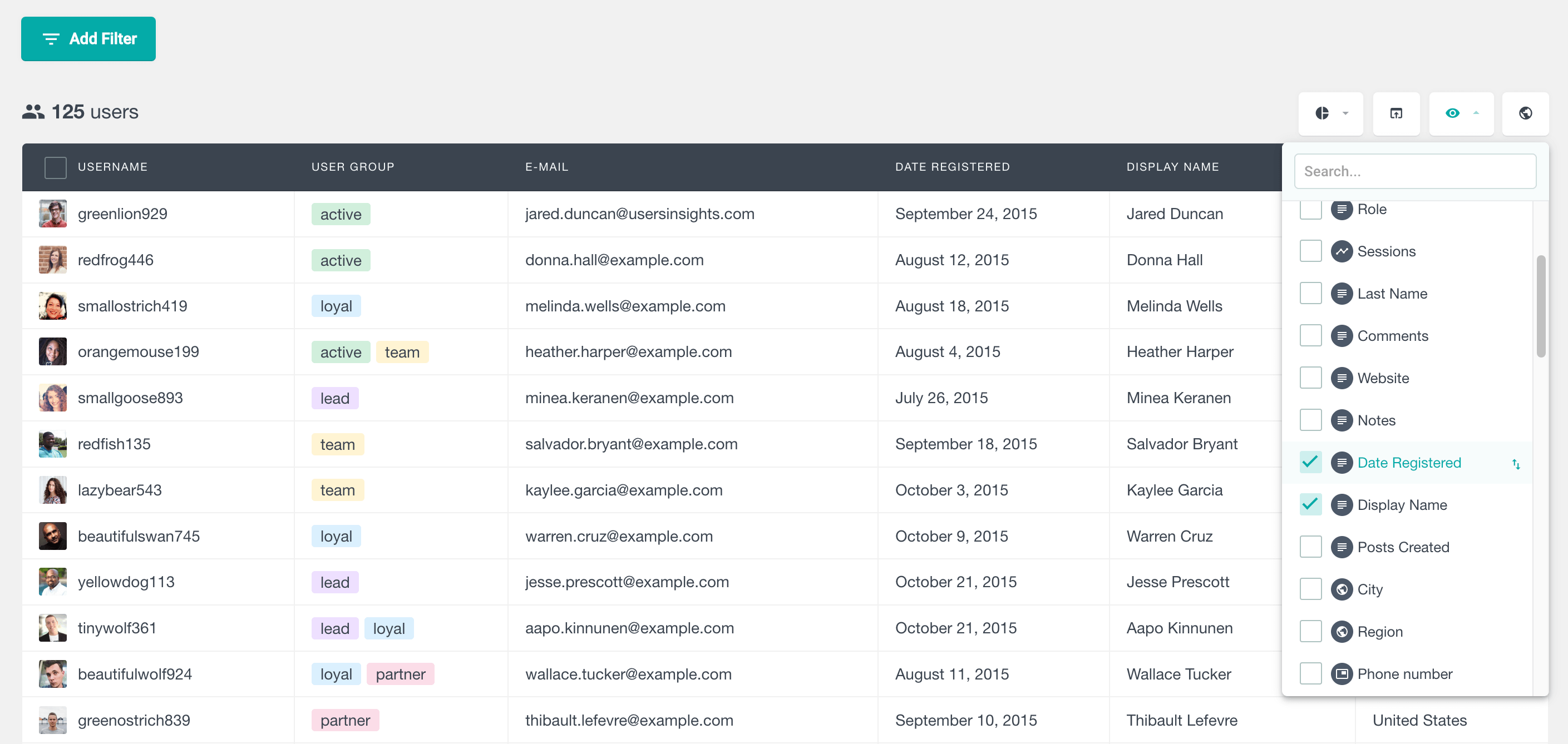
To get the WordPress user registration date on the user table, check the ” Date Registered” field in the list of available user fields. This will add a sortable user registration date column to the user table.
How to sort WordPress users by the registration date
The date can be sorted in ascending or descending order. To sort WordPress users by registration date, all you have to do is click on the sortable column title. Clicking once or twice will switch between the sorted user list between ascending and descending order. If you order the users by descending order you will see the most recently registered users on top.
How to search and filter your WordPress users by registration date
Now that we have the user registration date in the Users Insights filter we can search and filter the users by this data. Since this filter is date based you get multiple operators like:
- is less than [number of days],
- is more than [number of days],
- is exactly [number of days],
- is after [date],
- is on [date],
- is before [date]
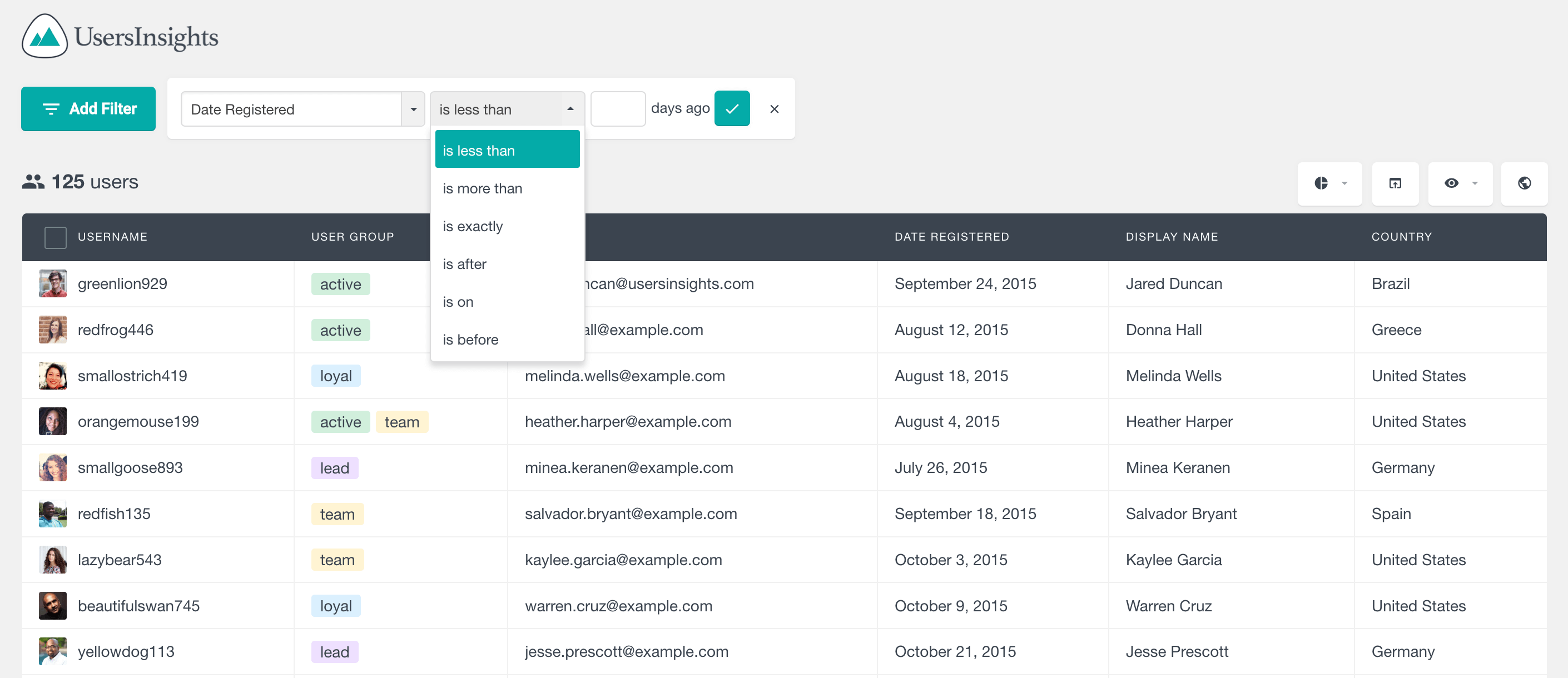
Registered WordPress Users Report
The WordPress User Registration Date report shows the number of users registered by date. It shows daily, weekly, monthly and yearly views so you can see the growth of registered users. By default it shows the most recent data but you can easily go back in time to see users registered in previous periods. This WordPress user registration report is for monitoring user growth on your WordPress site.
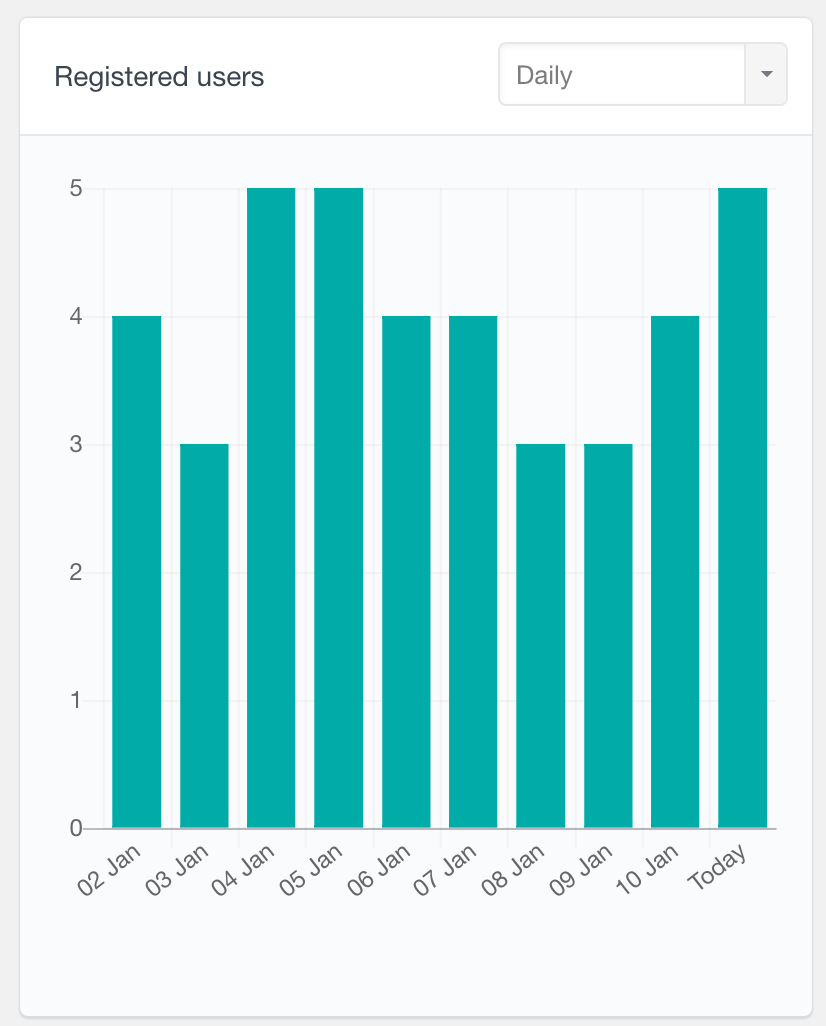
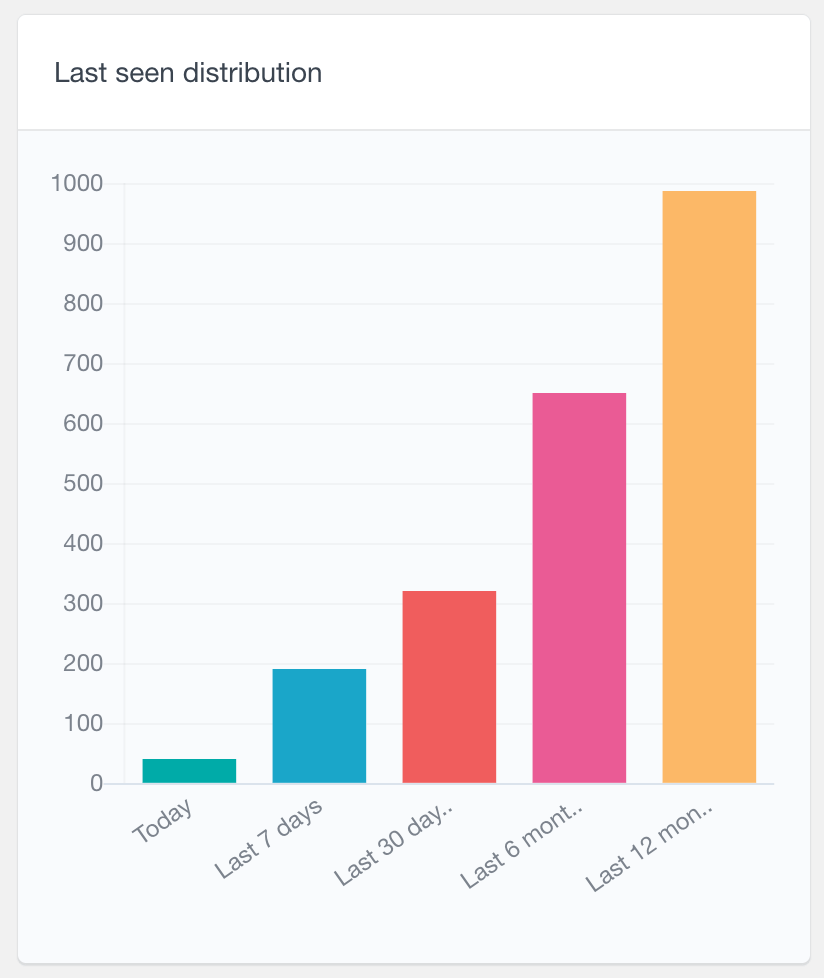
The Last Seen Distribution report in the Activity module shows the number of users last seen on your WordPress site by Today, the Last 7 days, the Last 30 days and the Last 12 months. This is useful for seeing user registration dates, tracking user activity and seeing trends on your WordPress site.
Conclusion
In this article, we have shown you how to add a user registration date column to the WordPress user table with Users Insights. And once you have the column shown in the WordPress admin, you can easily sort your WordPress users by the date registered field. We have also seen how you can use the date registered date field with the smart filters to create custom segments of your user lists.
