WordPress Classified: How to create a Craigslist like website with WordPress
In this tutorial we look into how to create a WordPress classifieds website. We investigate what a classified website is, and how it fits nicely into WordPress. Then we dive into how to create a site similar to craigslist by using different WordPress classified plugin options. Next, we check how to better understand and optimize your classifieds performance with the right information. Then, we look into how to use Users Insights for smart filters and user management.
WordPress is an incredible flexible CMS. It allows us to build from basic static sites to full-blown applications. And in-between we have the use case for WordPress classifieds.
Today we explore different WordPress options for creating classifieds. These options differ in complexity, but our main case today is for AWPCP. This is a complete solution for classifieds and it’s definitely worth a try.
After our setup, we analyze our site performance and user interactions. We can do this with Users Insights. Thus, we look into different filters, and how to use them to understand our customer base.
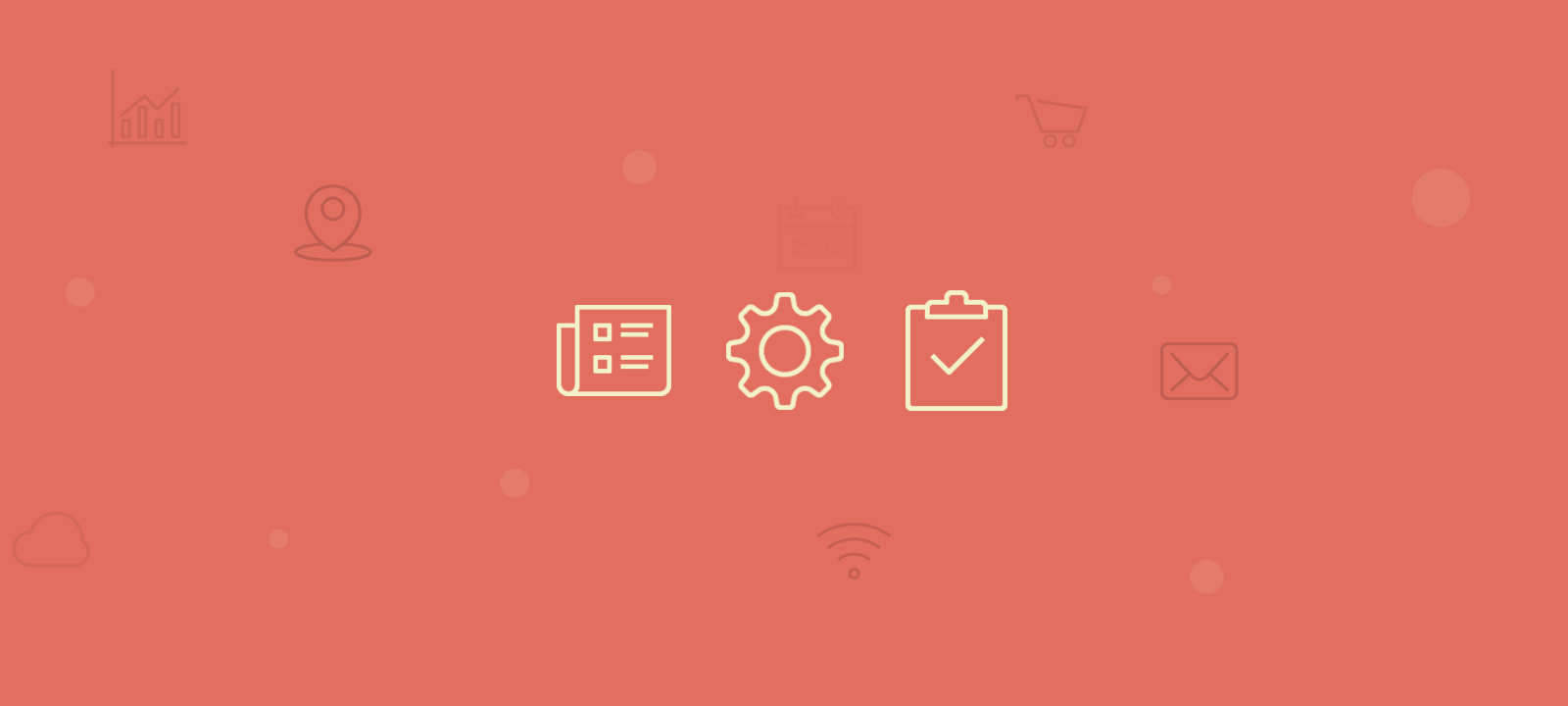
What is a classifieds website?
It’s very likely that you’ve seen a classifieds website before. They come in many shapes and forms, but probably the most famous example is craigslist. Usually, in a classifieds WordPress site, there are ads submitted by users.
These ads can be on a variety of products, and often they are filtered by categories and location. Ads can be free or paid, and it’s possible to charge posters, readers or even neither. Some sites rely solely on external ad services (such as Google AdSense) and use a free platform for more traffic.
When it comes to content submission, usually these ads are created by your visitors. Once the payment and user registration are figured out, you can allow ads submission. Often ads include images or even videos. In addition, you can set up a moderation system to make sure no unwanted content is published.
These features all fit nicely within the WordPress framework. That’s why a “craigslist WordPress plugin” is not only possible but a reality. For instance, the different user types can be managed using user roles. Then we have the custom post types for our ads. Surely, we have custom fields for everything else such as video URL, location, price. Then there are the categories and publishing options to list your ads in a WordPress site. It all fits together very nicely.
It’s time to go over our setup then.
How to create a WordPress Classifieds site like Craigslist with AWPCP
Let’s go over the steps of creating a Craigslist WordPress site. Our main goal here is to show you how to replicate its functions regarding ads categories, posting, and expiration. In addition, we touch on some points regarding paid ads, as this is a common feature for classifieds.
Our tool of the trade for today is the AWPCP – Classifieds plugin. This is a great plugin with out-of-the-box options for a WordPress classifieds website. From simple publishing to sales management, it is all done with AWPCP.
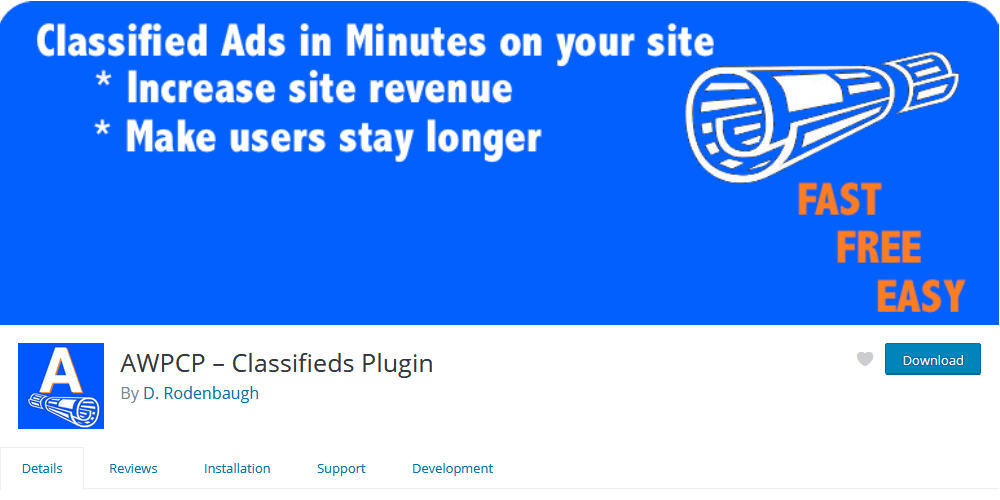
Then the first step is to install this plugin. You can do that under the WordPress Dashboard > Plugins > Add new. Then you can go to Classifieds > Settings and you see this nice option:
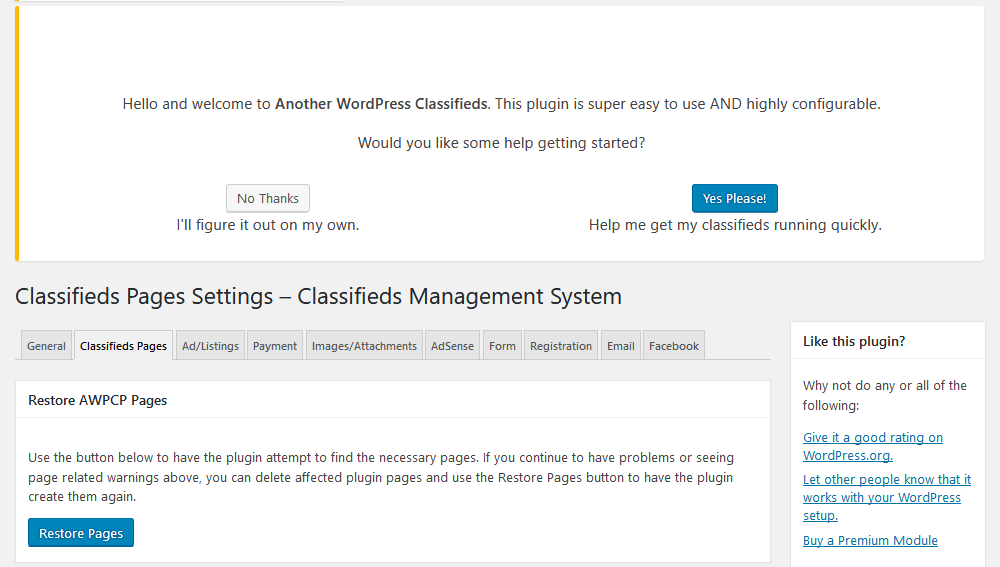
When you click that button, AWPCP creates the required pages automatically. This means that at this point your setup is actually complete. But it can surely be improved.
For example, we can adjust the pages and link to them in your site for better organization. You can find the created pages under WordPress > Pages. This is the ad post page, which is created under awpcp/place-ad/
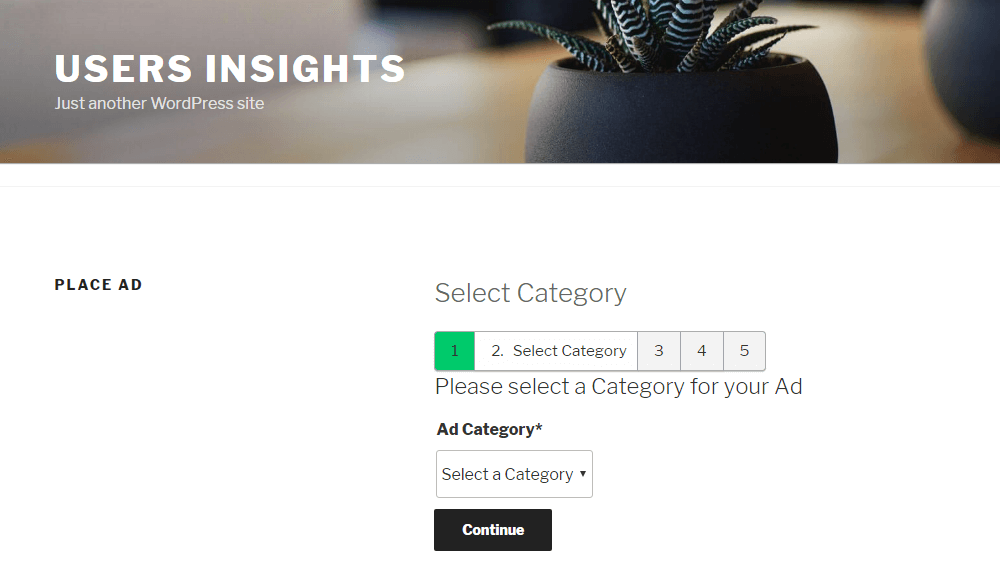
If you create an ad using that form, then it is published in the ad listings page. It is possible to customize this form and include or exclude elements. This is done using the Extra Form Fields extension.
Then we have the ads listing page. By default, that is the awpcp/browse-ads/ page. This page has the categories filter. You can add as many categories as you want under Classifieds > Categories. For a Craigslist WordPress site, categories are essential. From city filtering to product types, there’s a lot that goes into categories that can help your site’s organization.
As usual, you can have categories and sub-categories:
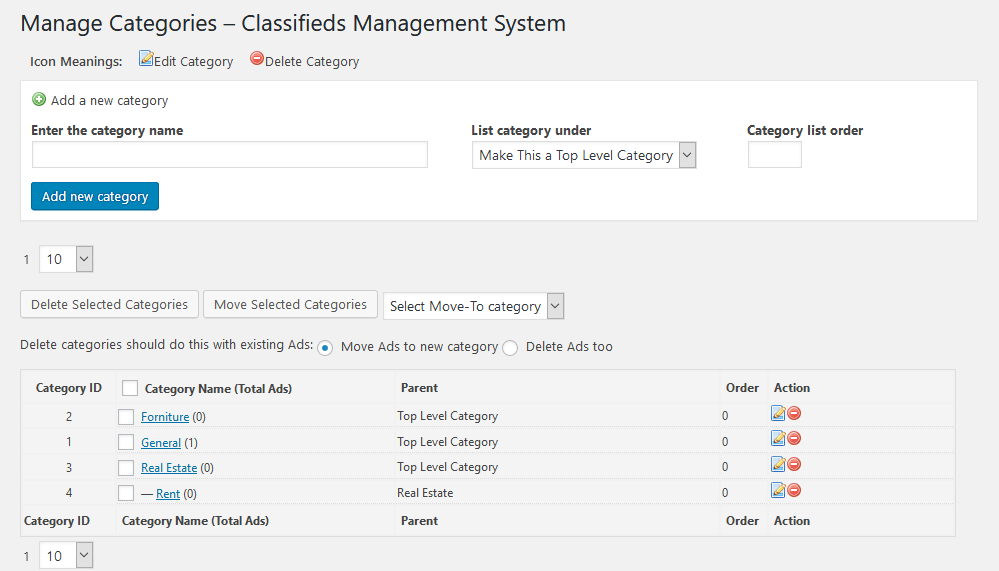
Make sure to add clear categories so your users won’t be confused by them.
The last basic element for a classifieds site is the expiry of the ad. Since they are usually temporary posts it is important to archive or deletes them often. Otherwise, your site will be quite confusing, and users will be contacted even after they made a sale.
This is done under Classifieds > Settings > Ad/Listings > Duration of listings in free mode (in days). For paid listings that control is under Classifieds > Fees. There you set the different possible fee structures for ad posts. The default plan is 30 days, but you can add as many as you want.
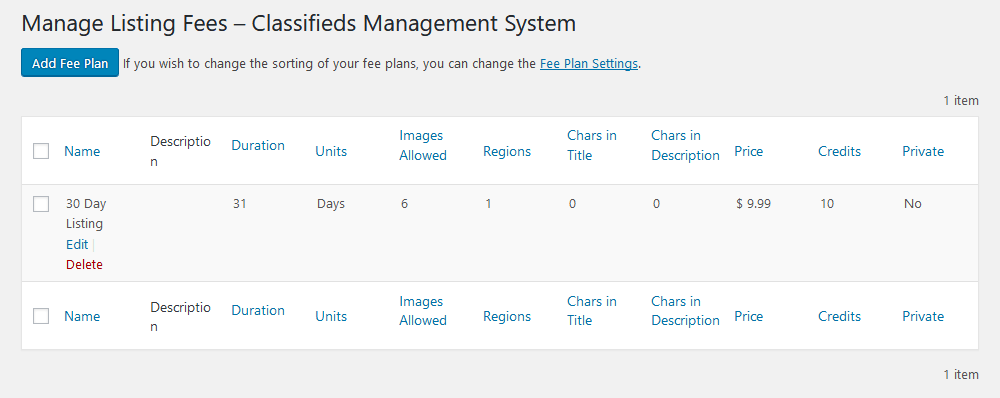
Another interesting feature when it comes to monetization is the option to sell credits. Thus, instead of simply charging $9.99 like in our example, we could charge using a credits system. This allows users to buy credits and use them later for their ads or even receive discounts on bulk purchases. For instance, our $9.99 ad could cost 10 credits. We can sell a credit pack for $9.99 and the price for our customers would be the same. But if we sell a 20 credits pack for $15, users could get 2 ads for $7.5 each.
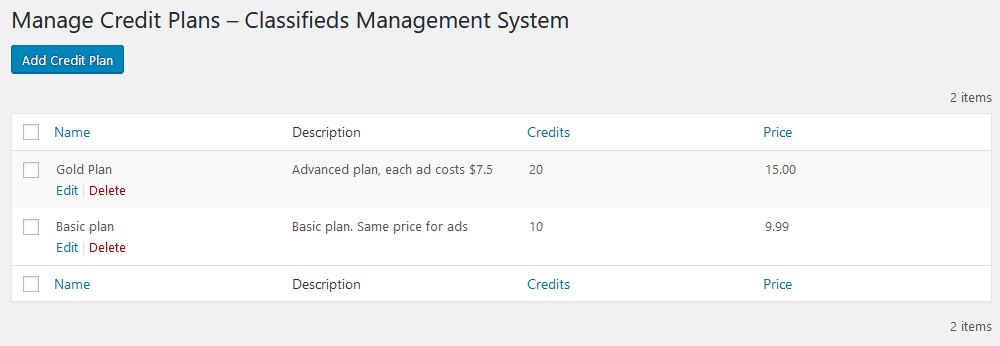
There are many additional options for AWPCP, but this should be enough to get started. Now you can create ads, allow user ads submission, list them and even charge a price for them. In case you want to explore other WordPress classifieds plugin options, the next section is for you.
Alternate WordPress classifieds plugins options
WP Adverts – Classifieds plugin
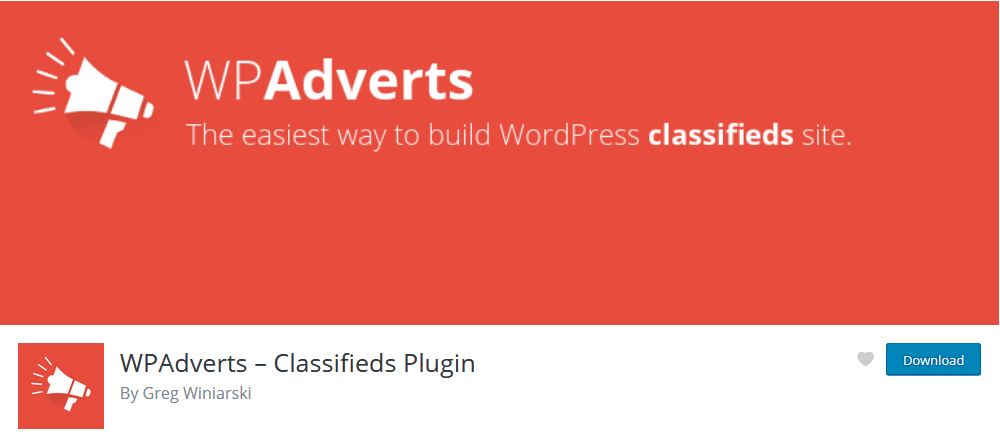
The WP Adverts plugin is a lightweight plugin for an adverts site. Even though it is simple, it can certainly be used for a complete classifieds website. It relies on shortcodes and a custom post type for adverts, which makes it easy to work with any theme. Because of its simplicity, you may not find some features there, which is probably its main downside.
Directorist – Business Directory Plugin
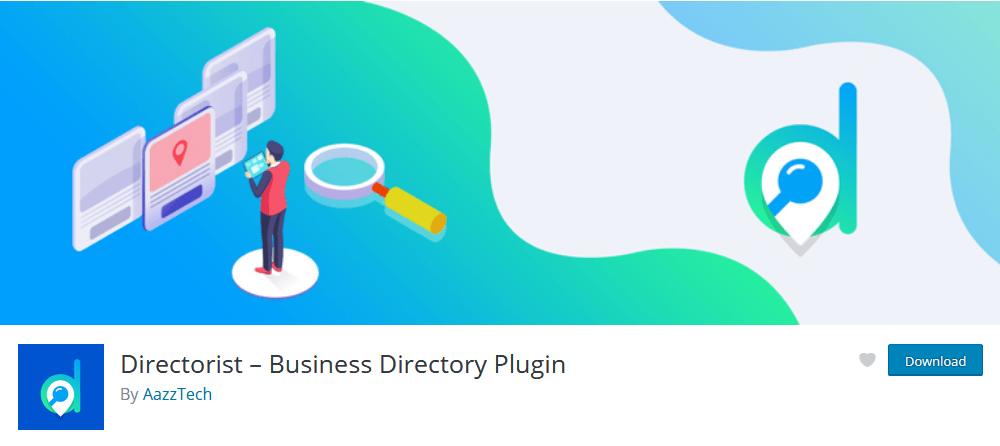
Even though this plugin is advertised as a business directory, it works fine for a WordPress classifieds site as well. One of its main features is the custom fields addition, which is usually a premium feature for others. Since it is focused on business directories, you may need to work around some limitations and terms. But it is definitely worth a try!
Directories Pro plugin for WordPress
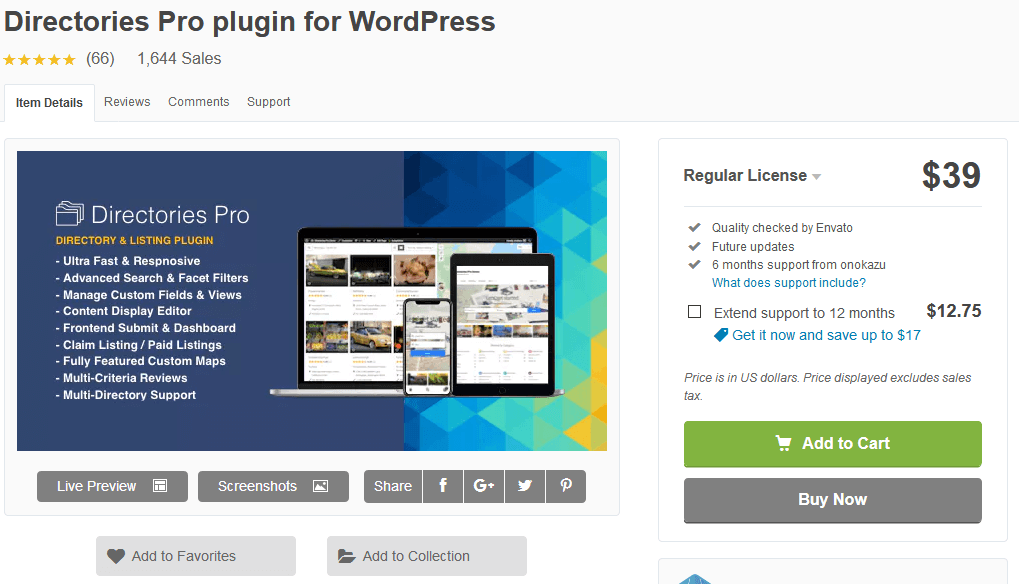
This is a great premium option for your own WordPress classifieds site. This plugin merges the upsides of the free options with a clear and simple setup of premium options. Its demo is a great showcase of how to organize a classifieds website and keep a nice design. Since it is focused on business listings there are some limitations but it’s definitely possible to work around them.
How to analyze your classifieds users
Although Users Insights doesn’t have an integration module for AWPCP, you can still read a lot of its data. This is because one of our customers have created an amazing Users Insights module for AWPCP. It’s time to explore it, as well as some other Users Insights filters.
First, you can download the AWPCP integration module for free from GitHub. It is installed as a regular WordPress plugin, and it creates a new module under Users Insights > Modules. Once you activate it, you see additional columns for your users.
- last ad – display the last date that user has posted an ad
- paid for ad – shows the total amount paid for adds, similar to the lifetime value in e-commerce plugins
- ads – shows the total number of ads created by that user
These fields can be used as smart filters as well. This allows many interesting user analysis possibilities. For instance. You might want to filter all users who posted an ad recently. This is done with the “last ad” filter:
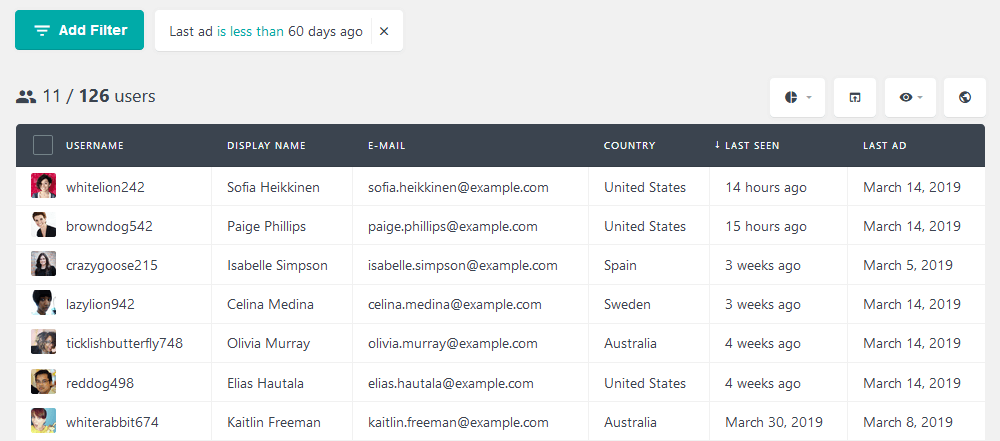
In addition, it’s possible to use the GeoLocation module. For instance, you can filter all users who posted recently from the United States only:
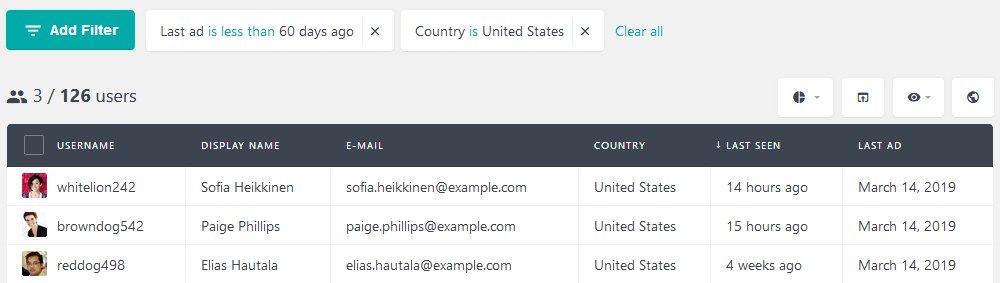
Then there are the user activity filters. As our classifieds WordPress site works around categories it is a good idea to identify your best niches. If you collect the user’s job title, for example, it’s possible to filter the most active users based on that.
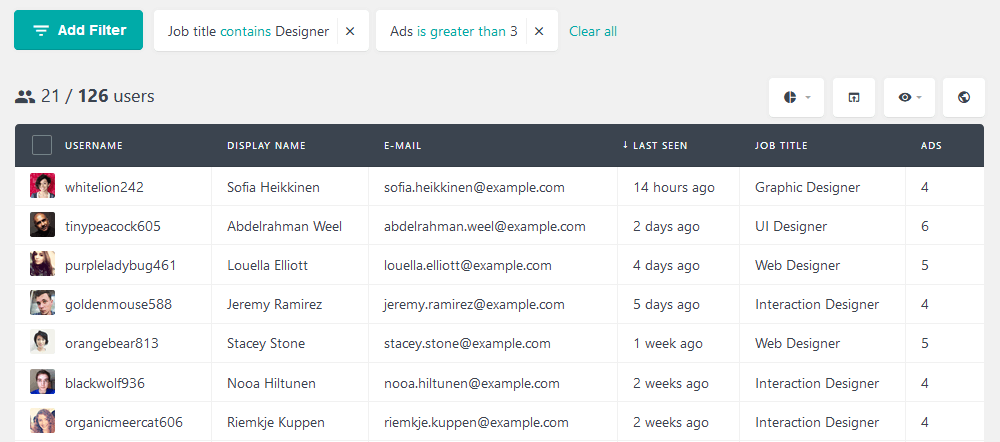
If your objective is a paid ads site, then the lifetime value is an important metric. Thus, let’s filter our most valuable customers who aren’t active recently. This information can be used to get in touch with them and send them offers to win them back.
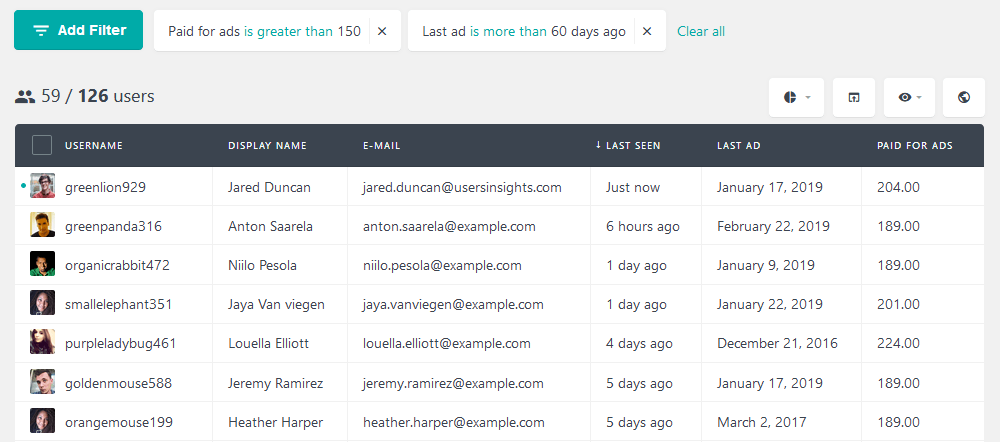
Now you just need to export these users. Then you can contact them with MailChimp or similar.
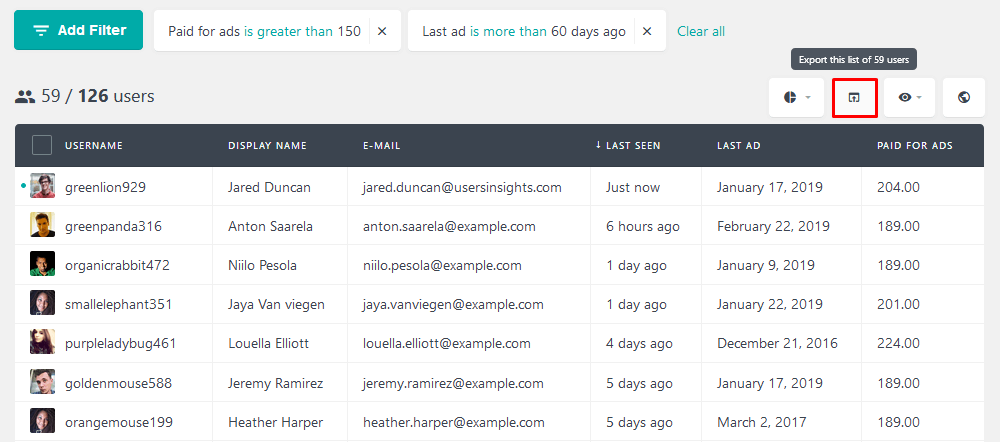
Conclusion
Today we looked into how and why to create a WordPress classifieds site. We went through the entire setup of a free plugin, and we saw some other plugin options for different needs. In addition, we investigated how to analyze your classifieds site data using Users Insights. By the end of the day, you should be able to plan, create the best WordPress classifieds site possible.
We hope you enjoyed and see you again next time!
