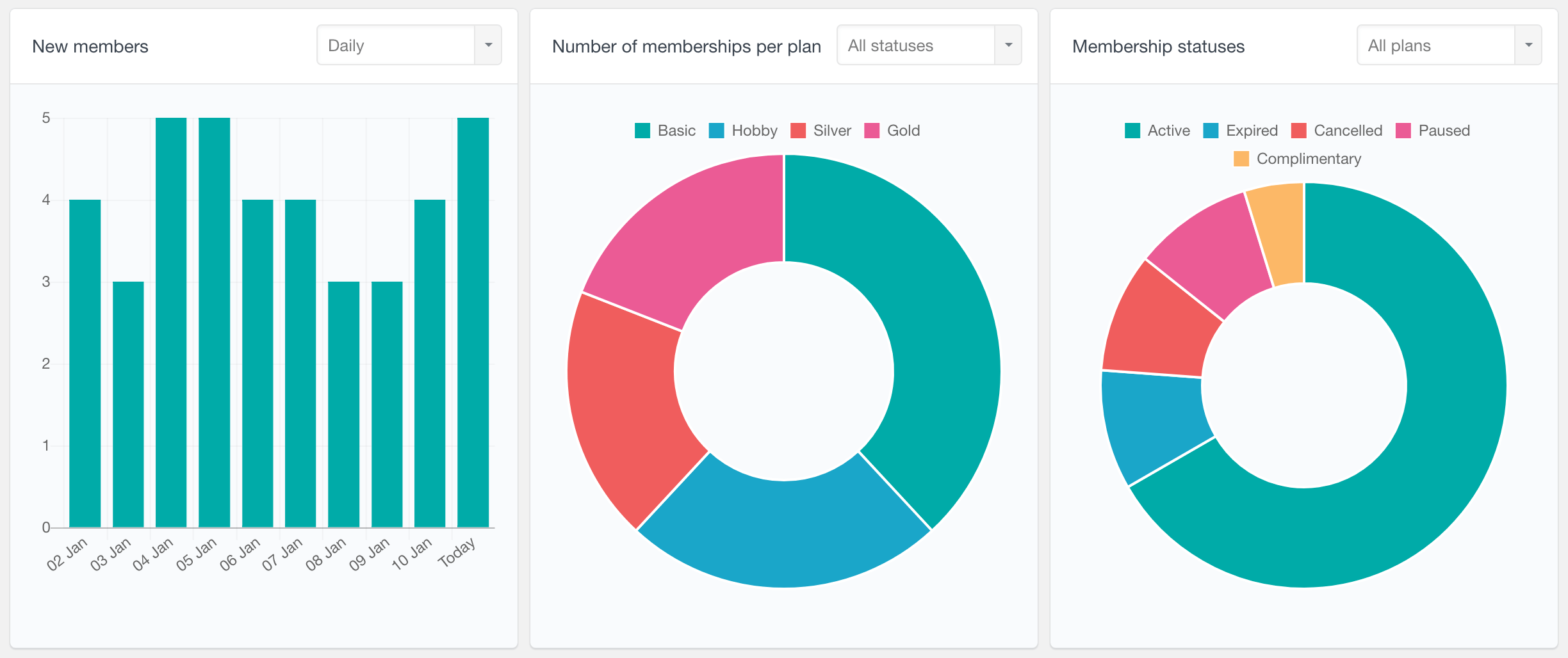The WooCommerce Memberships extension allows you to easily create WooCommerce based membership websites and offer exclusive content and products to your members. The WooCommerce Memberships module of Users Insights makes the member management simple and easy. The module extracts various useful information form the WooCommerce Memberships extension and makes it available in the Users Insights table and smart filters. With Users Insights you can now easily search and filter your user list by their membership data. Let’s look into some of the fields and filters that this module provides:
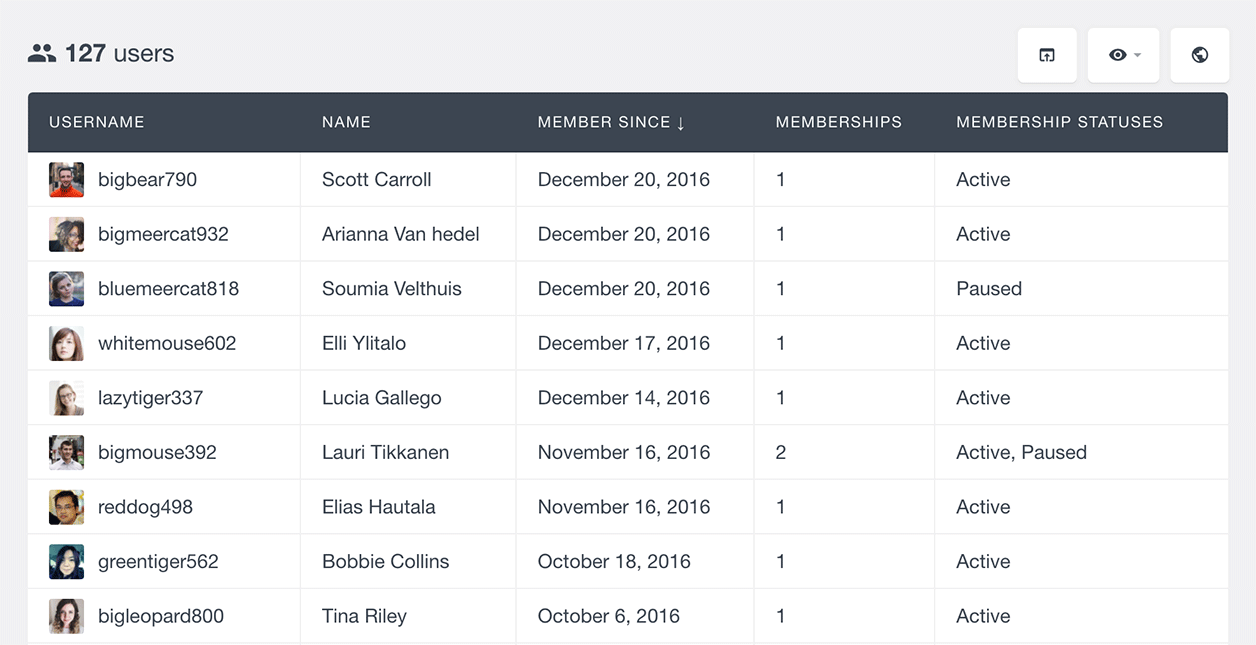
The “Has a membership” filter
This is an advanced filter allowing you to filter your users based on different criteria of their WooCommerce membership. Once you select the filter, you can apply any of the available conditions in any combination:
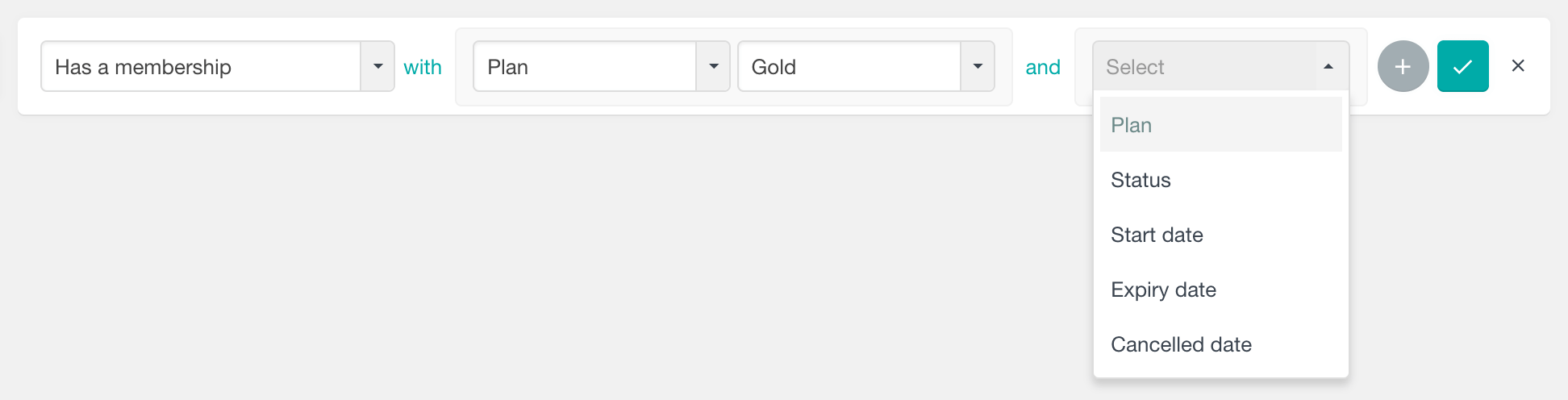
The following filtering options are available for this filter:
- Membership Plan – provides a list of all available plans to choose from
- Membership Status – provides a list of the membership statuses to choose from
- Membership Start Date – allows you to specify a range (inclusive) to filter the users based on their membership start date. You can optionally omit either side of the range
- Expiry date – similarly to Start Date, it allows you to filter the users based on their membership expiry date when present
- Cancelled date – similarly to Start Date, you can use this filter to search users based on their membership cancellation date
With this filter, a user must have a membership that meets all of the criteria in order to be listed in the results.
Here is an example of list all users who currently have an active membership with the “Gold” plan and who have started this membership in 2017:
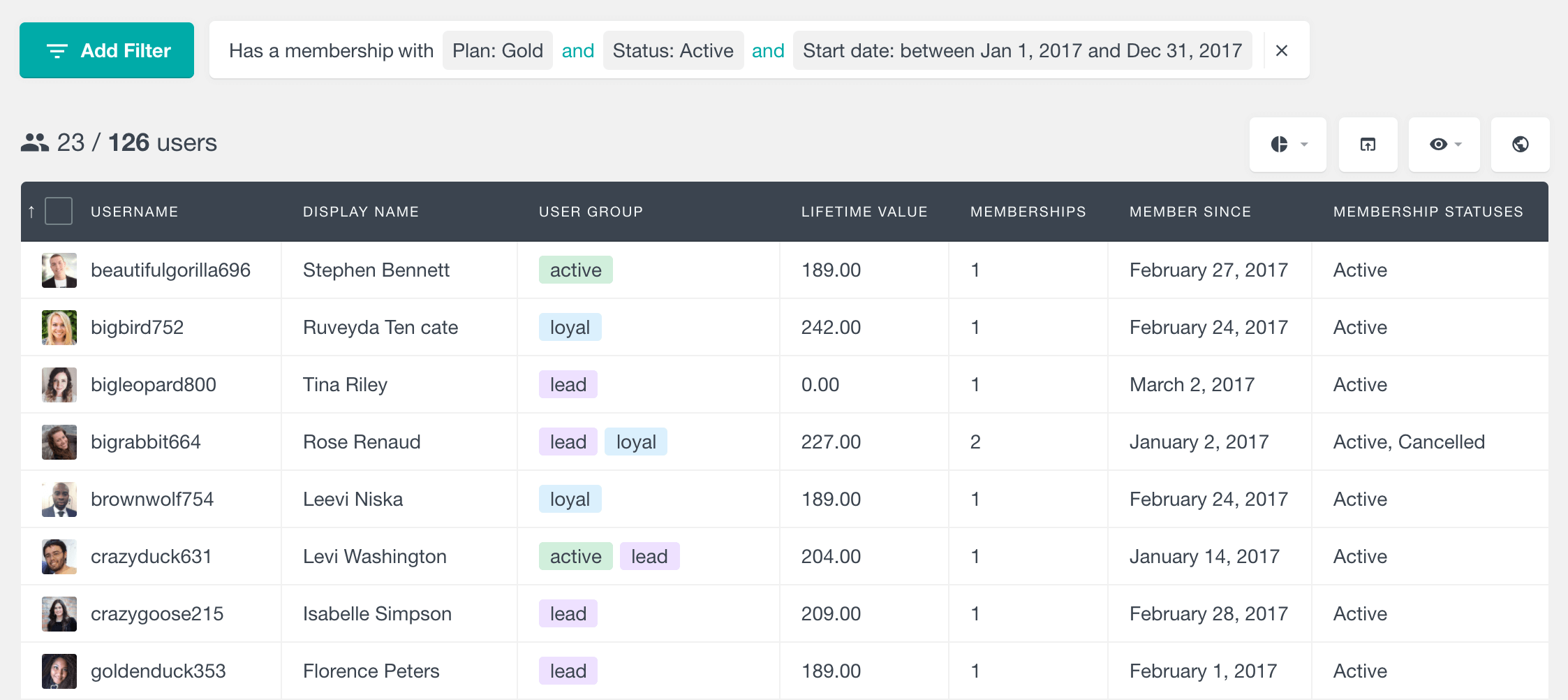
There are many different scenarios that you can use this filter for. Here are a few more examples:
- Find all active members of Plan X whose membership is about to expire
- Find all members who have cancelled their membership this year
Active memberships field
With this field you can explore the currently active memberships for each user. When a user has more than one active membership, they will represented as a comma separated list.
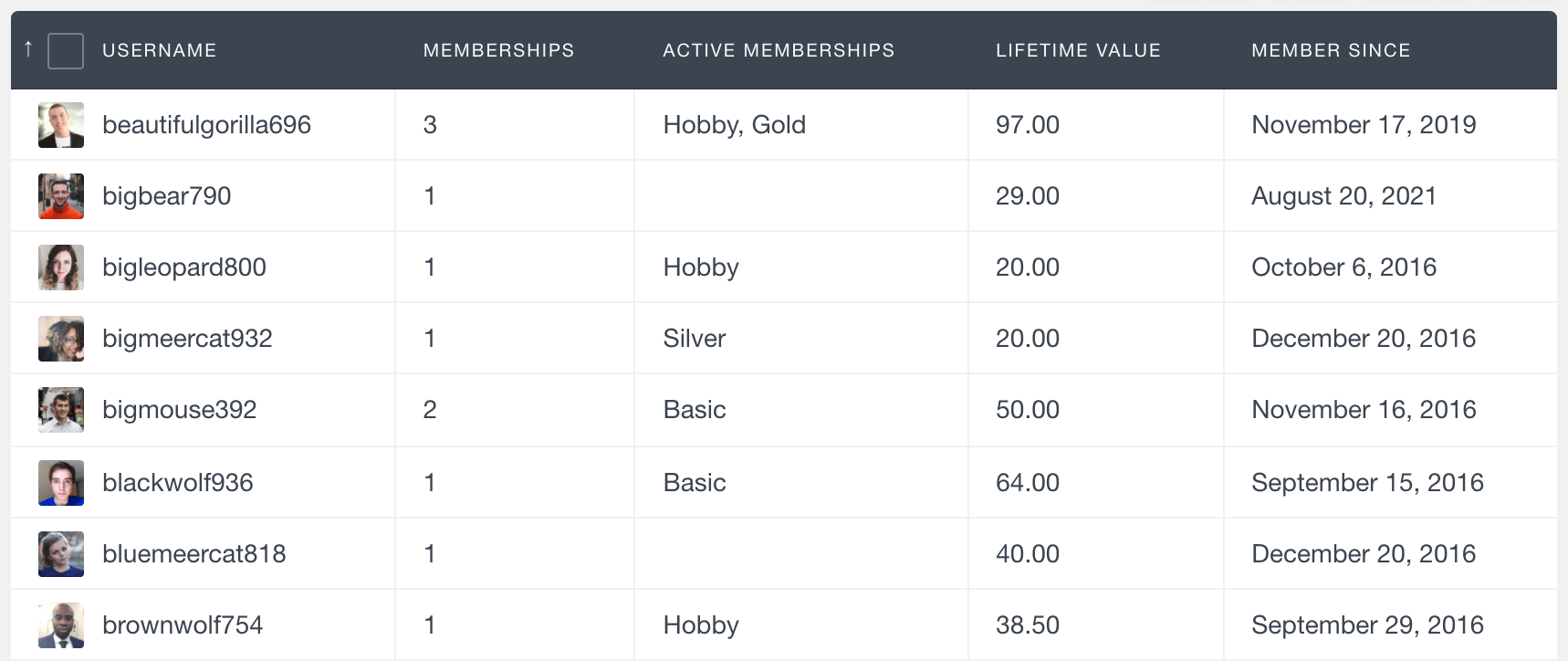
Number of WooCommerce Memberships for each user
One of the fields that the WooCommerce Memberships module of Users Insights provides is the “Memberships” field. This field shows the number of memberships that each user has. This field reflects memberships with any status, including expired or cancelled. When this field is enabled in the user table, it can be useful to sort the table by its value. In this way, you will be able to see who the users with most or least memberships are. This field is also available in the Users Insights filters, which means that you can filter the user list by the value of this field. For example, if you want to find which of your users have a WooCommerce membership, you could just apply a filter “Memberships is bigger than 0”:
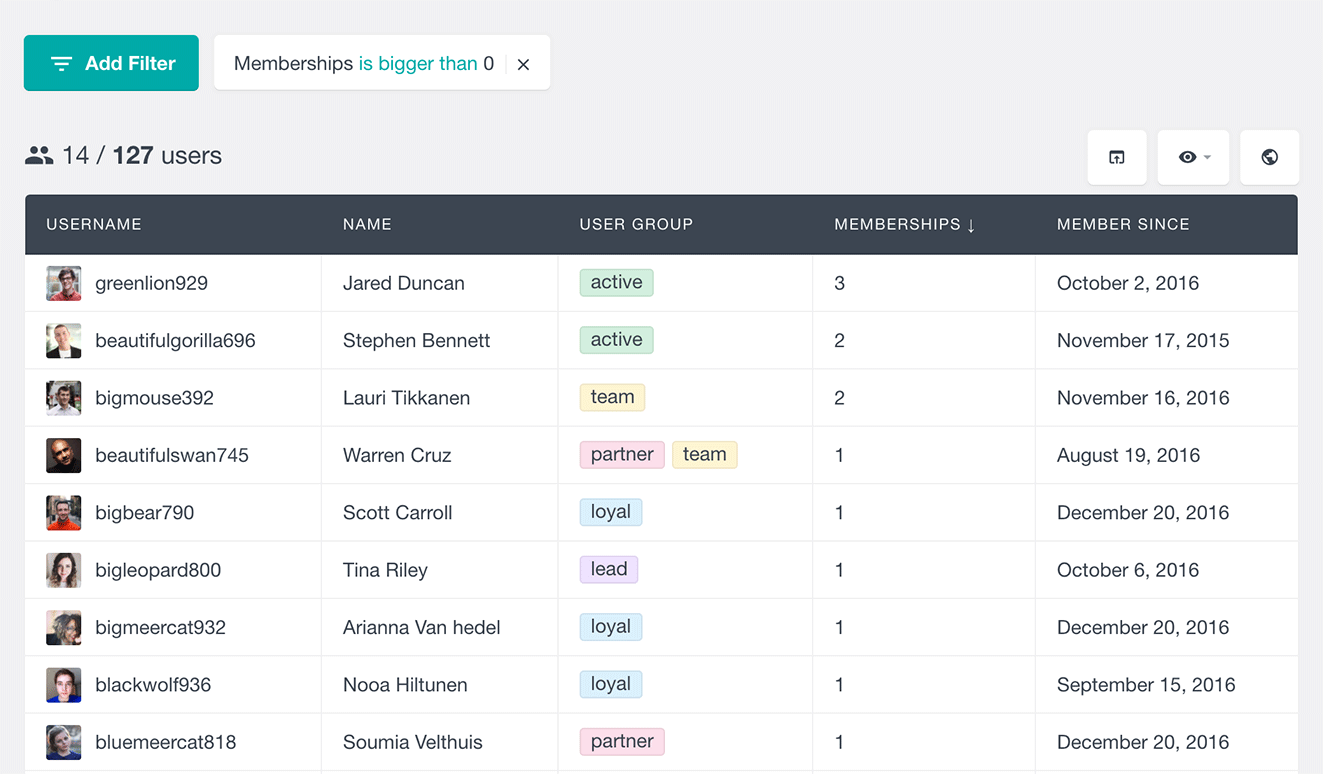
Member since date
Another field that Users Insights makes available in the user table is the “Member Since” field. As its name suggests, this field shows the date when each user has first become a member. When the user has multiple memberships, the date of the first membership is displayed in this field. This field is available in the user table, which means that you can sort your user list by the date of their first membership:
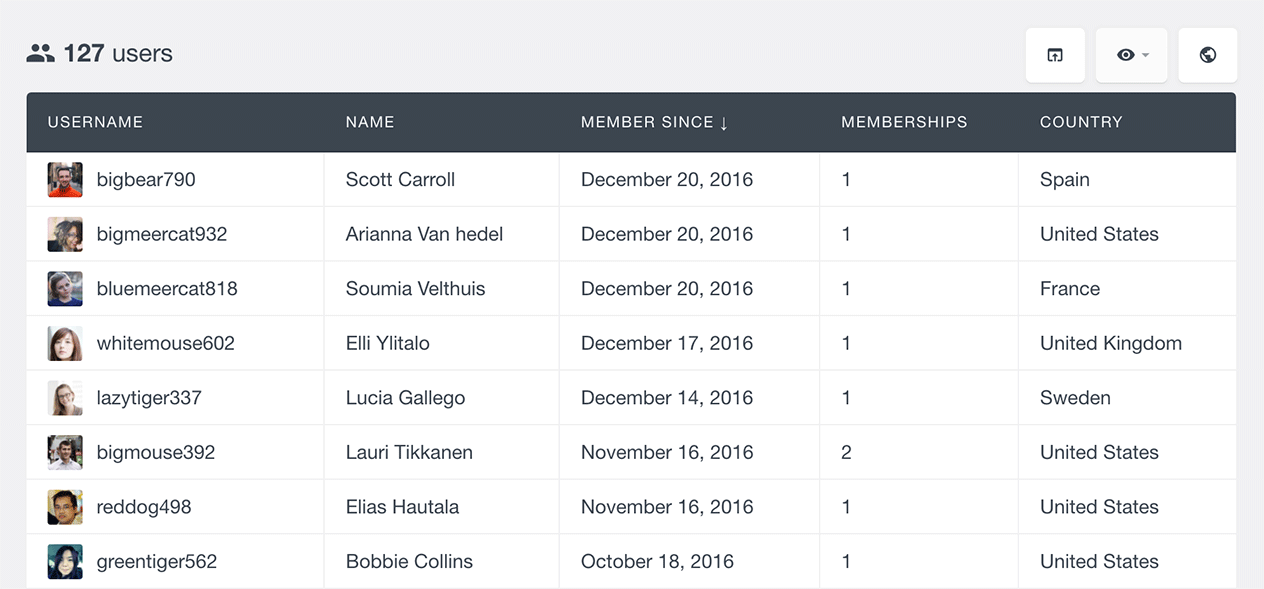
You can also use this field to search and filter your user list by the date of their first membership. For example, if you want to find the list of your most recent members, you can just apply a filter such as “Member since is less than 30 days ago”:
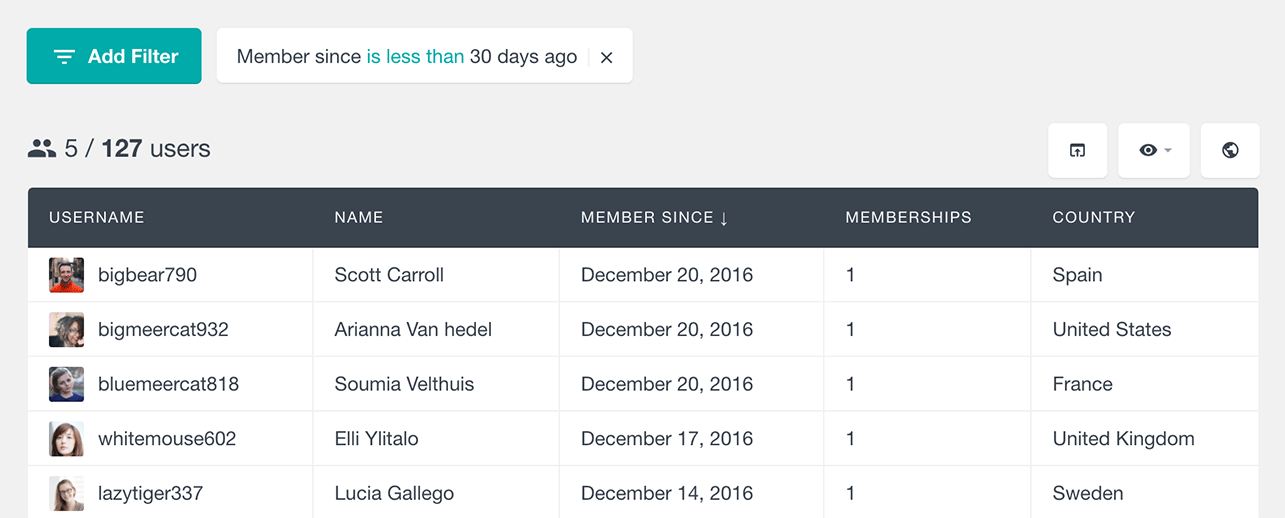
This field can be also used to find the users that are (or not) members. Applying a filter “Member Since is set” will list all the users with a membership. In a similar way, applying a filter “Member Since is not set” will list all the regular WordPress users that don’t have a membership.
Membership Statuses
Each WooCommerce membership has a status, such as “Active” or “Cancelled”. Users Insights makes the status information available by introducing a “Membership Statuses” field. When this field is visible in the table, it lists the membership statuses of each user. When the user has multiple memberships, all the membership statuses are listed, separated by commas. This field is also available in the filters section, which means that it can be used to search and filter the user list by their membership statuses.
For example, you can now easily find the users that have an active membership:

Or in a similar way, you could filter the WordPress user list by excluding one or more membership statuses:
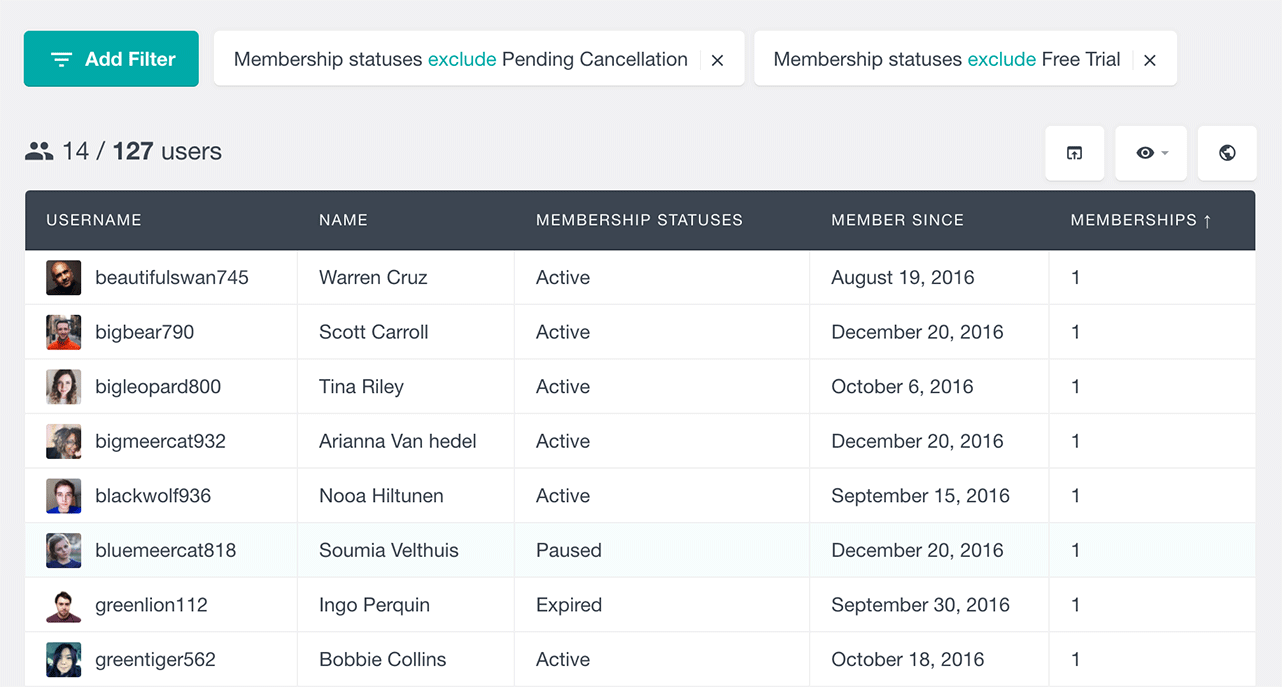
Filtering the WooCommerce member list by their membership plans
Another way to filter members by their plans is the “Membership Plans” field that is available in the filters section. By using this field, you can easily find the users that are members of a particular WooCommerce membership plan:
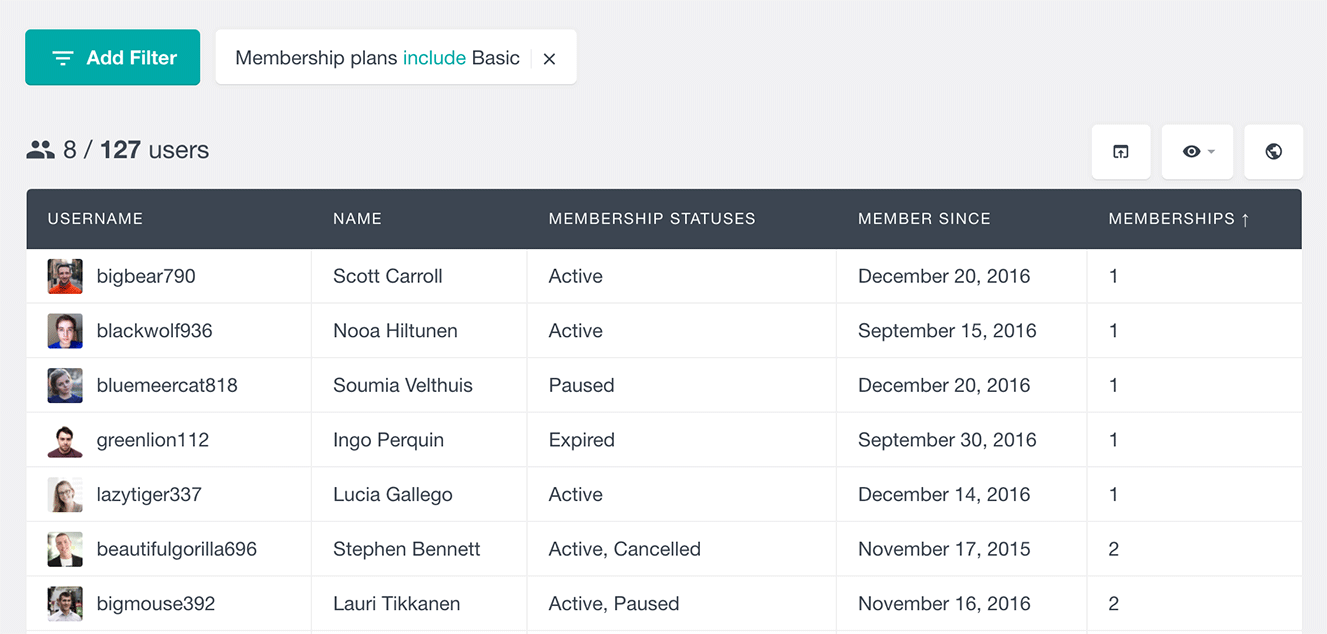
Or you could list the members that don’t belong to a selected plan by using the “Membership plans exclude” filter.
This filter provides a list with all the existing plan names, so you can easily choose the plan name option, instead of having to type it:
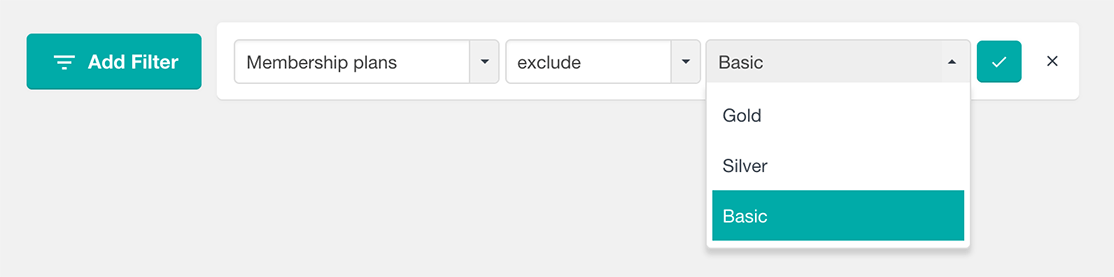
Difference between the “Has a membership” filter and the combination of the other filters
There is one major difference between using the “Has a membership” filter and a combination of the other filters. With the “Has a membership” filter, the user must have a membership that meets all of the criteria in order to show up in the results. While with a combination of the other filters, the user might have one membership that meets the first filter condition and another membership that meets the second condition.
We can better illustrate this with an example. If we apply a filter “Has a membership with Plan: Gold and Status: Active”, this filter will show us all users who currently have an active membership with our Gold plan. However it will not show users who have an expired membership with the Gold plan. However, if we apply the filter combination of “Membership plans include Gold” + “Membership statuses include Active”, this can show us users with an Expired Gold plan membership, as well as users with an Active Silver plan membership.
Listing the Membership details in the user profile section
In addition to the custom fields and filters, the Users Insights user profile section also provides some details about the user memberships. For each user membership, this section lists the name of the membership plan, its status, its start date and expiry/cancelled date (when available). This section also includes other WooCommerce related data, such as general WooCommerce orders and WooCommerce Subscriptions activity.
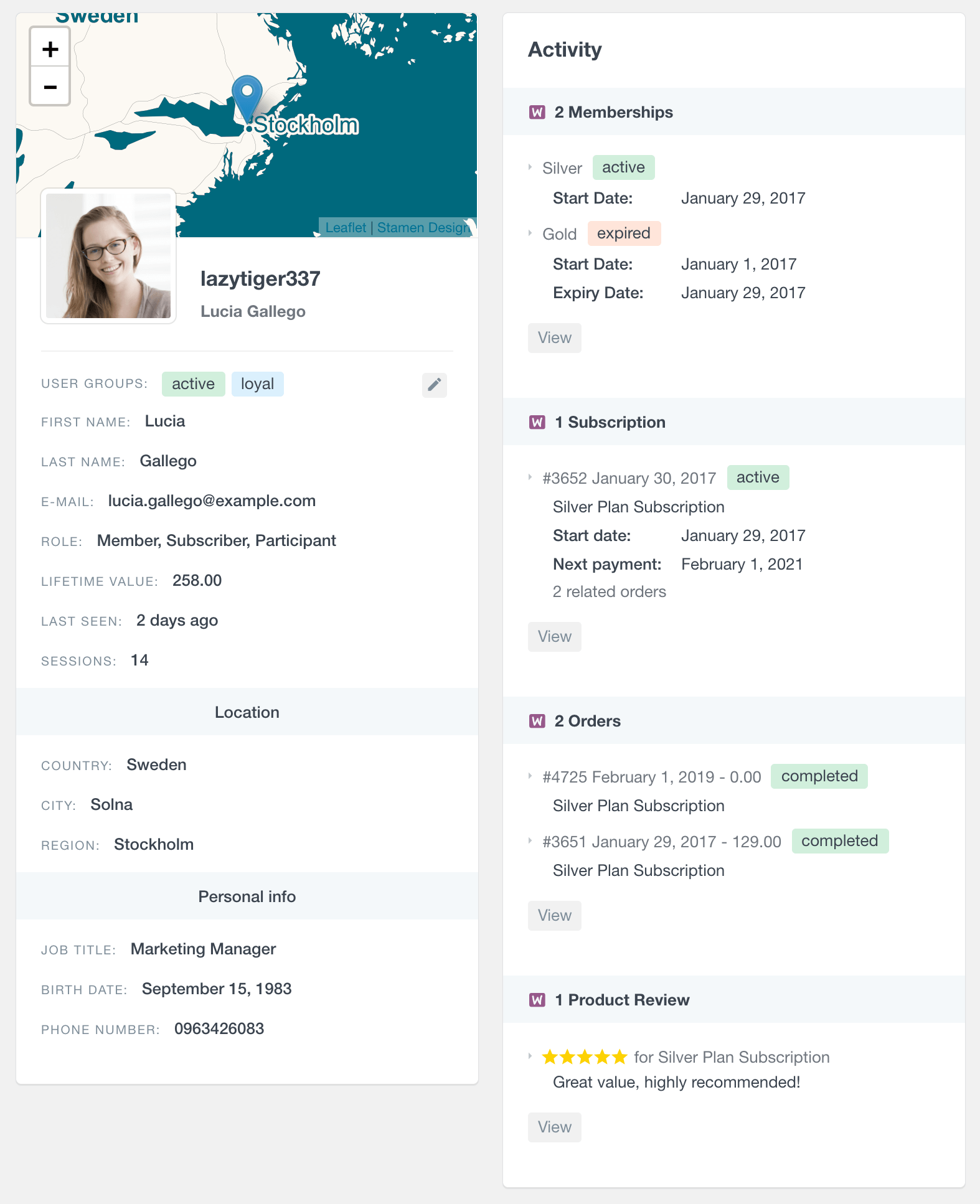
This section also includes a “View all” link that opens the WooCommerce Membership list, filtered to show the memberships for the selected user only.
WooCommerce Memberships with WooCommerce Subscriptions
The WooCommerce Memberships extension is often used in combination with the WooCommerce Subscriptions extension. When used together, you can create a subscription based membership website and sell memberships with recurring billing. You have the option to set a different content access depending on your membership plans.
If you use the WooCommerce Subscriptions extension to manage your WooCommerce memberships, you might also need to retrieve the user subscription data. The good news is that Users Insights also comes with a WooCommerce Subscriptions module, that provides some additional fields and filters like Subscription Status and Next Payment date. Additionally, you can use the default WooCommerce Module to get some more details about the user activity in your shop. You can list the user order data or filter the users by the products ordered (or most likely in your case – subscription products ordered).
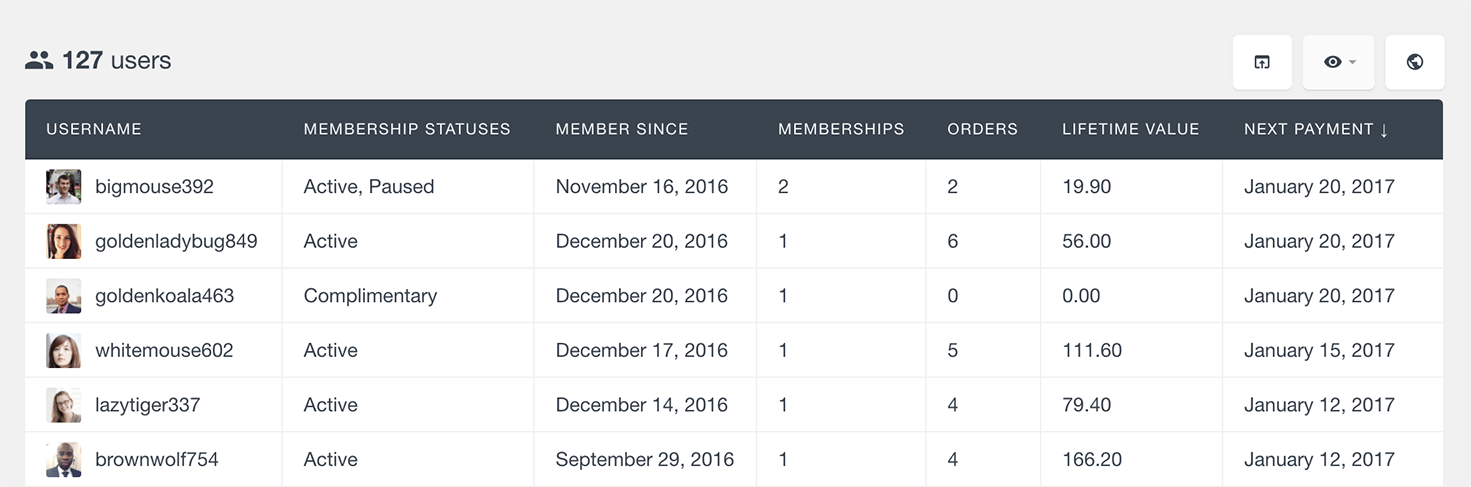
Exporting the WooCommerce Membership User Data
With the Users Insights export feature you can export any of the fields available. This includes the WooCommerce Membership and WooCommerce Subscription user fields. The export feature allows you to export the user list in the current state – with all the filters applied and the selected visible columns. The export feature can be very useful to create any kind of reports or to import the users to mailing lists.
Additionally, you can combine all of the WooCommerce user fields with any of the rest of the Users Insights fields. You could use the Geolocation feature to detect the user locations or use the Last Seen & Sessions fields to find who your most active users are.
Let’s see an example. If we want to export the users that:
- have become members after a certain date
- are not members of our Gold plan
- are from the United States and
- have an active subscription
we could apply the following filters:
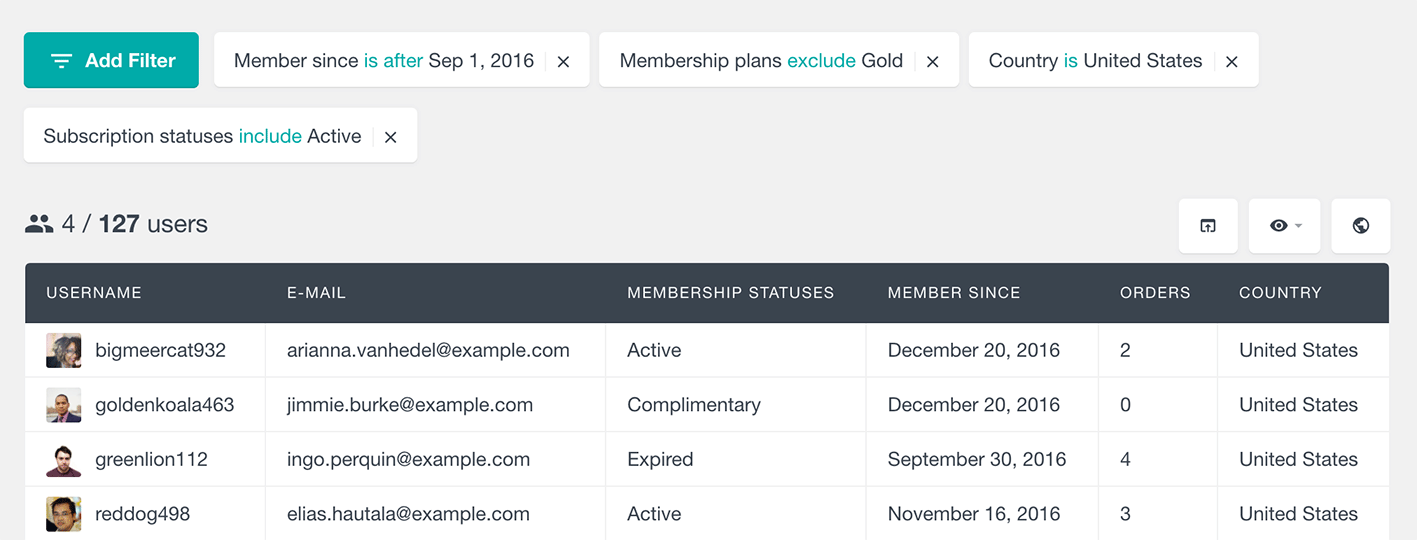
After that we could easily export the results just by clicking on the Export button. The result will be a CSV file with the filtered user list, containing only the columns visible on the table:
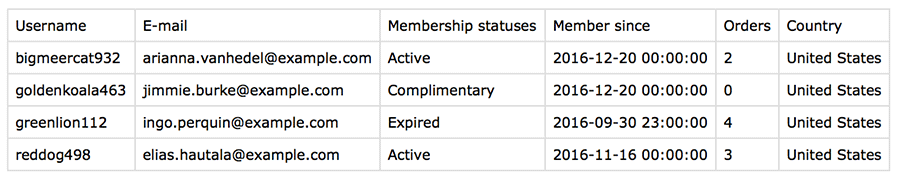
WooCommerce Memberships Reports
Another tool that you can use to analyze your memberships is the WooCommerce Memberships Reports. The reports dashboard generates various interactive charts that can help you track and monitor your site’s performance.
To learn more about all of the available reports, head over to the WooCommerce Memberships Reports page.
The WooCommerce Memberships module of Users Insights adds various useful features and filters that can help you with the management and organization of your membership website. You can now have a bird’s-eye view of who your members are and how they interact with your membership website.