How to use WooCommerce Geolocation to detect customers location
In this tutorial, we explore WooCommerce geolocation and the Users Insights plugin integration of geolocation data to improve customer management.
What is WooCommerce Geolocation?
Geolocation is a technology that determines a device’s or user’s real-world geographic location using various methods, with the primary one being IP address mapping. In the context of WooCommerce, this functionality can allow online stores to adjust and display relevant content based on the user’s detected location, such as currency, language, and shipping options. Geolocation in WooCommerce is instrumental in providing a personalized and location-specific user experience, enhancing the efficiency of e-commerce operations by tailoring aspects of the online store to the geographic preferences and requirements of individual users.
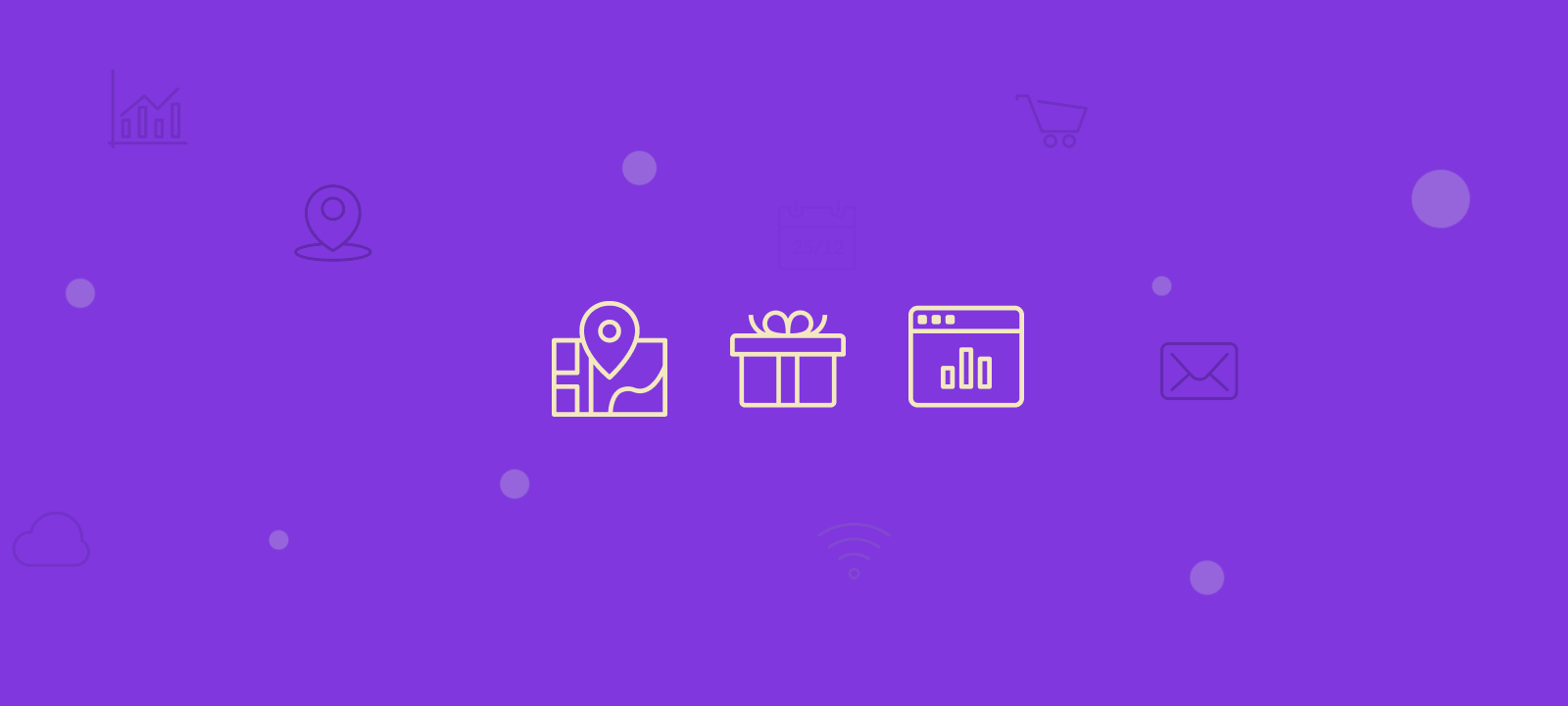
Users Insights is a user analytics and data management tool that puts the user at the center of its features. It integrates with WooCommerce, giving you a complete picture of your customer data. We’ll look closer at customer location data, WooCommerce’s geolocation settings, and how Users Insights can help you make informed business decisions.
Understanding WooCommerce Geolocation data
Every time a logged-in customer interacts with your WooCommerce store, their location is logged by the Users Insights plugin. This data can provide meaningful insights into where your customers are and how their location influences their online shopping behavior.
How to See WooCommerce Customer Map
The interactive map of Users Insights provides a world map view of your WooCommerce users’ location. By clicking the globe icon, you can switch from a list view to a geolocation map of all your WooCommerce customers. The map allows you to zoom, scroll, and navigate just like a standard Google map. For easier navigation, users in close proximity are grouped together, and as you zoom in, more detailed locations are displayed.
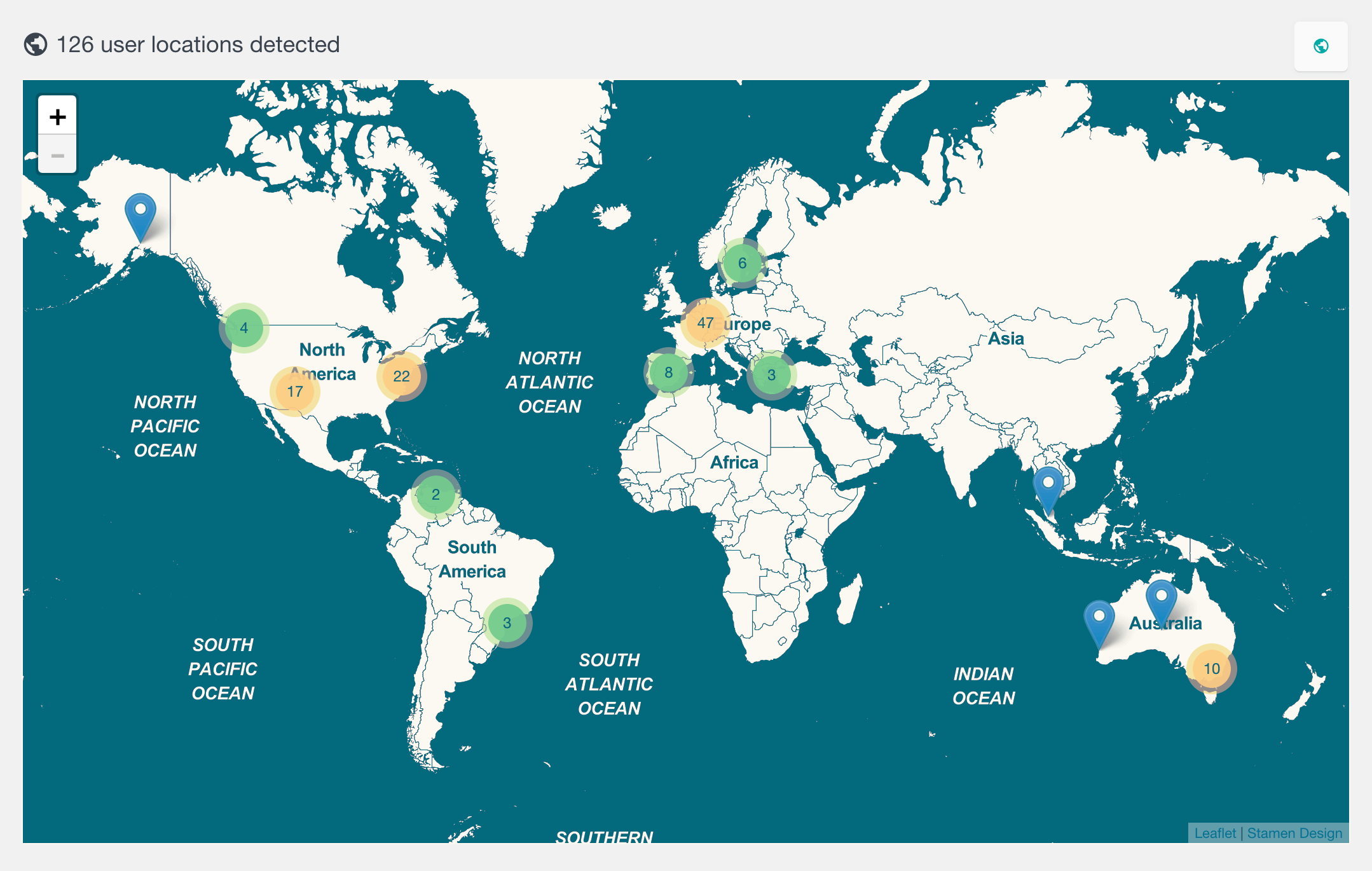
How to see the customer location in WooCommerce
The Users Insights plugin is a versatile and robust tool with WooCommerce Module designed specifically for WooCommerce. It serves as a bridge between your online store and valuable geolocation data. This plugin empowers you with the ability to gather, analyze, and leverage geolocation information from your customers.
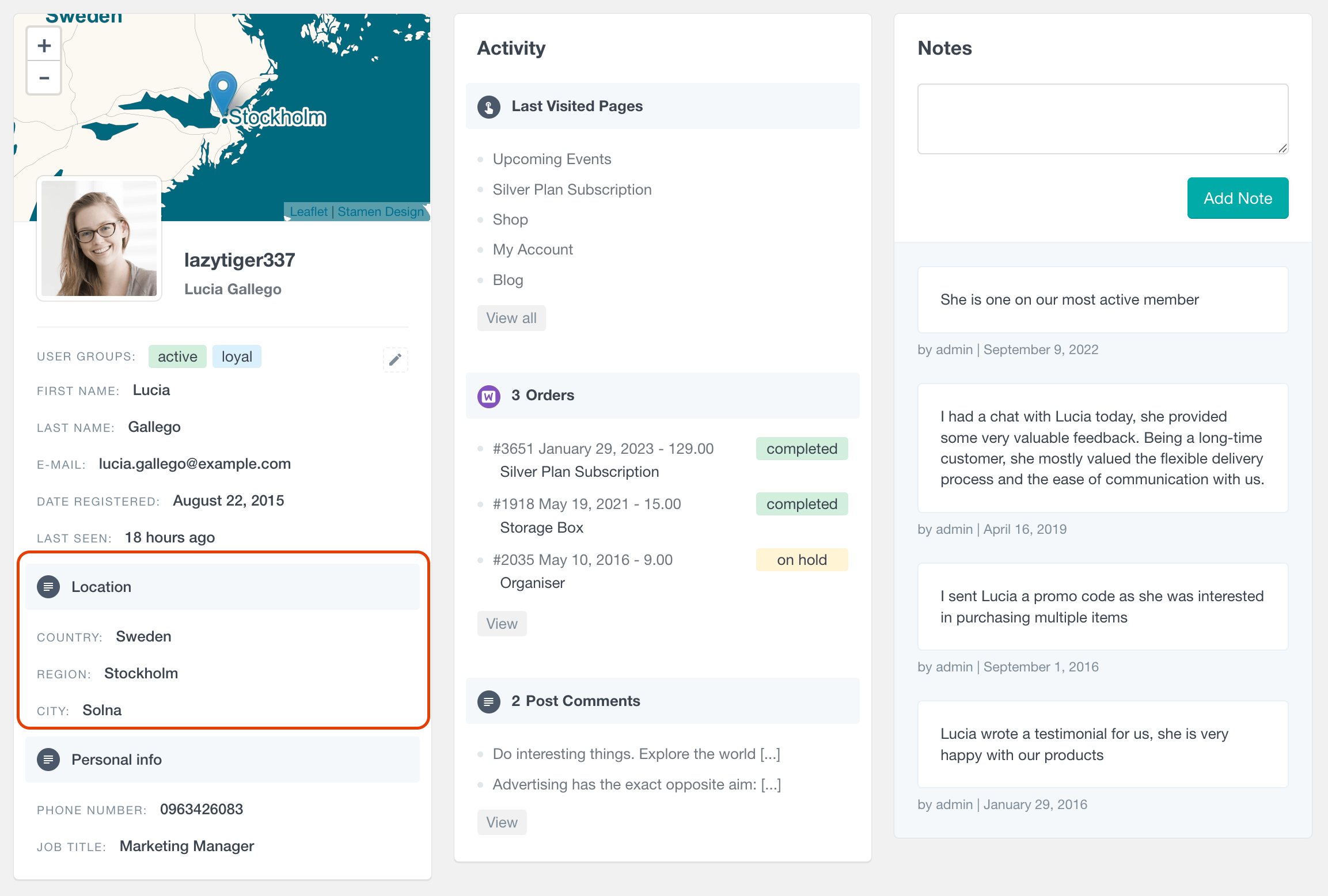
Users Insights integrates geolocation data seamlessly into its user insights dashboard, converting raw data into actionable insights.
Key features and capabilities of the plugin
Users Insights offers a range of essential features and geolocation functions to enhance your e-commerce operation:
- Geolocation Data: The plugin provides accurate geolocation data, including a user’s country, city, and coordinates.
- Custom Fields: You can create custom fields to store and display geolocation information for each customer.
- User Segmentation: Users Insights allows you to segment your WooCommerce customers based on their location, enabling you to target specific regions with tailored marketing campaigns.
- User Analytics: Gain insights into geographical trends and patterns, helping you make informed decisions for your online store.
The Users Insights plugin seamlessly integrates with WooCommerce, making it easy to harness the power of geolocation. It empowers you to leverage this data for personalized marketing, improved user experience, and better decision-making. In the following sections, we’ll delve deeper into setting up and utilizing the Users Insights plugin to maximize its benefits for your e-commerce business.

Unlock the Full Potential of Your WooCommerce Customer Data
Setting up the Users Insights Plugin
Log in to your WordPress dashboard and install and activate the Users Insights plugin as you would any other WordPress Plugin.
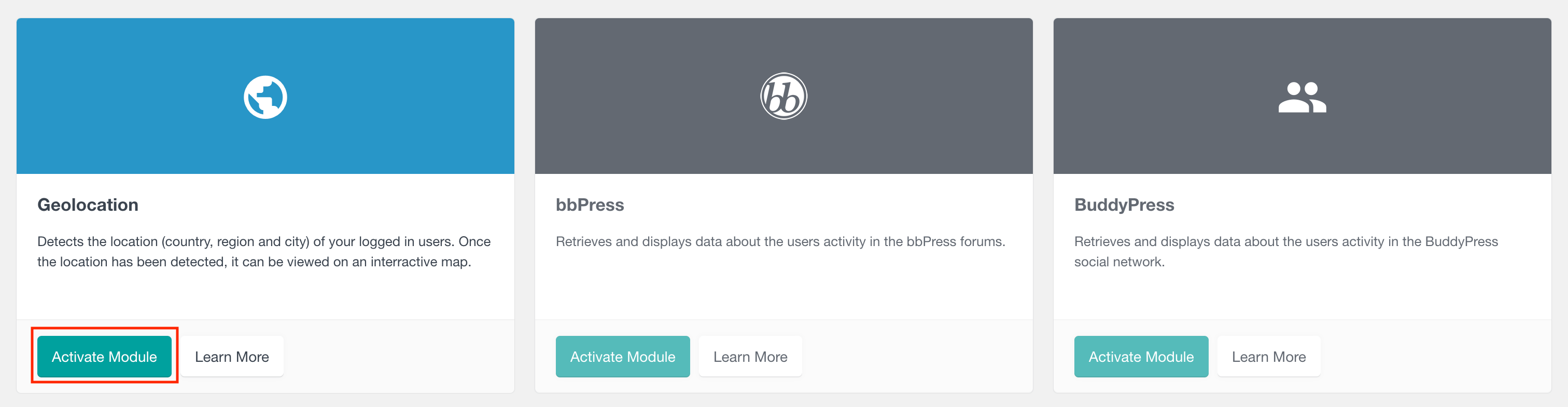
After activation and adding the license key, Users Insights requires minimal configuration for geolocation data:
- Access the Users Insights settings through the WordPress dashboard.
- Locate the “Geolocation Module” in the settings page of the Users Insights plugin.
- Save your settings to start collecting geolocation information from your customers.
With the Users Insights plugin successfully set up, we can move forward to explore how it detects customer country and location.
How the Users Insights plugin detects customer country and location
Users Insights as a WooCommerce Geolocation plugin employs various methods to detect a customer’s country and location:
- IP Address Analysis: The plugin analyzes the customer’s IP address to determine their approximate location. This method provides a reliable way to ascertain the user’s country and, in some cases, city.
- Geocoding Services: Users Insights leverages external geocoding services (like MaxMind geolocation) to enhance accuracy. These services cross-reference the IP address with comprehensive databases, offering precise location information.
If you want to learn more you can visit our how the geolocation works gude.
Utilizing Geolocation Data
Accessing and analyzing geolocation data within the Users Insights plugin. Here is a short video that is showing how to use the Users Insights filters to find all of your WooCOmmerce csutomers who have ordered a product from your WooCommerce store and are located in the UK:
User Profiles
Users Insights provides a dedicated section in user profiles where you can view geolocation data, including the customer’s country and city. This information is easily accessible, allowing you to understand your customers better.
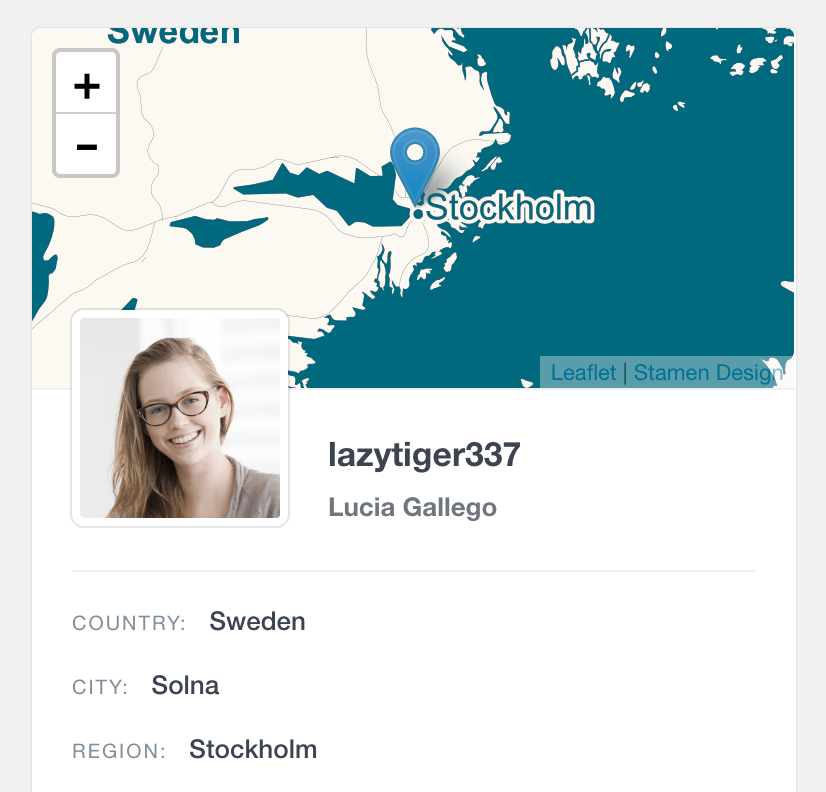
Sortable Tables
The plugin also offers sortable tables that enable you to filter and group users based on their geolocation data. This functionality simplifies data analysis and segmentation.
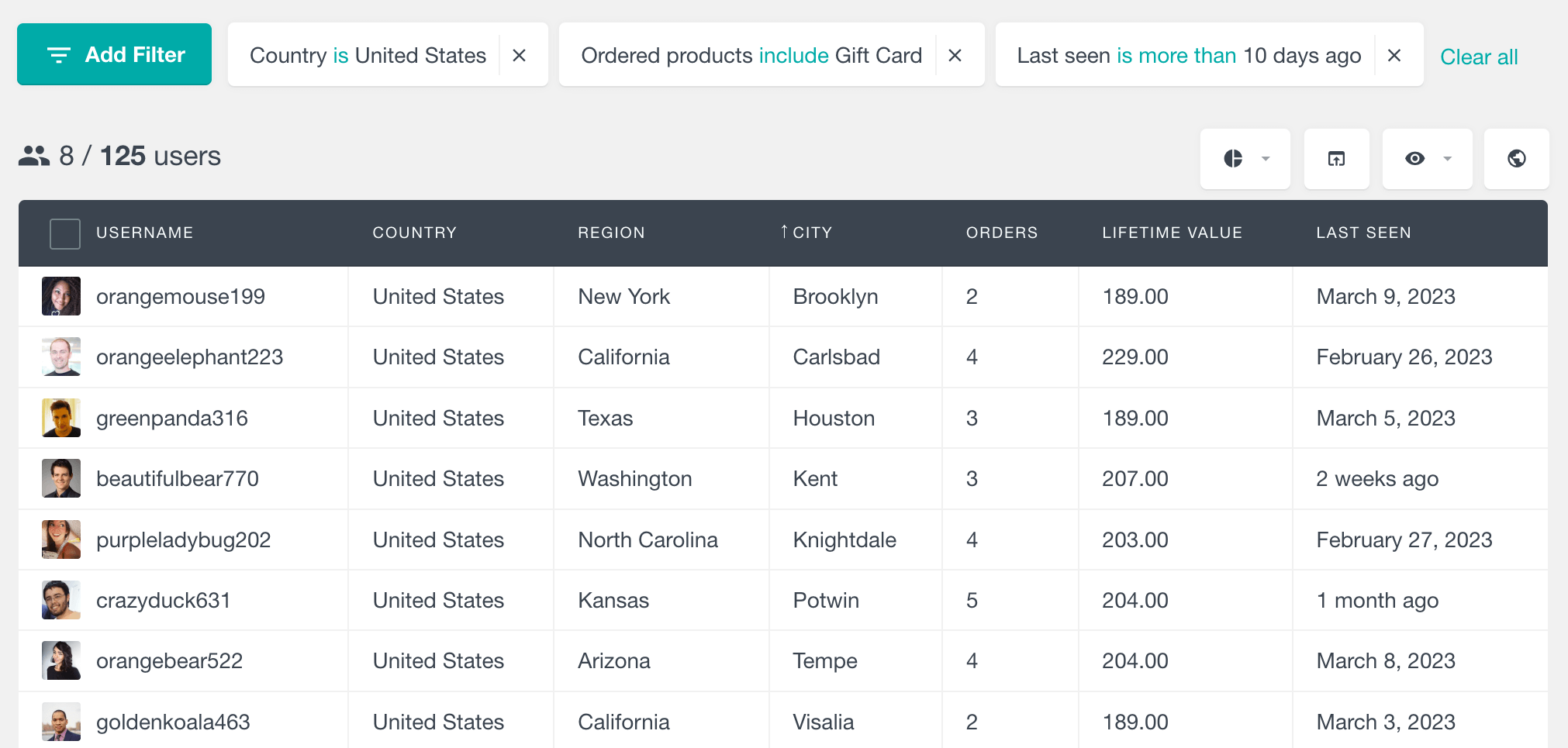
Interactive WooCommerce Customer map
Users Insights also provides an interactive map with the location of all of your WooCommerce customers displayed on a world map that you can zoom and move around.
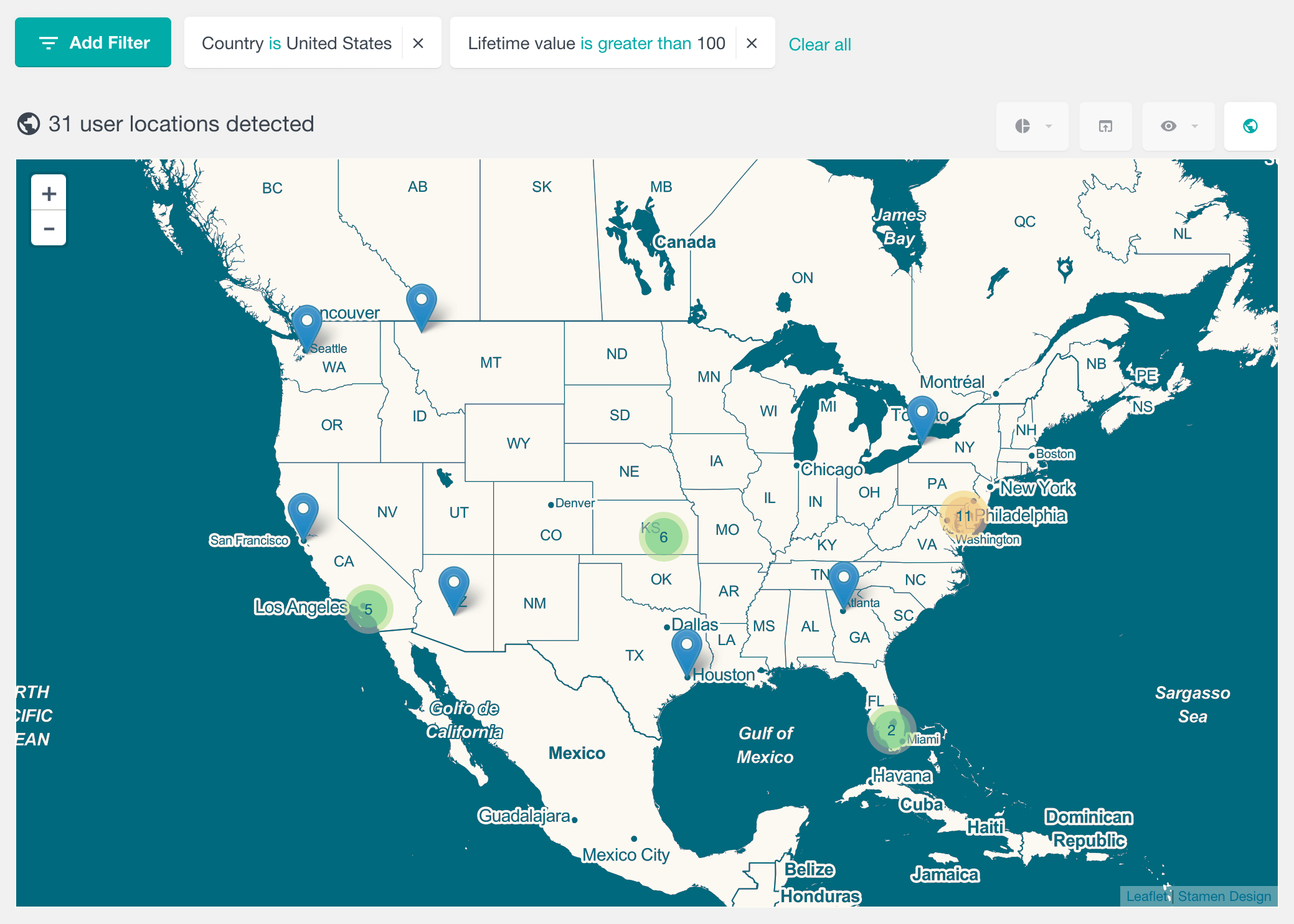
Creating custom fields for storing location information
Users Insights allows you to create custom fields to store additional geolocation information for your customers. These custom fields can include specific location details or personalized notes related to a user’s location. Custom fields provide flexibility in organizing and utilizing geolocation data to meet your unique e-commerce needs.
Segmenting users based on their country and location
Segmentation is a powerful feature offered by Users Insights. You can segment your user base based on their country and location data. Like for example if you want to see all the WooCommerce customers from a specific location all you need to do is create a country is filter:
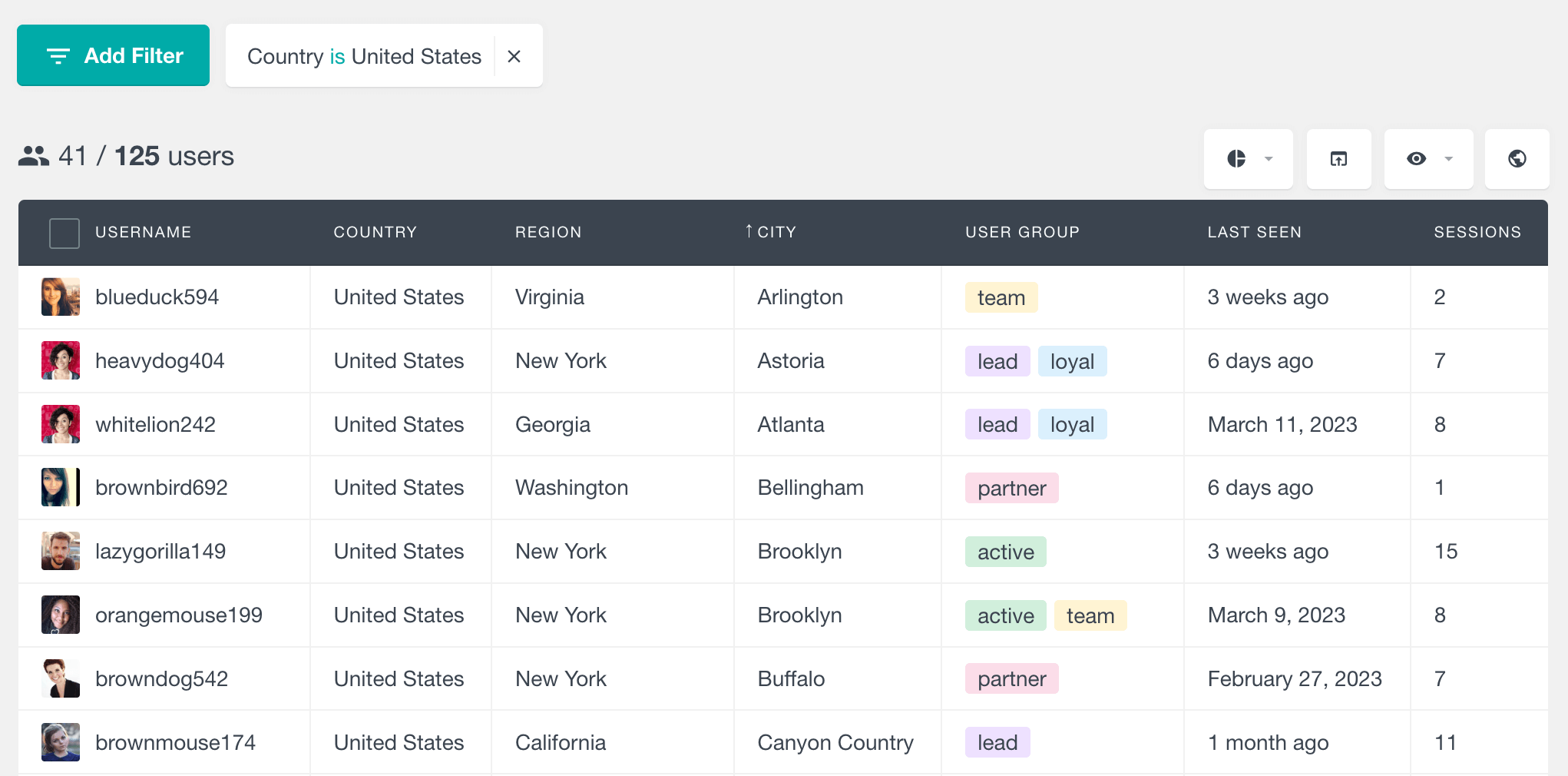
But since the filters in the Users Insights plugin are stackable, you can further refine your results and add additional filters like for example number of order made:
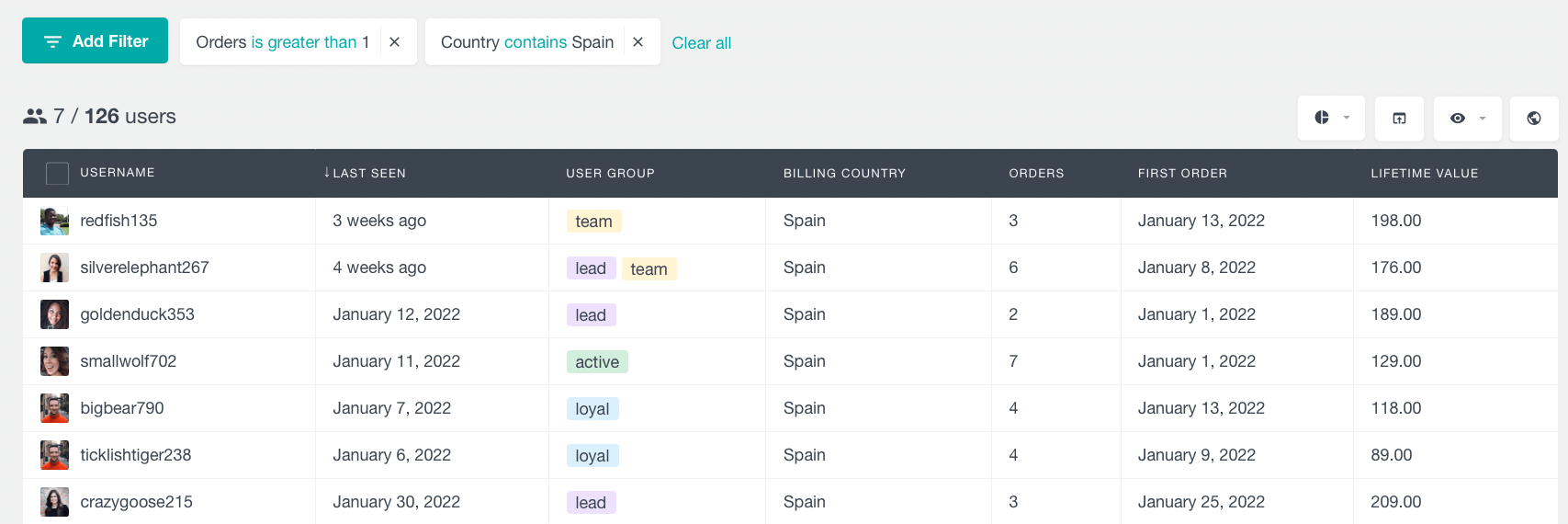
You can even use some of the more advanced WooCommerce filters like the “Placed an order” filter that allows even more granular data segmentation:
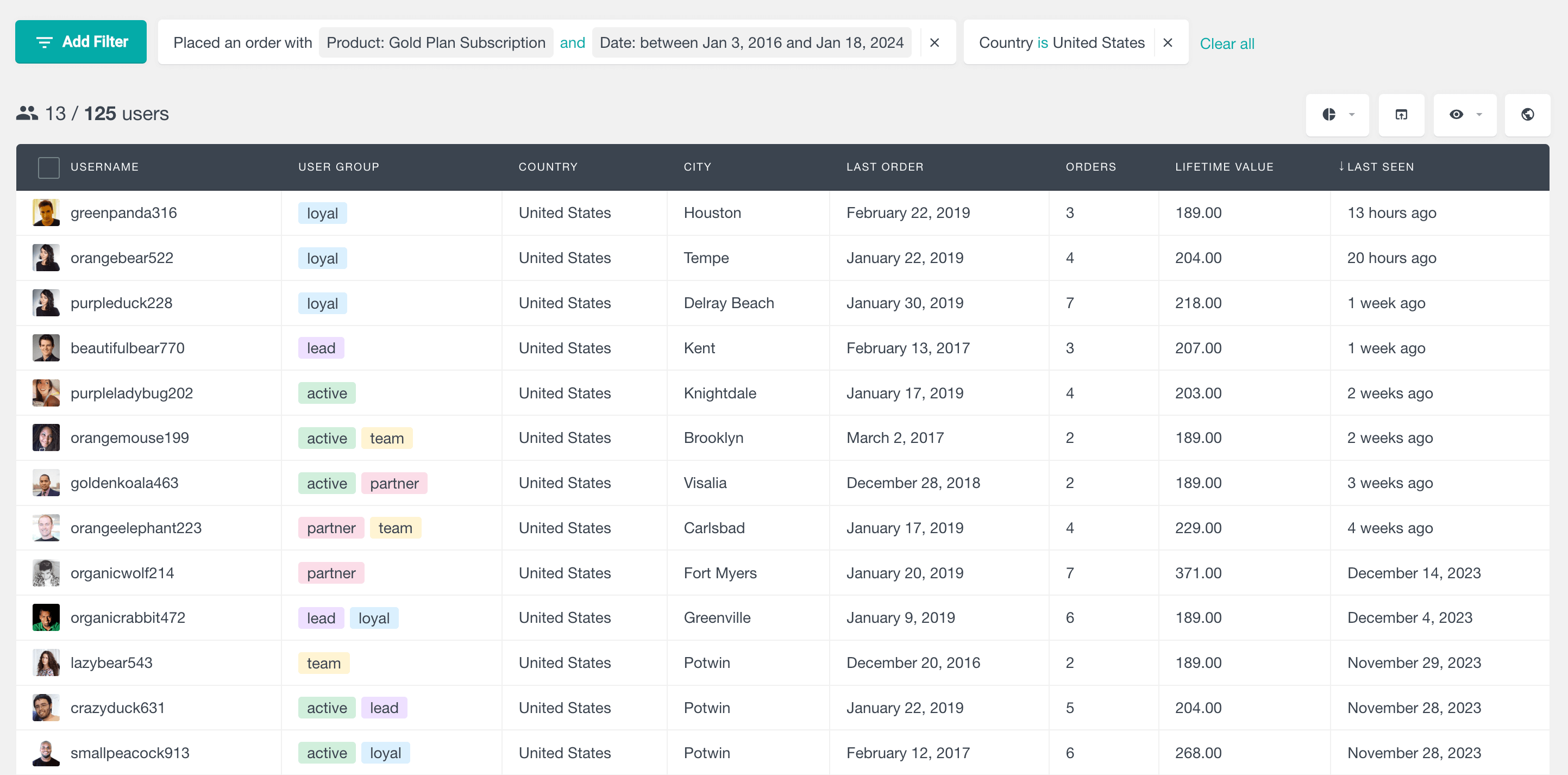
This segmentation can be used for targeted marketing campaigns, personalized content delivery, and tailoring your e-commerce strategies to specific regions.
By effectively utilizing geolocation data within the Users Insights plugin, you can gain valuable insights into your customers’ locations, preferences, and behaviors. In the next sections, we will explore how to leverage this data for targeted marketing, personalized user experiences, and overall e-commerce optimization.
Geolocation User Analytics and Insights
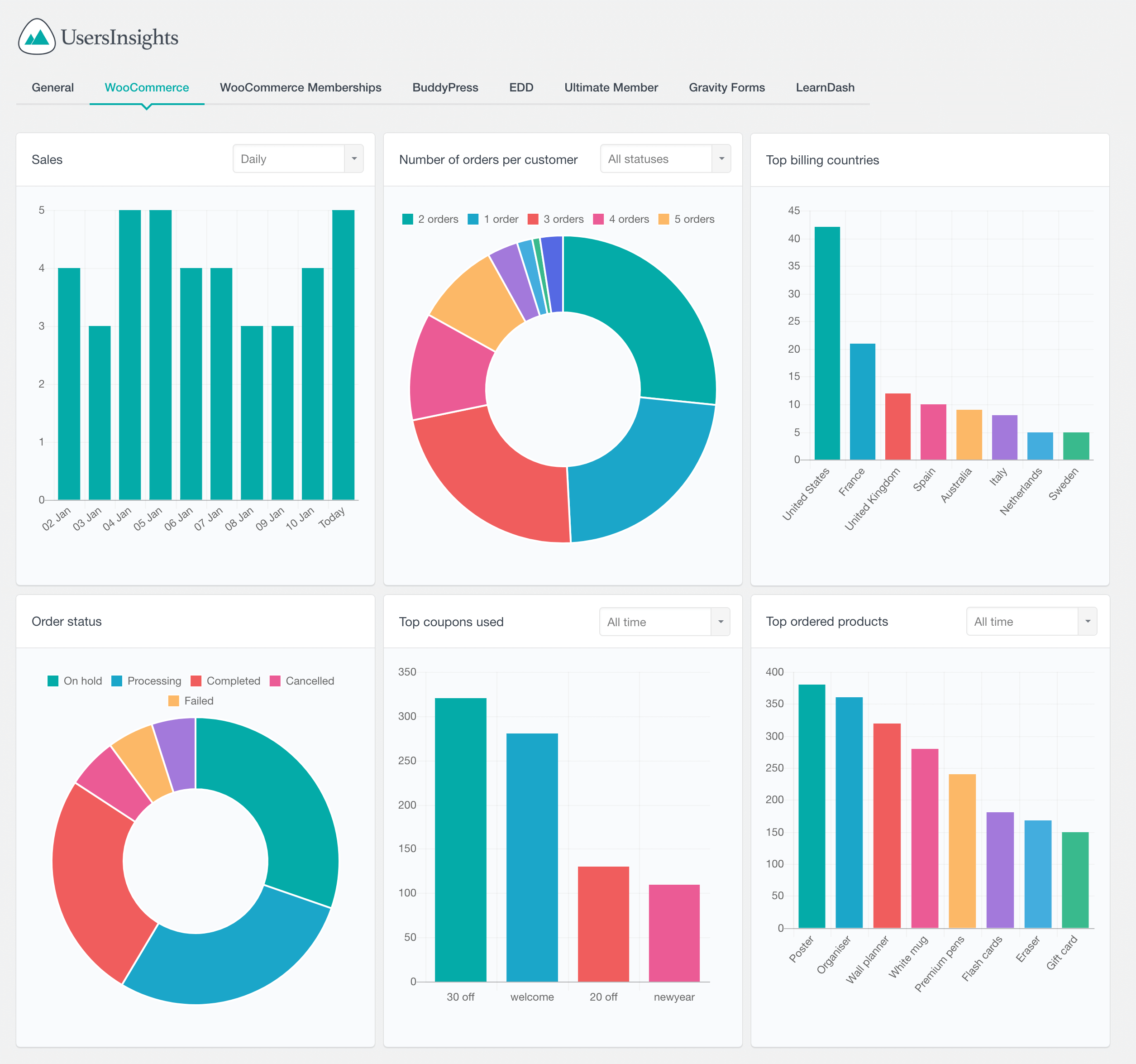
Leveraging geolocation data for user analytics
- Geographical Trends: Analyzing geolocation data allows you to identify trends in customer distribution and behavior across different regions. Discover which areas are driving the most sales or engagement.
- Demographic Insights: Geolocation can provide insights into the demographics of your customer base in different locations. Understand the age, gender, and preferences of users in specific regions.
- Sales Patterns: Geolocation data can reveal patterns in sales performance, helping you optimize your inventory and marketing efforts for specific regions.
- Marketing Campaign Effectiveness: Evaluate the success of marketing campaigns in different locations and fine-tune your strategies accordingly.
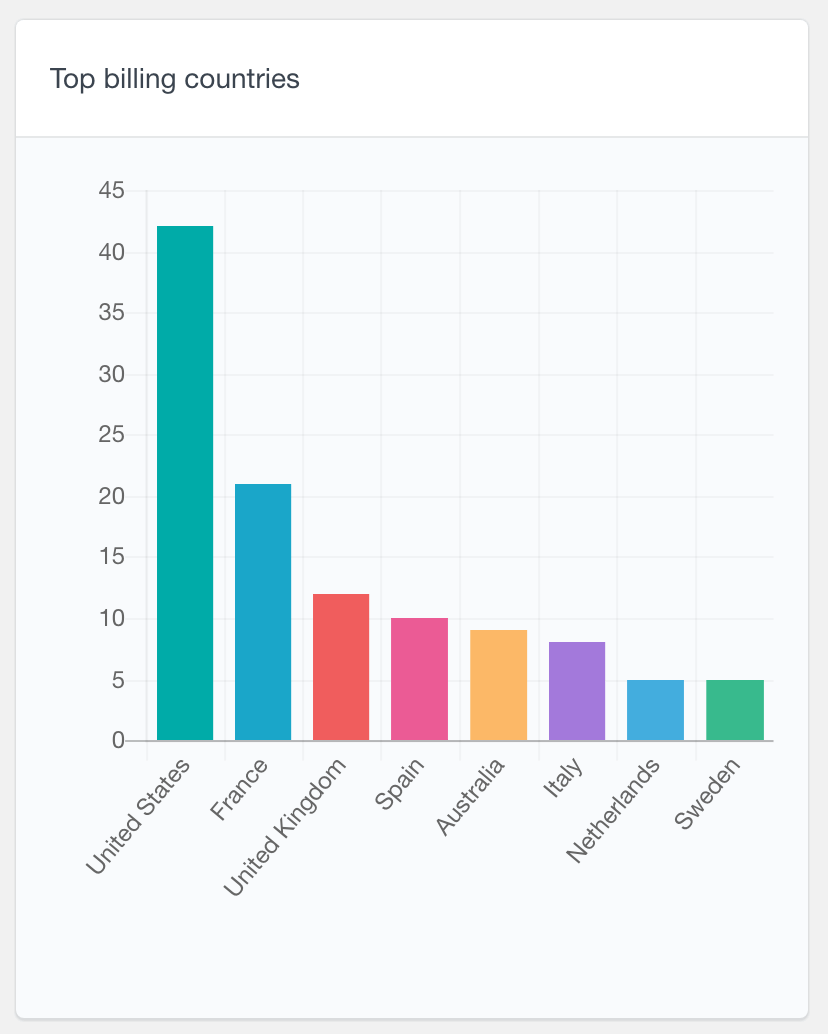
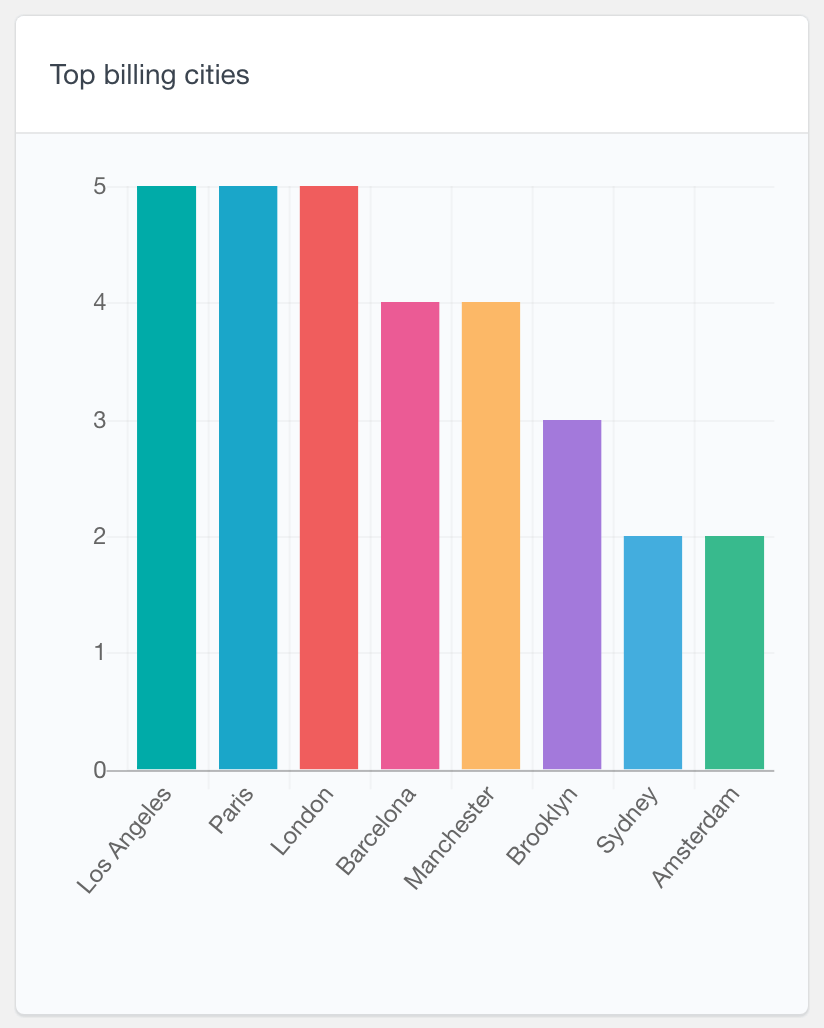
By leveraging geolocation data for user analytics and insights, you can make data-driven decisions to:
- Allocate resources effectively, focusing on regions with the highest potential for growth.
- Tailor your product offerings, pricing, and marketing strategies based on location-specific trends.
- Continuously improve the user experience for customers in different regions.
Conclusion
In the realm of e-commerce, geolocation is not just a feature; it’s a strategic advantage. Detecting and utilizing customer country and location data is essential for delivering a personalized shopping experience and optimizing your online store’s performance.
The Users Insights plugin for WooCommerce simplifies the process, enabling you to access accurate geolocation information and leverage it for targeted marketing, enhanced user experiences, and data-driven decision-making. By embracing geolocation strategies, you can not only improve customer satisfaction but also boost your sales, ensuring your e-commerce business thrives in today’s competitive landscape. Harness the power of geolocation with Users Insights and unlock new possibilities for your online store’s success.
