Top 6 customer reports that every WooCommerce shop owner should do
In this article we are going to show you how you can generate different WooCommerce customer reports, so you can get invaluable information about your store performance. Thus, we’ll cover distinct aspects of the purchase habits, store features and how to dig even deeper for more information.
One of the greatest benefits of an online store is that you can easily collect and process information. It’s inherent to the process. As opposed to a brick and mortar store, within a few clicks you’ll know a lot about your users and their purchases. Not only this, but you can easily gather information about individual users and aggregated information about your store performance overall.
But this ease comes with a toll: it’s hard to know where to focus your attention to. Therefore, we are going to show you the most important aspects to keep in mind when analyzing your customer base. We are also going to show you the metrics and also how to gather them. In addition, you’ll discover how to use this information to improve your customer experience and your store results.
The metrics that we are going to look into today are:
- Customer retention
- Purchase gap
- Lifetime value
- Average ticket size
- Average contribution margin
- Data modifiers
So, let’s get right into it!
Customer retention
The customer retention analysis is a metric to measure how many users made repeat purchases from you. This shows you which customers are loyal to your brand. Not only this report can be used to show you which are the best customers, but you can analyze what you can do to turn other customers into loyal fans like them.
The easiest way to get this is as a percentage, but you can also gather the full users report.
It’s possible to gather this information using Users Insights. First you need to make sure your orders column is visible. You can do that by clicking the eye icon:
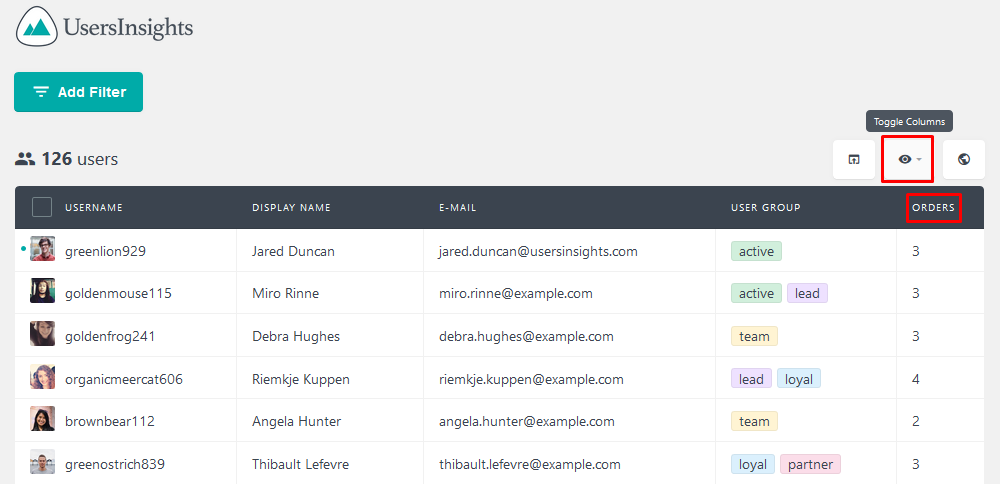
Now all you need to do is to compare the total number of customers to the number of repeat customers. In case you want to read more about this, you can check our article on how to calculate your repeat purchase rate in WooCommerce.
You just need to filter out all customers with more than one order
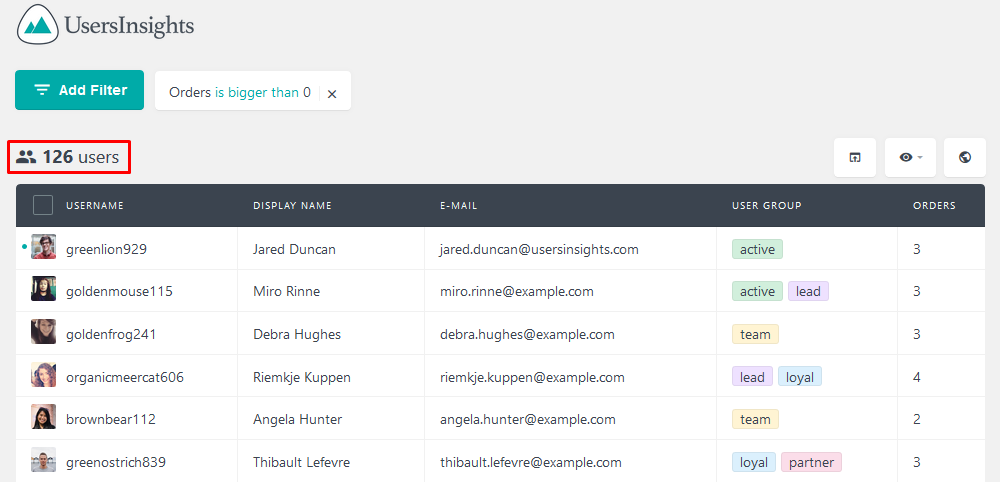
And then the customers with more than 1 orders:
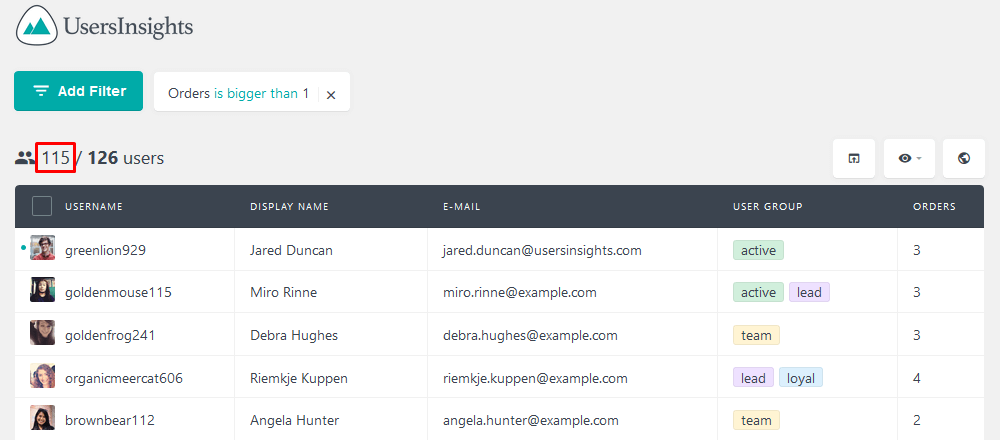
And after this just divide the repeat customers by the total number of customers. This is going to give you the quantitative information. In other words, you’ll know the percentage, a number. In our example, it’s 115 / 126, so a 91% Customer Retention ratio.
But it’s possible to do more with this report.
You can export all customers with their orders amount. That will give you the qualitative information for the individual customers.
In this way you can do anything you want with this information. You can, for example, survey customers or send them coupons to increase the retention. Since you have all individual information about these customers you can even perform other actions such as checking their company information or their usage habits for your products.
Purchase gap
The purchase gap report is going to tell you how long it takes for repeat purchases to be made. This is important so you can anticipate when a user is going to buy. Not to mention that with this information in hand you can either plan ahead or react to missed orders.
There are a few ways to get this metric. Since we are interested in both quantitative and qualitative information we’ll use Excel and Users Insights. The logic behind this is that you’ll have the gap for each customer. We’ll also check when their last order has been made, so we can anticipate future orders.
Once we have this information, it’s possible to check the difference between when you were expecting a new order, and when it actually came. Another idea is calculating the average purchase gap, so you can even anticipate that for new customers.
We’ll need to export a list of all repeat buyers once again. Make sure you have the orders, date registered and last order columns visible. Once you have that export these users via CSV:
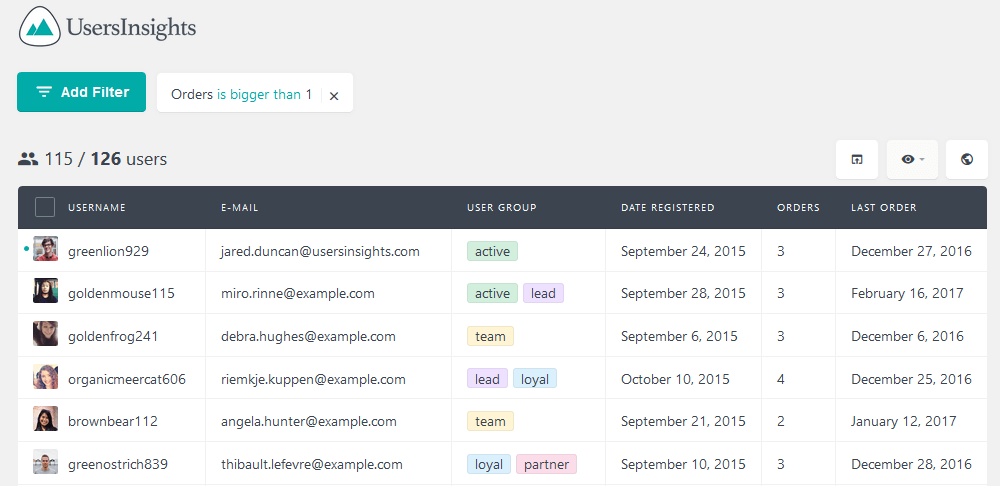
We’ll use the date registered as an estimate of the first order date (so we’ll calculate the gap).
The first thing to do in our Excel file is creating a new column called Registered Gap. In that column we’ll save how long it’s been since the last order and the registration date.
Excel handles calendar calculations pretty well, so you can just create a new column and subtract the Registered Date from the Last Order.
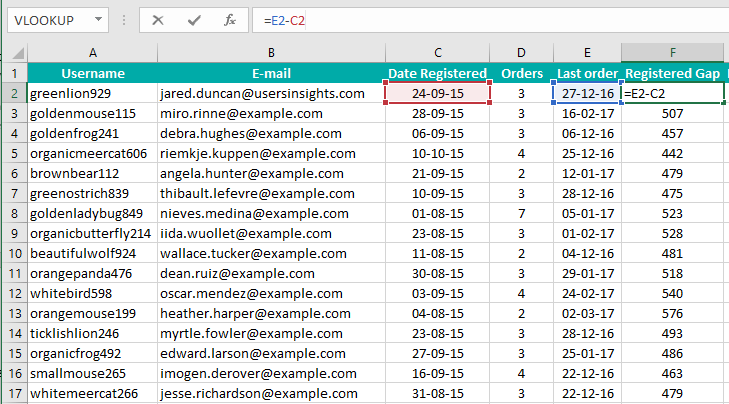
Now we’ll get the average purchase gap for each of these users. For that you need to divide the registered gap by the number of orders.
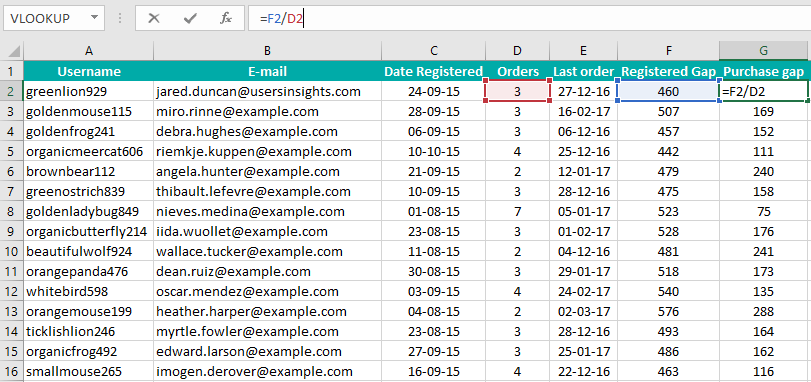
In case you want to know the average purchase gap of your store, just use the AVERAGE excel function in that entire column.
Now if you want to take it a step further you can add a new column for the estimated date of each customer’s next order. In that column we’ll sum the purchase gap with the last order, in this way we’ll know when the next order should be.
One last touch would be creating a column to check whether the next order is delayed or not. To do this, we’ll subtract the current date (TODAY in excel) from the next order. Don’t forget to format that newly created column as number so you can see the result in days.
This is how our final result looks like:
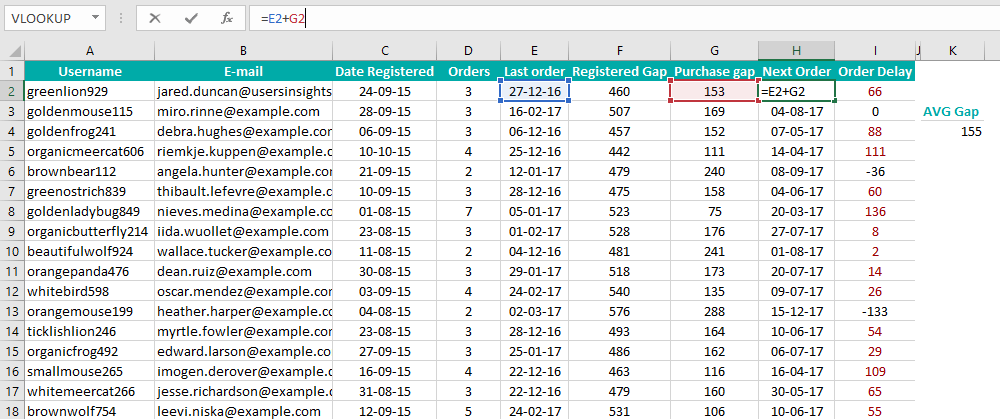
Lifetime value
The lifetime value can show you how much a customer has spent so far in your store. This is a terrific way to see which customers are spending more and you can analyze their preferred products, demographics and more.
The Users Insights plugin has that calculated already, so all you need to do is to enable the WooCommerce Module and make sure you have the lifetime value column visible.
If you want to export these users you can do so, but you can also check different patterns depending on products, companies, countries and so on. For example, you could export customers who bought a product and compare that lifetime value with your store’s overall performance.
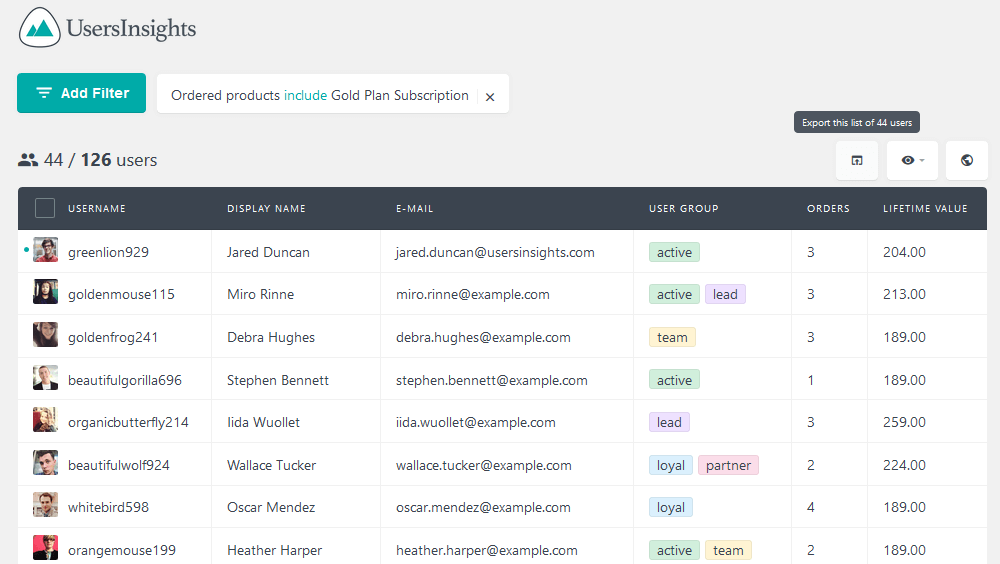
Average ticket size
The average ticket size tells you how much each order brings as revenue in average. This metric is important to give you an idea of how much you get every time an order is placed. So, if you manage to bring in 100 new customers you’d roughly know how much this represents in sales.
WooCommerce doesn’t have this report, unfortunately. Since it’s a store-wide metric, you can gather it with a little bit of math. You could do this for any period you want (daily, weekly, monthly…) but it’s better to create an Excel Spreadsheet or similar for this.
There you’ll add one column for the total sales revenue in the period, and another for the total number of sales. Then just divide the sales for the number of orders and you’ll get the average ticket size for that period.
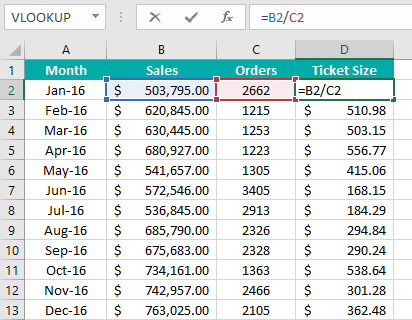
Please keep in mind that if you want to get the average ticket size for multiple periods you need to sum the sales, then divide by the total orders. For example, if we wanted all days to be summed up we’ll sum all items in column C, then divide by column B. This is not the same as simply averaging the averages (because math).
Now as for where you can get this information, WooCommerce’s got it. You can find that under your WordPress Dashboard > WooCommerce > Reports. Just click the period that best suits you (Year, Last Month, This Month, Last 7 Days, Custom). Then on the left sidebar you’ll quickly see the total sales revenue and number of orders.
Average contribution margin
The average contribution margin is going to tell you how much of the ticket size will help you covering fixed costs and your profit. This metric is important as it tells you how many items you need to sell to cover your costs. Once you’ve reached that amount, this will tell you also how big your profit is going to be.
So, for example, let’s say that your variable costs are usually 50% of your price in your store. In order to get the contribution margin, you just need to multiply that by your average ticket size. Thus, if you have an average ticket size of $100, you’ll have an average contribution margin of $50.
This metric is an average because the actual variable costs in each sale is different. It still gives you a good idea of your store goals and possibilities though. So, if your fixed costs are, for instance, $3,000 you know that you need to sell at least 60 products with a contribution margin of $50 to cover your costs. That’s $3,000 / $50 .
In other words, your break-even point is at 60 sales. Anything beyond that is “pure” profit. Anything below that is certain loss.
Break Even = Fixed Costs / Contribution margin
Data modifiers
This is a subject we’ve touched on briefly on the other reports, but you can use certain modifiers to extract the maximum value of your information. Therefore, we’ll need some modifiers that can help you better understanding your customer base.
For example, in order to understand why certain users have a gap much bigger than others you may look into what they have in common. You could also get the purchase gap per company size, industry, user group and others.
Here are some ideas you can use as modifiers for all the reports that we mentioned:
- Age
- Location (billing address, shipping address, purchase address / geolocation)
- Registered date (how long it’s been)
- Company size
- Company industry
- User group
- Gender
- Occupation / Job Title
- Language
- Last seen / Sessions
- Plugin-specific information (such as bbPress, BuddyPress, LearnDash…)
Conclusion
Today we saw several different WooCommerce customer reports that are useful for store owners. We saw different methods to gather information about registered users and general users. We also dived into how you can extend these reports with more information that you already have in hand.
We hope that this article helped you better understand the importance of customer metrics and how to gather them yourself.

