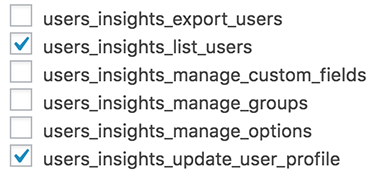Users Insights introduces some custom user capabilities that can be used to provide access to non-administrator users to the Users Insights pages. These capabilities can be managed via a dedicated role management plugin, like the User Role Editor plugin.
Users Insights Core Capabilities
- users_insights_list_users – provides access to the Users Insights page. With this capability enabled, the users will be able to access the Users Insights table, use the filters and access the custom user profile section.
- users_insights_update_user_profile – allows updating the custom user fields, updating the user groups and managing notes
- users_insights_export_users – allows exporting the user list
- users_insights_manage_custom_fields – provides access to the Users Insights Custom Fields section, where you can create, update and delete custom fields
- users_insights_manage_groups – provides access to the Users Insights Groups page, where you can create, update and delete user groups
- users_insights_manage_options – provides access to the Users Insights Module Options page where you can activate and deactivate the different modules
- users_insights_manage_segments – allows creating and deleting segments
-
users_insights_view_reports – allows access to the Users Insights Reports page
All of the above-mentioned capabilities are by default applied to the administrator users. If you would like to apply any of the capabilities to a non-administrator user, you can use a role management plugin (like User Role Editor) that will allow you to assign different capabilities to a particular user role or user.