Role Management and UI Improvements in Users Insights 2.7
Users Insights 2.7 is now available, featuring various UI improvements, such as redesigned filters with more options, better date pickers and new maps design. The update also includes some role management improvements that can allow you customize the access level of non-administrator users to the Users Insights pages.
Role Management
In this version we have introduced custom capabilities to provide access to the different Users Insights sections and actions. You can now assign the different capabilities to non-administrator users, depending on how much access you want them to have. For example, you can now easily provide access to the Users Insights page, but restrict the export and user update actions. For more information you can refer to the Role Management page.
UI Improvements
The 2.7 update introduces some UI improvements, such as:
- Improved maps design of the Geolocation module – the maps now load faster and look sharp on high resolution displays
- Include a search field in the filters when the option list is longer, allowing to easily find a particular option
- Replaced the year/month/day select fields with a date picker in the filters section
- Added icons to the filter fields to improve the visibility and more easily differentiate the module fields from the default fields
- Added tooltips to the action buttons
- Improved the dialogs design
Filter BuddyPress Members by their Groups
In this update we have also added a new filter to the BuddyPress module – you can now filter the BuddyPress members by the groups that they belong (or not) to. With this new option you can now easily create custom group filters, such as finding the users that belong to one group but not to another:
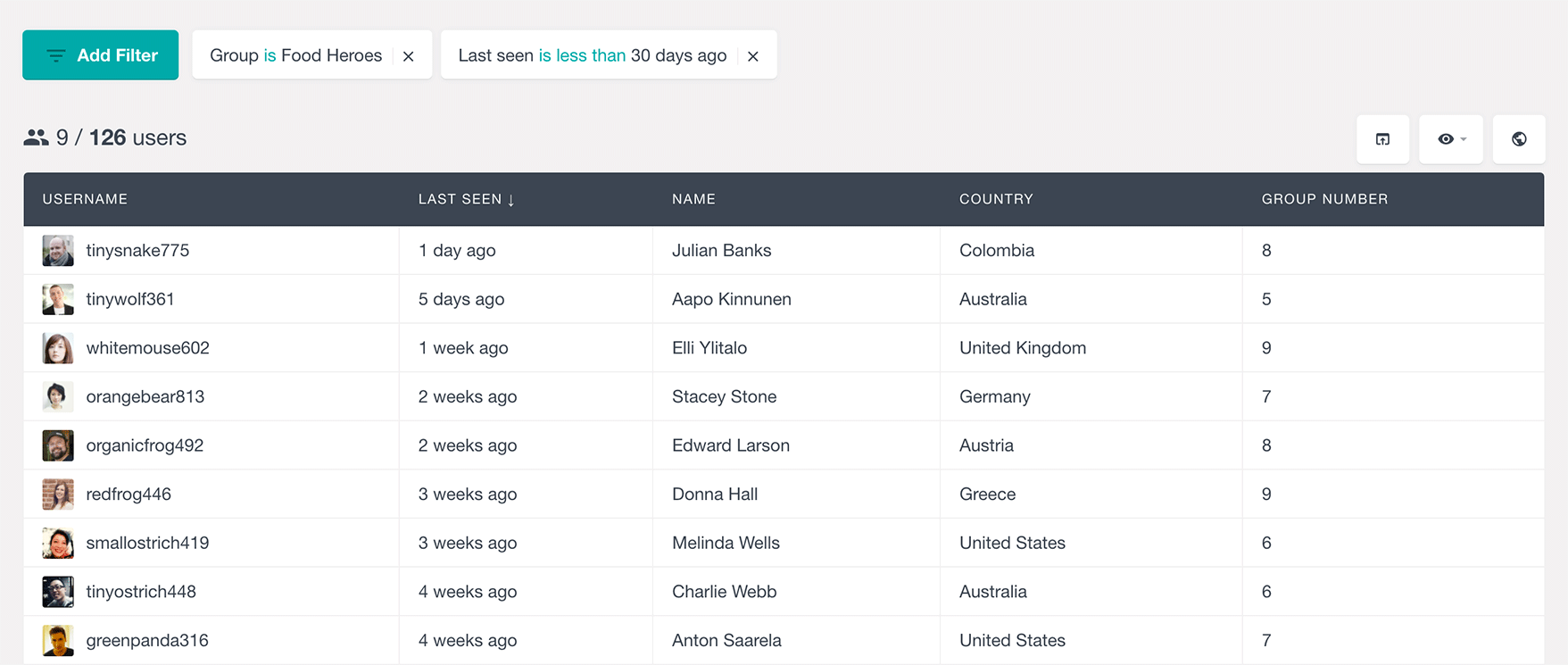
For more information you can refer to the BuddyPress User Data page.
Custom fields now support date types (read-only)
We have also introduced a date field type in the Custom Fields section. This field type is read only, which means that you can only use it to retrieve existing user meta data, but not update this data. It is useful for when you already have some data saved as user meta and you would like to have this data available in the Users Insights table. When a custom field is registered as a date field type, you will be able to sort the table in a chronological order by this column, as well as apply date based filters.
The reason why we’ve made this field type read-only is to avoid date formatting conflicts with other plugins that can update the field. Dates can be saved in different formats in the user meta table and although WordPress itself uses a consistent date format for the date fields, some other plugins might be saving the date fields in a different format. If we allow updating these fields and Users Insights updates them to the default MySQL date format, these dates might then become unavailable in the other plugins.
Other changes
In this update we have also included an Ultimate Member Profile button in the Users Insights user profile section, that makes it easier to access the Ultimate Member profile of each user.
The update also includes some general code and design improvements.
