How to drive more foot traffic to your store
Today we dive into how to drive more foot traffic to your physical store by using some of the tools from your digital store. In addition, we investigate the importance of connecting your physical and digital strategies for optimal results. Furthermore, we look into different ways to measure the impact of these strategies.
There are undeniable differences between online shopping and walking into a store. Often, customers research online and don’t buy. And that’s in big part because the cost of information is very low online. You can check prices in multiple stores with a few clicks. As opposed to going from store to store that requires more time and effort. On the other hand, once a customer walks into your store they might buy more items that they originally intended. While online we can recommend products when they are in your store they can see products paired, and perceive increased value. In conclusion, both worlds have their pros and cons. But often they exist separated from each other. And that’s our goal for today, to connect digital and physical stores for a better optimised experience.
In fact, there are many benefits for customers and store owners in doing so. Customers can get a more complete experience. Online shopping with in-store pickup for places where shipping is an issue. Or maybe in-store returns and exchanges, for a faster product replacement even in online orders. Furthermore, store owners can take advantage of a unique value that customers won’t easily get elsewhere. In addition, with an online and physical connection, you actually have a lot more data and customer information. This means not just increase in foot traffic and better sales, but a better understanding of the role your business play too.
When it comes to the actual implementation, things can get tricky. Often, we can implement WooCommerce POS (point-of-service) plugins, or even use services such as Square for WooCommerce.
Also, this affects your business strategy. You need to consider this integration in your marketing, promotions, data collection.
Now let’s explore some options, benefits, and strategies for doing this.

Benefits of driving foot traffic from online stores
There are many benefits to driving foot traffic, even if it comes from your online store. And this conversion can be done in all your sales stages.
For customers who are still researching, driving foot traffic could mean closing the sale. This can be done by coupons redeemable in physical stores, in-store free samples, or even in-store events. Product launches, lectures or small courses, there are many ways to bring your online customers to your physical store.
When the customer has bought already, you can use other methods to drive foot traffic. BOPIS is the word you are looking for. Buy online pick up in-store. This is usually a good solution for impatient customers who found a good deal in your online store. Since they have a physical point of contact, this is a great option for returns or exchanges.
Additionally, the opposite is a good technique too: buy in-store and walk out hands-free. This is basically a delivery system, that can be connected with your online store to keep your customer relationship. Customers can go to your store, buy, and then get goods delivered to their houses.
You can narrow down which products sell better online, and which perform better in-store and create custom offers.
There is another effect that is becoming standard practice for big chains. Often companies offer rewards for your feedback in their coupons. And this feedback is usually collected online.
That’s a great opportunity to collect with your active customers. If a user gives you their feedback (either good or bad), that’s an opportunity to build a strong relationship. In addition, you can even add in-store points for product search and feedback forms. They can be used as an incentive to connect with your online store and as a way to collect user data.
In general, store owners can benefit from this integrated experience as well. The first and most noticeable effect is the higher tickets. Your impatient customer could simply buy a book in your WooCommerce site. But since you have BOPIS, they walk in and talk to your team. They may find a whole new set of products that they could benefit from.
In addition, there are the data-aspects we mentioned. Nowadays data is very valuable. Once you know how to turn all these data points into information, you have a unique power with you.
Now you understand your customer and your business, in a way that wouldn’t be possible otherwise. For example, with in-store foot traffic data and online data you can provide custom-made offers to your customers. You can narrow down which products sell better online, and which perform better in-store and create offers.
Using WooCommerce for a physical store
Now it’s time to think about the implementation of this system. Often, we think that this is just too complex, and it isn’t worth the effort. But the truth is: it could be as simple as installing a plugin.
When you use WooCommerce you have a lot of data about your registered users. And having this in your physical store would be great, but you need a fast checkout option for guests. This allows you to keep the user relationship stored in an accurate way.
There are many options for the WooCommerce integration. There’s the free WooCommerce POS.

This plugin creates an incredibly fast checkout option for a POS in your store. It includes barcode scanning and even POS-only products. In the Pro version, you get the option to add a customer to the orders.
Among other options, there’s the WooTeam’s Square for WooCommerce. This allows for a in-store use of Square as your payment processor, in addition to WooCommerce’s features.
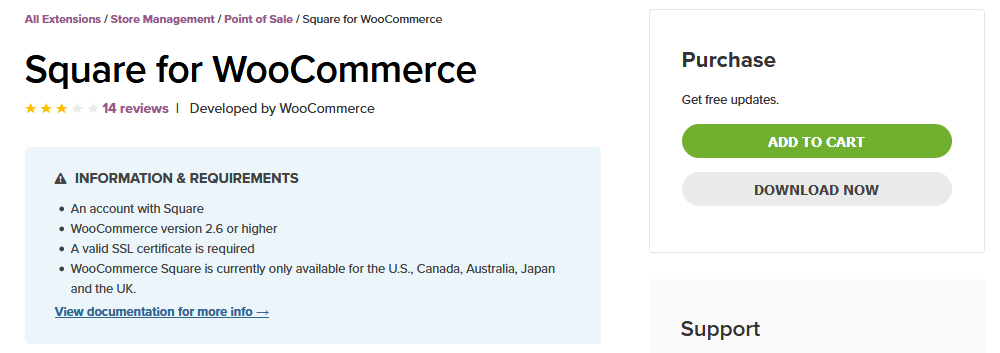
Measure the impact of your WooCommerce POS
If you use a plugin such as Users Insights, you can process and filter your orders, and gather more information. Just make sure that all your user interaction is done via registered users. Therefore, registered users send orders and form submissions (for feedback). If you are using the Gravity Forms plugin with the User Registration addon all data is tied to users as well.
Now let’s see some use cases.
A nice way to drive foot traffic to your store is by using coupons. You could send your users coupons for a BOPIS order. Then you can filter users by their WooCommerce coupon used.
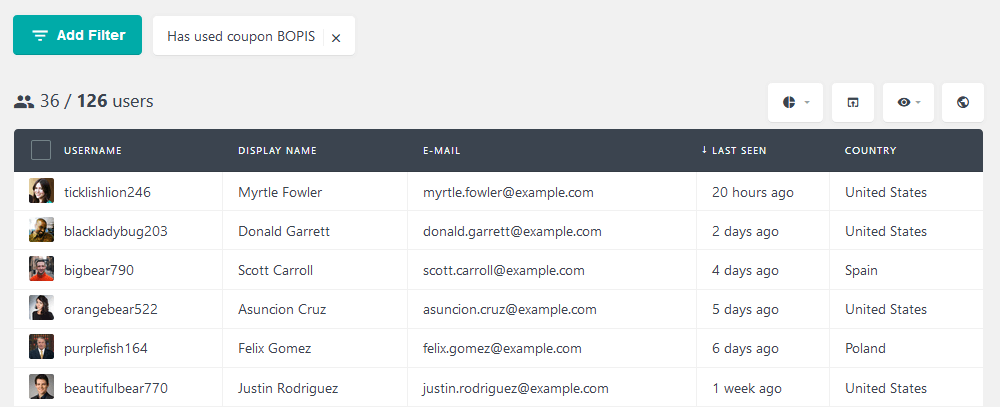
If you use feedback forms, you can filter users by them as well. You can simply use the “Has completed form” filter:
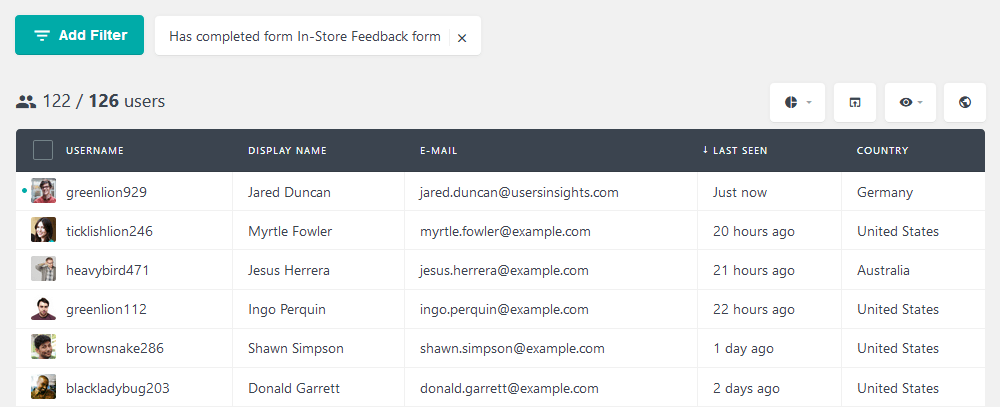
You may want to reward these users or simply get in touch with them. In order to do that you just need to export users to import with MailChimp.
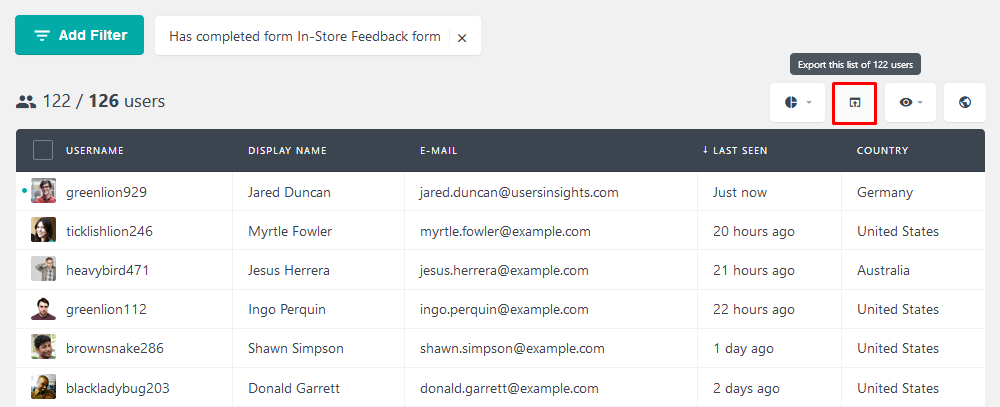
Another big opportunity for your foot traffic coupons is to increase repeat buyers. It’s way cheaper to market to your current customers than it is to a new audience. You can find your overall repeat purchase rate in one of our past articles. And then you can compare this with your BOPIS rate:
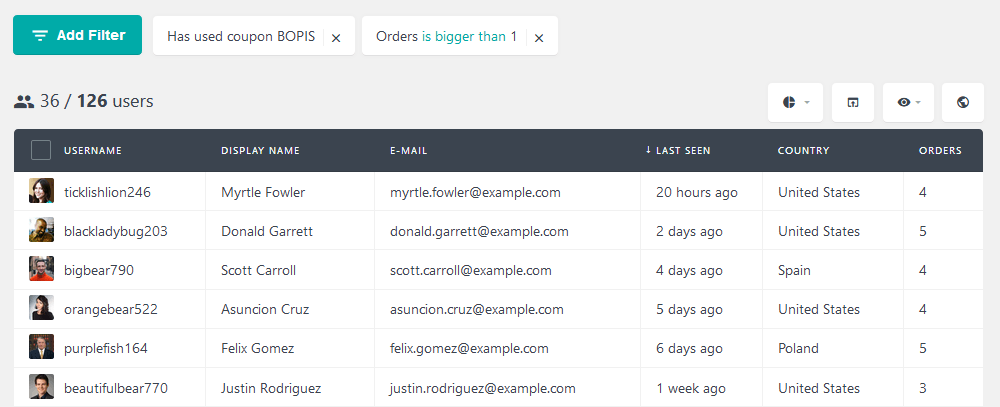
In this case, repeat buyers are 100% of our audience, which is incredibly good!
Conclusion
Today we looked into many strategies you can use to drive foot traffic to your store. In addition to an integrated approach, we saw the benefits of combining our online and offline presence. Then we investigated how to implement these strategies, using WooCommerce POS plugins.
By the end of the day, you should be able to plan, implement and analyze your integrated strategy. We hope you enjoyed, and see you again next time!
