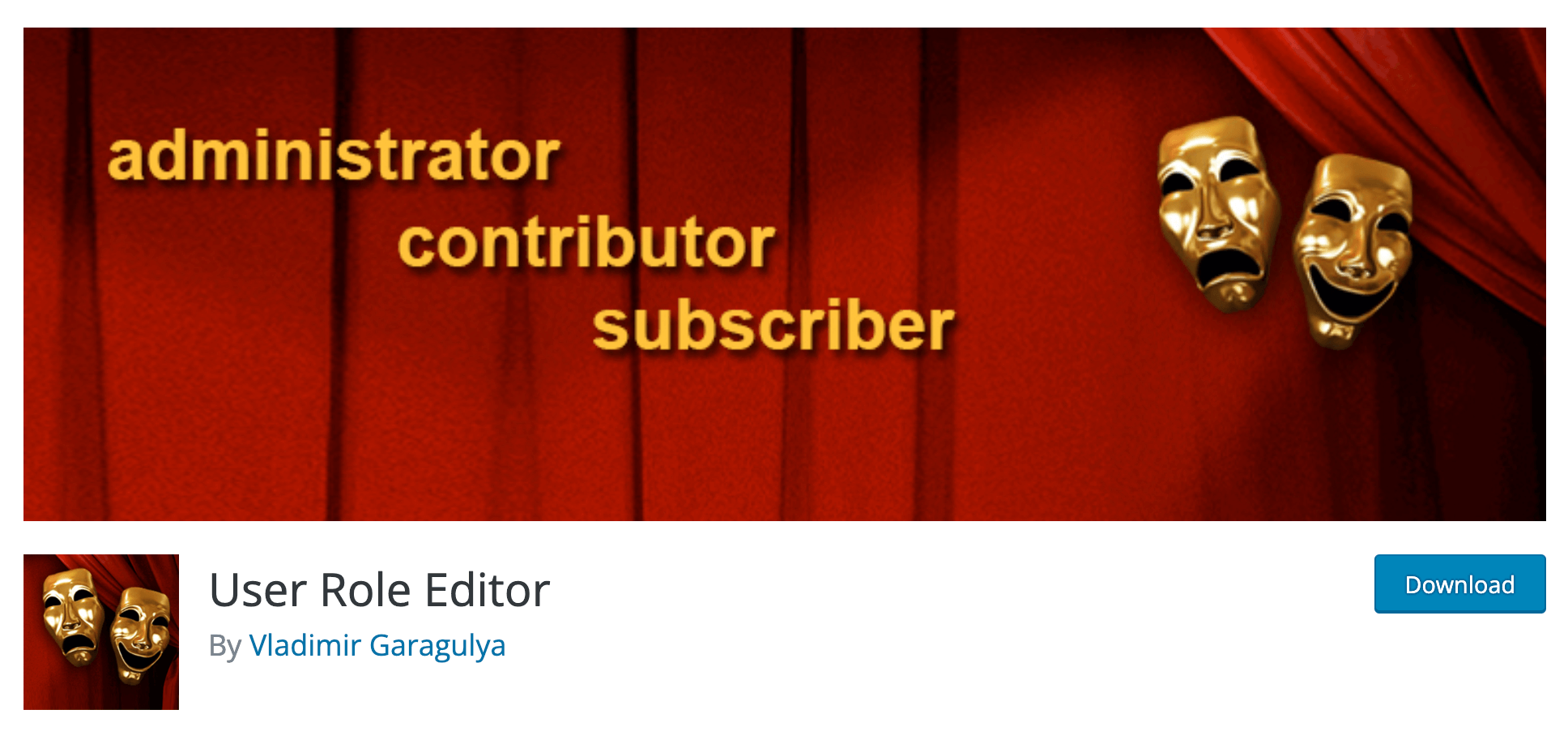How to Assign Multiple Roles to a WordPress User
In this tutorial, we’ll delve into the methods and considerations for assigning multiple roles to a user in WordPress. This approach provides a powerful and flexible way to tailor user capabilities based on specific website requirements. Let’s explore the intricacies of this process to empower you with advanced user management techniques.
Assigning multiple roles for a user in WordPress refers to giving a user more than one predefined set of permissions within WordPress. This process involves using a user-friendly plugins like Multiple Roles and User Role Editor or programmatically manipulating user roles using custom PHP code snippets, hooks, and WordPress functions. By assigning multiple roles, developers can fine-tune and customize the capabilities of a user, ensuring precise control over their actions and access levels on a WordPress site.

By default, the WordPress Admin interface does not have native support for handling multiple roles despite the underlying code being capable of such functionality. Consequently, it is important to note that if a user is re-saved through the WordPress Admin UI, only the role chosen from the Roles dropdown will be retained, with any other previously assigned roles being systematically removed.
The default WordPress user roles
Within the WordPress ecosystem, the default user roles form the foundational building blocks of user management, each with unique capabilities. At the pinnacle, we have the Administrator – the admin user with unrestricted access to all features, configurations, and content. Editors wield the power of content oversight, capable of publishing, editing, and deleting any post on the site. Authors, on the other hand, focus on content creation but lack the overarching site management authority.
Contributors contribute without the ability to publish, emphasizing generating content awaiting review. In the entry-level role, subscribers are the default role assigned to new users and it can manage their user profile and leave comments but are confined to content creation. These roles create a permissions hierarchy, ensuring a structured and organized approach to user involvement within the WordPress site. Understanding these default roles lays the groundwork for assigning multiple roles to a user.
Why Assign Multiple Roles?
Assigning multiple roles to a user becomes essential in scenarios where a single role doesn’t cover all necessary capabilities. Here are instances where combining roles proves beneficial:
- Diverse Responsibilities: Users with varied responsibilities might need a combination of capabilities from different roles to perform their tasks effectively.
- Customized Access: Tailoring access based on specific needs ensures that users have precisely the right permissions without unnecessary limitations.
- Complex Projects: In projects with multifaceted requirements, assigning multiple roles allows users to contribute across various aspects of the site.
Understanding the need for multiple roles provides a strategic approach to user management, ensuring a flexible and efficient system.
Methods to Assign Multiple Roles
Assigning multiple roles to a user can be achieved through various methods, two of the most common being plugins and custom code. Plugins, such as “User Role Editor” or “Members,” offer user-friendly interfaces, making the process accessible to those less familiar with coding. On the other hand, using custom code provides a more hands-on approach, allowing for precise control and customization. These methods cater to different user preferences and technical proficiencies, ensuring that WordPress administrators can effectively assign multiple roles to users based on their specific needs regardless of the chosen avenue.

Gain Valuable Insights From Your WordPress User Data
How to Assign Multiple User Roles with Code
If you prefer a more hands-on approach and want precise control over how roles are assigned, using custom code is an effective solution. This method involves adding snippets of code directly to your theme’s functions.php file or using a dedicated code snippets plugin.
The following code allows you to add as many user roles as you want to a specific user. This code snippet targets a specific WordPress user ($user_id) using the WP_User class and then adds two roles (‘user-role-one’ and ‘user-role-two’) to that user. The add_role method is used for each role to include them in the user’s role list.
$someone = new WP_User( $user_id ); $someone->add_role( 'user-role-one' ); $someone->add_role( 'user-role-two' );
Here is some explanation of each section of the above code snippet:
- Create a WP_User Object:
$user_id: This variable represents the user ID for the WordPress user to whom you want to add roles.$someuser = new WP_User( $user_id ): Creates a new user class instance, initializing it with the specified user ID.
- Add Roles:
$someuser->add_role( 'user-role-one' ): Adds the role with the slug ‘ruser-role-one‘ to the user represented by the$someuserobject. This can be any existing default role or custom user role like administrator, editor, subscriber, contributor$someuser->add_role( 'user-role-two' ): Similarly, add the role with the slug ‘user-role-two‘ to the same user.
This is helpful when a user needs to have multiple roles, each granting different permissions within the WordPress site.
Assigning Multiple User Roles Using a Plugin
Using a plugin for assigning multiple roles in WordPress is a convenient and user-friendly approach. Two popular plugins for this purpose are “User Role Editor” and “Multiple Roles.” Install the chosen plugin from the WordPress Plugin Directory to get started. Once activated, navigate to the plugin settings in the WordPress dashboard. From there, you can easily assign multiple roles to a user by selecting the desired roles from a user-friendly interface. These plugins streamline the process, making it accessible for WordPress users of all experience levels.
Multiple Roles
The Multiple Roles plugin for WordPress is a useful tool that simplifies user role management. This plugin allows you to replace the standard role selection dropdown with a more flexible checkbox format. It is built to enhance the WordPress Admin interface and provides an easy solution for assigning and managing multiple user roles efficiently. It caters to scenarios where users require a combination of permissions beyond the limitations of a single predefined role.
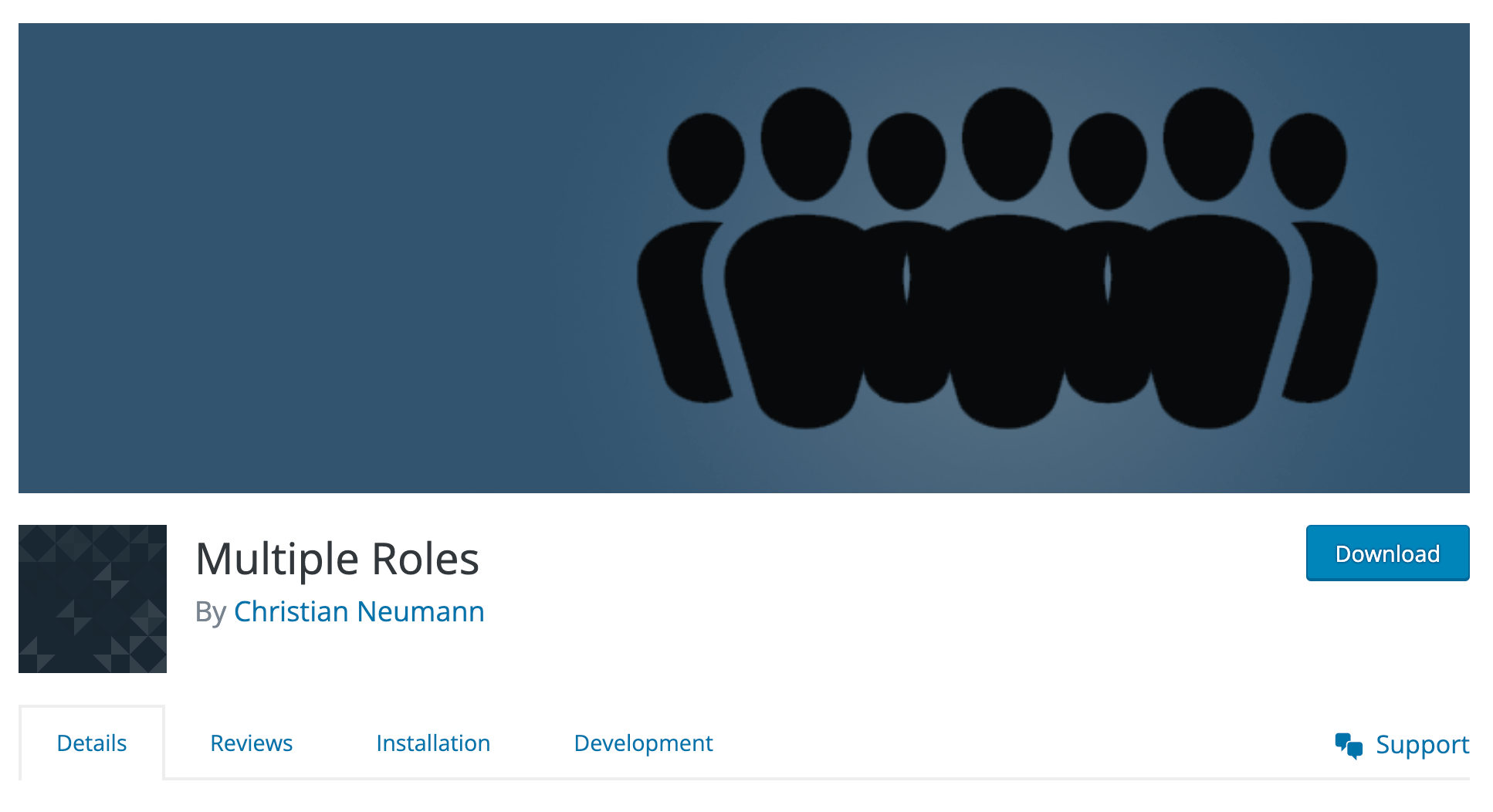
User Role Editor
The User Role Editor WordPress plugin simplifies and refines the process of managing user roles and permissions on a WordPress website. It enhances the default role assignment functionalities and provides a user-friendly interface for administrators to create custom roles, modify existing ones, and assign specific capabilities to each role. This plugin is particularly helpful when it comes to managing user access and actions with precision, as it allows developers to tailor user roles to meet specific website requirements efficiently.
Conclusion
In this tutorial, we have explored the effective and flexible method of programmatically assigning multiple roles to a user in WordPress. By employing custom PHP code snippets, you can overcome the default limitations of the WordPress Admin interface and fine-tune user capabilities based on specific website requirements. Whether through custom code or plugins, the ability to assign multiple roles enhances user management, providing a tailored and efficient approach for a dynamic WordPress environment.