How to get WordPress User (user id) by Email Address
In this tutorial, we will look into how to get WordPress users by email address. In WordPress, there are scenarios where you need to retrieve a user’s ID based on their email address. This tutorial will guide you through using code to get a WordPress user ID using the get_user_by() function. This can be particularly useful in various customization scenarios.
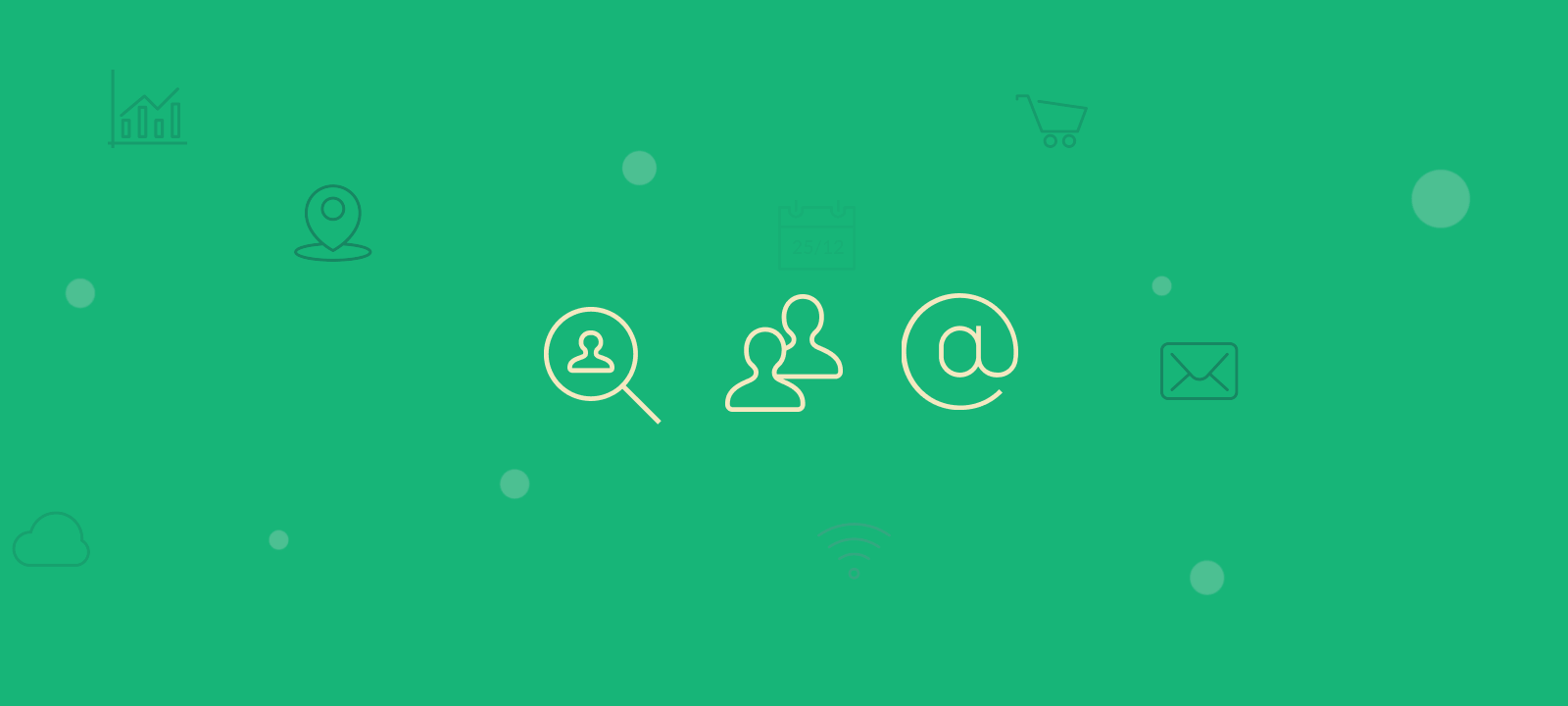
Code Implementation
To get started, you’ll need a valid user email address for your target user. Replace ‘user@example.com‘ in the PHP code snippet with the actual email address.
$email = 'user@example.com';
$user = get_user_by('email', $email);
if ($user) {
$user_id = $user->ID;
// Now, $user_id contains the WordPress user ID associated with the given email.
} else {
// Handle the case where no user is found for the specified email.
}
The get_user_by() function takes two parameters – the field to search (’email’ in this case) and the value to search for. Their ID is extracted from the user object if a user is found. If no user is found, you can implement custom handling based on your needs.
The get_user_by() WordPress function retrieves a user object based on specified user data fields, such as user ID, login, email, or other defined user keys. This function efficiently queries the user database and returns a WP_User object containing user information, enabling user data retrieval and manipulation within WordPress.
This code snippet proves handy when you need to perform actions or retrieve additional information for a user based on their email. For example, you might want to customize user-specific functionalities or personalize content.

Gain Valuable Insights From Your WordPress User Data
It’s crucial to handle cases where the specified email doesn’t correspond to any user. The else statement in the code allows you to implement graceful error handling or redirection.
How to get WordPress users by email searches
The default WordPress user search only works by email and can’t be exported or combined with other methods. Users Insights filters provide more advanced search options based on email. Use the “Add Filter” button and choose the email filter for several options, including the “contains” filter, which helps search broadly for email addresses. For instance, searching for “pepsi” will show users with emails from pepsi.com, pepsi.co.uk, pepsi.com.au, pepsi.com.br, etc.
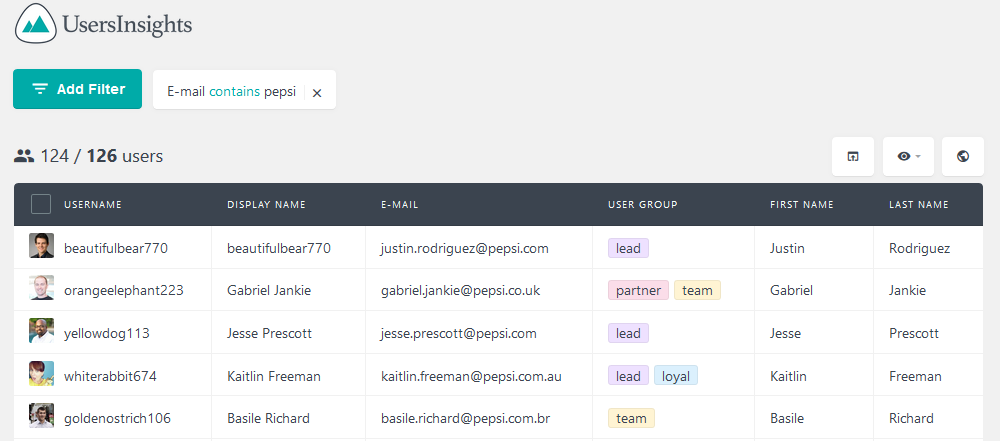
The “does not contain” filter displays search results that don’t include the search phrase. It can be useful to exclude a specific phrase or email domain from your user list.
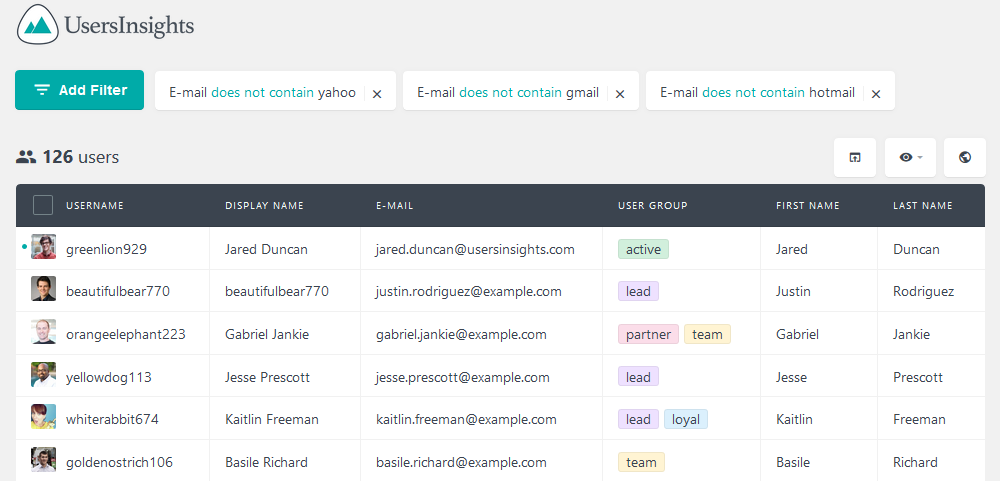
The “is” and “is not” filters can be used to display users whose email addresses match or don’t match a particular search term. The “starts with” and “ends with” filters can be utilized to search for users based on the beginnings or ends of their email addresses. “Starts with” filter can collect users with common email names like admin, hello, contact, etc.
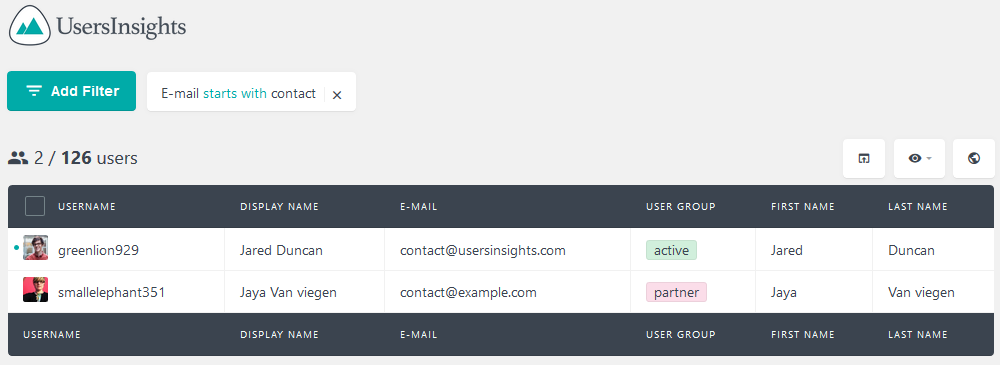
Regarding the “ends with”, it could be used to get all emails from an exact domain, such as pepsi.com.
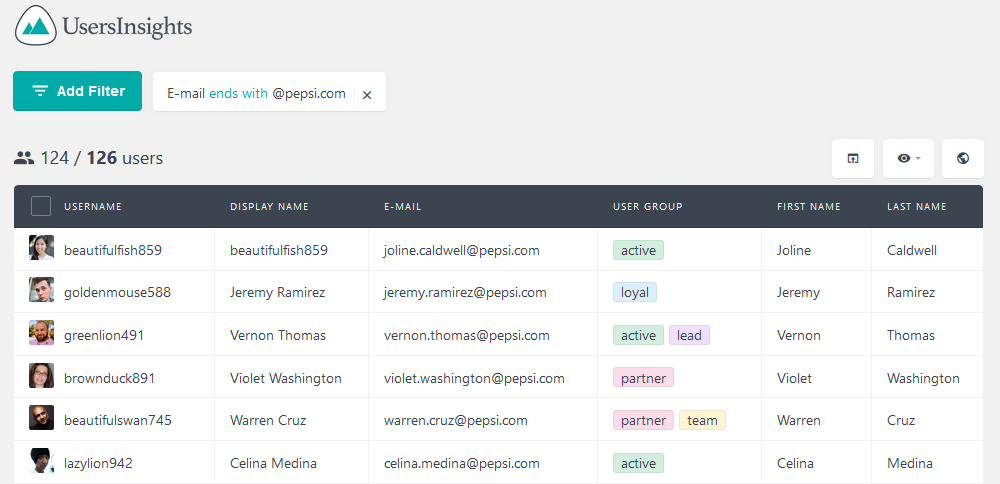
Conclusion
Retrieving a WordPress user ID by email using code is a straightforward process with the get_user_by() function. This capability allows for user-specific customization and dynamic content generation in your WordPress projects. If you are looking for more advanced solution to get WordPress users by email searches you might consider a plugin like Users Insights.
