How to see recently viewed products in WooCommerce
In this article, we are going to look into how to track recently viewed products by customers. We are also going to explore the different ways that you can use this information to improve your shop performance.
In order for a customer to buy a product from your online store they first will need to visit the specific product page and add the product to their cart. But just because someone has visited a specific product page does not mean that they will buy the product immediately. Customers usually make research before they do the actual purchase. So visiting a product page does not guarantee a purchase but what it shows is interest in the product. So shop owners can use this data to improve conversions and increase product sales.
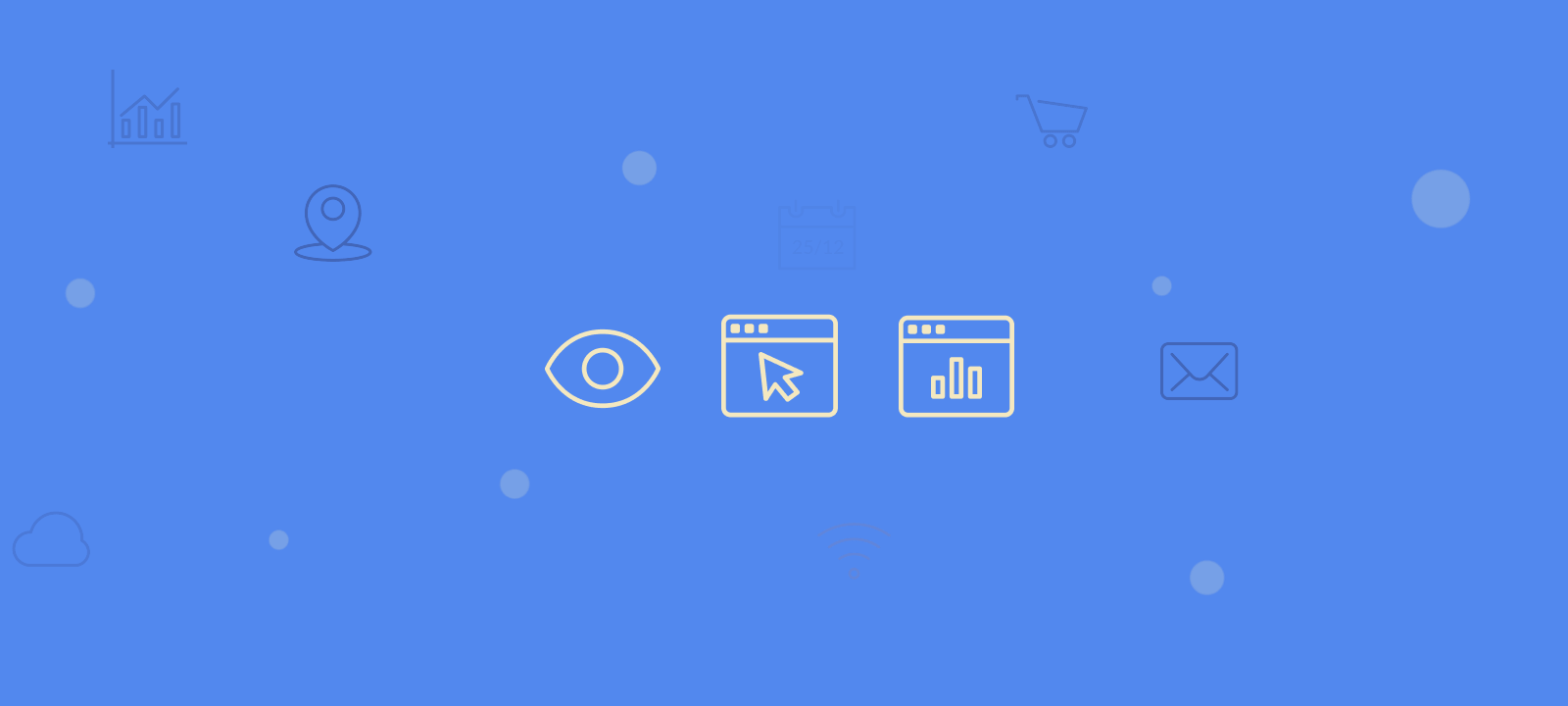
Now that we have established that tracking product visits by customers can be useful information for the shop owners, let us see how to actually do it.
How to track recently viewed products by WooCommerce customers
The Users Insights plugin comes with a page visit tracking module that allows you to track pages visited by each WordPress user. Since products in WooCommerce are also WordPress pages we can use the same plugin functionality to track recently viewed products in WooCommerce.
To do this, first, we need to make sure that we have activated the page visit tracking feature of Users Insights for the specific user role:
![]()
And also we have to make sure that we have the product pages selected in the “Enable tracking for post type” section. Once we have these options enabled and some time has passed for enough data to be available we can start using the filters.
How to find all WooCommerce customers who have viewed a certain product page recently
If you’re using WooCommerce to power your online store, then you might be interested in a way to keep track of which products your customers are viewing. The Users Insights plugin keeps track of the last products that each customer views on your site. You can then use this data to display a list of all customers who have a recently viewed specific product.
If you want to find all the customers who have visited a specific product recently, all you have to do is to apply the “Has visited:” and search for the product that you want to filter by. Applying the filter will give a list of all customers who have visited the specific product since the page visit tracking feature has been activated:
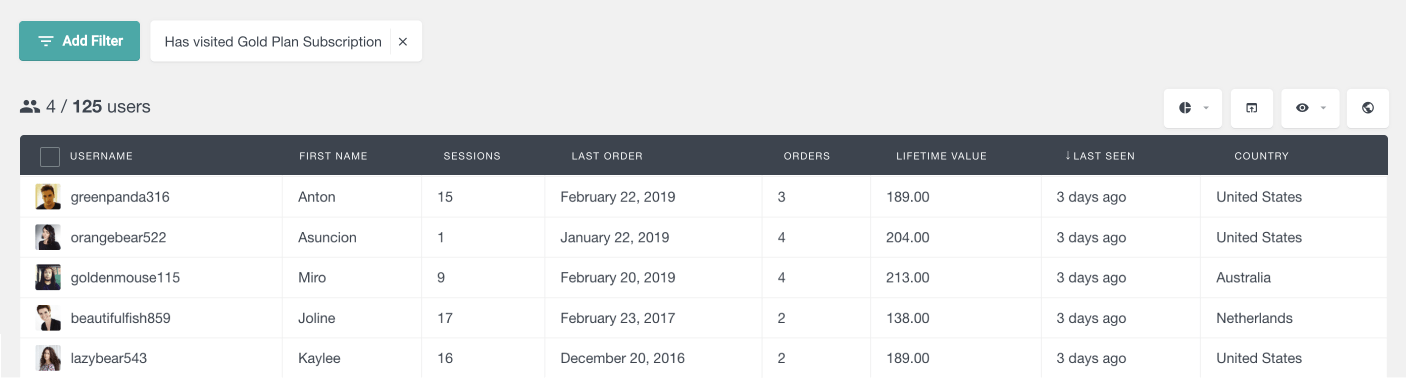
By combining multiple filters, businesses can use the recently viewed products feature in WooCommerce to find all customers who have visited a specific product but have not made a purchase yet:
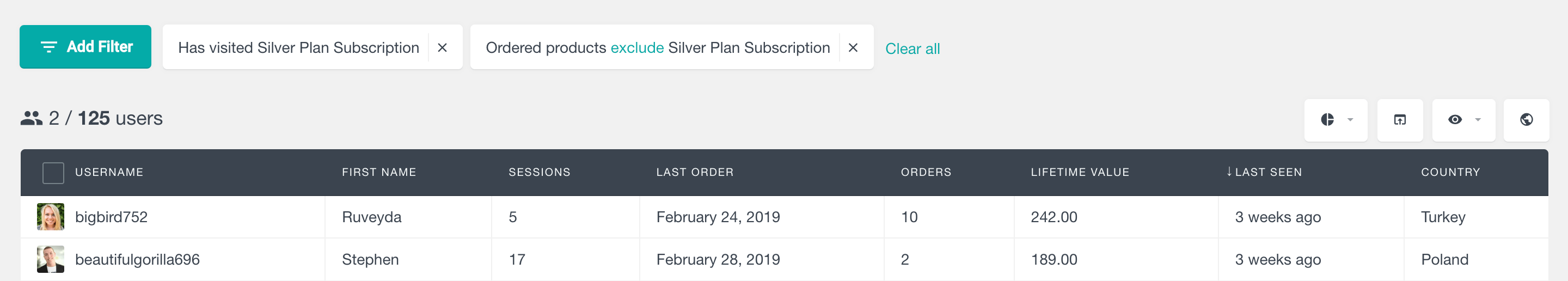
This can be useful for identifying potential customers who may be interested in the product, but for some reason have not yet made a purchase. By finding these customers, businesses can offer targeted discount codes or ask for feedback to understand why they have not made a purchase. This information can help businesses improve the customer experience and increase sales and revenue.
How to display recently viewed products by customer
To use the recently viewed products feature, simply go to the Users Insights users page and select the customer that you want to display the data for. If you want to show all recently viewed products from a specific customer you can do on the customer profile page of Users Insights.
You can also choose to display the most viewed products, which will show a list of top products viewed by the customer.
This will show recently viewed products by the customer. You can also choose to display the most viewed products, which will show a list of top products viewed by the customer. There are two widgets that are going to help us with that. The first one is the last visited page section that we can use to see a list of the 5 most recently visited pages by the customer.
If you want to see a larger number of products you can click on the view all button at the bottom of the list. This allows shop owners to see a list of the most recently viewed products by customers. This is especially useful if you have many products on your website and want to be able to easily see what products have customers viewed lately. If you want to see more recently visited products you can click on the view all button at the bottom of the list.
![]()
The second widget is the most visited page. This widget in the customer activity section can be used to see the most visited products by a specific customer. The number on the right of the product name will show the number of times the customer has visited the product.
If there are sections of the customer activity that are not visible on your setup, make sure that you have the “Page activity tracking” module active. You also might want to check the profile settings (in the right top corner of the profile page) to see if you have the specific sections viable on your profile page.
How to use recently viewed and most viewed products
The recently viewed products feature in WooCommerce allows businesses to keep track of the products that customers have viewed on their website. By tracking which products customers are viewing, businesses can gain valuable insights into their customers’ preferences and behaviors. This information can be used to improve the customer experience and increase sales and revenue.
- Find all customers who have visited a specific product but have not purchased the product yet. This can be useful if you want to offer a targeted discount code to incentivize the purchase, or if you want to ask for feedback to understand why they have not made a purchase.
- Recommend related products based on their interests. By tracking which products customers are viewing, businesses can identify common themes and interests among their customers. This can help them create personalized product recommendations that are more likely to be relevant and interesting to customers, increasing the likelihood that they will make a purchase.
- Chose which product to show based on popularity. By tracking which products are being viewed the most, businesses can identify their most popular products and make sure they are prominently featured on their website. This can help to increase visibility and drive more traffic to these products, potentially leading to increased sales.
Overall, the recently viewed products feature in WooCommerce can provide a range of benefits for businesses. By tracking which products customers are viewing, businesses can gain valuable insights into their customers and use this information to improve the customer experience and increase sales and revenue.
Conclusion
Using the recently viewed products feature in WooCommerce can provide valuable insights into customer behavior and help businesses improve their eCommerce strategy. By tracking which products customers are viewing and when, businesses can gain a better understanding of their customers’ preferences and create targeted marketing campaigns to increase sales and revenue.
