How to get product SKU in WooCommerce
This article explains how to get SKU (Stock Keeping Unit) in WooCommerce manually and programmatically.
A SKU, or Stock Keeping Unit, is a unique identifier for a product. The SKU can be used in a variety of ways depending on how the retailer chooses to implement it.
- Tracking inventory: A retailer will use the SKU as part of their inventory management system to track what products they have in stock and how many units are available for purchase.
- Tracking sales: A retailer will also use the SKU when recording sales so that they know how many units of each product were sold at different times throughout the day or the week. This information can be useful when planning future purchases and determining what items may need restocking soon based upon current demand levels (or lack thereof).
- Product information: Another way that WooCommerce stores use product SKUs is as an easy way to record metadata about each item (such as size variations), which helps streamline data entry tasks and make editing product pages easier down the road if/when needed by store administrators who aren’t familiar with these details yet.”

Benefits to using SKUs in your WooCommerce store
In WooCommerce, every product has a unique SKU.
The SKU isn’t just a random number. It’s an identifier used by the system to identify the product in its database and keep track of it. In general, it’s best if you keep the same SKUs across multiple channels (such as your website and Amazon store) because this makes it easier for customers who find your products through other retailers, third party marketplaces or search engines. If you’re planning on selling products in physical stores too (i.e., not just online), then having one consistent set of SKUs is even more important!
WooCommerce SKUs also make it easier for repeat customers to find products they bought before — especially if they’ve saved their order history in their account settings so that everything is accessible from one place instead of having two separate records (one from each platform).
How to add Product SKU in WooCommerce
There are two main ways to add a SKU number to your WooCommerce product. One is to use a dedicated WooCommerce product SKU generator plugin. These type of plugins are build specifically to generate SKU numbers for your WooCommerce products.
The other ways is to create the SKU number yourself manually. If you don’t have a SKU number set to your products you can do it manually.
Open the WordPress administration panel.
- Navigate to Products and then click on the Products tab in order to modify an existing product
- In the Inventory tab under Product Data, you will find a SKU field. Now you will just need to fill in the SKU field. The SKU identification for a product may or may not be made visible on the product page by your customers depending on your WooCommerce plugin and WordPress theme settings.
- Click Update to save your product.
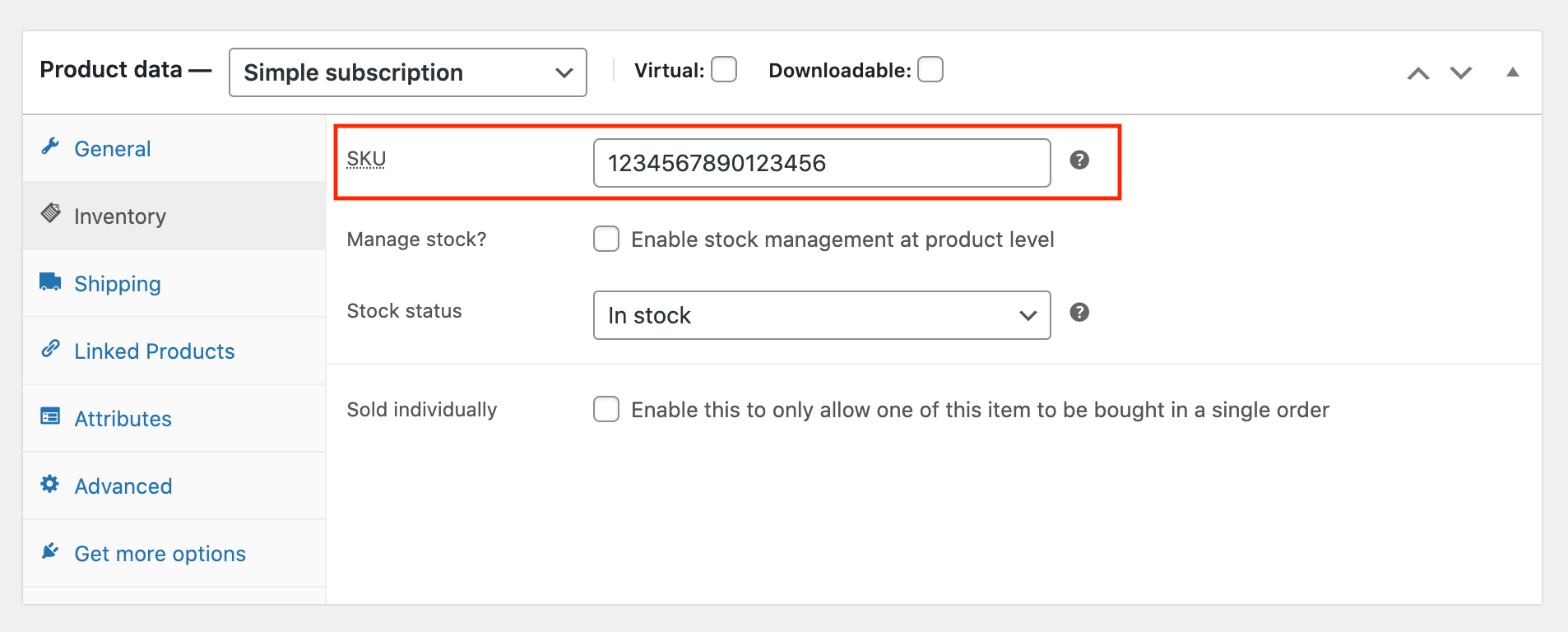
There are several ways to retrieve the product SKU in WooCommerce.
There are several ways to retrieve the product SKU in WooCommerce programatically but the most common is by using the get_sku() method.
The get_sku() is a method of the WC_Product class, so in order yo use it you need to have a product on which to call it, like this:
<?php echo $product->get_sku(); ?>
This will work if you are already inside the WooCommerce product loop, and is what is used in the WooCommerce template files. However if you don’t already have a reference to the product object, you will need first to have accesses to the product object. On way to do it is to add the following line at the top of the file in order to access it:
global $product;
Use the get_sku() method from within a WordPress action hook. This is useful if you want to retrieve the SKU in response to an event such as when a visitor adds a product to their cart.
Conclusion
In this article, we have shown how to get the Product SKU in WooCommerce programmatically. You can use this method in your store to fetch the SKU by product ID or by object. This is useful when you need to search for a product on your store with its unique identifier.
