Users Insights introduces Gravity Forms support
Version 2.4 of Users Insights is now available, introducing out of the box support for the Gravity Forms plugin and the Gravity Forms User Registration add-on. With this new feature, Users Insights gives you the tools to search and display the Gravity Forms data, saved with the User Registration add-on, as well as filter the WordPess user list based on the forms that they have or have not completed. The Gravity Forms support is available as a bundled module that can be optionally enabled or disabled.
Gravity Forms User Registration add-on data
The Gravity Forms User Registration add-on allows you to use existing Gravity Forms as user registration or user update forms. All fields added to those user forms are now automatically detected by Users Insights and available on the Users Insights user table and filters. This means that you can now easily display all the Gravity Forms user meta fields in the user list, as well as search your users based on those fields. Users Insights also detects the types of each field and provides the corresponding filters. For example, for option fields it would provide the options to select from and for date fields it would provide the corresponding date operators.
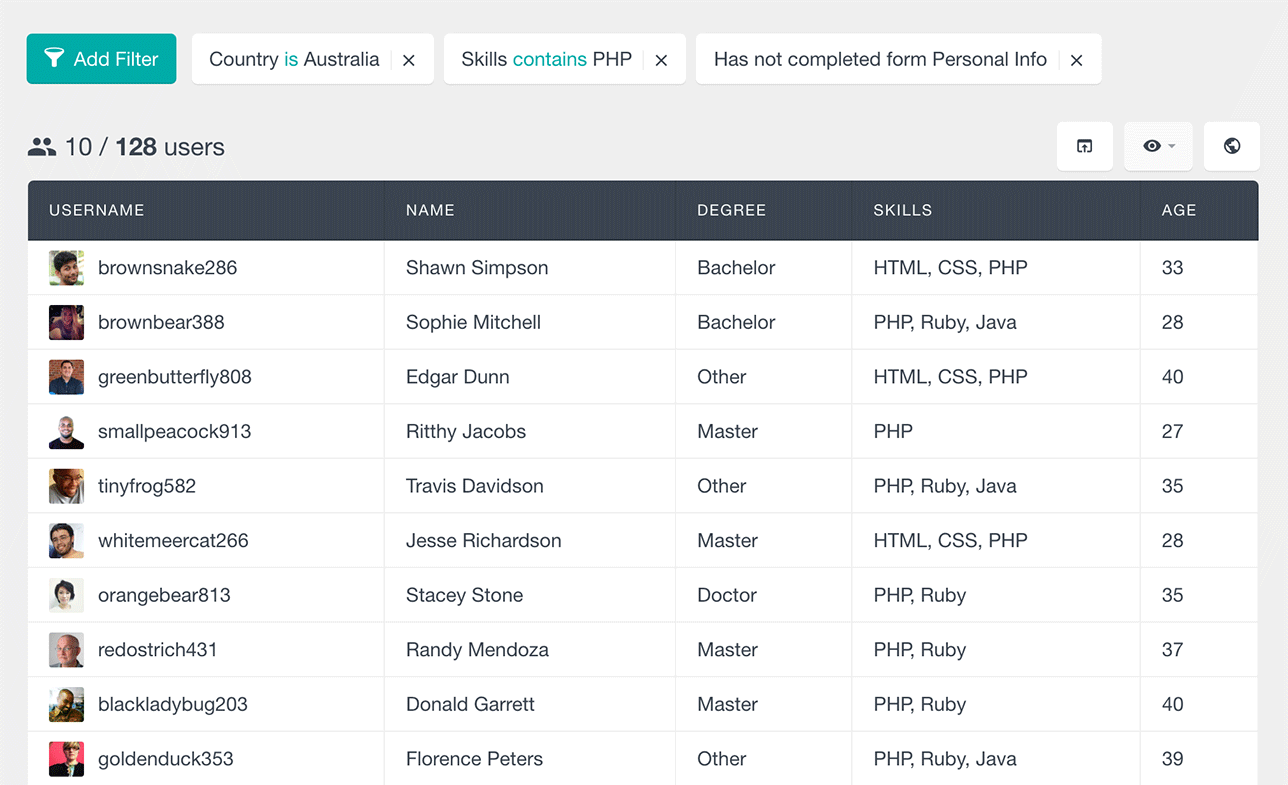
For more information on the Gravity Forms User Registration support of Users Insights, you can visit the Gravity Forms page that describes all the features in detail.
Filtering the user list based on forms completed
Another feature that the Gravity Forms module of Users Insights provides is filtering the WordPress user list based on the Gravity Forms that they have or have not completed. This feature is available as a separate filter that allows you to choose from a list of your custom Gravity Forms. It can be a very helpful tool to analyze how your WordPress users interact with your site and forms.
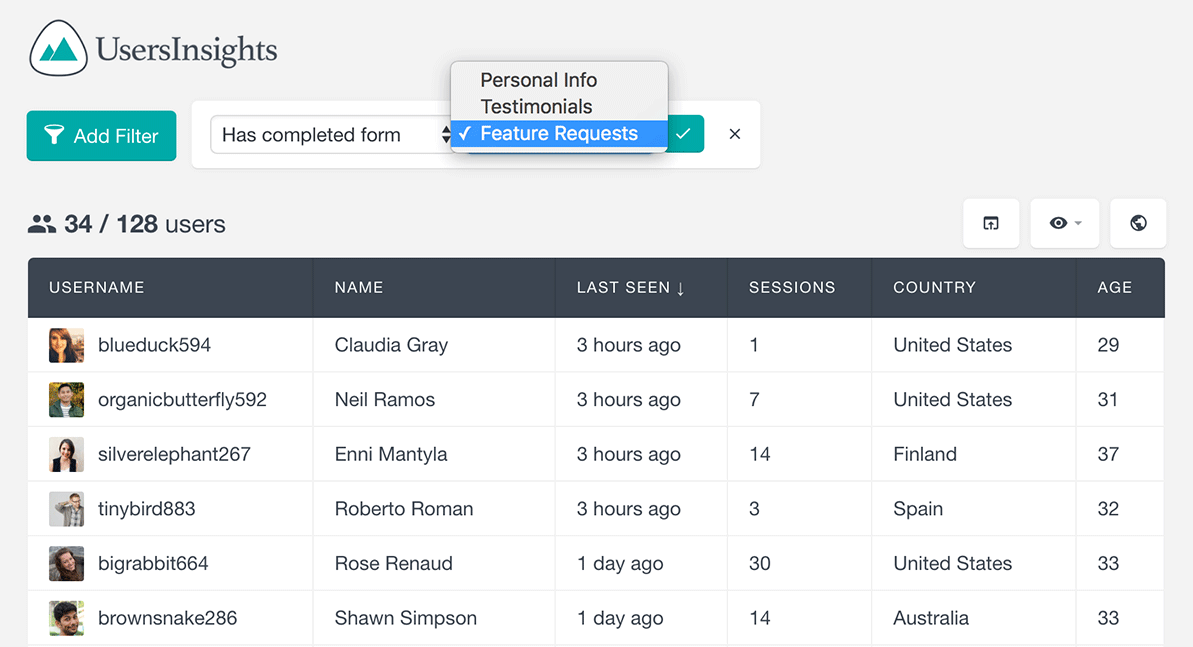
In addition to the filters, Users Insights also includes a list of all submitted entries for each user in the user profile section.
To learn more about this feature you can visit the General Gravity Forms section of the Gravity Forms page.
Other 2.4 changes
The 2.4 update also includes some other improvements. It introduces a new filter type that makes it easier to search user meta fields that store the data as serialized or JSON format. With this update we have also made the custom module fields (like Ultimate Member profile fields, BuddyPress profile fields, etc.) hidden on the table by default, so that they are not loaded all at once when the module is activated. This can significantly improve the performance, especially when those modules register a large number of fields. The 2.4 update also includes some general behind the scenes code improvements and optimizations.
