Search and filter BuddyPress Xprofile fields with Users Insights
The latest 2.3.0 update of Users Insights introduces out-of-the-box support for the BuddyPress custom member profile (BuddyPress Xprofile) fields. This feature is part of the BuddyPress module of Users Insights, which when activated, will automatically detect your custom member profile fields and add them to the Users Insights table. Now you can easily filter and search your BuddyPress members based on the custom profile fields data, right from your WordPress Dashboard.
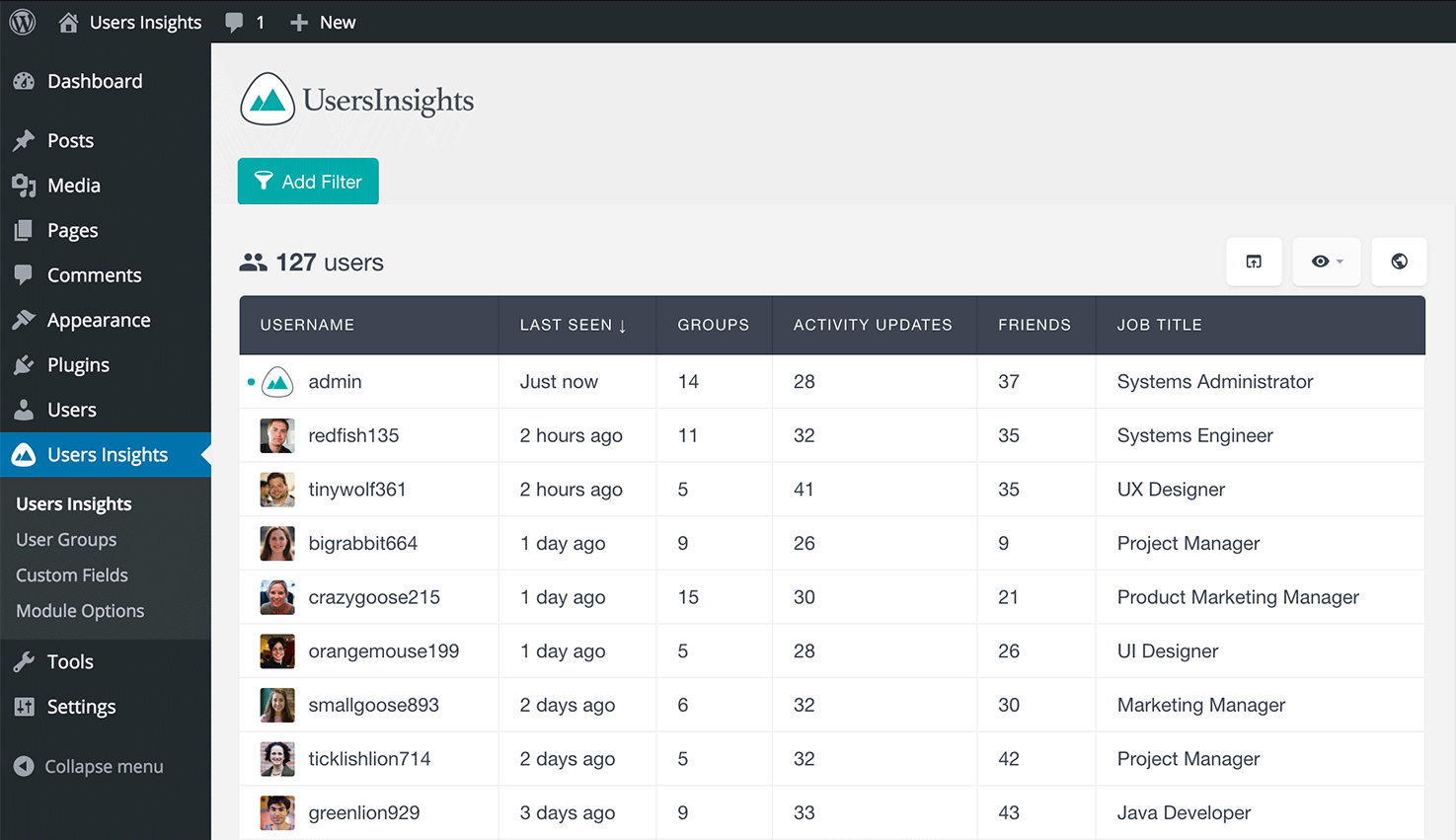
The BuddyPress Xprofile fields feature is a useful tool for adding extra fields to your member profiles and collecting additional data from your members. With the new BuddyPress Xprofile support feature, Users Insights automatically detects all of the registered BuddyPress custom profile fields and makes them available in the Users Insights users table, filters and custom user profile section. The plugin also detects the field type and provides the corresponding sorting and filtering options for each custom field. For, example for select fields it would provide the registered options in the filters:
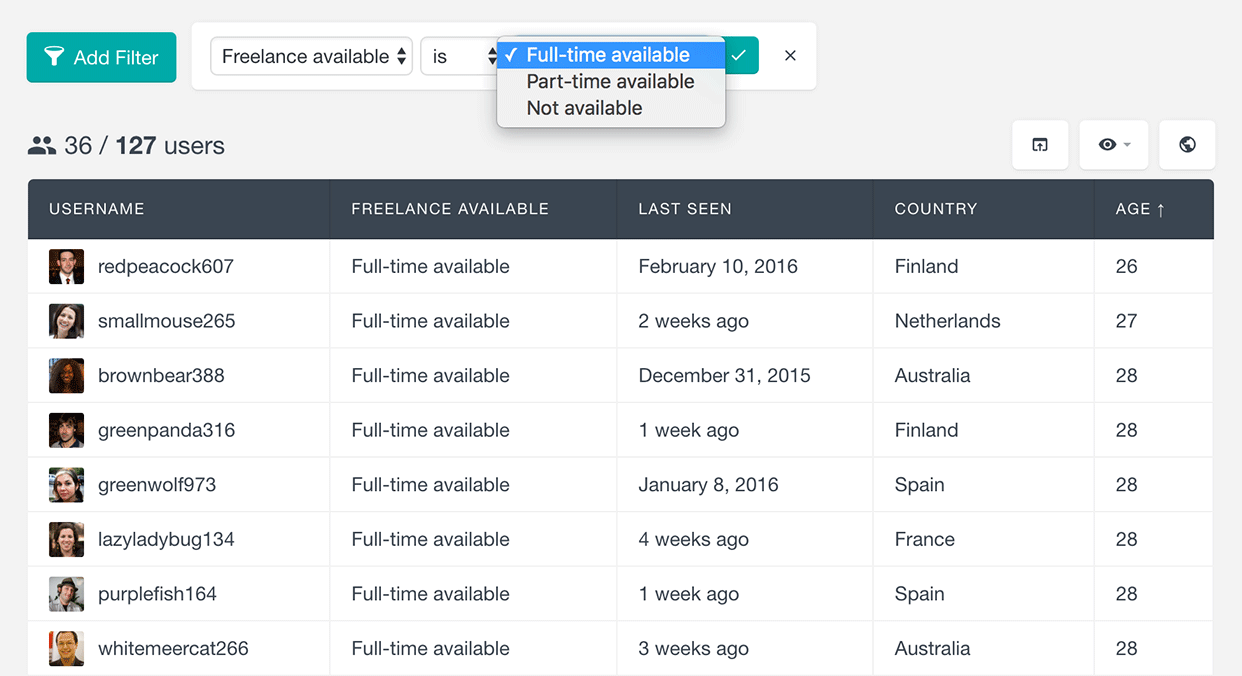
Or, for date fields it would provide the corresponding date operators (such as “is before {date}”, or “is on {date}”):
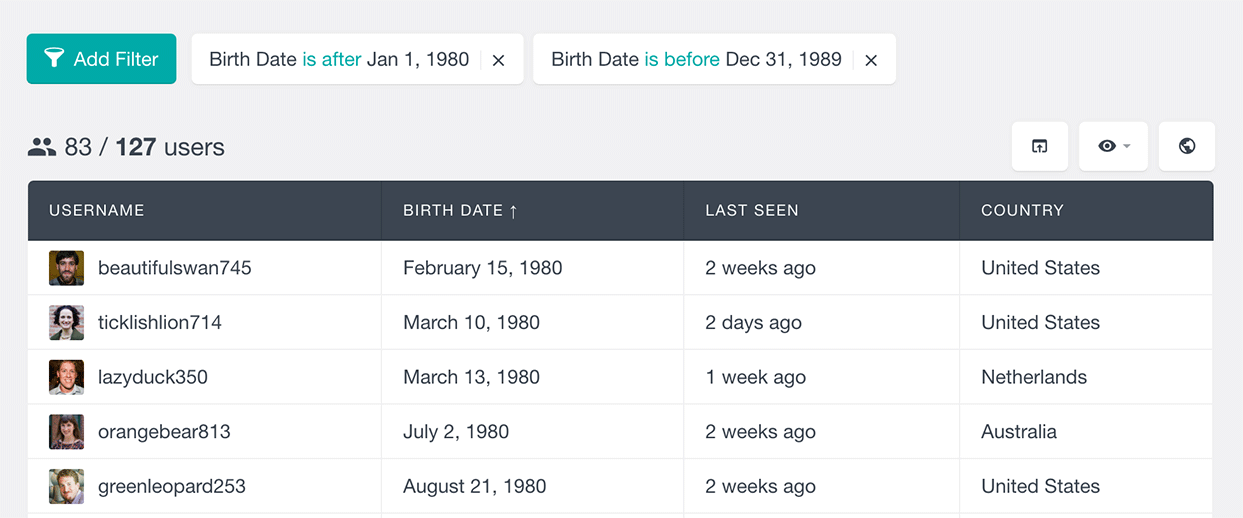
In the same way, sorting the user table by any of these fields would be applied depending on the field type, for example date fields will be sorted in a chronological order or number fields will be sorted in a numeric order.
You can also select which fields will be visible in the table and change their default order, so you can customize the way the data is displayed according to your project’s needs.
In addition to the user table, the custom fields are also listed in the Users Insights user profile section where you can have a bird’s-eye view of the available user data and activity.
You can also combine the BuddyPress fields with any of the other available Users Insights features, such as use the Geolocation module to find and list your BuddyPress members’ locations or use the Export feature to export your user data, including the Xprofile fields, in a CSV format.
To learn more about the BuddyPress user profile support, visit the Detecting User Profile (Xprofile) Fields section of the BuddyPress page, that describes all the features in detail.
