How to export users data from MemberPress
In this tutorial, we will explore the processes for exporting MemberPress user data in WordPress.
Exporting user data from a MemberPress website involves retrieving user information from the WordPress database through plugins or built-in tools. The extracted data can include usernames, email addresses, membership levels, and custom fields and is commonly formatted in CSV or XML. This process is crucial for data backup, migration, or analysis purposes, providing a systematic transfer of user details.

Understanding MemberPress User Data
MemberPress is a WordPress plugin that provides a robust solution for managing memberships. It seamlessly integrates with WordPress, making it easy for developers to create, manage, and monetize membership-based websites. With MemberPress, developers can establish subscription plans, control access to content, and set up flexible pricing structures. The plugin also includes features for content protection, payment gateway integration, and comprehensive reporting, providing developers with powerful tools for building and maintaining membership-driven platforms efficiently.
The MemberPress user metadata, if used properly, can offer a comprehensive understanding of user behavior and preferences, allowing administrators to analyze and optimize member engagement. Additionally, custom fields enable the storage of granular information about members, providing a more nuanced understanding of their individual characteristics and needs.

Gain Valuable Insights From Your WordPress User Data
The default MemberPress export
The MemberPress plugin comes with a built-in feature to export your data in order to be able to migrate and import data to one MemberPress from another. To create an export with the built-in export feature of MemberPress, go to the Members section in MemberPress on your WordPress Dashboard and click Export all as CSV. You can then download the CSV file to your computer.
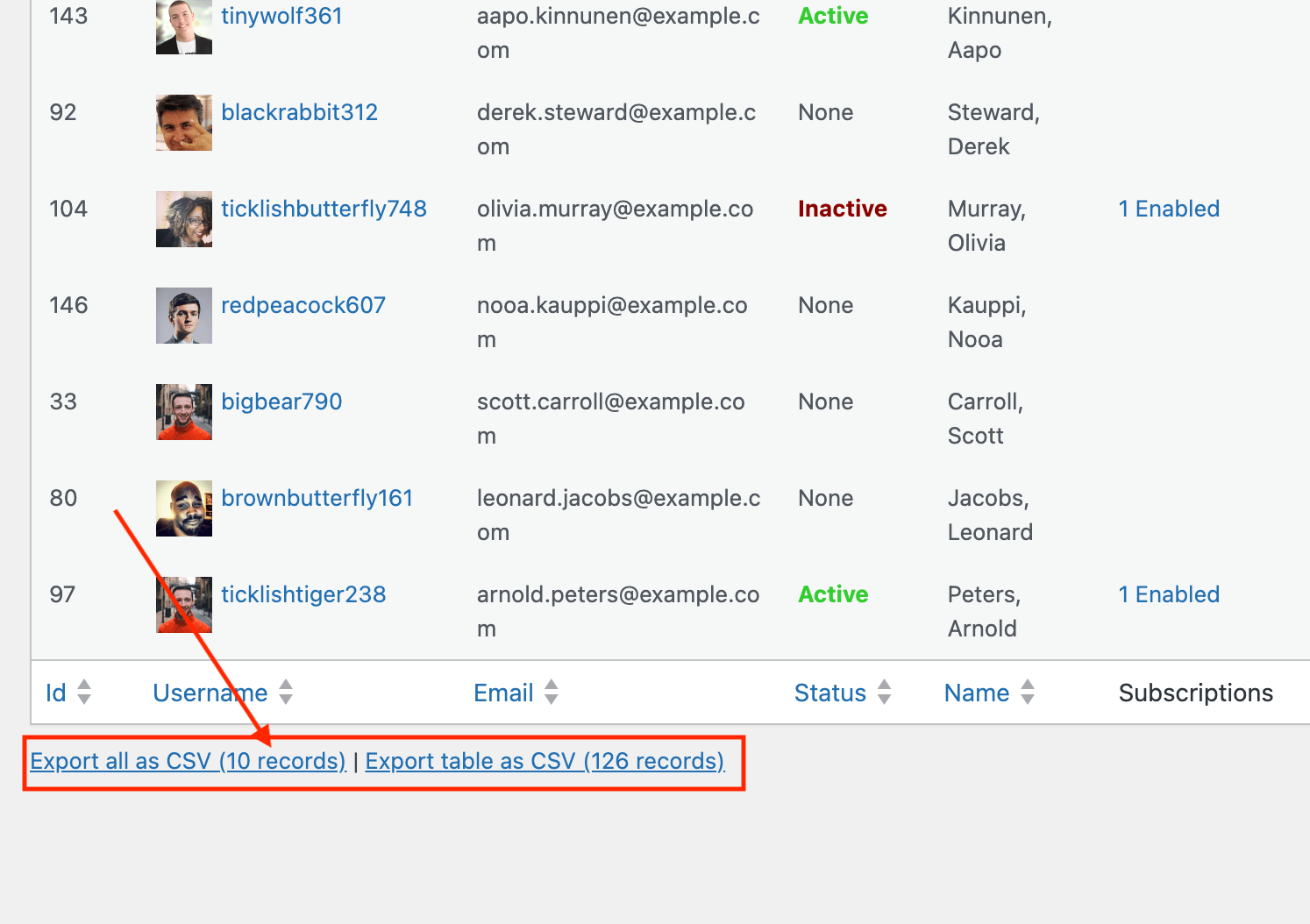
Using Users Insights for exporting MemberPress User Data
Exporting MemberPress User Data
- CSV and Excel Formats: Users Insights empowers administrators with flexible export formats, including CSV and Excel. This versatility ensures seamless integration with various data analysis tools, providing diverse options for interpreting and utilizing the exported data.
- Data Management and Automation: Going beyond manual processes, Users Insights automates data exports, allowing administrators to set parameters for routine exports. This automation feature streamlines the workflow, enabling administrators to focus on strategic aspects of membership site management.
How to export MemberPress user data with the Users Insights Plugin
Users Insights is a powerful plugin that provides comprehensive tools for managing MemberPress data with a user-friendly interface and robust functionalities. The plugin provides a detailed overview of user data, such as usernames, roles, and user activity, making it easier for administrators to understand their user base.
With its intuitive user interface, Users Insights allows easy exporting of user data in CSV format with currently applied filters, visible table columns, and sorting order. Users can customize and automate the data export process by applying multiple filters and saving segments for routine exports. To start a new export, users can go to the “Export” section on the main page.
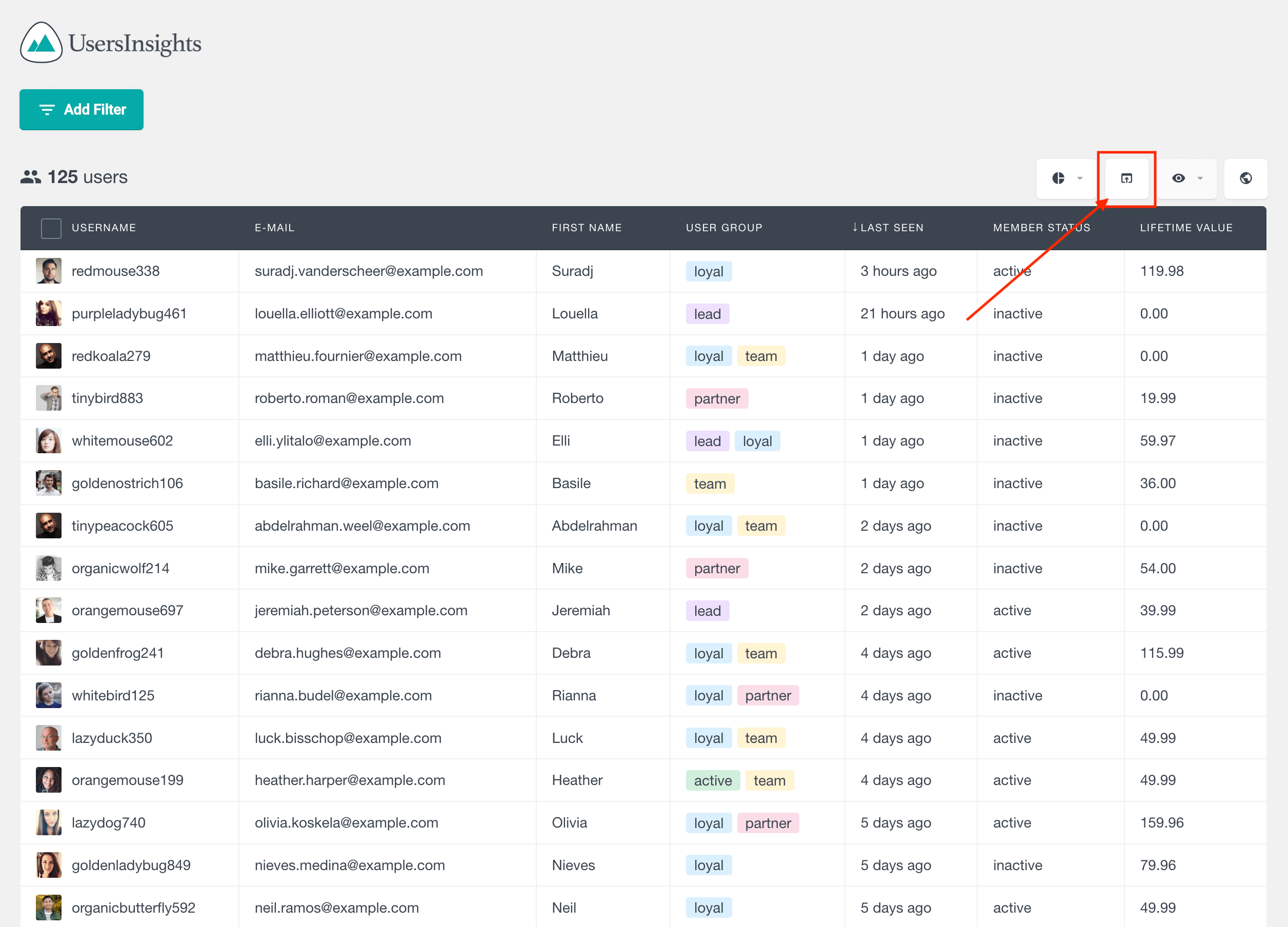
To export MemberPress data, administrators can simply click on the “Export” section on the main page and proceed with the desired export options.
After clicking the export button, a confirmation popup will appear asking if you want to export all the users from your WordPress site.
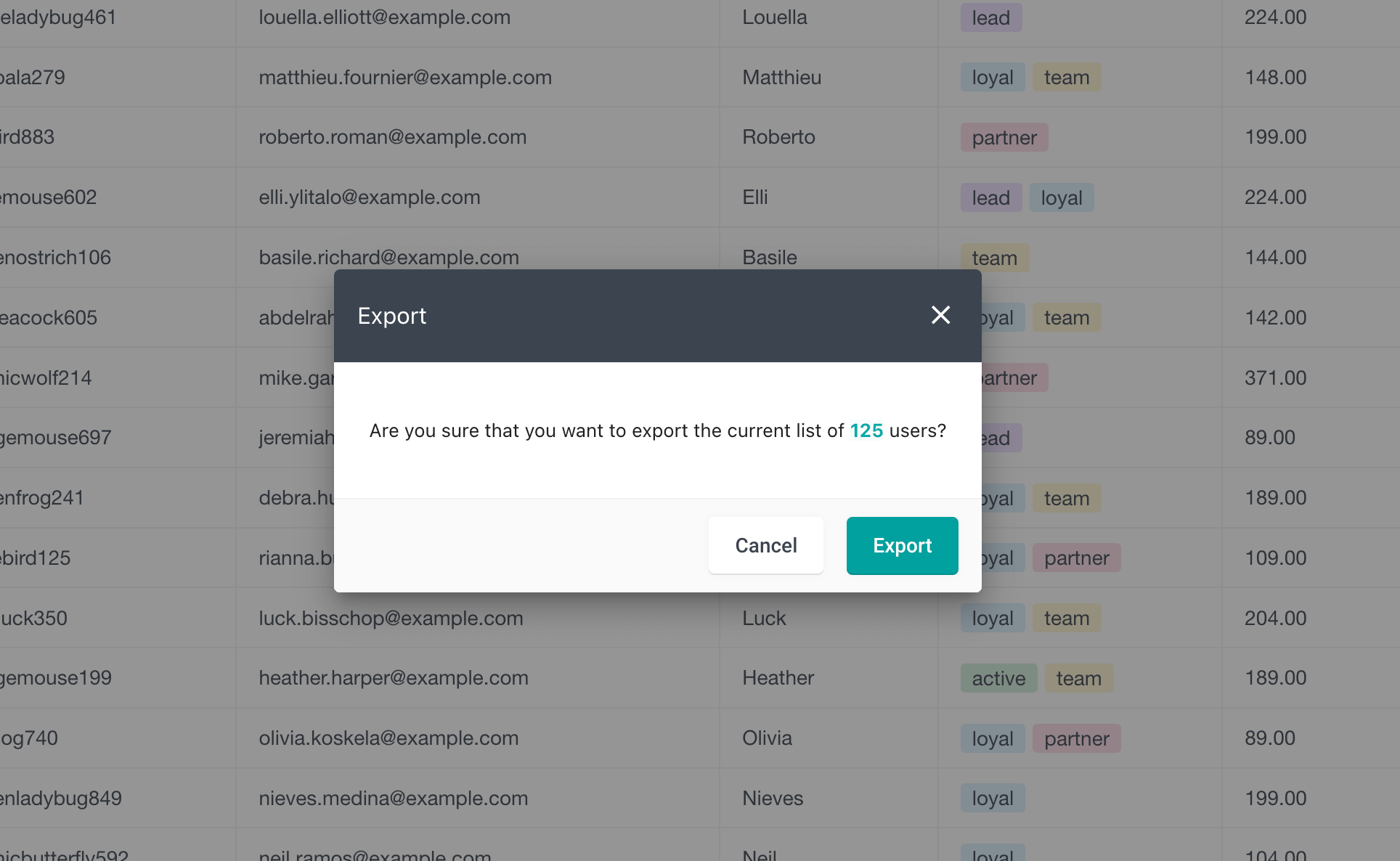
It’s important to note that this user export will include all the visible data fields as well as all the users currently displayed in the Users Insights use table.
Filtering MemberPress data to include in the user export
Users Insights provides a powerful set of filters and criteria to help administrators create customized MemberPress user data exports. These filters enhance the export process, providing flexibility and precision.
Custom Criteria with multiple filters
Administrators can configure custom criteria to filter MemberPress user data based on membership level, subscription history, or engagement metrics. Users Insights allows for granular customization, making it easy to export data for users who meet specific criteria.
Example: You can export data for users who have upgraded their membership within the last month.
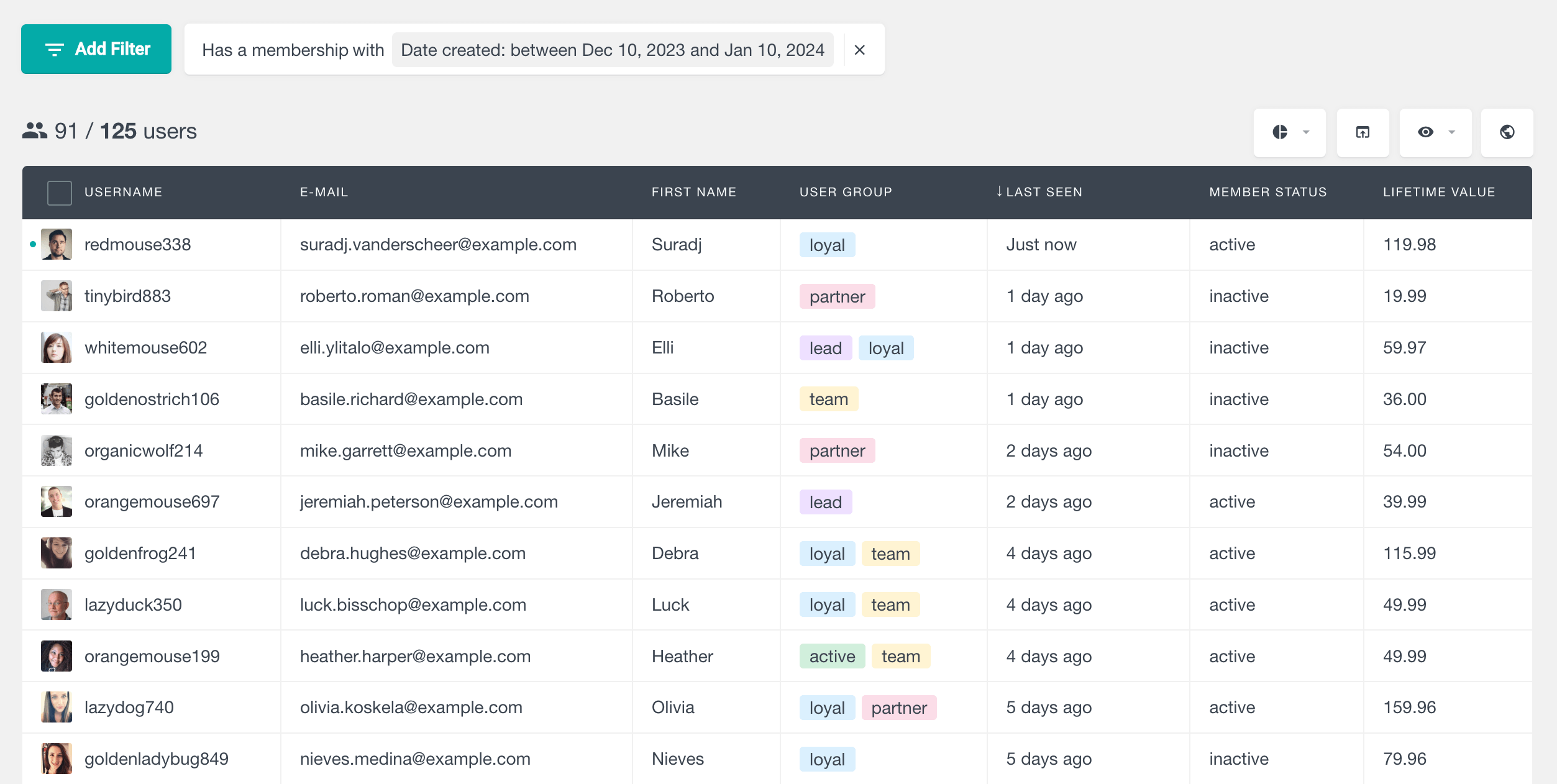
Date Range Filters
Users Insights includes date range filters, allowing administrators to export MemberPress user data for specific time periods. This feature is invaluable for various scenarios such as analyzing user engagement by exporting data for users who joined the membership site in the last quarter.
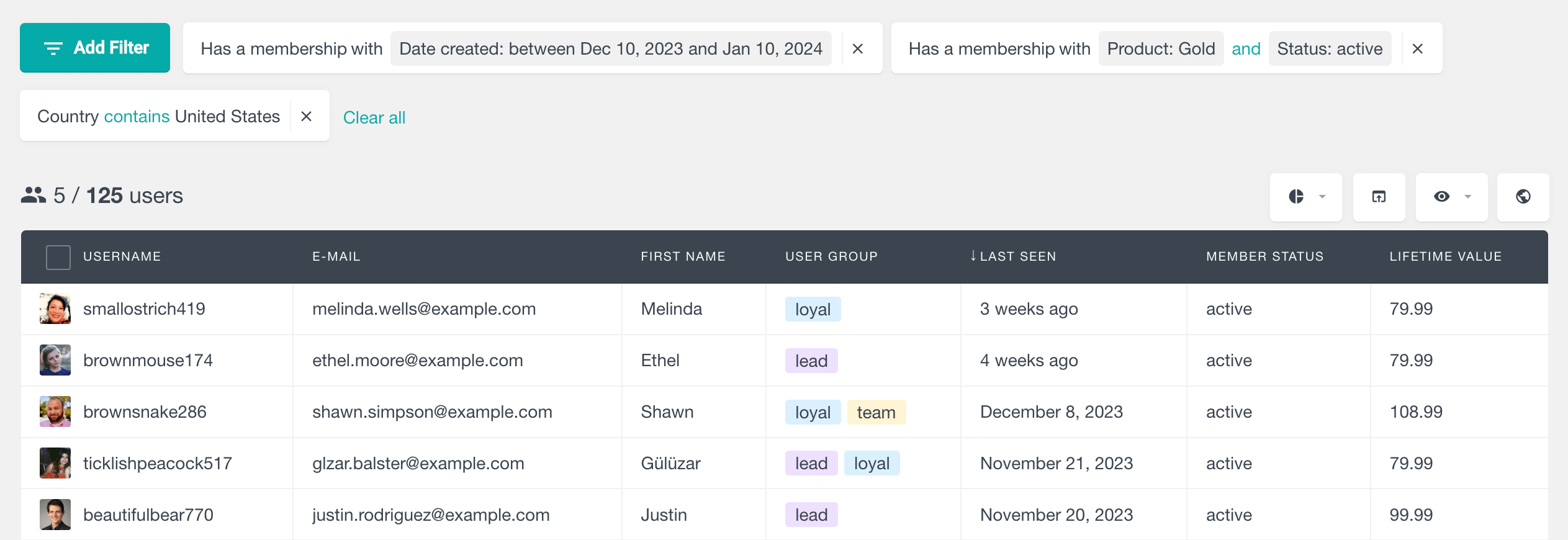
For the above applied filters the exported CSV file would look like this:
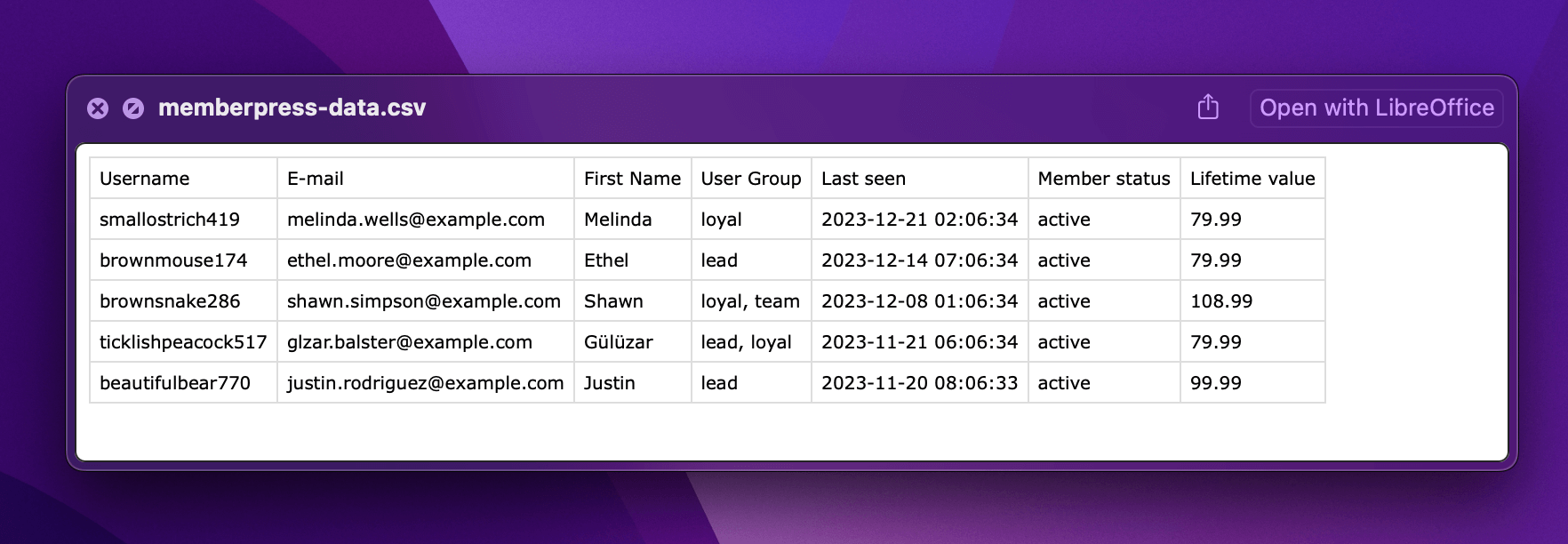
Creating custom segments for exporting data
The segments feature of Users Insights provides the administrators with the option to automate the filtration process for memberpress exports that are not one-time things but something that is recurring and on a schedule. By saving a preset of filters that are dynamically updated and can be used multiple times, you can create your regular scheduled MemberPress data exports with just a few clicks.
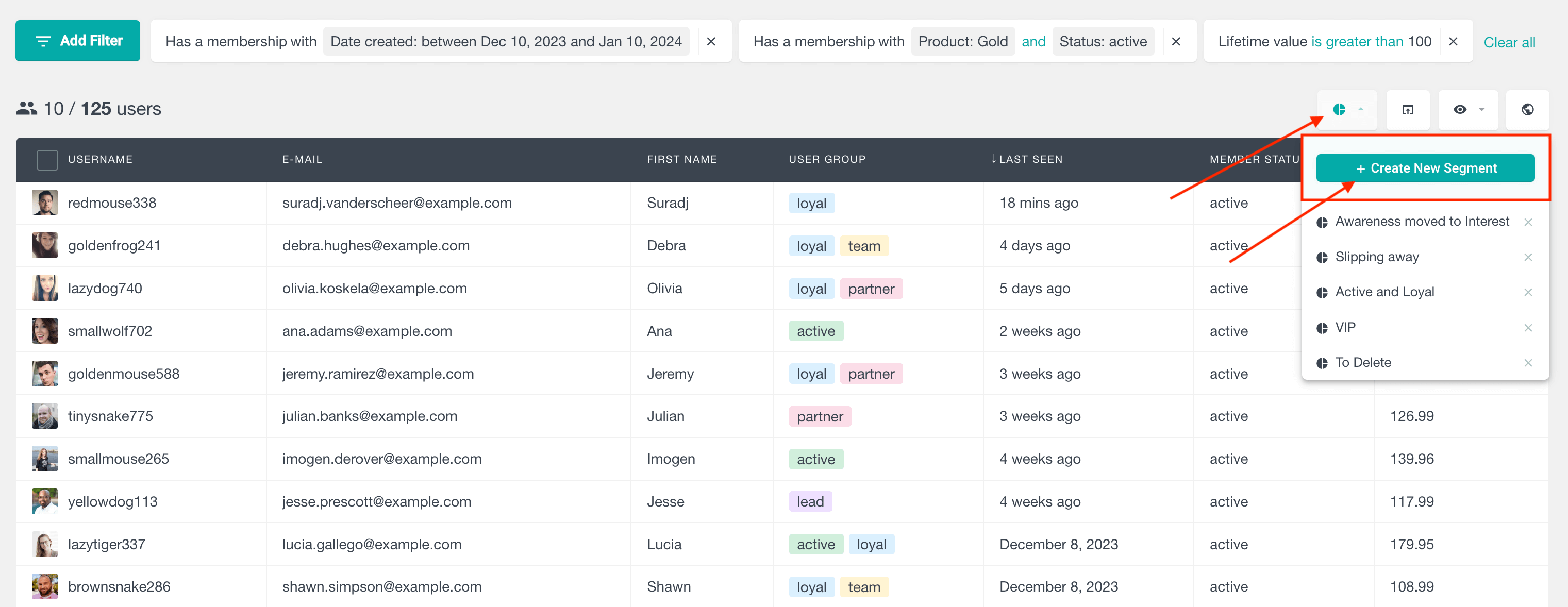
MemberPress Data Reporting
Exporting MemberPress user data can be a valuable asset for reporting purposes. With the help of Users Insights, MemberPress reporting capabilities can be enhanced, providing insights beyond basic metrics. Administrators can obtain actionable intelligence to refine their e-learning strategies, identify areas for improvement, and make informed decisions to improve lessons and continuously enhance the learning experience of their WordPress website.
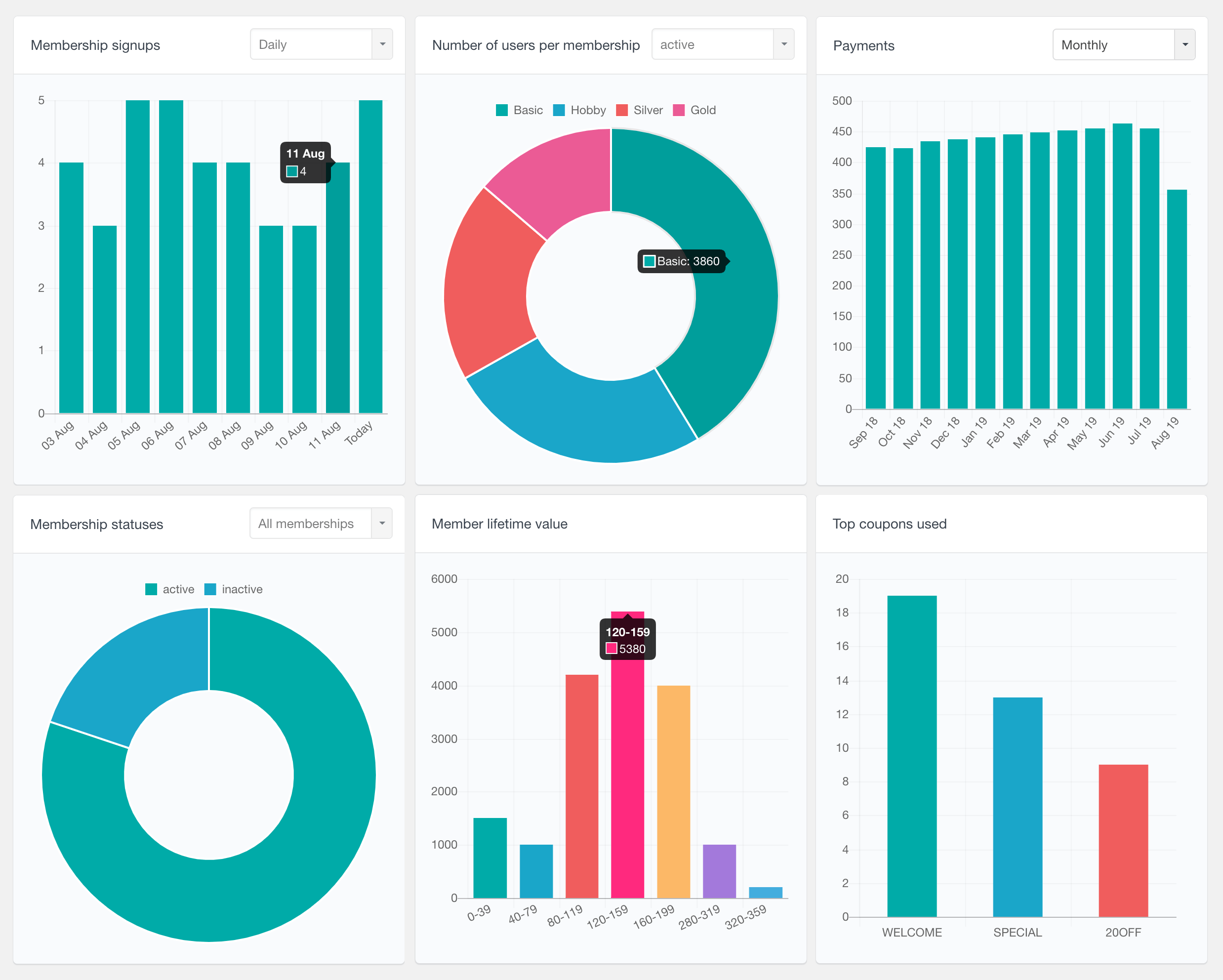
Reports such as the Membership signups report, number of MemberPress payments and completed reports, Number of ended memberships, Number of users per membership report, etc., can be generated for better analysis.
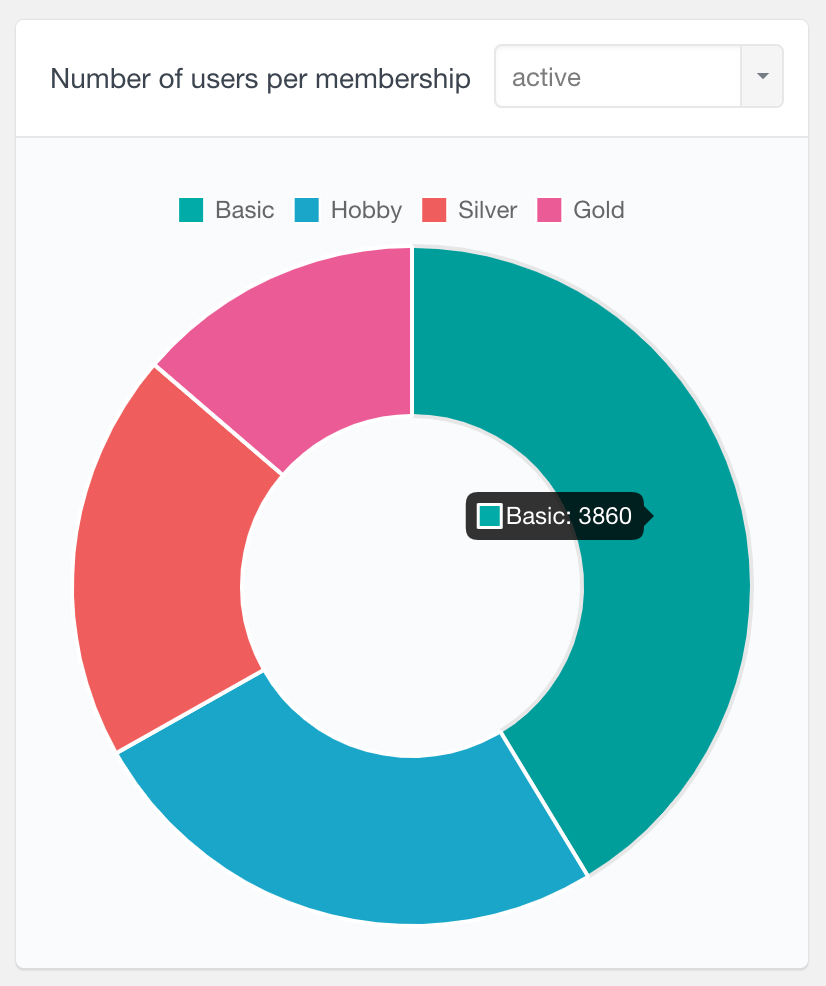
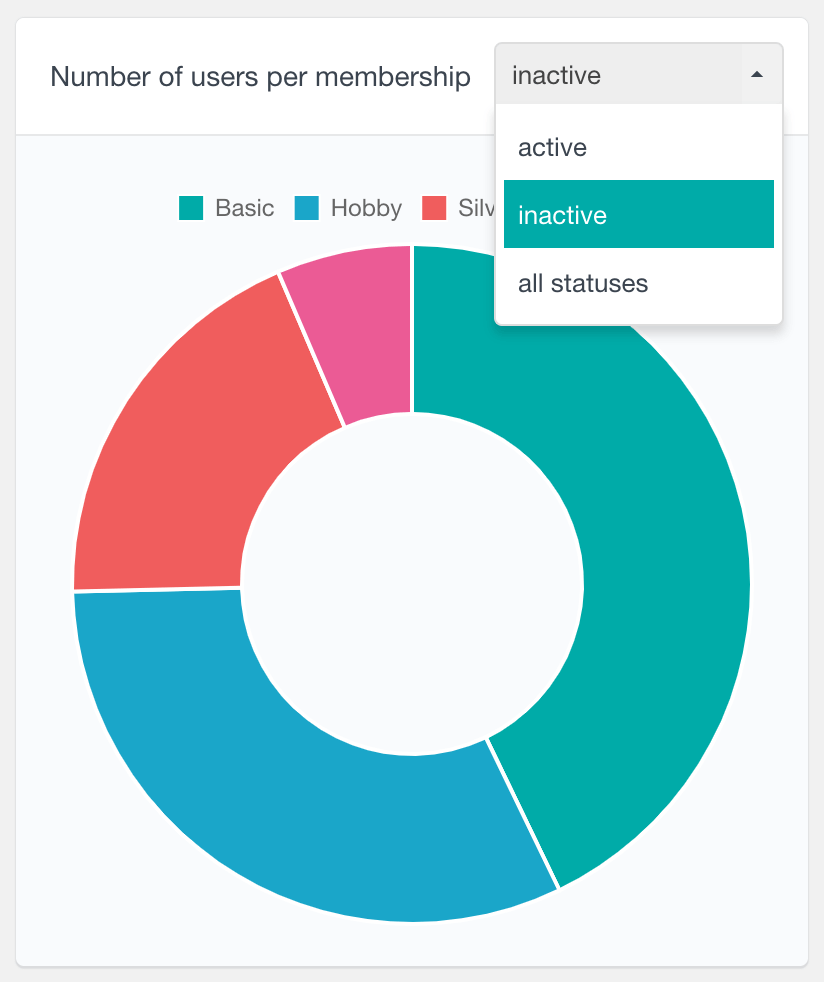
The plugin presents data in interactive graphs and charts, making it visually accessible and easy to interpret. Whether tracking the completion rates of specific courses or evaluating overall user engagement, the graphical representation adds a layer of clarity to the exported MemberPress user data.
Conclusion
We discussed exporting MemberPress user data in WordPress, which is critical in membership site management. Users Insights simplifies MemberPress user data management, offering data understanding, export, and comprehensive management tools. Users Insights allows you to export data in flexible formats using filters and criteria for customized exports. With Users Insights, gain insights and perform strategic membership site administration.
