Introducing Reports
Version 3.4 of Users Insights is now available, introducing a new Reports feature. This has been one of the most requested features and after months of work, it’s finally here. The Users Insights reports provide a visualized representation of your most important user data. This gives you the ability to instantly compare different types of data or track changes over time.
There are more than 40+ different reports that are available, depending on the plugins that you use. You can access the new reports features under the Users Insights -> Reports page from the main menu.
By default, the Reports dashboard displays the general reports group that includes some general WordPress and Users Insights data. All the other reports are grouped by the corresponding module data and are available from the tabs menu at the top of the page.
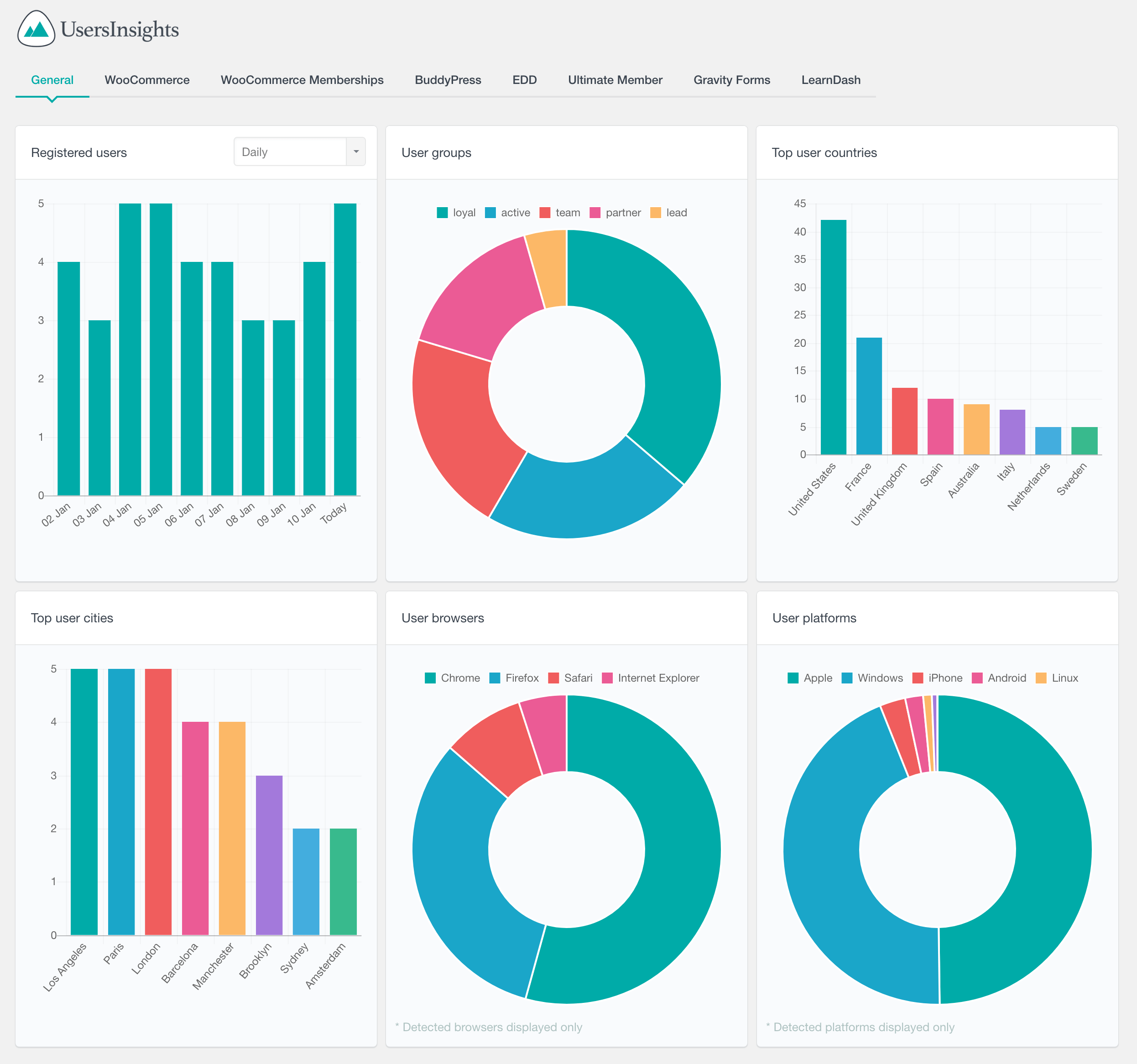
Every report presents a different data category and some of the reports also provide an option to apply additional filters or to change the view of the data presented. For example, the periodic reports (such as registered users over time) allow you to to choose between daily, weekly, monthly or yearly periods.
To learn more about all the different reports and features, you can visit the Reports page.
Other Improvements
In this update we have also extended the order list displayed in the user profile for the WooCommerce and Easy Digital Downloads orders. Now the the total price of the order is also included along with the date and status of the order.
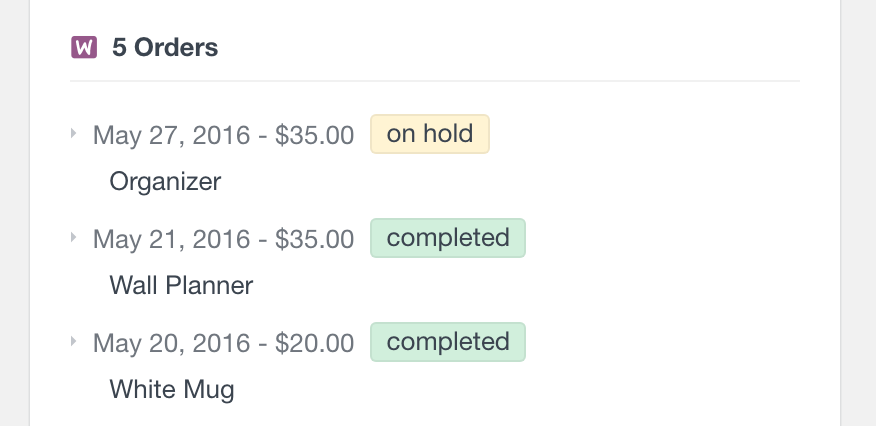
The 3.4 update also includes some general code improvements and optimizations.
