Introducing LearnDash Integration
Version 3.0 of Users Insights now comes with out of the box support for the popular LMS plugin LearnDash. If you are using LearnDash to create and sell your online courses, you can now use Users Insights to observe and analyze how your users interact with your content.
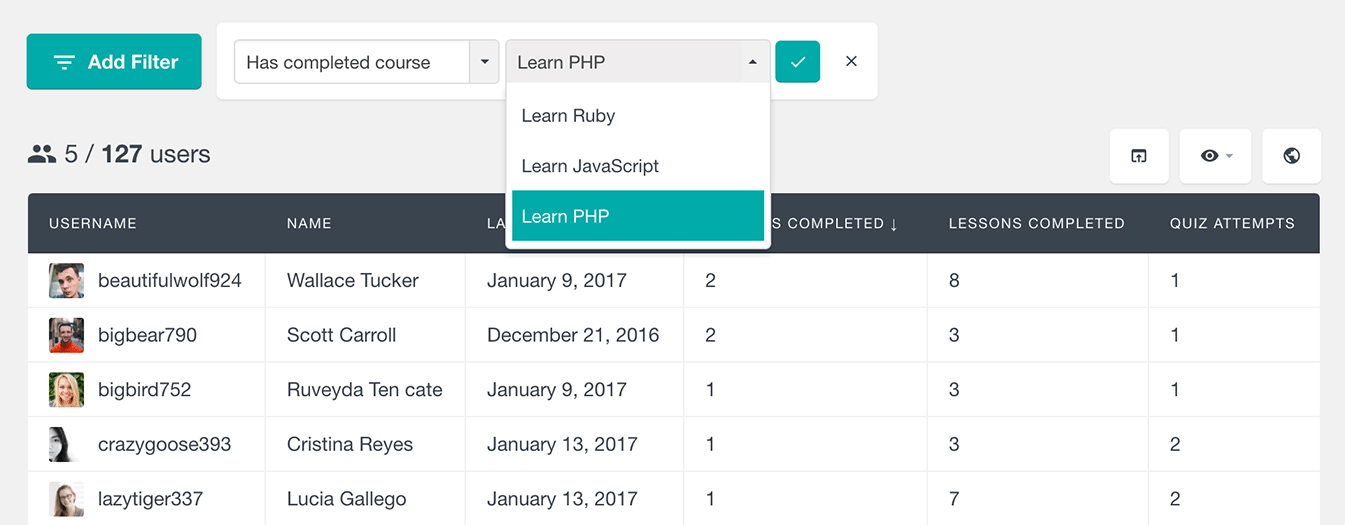
Some of the new fields that Users Insights introduces with its LearnDash module are statistics about the user activity for courses, lessons and quizzes. It gives you reports, such as how many courses each user has completed or how many quizzes they have attempted. These fields are available in the user table and filters, which means that you can sort and filter the user list by their values. This can help you find which of your users are the most or least active ones.
Users Insights also introduces some LearnDash specific filters that can help you find which users have (not) completed a particular course or which users have (not) passed a particular quiz. Additionally we have included support for the LearnDash Groups feature, so you can segment your user list by the groups that they are assigned to.
LearnDash 2.3 or newer required
It is important to mention that the LearnDash module of Users Insights requires at least version 2.3 of LearnDash. This is because all of the module specific data is loaded from a new LearnDash database table that was introduced in version 2.3.
If you are upgrading to version 2.3 from an older version you would need to upgrade your LearnDash data, so that it is made available in the new LearnDash database table and Users Insights can access it. To do this, go to the LearnDash LMS » Settings » Data Upgrade section and click on the “Upgrade User Course Data” and “Upgrade User Quiz Data”. You can also read more about the data upgrade here.
Once you have version 2.3 or newer of LearnDash running and have performed the data upgrade, you can start using the LearnDash module of Users Insights.
To learn more about the LearnDash module, visit the LearnDash User Data page that describes all the features in detail.
