New Events Calendar integration in Users Insights
Version 3.6 of Users Insights is now available, featuring a new integration for the Events Calendar plugin. If you are using Events Calendar to create public events, you can now Users Insights to list, search and filter your user’s event activity.
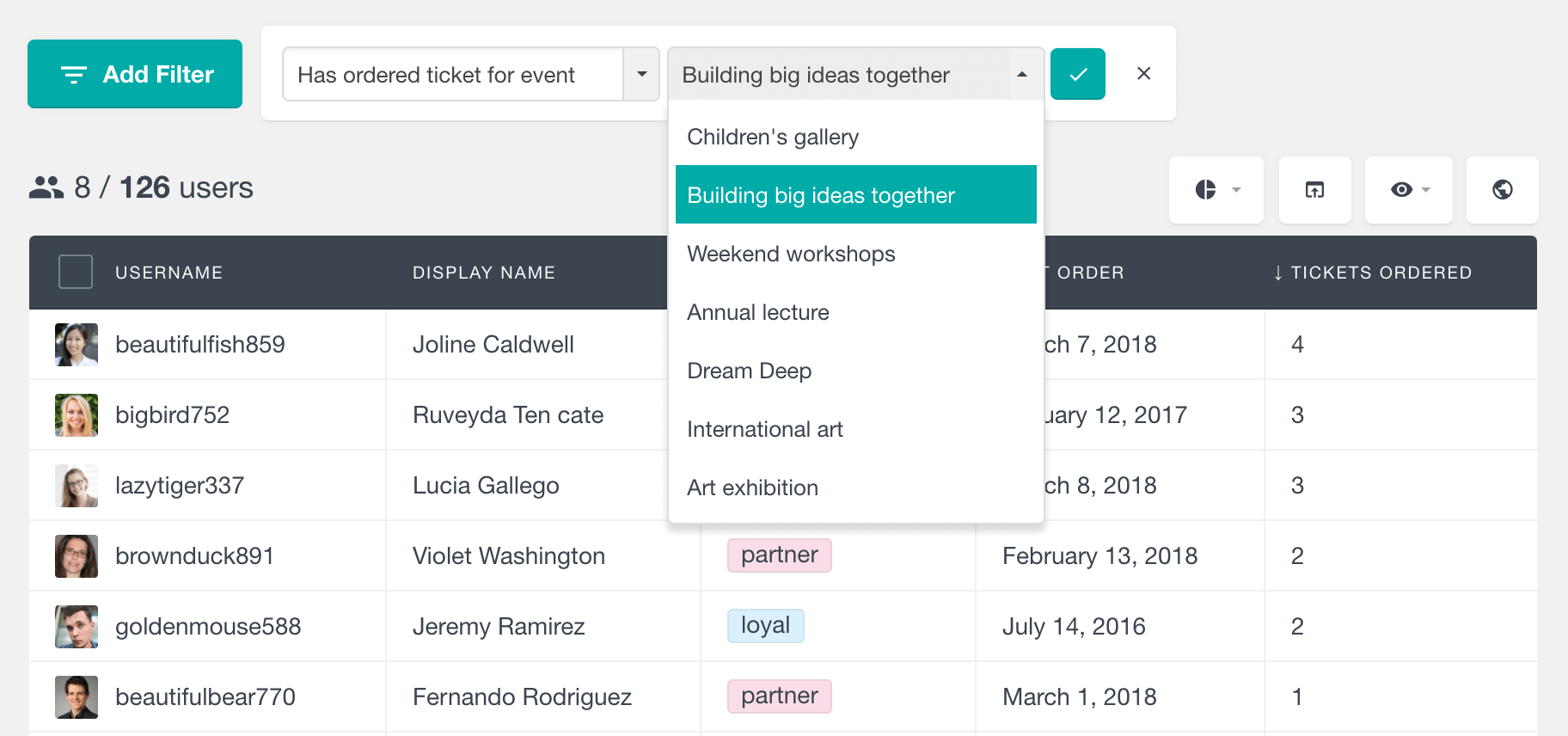
The new integration supports not only the Events Calendar plugin, but also some of its most popular extensions, like:
- Community Events
- Event Tickets
- Event Tickets Plus
When using the Community Events extension, you can analyze your user’s event creation activity. You can see how many events each user has created and the list of events created for each user in their profile.
If you use the Event Tickets extension, you can filter your WordPress users by their RSVP activity. You can see how many “Going” and “Not Going” RSVPs each user has submitted. Or you can filter the users by the events that they have (or not) RSVP’d for and by their RSVP status. A list with all of the RSVP activity is also available in the user profile section for each user.
Or, if you use the Event Tickets Plus extension, you can use Users Insights to analyze your user’s ticket buying activity. You can see how many tickets each user has ordered, as well as filter the users by the events that they have (or not) ordered tickets for. You can also explore the list of ordered tickets in the user profile section.
To learn more about all the available Events Calendar and Events Tickets features, you can visit the Events Calendar integration page.
Other changes in the 3.6 update
This update includes also some other minor changes, improvements and bug fixes:
- Made the custom fields hidden by default on the user table. In this way, in the case of a large number of custom fields created, the table would not attempt to load them all. You can always enable the fields that you need to be visible from the eye-icon menu.
- Fixed: When there are pending users with Ultimate Member, a notification number is added to the Users Insights menu.
- Introduced a Post Query class that can be used to load the number of posts created from a selected post type in the user table.
