Intercom alternative for WordPress
In this article, we look into Intercom alternatives using WordPress and Open Source software. Our goal for today is to explore the different features you have with WordPress plugins. In particular, we look into how to use Users Insights for user segments, activity, geolocation and more.
Intercom is a great tool to filter users, track user actions and communication. But if your site is WordPress-based, integration can be tricky. That’s because it isn’t a simple WordPress plugin, it is an external service. This brings a whole set of issues and advantages that you need to consider.
Additionally, there’s the data ownership aspect. Nowadays data is our biggest asset, and storing it in external servers takes out a lot of our control over it. Then there are aspects regarding adding new metrics or customization that are always harder for external services. That’s why a WordPress plugin may be a better intercom alternative for some use cases.
When we consider all the limitations of an external tool, a WordPress plugin can work better for you. With a plugin, you can automatically read the information that is already on your site. Therefore, integration with other tools such as e-commerce plugins is seamless. This brings back your control over your database as well. All your data is in one place, reducing risks regarding data privacy. And due to its nature, external services are subject to change. When they change you have no option but comply. But when it comes to a WordPress intercom alternative, it’s possible to simply use the same version indefinitely.

How to create user lists and segments
The WordPress custom user fields are a great tool for user filtering. They can be done to create different user lists and segments. And better yet, a lot of plugins create some data automatically, thus you just need to read it.
For example, if you have a custom field for “job title”. It’s possible to filter users based on the contents of that field:
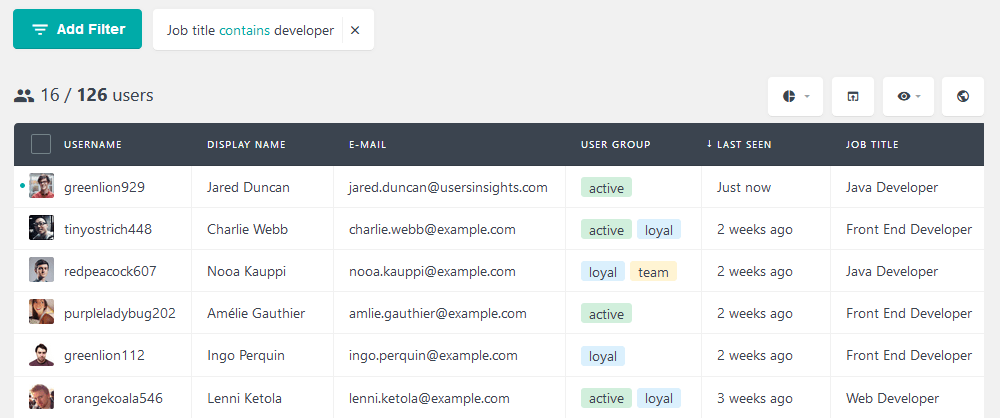
These filters can be combined with others for advanced user lists. For instance, if you want to know all your Developers from the United States, you can do so:
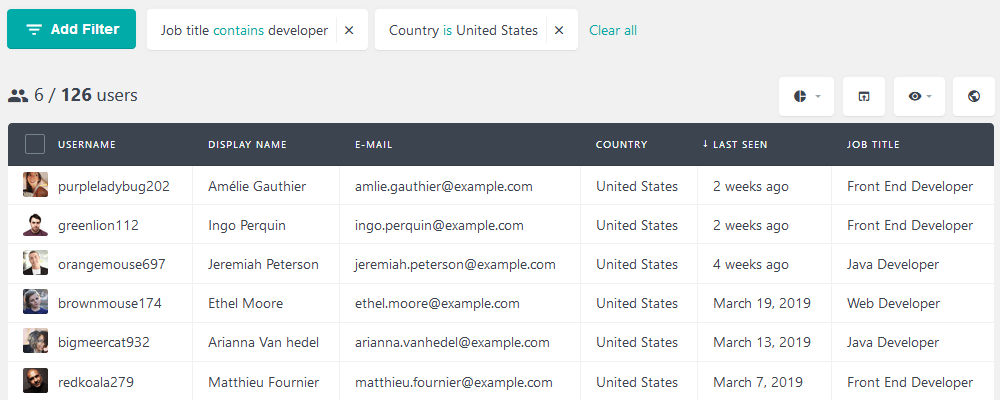
This makes for a great intercom alternative, as all your data is already in the same database. Using Users Insights all you need to do is to map these custom fields, or activate the integration module.
Filter users based on activity
Continuing the advantages of a WordPress-based intercom alternative, there are the activity-based filters. Since user activity is automatically tracked in WordPress sites, we can use this in our reports.
A good example is simply filtering users based on their most recent login. This is a quick way to get a glance at your most active WordPress users.
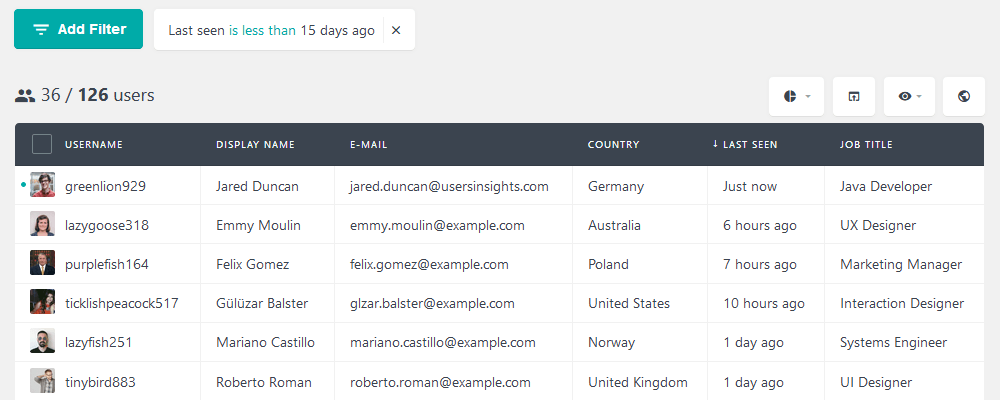
The user registration date is another important metric. This can be used to measure how your user base is growing on specific periods. For instance, if you want to measure how many new users you’ve got last month, you can do it:
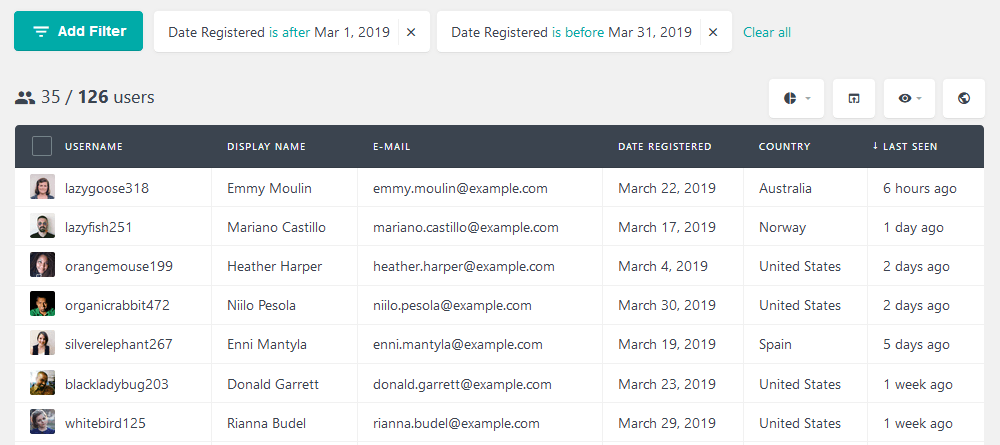
Then there are other metrics for user activity, such as the number of sessions, comments, posts created. These can be combined to get a sense of your most active visitors and contributors. Here is an example of how to filter users who visit and comment often:
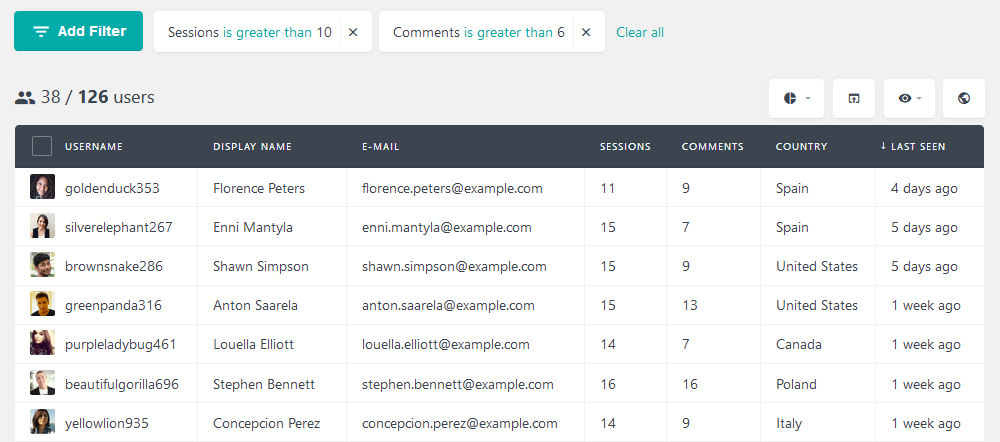
As you may imagine, there are many ways to filter users based on their activity. If you want to learn more, we have an article just on how to track your WordPress user activity.
How to track your user’s geolocation
Users Insights has a built-in GeoLocation module. This module can be used to get a sense of where in the world your users are. Thus, in addition to regular WooCommerce address fields, the Geolocation module can be used for user location.
Additionally, you can combine geolocation filters with WooCommerce filters for detailed user reporting. For example, you may want to filter users who are not located in the US but have it as billing country. This gives you an idea of users who are abroad, for a better marketing approach.
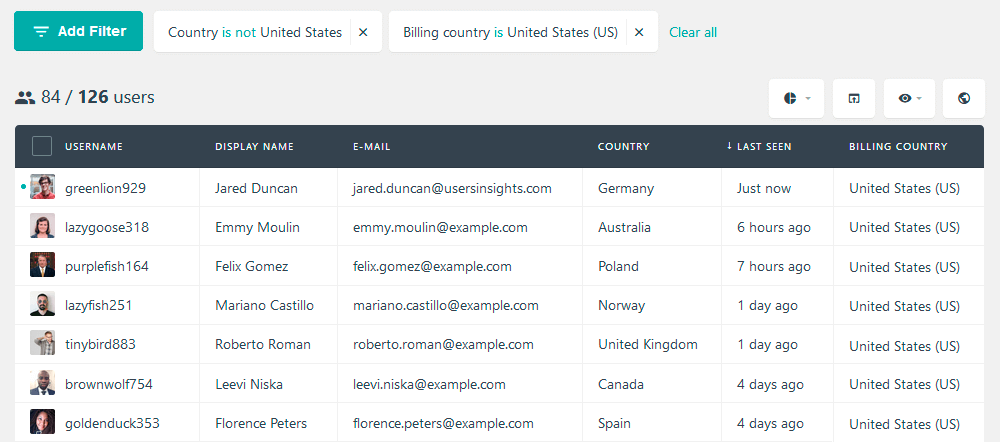
User’s device detection
When it comes to analytics, a good intercom alternative requires user devices and preferences tracking. They give us an insight into what user types we have, and what to look for when improving our platforms. Therefore, user device detection via browser and OS version is useful on strategic aspects as well. Then we can combine this with custom fields regarding user preferences, such as language for a detailed user list.
Here is a quick example of how to filter Windows users who speak German:
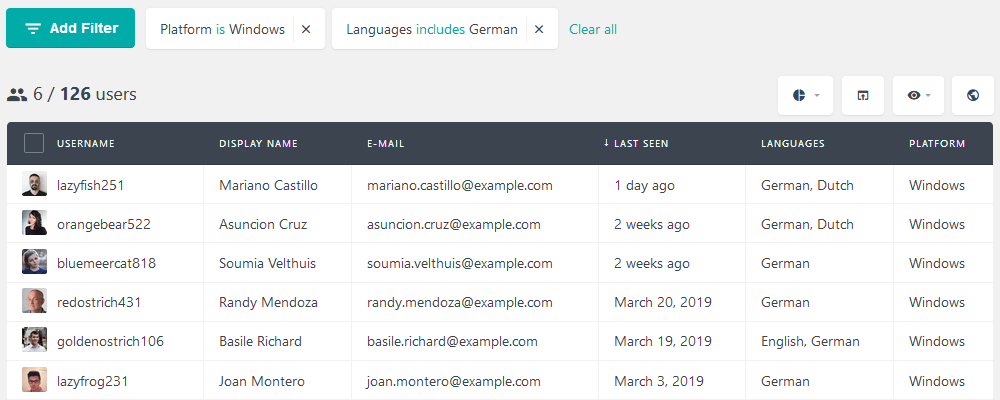
User groups, teams and tagging
Another key intercom feature is grouping users in teams. Thus, a good intercom alternative would have this feature as well. You can achieve this with Users Insights using the user groups. The users’ groups can be used for quick tagging and retrieving. In addition, they have different color options, making it easy to identify the user groups in the users’ table.
You can create your user groups under Users Insights > User groups:
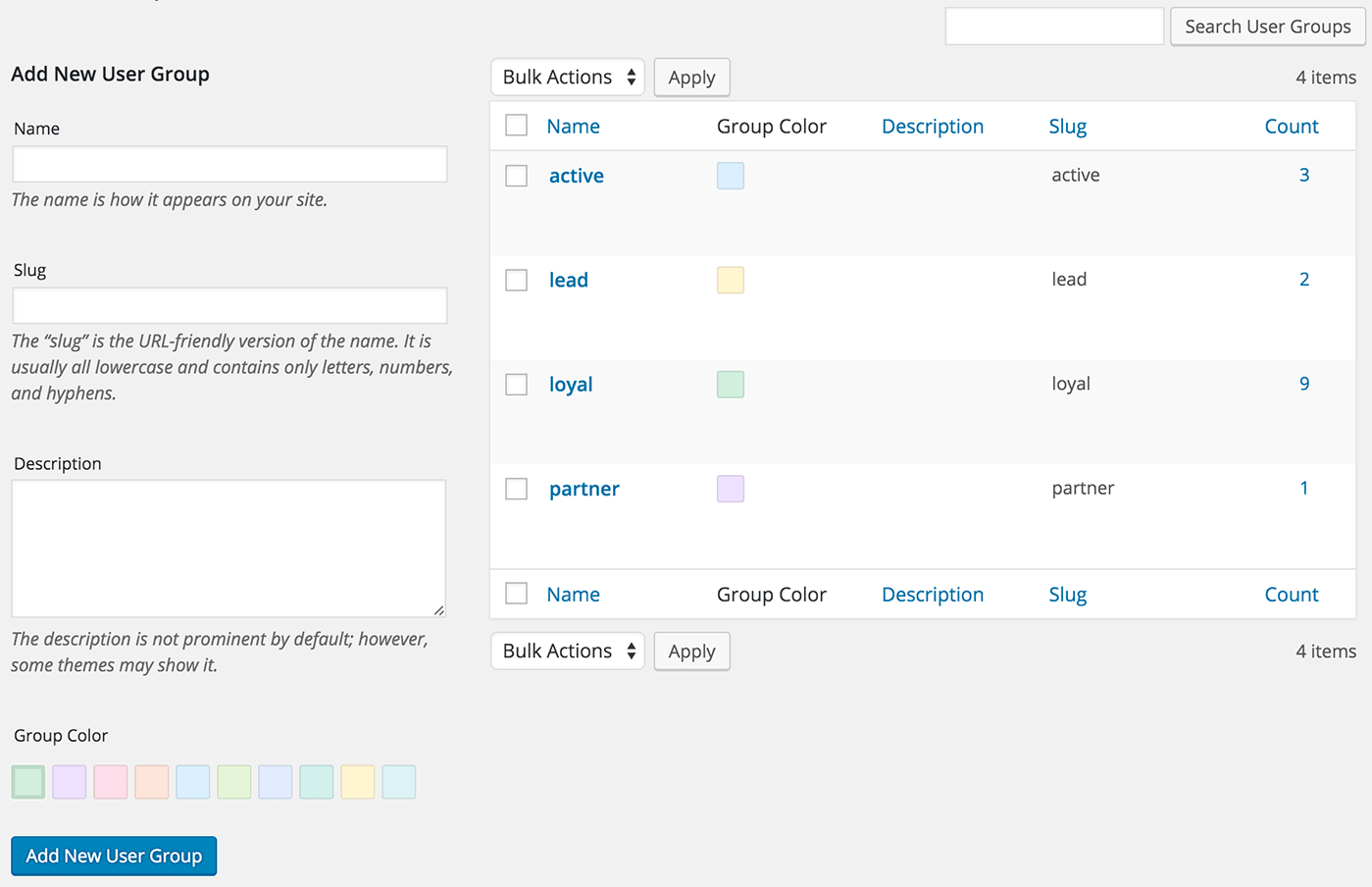
Then these groups can be used to tag your users. This is done by clicking their avatars, then select the “add to group” option
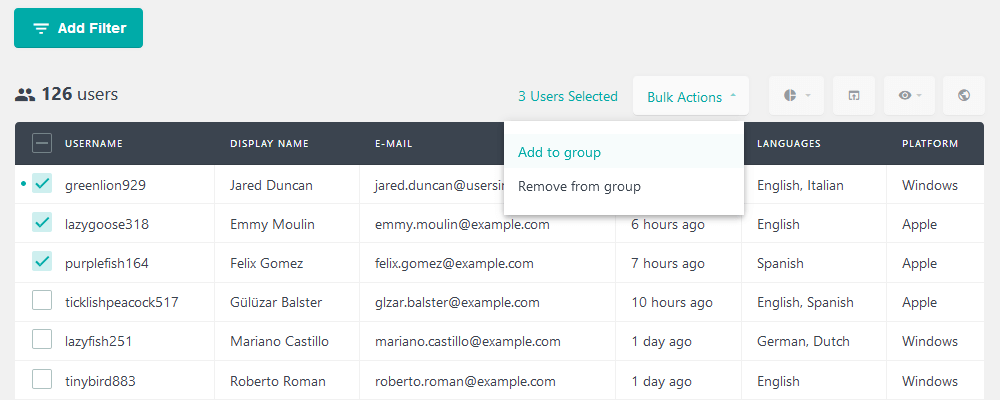
Once your users are in the right groups we can use this information for filtering. Then you can just use the “User Groups” filter to load users from them:
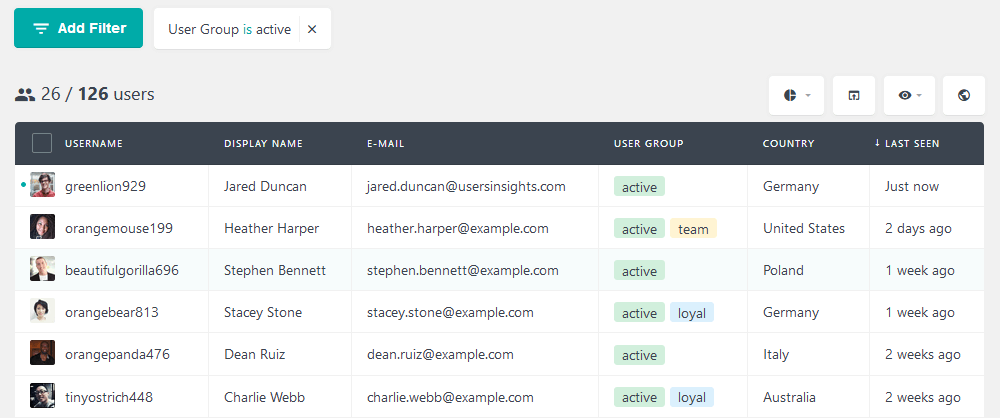
Intercom alternative E-commerce reports
When using Users Insights, there are a lot of WooCommerce filters you can use out of the box. As all user data is in one place, you can quickly retrieve orders, lifetime value, products and so on. Here is a quick example, you can load all customers with repeat purchases:
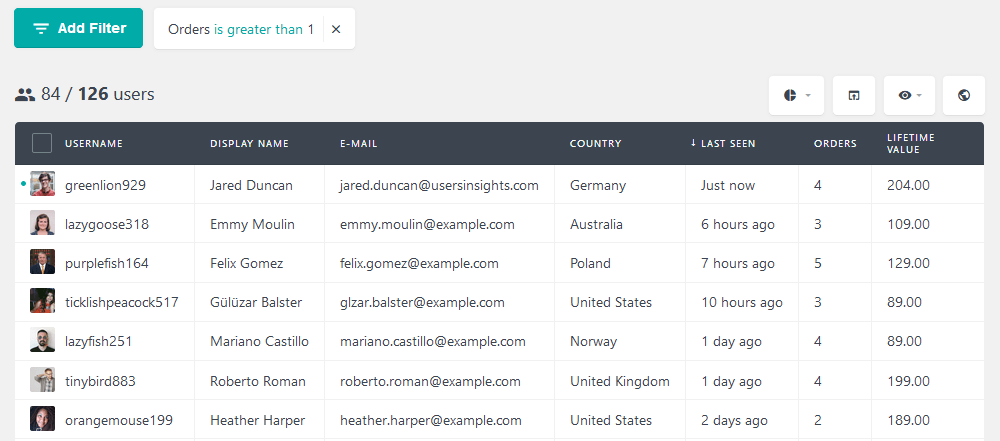
In addition, even the order values can be retrieved with ease. For instance, you can filter all users based on their lifetime value. This allows you to identify your most valuable customers:
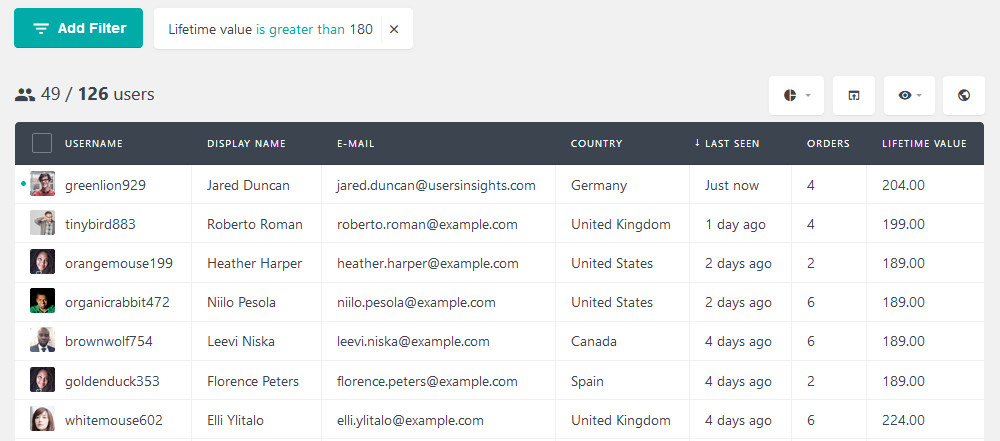
Another interesting use for the Users Insights filters is regarding product purchases. This is done with the “placed an order” filter. This filter allows you to search users based on their orders placed. In addition, it allows you to target specific dates, values, order status and products.
For instance, if you want to filter all users who have bought the Gold Plan Subscription with a high-ticket total. This shows us customers who bought that product and potentially something else.
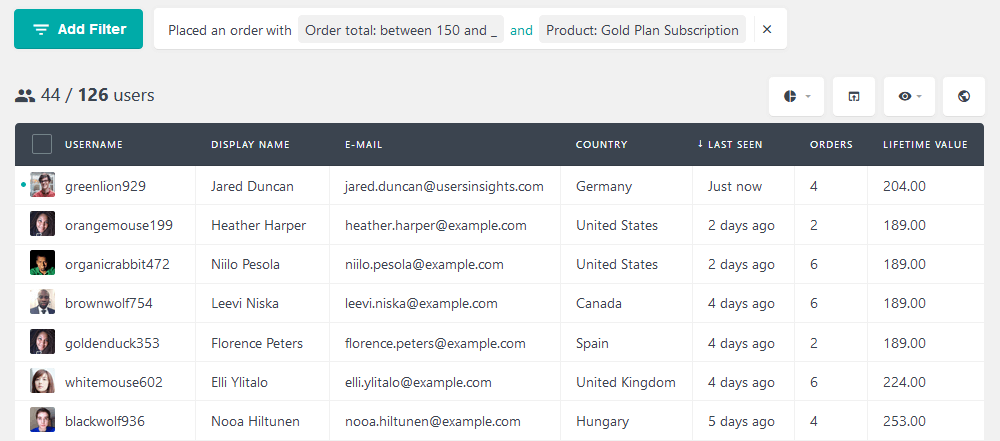
In addition, these filters can be used for store maintenance. For example, you can filter refunded orders and export these users. This allows you to get in touch with them and check what went wrong.
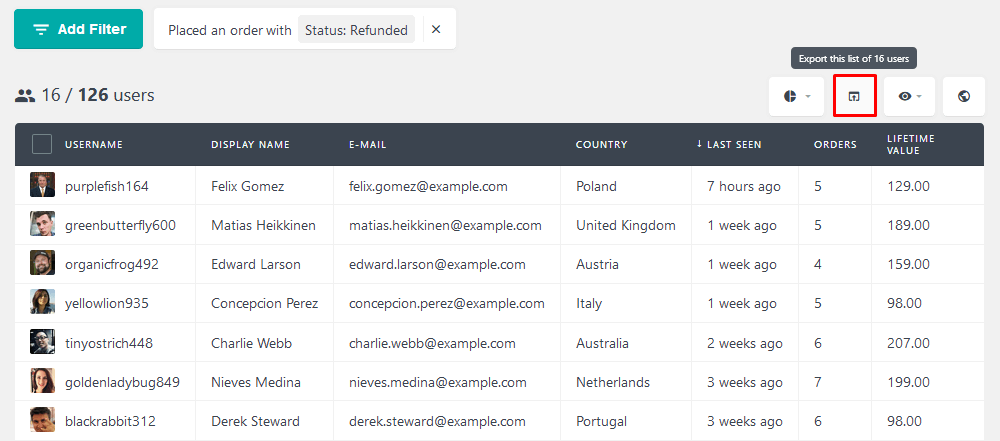
The advantages of a WordPress intercom alternative
There are many aspects we need to highlight for a WordPress intercom alternative. The first and most basic difference lies in the nature of a self-hosted solution. Since a WordPress plugin is under your control, you control your entire database as well. This means fewer security worries, and lower data interception risks. Additionally, since your data is fully under your control you can easily manipulate it in any way you want.
Another important factor is the reduced cost. As opposed to a monthly fee for software as a service, you usually pay a fixed price. This makes a big difference in the course of a single year, not to mention for your entire business lifetime. Also due to the WordPress’ ecosystem nature, your integration will probably be seamless. This means that not just your user database will be read, but all your plugin data as well. And since you have the actual source code you can customize and control what will change and what won’t. This means adding new elements or even new plugins to modify how your data is processed. This is much harder (or impossible) with external services.
