How to track customers in WooCommerce
Running a WooCommerce store is about more than just processing orders, it’s about understanding your customers. Who are your top buyers? Who hasn’t ordered in a while? Which products turn first-time buyers into loyal fans?
The default WooCommerce dashboard gives you numbers, not patterns. Users Insights changes that, turning your WooCommerce data into a powerful customer tracking system right inside your WordPress dashboard.
Why Track Your WooCommerce Customers
When you can track your WooCommerce customer behavior, you can answer big questions:
- Who are my best customers?
- Who hasn’t ordered in a while?
- What products or categories turn first-time buyers into repeat customers?
- Where are my customers coming from?
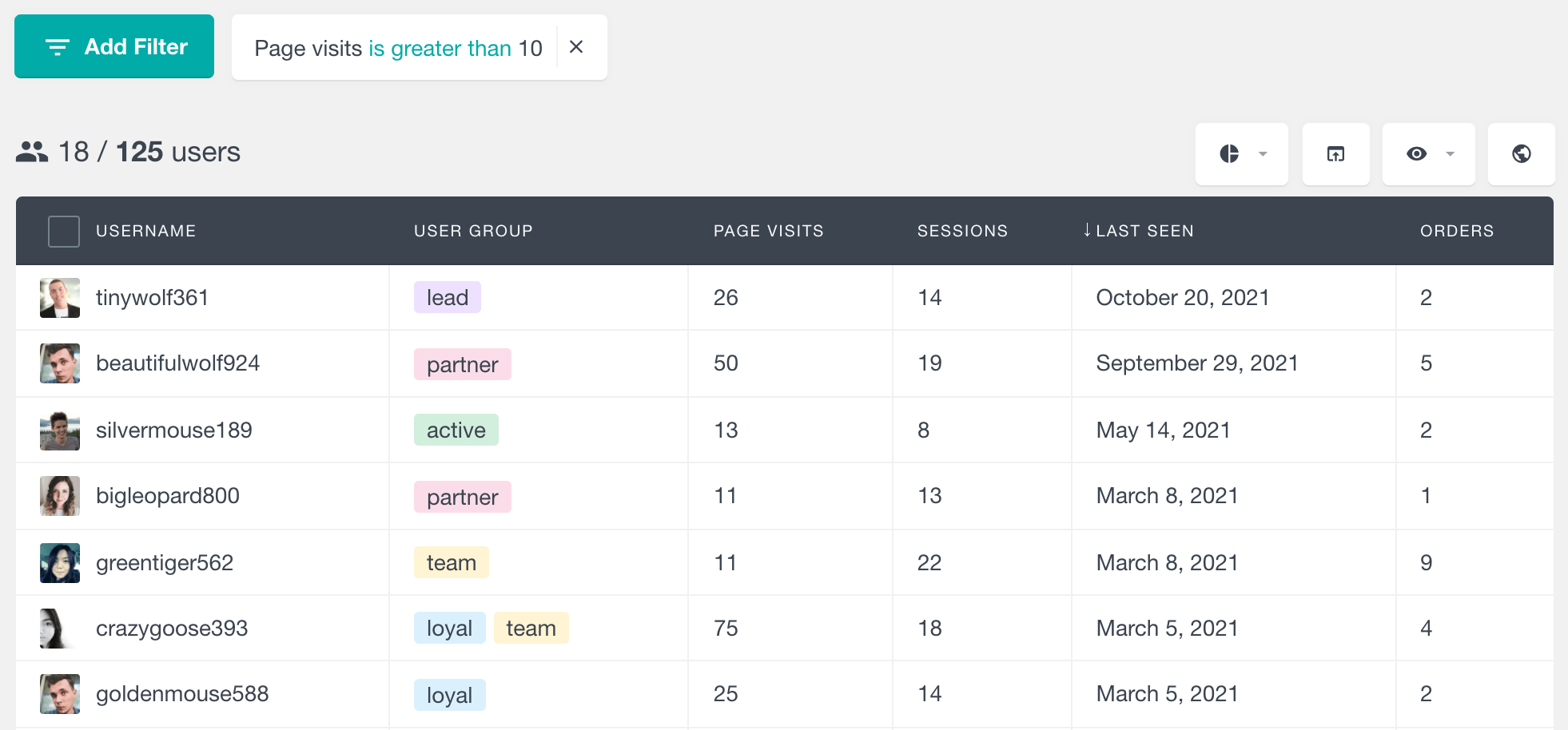
Tracking customer activity reveals patterns you can act on, like sending re-engagement emails to inactive buyers or offering special deals to high-spending customers.
Users Insights gives you that visibility instantly, no extra setup or external dashboards.
Track Every Customer Interaction in One Place
The WooCommerce integration automatically links every WooCommerce customer to their WordPress user.
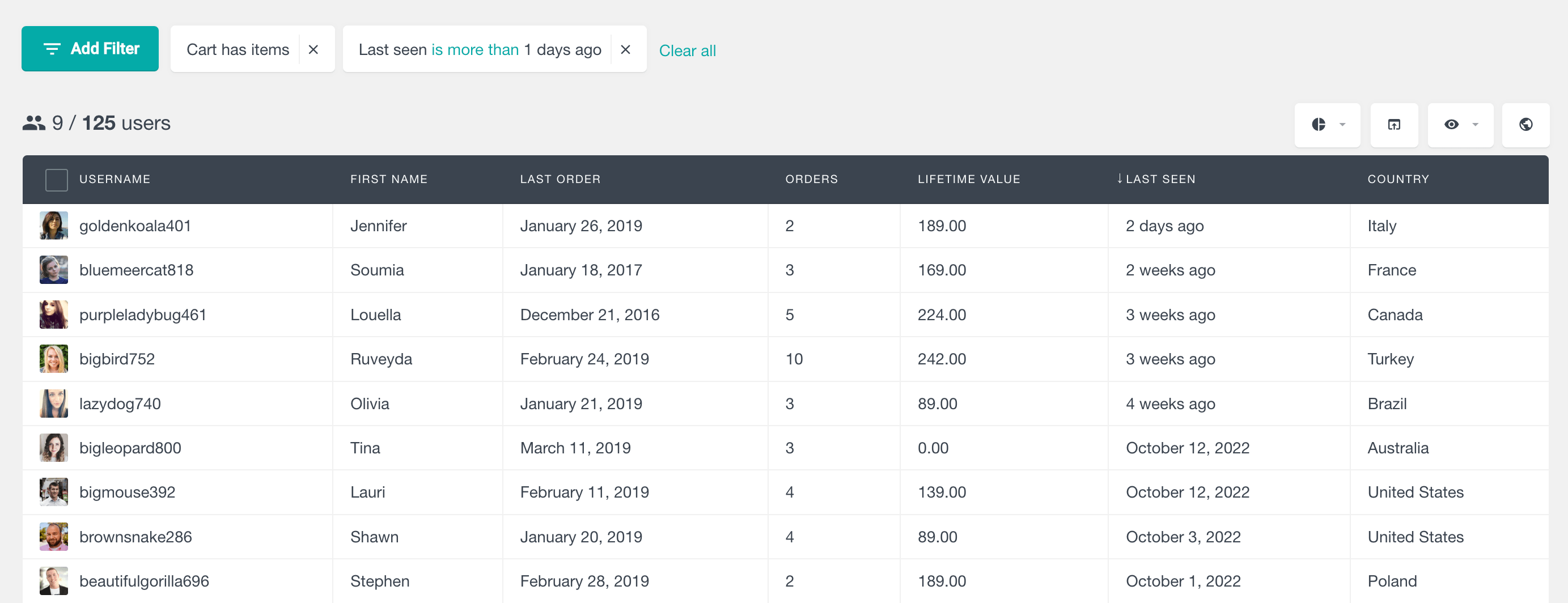
Each customer record data like includes:
- Number of orders – see your top customers
- Lifetime value (total spent) – see your top revenue generators
- First and last purchase dates – see customer engagement over time
- Products purchased – see what customers buy
- Used coupons and discounts – see what converts customers
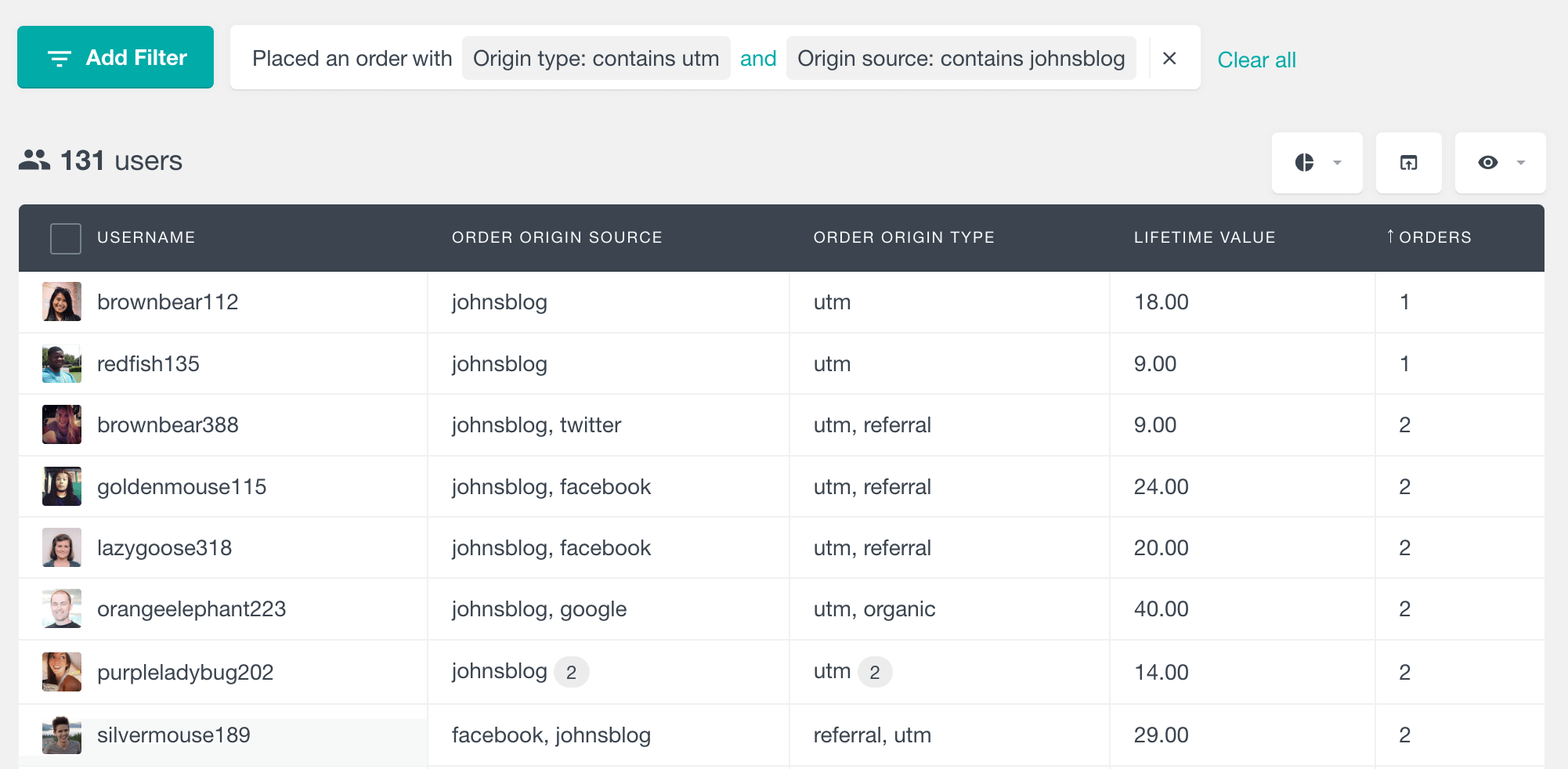
You can see all this in the Users Insights table, along with custom fields like registration date, last seen date and geolocation.
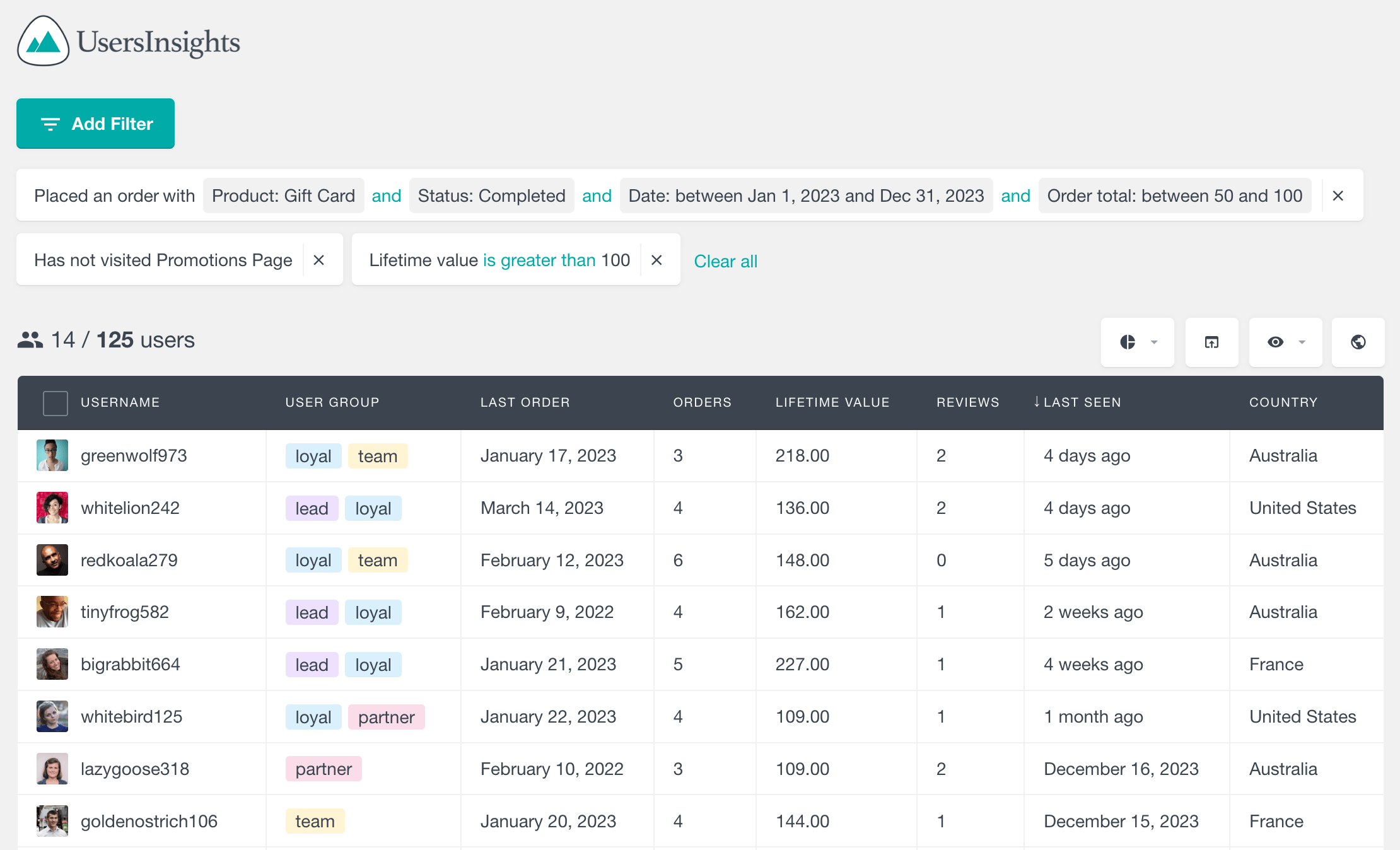
See Full Customer Profile
Click any customer in the table to open a full customer profile, a single dashboard for all their WooCommerce activity.
Each WooCommerce customer in Users Insights has a full profile page that brings together all their activity and history in one place. You can see who your customer is, where they’re from and how they interact with your store. The profile view shows their total orders, lifetime value, last seen date and session count, along with a full activity timeline of all orders, product reviews, coupons used and wishlists.
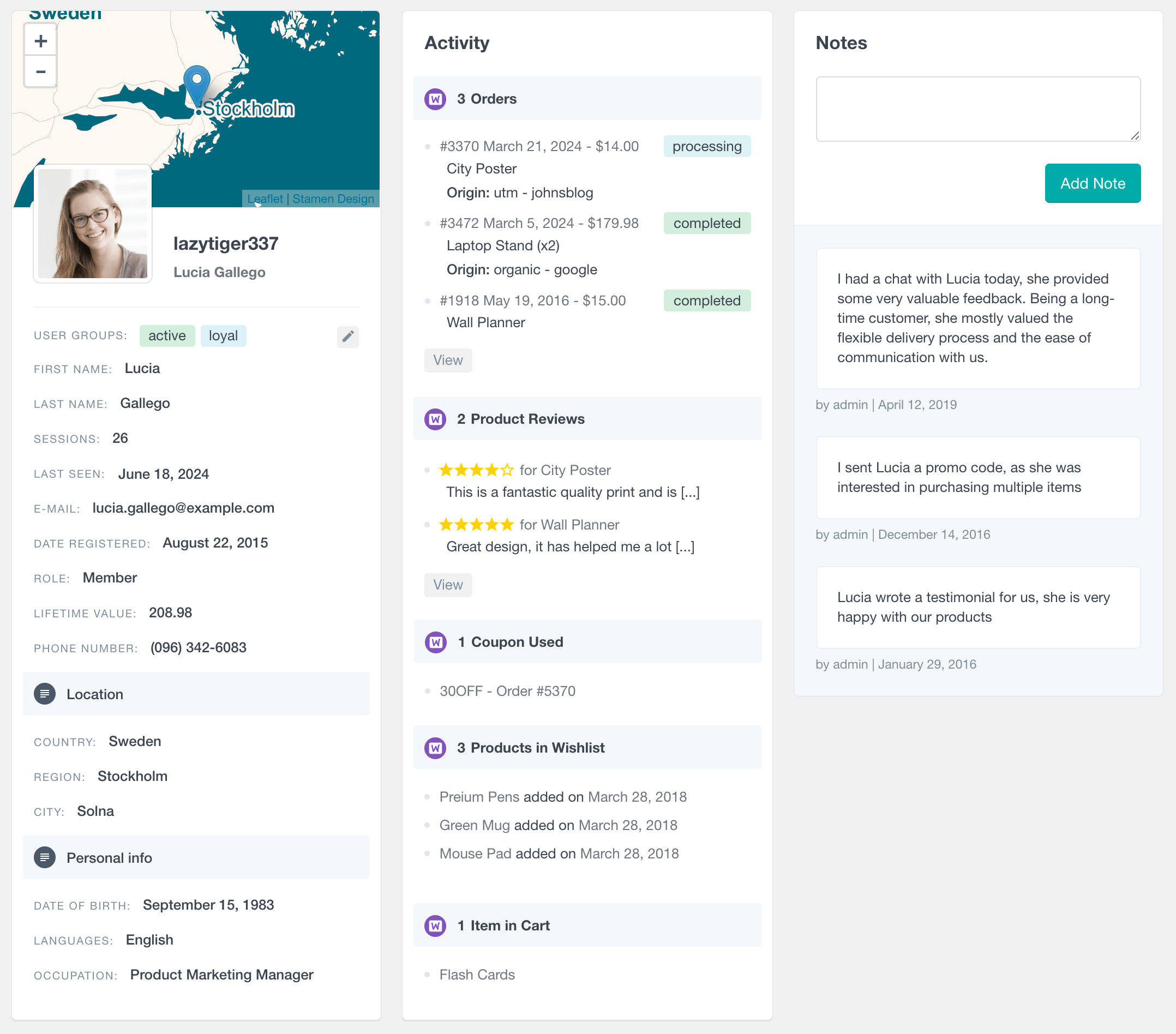
On the right you can use the Notes section to record customer interactions – support conversations or special requests – and tag them with User Groups like “active” or “loyal”. This turns WooCommerce into a customer relationship dashboard, so you can track engagement, find your top buyers and personalise your communication.
Each profile includes:
- Order history – all orders, statuses and totals
- Products purchased – full product list with quantities
- Coupons used and reviews submitted
- Customer notes and custom fields
- Geolocation and device information (if enabled)
This page gives you a full CRM view of every customer without leaving WordPress.
Filter, Segment and Analyze Your Customers
Tracking is only useful when you can act on it. That’s where Smart Filters come in. The Users Insights Smart Filters let you create dynamic customer segments based on real WooCommerce activity and user data.
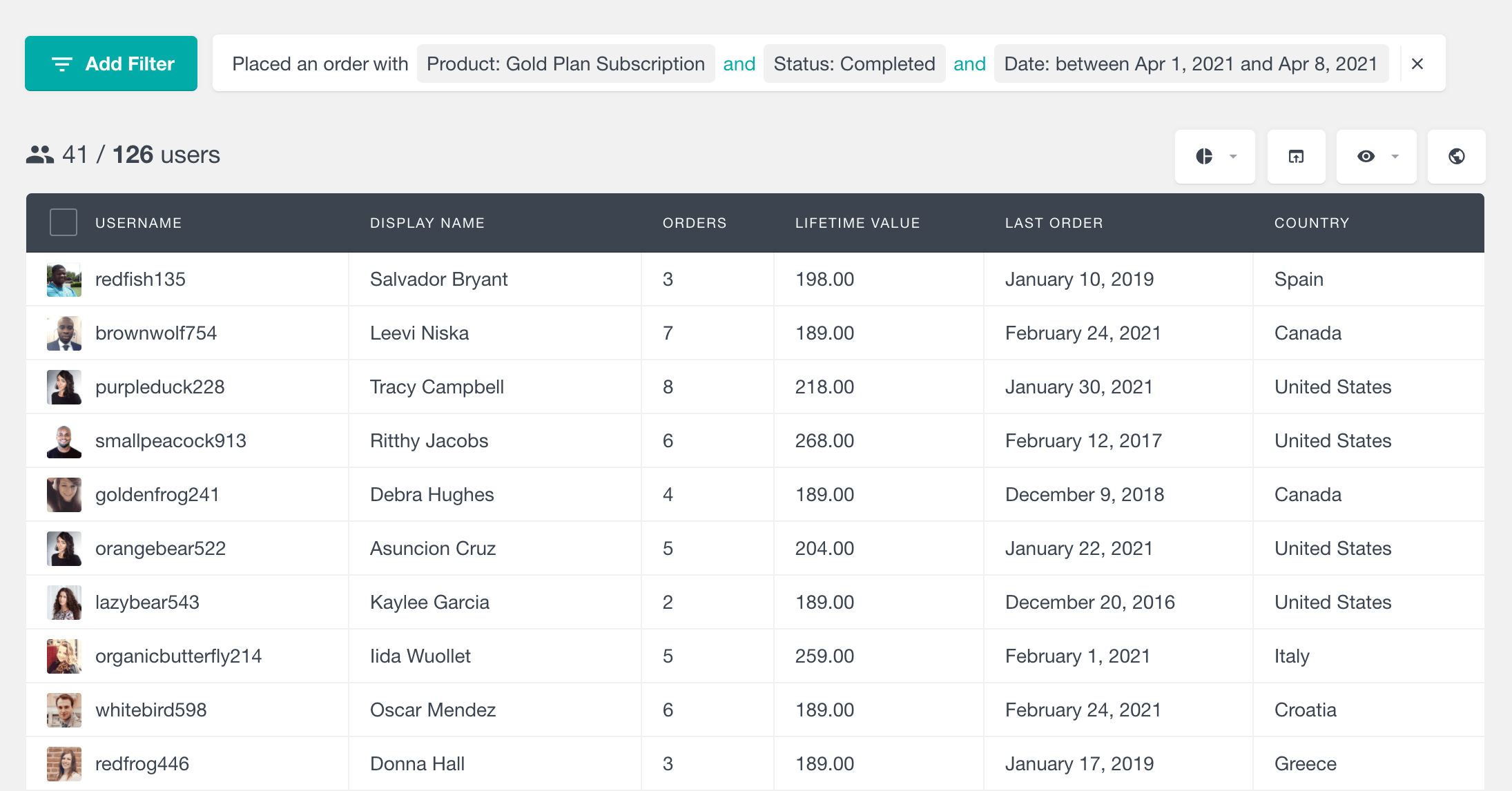
With a few clicks you can create dynamic customer segments, such as:
- Customers who haven’t ordered in the last 90 days
- VIPs with more than 5 orders
- Customers who spent over $500
- Customers from a specific country or city
- Customers who purchased a specific product or category
Combine filters to create exact segments – and save or export them for marketing campaigns or analysis.
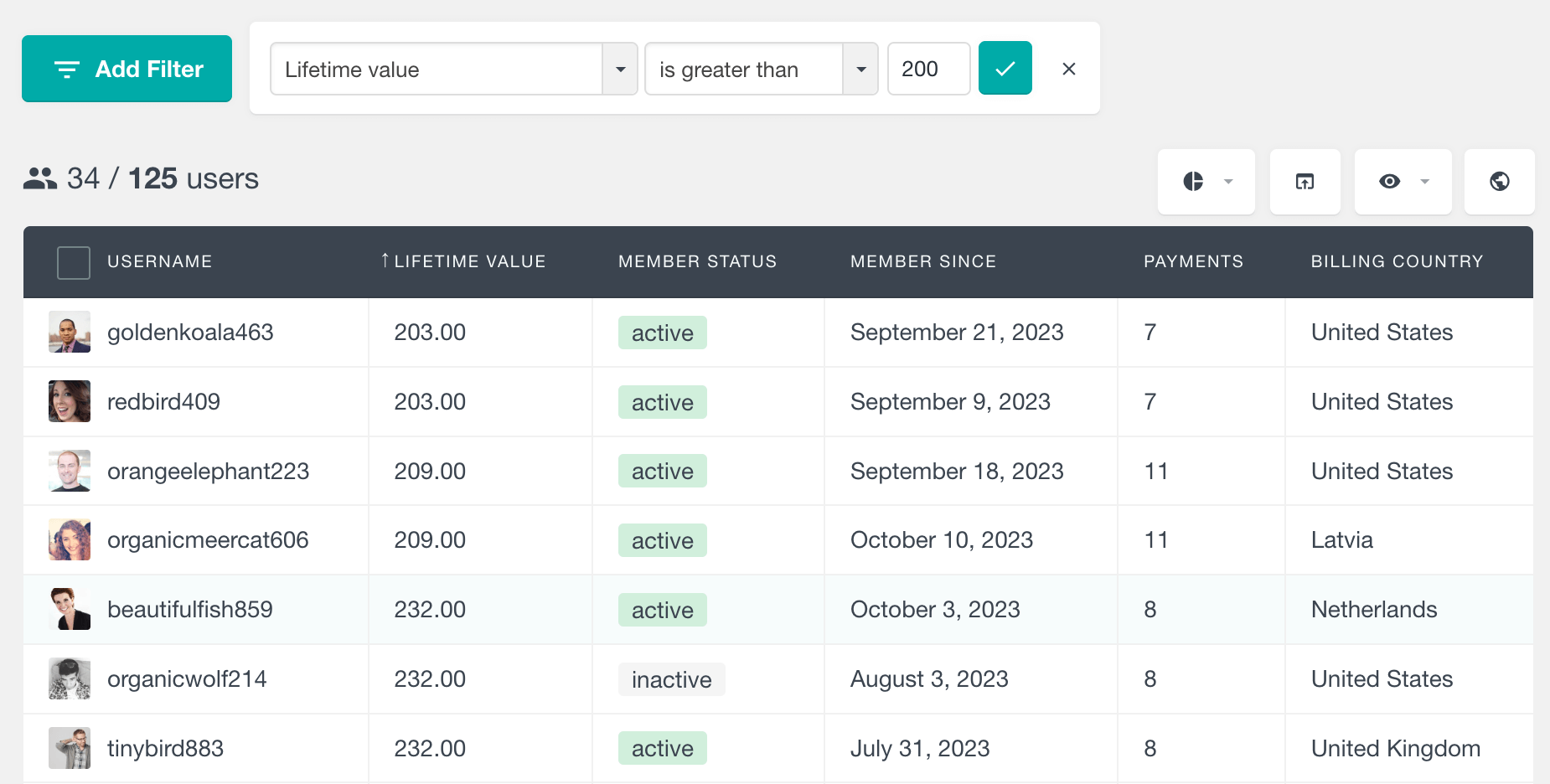
In this example we’ve created a segment of customers who used a specific coupon (DEV10), are “Developer”, bought the CSS Online Course product. Each filter can be stacked to narrow down results further, so you can instantly see groups of customers that match any combination of conditions. Once filtered you can see number of orders, last purchase date and country or export the list for targeted email campaigns. These filters turn your WooCommerce data into insights so you can offer and communicate to the right people at the right time.
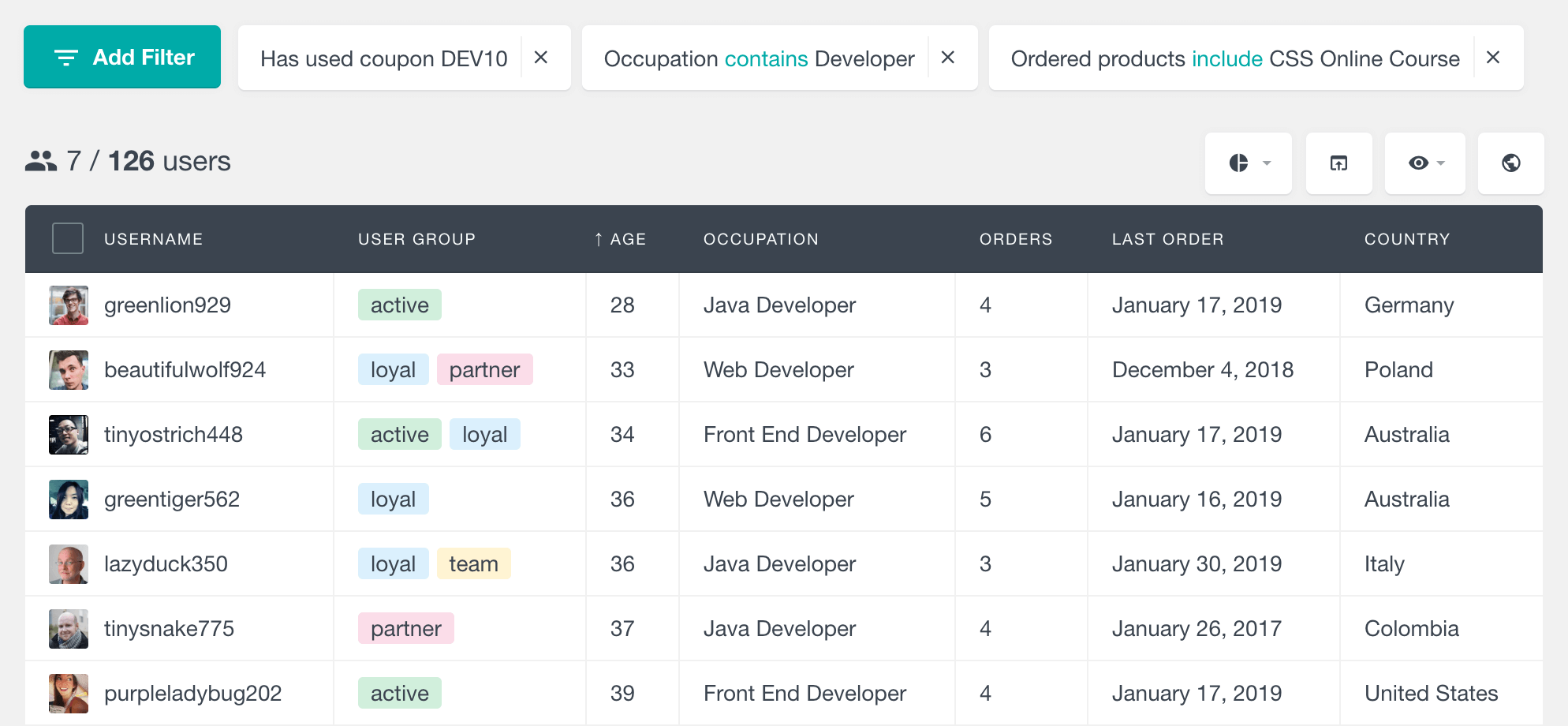
Visual Reports That Show Customer Trends
Tracking customer activity is powerful, but turning that data into clear, actionable insights is what makes your WooCommerce store.
The Users Insights Reports dashboard gives you a visual, real-time view of your customers’ behavior, orders and sales, all from within WordPress.
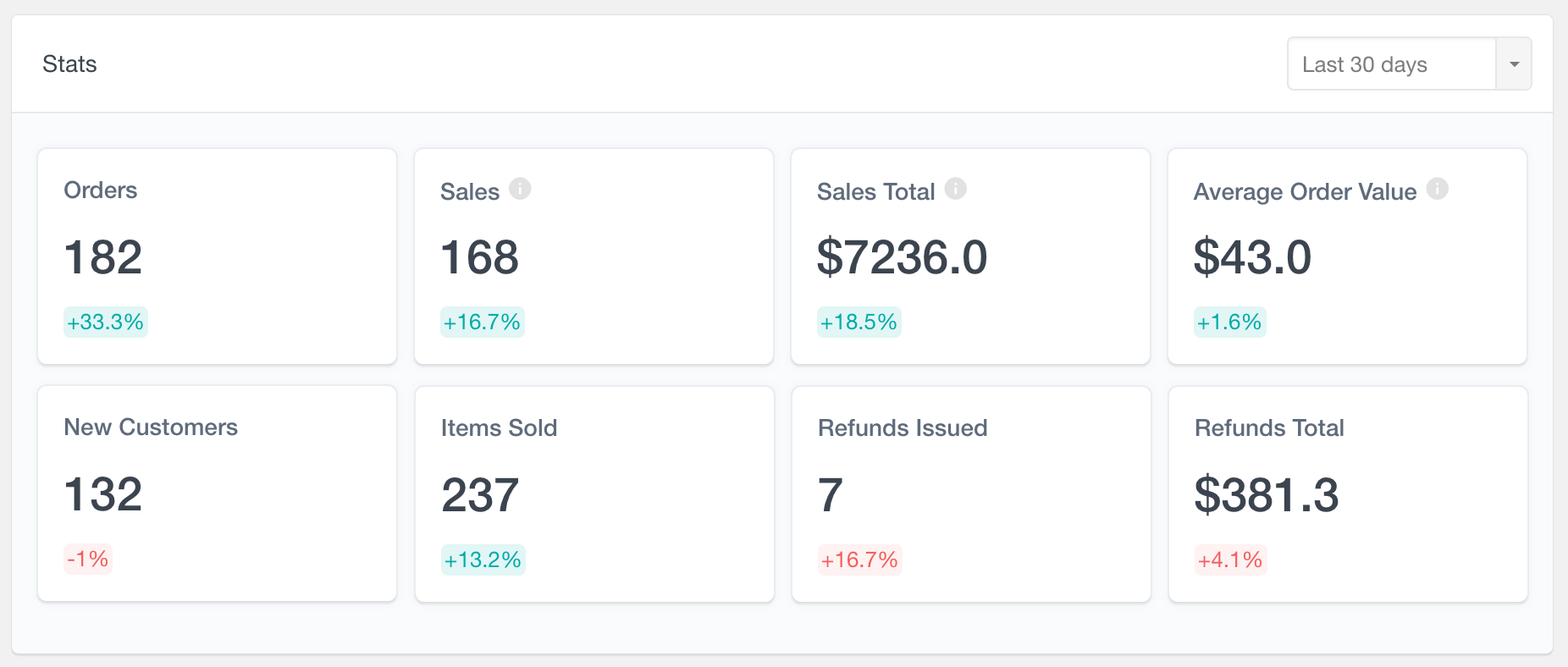
One Place for All Your WooCommerce Metrics
Every piece of customer data that Users Insights collects, from orders and revenue to countries, coupons and returning customers, is housed in the Reports tab. Each chart is generated from your existing WooCommerce data so you can start seeing customer trends right away.
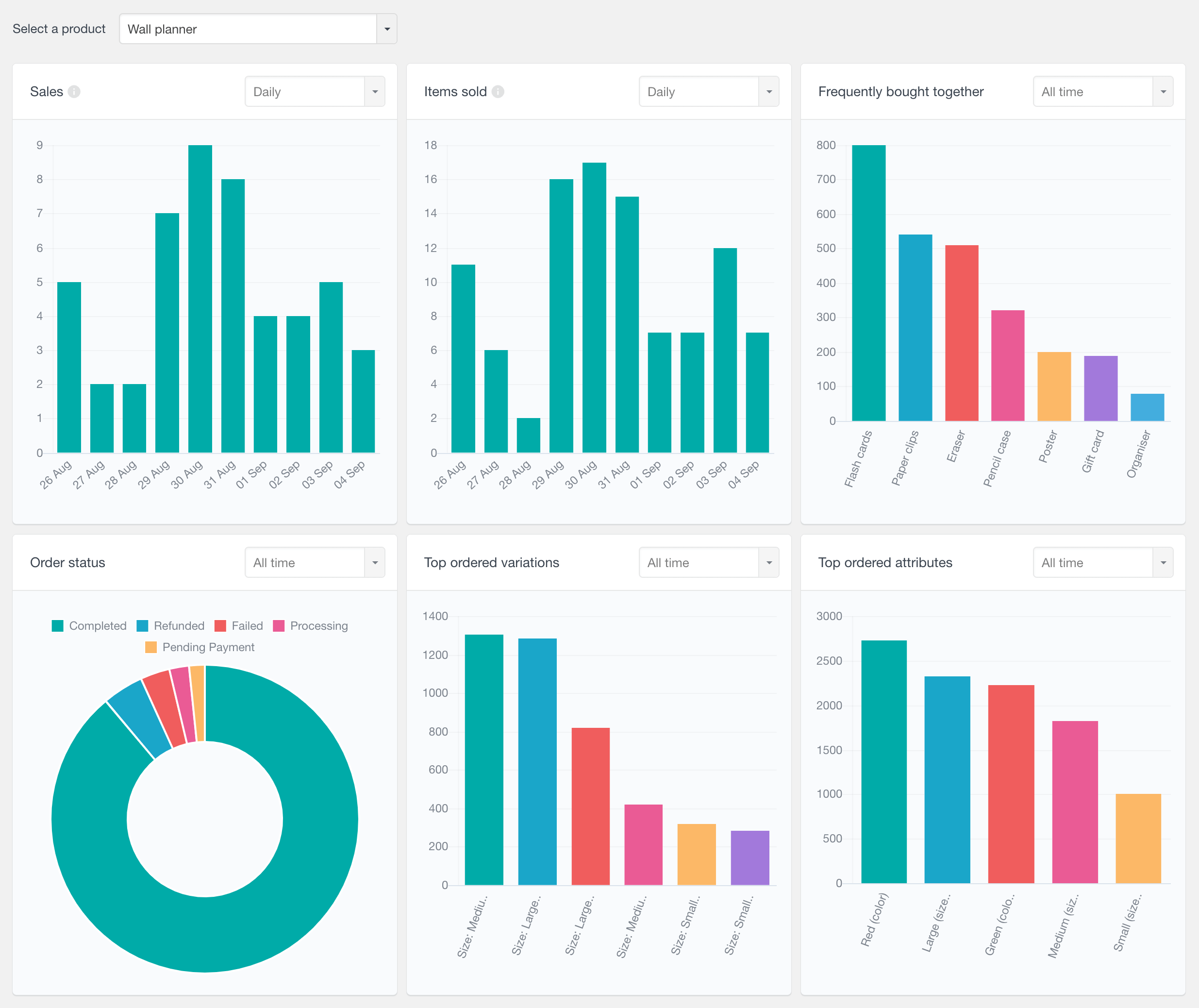
You’ll find reports grouped by type:
- Sales reports – see your daily, weekly or monthly sales in a glance.
- Customer reports – new vs returning customers and customer lifetime value.
- Geolocation reports – where do your top customers come from.
- Product and category reports – which items and collections are selling the most.
- Coupon and payment method reports – how do discounts and checkout options impact revenue.
See the Growth in Your Customer Base Over Time
One of the handiest views you’ve got is the New vs Returning Customers chart – a real game-changer for getting a handle on your sales.
This chart gives you a clear picture of where your sales are coming from – new buyers versus repeat customers – making it dead simple to get an at-a-glance view of how loyal your customers are.
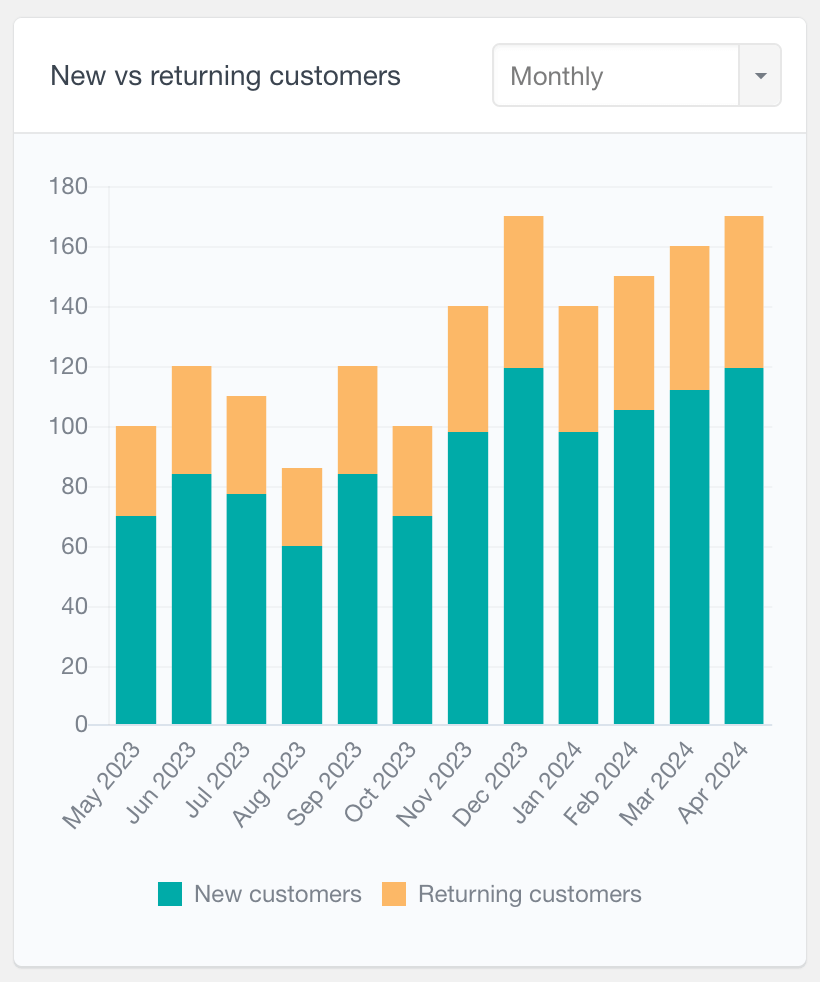
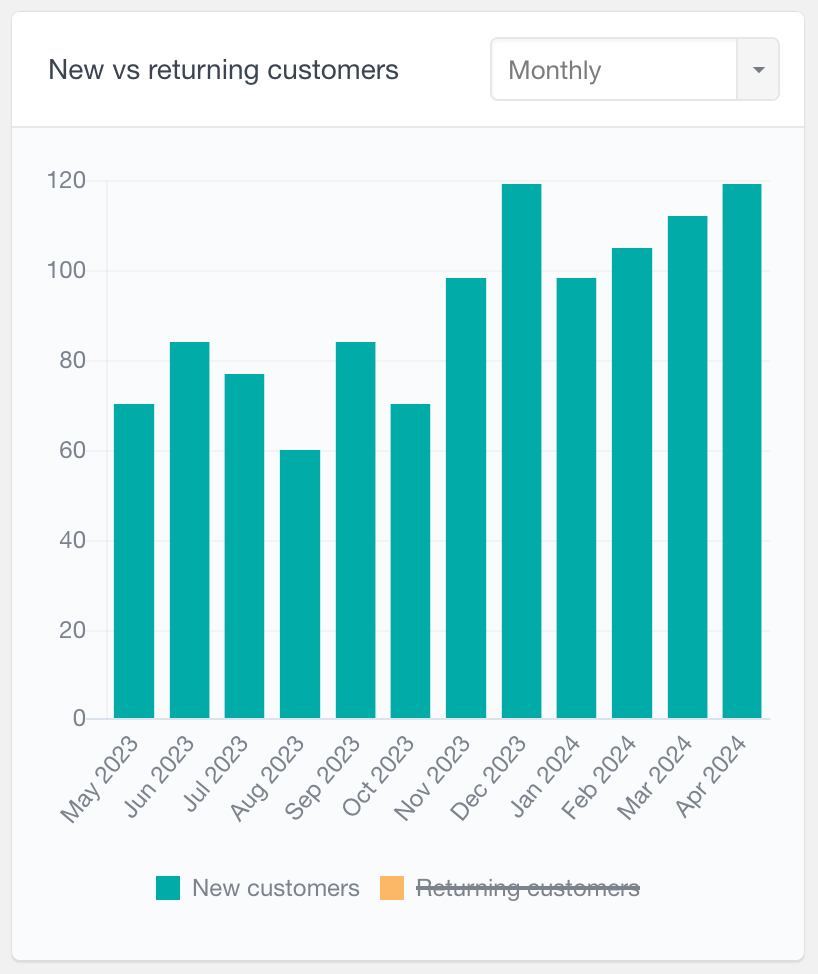
You can flick between different timeframes (daily, weekly, monthly, yearly) to see when your old customers start coming back, or whether your new customer campaigns are actually working out as planned.
With this report, you should be able to quickly get answers to questions like:
- Are my marketing campaigns actually snagging me new buyers or just persuading repeat purchases?
- Is the rate at which customers come back to me improving from one month to the next?
- When do most of my repeat customers pop up in the system and order again?
Identify Your Top Selling Products and Categories
The Top Products and Top Categories reports give you a real clear picture of which products are driving your revenue – not just by how much they’re selling in total, but also by the sheer number of orders and items being bought.
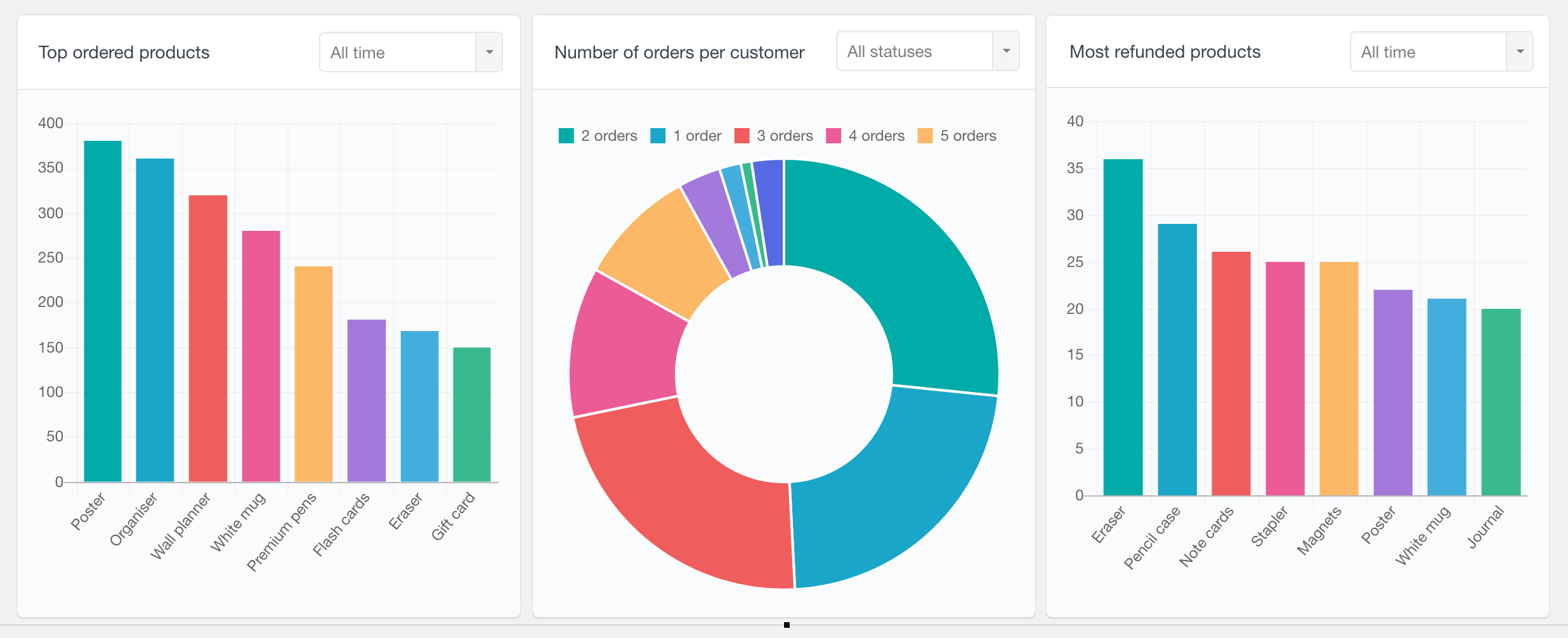
These reports can be super helpful when you want to:
- Pick out which are your best-selling items, and the ones that are making you the most profit.
- Take a closer look at how different products have done over the seasons – are some of them seasonal winners?
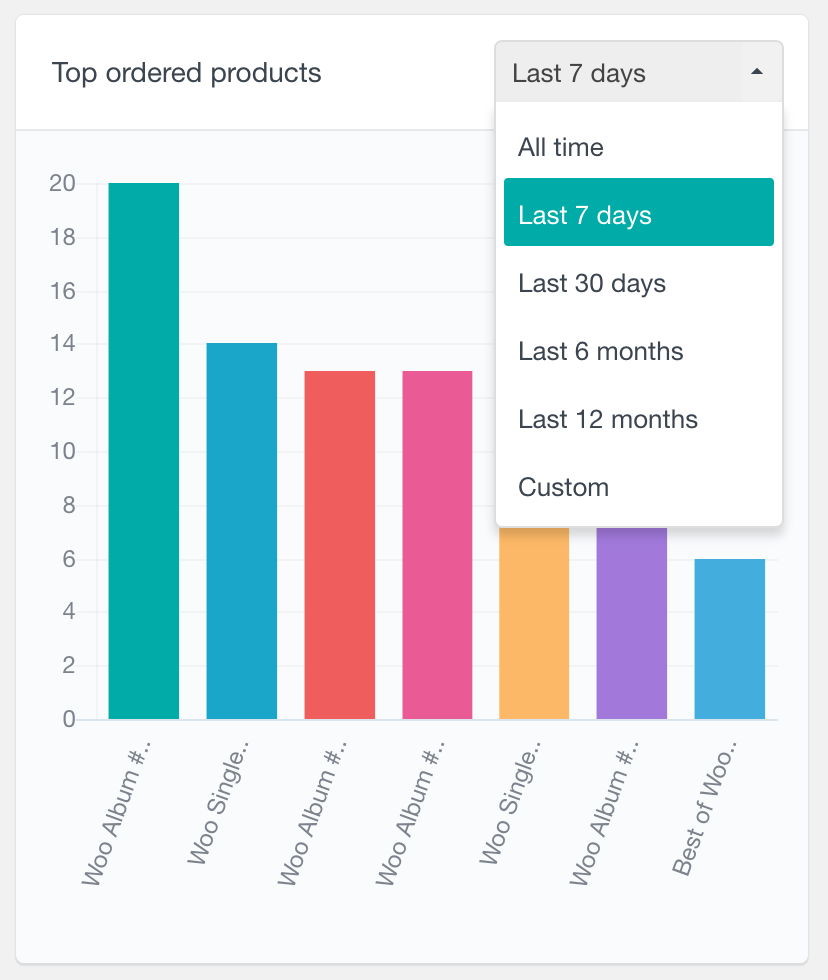
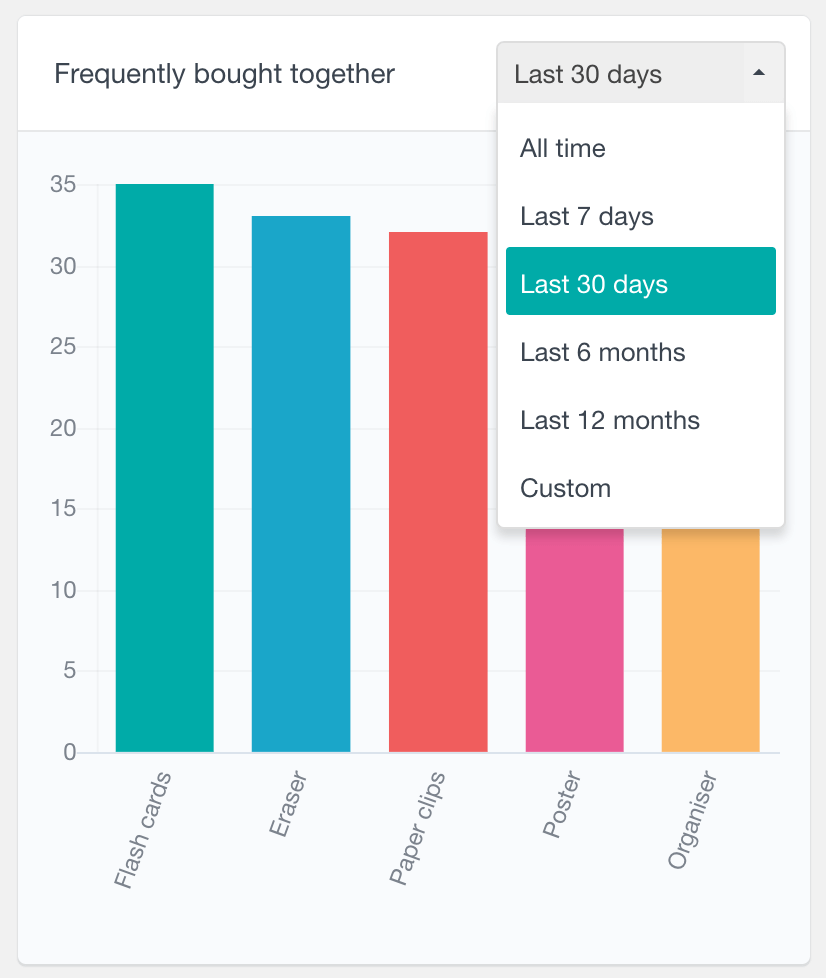
Work out which product categories are converting best for you – i.e. making you the most sales.
If you sell lots of different products in different categories, these insights really help you figure out what’s working – is it a specific collection that’s taking off, a certain price point that’s really appealing, or a campaign you ran that really got people’s attention.
See Where Your Customers Are Actually Coming From
With the Top Billing Locations reports, you can see where your customers are coming from by country, state or city – it’s really interesting stuff.
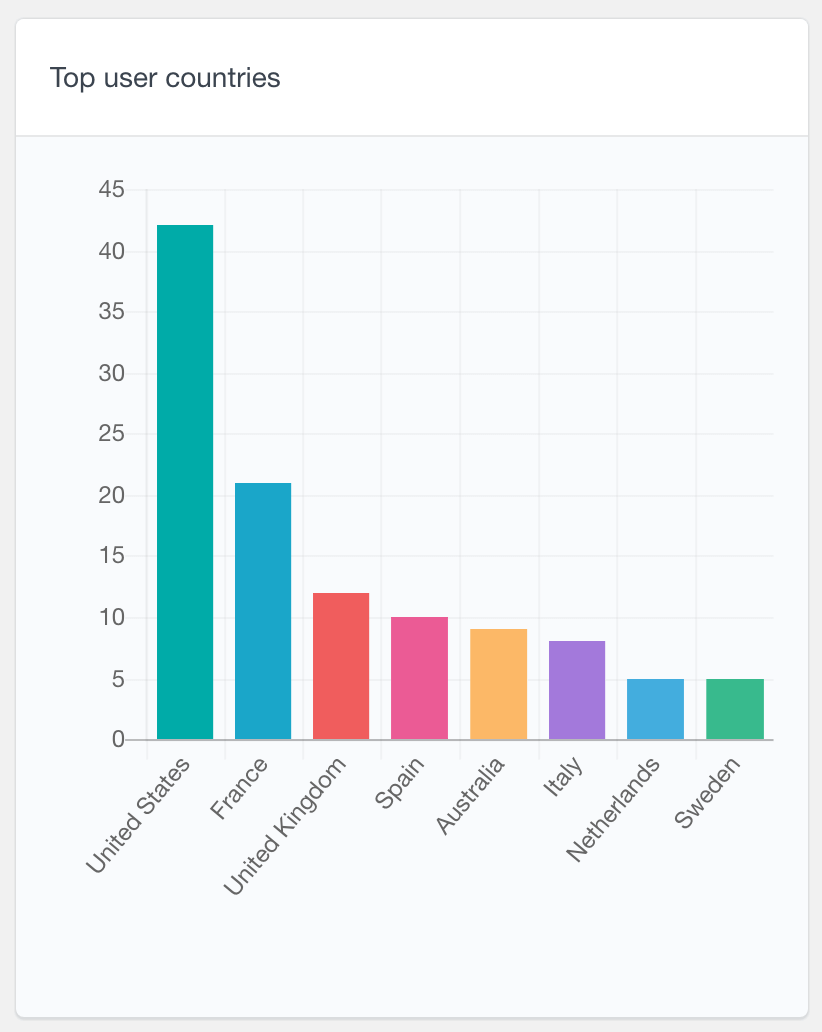
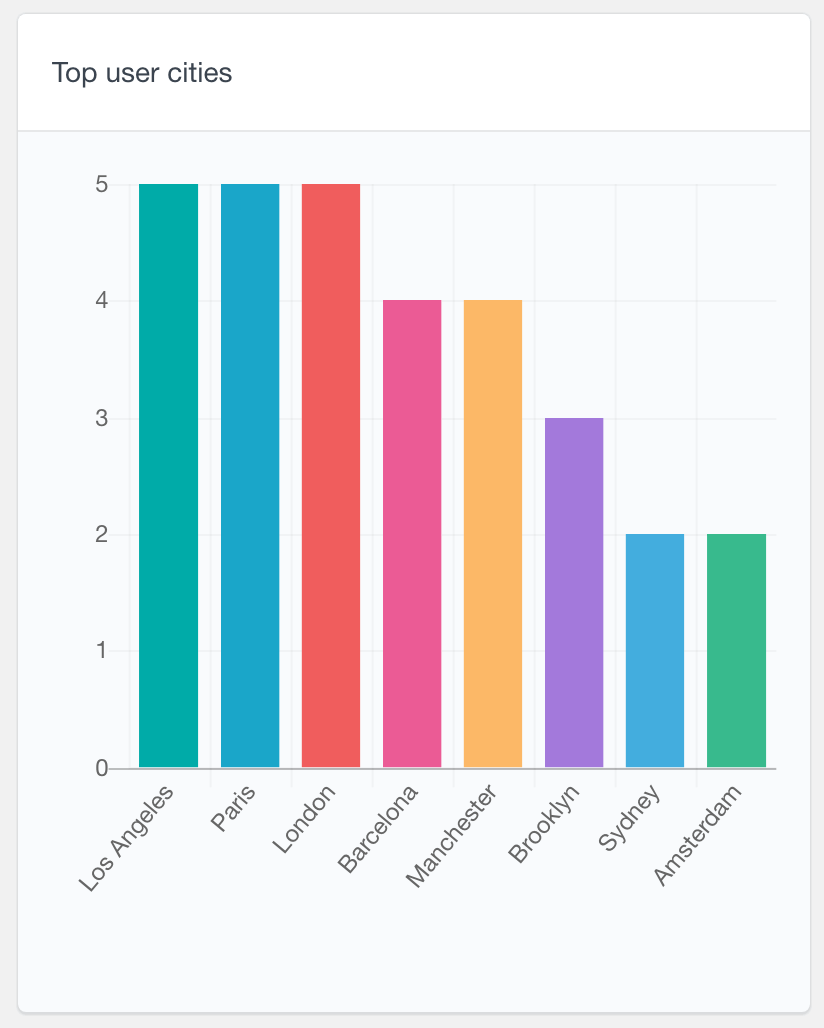
This information helps you tailor your shipping, promotions or campaigns to make sure you’re speaking to your audience in the right places.
Combine this with the Geolocation data available in the Users Insights table, and you can segment customers by region for even deeper analysis.
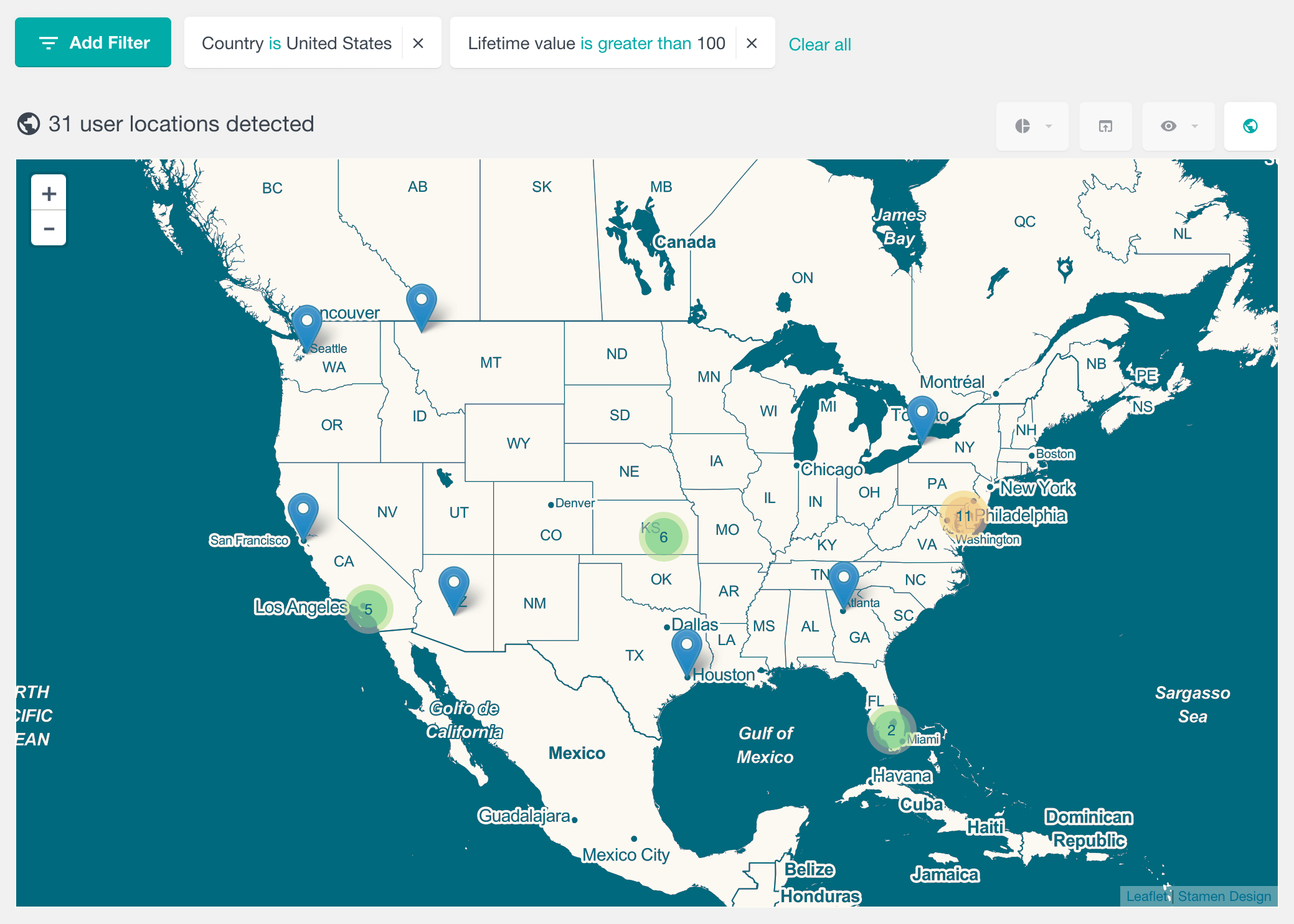
For example, if most of your buyers are based in a particular region, you can start adjusting your ad targeting, feature some local testimonials, or schedule your sales for when your customers in that area are most likely to be buying.
Compare Performance Over Time
For every key metric like orders, revenue, customers and more. Users Insights provides period comparison charts, allowing you to compare your current performance against previous periods.
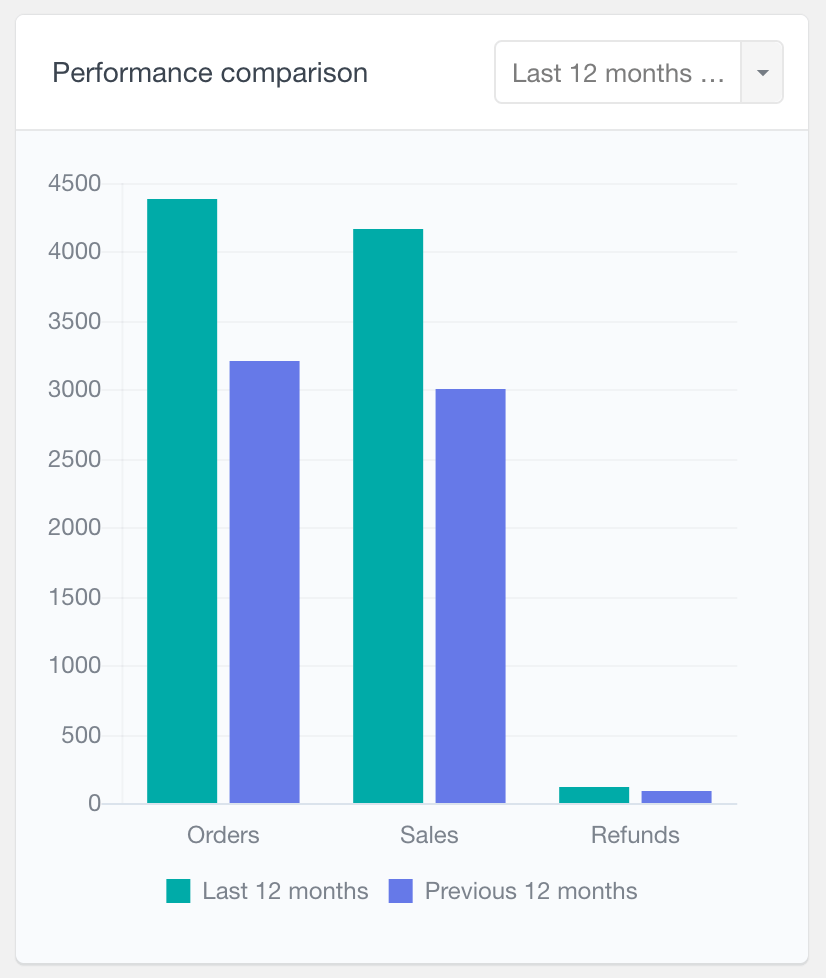
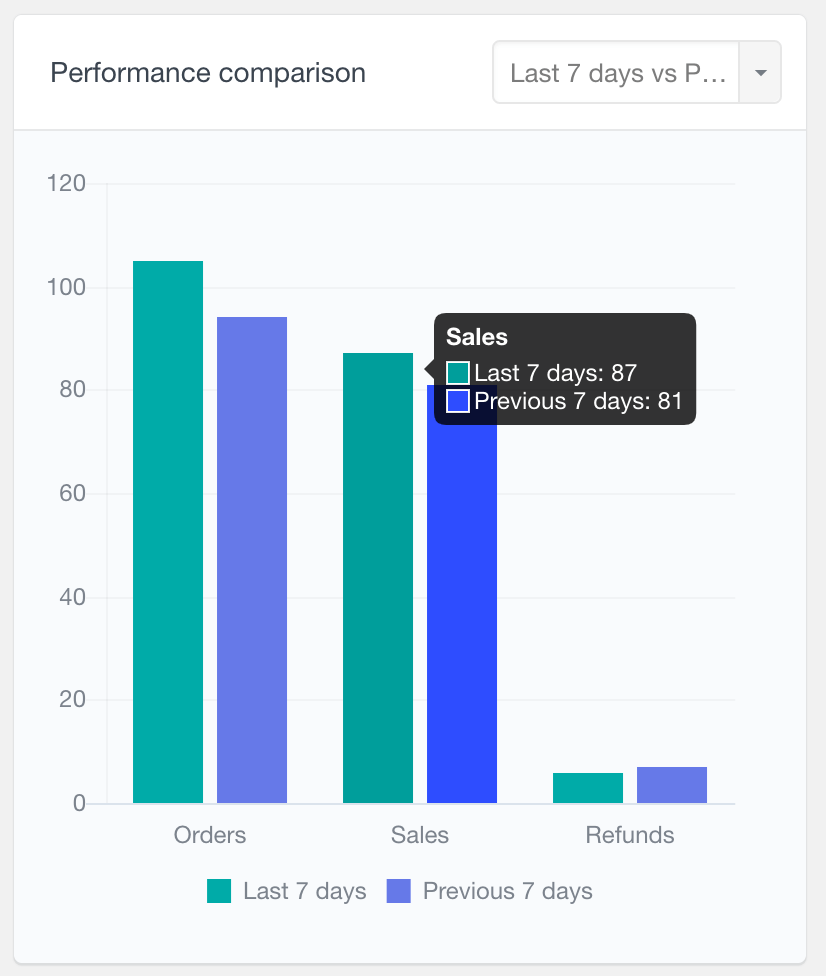
This makes it easy to identify growth or declines and track the effect of promotions, holidays, or changes in your marketing strategy.
Conclusion
Tracking your WooCommerce customers goes way beyond just looking at old orders – it’s about getting a clear picture of what makes your business tick. With Users Insights, every time a customer interacts with your store adds a little piece to the big data puzzle. You can see everything from what they’ve bought and how much they’ve spent right down to where they’re from, what they’ve been up to and which trends are happening.
Whether you want to work out who your most valuable customers are, figure out why some customers have stopped buying or keep an eye on how that all important loyalty metric changes over the months – Users Insights gives you the clarity you need to make better, more informed decisions.
