How to display products based on location in WooCommerce
One of the most important things while running an ecommerce business is to show the right product to the right audience. In practice this can be a quite hard task as it is very hard two know what products is the most appropriate to what customer. But there is a lot that can be done with even the title information that you might have about your potential customer. In this article we are going to look into optimising your WooCommerce store by using your customer location.
Why you might want to show specific product only for customers from certain locations
There are many situation, when you would like to show some specific product only for customers from certain locations? For example, you have products of different language or products that are relevant only to customers for a specific location. Or maybe you have localised priciest that have different prices or have different sets of features. For example, let’s say you sell jet ski and snowmobiles. Obviously snowmobiles are a lot more relevant to people in Alaska than to people in Florida. So you would want to show specific WooCommerce product only to customers from appropriate location, while other products or product category should be visible for customers all over the world. In this way you are improving your product recommendations and providing better user experience to your customers.
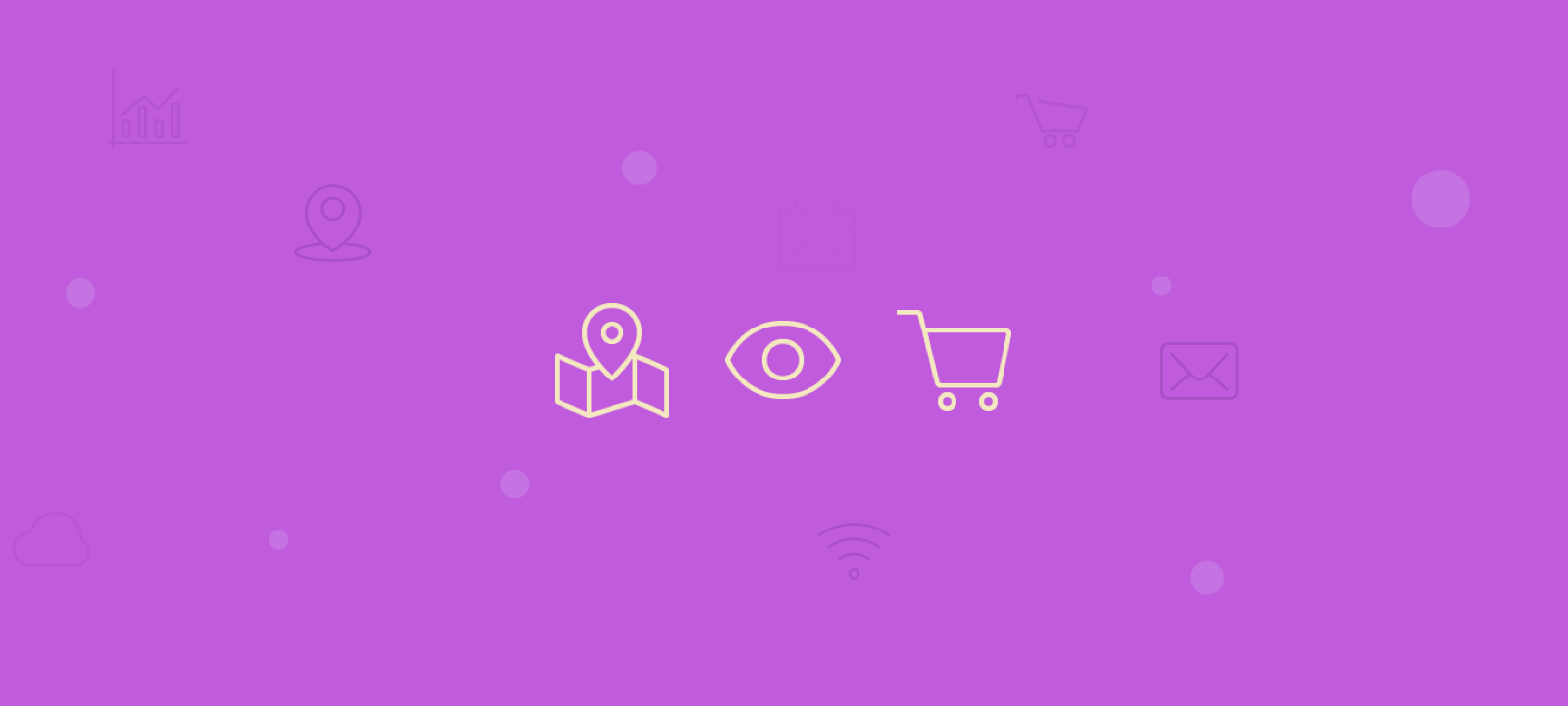
How to show or hide WooCommerce products depending on customer’s location
To achieve this functionality we have two choices, can either write some custom code or use a dedicated WordPress plugin. If you decide to go with the plugin route, things are pretty simple. All you have to do is install a dedicated WooCommerce plugin like Product Visibility by Country for WooCommerce. The plugin will add additional functionality to manage your product visibility by location. Once activated this module will provide you with a number of options from where you can control the products you want to be shown on your WooCommerce products page depending on the different locations.
Product Visibility by Country for WooCommerce
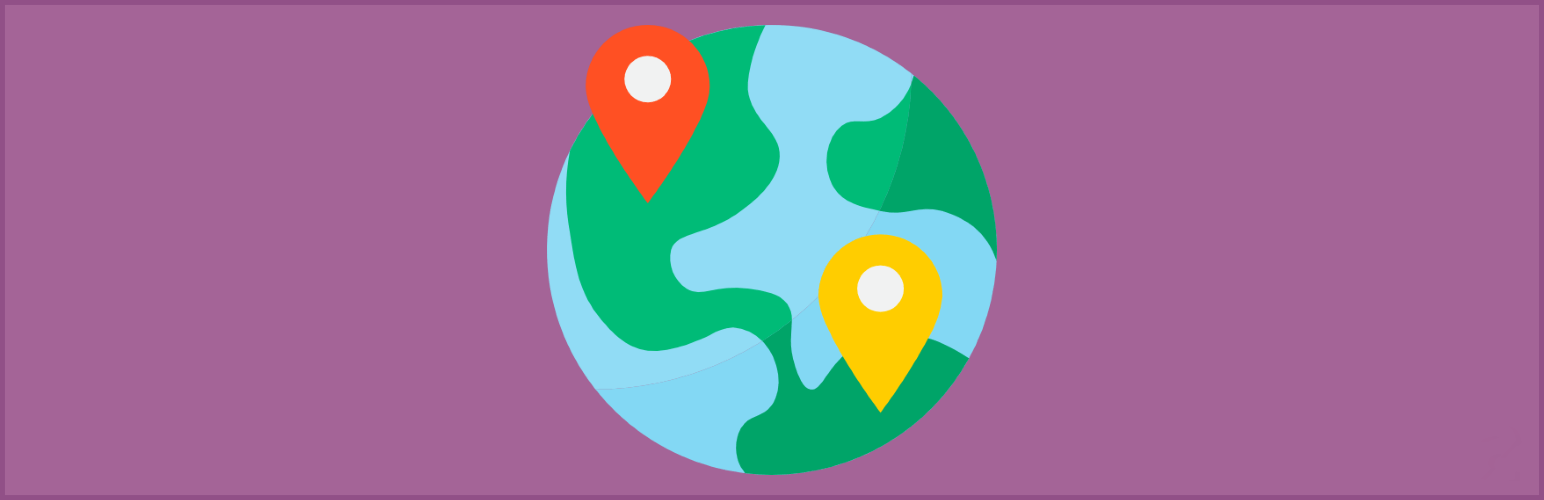
Product Visibility by Country for WooCommerce makes it possible to show or hide selected WooCommerce products based on the country where the customer is located. The country of the customer can be determined using an IP location detection and the WordPress plugin offer this information as a default. This plugin also allows you to decide whether or not customers will be able to purchase any of these items or if they should simply be made inaccessible (hiding catalog visibility). This makes it easier than ever for you to seamlessly do business with customers from different corners of the globe, all without having to worry about whether or not your store contains all of your products.
How to learn what products are popular in different countries
So far we have looked at how to target products that we know are relevant to specific locations. But what if there are some of our multiple products that might be popular in specific country or location but we don’t know about it. Would it be nice if there was a way to discover what of our products are popular in what locations. If we could detect these local trends and show or highlight the popular products to customers from that location we would be able to significantly improve our store user experience.
For this we will use the Users Insights geolocation module. The Geolocation module of Users Insights detects and stores your WordPress users’ geographical location to help you understand which country, region and city your users are coming from. This information is stored in a custom field and it’s available in the Users Insights user table and the filters so that you can use it to search and filter your WordPress users based on their geolocation data.
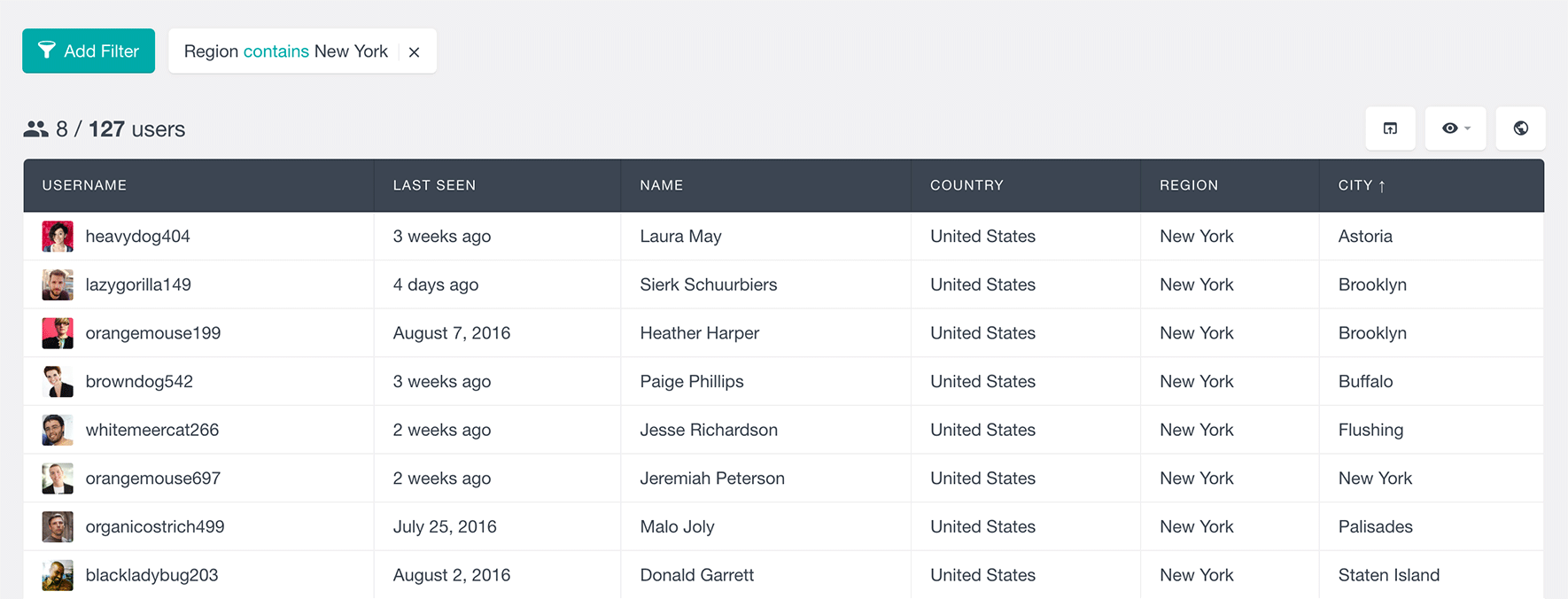
If we combine the geolocation filters with the WooCommerce “Placed an order” filter we can look for products trends based on our customers locations. By filtering your existing ordered product data you can discover trend and patterns of selected products.
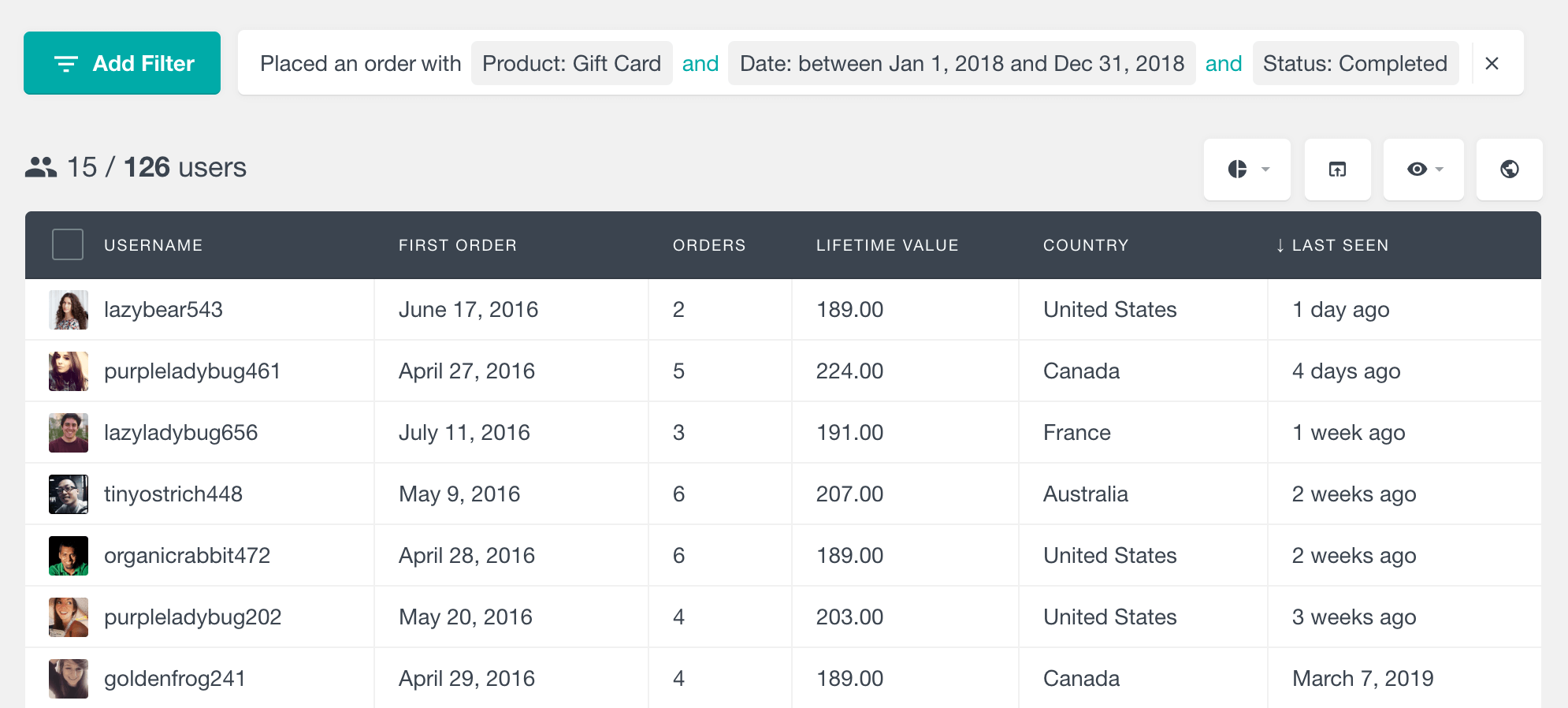
Once we discover a trend of a specific product that is popular at a specific location we can use the “Product Visibility by Country for WooCommerce” plugin to make these related products more visible to potential customers from that location.
Conclusion
WooCommerce is one of the most popular eCommerce platforms on the web. It allows you to make your own customized WooCommerce store and products so that you can sell online. In this article we walked you through some of the different ways in which you can optimise and control which products will be shown based on your customer location. This should potently improve your website usability and thereby increasing sales by showing only the more relevant products to your customers making it more user-friendly by making it easier for your customers to find what they’re looking for faster.
