How WordPress user data is stored in the database
Storage and retrieval of user data are one of the most important features of any blogging website. Over the course of years, WordPress has developed its own way of managing the data of its vast number of users. In this article, we will show you how WordPress stores this data in its database.
WordPress stores user data in a structured way, utilizing multiple database tables. The two primary tables are:
- wp_users: Stores basic user information such as username, email, and password.
- wp_usermeta: Holds additional user-specific metadata, such as user preferences, custom fields, and plugin-related data.
These tables are linked to other tables, such as wp_posts and wp_comments, which store the posts and comments created by users. Each post is linked to its author through the post_author column, while comments are tied to users through the user_id field in the wp_comments table. You can take a quick look at how the WordPress user database tables are organized before proceeding here.
Note: For those looking for an intuitive way to manage and analyze this data, Users Insights provides a plugin that simplifies the process. It offers tools like smart filters and custom field management, allowing you to easily search, segment, and analyze user data without needing SQL knowledge.

In the figure WP 4.4.2, you can see all the tables mentioned in the last paragraph. You can also see the attributes of each table and how each of them is linked to the WordPress user database. Do not let the symbols confuse you – they simply denote relationships between attributes of those tables.
Now let’s look at the WordPress user database tables in more detail.
Overview of the wp_users table
WordPress uses the wp_users table to store user data in its database. The “wp_users” table in WordPress is a fundamental component of its database structure, serving as the repository for user-related data. Only the most basic user information is stored here. This includes the username (user_login), password (user_pass), and email (user_email) of the users. This table is central to user management, authentication, and authorization processes within the WordPress site.
The following screenshot illustrates the structure of the wp_users table:
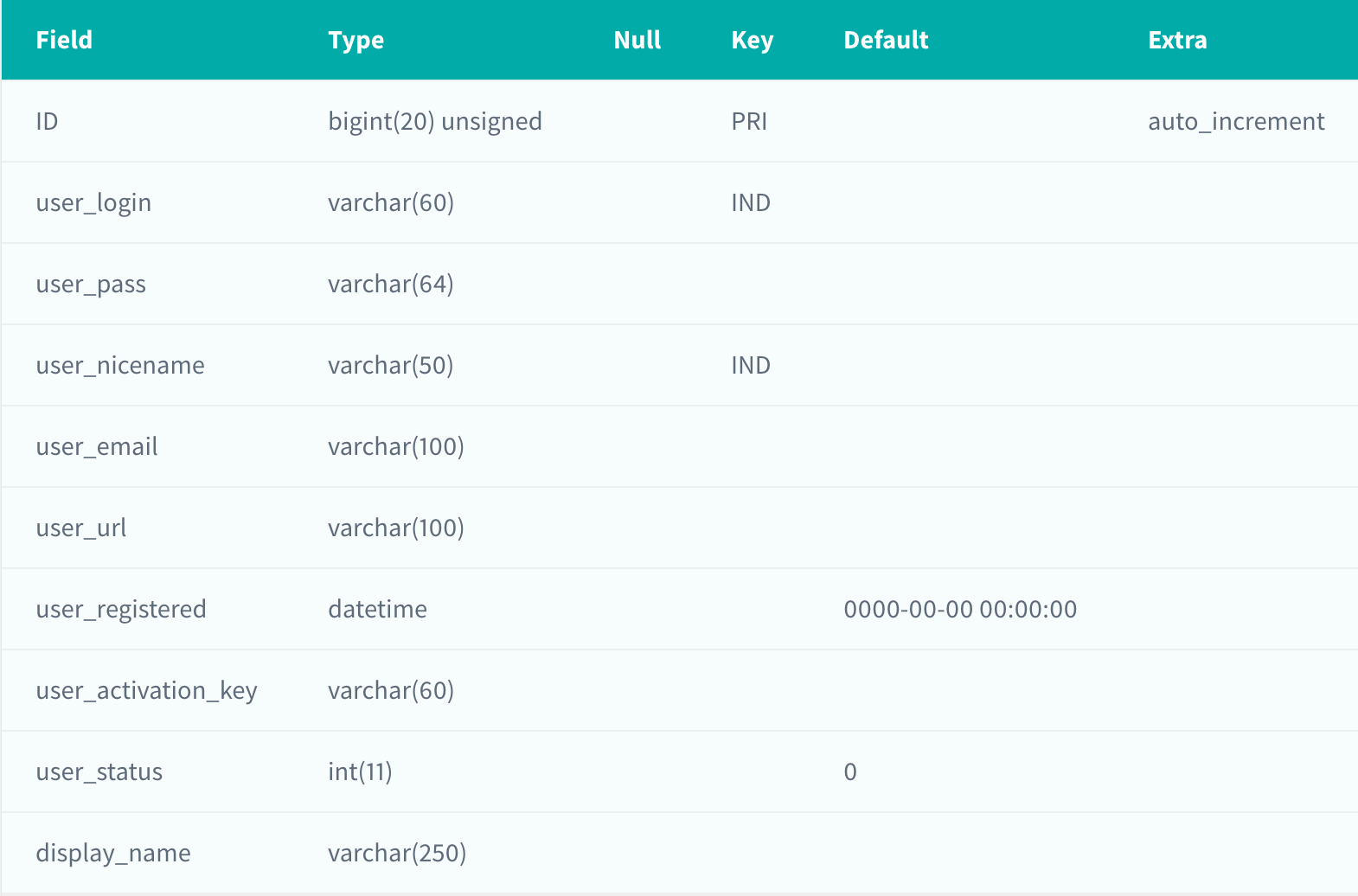
Here is also an overview of some of the other user table columns:
| Field | Description |
|---|---|
| ID | It is a unique identifier provided to each user at the time of registration. |
| user_nicename | As regular WordPress users might already know, WordPress provides them with an option to have a separate name as their display name, which is stored separately in this field. |
| user_url | This is an optional field that can be used to store the user website URL. Many themes use this URL in the comments section, by linking the user’s avatar and/or name to their website. |
| user_activation_key | WordPress uses this field to store unique keys for password reset requests. |
| user_status | Although this field was used to store the status of a user in the form of integers (0, 1 or 2), it is not used anymore. It is now a deprecated field and most likely will be removed from future versions. |
| spam and deleted | These fields are added to the table only when the Multisite feature is enabled. They store integer values to check whether a record is spam or deleted. They can only contain the values 0 or 1. |
In the user_activation_key, when a user sends a password reset request to the website, a key is generated under the name check_password_reset_key, which is then sent in the email. Once they click the link in the email, it is then matched with the key stored in this field.
Now, if the key in the email directly matches this key, the request is considered invalid. The two keys should match only after the key from the email is hashed. This is how WordPress authenticates the password change requests of users.
Here is an example of how information is stored in the wp_users table:
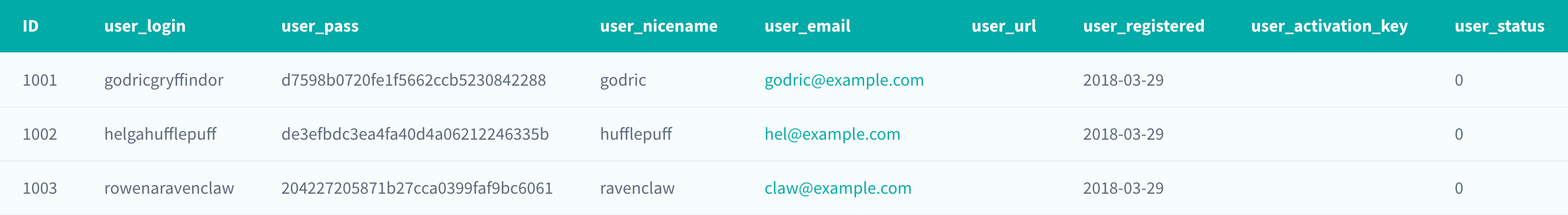
Note that passwords are stored in a hash form in WordPress as shown in the example above to ensure safety.
You can load the data of any user, just by creating an instance of the WP_User class and passing the user ID as first parameter:
$user = new WP_User(1); // 1 is the ID of the user that we are loading $user->user_email; // admin@example.com $user->user_nicename; // John Doe
Overview of the wp_usermeta table
The wp_users table in the WordPress user database is designed to store only the basic information of users. To store additional WordPress user data, the wp_usermeta table is used. It is a database table storing user-specific metadata and custom key-value pairs associated with each registered user on a WordPress site. This metadata is often used for various purposes, including user preferences, user-specific settings, and integration with plugins and themes. The ID field from the users’ table and the user_id field from this table are used to link the record of the same user.
The following fields are present in this table:
| Fields | Description |
|---|---|
| umeta_id | This is a unique identifier of the meta record. |
| user_id | This is the unique identifier of the user which links the records here with the record of the user it belongs to. |
| meta_key | This field stores the name of the information to be stored. Some of the common values that can be found in this column are admin_color, show_welcome_panel or use_ssl. |
| meta_value | This field stores the actual meta value. |
The user meta table is often used by plugins to store custom user data. The meta value field does not apply any restrictions to the values that can be stored. This means that you can store any types of values, including regular strings, numbers, dates or even PHP objects in a serialized format.
Here is an example of how information is stored in the wp_usermeta table:
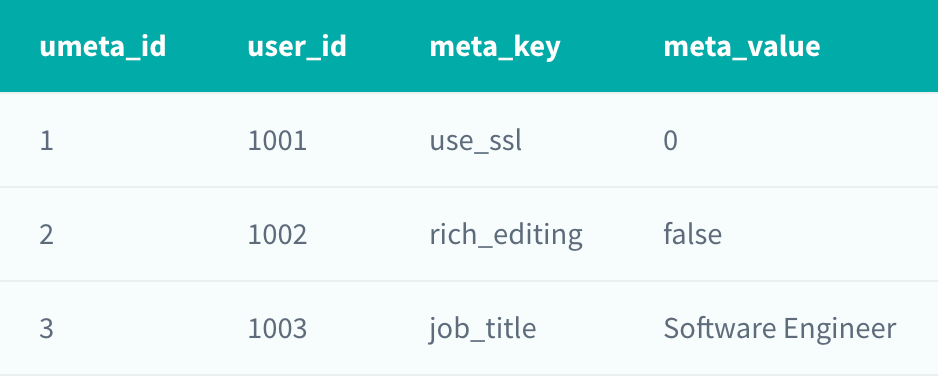
You can manipulate the records stored in this table in two different ways.
If the record is a core WordPress field, there will be most likely a form field which you can find on your profile page to update its value. The second way is to go deeper and do it programmatically. This means that you can use the functions that are already provided by WordPress, which can help you manage the metadata of users on your website (of course, you will need to have permission to do this).
add_user_meta() , update_user_meta() and delete_user_meta() are the functions used to add, update and delete the user metadata respectively.
To retrieve the user meta data, you can use the get_user_meta() function. Here is an example of retrieving the first_name meta data that WordPress stores by default:
$first_name = get_user_meta( 1, 'first_name', true ); // John
Alternatively, you can also use tools like Users Insights that let you display and search the user meta.
Using Users Insights to Manage and Search WordPress User Data
While WordPress provides the $wpdb class for querying the database manually, this can be complex for non-developers. Users Insights offers a more accessible, no-code solution. With its smart filters and custom fields capabilities, you can easily search through user data stored in both the wp_users and wp_usermeta tables.
For example, you can quickly filter users based on metadata like registration date or roles, without writing custom queries. Users Insights also provides detailed user profiles, making it simple to analyze user activities such as login history, posts, or WooCommerce purchases.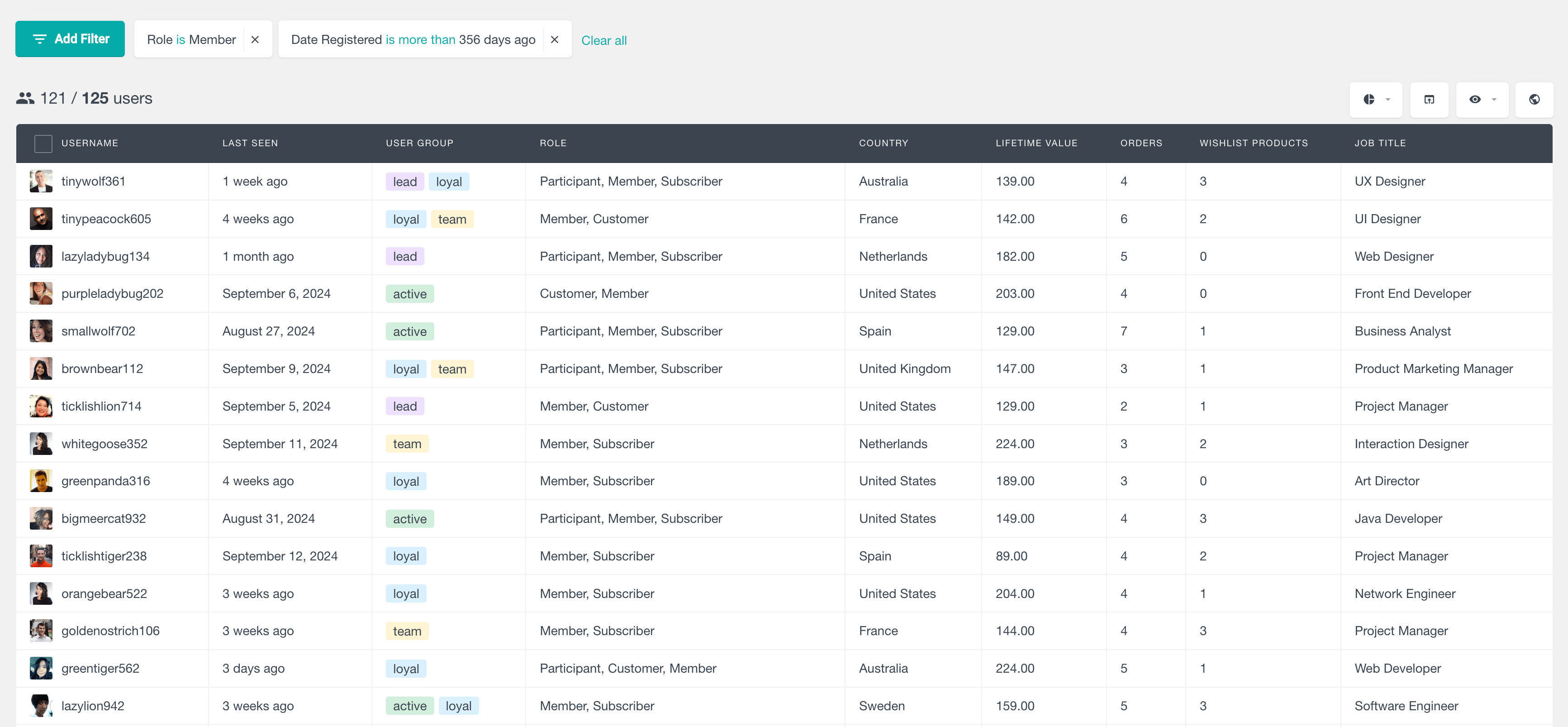
This plugin is especially helpful when you need to:
- Retrieve user data like first names, last names, and other custom fields stored in the wp_usermeta table.
- Export user data for external analysis using the CSV export feature.
- Visualize user activity through reports, making the data stored in WordPress more actionable.
Posts from users
Any WordPress website out there is completely driven by its posts. This means the storage and retrieval of each and every user’s post is one of its most important aspects.
The posts from users are stored in wp_posts table. The way each post is linked to the user is by the post_author column, which stores the ID of the user who has created the post.
Here is an example of how information is stored in the wp_posts table:
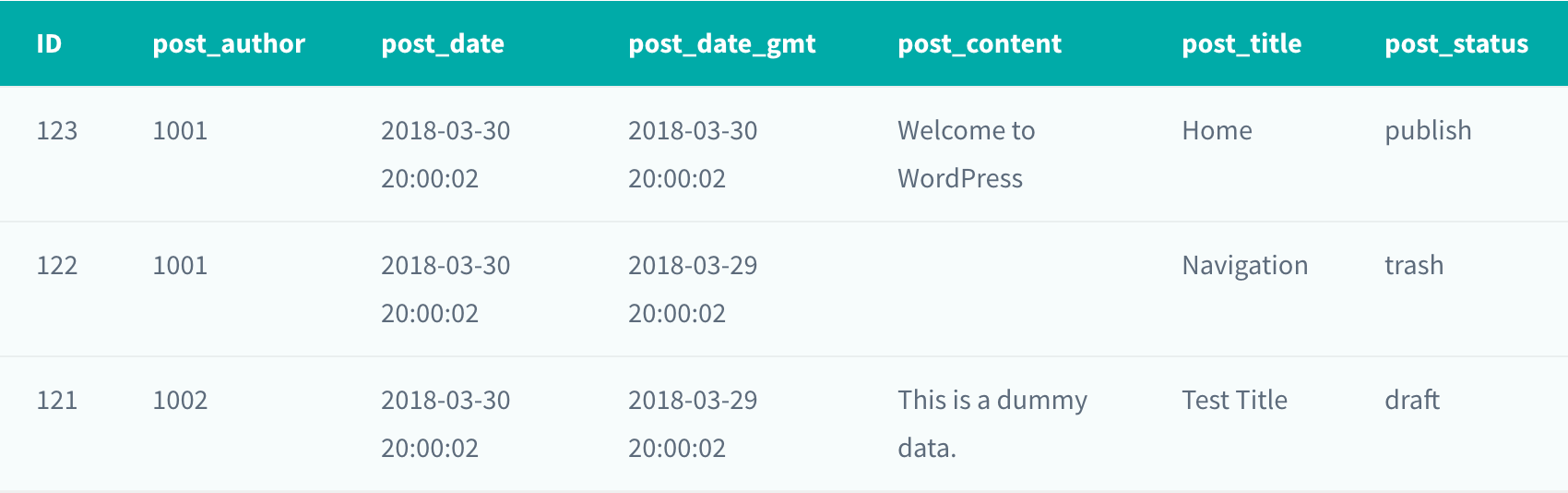
To load all the posts created by a specific user, you can use the get_posts() function, by applying the “author” parameter:
$user_posts = get_posts( array( 'author' => 1 ) );
User comments
You, as a blogger, may write numerous posts throughout the course of your lifetime, but you will never get better and grow as a writer if some form of feedback or criticism is not provided to you. Comments are the instruments that allow your readers with an opportunity to communicate with you and provide those much-needed criticisms. Because of this, comments have now become just as important for a blog as anything else.
WordPress stores those comments in the wp_comments table. Comments are linked to both users and posts.
When a registered user leaves a comment, the user ID is stored in the user_id column of the wp_comments table. However, in case the commenter is not a WordPress user, the user id field defaults to 0.
To load all the comments submitted by a specific user, you can use the get_comments() function. You just need to specify the user ID as the “author__in” parameter.
$user_comments = get_comments( array( 'author__in' => 1 ) );
Searching through the WordPress database
You can use functions like WP_Query or get_posts to search through the WordPress user database tables and use your own filtering criteria. For this, WordPress has provided us with the $wpdb class. Using the $wpdb class can be easy and intuitive, especially if you have experience with SQL languages. The following is a simple example of using the $wpdb class to query the database.
Let’s say that you want to search the data of all your registered users on 24 January 2018. Here is the code to create the query:
global $wpdb; $users_query = “SELECT * FROM $wpdb->users WHERE user_registered = ‘2018-01-24’ ”; $users = $wpdb->get_results($users_query);
You can use other wpdb functions like query, get_var, get_row, and get_col to get your desired results as well. A complete description of the wpdb class can be found right here. If you are looking for an easier and less tech-savvy way of searching through the user database, you can also use WordPress plugins like Users Insights to search the database by using the built-in smart filters functionality.

Transform your WordPress user data into actionable insights
Conclusion
The WordPress user database is a MySQL-based repository that stores and manages user profiles, credentials, roles, and permissions for user authentication, authorization, and site access control within a WordPress website.
In this article, we learned how WordPress stores the records of its users. We also learned how you, as a user, are linked with the posts and comments that you write in your (or someone else’s) blog. Then we saw a list of the fields used to store all those records and gained an insight into how to manipulate them in WordPress. We saw how the data from the tables can be queried using the $wpdb class or using a WordPress plugin.
We hope you enjoyed this article and see you again next time!
