WooCommerce Memberships support in Users Insights 2.9
We have just released version 2.9 of Users Insights, featuring out of the box support for the WooCommerce Memberships plugin. With new membership fields and filters available in the user table, you can now use Users Insights to search and analyze your WooCommerce Memberships user activity. You can now easily find which of your users have an active membership or which users are subscribed to a particular membership plan. This update also includes some design improvements in the user profile section.
WooCommerce Memberships Support
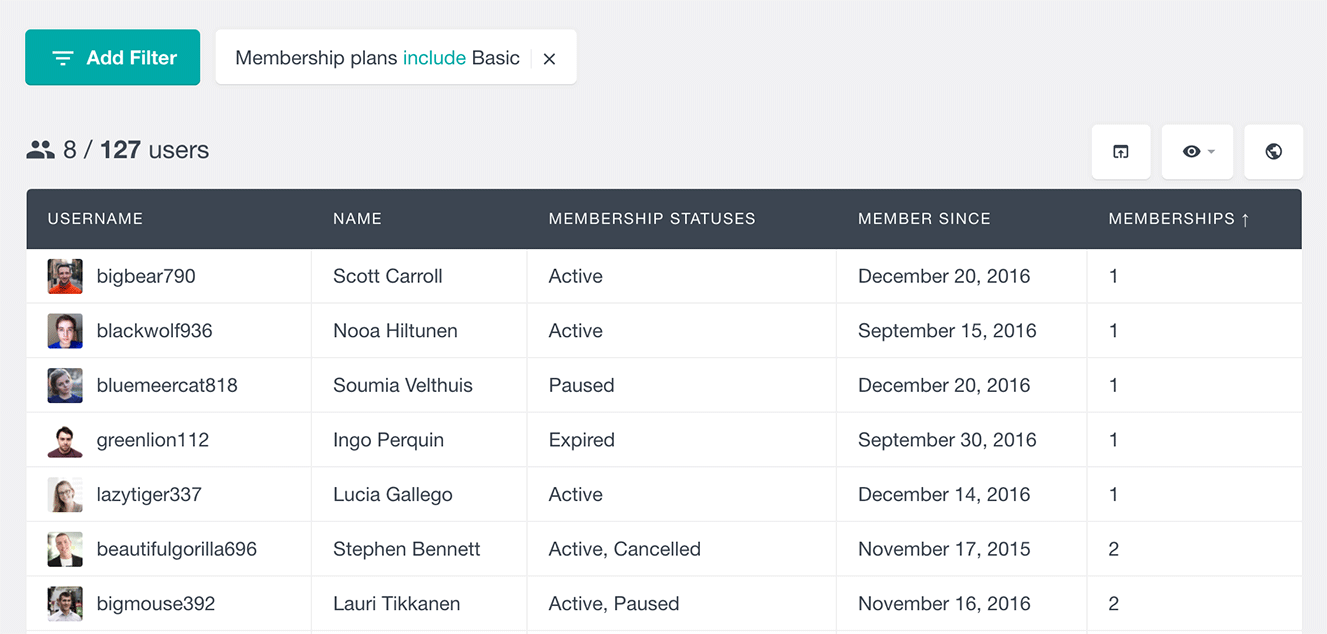
If you are using the WooCommerce Memberships plugin to restrict your content and products based on your users’ membership plans, Users Insights can help you better understand the membership activity of your users.
With the fields like Membership statuses and Membership plans, you can now find things like:
- which of your users are (not) members
- which of your users have an active membership
- which of your users have an expired or cancelled membership
With the WooCommerce Memberships module of User Insights you can also filter the user list based on the membership plan that they belong (or not) and create your own WooCommerce membership reports.
Additionally, when combined with the WooCommerce and WooCommerce Subscriptions modules, you can get more details about your user activity, such as their lifetime value, number of orders or subscription status. To learn more about the WooCommerce Memberships module of Users Insights, visit the WooCommerce Memberships User Data page that describes all the features in detail with screenshots.
Design Improvements in the User Profile Section
We have also improved the appearance of some of the elements in the user profile section in version 2.9 of Users Insights. This mainly includes the user activity list when it contains more details about each activity, such as the WooCommerce orders list.
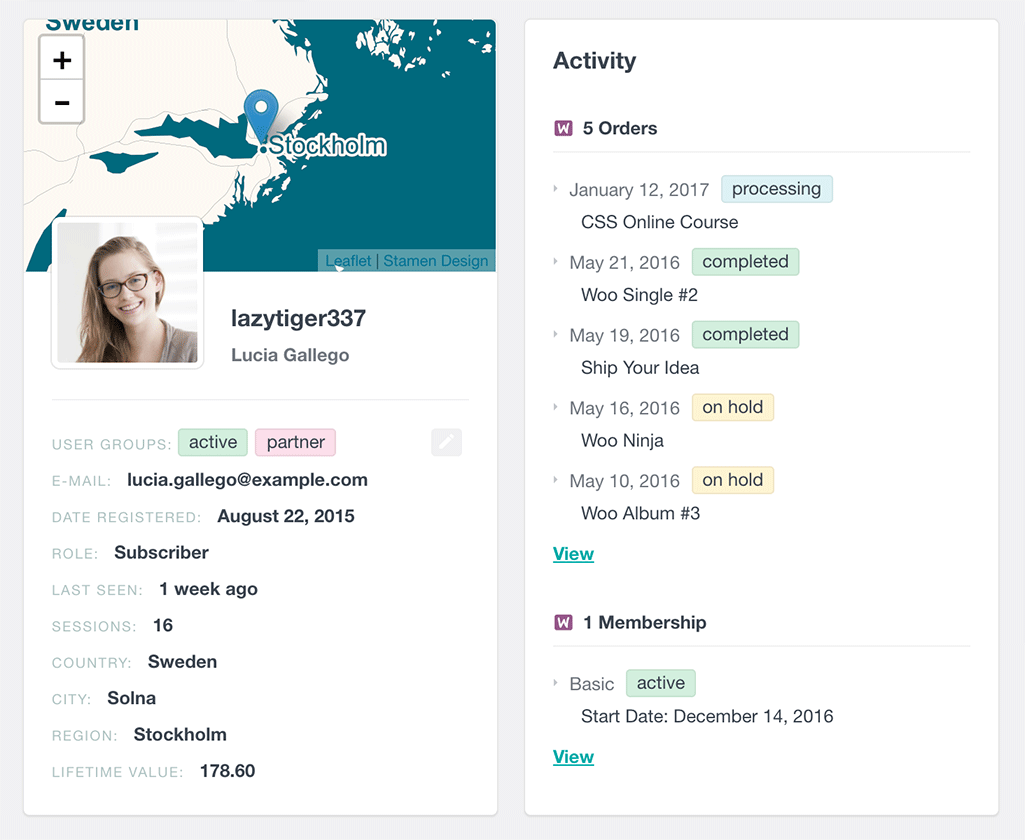
As you can see from the screenshot, the status of the elements is displayed in a colored tag for a better visibility and the details of the activity are displayed as a separate sublist below.
